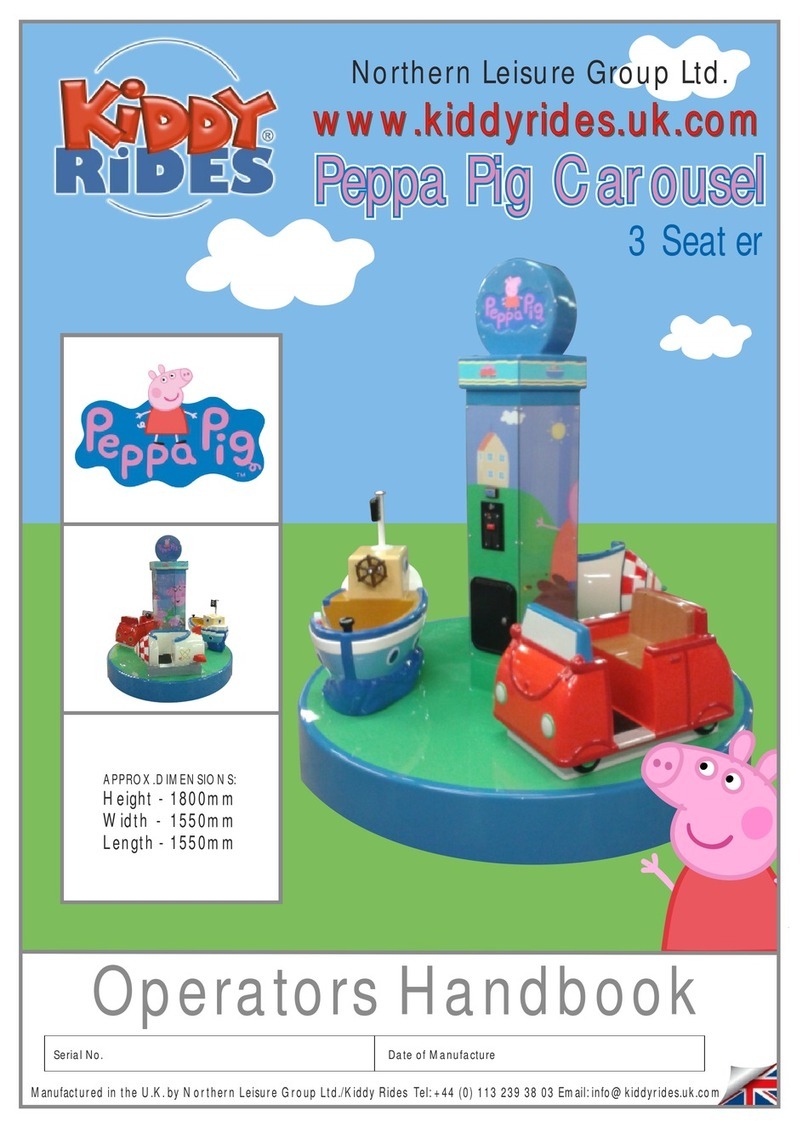Northern Leisure/Kiddy Rides is a registered Inspection Body of ADIPS (the Amusement
Device Inspection Procedure Scheme), conducting independent examinations and
certification of children’s coin operated rides in accordance with guidance published by the
Health and Safety Executive (HSE). By independent, we mean we are not linked to any
particular manufacturer and will apply the guidance with equal diligence, regardless of the
type of ride, or it’s manufacturer. Remember, our aim is to help you comply with the HSE
guidelines.
Because of the young age of those who enjoy coin operated children’s rides (kiddie rides),
safety should be of paramount importance to operators. There is surely a moral duty to
safeguard the children that use our industry’s products.
Safety doesn’t just happen however, it requires commitment from manufacturers, operators
and inspectors to ensure high standards. As an operator it is your duty to make yourself
aware of safety requirements, especially as failure to comply can lead to injury to children,
and furthermore, prosecution. By adopting a few simple procedures and having annual safety
checks performed on your rides, you can show yourself to be conforming with HSE and Local
Authority guidelines. Also you will gain peace of mind knowing that you have taken active
steps to minimize the risks to young children who use your rides.
It is not always easy to find out exactly what is required of an operator. However there are
strict guidelines laid down by BACTA (British Amusement and Catering Trade Association)
entitled Kiddie Rides; A Safety Guide. It is produced by a committee of BACTA members,
some of whom represent manufacturers of kiddie rides themselves. The guide is fully
endorsed by the HSE.
In an attempt to highlight the importance of safety within the industry, ADIPS has been
integrated into the BACTA guidelines. This initiative sets out procedures which must be
observed by registered Inspection Bodies. Furthermore, ADIPS is unified with the HSE
Fairground and Amusement Parks Code of Safe Practice.
To comply with this, a ride must undergo a thorough examination, and documentation must
be issued, be retained, and be available for inspection by the Health and Safety Inspectorate
and/or an officer of the Environmental Health Department of the local authority.
Thorough examinations must be carried out at least every fourteen months (annual
examinations are recommended).
Certification of rides by approved inspectors will give responsible operators within our
industry the credibility they deserve. An ADIPS certificate is a badge of excellence, ensuring
you have taken all the necessary steps to ensure danger risks are kept to a minimum.
In the past, inspections of children’s rides by the HSE appeared to be taking place in
response to safety related incidents. However, this is changing rapidly, and it would appear
random tests are under way. Inspectors requesting ADIPS documentation after a safety
related incident is likely to become standard practice.
So, safety first. Don’t wait for an accident to happen before you consider the safety of your
rides, get them ADIPS tested now.
Call +44 (0) 113 2393803 Email:enquiries@kiddyrides.uk.com