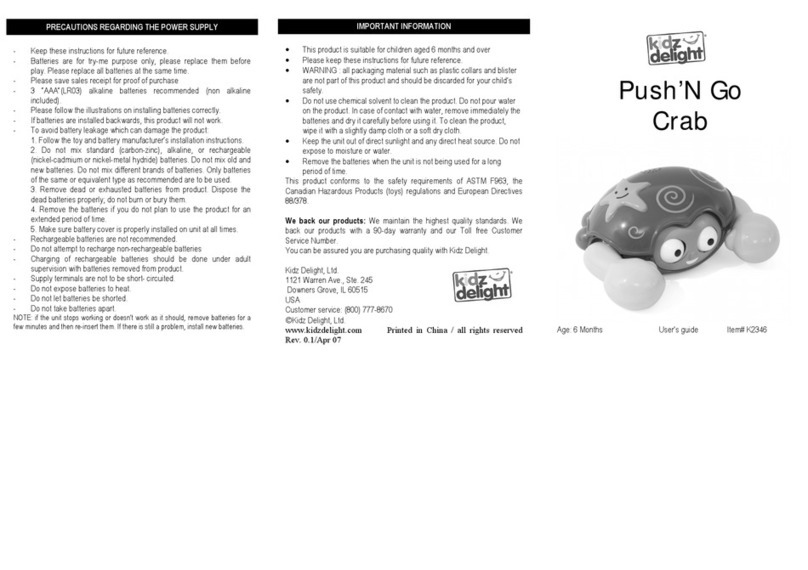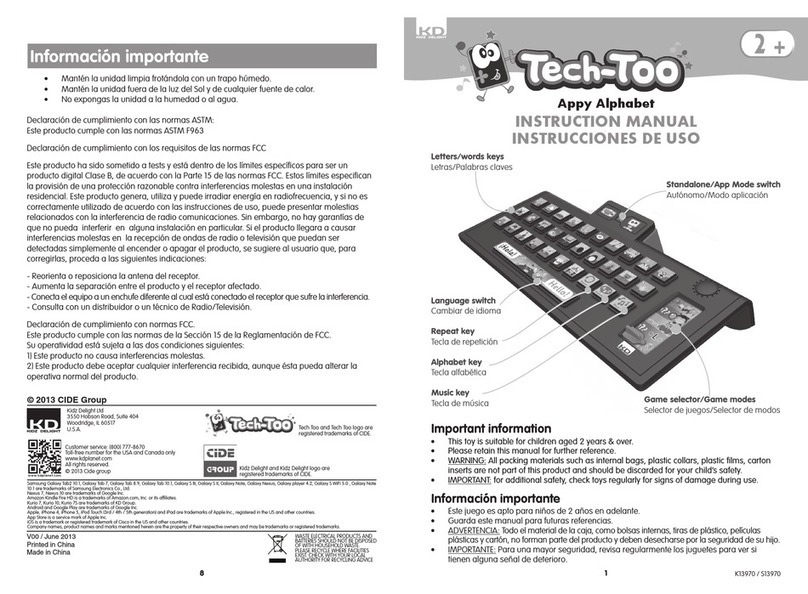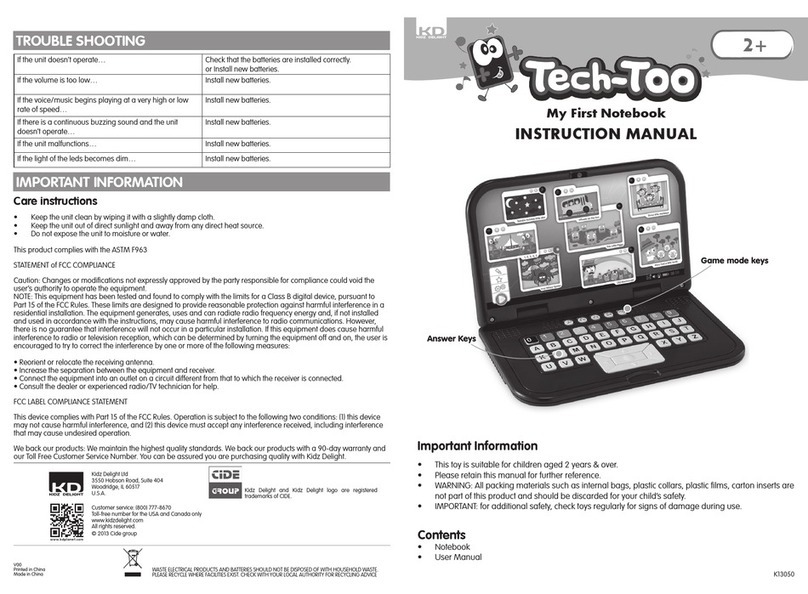How to play How to change batteries
To turn the unit on, press on the ON/OFF key in
frontoftheunit,orinsertacard.
Ifacardisalreadyinserted,bypressingtheON/
OFFkey,theunitwillplaycorrespondingspeech.
Ifnocardisinserted,presstheON/OFFkeyand
you will trigger by default the speech of the “try
me”sticker.
Oneachcardthereare6programsavailableto
selectsoyoucanhearthecorrespondingspeech.
Movethelightonthescreenbytouchingarrows
on the remote and pressing OK to select a
program.Youwillhearsomefunnysoundeffects
and speech that specify the selected program.
Pressagainandlearnmoreaboutsports,colors,
animals,dinosaurs,positioninspace,quantities,
musicandsoon.
Whenpressing onthe numbersof your remote,
you will hear the corresponding numbers; let’s
learnnumbers!
1.ThisSmartTVrequires3xAAbatteriesandtheremotecontrolrequires3xLR44.
2.Whenrequired,usingasuitablescrewdriver,undoandremovethebatterycoverlocatedunderthe
unit.
3.InsertAAintotheSmartTVcompartmentandinserttheLR44intotheRemoteControlcompartment
andensuringtheyareinstalledthecorrectwayaround.
4.Thepolaritiesaremarkedinsidethebatterycompartment.
5.FortheAAbatteries,shouldthebatterieshavenopolaritymarkings,theatendofthebatteryshould
alwaysbeinsertedagainstthespring.
6.FortheLR44batteries,shouldthebatterieshavenopolaritymarkings,theatsideofthebatteryshould
alwaysbevisiblewhenbatteriesareinplace.
7.Reassemblethebatterycoverandtightenthescrewtosecure.
8.Donotovertighten.
Please note the important points below when using batteries to power this product:
• Batteriesshouldbeinsertedandremovedbyanadult.
• Onlyusethetypeofbatteriesspeciedinthisusermanual,orequivalenttype.Werecommendthe
useofalkalinebatteries.
• Keepsmallbatteriesoutofthereachofyoungchildren
• Followthepolaritydiagraminsidethebatterycompartmentandthepolaritymarkingsonthebatteries.
• Anincorrectlocationmayeitherdamagethetoy,orcausebatteryleakage,or,toanextreme
degree,leadtobatteryexplosion.
• Donottrytochargenon-rechargeablebatteries,astheymayleakorexplode.
• Replaceallbatteriesatthesametime.
• Donotmixnewwitholdbatteries
• Donotmixdifferenttypesofbatteries(i.e.alkalineandzinccarbon).
• Removethebatteriesduringlongperiodsofnon-use.Alwaysremoveexhaustedbatteriesfromthe
product.Batteryleakageandcorrosioncandamagetheproduct.
• Donotshort-circuitthesupplyterminals.Storebatteriesawayfrommetalobjects.
• Donotdisposeofbatteriesinre,astheymayleakorexplode.Neverdisassemblebatteries.
• Rechargeablebatteriesshouldnotbeused.
• Whenrechargeablebatteriesareusedanyway:
o Rechargeablebatteriesshallbechargedonlyunderthesupervisionofanadult.
o Rechargeablebatteriesshallberemovedfromthetoybeforebeingcharged(ifthey
canberemoved).
• Ifabatteryisswallowed,consultaDoctororMedicalFacility.Don’tforgettotaketheproductwithyou.
• Ifbatteryleakageoccursandcomesincontactwiththeskinoreyes,washimmediatelywithlotsofwater.
• Batteriesareincludedfordemonstrationpurposesonlyandmayneedreplacingafterpurchase.
• StrongElectroMagneticInterferencemaydisturbthenormalfunctionoftheproduct.Ifso,simply
resettheproducttoresumenormaloperationbyfollowingtheinstructionmanual.Incasethe
functiondoesnotresume,pleaseusetheproductinanotherlocation.
There are 8 cards that refer to 8 themed channels:
Quiz mode
Pressthequizkeyonyourremotecontrolandhearquestions.Toanswerthequestions,usethe
RemoteControlkeys.Youwillhavethreeattempts.
Presstherepeatkey,atanytime,tohearthequestionagain.
Animal channel
Sports channel
Cooking channel
Travel channel
Music channel
Cartoon channel
Weather channel
Dinosaur channel
Unit
Remote Control