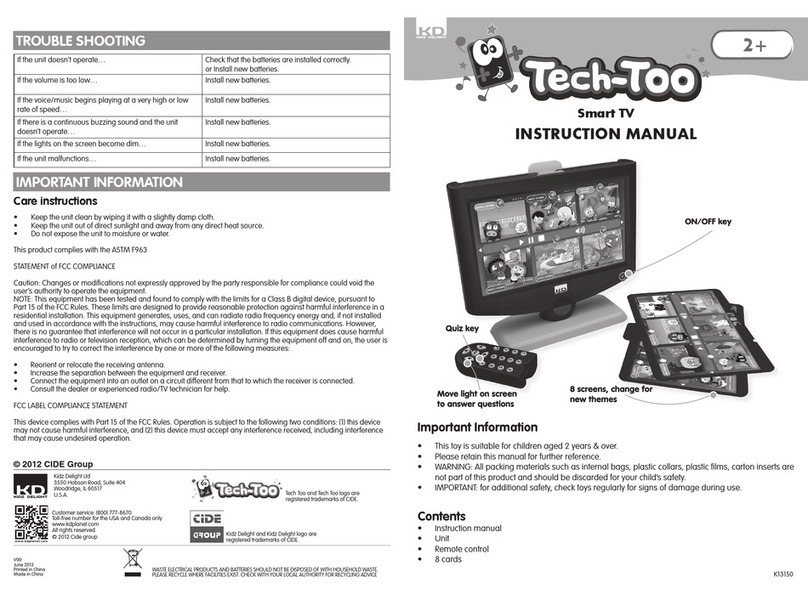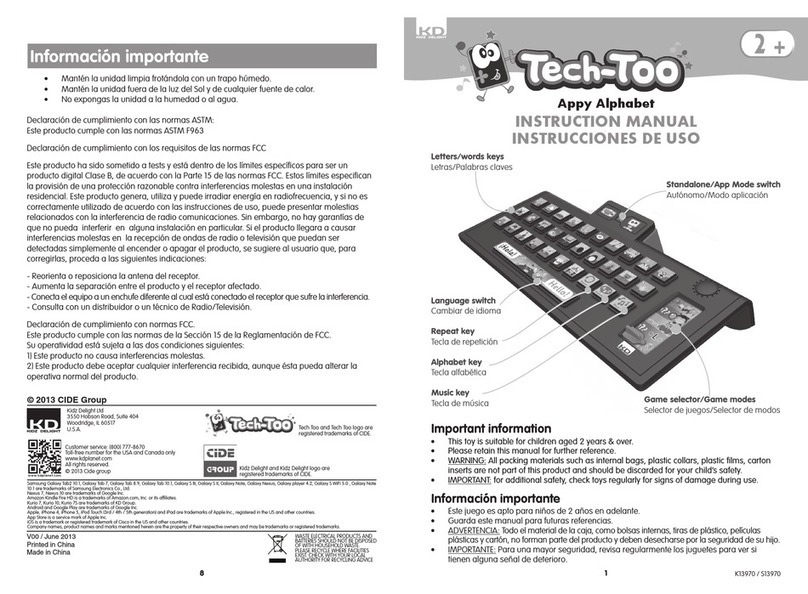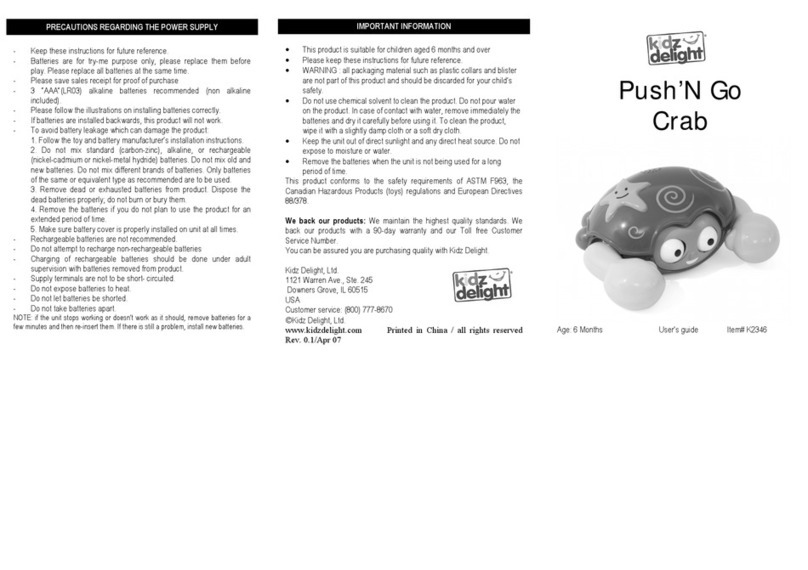How to play How to change batteries
Use the key pad and the direction keys to move the light from one image
to another. Press on the central key to select an image. You will hear a
great tune linked to the image you see!
Game 1: Discovery
Select an image with the direction keys and press on the central squared key. It will
describe the selected image : it will tell you the quantities and color of these elements.
Game 2: Letters
The unit will ask you to find a certain letter key or to find the first letter of one of the
elementsthatarelightinguponthescreen.Youhavethreechancestopressthe
correct answer key before the unit asks you a new question.
Game 3: Numbers
The unit will ask you to find a certain number key or to find the quantities of the
elementsthatarelightinguponthescreen.Youhavethreechancestopressthe
correct answer key before the unit asks you a new question.
Game 4: Colors
The unit will ask you to find a certain colored key or to find the color of the elements
thatarelightinguponthescreen.You have three chances to press the correct
answer key before the unit asks you a new question.
Game 5: Music Time!
Have fun with your notebook! Press any key to hear fun music. Press on the
numbers or letters keys to create your own tunes.
•Pictureofchangingbatteries
•Thisproductrequires2xAAAAM-4LR03batteries
•Whenrequired,usingasuitablescrewdriver,undoandremovethebatterycoverlocatedunder
the unit.
•Insert2xAAAbatteriesintothecompartmentensuringtheyareinstalledthecorrectway
around.
•Thepolaritiesaremarkedinsidethebatterycompartment.
•Shouldthebatterieshavenopolaritymarkings,theatendofthebatteryshouldalwaysbe
inserted against the spring.
•Reassemblethebatterycoverandtightenthescrewtosecure.
•Donotovertighten.
Please note the important points below when using batteries to power this product:
• Batteriesshouldbeinsertedandremovedbyanadult.
• Onlyusethetypeofbatteriesspeciedinthisusermanual,orequivalenttype.We
recommend the use of alkaline batteries
• Followthepolaritydiagraminsidethebatterycompartmentandthepolaritymarkingson
the batteries.
• An incorrect location may either damage the toy, or cause battery leakage, or, to an
extreme degree, lead to battery explosion.
• Do not try to charge non-rechargeable batteries, as they may leak or explode.
• Replace all batteries at the same time.
• Do not mix new with old batteries
• Do not mix different types of batteries (i. e. alkaline and zinc carbon).
• Remove the batteries during long periods of non-use. Always remove exhausted batteries
fromtheproduct.Batteryleakageandcorrosioncandamagetheproduct.
• Donotshort-circuitthesupplyterminals.Storebatteriesawayfrommetalobjects.
• Do not dispose of batteries in fire, as they may leak or explode. Never disassemble batteries.
• Rechargeable batteries should not be used.
• When rechargeable batteries are used anyway :
o Rechargeable batteries shall be charged only under the supervision of an adult.
o Rechargeable batteries shall be removed from the toy before being charged (if they
can be removed).
• Ifabatteryisswallowed,consultaDoctororMedicalFacility.Don’tforgettotakethe
product with you.
• If battery leakage occurs and comes in contact with the skin or eyes, wash immediately
with lots of water.
• Batteriesareincludedfordemonstrationpurposesonlyandmayneedreplacingafterpurchase.
• StrongElectroMagneticInterferencemaydisturbthenormalfunctionoftheproduct.Ifso,
simply reset the product to resume normal operation by following the instruction manual.
In case the function does not resume, please use the product in another location.
Open the lid and play
with your notebook.
Press on any key
and pretend that
you are typing on a
real keyboard of a
notebook like your
mom and dad.