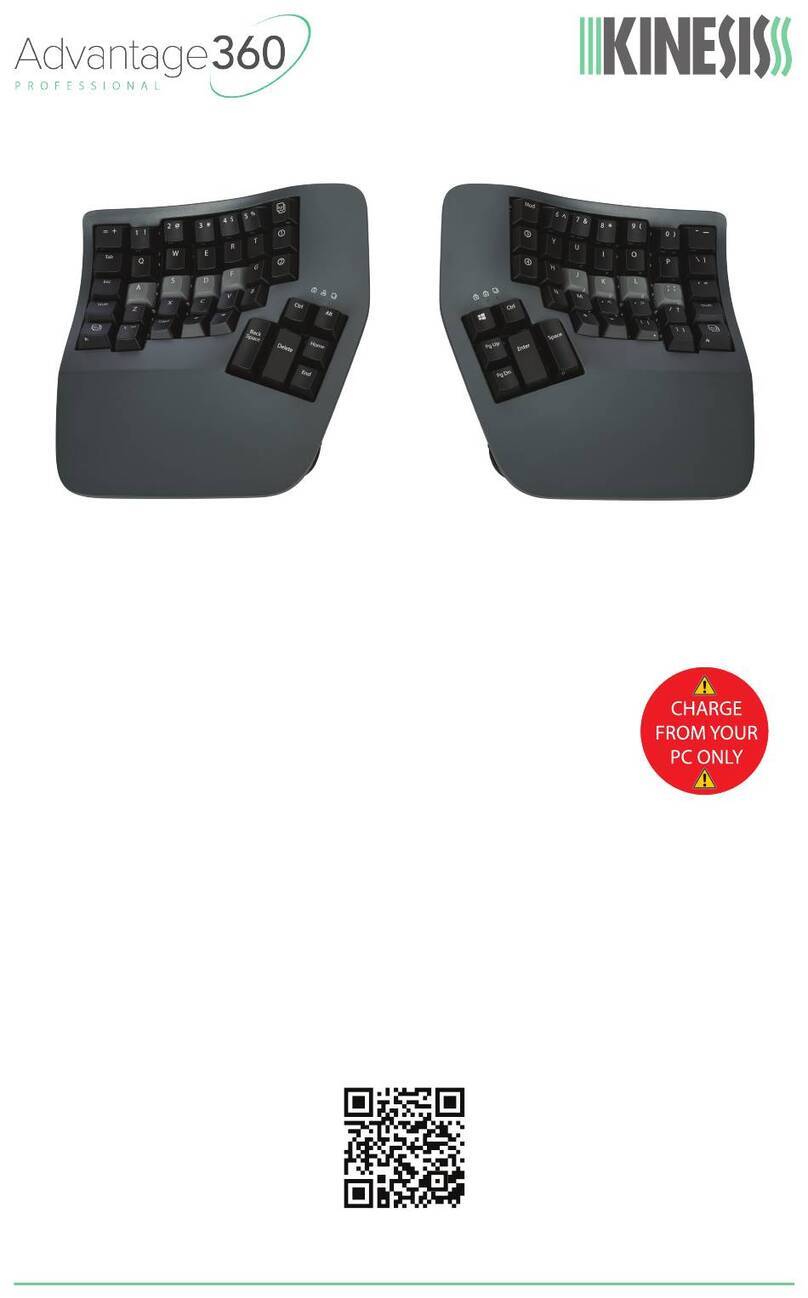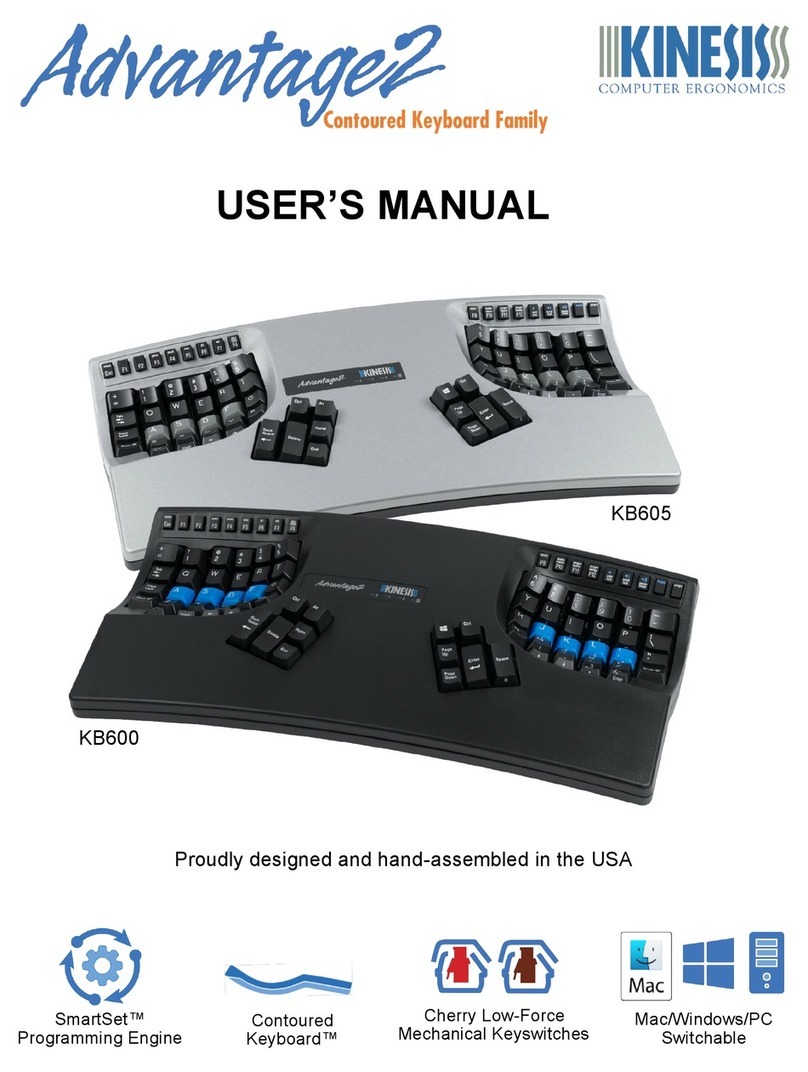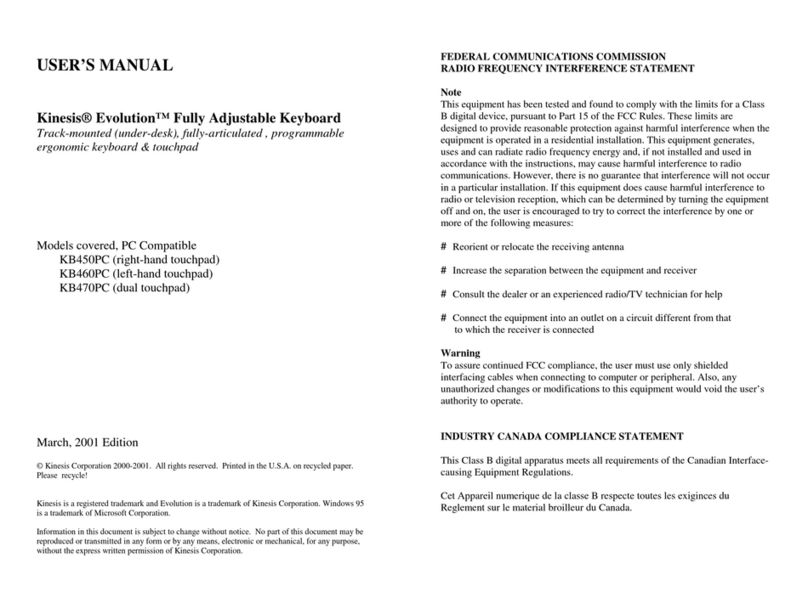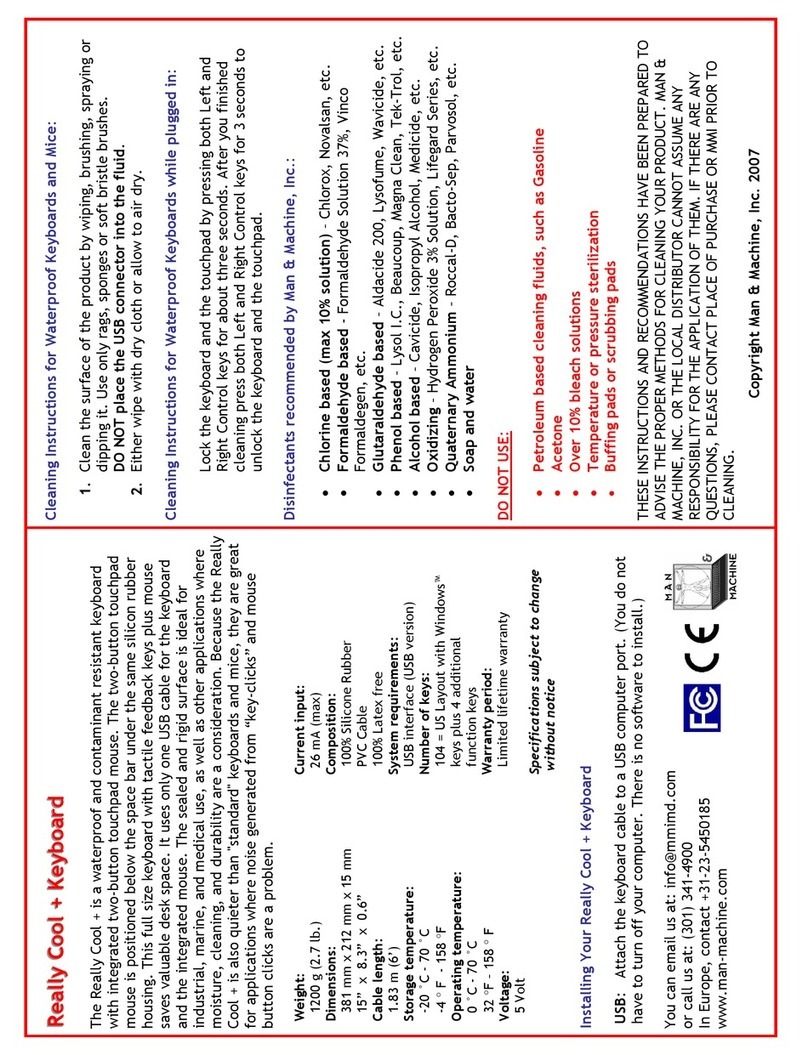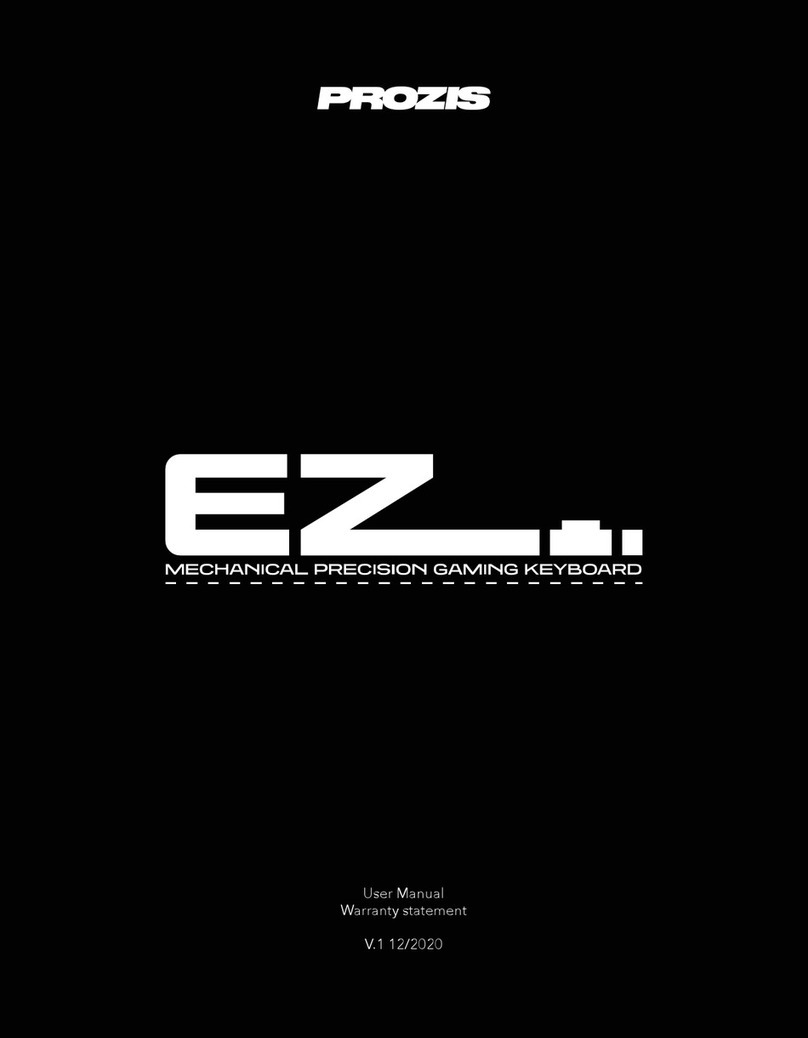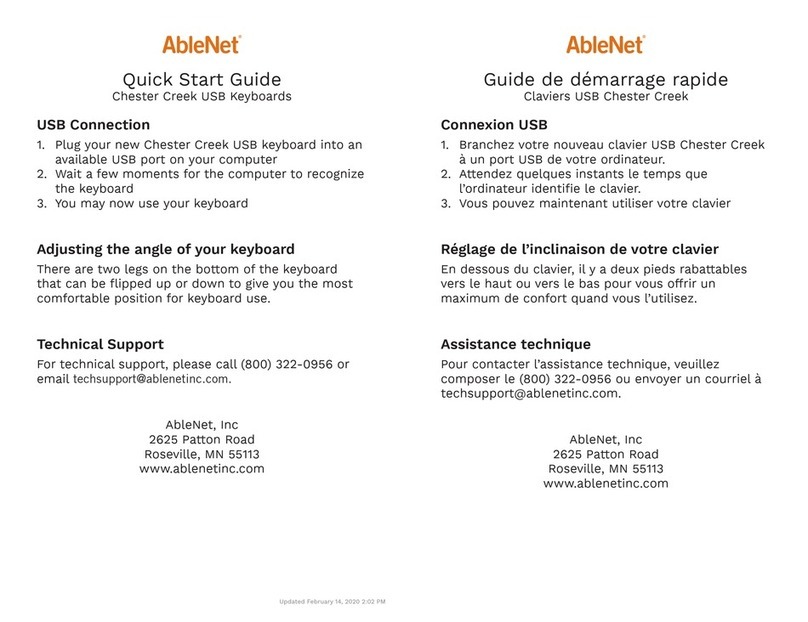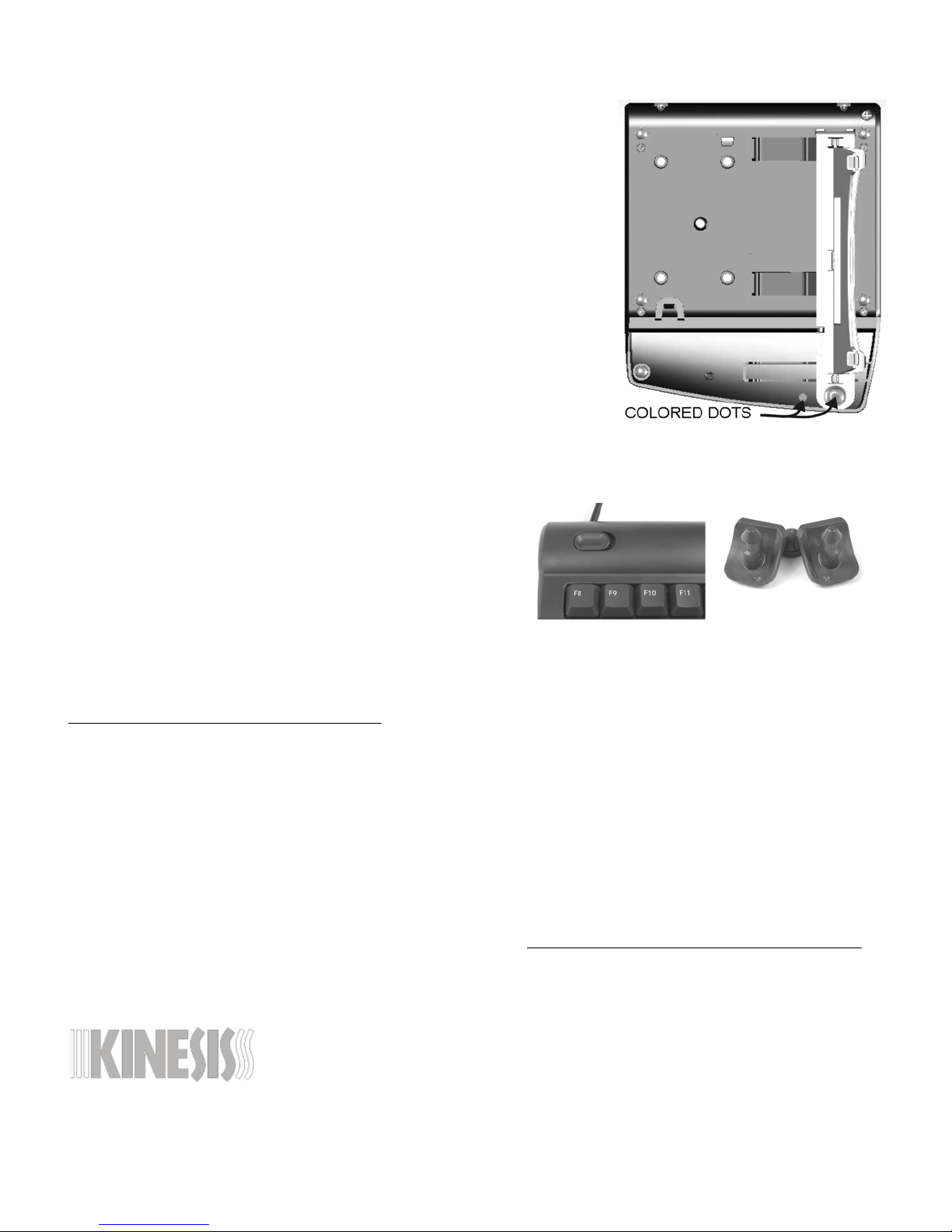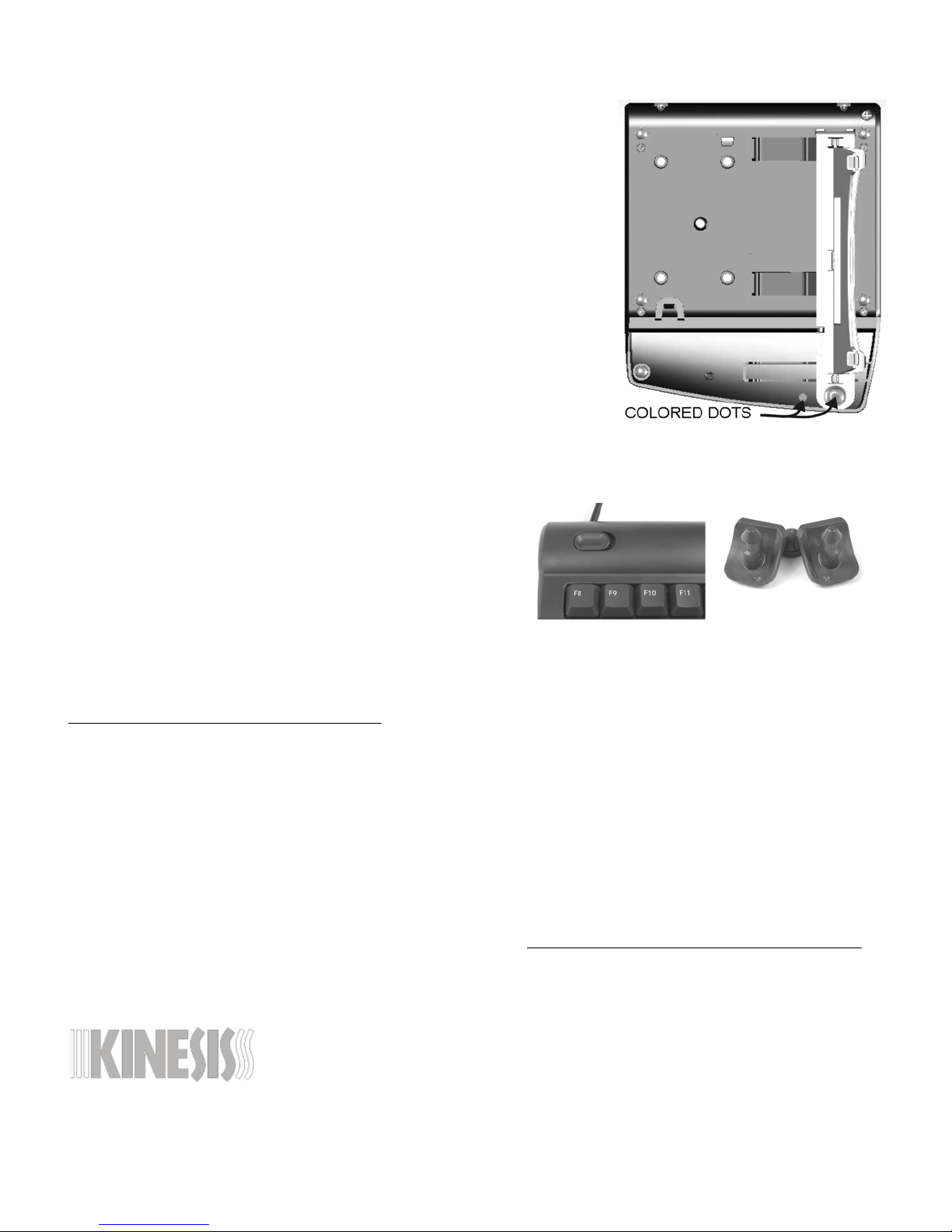
Installing V-lifters
Installing Freestyle V-lifters™(install palm rests first)
The Pivot Tether, which comes with the Freestyle Solo keyboard, is fully
compatible with the V-lifters so it does not need to be removed before
installing the V-lifters. Place the keyboard upside down on a flat surface.
Each V-lifter is labeled “Right” or “Left,” and also has a colored dot (red for
right, blue for left) that should match the corresponding dot on the palm rest.
To install, insert the two end tabs of the left V-lifter into the square holes on
the bottom of the left keying module. Lower the other end until the two
“squeeze tabs” snap into palm rest. Repeat with right side. When both V-
lifters are installed, flip the keyboard gently into the upright position.
To remove, position keyboard upside down. Press the “squeeze tabs” on a V-
lifter slightly and lift up gently until the two tabs at the other end exit from
the square holes.
Adjusting the V-lifter tenting angle
The V-lifters maintain a 10 degree tenting angle when the two legs of the
“V” are contacting the work surface. To change to the 15 degree angle, flip
each V-lifter to the higher (single leg) position.
Removing Pivot Tether™
The Pivot Tether may be removed if you want to completely
separate the keying modules. Place the keyboard on a flat surface,
slide the release button on the top rear of a keying module. Pull
that keying module up to release it from the pivot tether. Don't
worry if moderate force is required–it won't break!
If you wish to remove the pivot tether completely, slide the other
release button and wiggle the Pivot Tether while pulling it away from the keying module.
Trouble shooting and Technical Support
For support, first download the complete Users Manual from the Kinesis website
(http://www.kinesis.com/support/manuals.htm). If you still have questions or problems, email Kinesis Technical
Support
(
[email protected]),
or
call
during
business
hours
(M-F,
8:00AM
to
4:30PM
Pacific
Tim
e).
Health Caution
Improper keyboard and/or mouse use may contribute to painful and permanent injuries. Read the Health and Safety
details in the full User’s Manual and on the bottom label of the keyboard. If you experience pain, weakness, numbness,
or tingling while or after using your computer, consult a qualified health professional for advice.
Warranty
Kinesis warrants these Freestyle keyboard accessories to be free from defects in materials and workmanship and to
perform substantially in accordance with the Product documentation for two years from the date of purchase. If Product
fails due to accident, abuse, inappropriate use or normal wear, Kinesis shall have no responsibility under this Limited
Warranty. For complete warranty details, see the full Users Manual at http://www.kinesis.com/support/manuals.htm.
Kinesis is a registered trademark and Freestyle, VIP, and Pivot Tether are trademarks of Kinesis Corporation. Patents are pending
worldwide.
Kinesis Corporation
22121 17th Avenue SE, Suite 112
Bothell, WA 98021 USA
Slide release button Pivot Tether