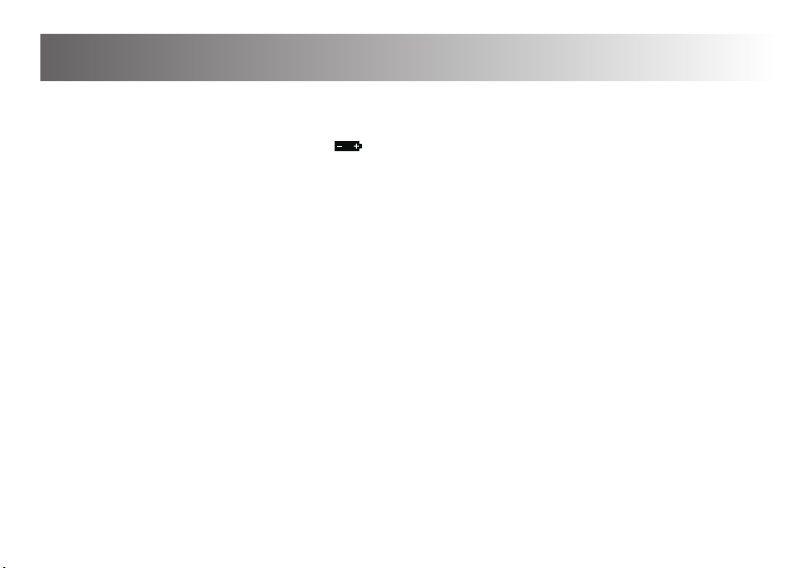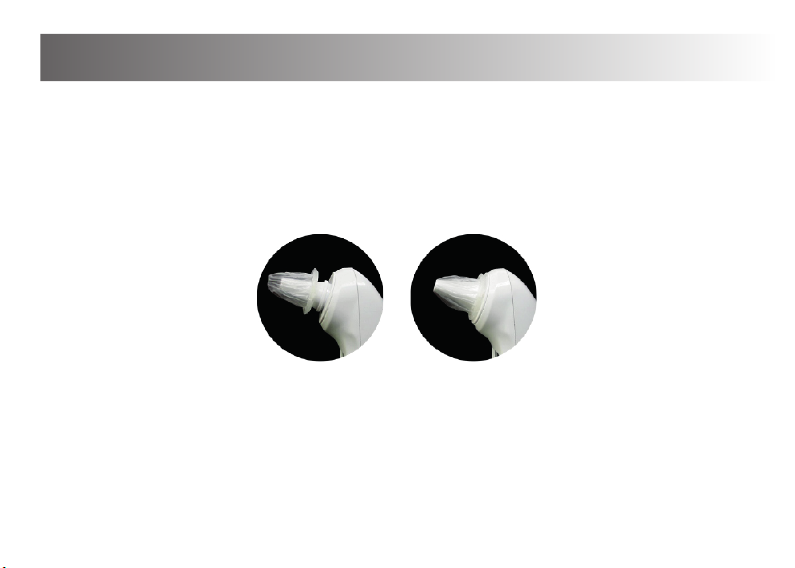Cautions
7
Warning and safety notices
Before measuring, please condition the thermometer for at least 30 mins under operating conditions.
New Disposable probe cover required for each measurement, otherwise inaccurate readings will occur.
Please keep your ear canal clear, if not, the measuring result shall be inaccurate.
The symbol ' ' on the LCD shows you can measure in the ear;
Please don’t scratch the probe membrane, otherwise the thermometer shall lose efficacy;
If the LCD does not turn on or respond after pressing a button, please remove the batteries and
reinsert;
Please don’t use the thermometer if your ear canal is inflamed.
Do not expose this thermometer to electric shock.
Do not expose the thermometer to sunlight or to water.
Do not use near strong electromagnetic fields, i.e. Keep it away from any radio systems and mobile
phones.
Do not modify this device without authorization of the manufacturer.
This device must always be kept in a clean, dry area.
If the temperature is not in the normal range, please consult your doctor
Do not impact the thermometer, otherwise it may affect the accuracy of the measurement
This device include small parts, don't inhale or swallow it.
1.
2.
3.
4.
5.
6.
7.
8.
9.
10.
11.
12.
13.
14.
15.