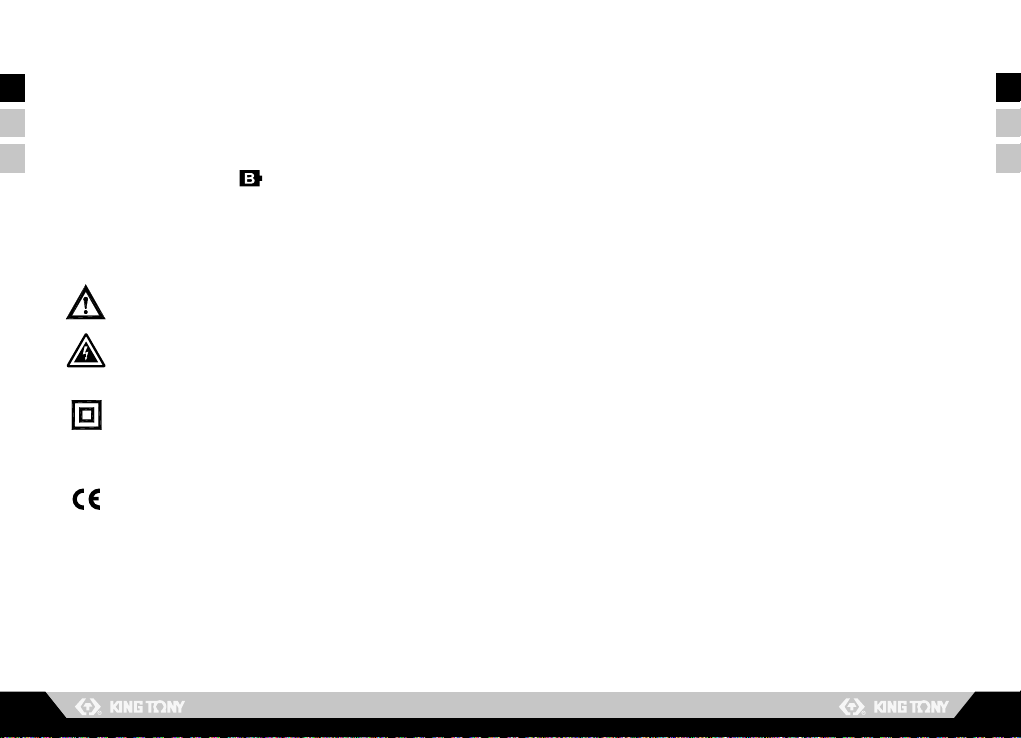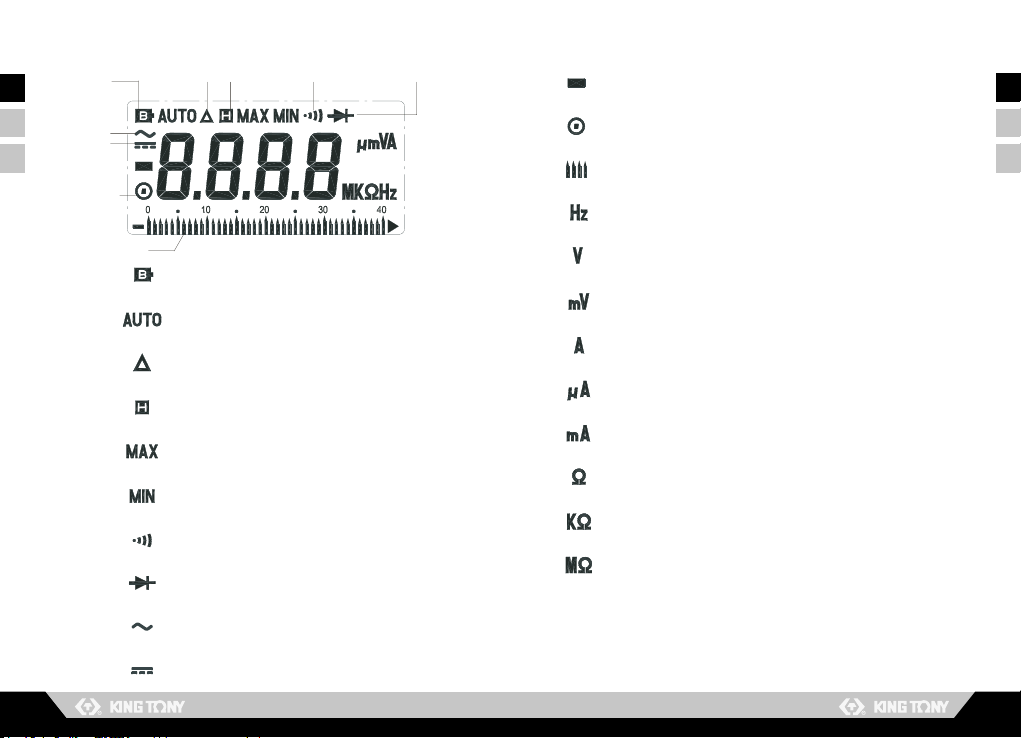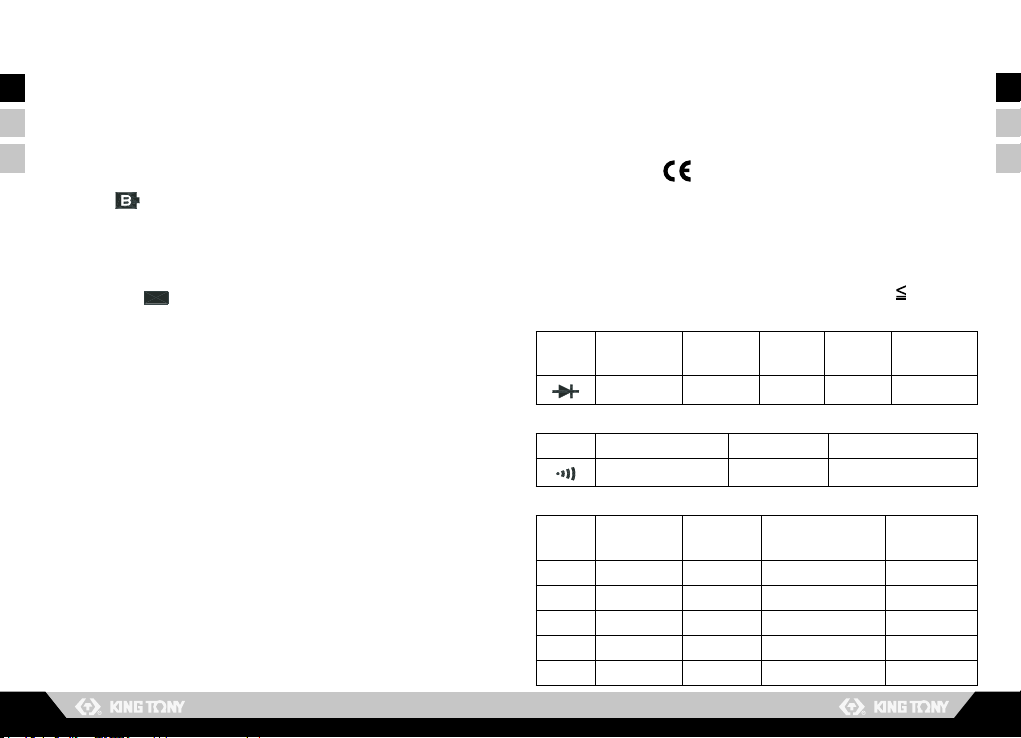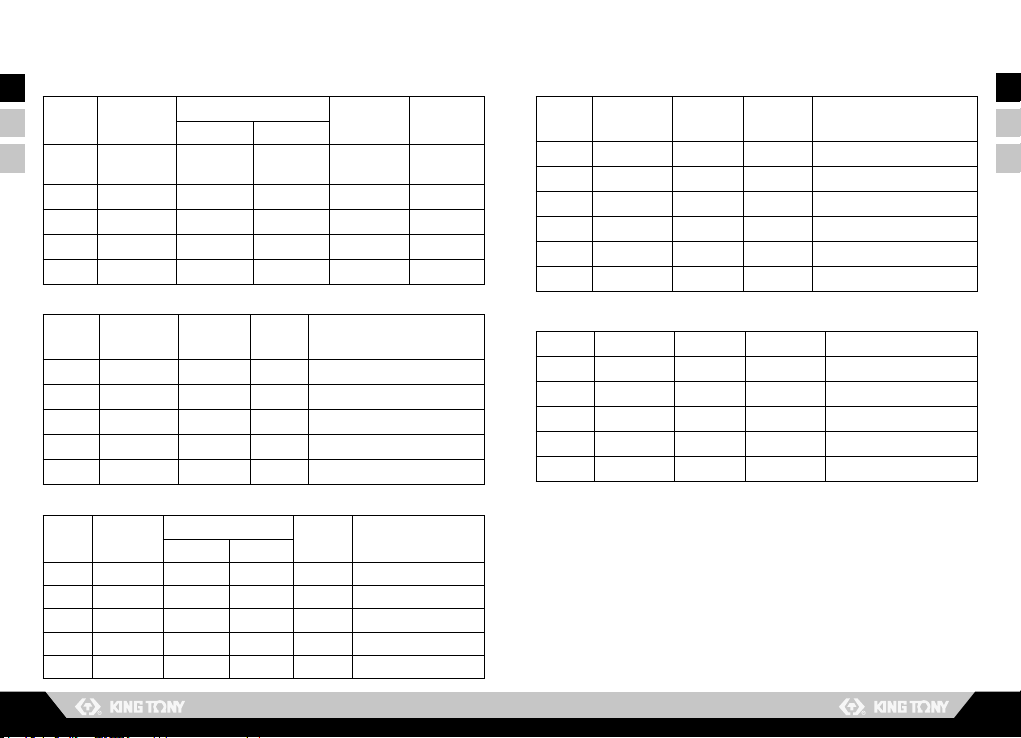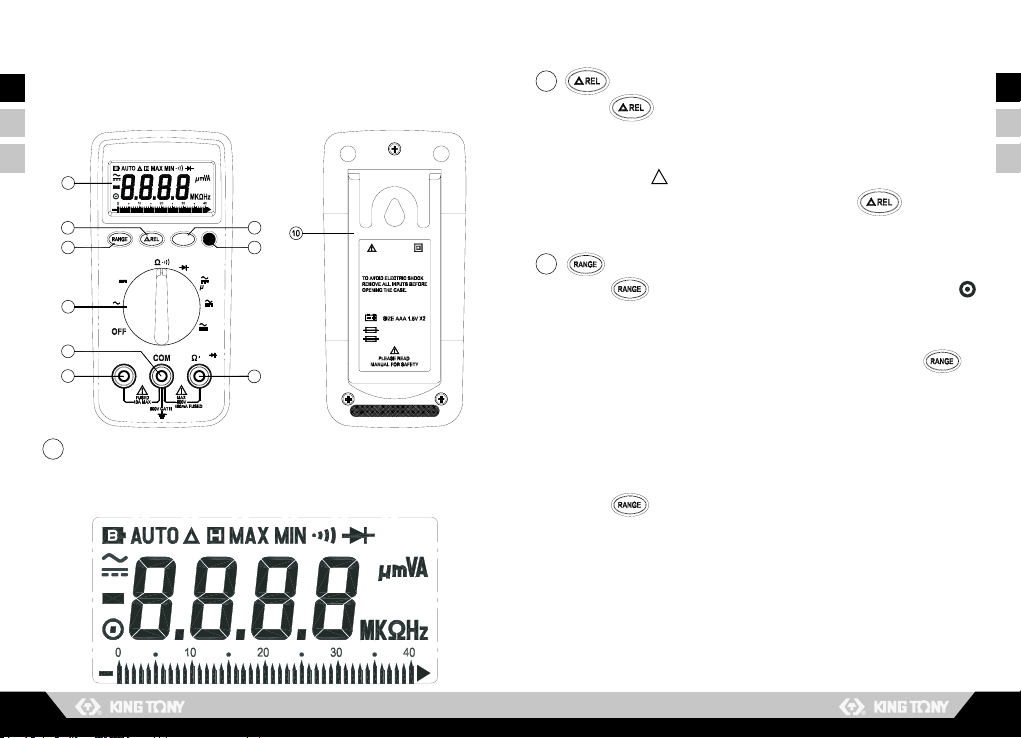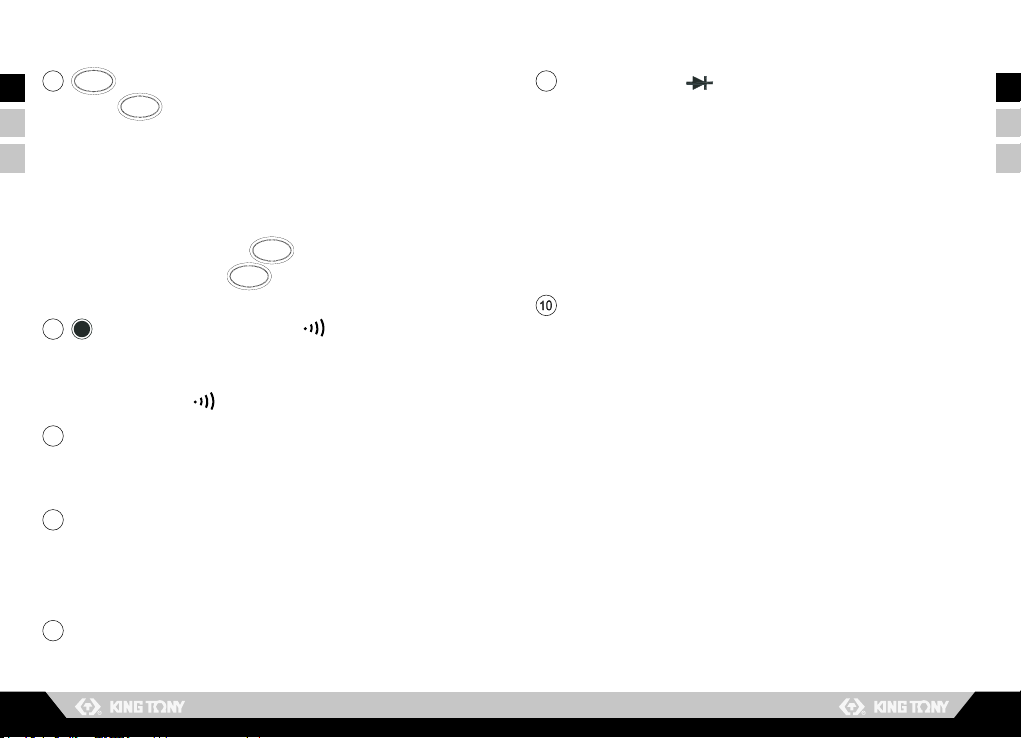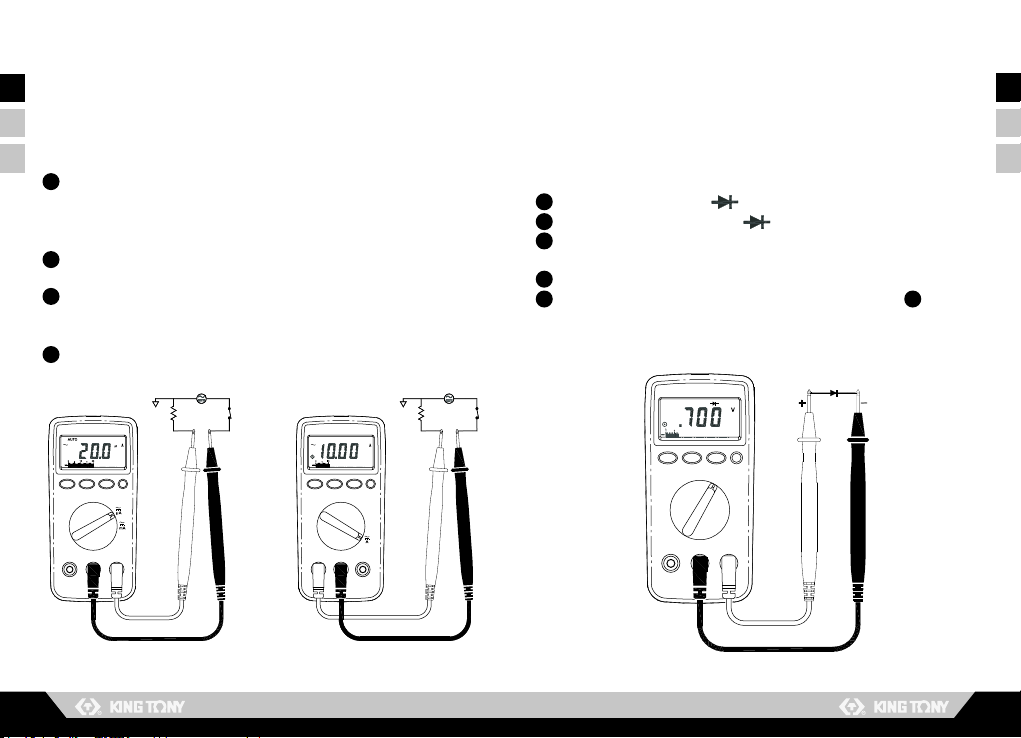89
EN
FR
ES
EN
FR
ES
AC Voltage ( Auto Range)
AC Current(uA,mA,Auto Range)
DC Current (uA,mA,Auto Range)
Ohms (Auto Range)
Frequency (Auto Range)
Range Resolution Accuracy
Input
Impedance
Overload
Protection
45Hz~400Hz 400Hz~1KHz
400mV 0.1mV 1%+5
(45Hz~100Hz) >1000MΩ 750V rms
4V 1mV 1%+4 1.5%+4 11MΩ 750V rms
40V 10mV 1%+4 1.2%+4 10MΩ 750V rms
400V 100mV 1%+4 1.2%+4 10MΩ 750V rms
600V 1V 1%+4 1.2%+4 10MΩ 750V rms
Range Resolution Accuracy
Burden
Voltage Overload Protection
45Hz~500Hz 500Hz~1KHz
400uA 0.1uA 1.3%+5 1.6%+5 <0.25V rms 0.5A / 250V Fast Blow Fuse
4000uA 1uA 1.3%+5 1.6%+5 <1V rms 0.5A / 250V Fast Blow Fuse
40mA 10uA 1.3%+5 1.6%+5 <0.25V rms 0.5A / 250V Fast Blow Fuse
400mA 100uA 1.3%+5 1.6%+5 <1.5V rms 0.5A / 250V Fast Blow Fuse
10A 10mA 1.5%+5 1.8%+5 <0.35V rms 10A / 250V Fast Blow Fuse
Range Resolution Accuracy Burden
Voltage Overload Protection
400uA 0.1uA 1%+2 <0.25V 0.5A / 250V Fast Blow Fuse
4000uA 1uA 1%+2 <1V 0.5A / 250V Fast Blow Fuse
40mA 10uA 1%+2 <0.25V 0.5A / 250V Fast Blow Fuse
400mA 100uA 1%+2 <1.5V 0.5A / 250V Fast Blow Fuse
10A 10mA 1.2%+2 0.35V 10A / 250V Fast Blow Fuse
Range Resolution Accuracy Test
Voltage Overload Protection
400Ω 0.1Ω 0.75%+2 <1.5V DC 600V rms
4KΩ 1Ω 0.75%+2 <1.5V DC 600V rms
40KΩ 10Ω 0.75%+2 <1.5V DC 600V rms
400KΩ 100Ω 0.75%+2 <1.5V DC 600V rms
4MΩ 1KΩ 0.75%+2 <1.5V DC 600V rms
40MΩ 10KΩ 0.75%+3 <1.5V DC 600V rms
Range Resolution Accuracy Sensitivity Overload Protection
4KHz 1Hz 0.1%+1 <300mV pp 600V rms
40KHz 10Hz 0.1%+1 <300mV pp 600V rms
400KHz 100Hz 0.1%+1 <300mV pp 600V rms
4MHz 1KHz 0.1%+1 <3V pp 600V rms
40MHz 10KHz 0.1%+1 <3V pp 600V rms