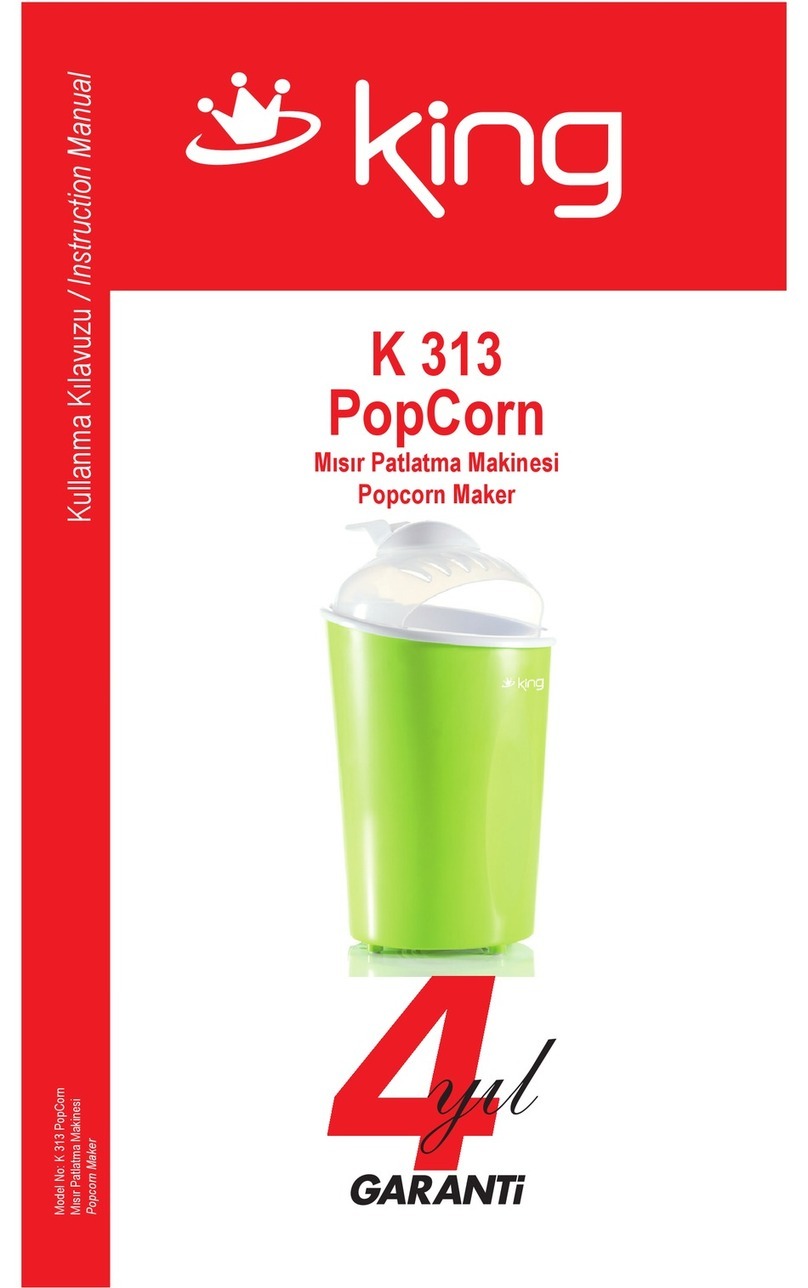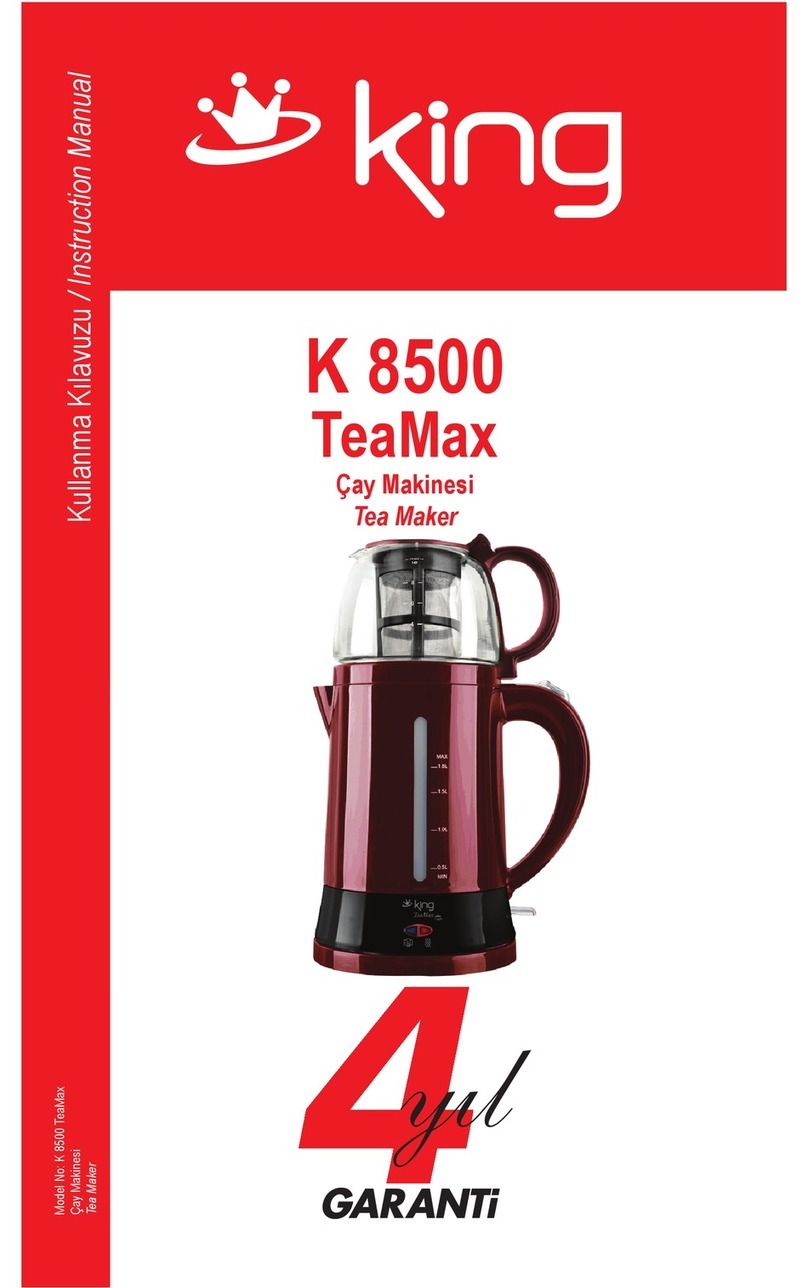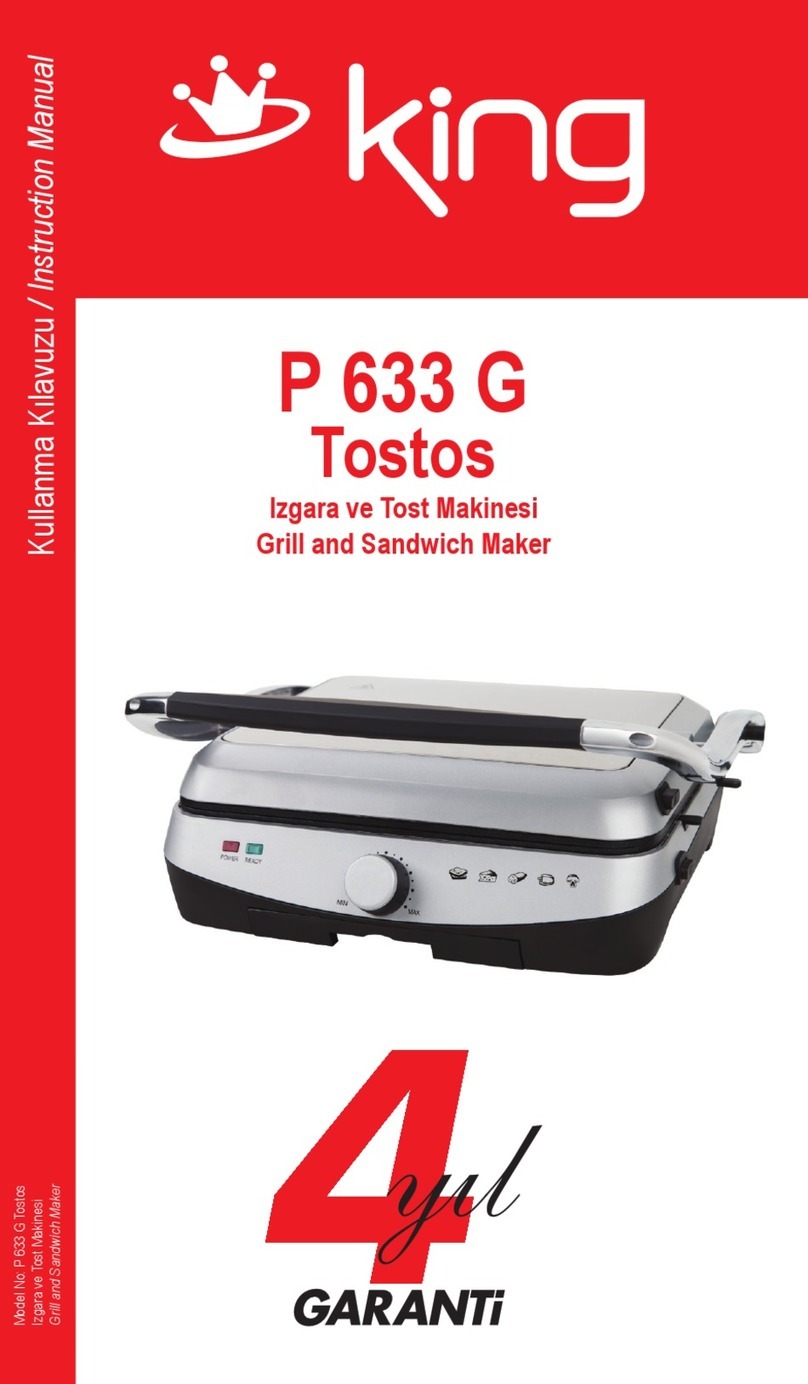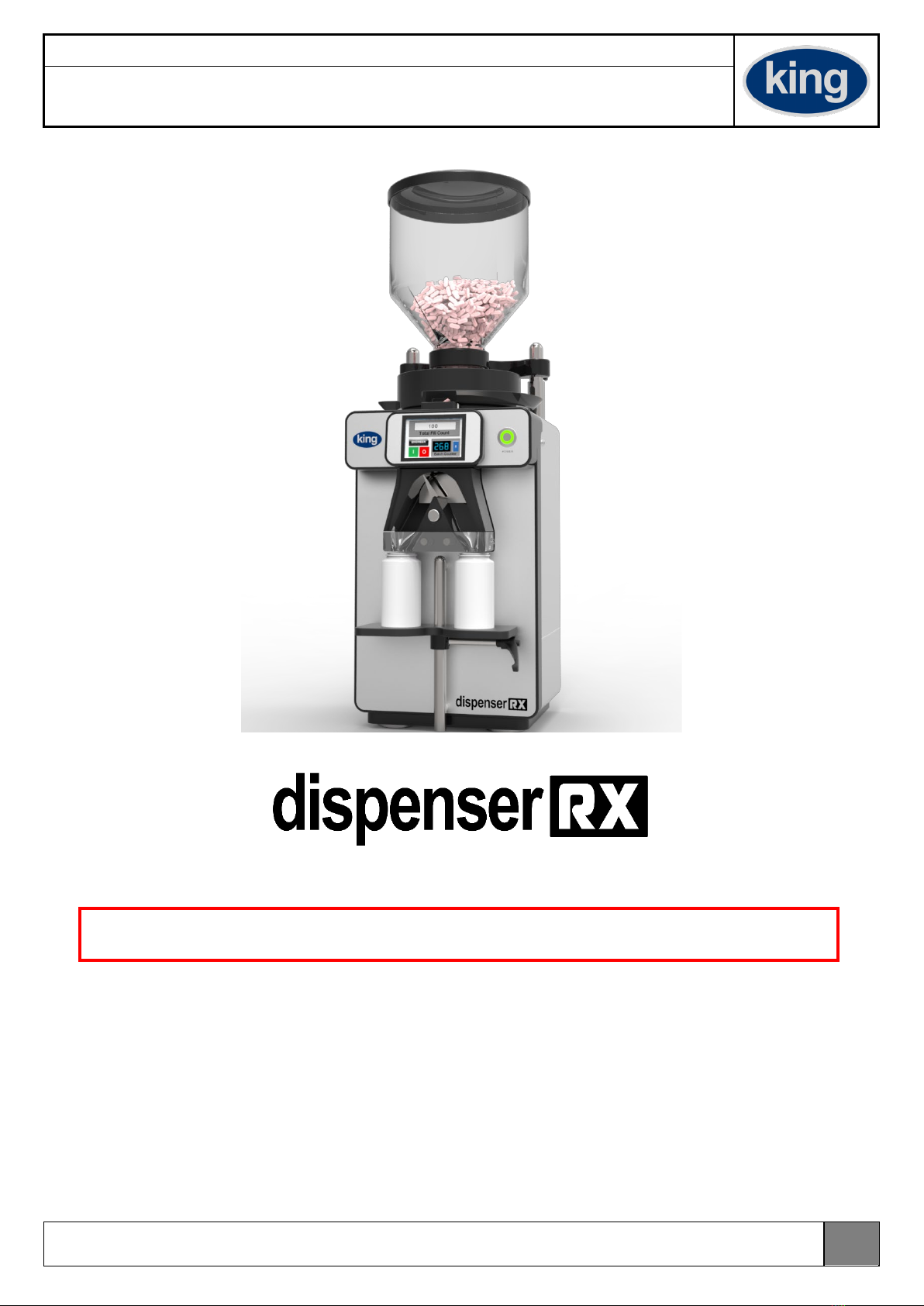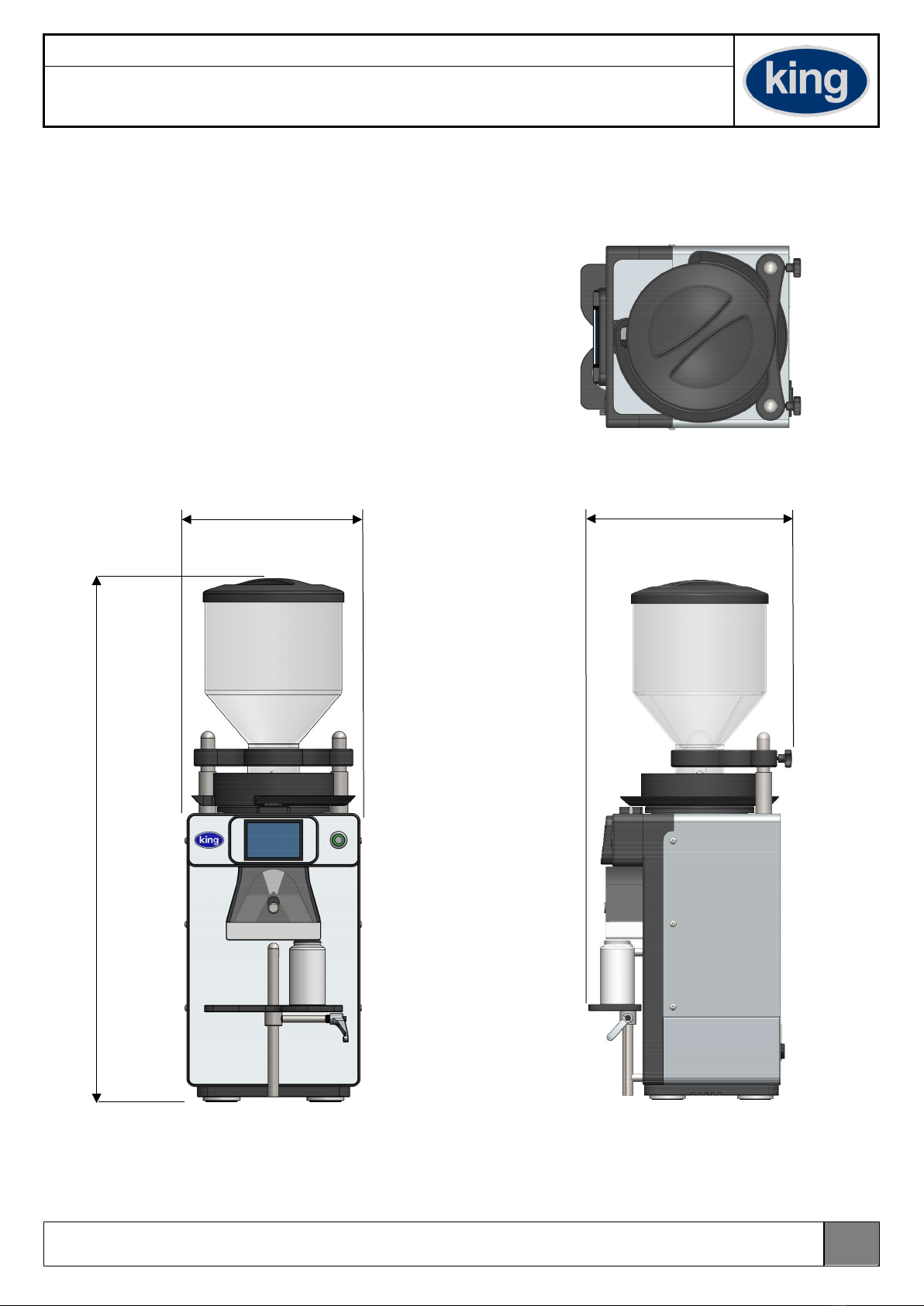Model: Dispenser Rx
Serial Number: 5780/14
Instructions Manual Dispenser Rx Tablet and Capsule Counting Machine Edition v2.1
EC DECLARATION OF CONFORMITY
Compatibility of equipment design & manufacturing standards to current acceptable European
community CE marking standards.
C.E.King Limited hereby declare that the following machine complies with the essential health
and safety requirements of the Machinery Directive 2006/42/EC, (Formally 98/37/EC replacing
89/392/EEC) and its amendments (93/68/EEC, 93/44/EEC and 91/386/EEC), the Low Voltage
Directive 2006/95/EC (Formally 73/23/EEC) and its amendment (93/68/EEC), the requirements of
the Electromagnetic Compatibility Directive 2004/108/EC (Formally 89/336/EEC) and its
amendments (93/68/EEC and 92/31/EC)
Machine Model: Dispenser RX
Description: Electronic Tabletop Tablet and Capsule Counting Machine
Serial Number: 5780/14
The following transposed harmonised European standards have been used:
BS EN ISO 12100:2010 - Safety of Machinery - Safety of machinery. General principles for design.
Risk assessment and risk reduction.
BS EN ISO 13857:2008 - Safety of machinery. Safety distances to prevent hazard zones being
reached by upper and lower limbs.
BS EN 349:1993+A1:2008 - Safety of Machinery - Minimum gaps to avoid crushing parts of the
human body.
BS EN ISO 13850:2015 - Safety of Machinery - Emergency stop function. Principles of design.
BS EN 60204-1:2006+A1:2009 - Safety of Machinery - Electrical equipment of machines. General
requirements.
BS EN 61000-6-4:2007+A1:2011 - EMC, Generic Standards. Emission standard for Industrial
Environments
BS EN 61000-6-2:2005 - EMC, Generic Standard, Immunity for Industrial Environments
In addition, this machine has been designed and manufactured in accordance with British Standard
PD 5304:2014 - Guidance of Safe Use of Machinery
A technical construction file for this machinery is retained at the following address:
C.E.King Limited
3000 Hillswood Drive
Hillswood Business Park
Chertsey
Surrey
KT16 0RS
United Kingdom
Signature…………………………………..
Name………………………………………..
Position…………………………………….