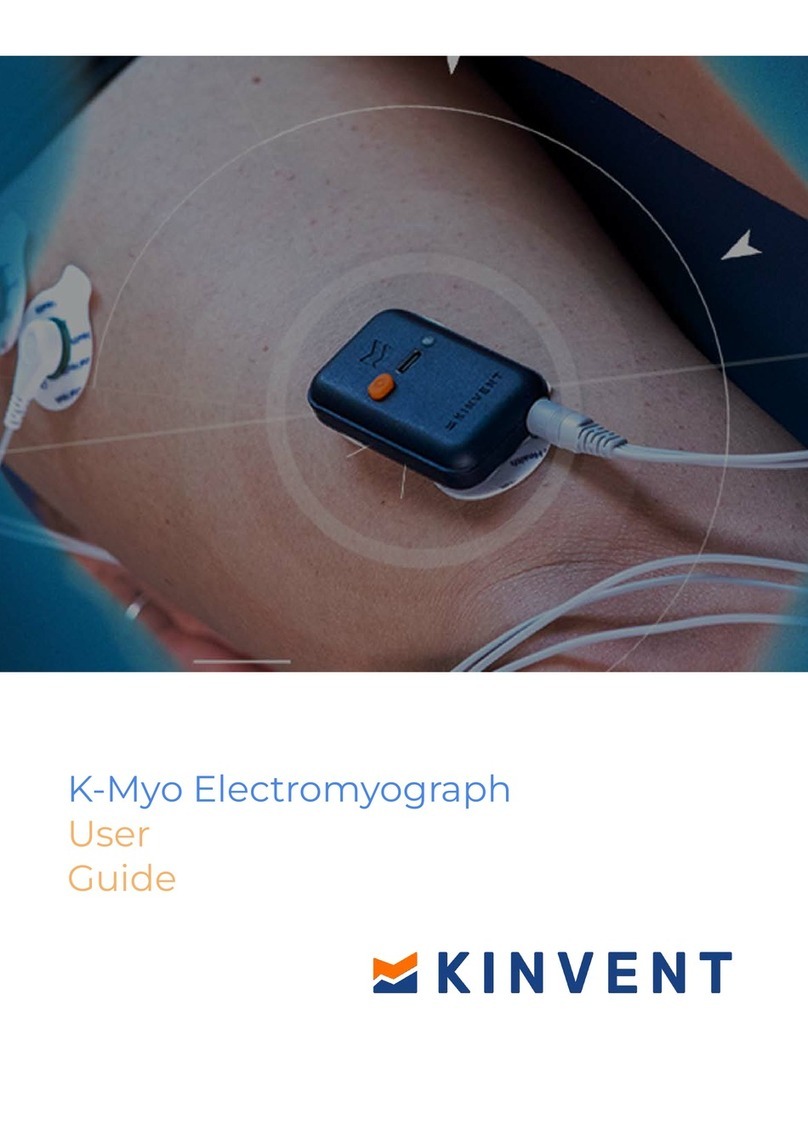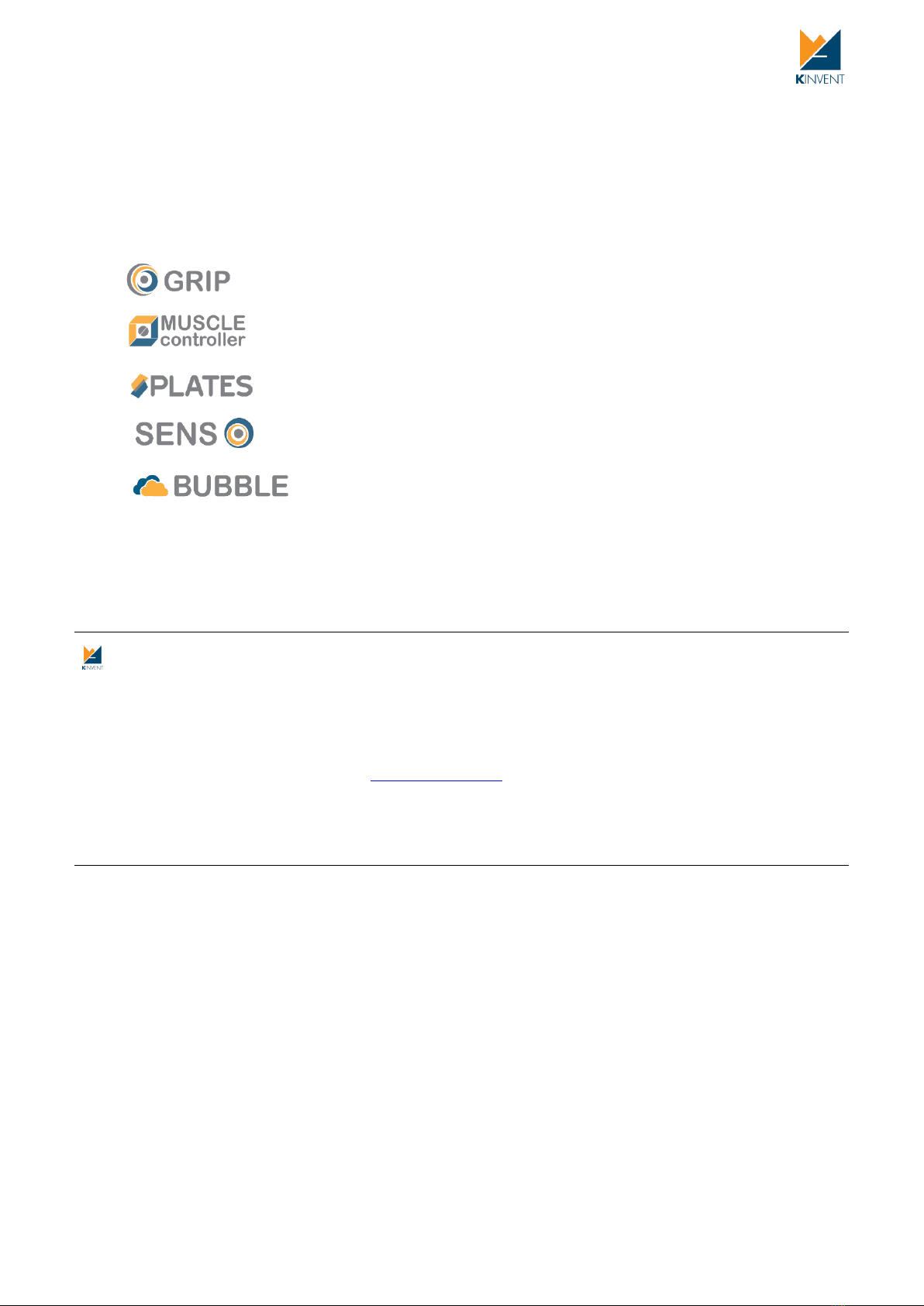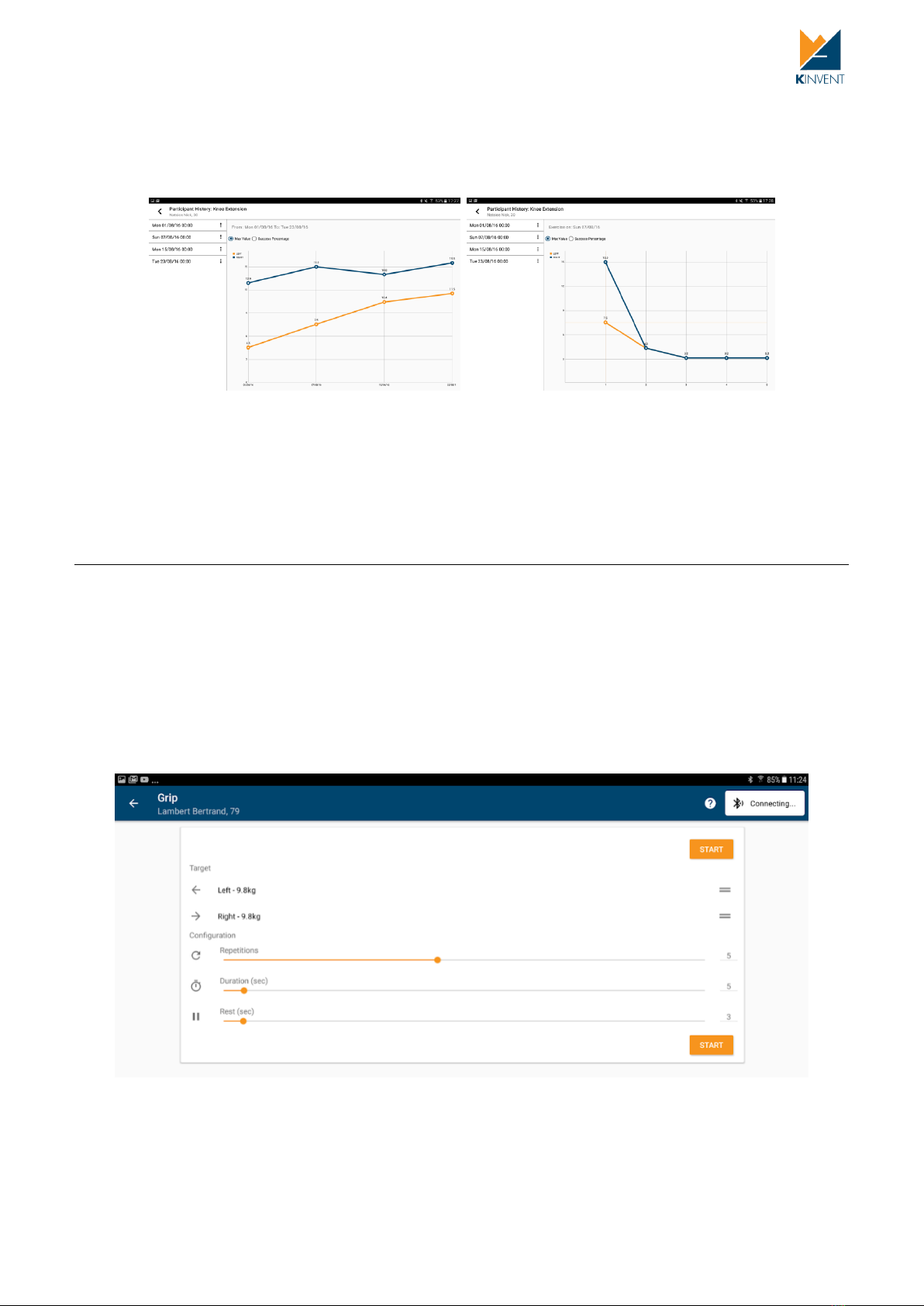K-FORCE manual
3
Contents
________________________________________________________________________________ 1
________________________________________________________________________________ 1
Contents _________________________________________________________________________ 3
Introduction ______________________________________________________________________ 5
About us ______________________________________________________________________________ 5
Important safety notice __________________________________________________________________ 5
Photosensitive seizure warning ____________________________________________________________________ 5
Safety _________________________________________________________________________________________ 6
General Operating Conditions _____________________________________________________________ 6
Operating Environment___________________________________________________________________________ 6
Storage, Packaging and Transportation ______________________________________________________________ 6
Calibration ____________________________________________________________________________ 6
K-FORCE app______________________________________________________________________ 7
Home screen___________________________________________________________________________ 7
Participant Selection and Creation _________________________________________________________ 8
Participant ’s history ____________________________________________________________________ 8
Basic Exercise Screen ____________________________________________________________________ 9
K-FORCE Grip ____________________________________________________________________ 11
Benefits______________________________________________________________________________________ 11
Technical Features______________________________________________________________________________ 11
Get Started ___________________________________________________________________________ 12
K-FORCE Muscle Controller ___________________________________________________ 13
Benefits ______________________________________________________________________________________ 13
Technical Features______________________________________________________________________________ 13
Get Started ___________________________________________________________________________ 14
K-FORCE Plates___________________________________________________________________ 15
Benefits ______________________________________________________________________________________ 15
Technical Features______________________________________________________________________________ 15
Installation ___________________________________________________________________________ 16
On the floor ___________________________________________________________________________________ 16
On vertical surface _____________________________________________________________________________ 16
Get started ___________________________________________________________________________ 17
Balance exercises ______________________________________________________________________ 17
Postural assessment____________________________________________________________________ 18
Static balance exercise __________________________________________________________________ 19