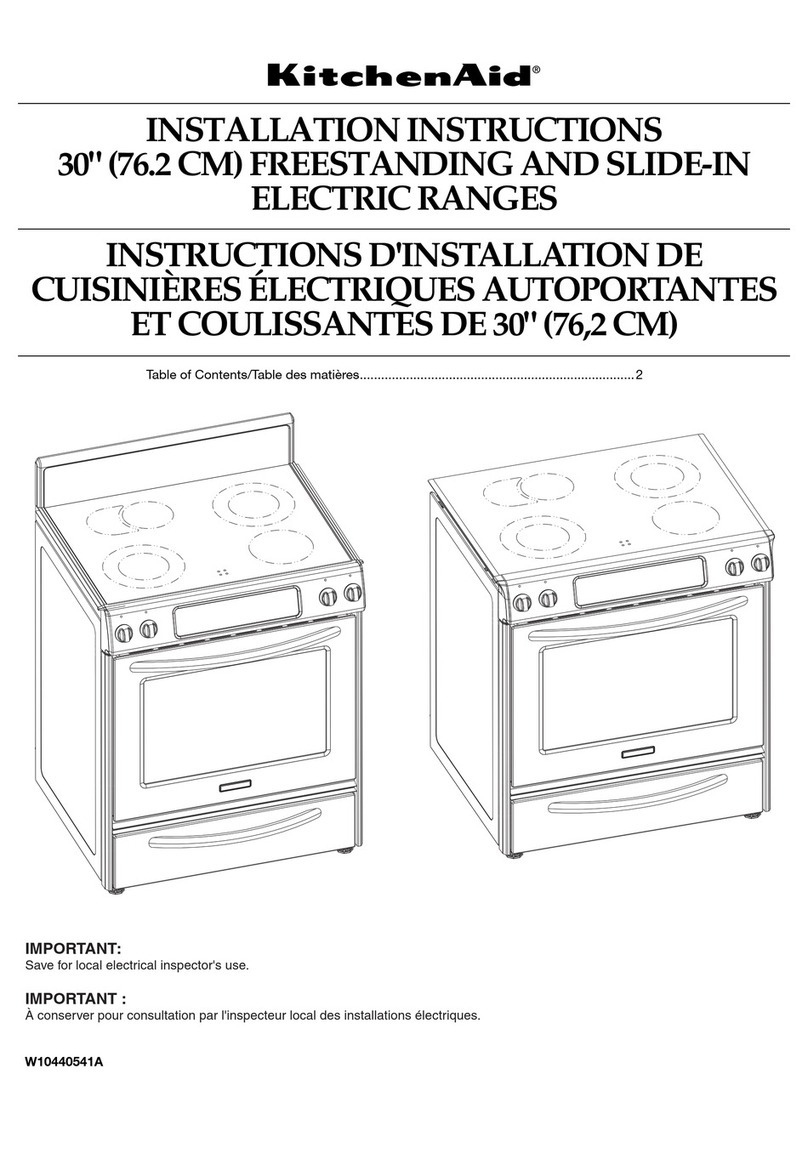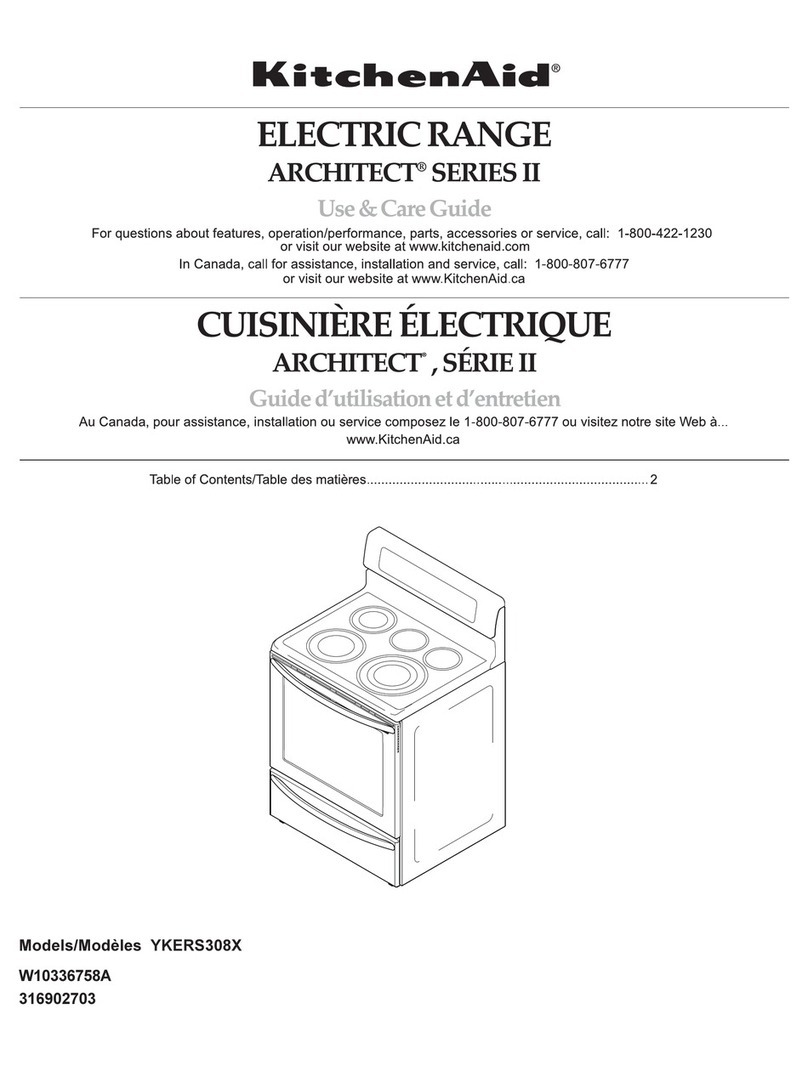Electrical requirements
if codes permit and a separate ground
wire is used, it is recommended that a
qualified electrician determine that the
ground path and wire gauge are in
accordance with local codes.
This range must be connected to a
grounded metal, permanent wiring
system.
Check with a qualified electrician if you
are not sure range is properly grounded.
Do not ground to a gas pipe.
Do not have a fuse in the neutral or
ground circuit.
Range must be connected to the proper
electrical voltage and frequency as
specified on the model/serial rating plate.
(The model/serial rating plate is located
on the oven frame behind the storage
drawer panel.)
[_ A four-wire or three-wire, single-
phase, 120/240-volt, 60-Hz, AC-only,
electrical supply (or three-wire or four-
wire 120/208-volt if specified on the
model/serial rating plate) is required on a
separate, 40 amp circuit, fused on both
sides of the line.
[_ A time-delay fuse or circuit breaker is
recommended.
[_ The range can be connected directly
to the fused disconnect (or circuit breaker
box) through flexible armored conduit.
This range can be direct wired to a four-
wire or three-wire aluminum wiring
system. See "Direct wire method: Copper
or Aluminum wire" section.
Allow two to three feet of slack in the line
so that it can be moved if servicing is
ever necessary.
A U.h-listed conduit connector must be
provided at each end of the power supply
cane (at the range and at the junction
box).
Wire sizes and connections must conform
with the rating of the range (40 amps).
[_ The wiring diagram is bcated on the
bacH< of the range or on the inside of the
storage drawer in a dear plastic bag.
Recommended ground method
It is the personal responsibility and
obligation of the customer to contact a
qualified electrician to assure that the
electrical installation is adequate and is in
conformance with the National Electrical
Code, ANSI/NFPA 70 -- latest edition x
and aii local codes and ordinances.
Power supply cord is not supplied, but is
available through your local electrical
supply house.
Copies of the standards listed may be obtained
from:
_National Fire Protection Association
One Batterymarch Park
Quincy, Massachusetts, 02269
mfconnecting to a fourowire
system:
This range is manufactured with the
ground connected to the cabinet.The
ground must be revised so the green
grounding wire of the four-wire power
supply cord is connected to the cabinet.
See "Four-wire electrical connection"
section.
When a fouFwire receptacle of NEMA
Type 14-50R is used (see Figure 1, below),
a matching U.L-listed, four-wire, 250-volt,
40 amp, range power supply cord (pigtail)
must be used.This cord contains four
copper conductors with either ring
terminals or spade terminals with
upturned ends to connect the power
supply at the appliance end, terminating
in a NEMAType 14-50P plug on the
supply end.The fourth (grounding)
conductor must be identified by a green
or green_yellow cover and the neutral
conductor by a white cover. Cord should
beType SRD or SRDT with a U.h-listed
strain relief and be at bast four feet long.
The minimum conductor sizes for the
copper four-wire power cord are:
40 amp circuit
2 No.-8 conductors
1 No.-1O white neutral
1 No.-8 green grounding
If connecting to a three-wire
system:
Local codes may permit the use of a
U.L.-listed, 250-volt, 40 amp range power
supply cord (pigtaib.This cord contains
three, No.-10 copper wires and matches
a three-wire receptacle of NEMAType
10-50R, shown in Figure 2. Connectors on
the appliance end must be provided at
the point the power supply cord enters
the appliance.
4-wire wall
receptacle (!4-50R)
Figure 1
3-wire wall
receptacle (!0-50R)
Figure 2