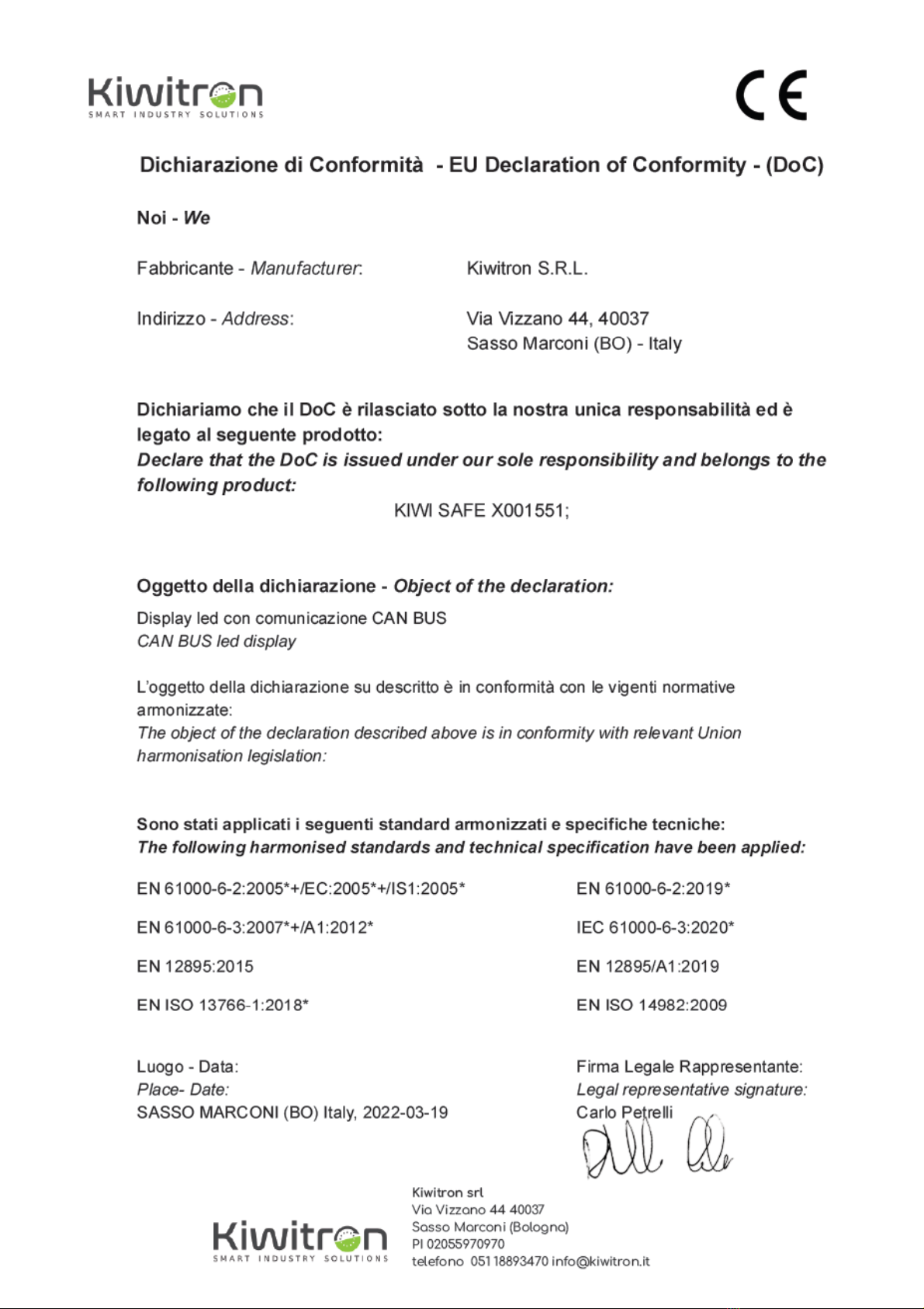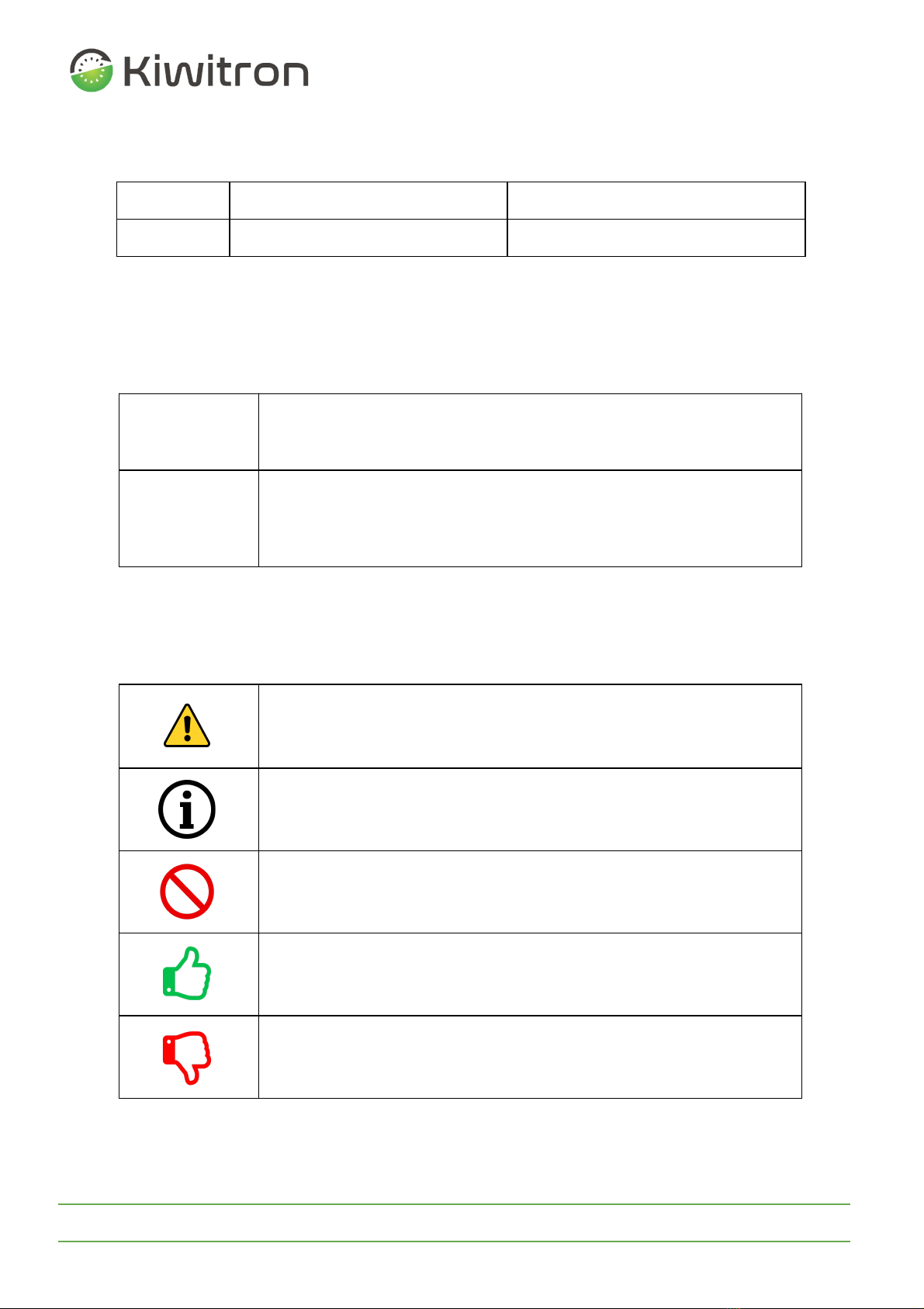Risk assessment
It is the obligation of the operator (owner of the vehicle) to carry out an environmental risk analysis
prior to installation.
During the installation phase, it is imperative to make sure that any
malfunctioning of the device does not compromise either the safety or the
productivity of the operators and the facility.
It is essential to assess the situation should the device malfunction.
It is possible that the vehicle is not activated following a correct login, or
that slowdown is activated without a crash having occurred.
Liability disclaimer
Kiwitron s.r.l. is released from any liability for damage caused by:
● Misuse of the device.
● Use by unqualified and/or trained personnel.
● Incorrect installation.
● Power supply defects.
● Inadequate maintenance.
● Unauthorised modifications or interventions.
● Incorrect manoeuvres.
● Use of non-original spare parts.
● Use of accessories not provided for or not authorised in writing.
● Total or partial failure to comply with instructions.
● Exceptional events.
● Not in accordance with the regulations and legislation currently in force in the country of
installation.
Kiwitron s.r.l. holds itself harmless from any liability in the event the
KiwiSafe device is installed on vehicles that are also authorised to travel on
public roads.
In this case, it is the responsibility of the operator to decide whether to
install and use the system on the vehicle.
In this case, it is ABSOLUTELY MANDATORY to disable the immobiliser and
slow down function in the event of a crash, in order to avoid creating
situations of hindrance or danger (e.g., immobilising the vehicle when
crossing railway tracks).