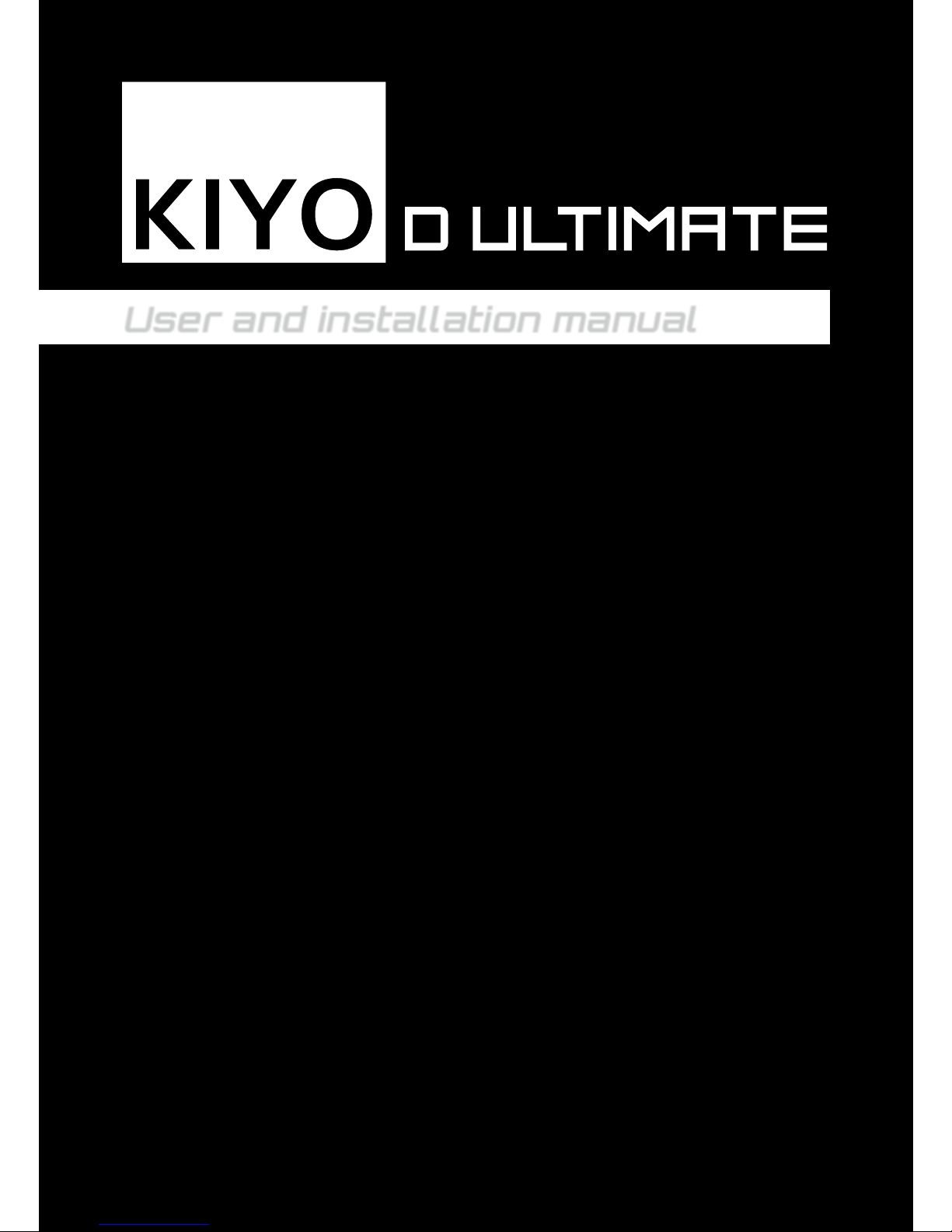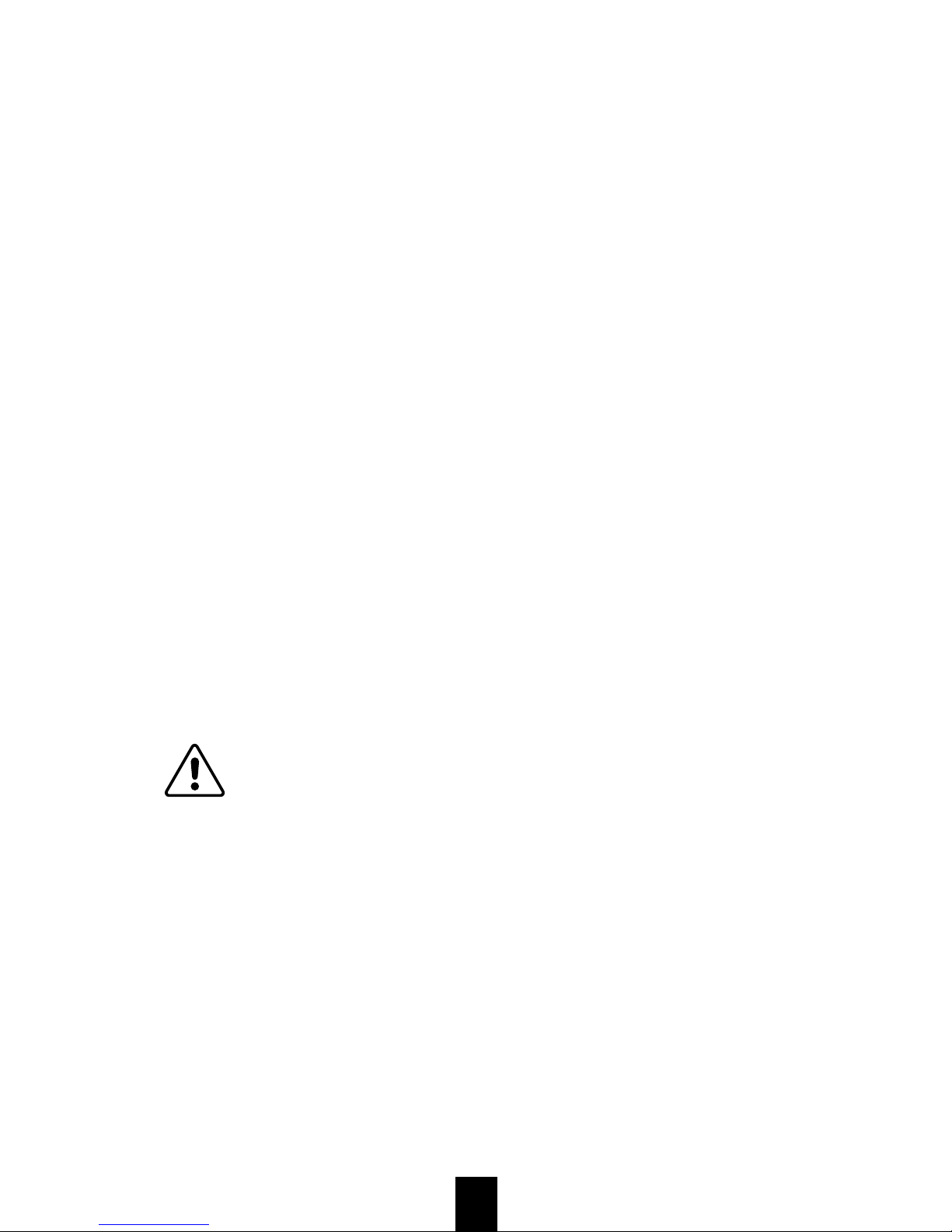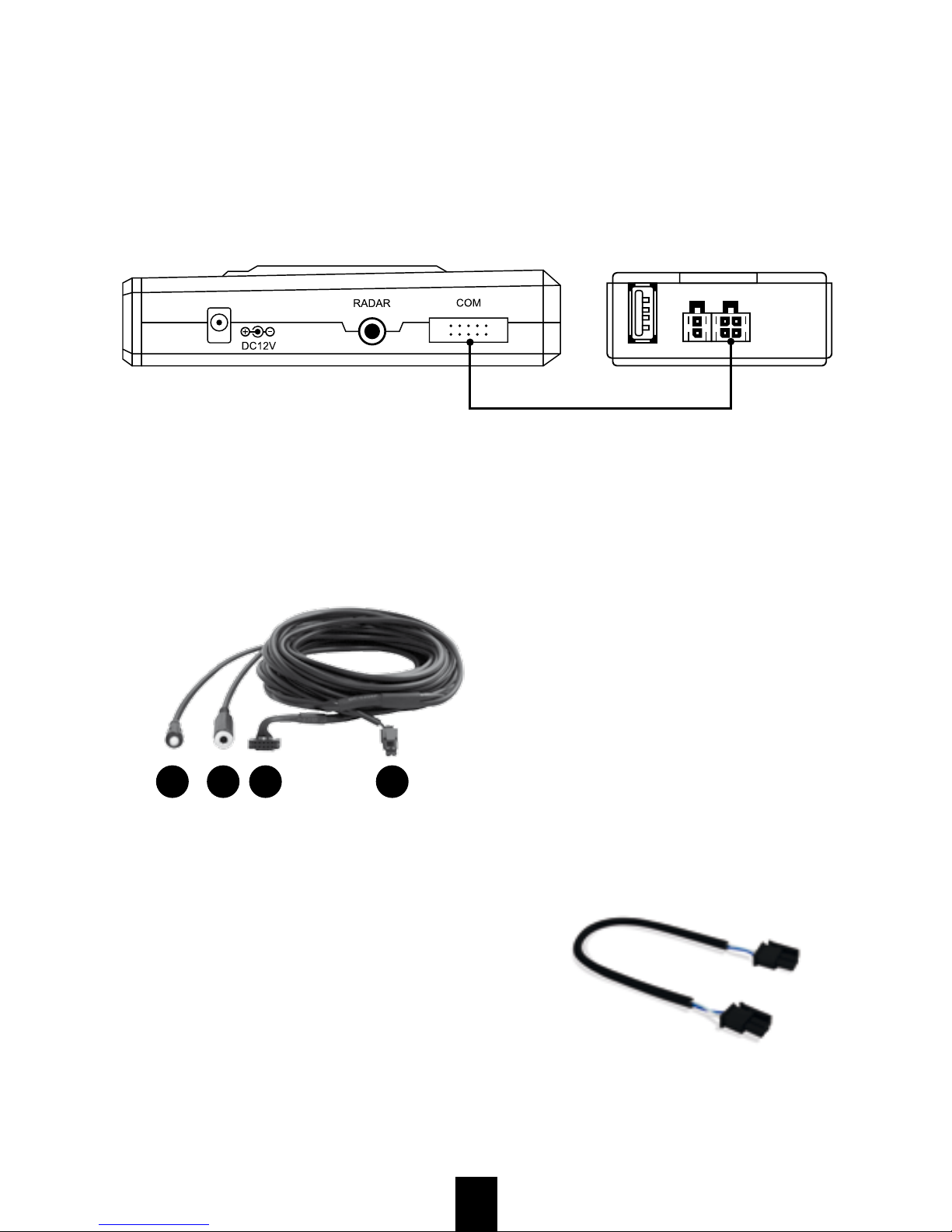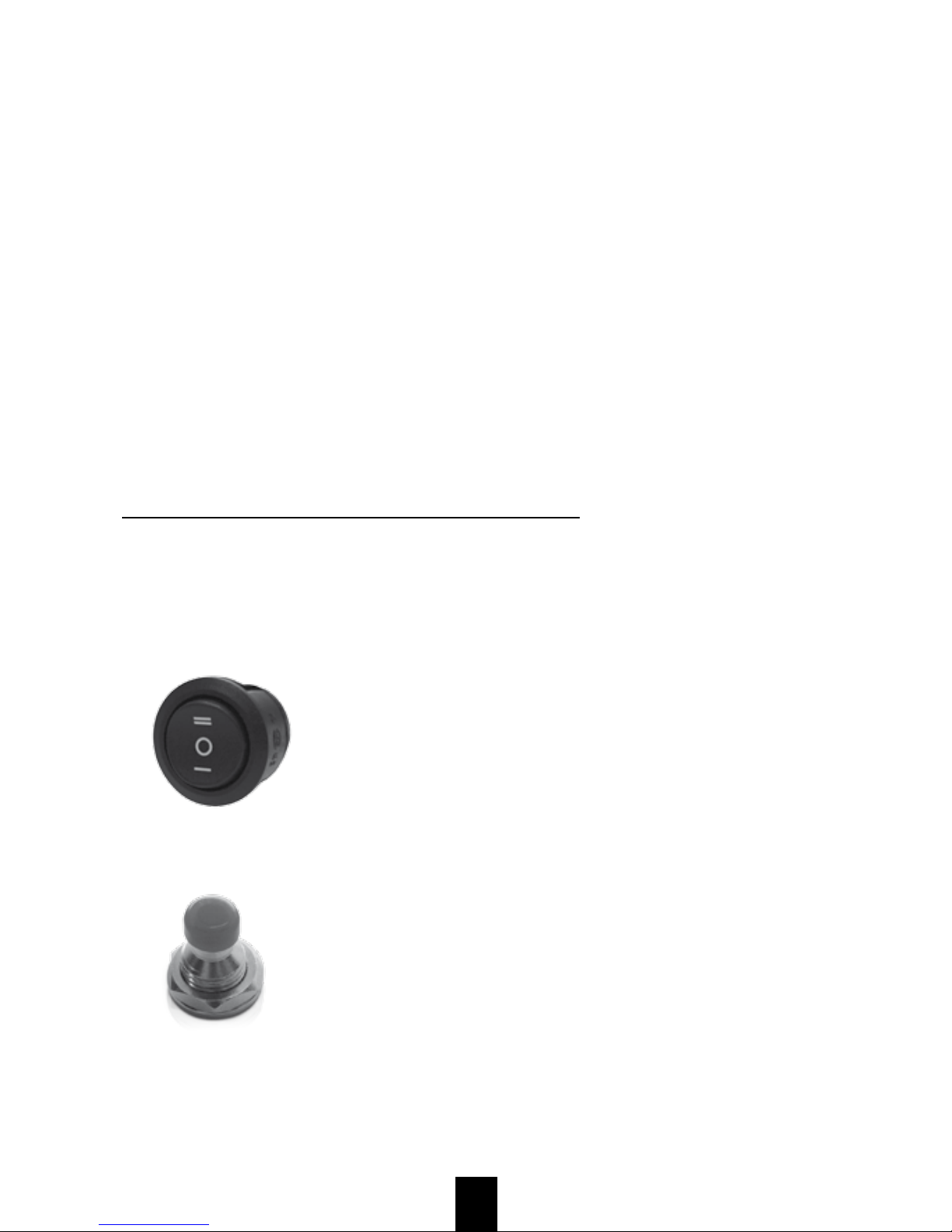1
KIYO D ULTIMATE
Complete Speed Capture Defense System
COMPLETE SPEED CAPTURE DEFENSE SYSTEM – ALL IN ONE PACKAGE
The KIYO D Ultimate system ensures safe driving conditions by detecting all types of
speed enforcement cameras that may occur in trac. With the help of its radar antenna,
laser sensors and updatable GPS database, it warns the driver to xed- and mobile
cameras, LIDAR speedcams, average speed cameras and to many other dangers.
The system is made up of dierent modules that can be bought separately and some
of these can function on their own. To achieve full protection against speed cameras,
the installation of the complete system is needed, which includes a GPS U1 xed
camera detector, a RAD U1 radar detector, an Ultimate laser unit and all the necessary
accessories to connect these modules.
OPERATION OF THE KIYO D ULTIMATE SYSTEM
The dierent features of the KIYO D Ultimate system, like the USB updatability, the
external speaker, the LED indicator and the sensors built into the license plate frame
make the completely stealth installation possible.
There is no need to activate the modules one by one, because the system is connected
directly into the electrical system of the vehicle, therefore it switches on automatically
upon ignition, and when the engine is shut o, the system will also switch o. After the
installation and rst setup, the system will be ready to use immediately after ignition,
without adjusting the settings every time. The devices run a system check upon every
activation and in case of problem, the loudspeaker gives a warning signal and the LED
indicator starts ashing red. When the system check does not detect any problem, the
LED indicator ashes according to the currently selected mode and the loudspeaker
states the name of this mode as well.
Operation when detecting xed- or mobile LIDAR devices:
The sensors, built into the license plate frame, detect the signal of both xed- and
mobile LIDAR cameras. When the system detects a camera, dierent LED colors,
sound eects, and a warning voice draw the driver’s attention to imminent dangers.
When hearing these warnings, the driver has to cautiously adjust the speed of the
vehicle, while paying attention to the rest of the trac as well
Operation when detecting xed speed cameras:
The xed speed cameras are detected by the GPS U1 module of the system. Thanks to
its freely updatable Europe database, it is able to detect xed speed cameras, average
speed cameras, red light cameras and other trac enforcement devices. Depending on
its settings, the device can give LED and voice warnings even from a 750m distance.
Upon closing to a xed speed camera faster then allowed, the device warns the driver
to adjust the speed of the vehicle according to that specic zone.