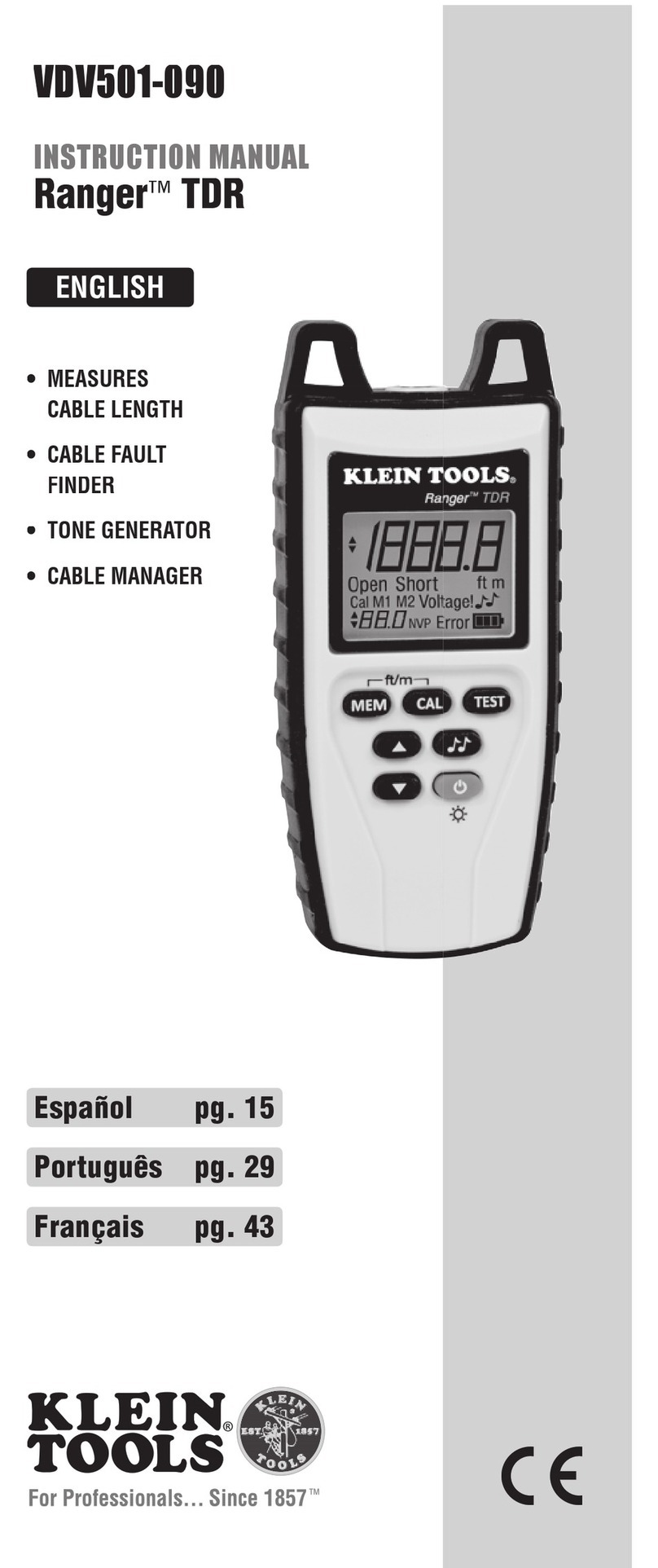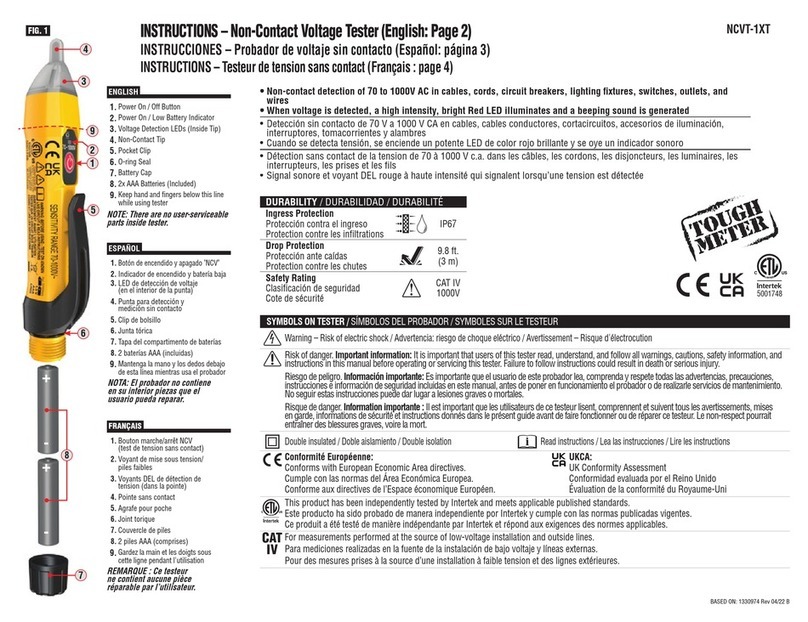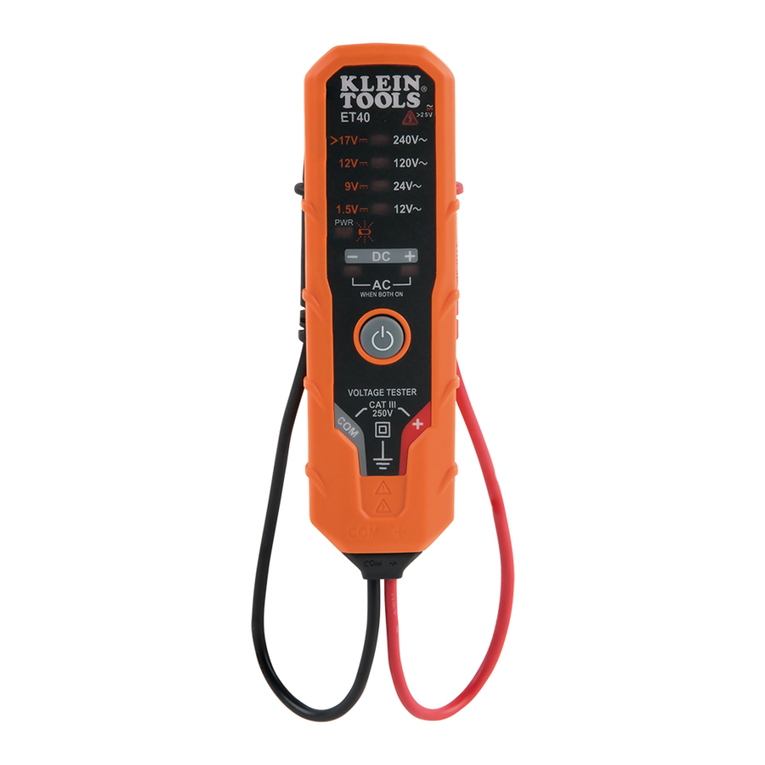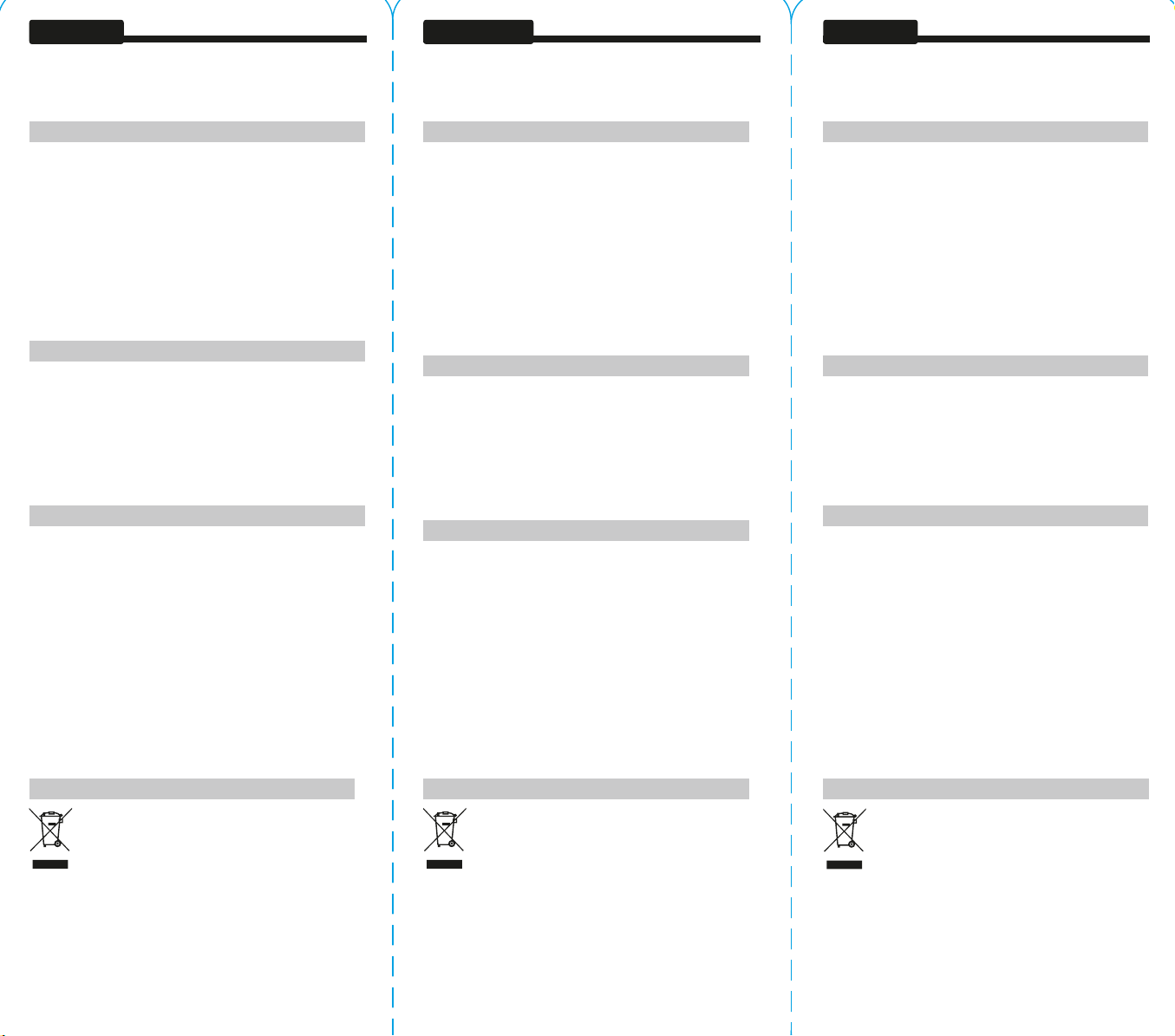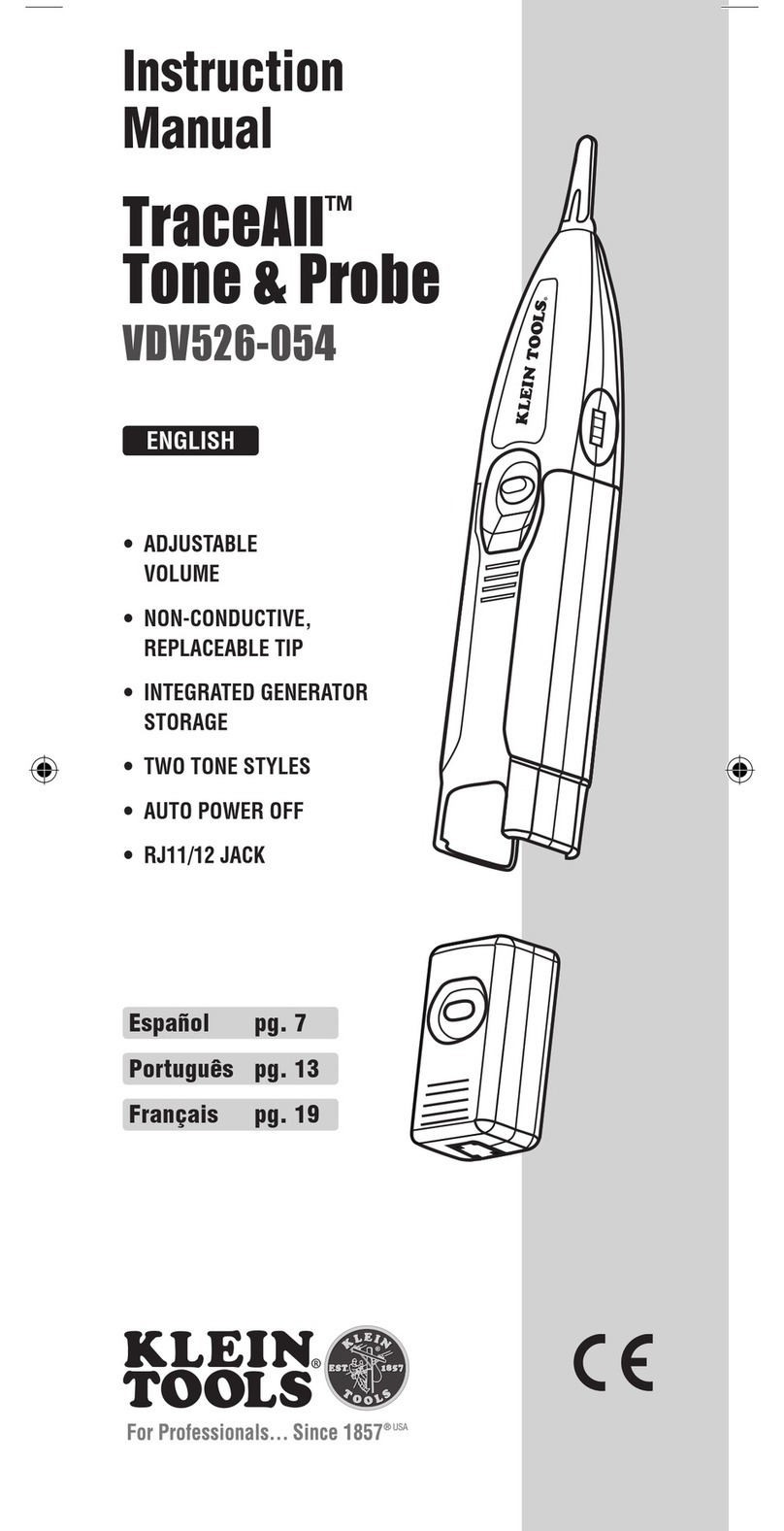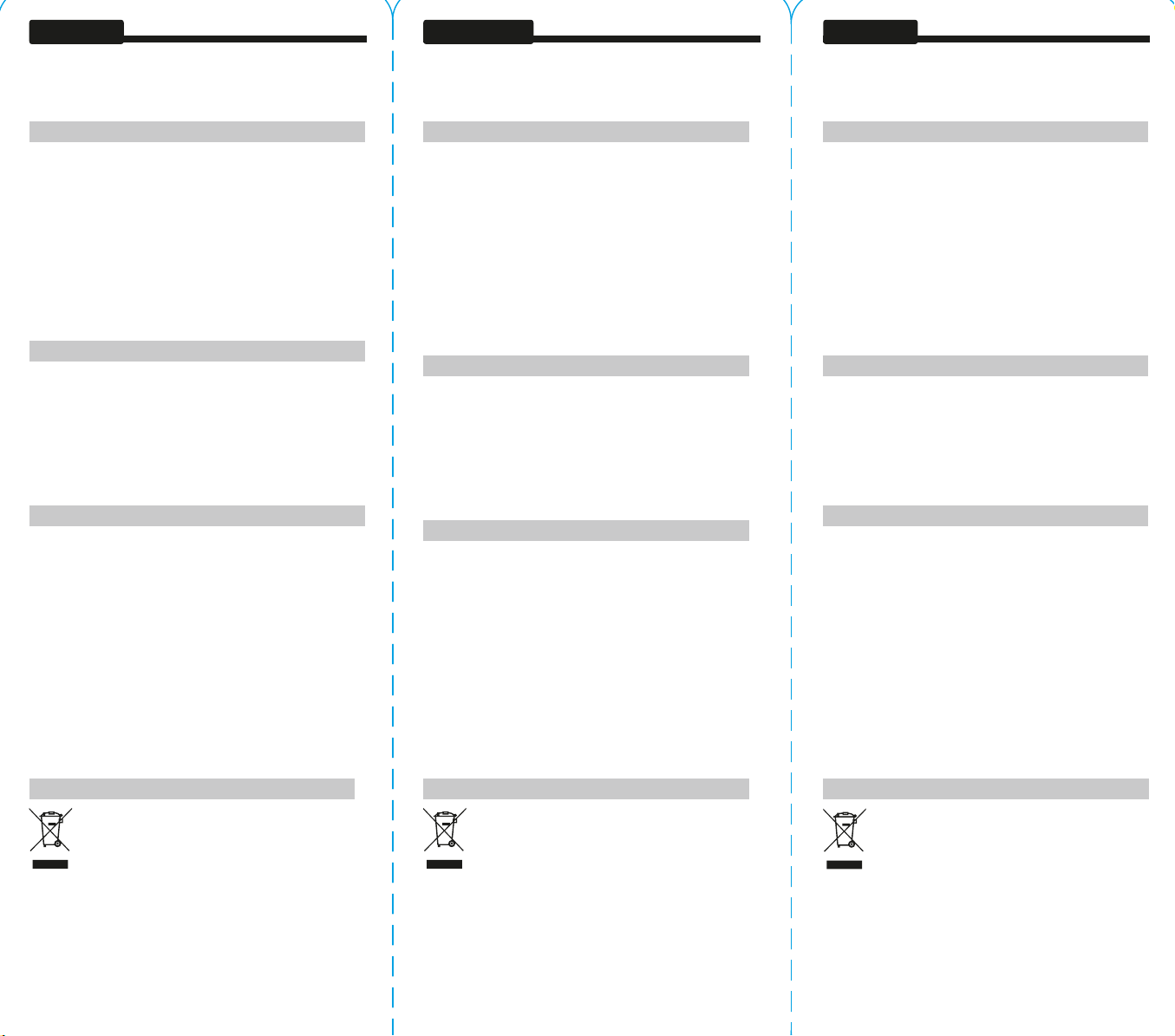
PORTUGUÊSESPAÑOL FRANÇAIS
Comprobador Coax Explorer®
Manual de instruções
Comprobador Coax Explorer®
Manual de instrucciones
Testeur Coax Explorer®
Manuel d’utilisation
DESCRIÇÃO
O Klein Tools Coax Explorer
®
verifica a continuidade adequada
de cabos com conector F na extremidade. O terminador de teste
separado permite testar segmentos de cabo entre dois locais
diferentes. O testador exibe o status do cabo como curto, aberto ou
bom utilizando uma luz de LED.
• Verde para bom.
• Amarelo para aberto.
• Laranja para curto.
Observação: O testador não apresenta peças substituíveis e está
selado de forma permanente. O testador deve ser
descartado corretamente quando a bateria estiver
descarregada.
TESTE DE CABO
1. Conecte o remoto de teste a uma extremidade do cabo.
Utilize um acoplador (não incluso) caso necessário para
conectar o remoto de teste a um plugue F.
2. Conecte el comprobador Coax Explorer
®
outra extremidade do cabo.
3. Pressione o botão abaixo do LED. A luz de LED liga
mostrando o resultado de teste. Os resultados são mostrados
enquanto o botão for pressionado.
ESPECIFICAÇÕES GERAIS
• Dimensões: 2,7” x 1,1” x 0,7” (6,9 x 2,7 x 1,8 cm)
• Peso: 1,3 oz (37 g) com bateria e remoto
• Temperatura de operação:
0°C – 50°C / 32°F – 122°F
• Temperatura de almacenamiento:
-20°C – 60°C / -4°F – 140°F
• Umidade: 10% a 90%, sem condensação
• Altitude: 10000 pés (3000 metros) máximo
• Vida útil da bateria: Célula primária de lítio, típica
• Espera: 5 anos
• Ativa: 2,5 horas, uso intermitente (aproximadamente 900
testes de 10 segundos cada)
DESCRIPTION
Klein Tools Coax Explorer
®
verifica la continuidad adecuada de cables
que terminan en conectores F. El terminal de prueba separado permite
probar recorridos de cables entre dos ubicaciones diferentes. El
probador muestra el estado del cable mediante un LED que indica si
está en corto, abierto o en buen estado.
• Verde significa buen estado.
• Rojo indica circuito abierto.
• Naranja significa que está en cortocircuito.
Nota: El probador no cuenta con repuestos disponibles y está sellado
permanentemente. Una vez que la batería se agota, debe
desechar de manera adecuada.
PRUEBA DEL CABLE A
1. Conecte la unidad remota del probador a un extremo del
cable. Si es necesario, utilizar un acoplador (no incluido) para
conectar el transmisor remoto de prueba a un conector F.
2. Conecte el comprobador Coax Explorer
®
al otro extremo del cable.
3. Presione el botón debajo del LED. El LED se enciende y
muestra el resultado de la prueba. Los resultados se visualizan
mientras se mantiene presionado el botón.
ESPECIFICACIONES GENERALES
• Dimensiones: 2,7" x 1,1" x 0,7" pulgadas (6,9 x 2,7 x 1,8 cm)
• Peso: 1,3 oz (37 g) con batería y unidad remota
• Temperatura de funcionamiento:
0°C – 50°C / 32°F – 122°F
• Temperatura de almacenamiento:
-20°C – 60°C / -4°F – 140°F
• Humedad: 10 % a 90 %, sin condensación
• Altitud: 10 000 pies (3 000 metros) como máximo
• Vida útil de la batería: Celda principal de litio, típica
• Moda en espera: 5 años
• En actividad: 2,5 horas, uso intermitente (aproximadamente
900 pruebas de 10 segundos cada una)
DESCRIPTION
Le Klein Tools Coax Explorer
®
vérifie la continuité des câbles à
connecteur F. Le connecteur de test distinct permet de tester les
longueurs de câble entre deux emplacements. À l’aide du témoin à
DEL, le testeur affiche l’état du câble, qui peut être en court-circuit,
ouvert ou en bon état.
• Si le témoin s’allume en vert, le câble est en bon état.
• Si le témoin s’allume en rouge, le circuit est ouvert.
• Si le témoin s’allume en orange, il y a un court-circuit.
Remarque: Le testeur ne comporte pas de pièces remplaçables
et est scellé de façon permanente. Lorsque la pile est
épuisée, il faut mettre le testeur au rebut de manière
adéquate.
TESTER UN CÂBLE
1. Connecter la télécommande de test à une extrémité du
câble. Utiliser un adaptateur (non compris) au besoin pour
connecter la télécommande de test à un connecteur F.
2. Connecter le Coax Explorer
®
à l’autre extrémité du câble.
3. Appuyer sur le bouton sous le témoin à DEL. Le témoin à
DEL s’allume pour indiquer le résultat du test. Les résultats
sont affichés pendant que le bouton est enfoncé.
CARACTÉRISTIQUES GÉNÉRALES
• Dimensions: 6,9 x 2,7 x 1,8 cm (2,7 x 1,1 x 0,7 po)
• Poids: 37 grammes (1,3 oz) avec la pile et la télécommande
• Température de service: 0°C – 50°C / 32°F – 122°F
• Température de stockage: -20°C – 60°C / -4°F – 140°F
• Humidité: 10 % à 90 %, sans condensation
• Altitude: maximum 3 000 m (10 000 pieds)
• Durée de vie de la pile: Pile principale au lithium (type)
• Mode attente : 5 ans
• Actif : 2,5 heures d’utilisation intermittente
(environ 900 tests de 10 secondes)
DESCARTE/RECICLAGEM
Não jogue o equipamento e seus acessórios no lixo.
Os itens devem ser descartados adequadamente
conforme as legislações locais.
ELIMINACIÓN/RECICLAJE
No arroje el equipo ni sus accesorios a la basura.
Los elementos se deben desechar correctamente
de acuerdo con las regulaciones locales.
MISE AU REBUT/RECYCLAGE
Ne pas mettre l'appareil et ses accessoires au rebut.
Ces articles doivent être éliminés conformément aux
règlements locaux.
Test Equipment Depot - 800.517.8431 - 99 Washington Street Melrose, MA 02176
TestEquipmentDepot.com