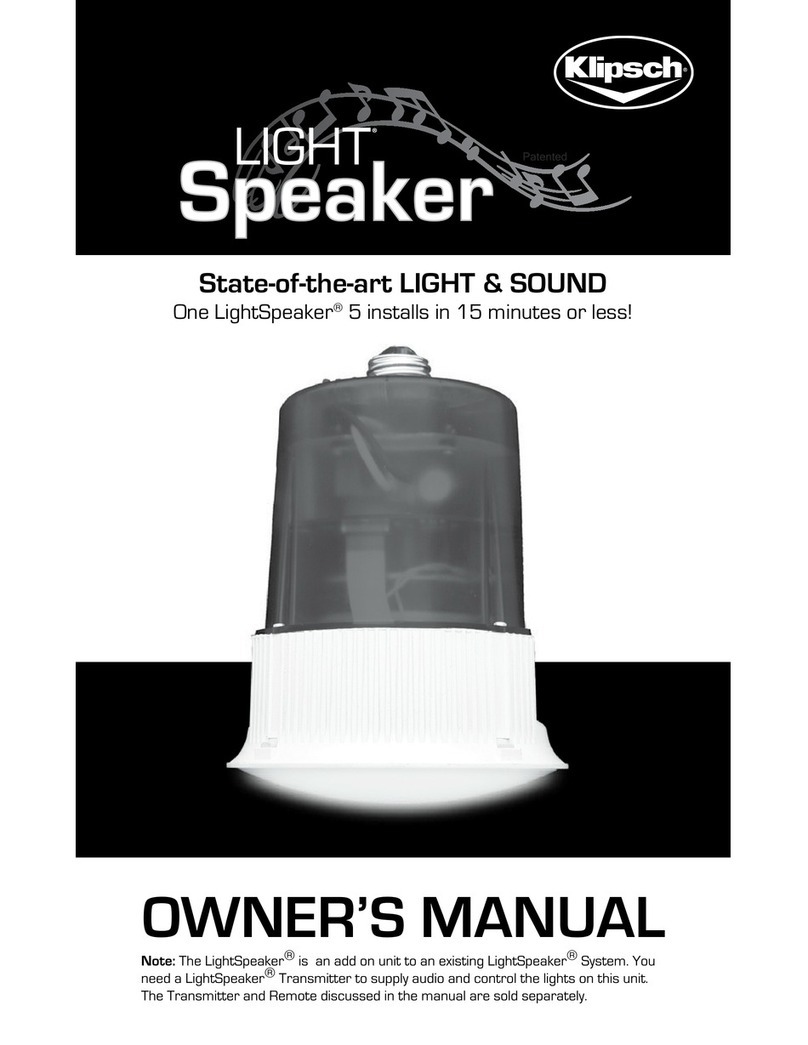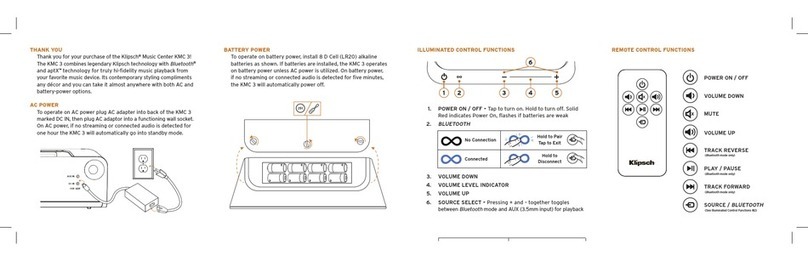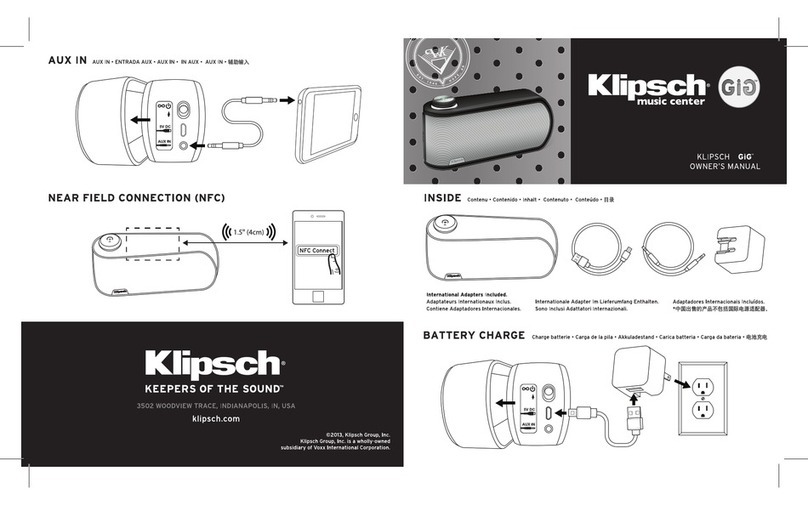3
Klipsch and Capitol Records, two iconic voices both celebrating over seven decades of bringing sound to
life, partner to honor and pay tribute to the integral role music plays in shaping our lives. Music is timeless,
healing and unites people across cultures. It inspires, drives and comforts us all.
In celebration, Klipsch and Capitol Records have released this special edition co-branded Heritage Wireless
Product - featuring mid-century modern design, legendary Klipsch sound and the latest technologies.
Klipsch and Capitol Records – committed to the enduring power of music and the connection it evokes.
CELEBRATING 75 YEARS OF TIMELESS MUSIC
AND UNPARALLELED ARTISTRY
CÉLÉBRATION DE 75 ANS DE MUSIQUE ET DE TALENT ARTISTIQUE
Klipsch et Capitol Records, deux voies emblématiques célébrant ensemble plus de 70 ans de développement de sonorités musicales, se
sont associées pour honorer et saluer le rôle essentiel joué par la musique dans le façonnement de nos vies. La musique est hors du temps,
réparatrice et réunit les peuples de différentes cultures. Elle nous inspire, elle nous entraîne et elle nous réconforte tous.
Pour cette célébration, Klipsch et Capitol Records vont publier une édition spéciale co-marquée Heritage Wireless Products réunissant un
arrangement moderne du milieu du siècle, le son légendaire de Klipsch et les dernières technologies.
Klipsch et Capitol Records attachent une grande importance à la puissance immuable de la musique et au rapprochement qu’elle suscite.
CELEBRACIÓN DE 75 AÑOS DE MÚSICA Y ARTE
Klipsch y Capitol Records, dos voces icónicas que celebran más de siete décadas llevando el sonido a la vida, se han asociado para honrar
y dar tributo al rol esencial de la música en la formación de nuestra vida. La música es eterna, sanadora, y une a personas de diferentes
culturas. La música nos inspira, nos impulsa y nos tranquiliza a todos.
Para celebrarlo, Klipsch y Capitol Records van a lanzar una edición especial de productos inalámbricos Heritage de doble marca caracterizados
por un diseño moderno de mitad de siglo, el legendario sonido Klipsch, y las tecnologías más recientes.
Klipsch y Capitol Records - dedicados al poder perdurable de la música y los lazos que evoca.
WIR FEIERN 75 JAHRE MUSIK UND KUNST
Klipsch und Capitol Records, zwei legendäre Stimmen, die seit über sieben Jahrzehnten den Sound zum Leben erwecken, ehren zusammen die
zentrale Rolle, die die Musik in unserem Dasein spielt. Die Musik ist zeitlos, sie heilt und vereint Menschen über Kulturen hinweg. Sie inspiriert
uns alle, treibt uns an und tröstet uns.
Um dies zu feiern werden Klipsch und Capitol Records spezielle Heritage-Wireless-Produkte unter den gemeinsamen Namen veröffentlichen,
die das moderne Design der Jahrhundertmitte, den legendären Klipsch-Sound und die aktuellste Technologie bieten.
Klipsch und Capitol Records – wir engagieren uns für die fortdauernde Macht der Musik und die Verbindung, die sie uns bringt.
PER CELEBRARE 75 ANNI DI MUSICA E QUALITÀ ARTISTICA
Klipsch e Capitol Records, due voci iconiche che celebrano entrambe oltre sette decenni trascorsi nel dare vita ai suoni, hanno collaborato per
onorare e rendere omaggio al ruolo integrale che la musica svolge nel plasmare le nostre vite. La musica è eterna, risana e unisce le persone
di culture diverse. Ispira, stimola e conforta noi tutti.
Per celebrare, Klipsch e Capitol Records offriranno in co-branding una speciale edizione di prodotti wireless Heritage caratterizzati da un
design moderno che si rifà alla metà del secolo, il leggendario suono Klipsch e le tecnologie più recenti.
Klipsch e Capitol Records – impegnate a far provare la forza duratura della musica e i rapporti che evoca.
CELEBRANDO 75 ANOS DE MÚSICA E MAESTRIA
A Klipsch e a Capitol Records, duas vozes icônicas que há mais de sete décadas dão vida ao som, firmam uma parceria para demonstrar sua
admiração e prestar homenagem ao papel integral que a música desempenha em termos de moldar nossas vidas. A música é atemporal,
promove o bem-estar e une pessoas de todas as culturas. Ela inspira, motiva e conforta todos nós.
Para celebrar isso, a Klipsch e a Capitol Records lançarão uma edição especial de produtos sem fio da linha Heritage com as duas marcas, com
design moderno de meados do século, o lendário som Klipsch e as mais recentes tecnologias.
Klipsch e Capitol Records: comprometidas com a energia duradoura da música e a conexão que evoca.
庆祝75年的音乐和艺术历程
作为两个标志性的声讯传媒企业,美国杰士(Klipsch)音响公司和Capitol唱片公司共同庆祝70多年来一起走过的
声讯传媒历程,颂扬音乐在塑造人类生活中所发挥的不可或缺的作用。 音乐是永恒的,它愈合人类心灵的创伤,把
来自不同文化背景的人们团结起来。 它启发人的智慧,激励人们进步,并愉悦人们的身心。
在庆祝活动中,Klipsch音响公司和Capitol唱片公司将联合推出传统无线产品。该产品采用中世纪的新奇设计、传
奇的Klipsch音响和最新技术。
Klipsch音响公司和Capitol 唱片公司 - 致力于传播永恒的音乐魅力,并用音乐唤起人类记忆。
75