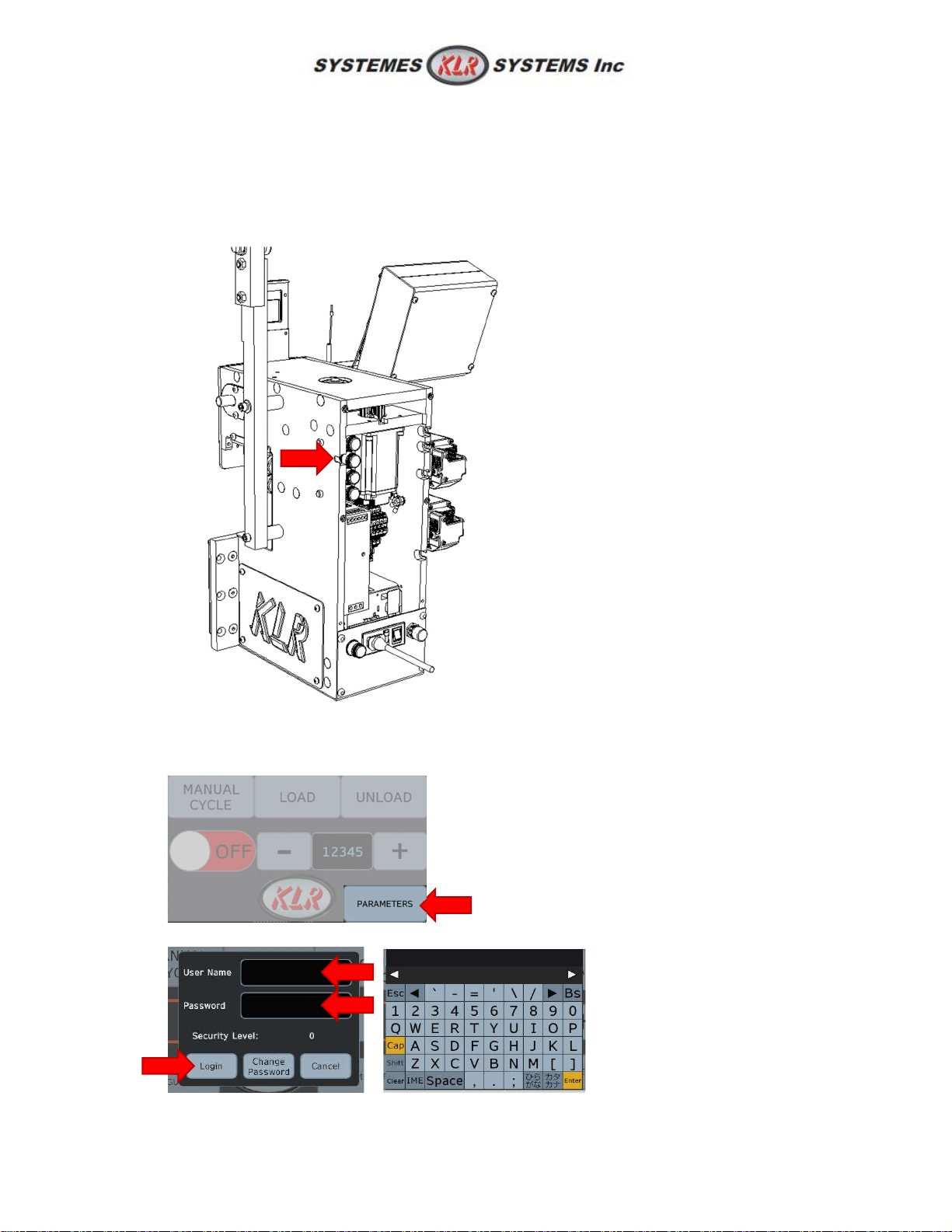KLR.937 Revision: 2021-04-14
Serial numbers: 2218 - beyond
0
Contents
1.0: SAFETY PRECAUTIONS ............................................................................................................................ 2
2.0: IDENTIFICATION ..................................................................................................................................... 4
2.1: The product brand and type designation .......................................................................................... 4
2.2: Manufacturer contact ........................................................................................................................ 4
3.0: PRODUCT SPECIFICATION ...................................................................................................................... 5
3.1: Range of applications intended use and general functions ............................................................... 5
3.2: Dimensions (for transport) ................................................................................................................ 5
3.3: Specification for electricity ................................................................................................................ 5
4.0: INSTALLATION ........................................................................................................................................ 6
4.1: DC Power supply ................................................................................................................................ 6
4.2: Mounted on a KLR.950 bag closing machine ..................................................................................... 7
4.2.2: Installation Steps ......................................................................................................................... 7
5.0: BASIC SETUP AND OPERATION ............................................................................................................ 10
5.1: Ink jet printer configuration ............................................................................................................. 10
5.1.2: Changing date and text on clips ................................................................................................ 10
5.2: Printer options ................................................................................................................................. 13
5.2.1: Letter or digit month ................................................................................................................. 13
5.2.2: Suppress zeros option ............................................................................................................... 13
5.2.3: Time configuration .................................................................................................................... 14
5.3: Automatic date system .................................................................................................................... 15
5.3.1: Date offset ................................................................................................................................ 15
5.3.2: Dynamic variables ..................................................................................................................... 15
5.3.3: Dynamics variables table .......................................................................................................... 17
5.4: Changing ink cartridge ..................................................................................................................... 18
6.0: ADVANCED SETUP ................................................................................................................................ 21
6.1: Unlock advanced parameters .......................................................................................................... 21
6.2: Advanced printing configuration ..................................................................................................... 22
6.2.1: Reset recipe .............................................................................................................................. 22
6.2.2: Printer configuration ................................................................................................................. 23
6.2.3: Setup name ............................................................................................................................... 25
6.2.4: Layout........................................................................................................................................ 25