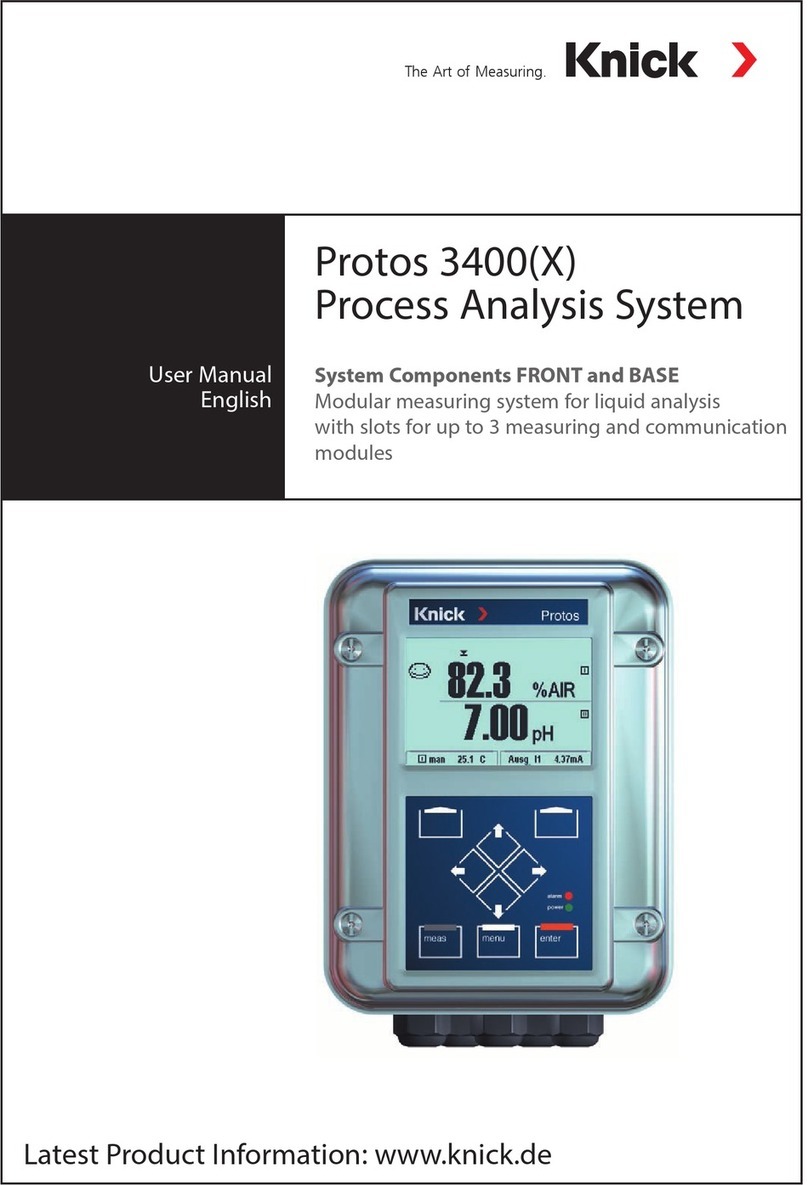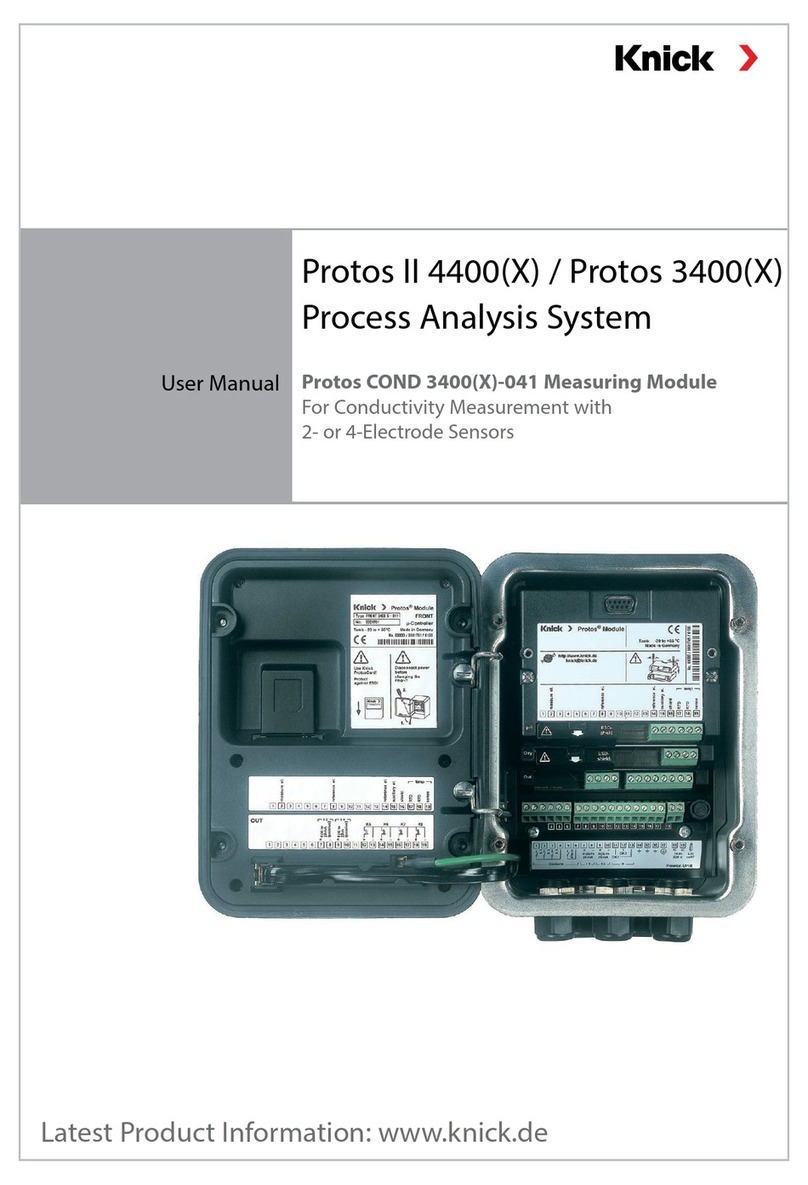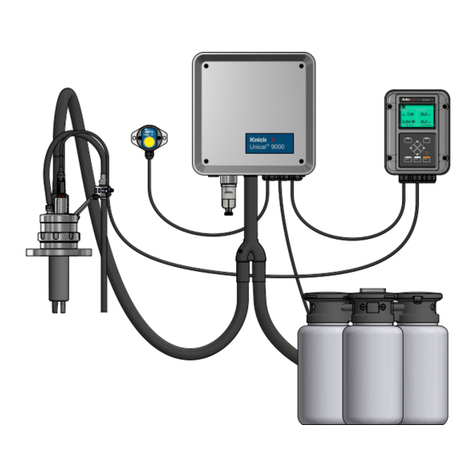FW4400-002: Buffer Table for pH Measurement
Parameter Setting/System Control/Buffer Table
Specifying an Individual Buffer Set for pH Measurement
You can enter an individual buffer set with 3 buffer solutions. To do so, enter
the nominal buffer values for the correct temperature (0 ... 95 °C / 32 ... 203 °F,
5°C/9°F step size). Then this buffer set is available as “Table” in addition to the
permanently set standard buffer solutions.
Menu Display Action
Entering a Buffer Set
1) Parameter Setting
2) System Control
3) Buffer Table
Select buffer to be entered.
Enter the values for 3 complete buffer
solutions in ascending order
(e.g. pH 4, 7, 10).
Minimum distance:
2 pH units
Enter nominal buffer value and all
other values for the correct tempera-
ture (right/left arrow keys to select
position, up/down arrow keys to edit
number, press enter to confirm.)
The individual buffer set is selected in the menu:
Parameter Setting/PH Module/Cal Presettings:
Calibration mode: Calimatic, Buffer Set: Table.
Back
Meas. Point Description
Logbook
Time/Date
Option Activation
Calculation Blocks
Buffer Table
System Control (Administrator)
Back
Buffer 2
Buffer 3
Buffer 1
Buffer Table (Administrator)
Back
Nom. Buffer Value
pH Value at 10 °C (50 °F)
pH Value at 15 °C (59 °F)
pH Value at 05 °C (41 °F)
pH Value at 20 °C (68 °F)
pH Value at 00 °C (32 °F)
Buffer 1 (Administrator)
pH 04.00
pH 04.00
pH 04.00
pH 04.00
pH 04.00
pH 04.00
7