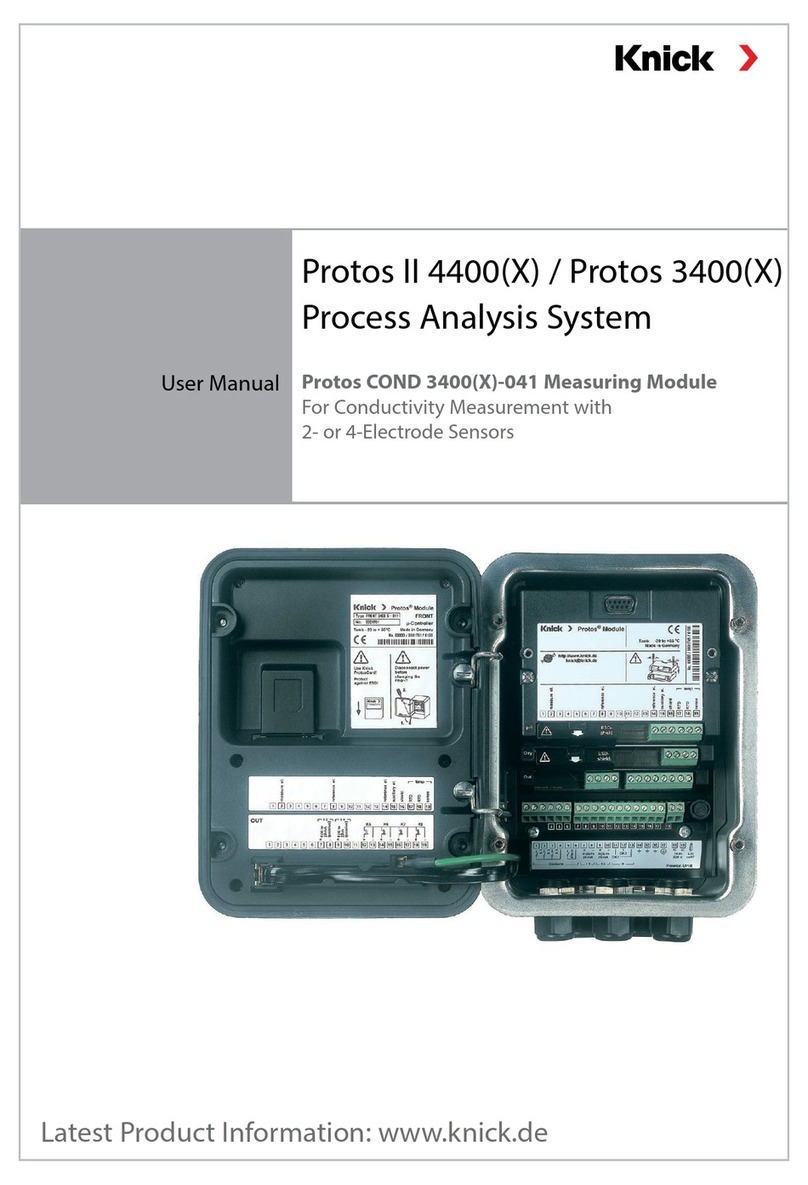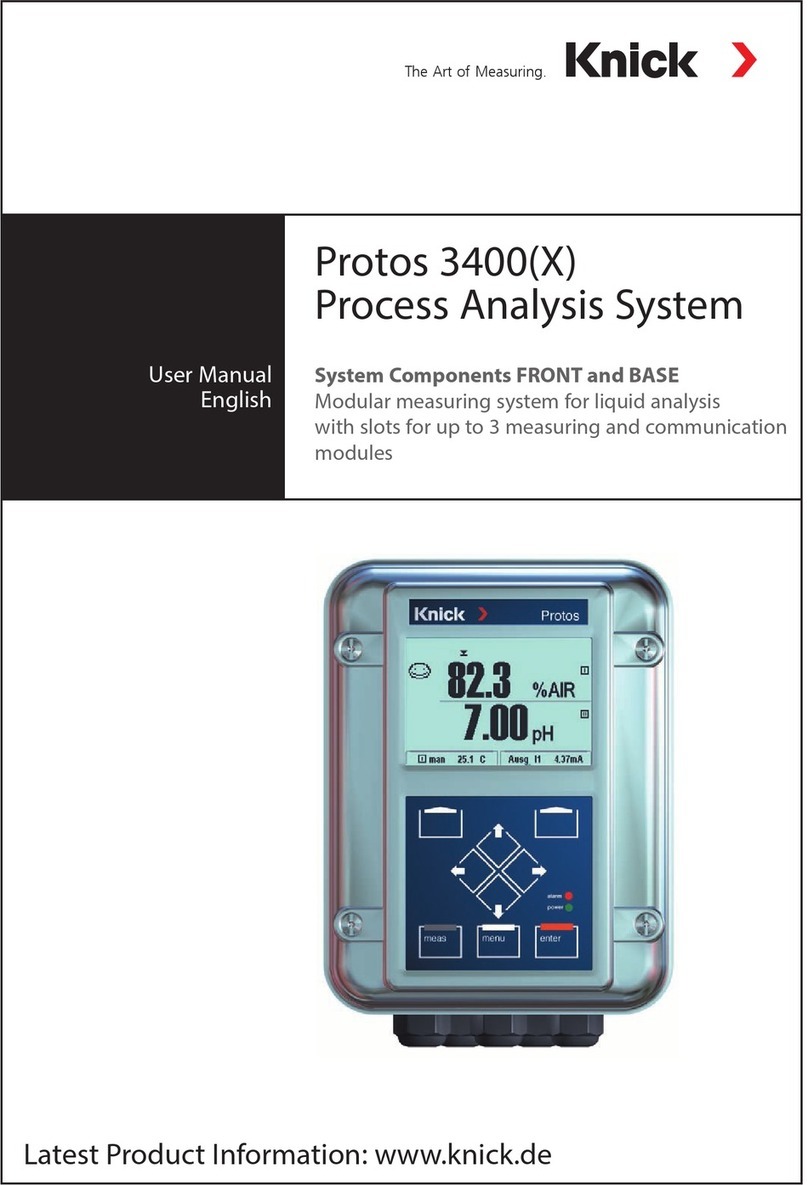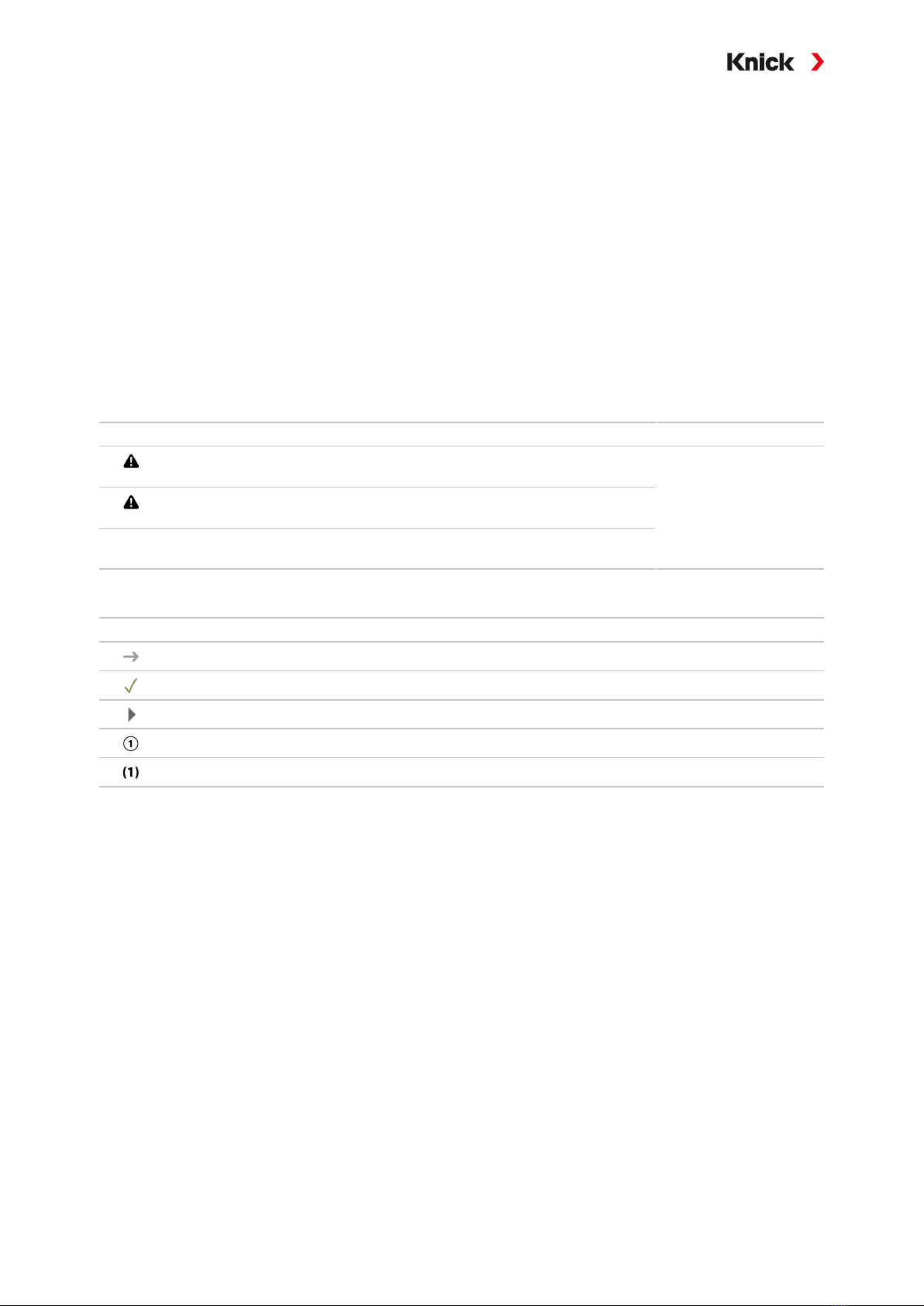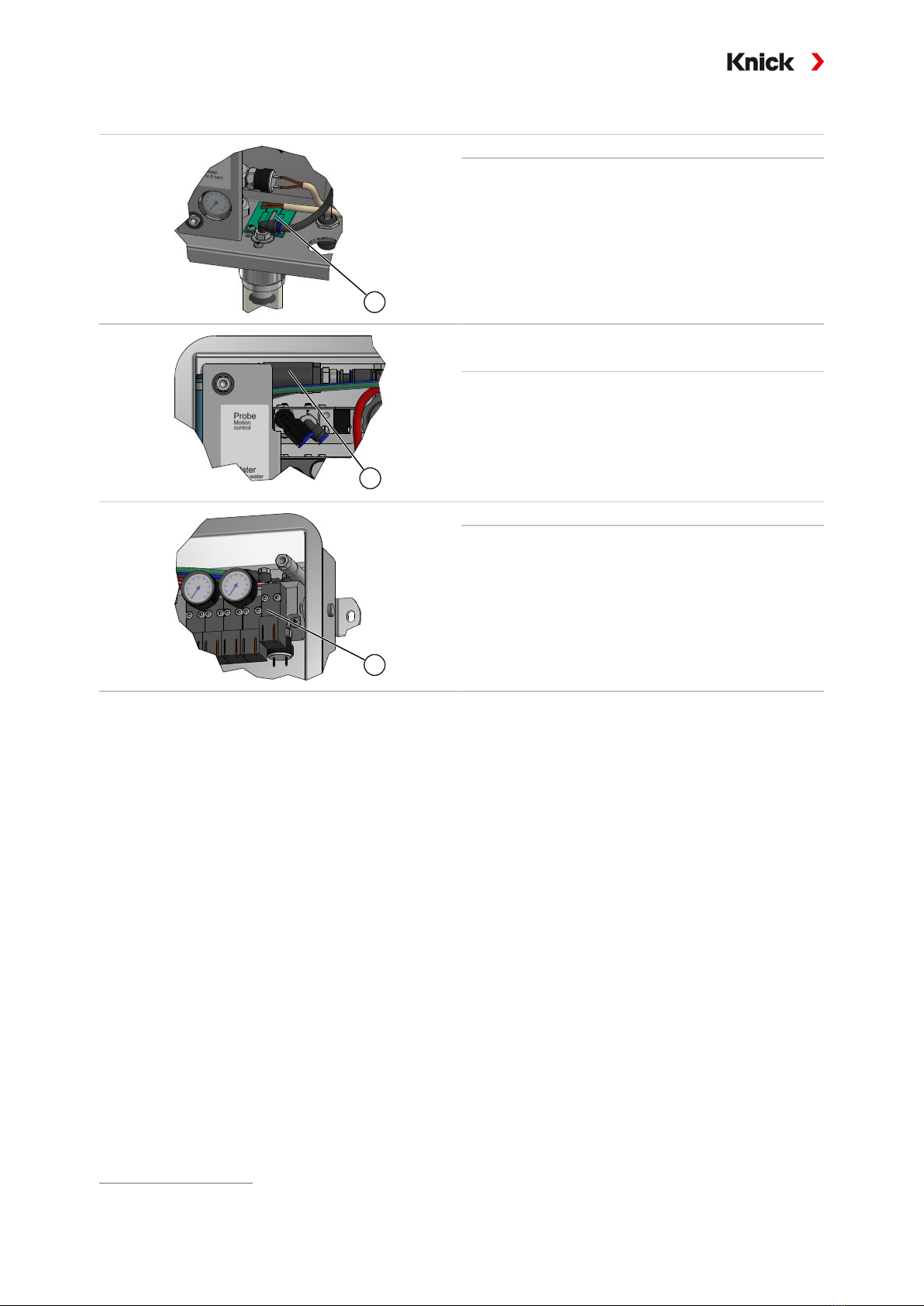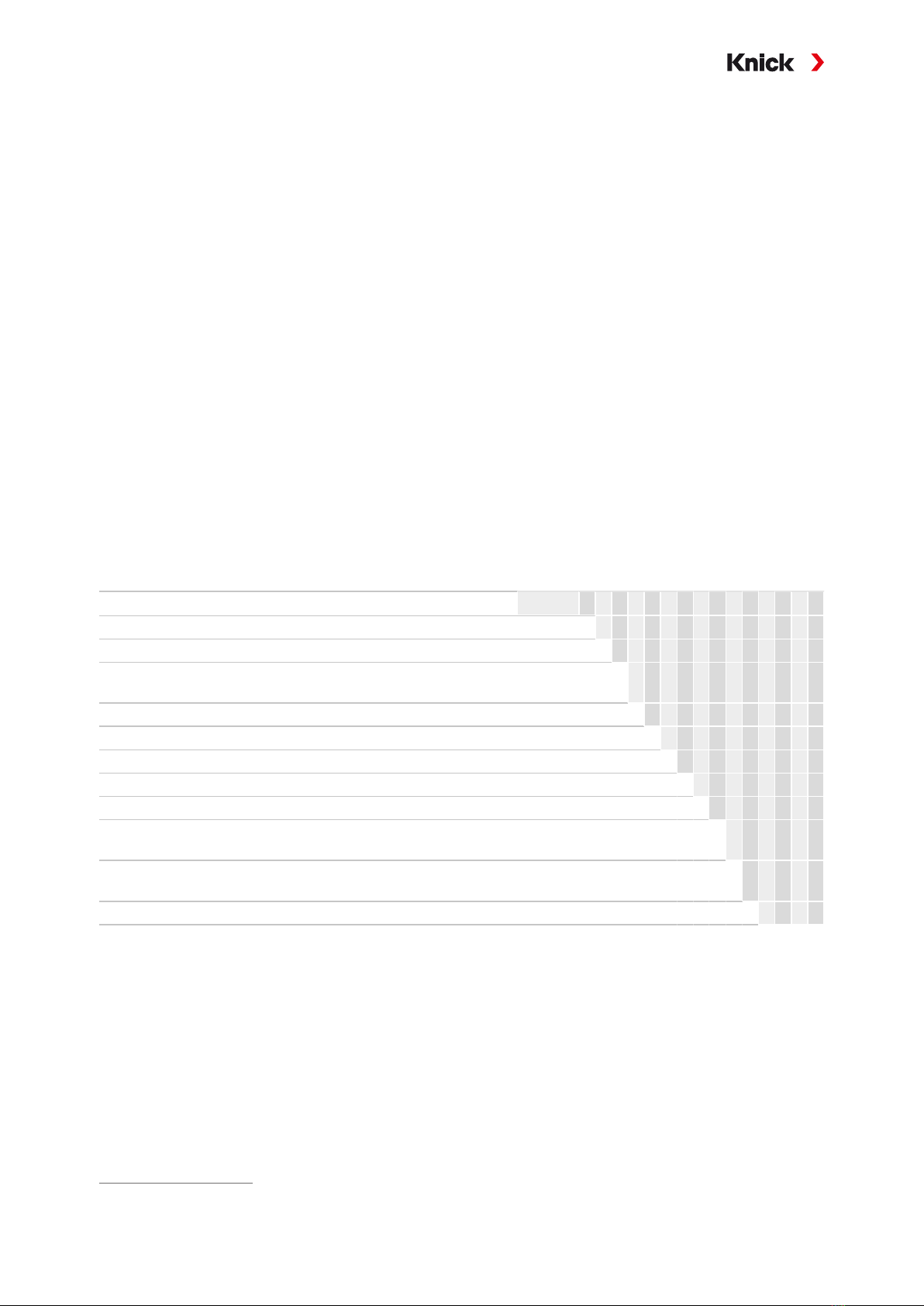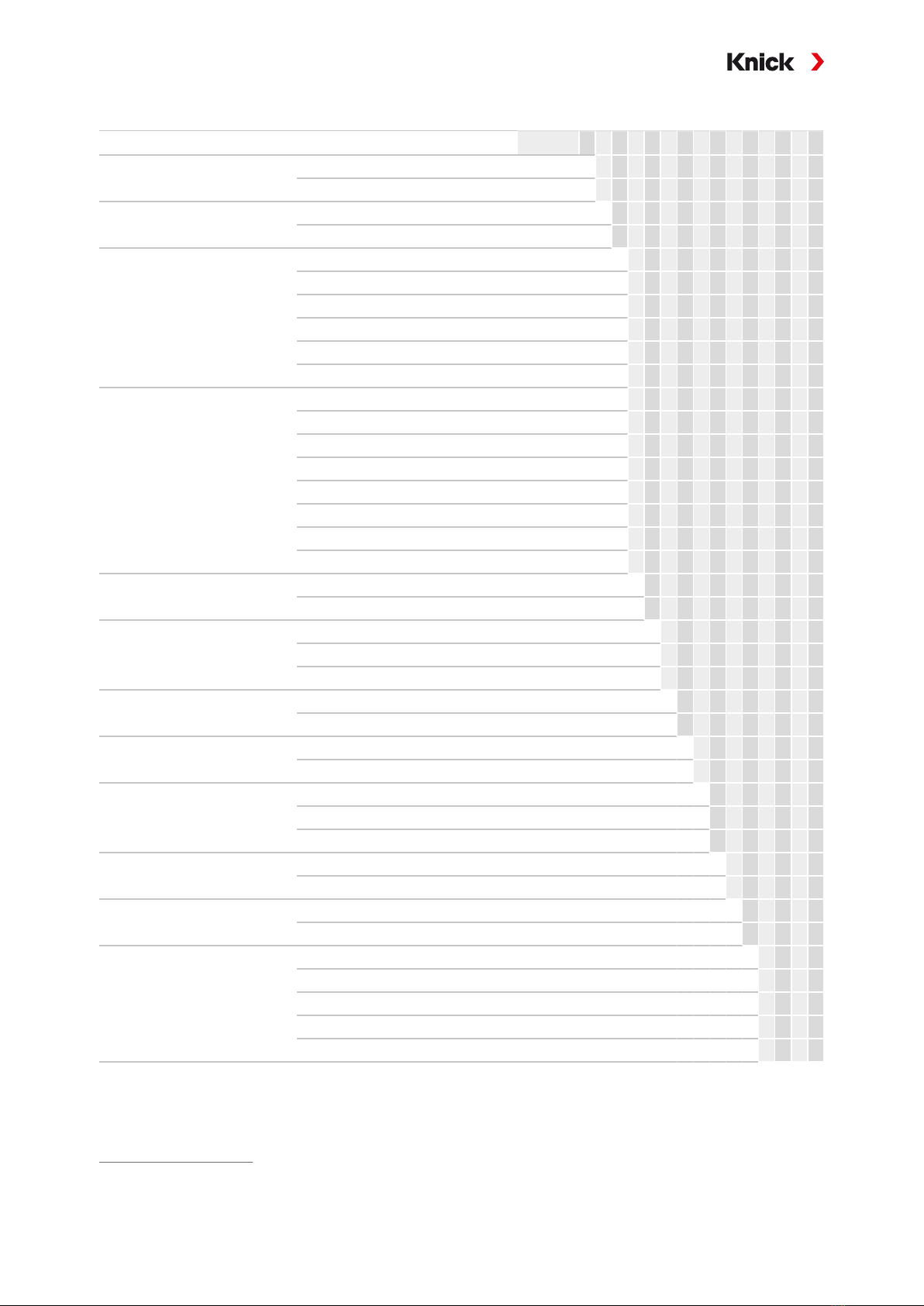Unical 9000/Protos II 4400
3
Table of Contents
1 Safety............................................................................................................................................. 5
1.1 Intended Use ......................................................................................................................................................... 5
1.2 Personnel Requirements ................................................................................................................................... 5
1.3 Safeguards.............................................................................................................................................................. 6
1.4 Residual Risks ........................................................................................................................................................ 6
1.5 Hazardous Substances....................................................................................................................................... 7
1.6 Operation in Explosive Atmospheres ........................................................................................................... 7
1.7 Operation and Installation................................................................................................................................ 7
1.8 Maintenance and Spare Parts.......................................................................................................................... 8
1.9 Safety Training ...................................................................................................................................................... 8
2 Product.......................................................................................................................................... 9
2.1 Package Contents ................................................................................................................................................ 9
2.2 Product Identification......................................................................................................................................... 9
2.2.1 Example of a Version............................................................................................................................. 9
2.2.2 Product Code ........................................................................................................................................... 10
2.3 Nameplates ............................................................................................................................................................ 11
2.4 Symbols and Markings on the Product........................................................................................................ 12
2.5 Process Analysis System Design ..................................................................................................................... 13
2.5.1 Electro-Pneumatic Controller Design and Function.................................................................. 14
2.5.2 Media Adapter with Metering Pumps and Containers Design and Function .................. 17
2.5.3 Service Switch Design and Function............................................................................................... 18
2.5.4 Process Connection Design and Function .................................................................................... 19
2.5.5 Changes for Different Conditions..................................................................................................... 19
3 Installation .................................................................................................................................... 20
3.1 General Installation Instructions .................................................................................................................... 20
3.2 Mechanical Installation...................................................................................................................................... 21
3.2.1 Wall Installation....................................................................................................................................... 21
3.2.2 Pipe Installation ...................................................................................................................................... 23
3.2.3 Process Connection Installation........................................................................................................ 25
3.2.4 Installing the Retractable Fitting and Media Adapter Supply................................................ 26
3.2.5 Water Supply Installation .................................................................................................................... 30
3.2.6 Compressed Air Supply Installation ................................................................................................ 31
3.2.7 Installing the Media Adapter with Metering Pumps and Containers.................................. 32
3.2.8 Industrial Transmitter Installation .................................................................................................... 32
3.2.9 Retractable Fitting Installation.......................................................................................................... 32
3.3 Electrical Installation........................................................................................................................................... 33
3.3.1 Service Switch Electrical Installation............................................................................................... 37
3.3.2 Media Adapter Electrical Installation .............................................................................................. 37
3.4 Process Control System Installation .............................................................................................................. 38
4 Commissioning ............................................................................................................................. 40