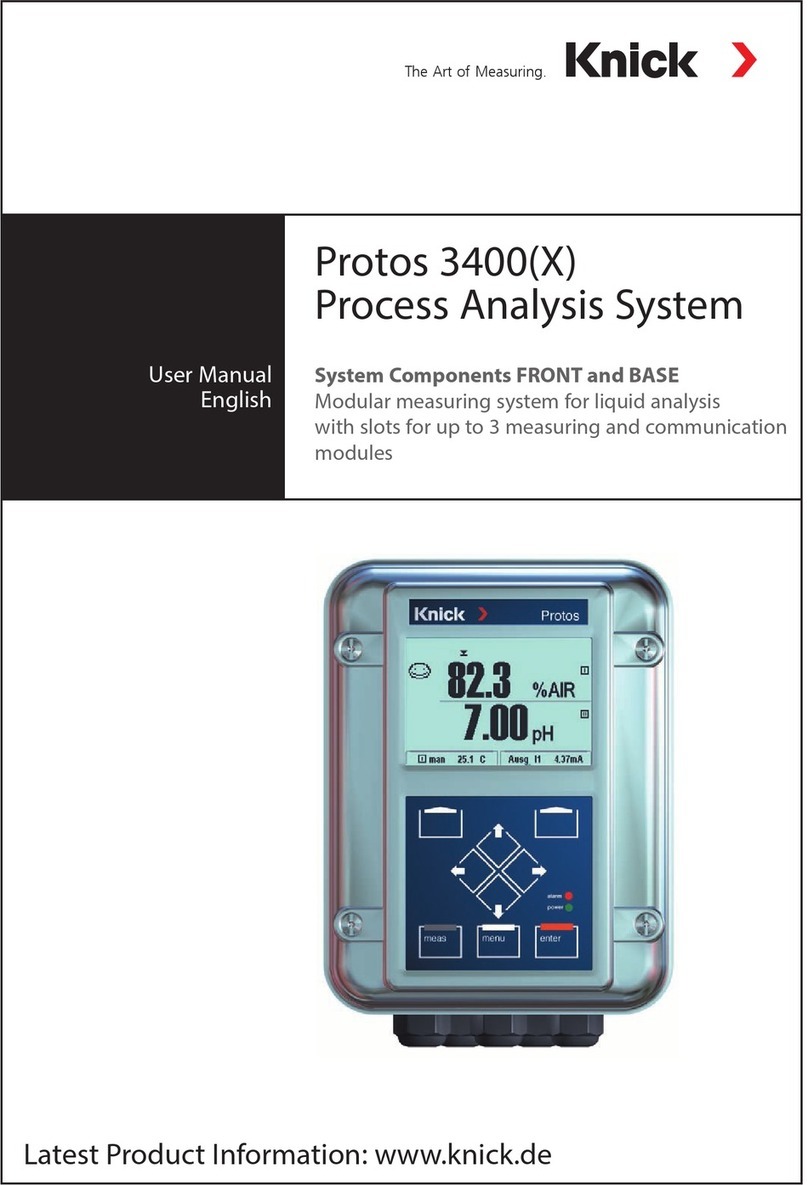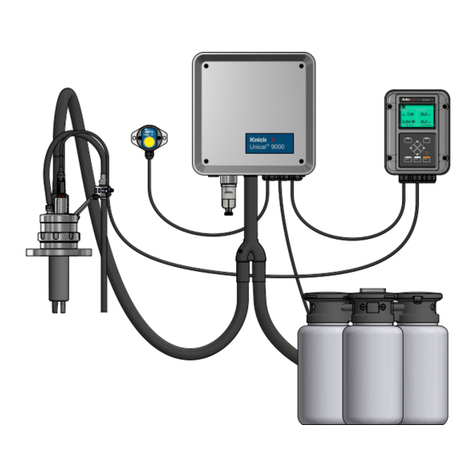3
Table of Contents
Protos COND 3400(X)-041 Module
Returns........................................................................................................................................... 2
Disposal ......................................................................................................................................... 2
Trademarks ................................................................................................................................... 2
Intended Use.................................................................................................... 5
Safety Instructions .......................................................................................... 6
Operation in Explosive Atmospheres: COND 3400X-041 Module ........................... 6
Firmware Version ............................................................................................ 7
Terminal Plate COND 3400-041 Module........................................................ 9
Installing the Module.................................................................................... 10
Wiring Examples............................................................................................ 11
Calibration / Adjustment .............................................................................. 19
Temperature Compensation ................................................................................................21
HOLD Function During Calibration ...................................................................................22
Automatic with Standard Calibration Solution.............................................................24
Manual Entry of Calibration Solution ...............................................................................26
Product Calibration .................................................................................................................28
Data Entry of Premeasured Sensors..................................................................................30
Sensor Calibration....................................................................................................................31
Temp Probe Adjustment........................................................................................................32
Parameter Setting ......................................................................................... 33
Parameter Setting: Operating Levels ................................................................................34
Parameter Setting: Locking a Function ...........................................................................35
Activating Parameter Setting ..............................................................................................36
Default Settings and Selection Range..............................................................................37
TC Process Medium ................................................................................................................38
Parameter Setting: Concentration Curves ......................................................................39
Concentration Table................................................................................................................43
USP Function..............................................................................................................................44
Calculation Blocks....................................................................................................................45
pH Value Calculation...............................................................................................................48
Logbook.......................................................................................................................................50
Restore Factory Settings........................................................................................................50