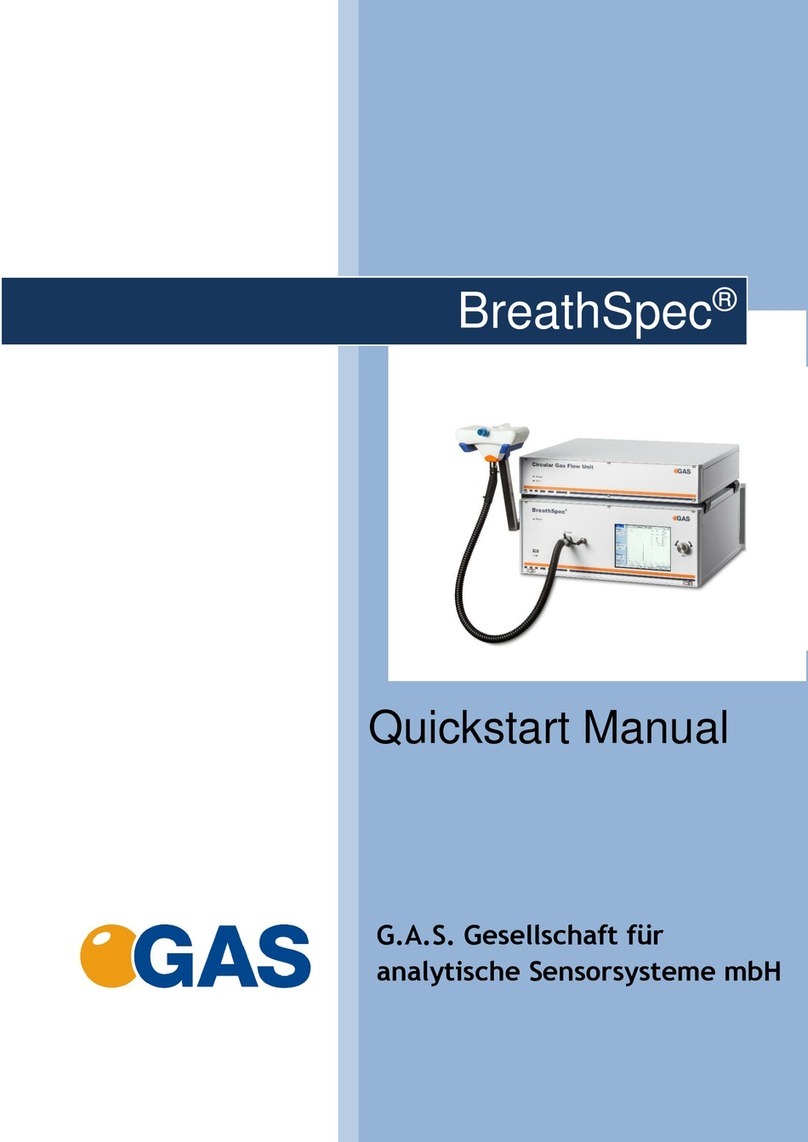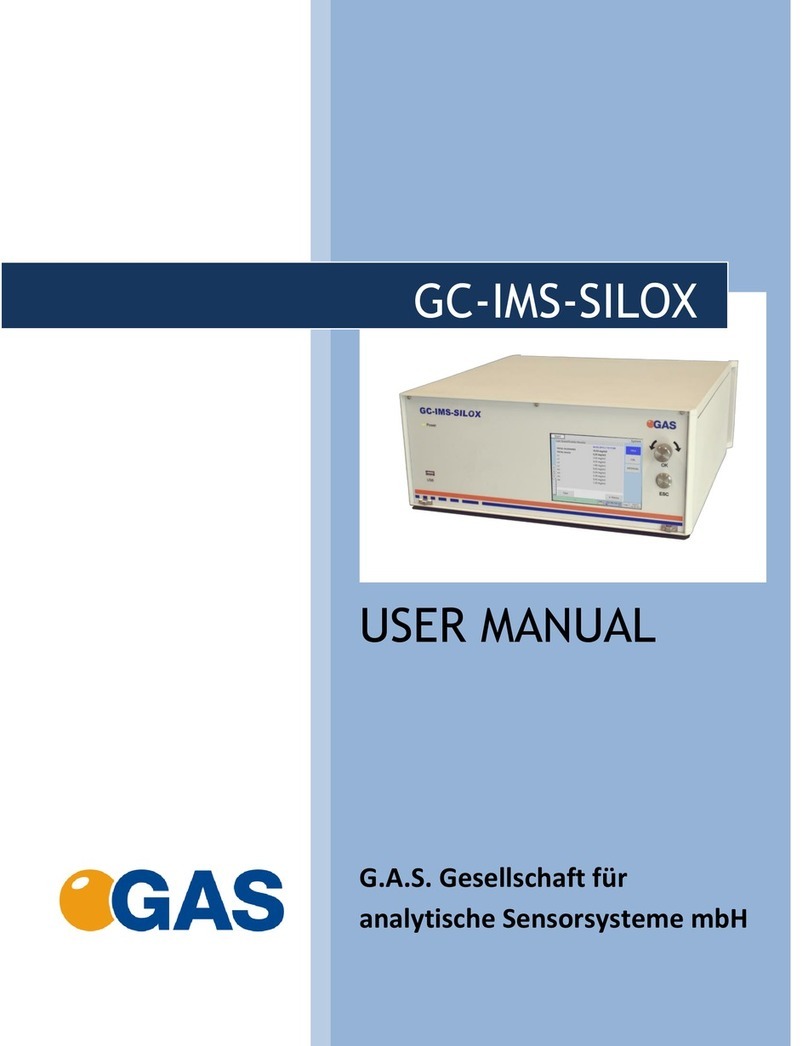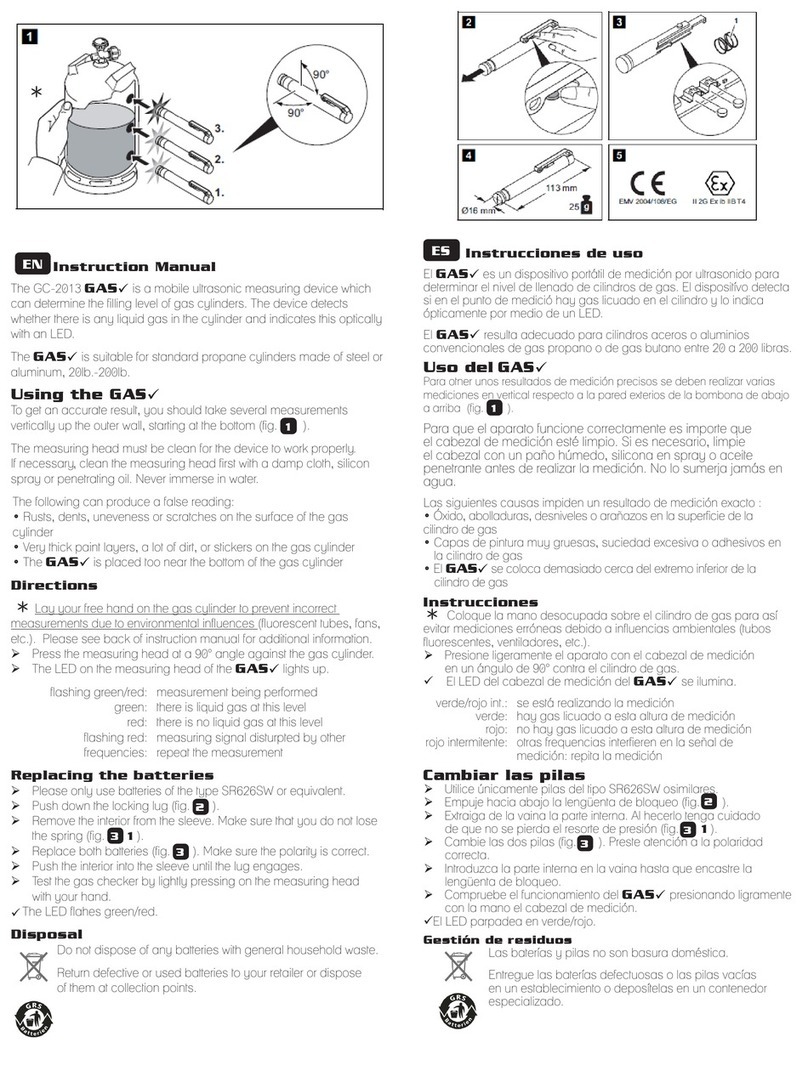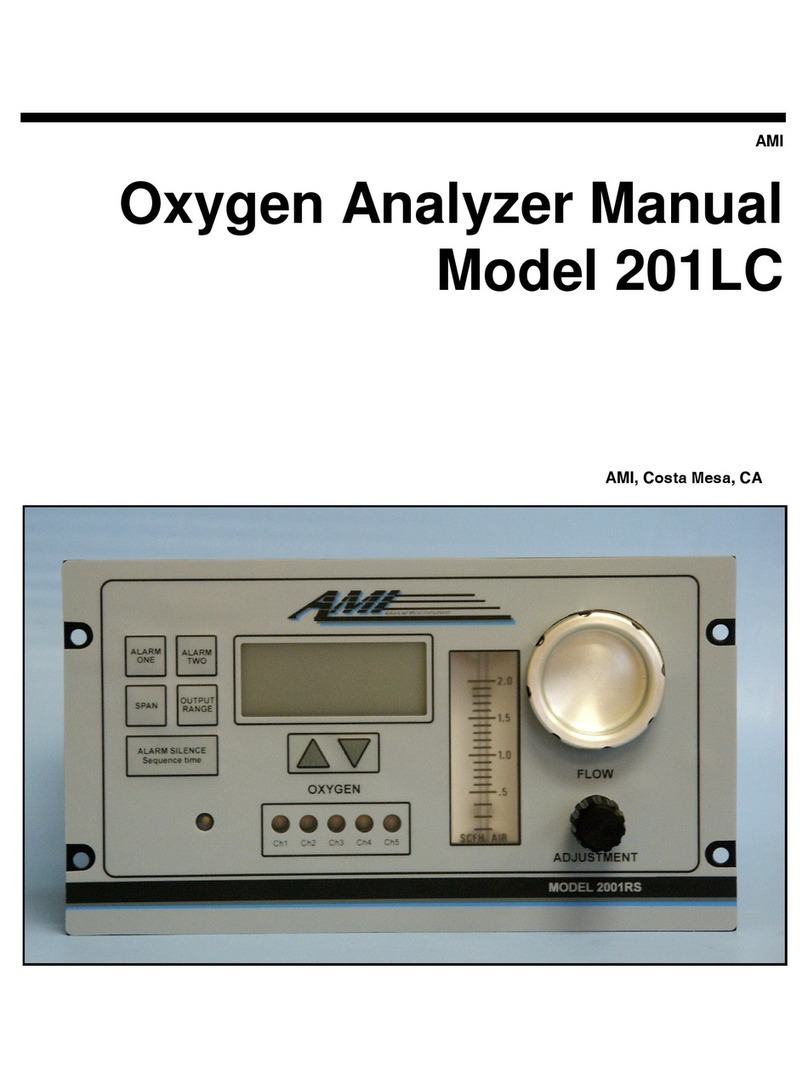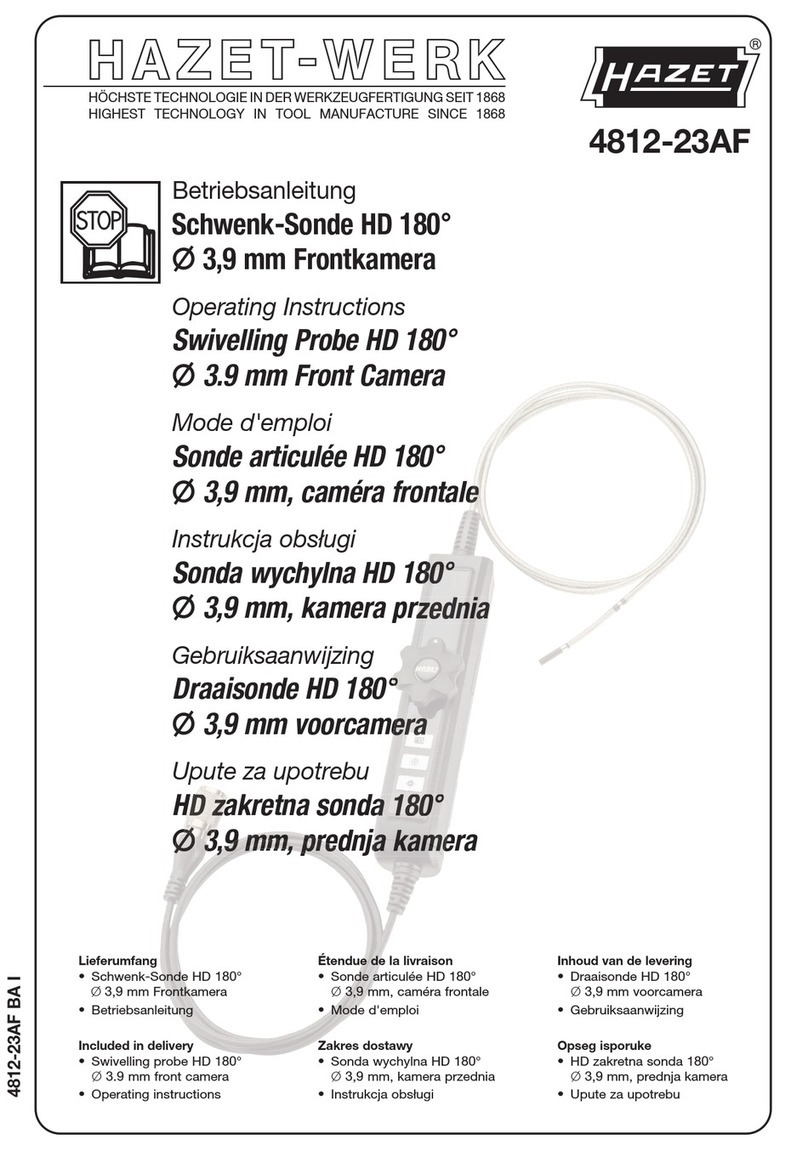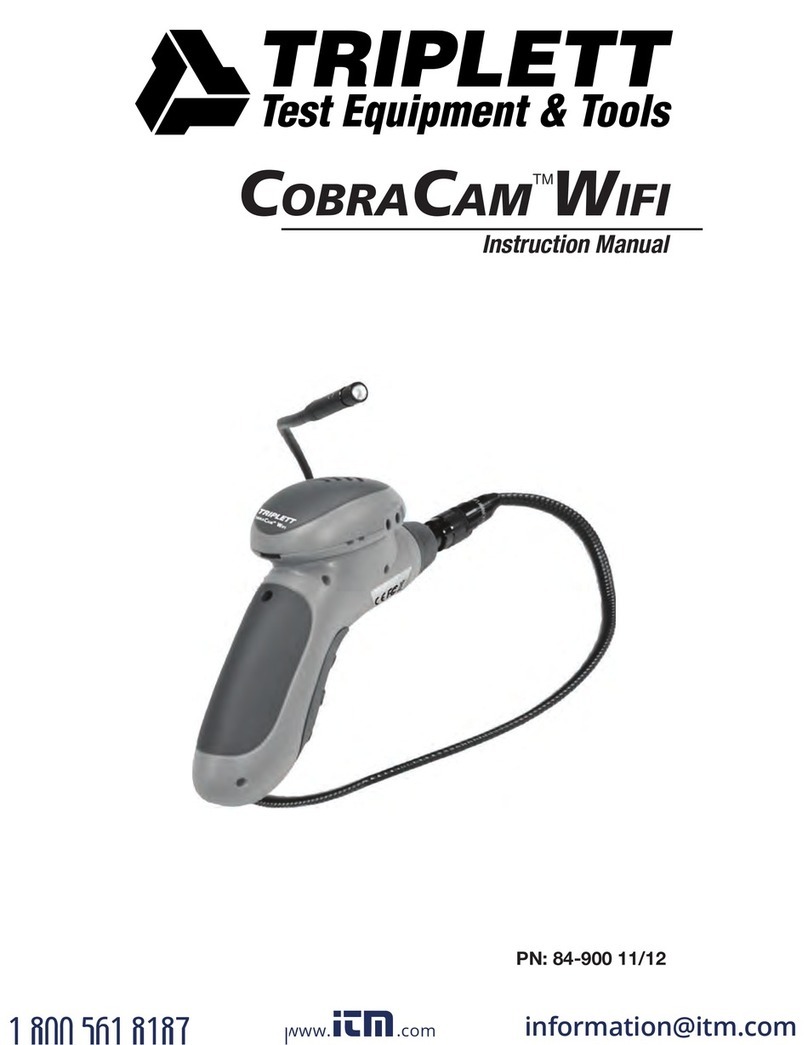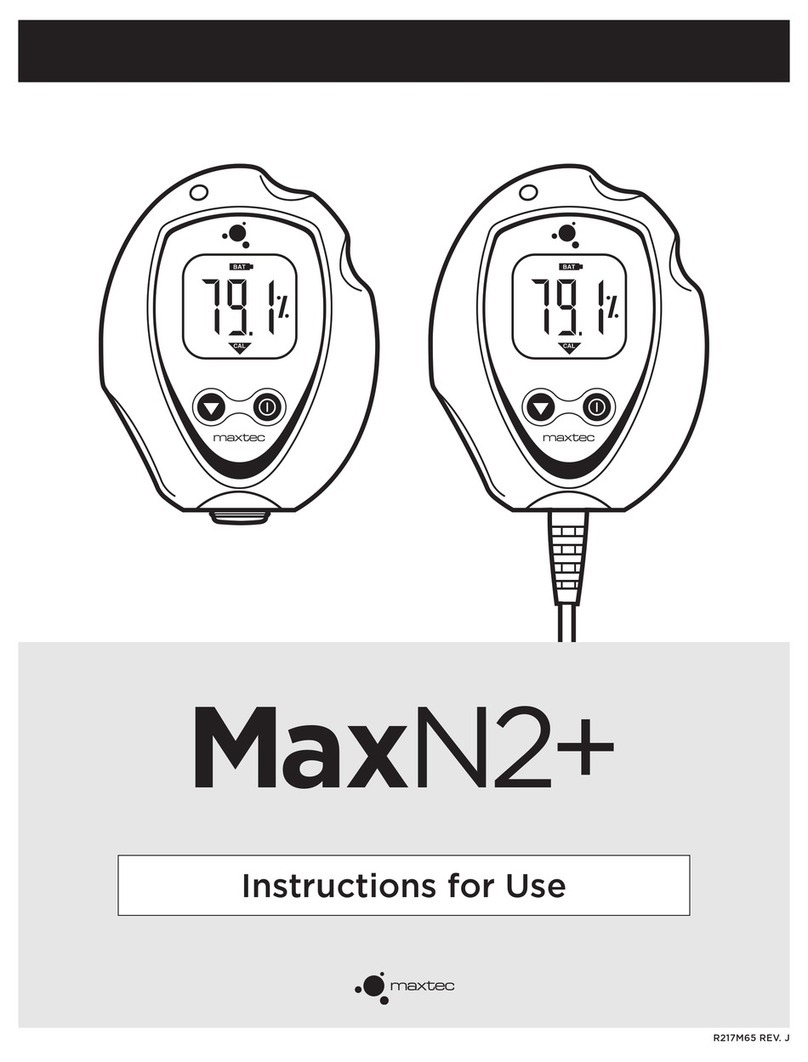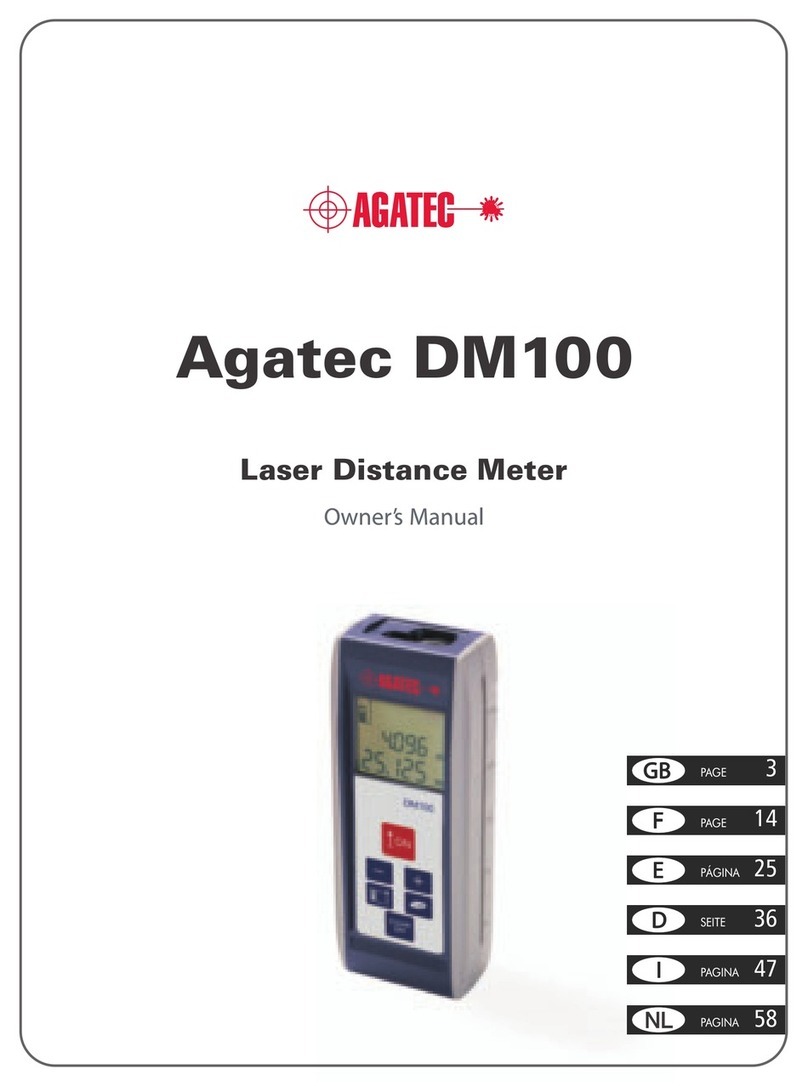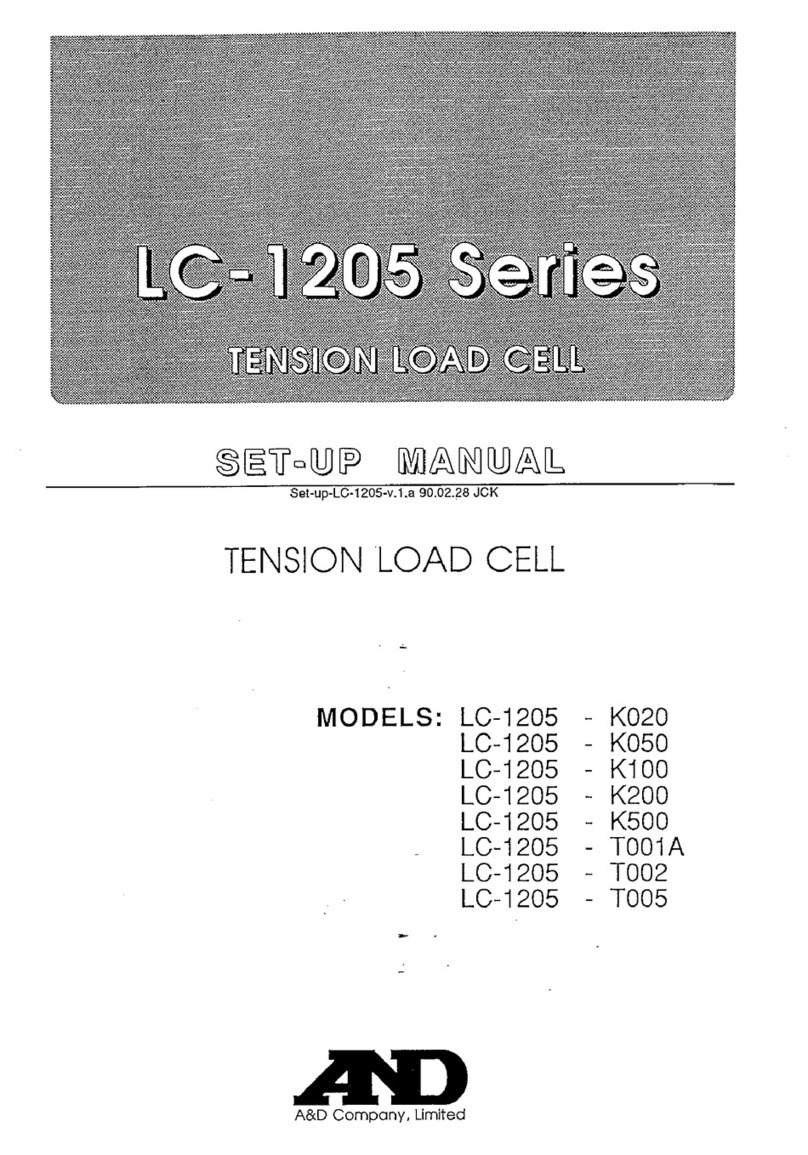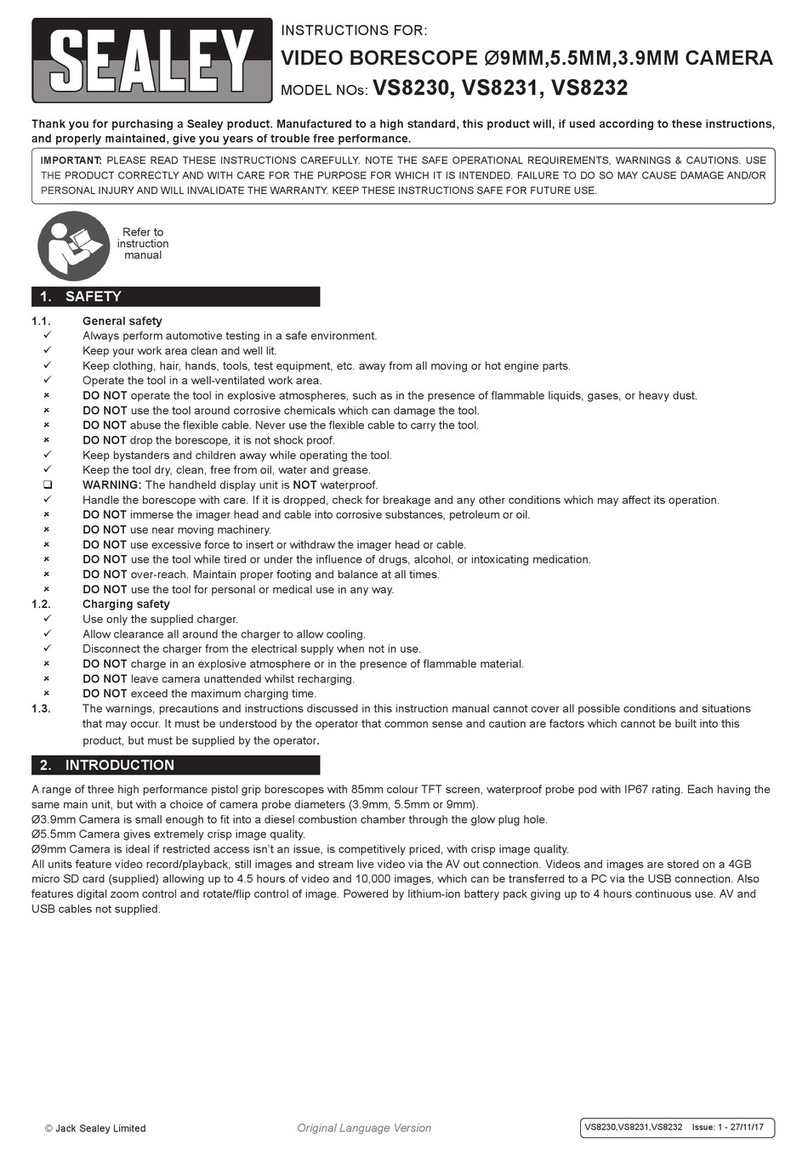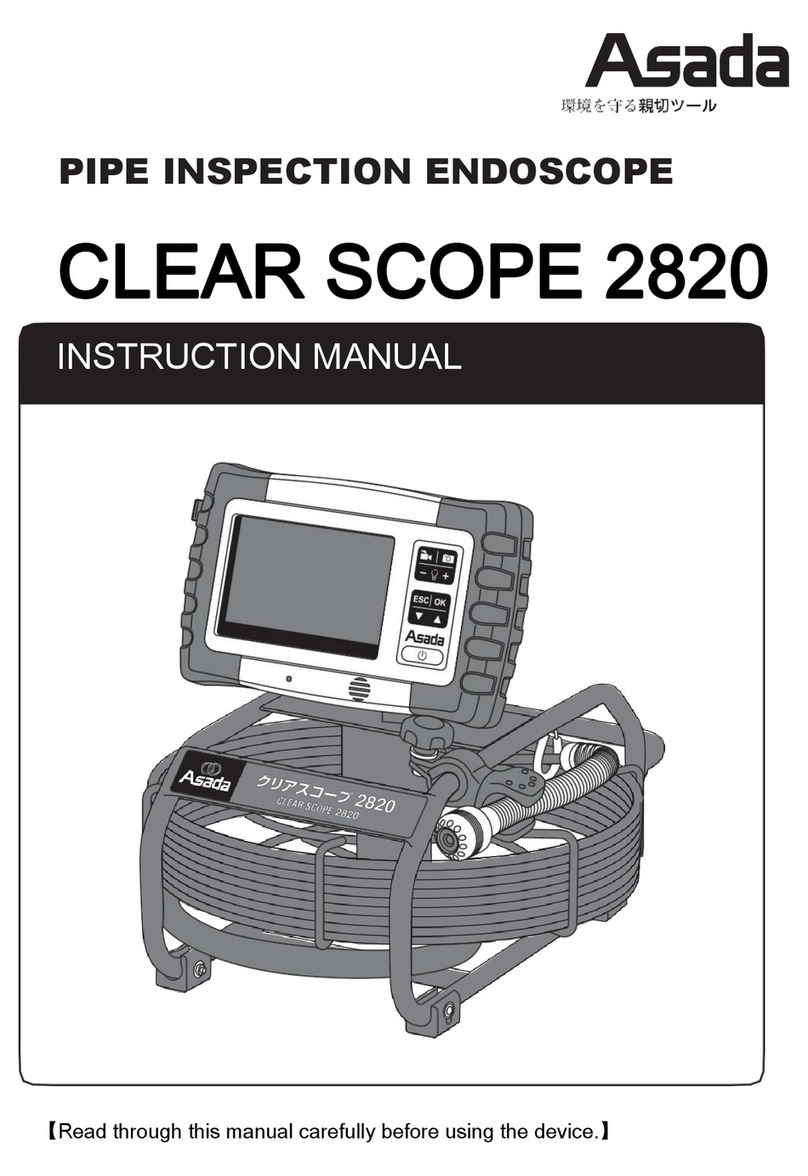GAS BreathSpec User manual

User Manual
BreathSpec®
G.A.S. Gesellschaft für
analytische Sensorsysteme mbH

BreathSpec® –User Manual
2/242
Version 4.02, February 2021
Valid from BreathSpec® Firmware Version 4.00
All data, texts, designs, images and other elements used in this user manual are
protected by copyright law. Any infringement may be subject to legal action.
Passing it on to third parties and producing copies of any kind or form –on the whole
or in parts - is not permitted without written agreement of G.A.S. Any infringement
may be subject to legal action.
G.A.S. reserves the right to realize technical changes to the product without explicitly
mentioning them.
BreathSpec® is a registered trademark. Any infringement may be subject to legal
actions.
The BreathSpec® does not have a medical approval.
CE-Marking according to:
International Standard EN ISO 17050-1:2004
Directive 2014/35/EU (Low voltage directive);
Directive 2014/30/EU (Electromagnetic compatibility);
Directive 2011/65/EU (RoHS);
Directive 2012/19/EU on waste disposal (Waste Electrical and Electronic
Equipment –WEEE)
© Copyright 2020
G.A.S. Gesellschaft für analytische Sensorsysteme mbH
44227 Dortmund - Germany
All Rights Reserved.
G.A.S. Gesellschaft für analytische Sensorsysteme mbH
Otto-Hahn-Str. 15
D-44227 Dortmund
Germany
Phone: (+49) 231/9742-6550
Fax.: (+49) 231/9742-6555
Internet: www.gas-dortmund.de

BreathSpec® –User Manual
3/242
Table of Content
1General Information ............................................................................................. 8
1.1 Information about the Manual........................................................................ 8
1.2 Explanation of Symbols................................................................................. 8
1.3 Notation for dialogs, elements and references .............................................. 9
1.4 Scope of Supply BreathSpec® with Circular Gas Flow Unit (Version 4G1). 10
1.5 Scope of Supply Special edition BreathSpec with Airsense µTD Unit (Version
4G2) 16
1.6 Liability and Guarantee................................................................................ 20
1.7 Copyright..................................................................................................... 21
1.8 Return and Disposal.................................................................................... 21
1.9 Software Updates........................................................................................ 21
1.10 Customer Service........................................................................................ 22
2Safety................................................................................................................. 23
2.1 Intended Use Only....................................................................................... 23
2.2 Responsibility of Operator........................................................................... 23
2.3 Requirements of Personnel......................................................................... 24
2.4 Dangers....................................................................................................... 25
3Transport, Packing and Storage ........................................................................ 26
3.1 Inspection after Transport............................................................................ 26
4Packing.............................................................................................................. 26
4.1 Storage and Transport................................................................................. 26
4.2 Cleaning and Maintenance.......................................................................... 28
4.3 Cleaning...................................................................................................... 28
4.4 Maintenance................................................................................................ 28
5Introduction........................................................................................................ 29
5.1 Working principle of IMS technologie .......................................................... 29
5.2 Purpose of the device.................................................................................. 33
5.3 Principle setup and internal gasflow............................................................ 35
5.4 BreathSpec® (Standard Edition) Housing Device with Circular Gas Flow Unit
(CGFU).................................................................................................................. 37
5.4.1 Front ..................................................................................................... 37
5.4.2 Rear...................................................................................................... 39

BreathSpec® –User Manual
4/242
5.5 BreathSpec® (Version 4G2) Housing Device with Airsense µTD................ 41
5.5.1 Top........................................................................................................ 41
5.5.2 Front ..................................................................................................... 42
5.5.3 Rear...................................................................................................... 44
5.6 Device Type / Serial Number Plate.............................................................. 46
6Operating Interface ............................................................................................ 47
6.1 Overview ..................................................................................................... 47
6.1.1 Windows Selection Bar......................................................................... 48
6.1.2 Windows Display Area.......................................................................... 49
6.1.3 Status Bar............................................................................................. 49
6.1.4 View Control Bar................................................................................... 50
6.1.5 Low/High Pressure Control................................................................... 51
6.1.5.1 Low Pressure Error ........................................................................ 51
6.1.5.2 High Pressure Error........................................................................ 52
6.2 Spectra Window .......................................................................................... 53
6.2.1 Overview............................................................................................... 53
6.2.2 Measurement modes............................................................................ 54
6.2.2.1 Measurement with user defined programs ..................................... 54
6.2.2.2 Manually operated measurement................................................... 55
6.3 Sequence Window....................................................................................... 56
6.4 Defaults Window.......................................................................................... 58
6.4.1 Overview............................................................................................... 58
6.4.2 Drift Voltage.......................................................................................... 60
6.4.3 Flow Controls and Heating Modules..................................................... 61
6.5 Substances Window.................................................................................... 62
6.5.1 Overview............................................................................................... 62
6.5.2 Managing Substance Entries................................................................ 63
6.5.3 Managing Modbus TCP Setup.............................................................. 65
6.5.4 Substance Calibration Information Area ............................................... 67
6.5.5 Recognised substances window........................................................... 68
6.6 Programs Window....................................................................................... 69
6.6.1 Overview............................................................................................... 69
6.6.2 Create Measurement Programs............................................................ 71
6.6.3 Edit Measurement Programs ................................................................ 72
6.6.4 Flow Ramps.......................................................................................... 74
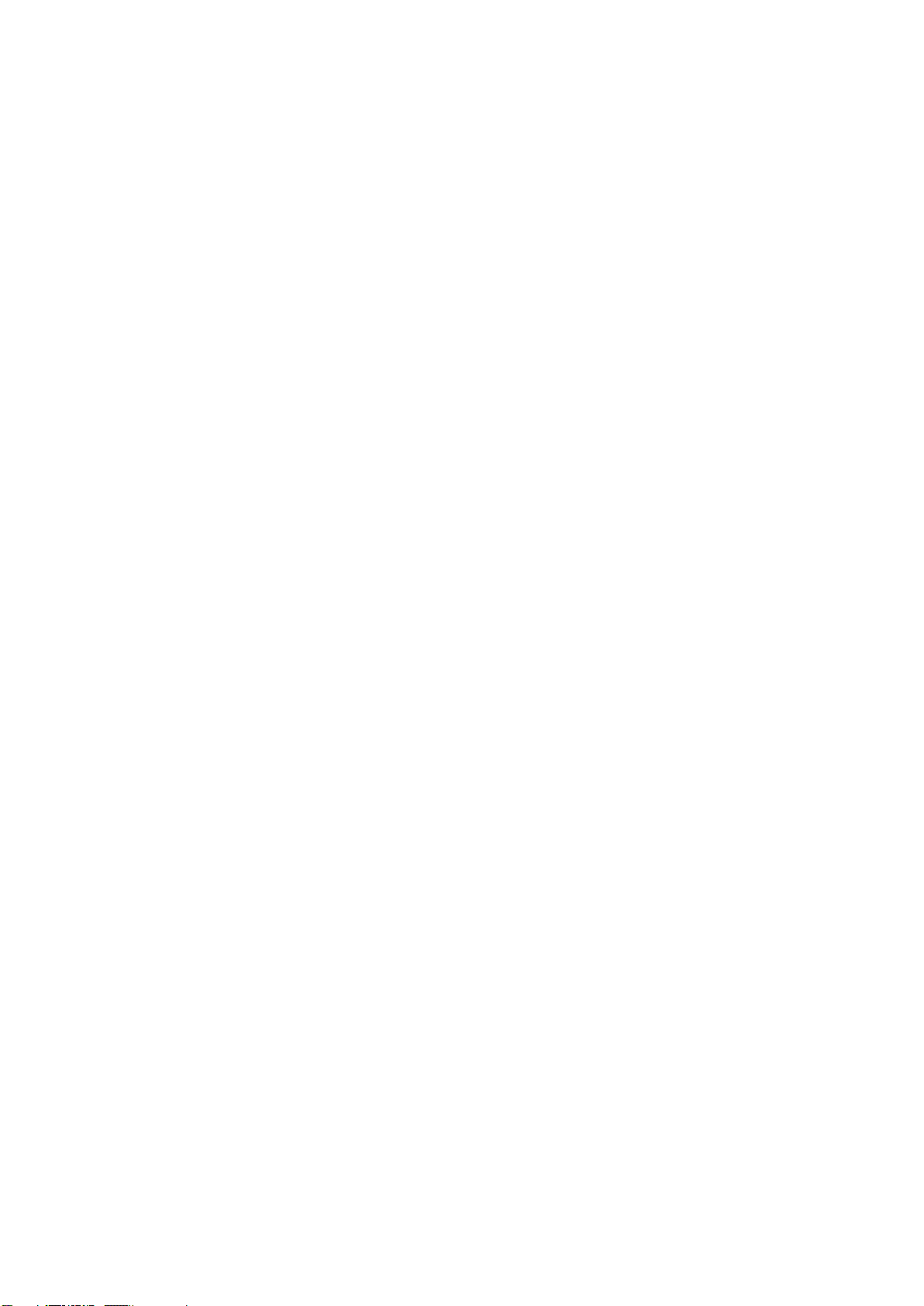
BreathSpec® –User Manual
5/242
6.7 System Window........................................................................................... 76
6.7.1 System Info Window............................................................................. 77
6.7.2 System Plan Window............................................................................ 78
6.7.3 System Settings Window ...................................................................... 79
6.7.3.1 Snapshot Window .......................................................................... 84
6.7.3.2 Simplified View Window ................................................................. 88
6.7.4 System Transfer Window...................................................................... 89
6.7.5 System Modes Window ........................................................................ 91
6.7.5.1 Trigger Mode Window .................................................................... 92
6.7.5.2 Remote Mode Window................................................................... 94
6.7.5.3 ID Input Mode Window................................................................... 95
6.7.5.4 Cleaning Mode Window.................................................................. 96
6.7.5.5 Standby Mode Window................................................................... 97
6.8 Error Information Window............................................................................ 98
6.9 Additional Dialog Windows.......................................................................... 99
6.9.1 Log Messages Dialog Window.............................................................. 99
6.9.2 IP Adress Input Dialog Windows......................................................... 100
6.9.3 Date and Time Input Dialog Window................................................... 101
6.9.4 Text Input Dialog Window................................................................... 102
6.9.5 Number Input Dialog Window ............................................................. 103
7Installation BreathSpec® Device (Version 4G1) with Ciruclar Gas Flow Unit
(CGFU)................................................................................................................... 104
7.1 Installation Requirements.......................................................................... 104
7.2 Installing the device................................................................................... 105
7.3 Mounting the Mouthpiece holder............................................................... 109
7.4 Connecting the Mouthpiece tube............................................................... 110
7.5 Installation of Luer-Lock adapter [optional]................................................ 114
7.6 Prepare the device for operation ............................................................... 117
8Installation BreathSpec® Device (Version 4G2) with Airsense µTD ................ 121
8.1 Installation Requirements.......................................................................... 121
8.2 Installing the device................................................................................... 122
8.3 Prepare the device for operation ............................................................... 128
9System Operation ............................................................................................ 132
9.1 Measurement Reqiurements..................................................................... 132
9.2 Measurement Program.............................................................................. 132

BreathSpec® –User Manual
6/242
9.3 Workflow: Breath Sampling via Handheld Breath Sampler........................ 133
9.3.1 Workflow: Installation of Disposable Reservoir Tube and Mouthpiece 133
9.3.2 Workflow: Execute a breath measurement using the Handheld ......... 134
9.3.3 Workflow: Exchanging the inner syringe body .................................... 137
9.3.4 Workflow: Execution of an ambient air measurement using the Handheld
139
9.4 Workflow: Breath Sampling via Disposable Breath Sampler ..................... 139
9.4.1 Start a breath measurement using disposable breath sampler........... 139
9.4.2 Execution of an ambient air measurement using syringes.................. 142
9.5 Workflow: Exemplary Breath sampling with a sample bag........................ 143
9.6 Workflow: Measurement in Normal mode.................................................. 145
9.7 Workflow: Measurement in Simplified mode.............................................. 147
9.8 Workflow: Measurement in ID Input Mode................................................. 149
9.9 Workflow: Manual Measurement Recording.............................................. 151
9.10 Workflow: Create a Measurement Program .............................................. 152
9.11 Workflow: Start Sequence......................................................................... 154
9.12 Workflows: File Transfer Setup ................................................................. 156
9.12.1 Overview............................................................................................. 156
9.12.2 Connecting to a Server in a LAN......................................................... 157
9.12.3 Workflow: Manual Transfer of measurement files to USB-Stick.......... 163
9.12.4 Workflow: Manual Transfer of measurement files to connected server165
9.13 Workflow: Current Loop Setup (only available in Version 4G2)................. 167
9.13.1 Indroduction........................................................................................ 167
9.13.2 Electrical Interface .............................................................................. 167
9.13.3 Configuring the Current Loop.............................................................. 167
9.14 Workflow: Modbus TCP Setup .................................................................. 171
9.15 Workflow: Start Cleaning mode................................................................. 173
9.16 Workflow: Start Standby mode.................................................................. 174
9.17 Workflow: Remove the Housing Cover...................................................... 175
9.18 Workflow: Change Capillary Column......................................................... 178
9.19 Workflow: Change sample pump unit........................................................ 183
9.20 Workflow: Change high voltage circuit board ............................................ 186
9.21 Workflow: Reinitialize the 6-Port-Valve...................................................... 192
9.22 Workflow: Change filter set CGFU............................................................. 195
9.23 Workflow Firmware Upgrade..................................................................... 197

BreathSpec® –User Manual
7/242
9.24 Workflow: Creating diagnostic information for support .............................. 200
9.25 Workflow: Packing for return transport ...................................................... 203
9.26 Workflow: Manual modification of the sample description attribute. .......... 205
10 Appendix...................................................................................................... 207
10.1 Technical data: BreathSpec®.................................................................... 207
10.2 Technical data: I/O Interface ..................................................................... 210
10.3 Ionisiation Source Specification................................................................. 213
10.4 Technical drawing: Internal Gasflow.......................................................... 215
10.5 Current Loop Interface (optional)............................................................... 216
10.6 Modbus TCP Specification........................................................................ 217
10.7 Troubleshooting......................................................................................... 220
10.7.1 Error message list............................................................................... 220
10.7.2 IMS-Spectrum Examples .................................................................... 226
10.7.3 Troubleshooting / How to… ................................................................ 228
10.8 Consumables / Spare Parts....................................................................... 232
10.9 Corresponding G.A.S. Documents and Tutorials....................................... 240
10.10 Table of Figures..................................................................................... 241
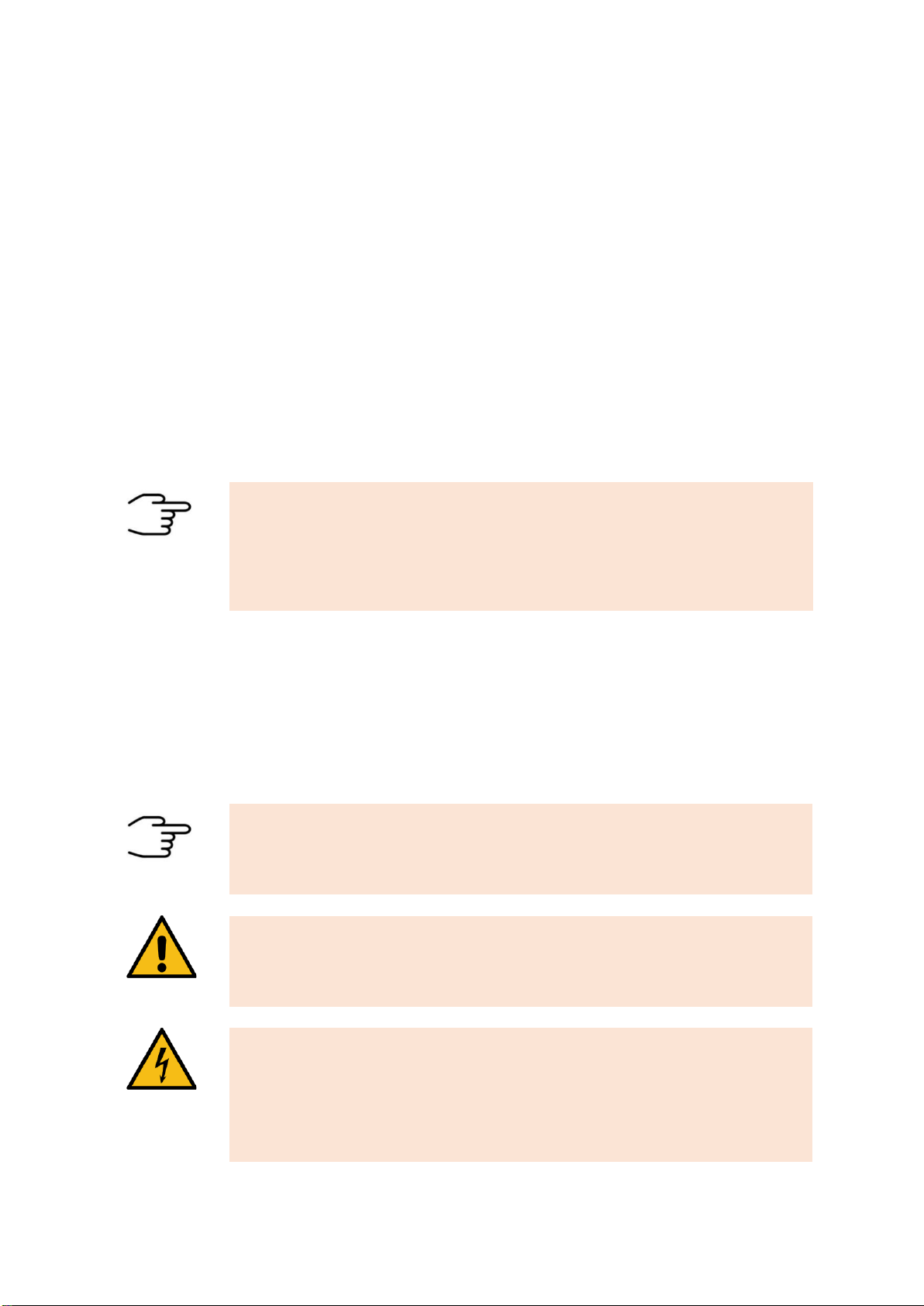
BreathSpec® –User Manual
8/242
1 General Information
1.1 Information about the Manual
This manual describes a safe and adequate handling of the device. Following the
instructions of the indicated safety aspects and instructions as well as the national
and/or local rules and general safety regulations concerning the prevention of
accidents are absolutely imperative.
Before starting the work with the device read the manual completely and thoroughly
particularly the chapter security and respective safety references. Assure that you/the
operator comprehend the terms described.
The manual is part of the device. It must be stored together with and next to the
device at any time.
INFORMATION!
The graphics in this user manual are schematic and may differ from
the actual conditions. The firmware and PC software screenshots in
this user manual may differ from the actual conditions.
1.2 Explanation of Symbols
Important and safety-relevant references in this manual are characterized by
symbols. These indications which are in-line with industrial safety must be respected
and followed at any time.
INFORMATION
This symbol calls information, which are to be considered for
efficient and perfect handling of the equipment.
WARNING
This symbol indicates references, which can lead to damages,
malfunctioning and/or loss of the device.
DANGER
This symbol marks references, which can lead to health
impairments, injuries, lasting body damages or to death due to
electric current.

BreathSpec® –User Manual
9/242
DANGER
This Symbol marks paragraphs, which describe potential dangers and
damage due to exposure to radioactive radiation.
DANGER
This symbol marks references, which describe working procedures
that demand special attention to avoid spreading of biohazard
WARNING
This symbol marks references, which can lead to health impairments,
injuries due to pinching.
1.3 Notation for dialogs, elements and references
Example Dialog:
System › Connections › LAN File Transfer › Settings… › Test Connection
Example Elements:
Gas Out, Sample gas in
Example: References
Advanced User Manual, Chapter 5.1 Installation Reguirements
Example: Information
keep the transport box

BreathSpec® –User Manual
10/242
1.4 Scope of Supply BreathSpec® with Circular Gas Flow Unit
(Version 4G1)
Assure that you have received the full scope of supply. If there is any part missing,
please contact the GAS-hotline immediately.
Standard Scope of Supply
BreathSpec® Device (1 piece)
including connected Circular Gas Flow Unit
(CGFU) (1 piece)
Power supply with power plug (1 piece)
Mouthpiece Handheld holder arm with
screws
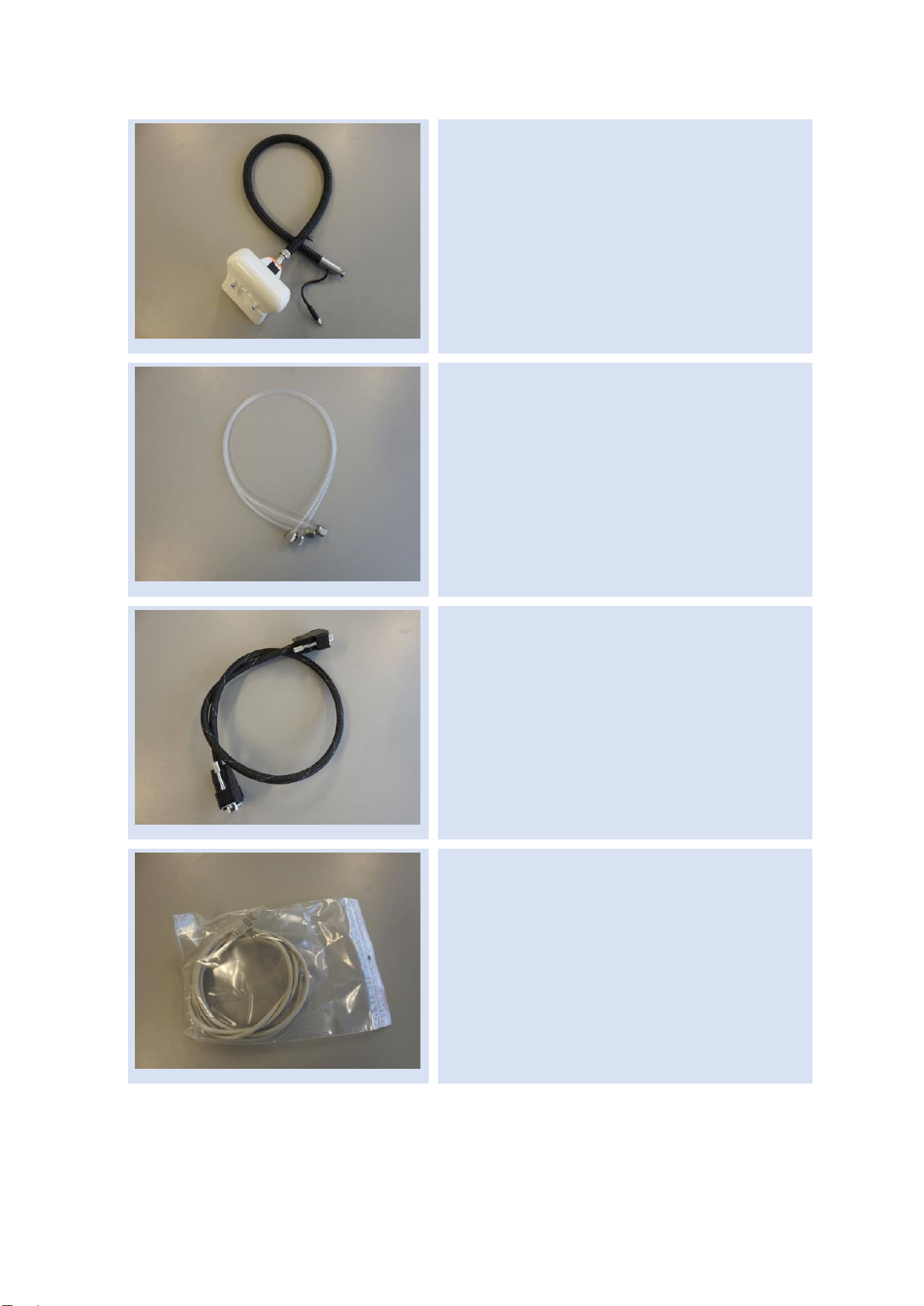
BreathSpec® –User Manual
11/242
Mouthpiece Handheld with
heatable Transferline
BreathSpec® Gas tube Kit (installed)
•Driftgas/Carriergas Adapter (1 piece)
•0,6 m 3mm PFA Tubes with 3 mm
Swagelok-Connector (2 pieces)
CGFU Connection cable (installed) (1 piece)
LAN Cable (1 piece)

BreathSpec® –User Manual
12/242
Luer-Lock Adapter-Kit
•Luer-Lock Adapter (1 piece)
•Luer-Lock Adapter Heater (1 piece)
Disposable Breath Reservoir Kit
•Mouthpieces (100 pieces)
•Reservoir tube (100 pieces)
Inner Syringe Body (2ml syringe) (50 pieces)
Sampling Syringe (5ml syringe) (100 pieces)

BreathSpec® –User Manual
13/242
BreathSpec® Blind plug Set (5 pieces)
(Swagelok 3mm Blind plug with red cap
installed on device connectors)
Torx Tool Kit
•Torx Srewdriver 8 mm (1 piece)
•Torx Srewdriver 10 mm (1 piece)
•Torx Srewdriver 30 mm (1 piece)
Document Map with Documents and Device
User Manuals
USB-Stick Box with Software und Documents
(1 piece)

BreathSpec® –User Manual
14/242
Transport box (1 piece)
Transport palett (60 x 80 cm)

BreathSpec® –User Manual
15/242
Optional Scope of Supply (only available if ordered)
Laptop Computer (different design) including
software for control and evaluation
CGFU-Filter Set (2 x Moisture-Trap, 1 x
Hydrocarbon-Trap)

BreathSpec® –User Manual
16/242
1.5 Scope of Supply Special edition BreathSpec with Airsense µTD
Unit (Version 4G2)
Assure that you have received the full scope of supply. If there is any part missing,
please contact the GAS-hotline immediately.
Standard Scope of Supply
BreathSpec® Device (1 piece)
µTD with accessories in transport case (1
piece)
Power supply with power plug (1 piece)
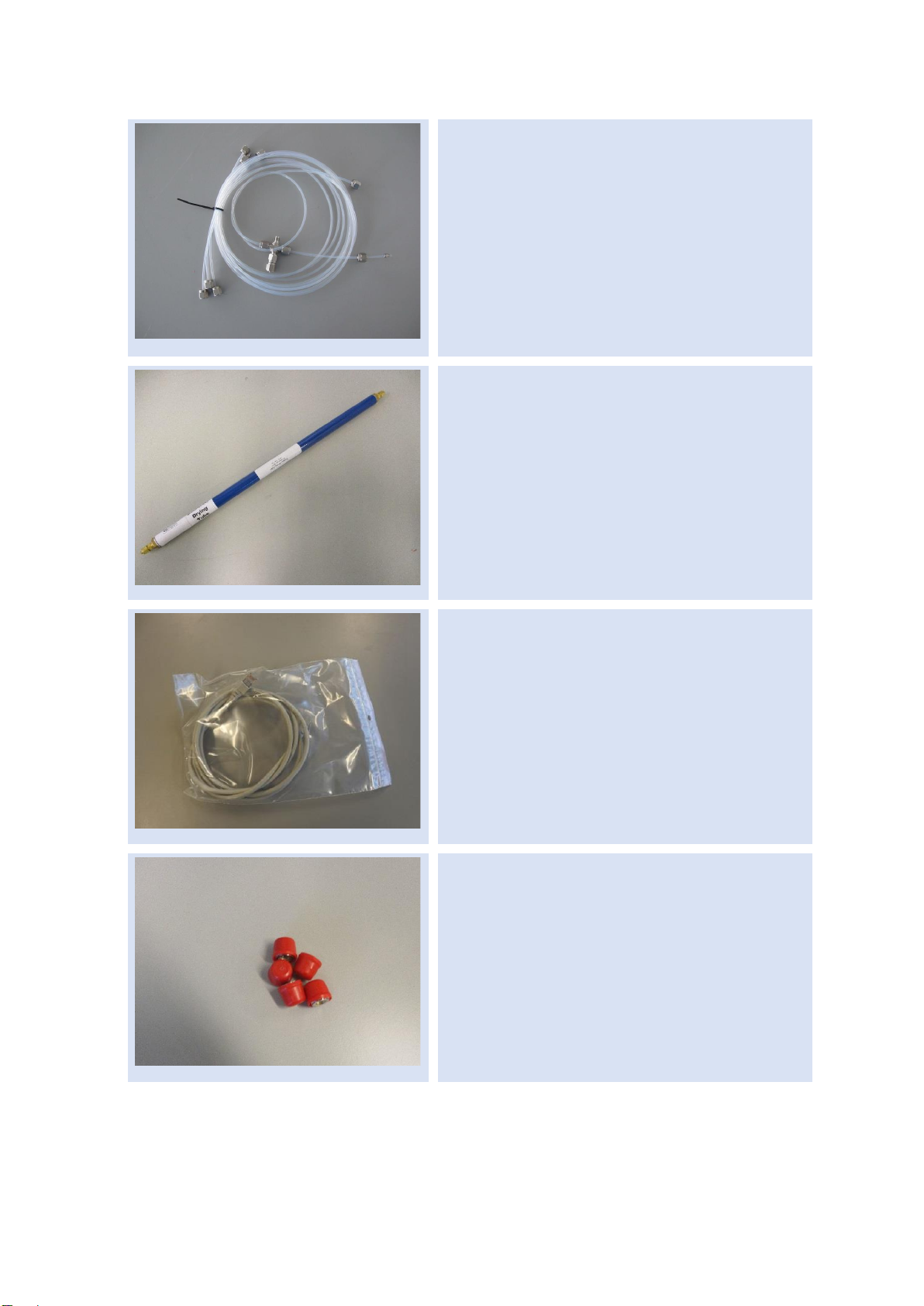
BreathSpec® –User Manual
17/242
BreathSpec® Gas tube Kit
Driftgas/Carriergas/µTD Adapter (1 piece)
•2 m 3mm PFA Tubes with 3 mm
Swagelok-Connector (4 pieces)
Molecular sieve trap (200 ml) (1 piece)
LAN Cable (1 piece)
BreathSpec® Blind plug Set (7 pieces)
(Swagelok 3mm Blind plug with red cap
installed on device connectors)

BreathSpec® –User Manual
18/242
Torx Tool Kit
•Torx Srewdriver 8 mm (1 piece)
•Torx Srewdriver 10 mm (1 piece)
Document Map with Documents and Device
User Manuals
USB-Stick Box with Software und Documents
(1 piece)
Transport box (1 piece)

BreathSpec® –User Manual
19/242
Transport palett (60 x 80 cm)
Optional Scope of Supply (only available if ordered)
Circular Gas Flow Unit with accessories
Nitrogen Generator with accessories
(example picture)
Laptop Computer (different design) including
software for control and evaluation

BreathSpec® –User Manual
20/242
Luer-Lock Adapter-Kit
•Luer-Lock Adapter (1 piece)
•Luer-Lock Adapter Heater (1 piece)
Sampling Syringe 5ml syringe for Luer
Adapter) (100 pieces)
1.6 Liability and Guarantee
This user manual describes the safe and proper handling of the device.
All data and reference within this manual are compiled under the valid regulations,
the state-of-the-art as well as G.A.S. experiences of several years.
This user manual must be stored together with and close to the device at any time
and accessible to all persons, who operate or handle the device at any time.
This user manual must be read carefully before starting to work with the device.
G.A.S. does not assume any liability for damage and disturbances, resulting from
disregard of the instructions contained in this user manual. All claims of any kind
related to damage from a not intended use of the device will be rejected.
G.A.S. reserves the right to realize technical changes of the product due to
improvements without explicitly mentioning them.
Other manuals for BreathSpec
1
Table of contents
Other GAS Analytical Instrument manuals
Popular Analytical Instrument manuals by other brands

PST
PST PST-QSG-3204-01 quick start guide

Teledyne
Teledyne 5000BF operating instructions

CONDTROL
CONDTROL Vector 100 user manual
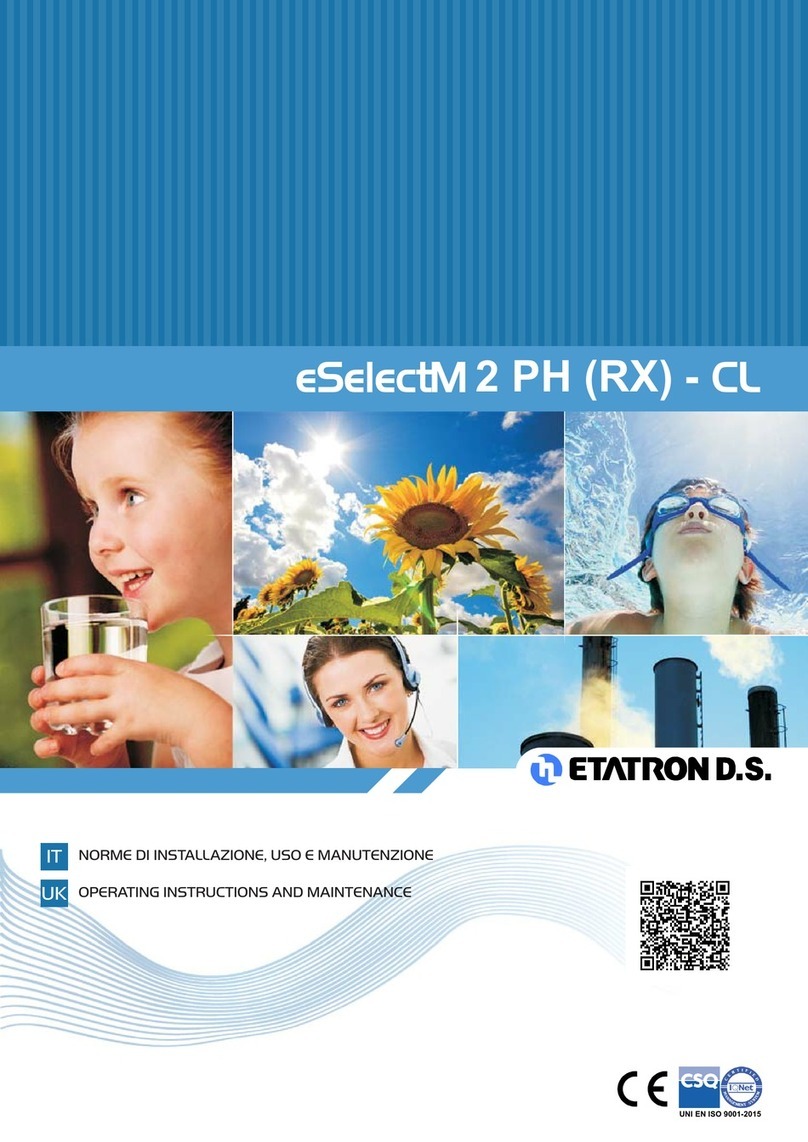
Etatron
Etatron eSelect M2 PH(RX)-CL Operating instructions and maintenance
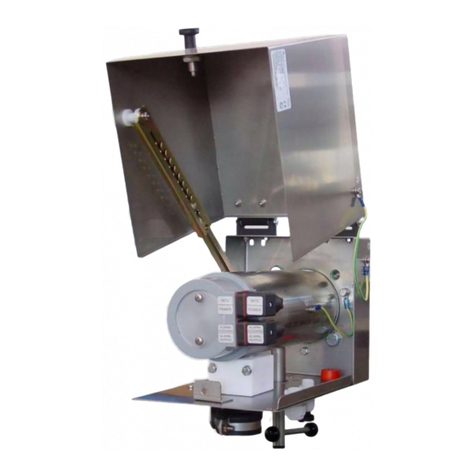
Buhler
Buhler GAS 222.31 Ex2 Installation and operation instructions

RIDGID
RIDGID SeeSnake Compact quick start guide