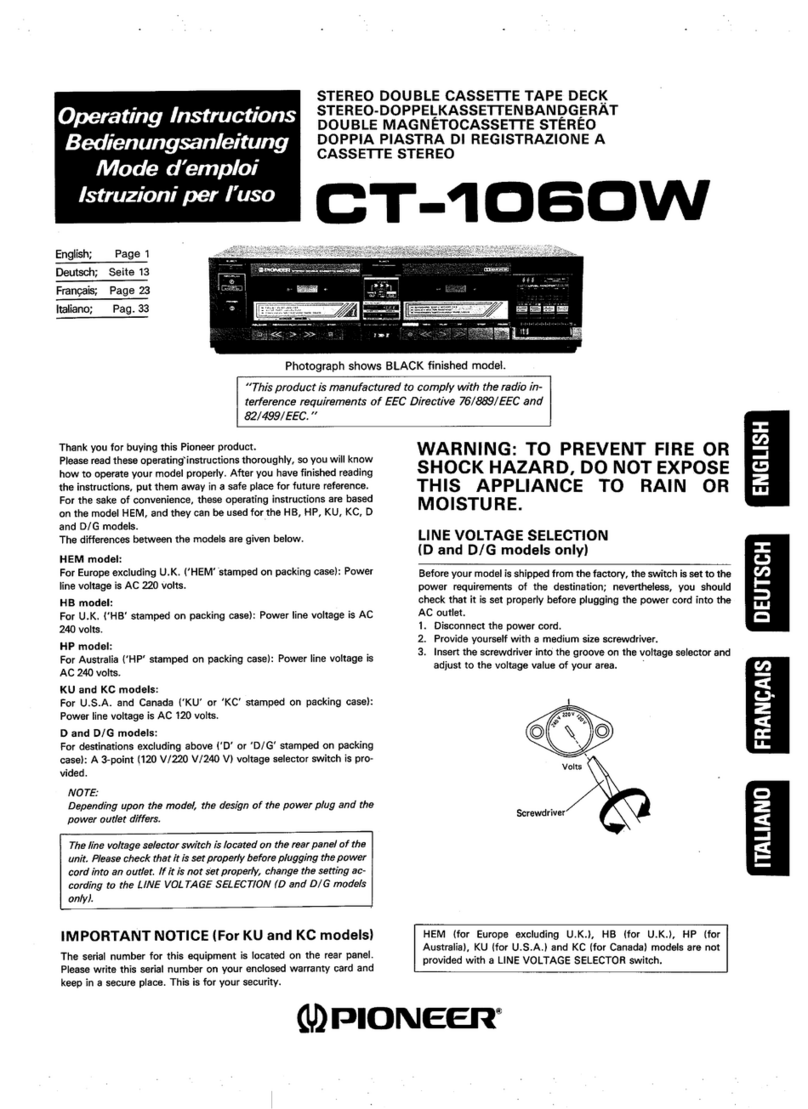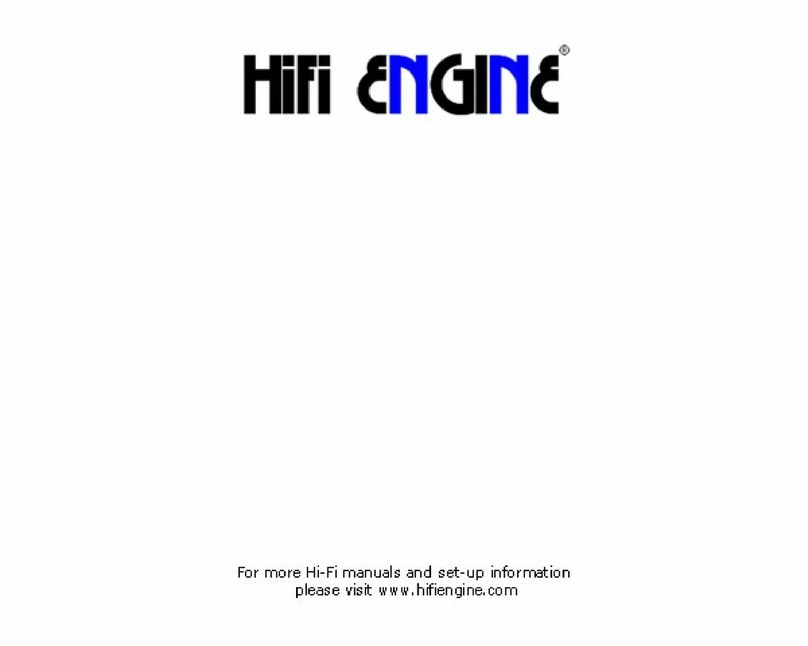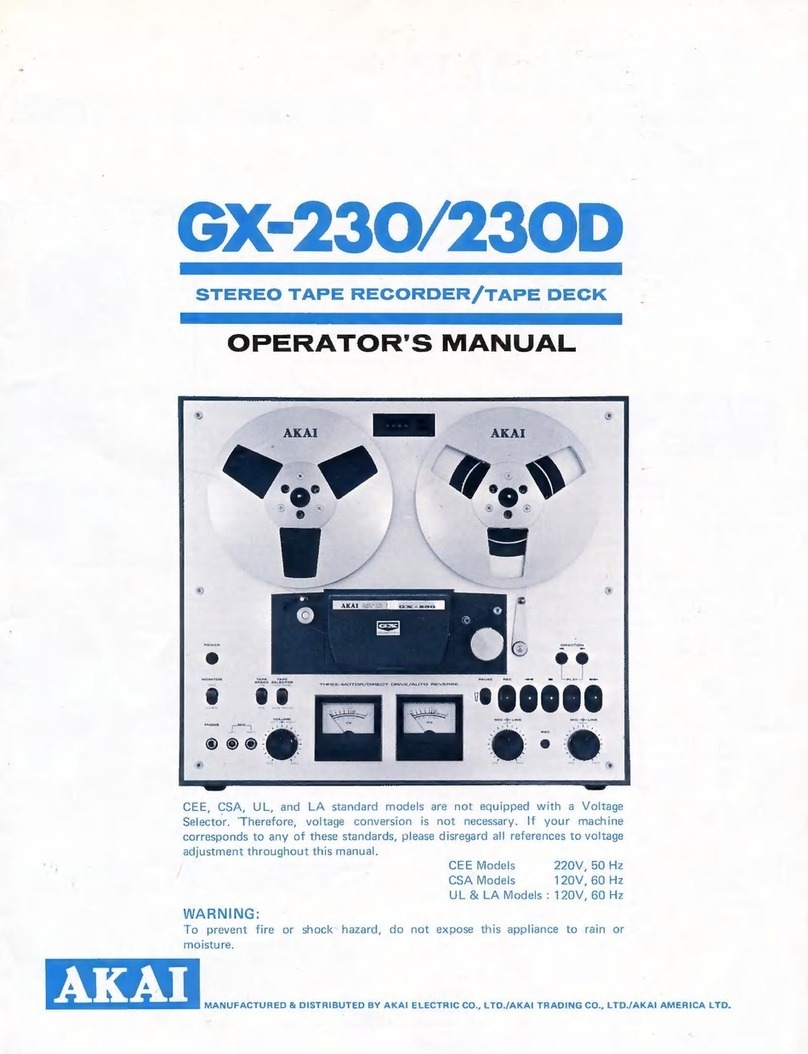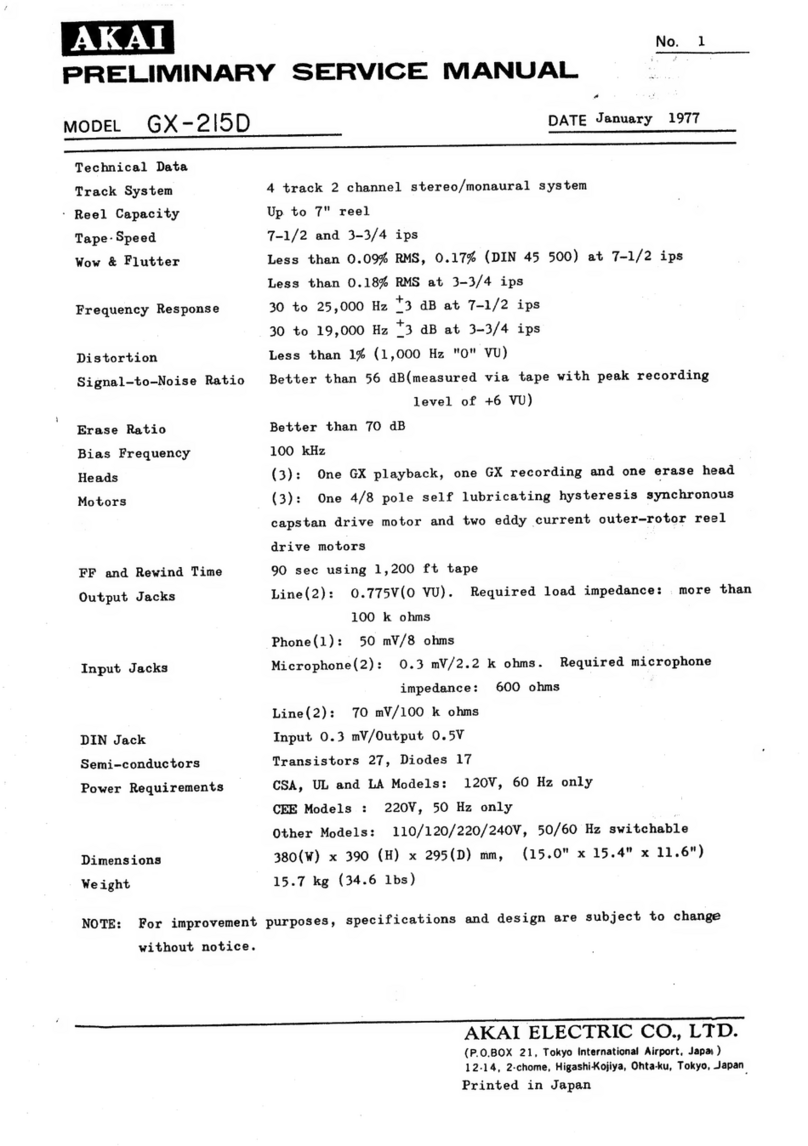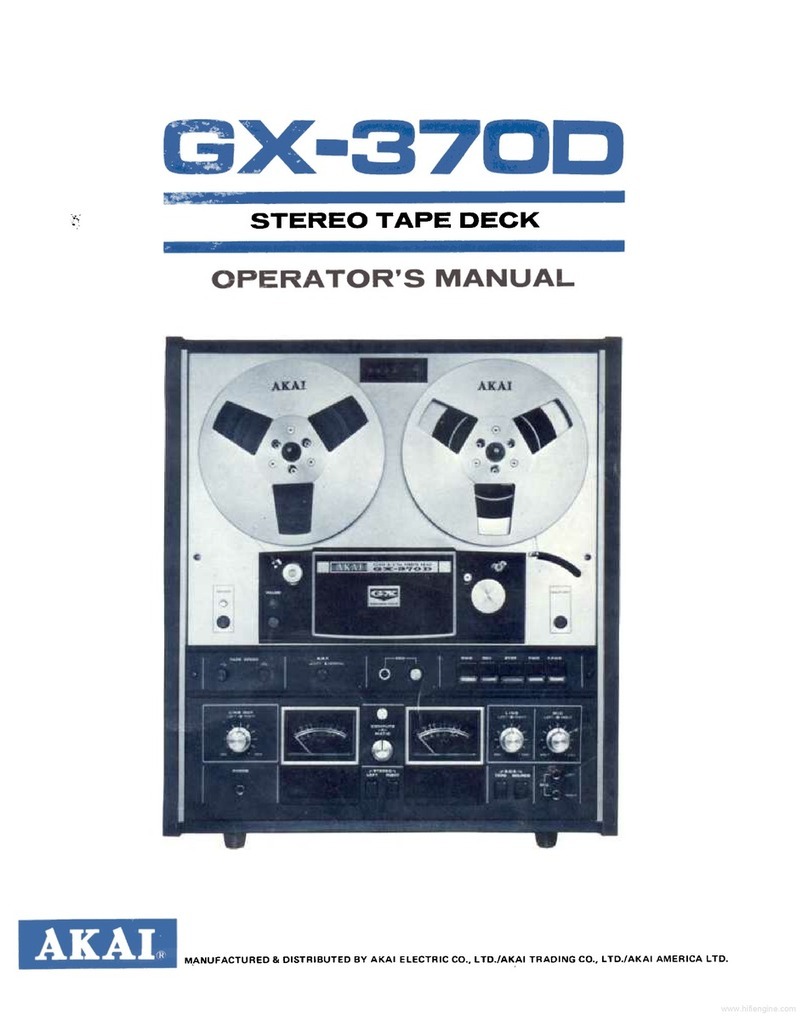Pioneer CT-A9X User manual
Other Pioneer Tape Deck manuals
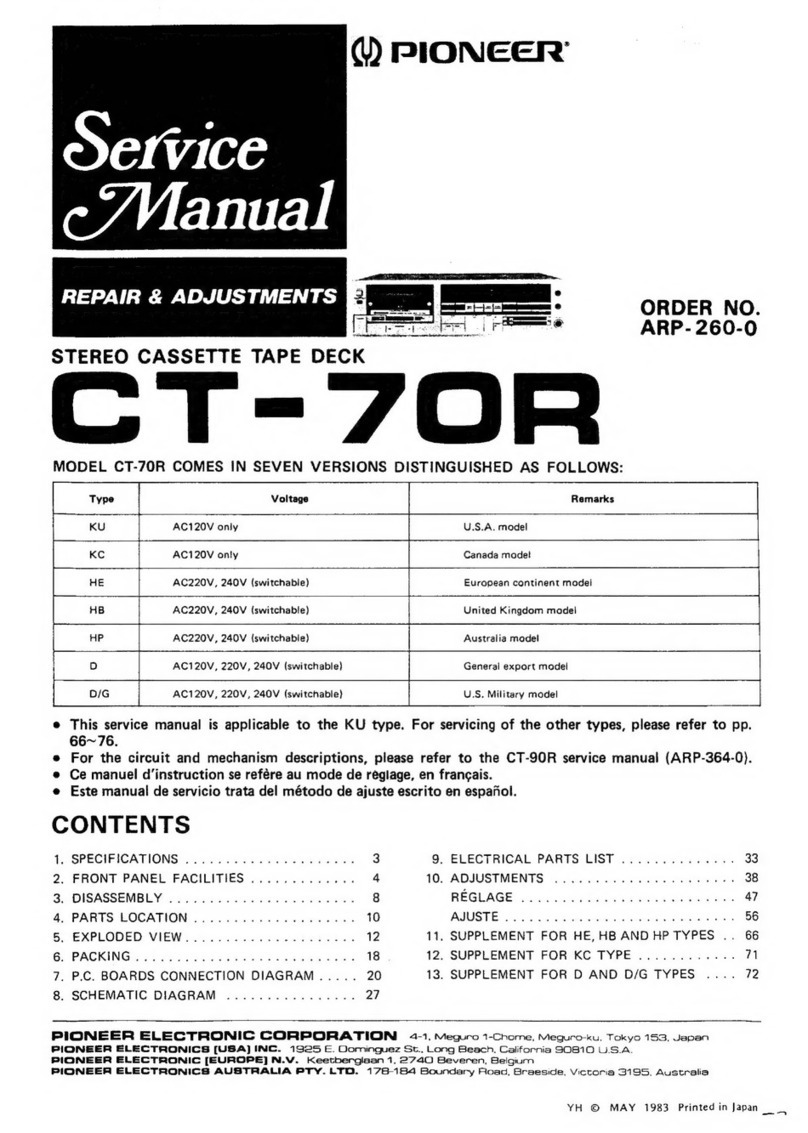
Pioneer
Pioneer CT-70R User manual
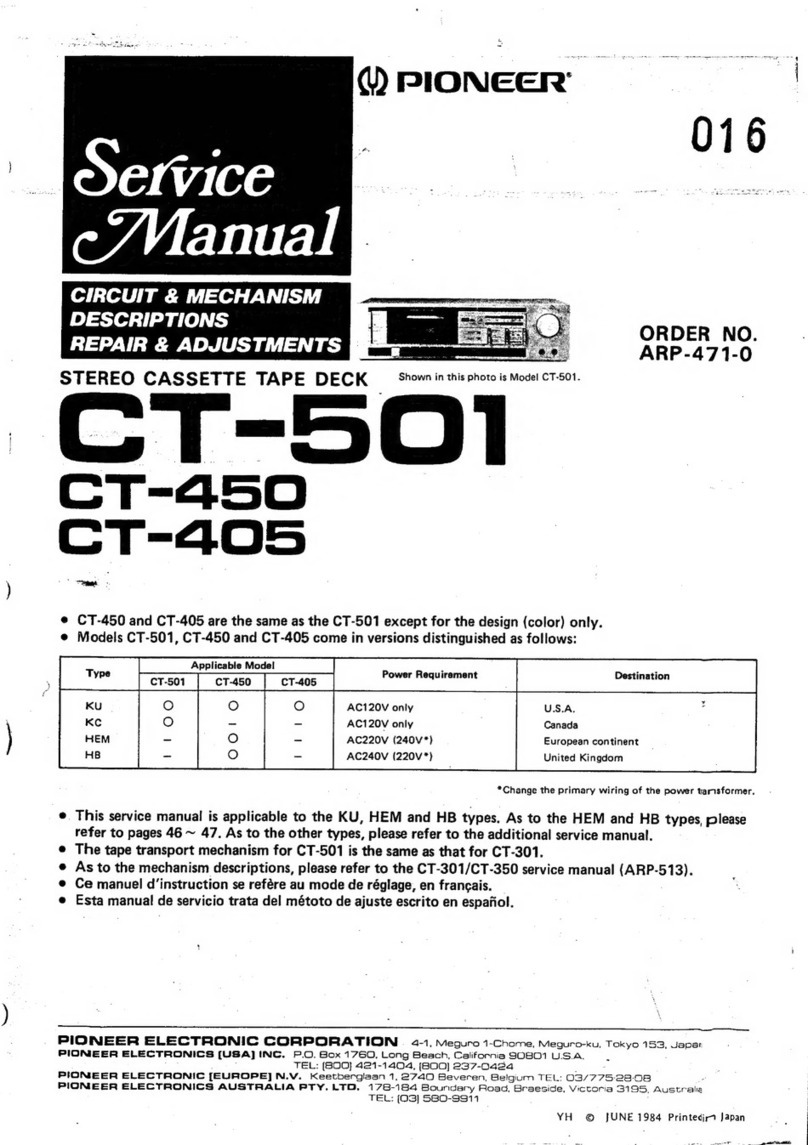
Pioneer
Pioneer CT-501 User manual

Pioneer
Pioneer CT-F900 User manual

Pioneer
Pioneer RT-707 User manual

Pioneer
Pioneer CT-F600 User manual

Pioneer
Pioneer CT-980W User manual

Pioneer
Pioneer CT-5151 User manual

Pioneer
Pioneer CT-740 User manual

Pioneer
Pioneer RT-1020L User manual

Pioneer
Pioneer CT-520 User manual

Pioneer
Pioneer RT-909 User manual
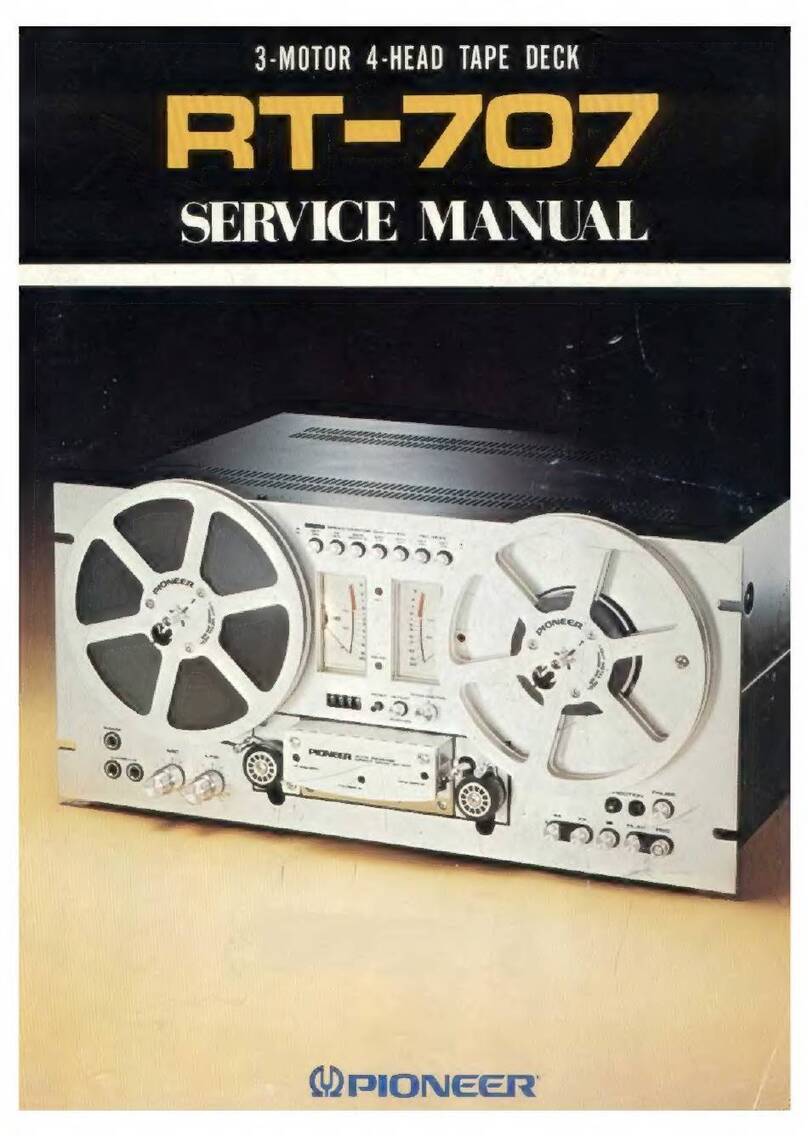
Pioneer
Pioneer RT-707 User manual
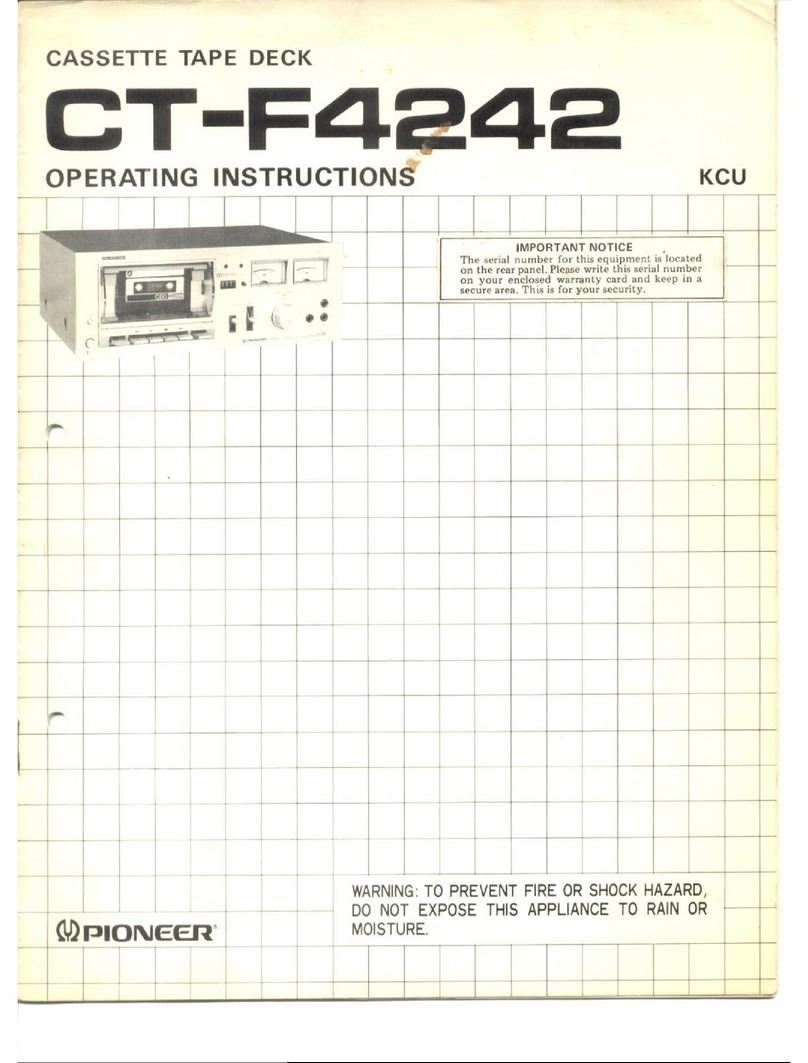
Pioneer
Pioneer CT-F4242 User manual

Pioneer
Pioneer CT-F850 User manual
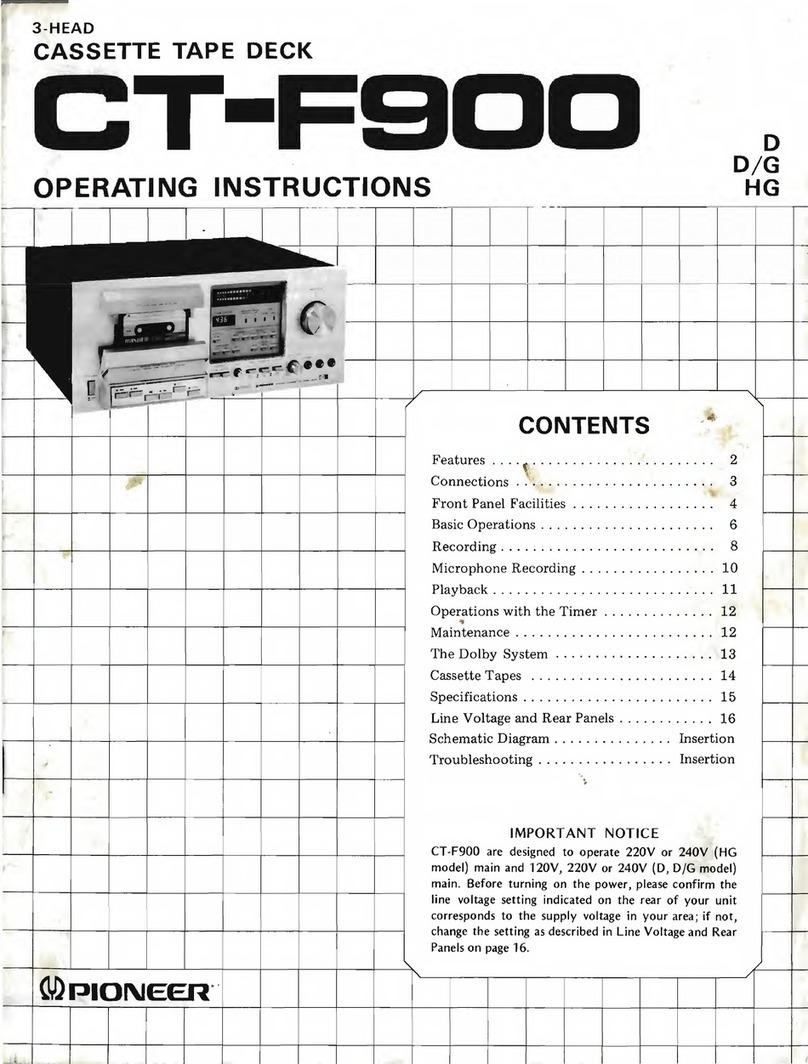
Pioneer
Pioneer CT-F900 User manual

Pioneer
Pioneer RT-1011L User manual
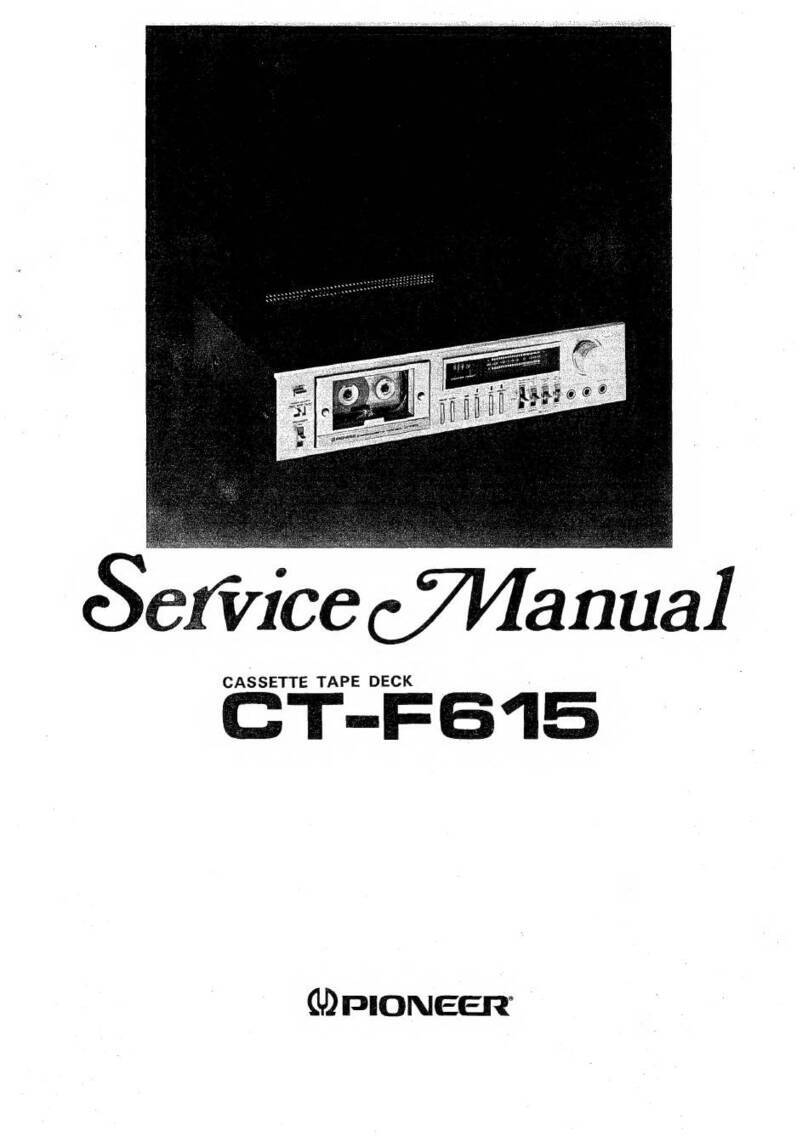
Pioneer
Pioneer CT-F615 User manual
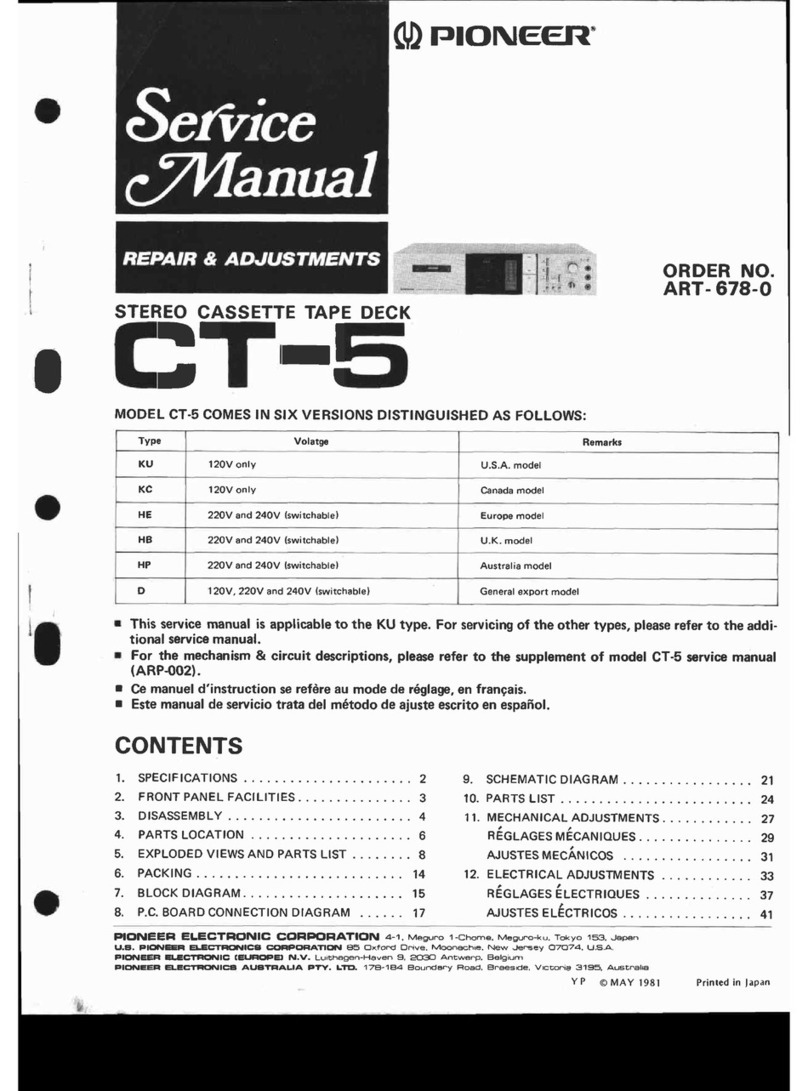
Pioneer
Pioneer CT-5 User manual
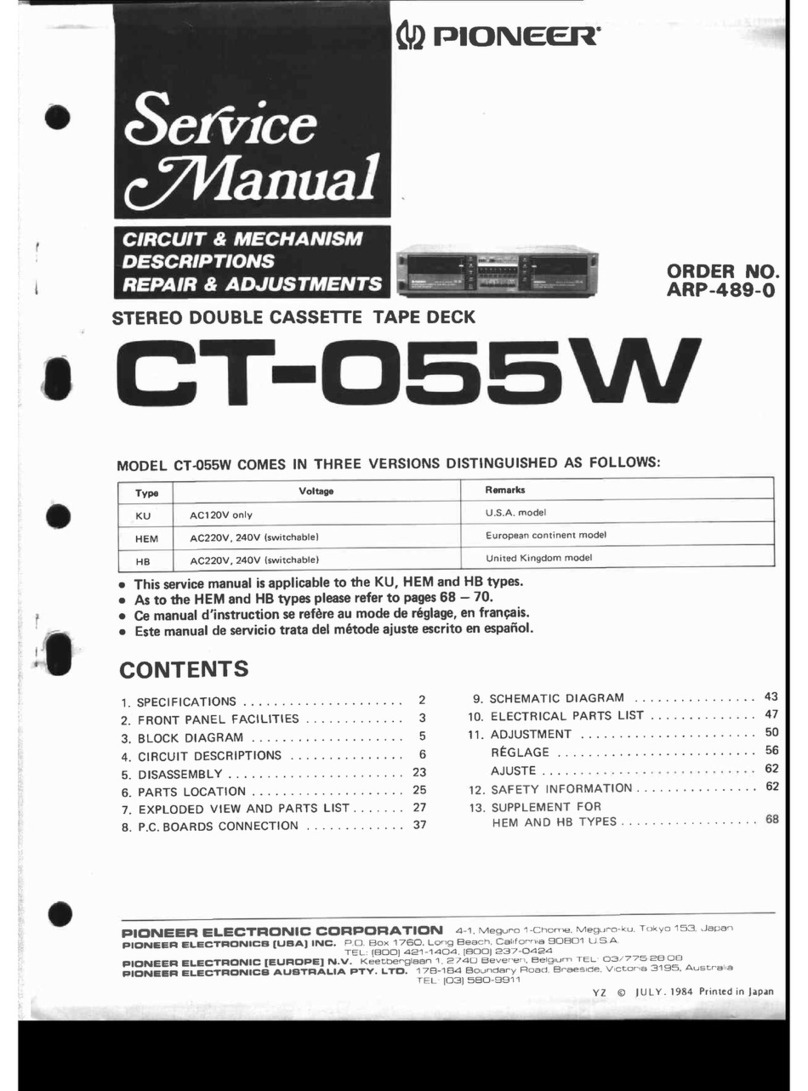
Pioneer
Pioneer CT-055W User manual

Pioneer
Pioneer CT-970 User manual