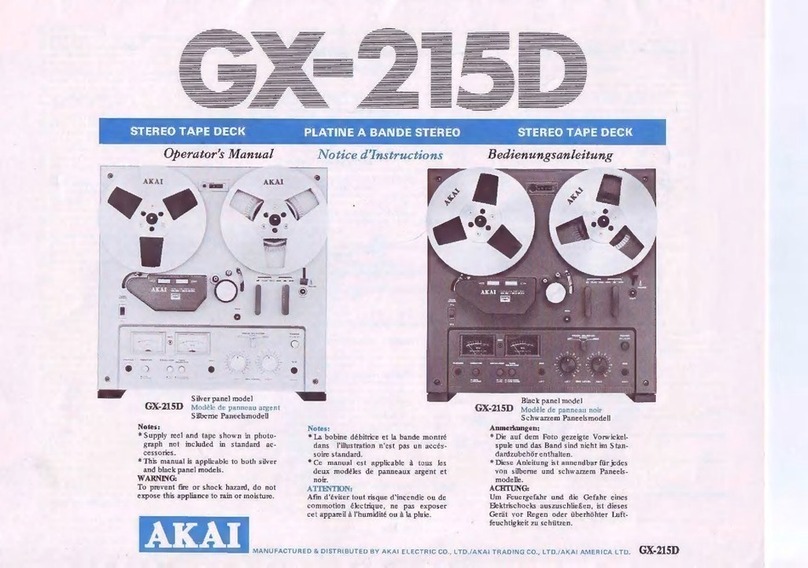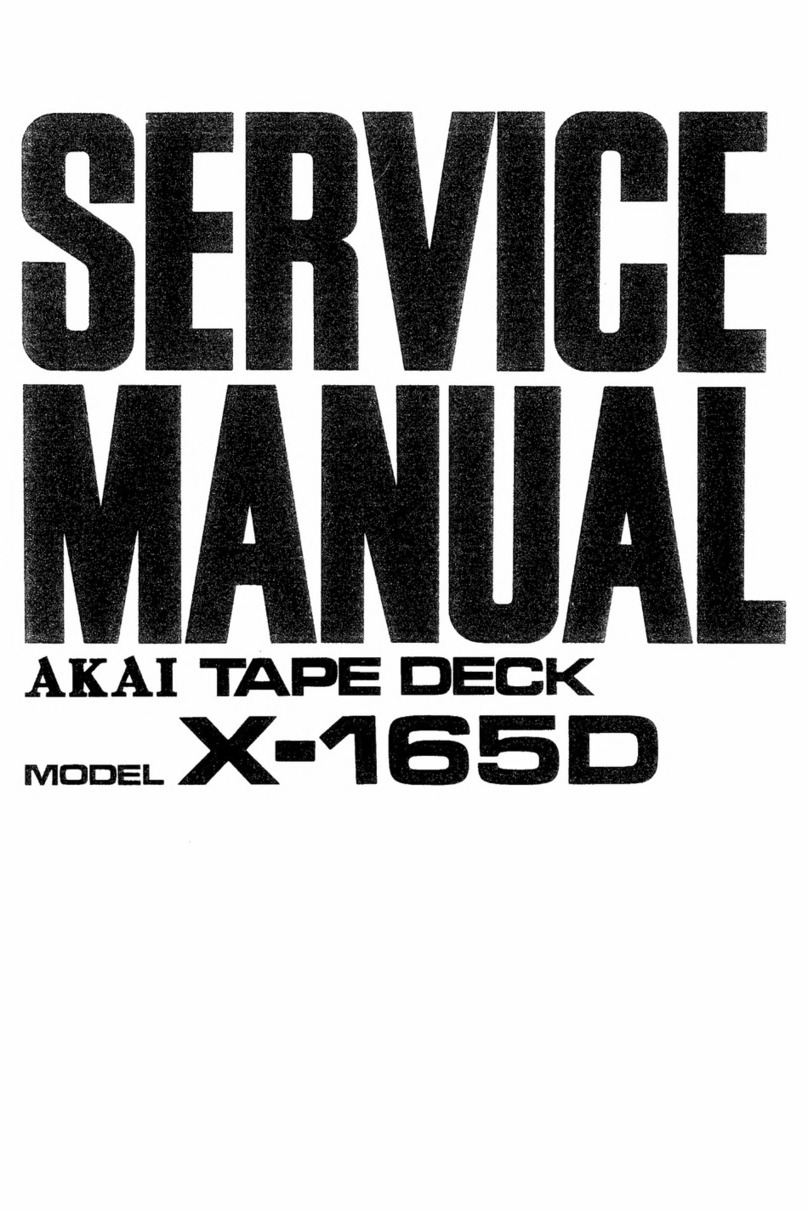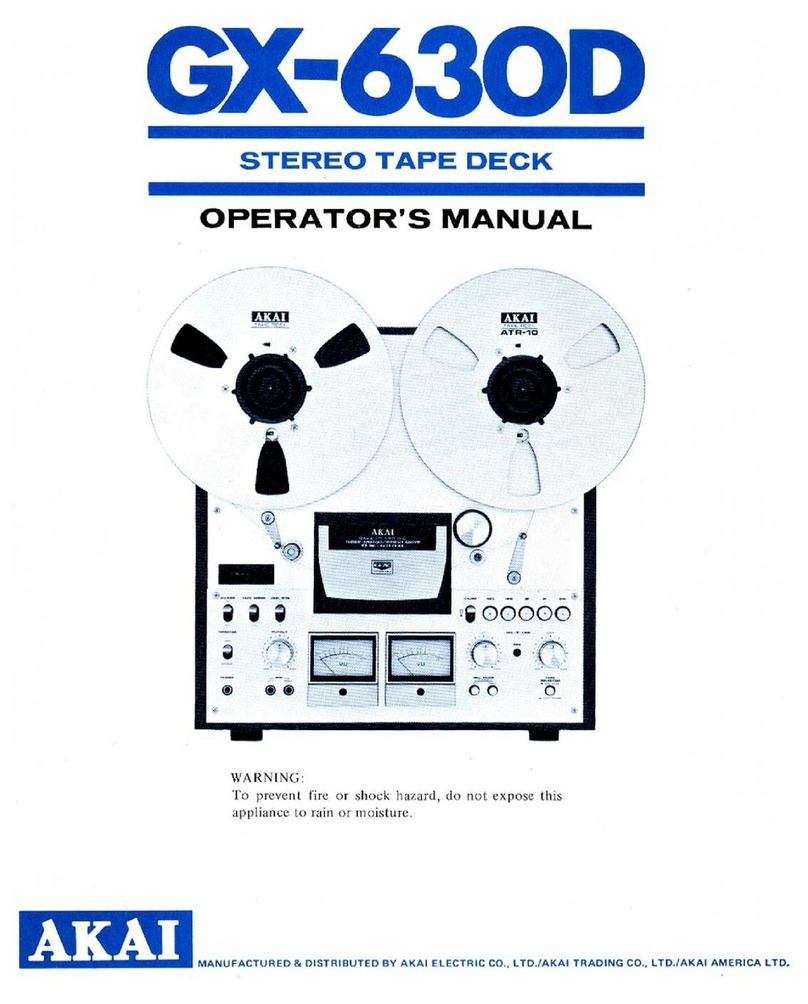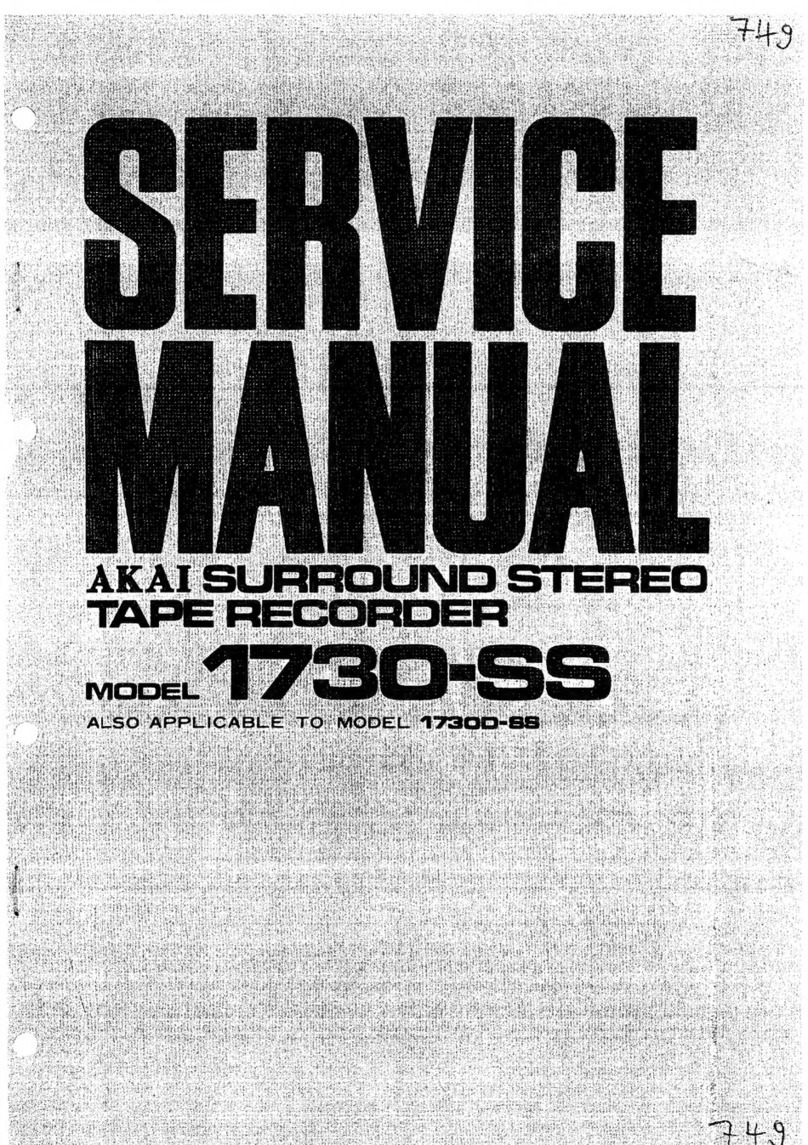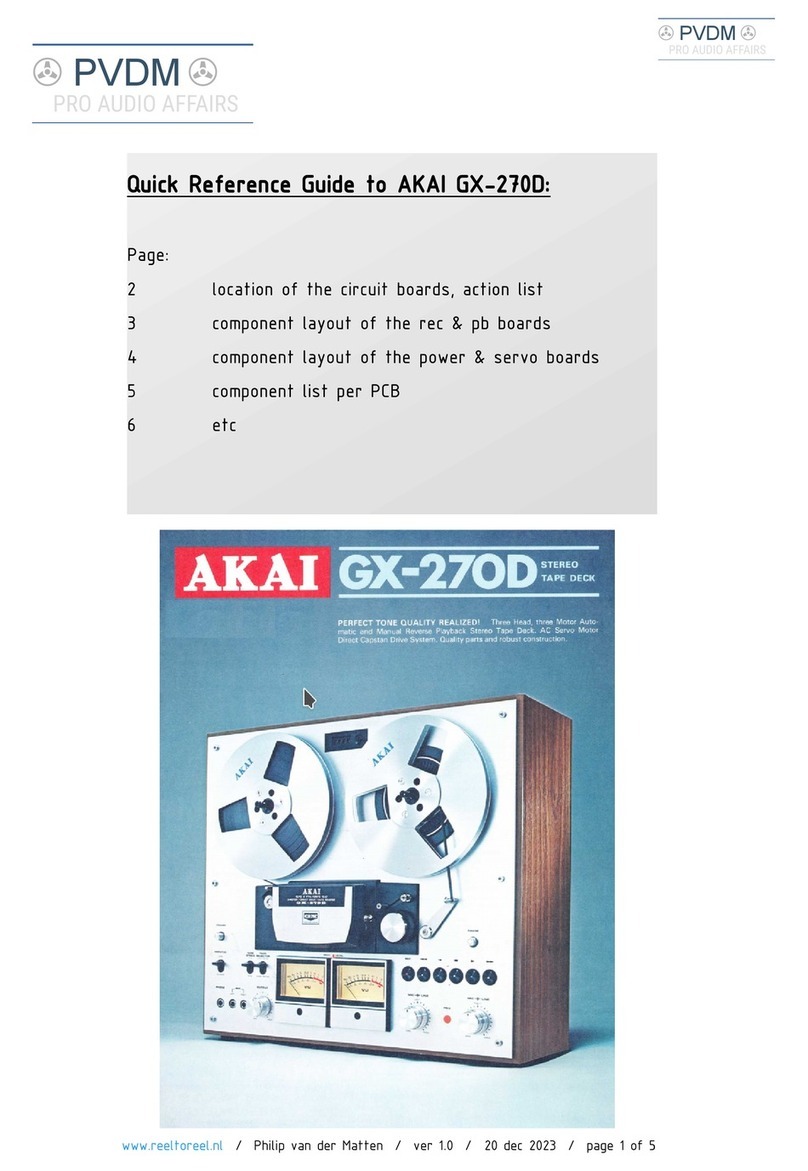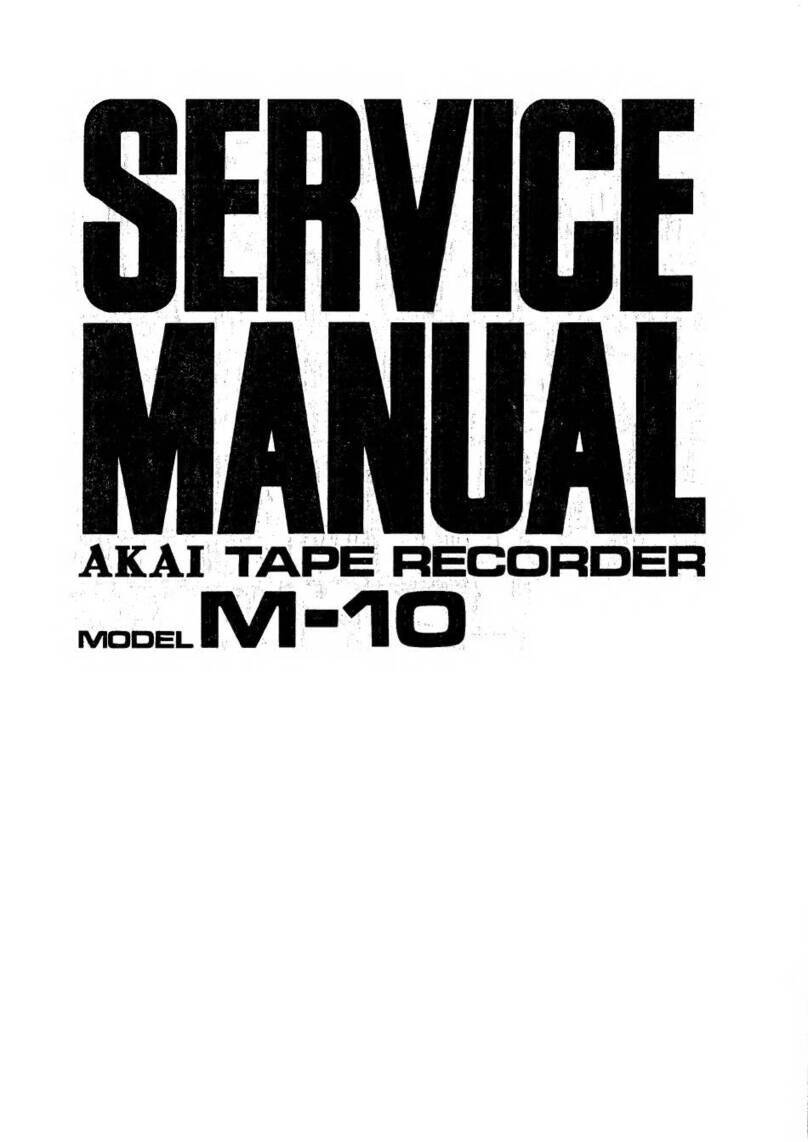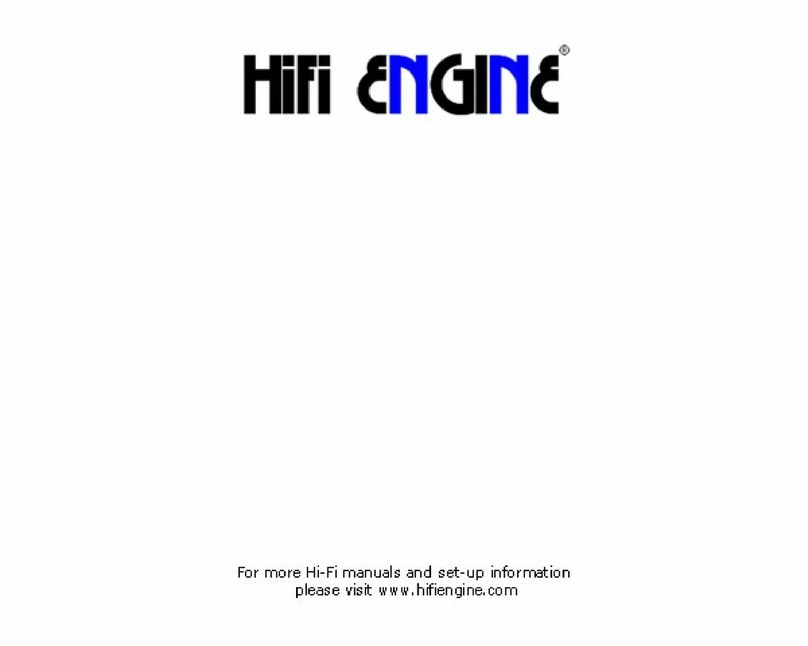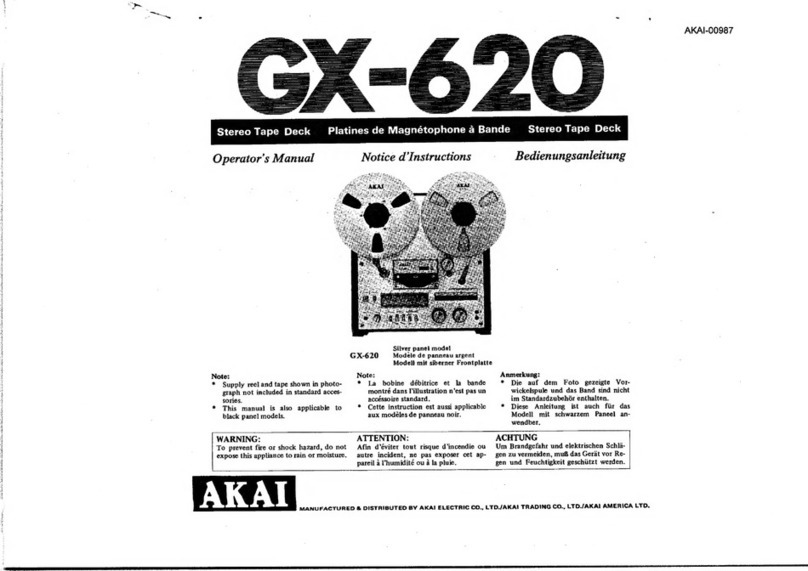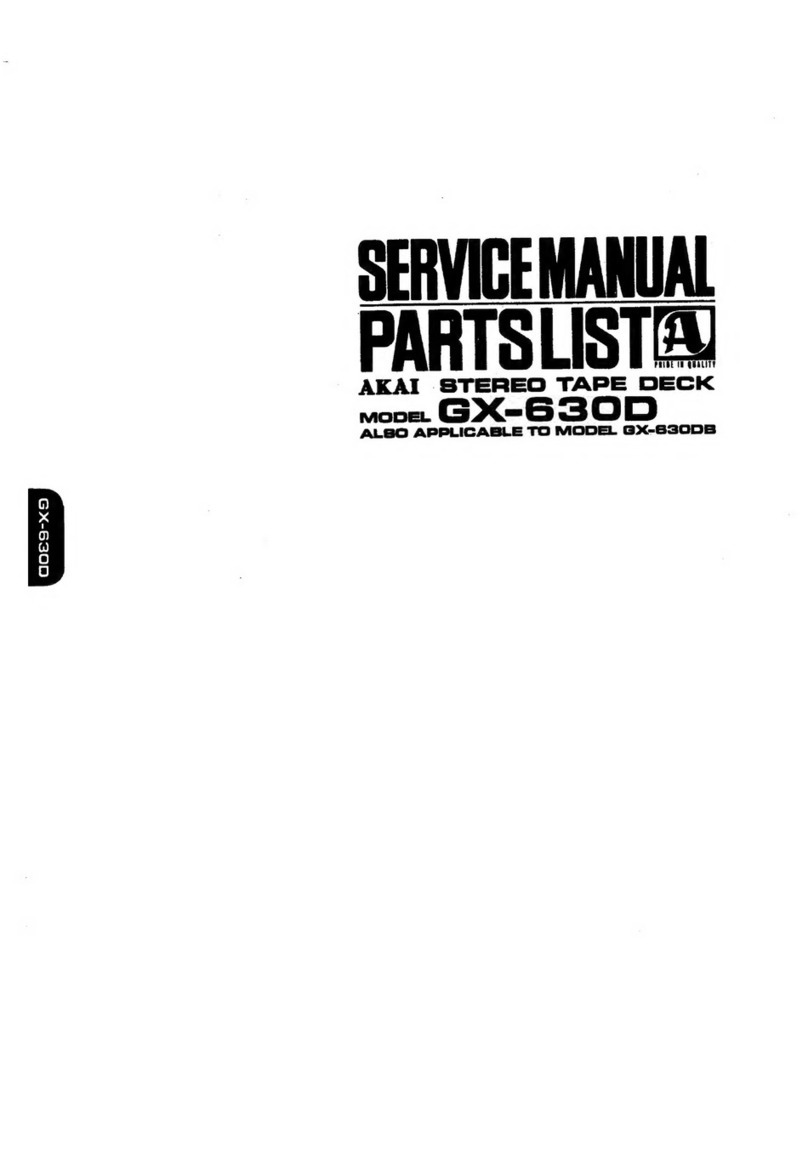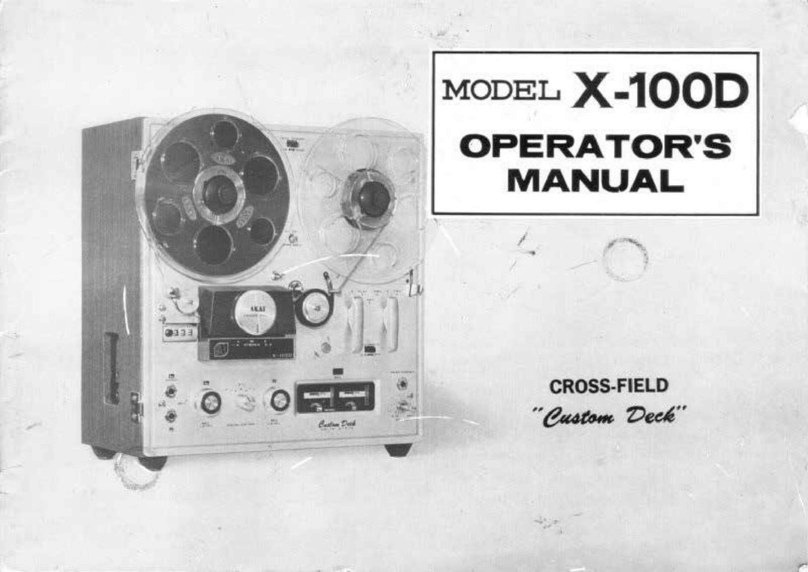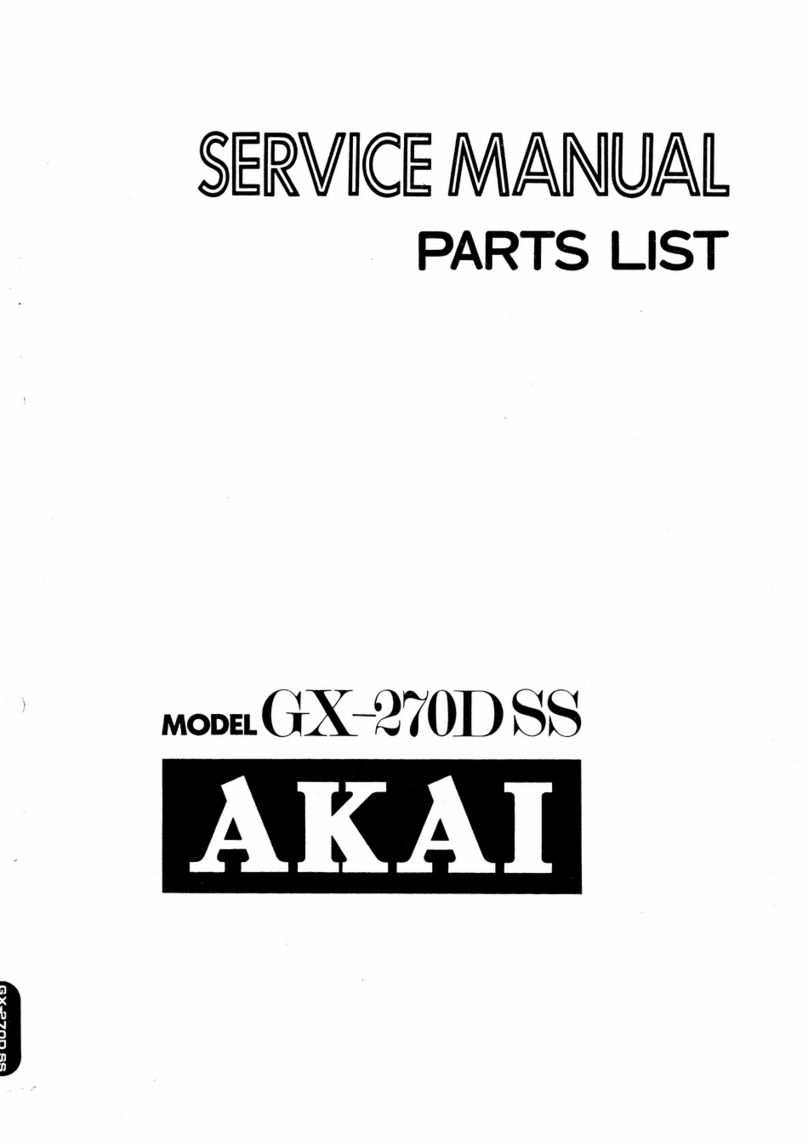Akai GX-280D-SS User manual
Other Akai Tape Deck manuals

Akai
Akai GX-636 User manual
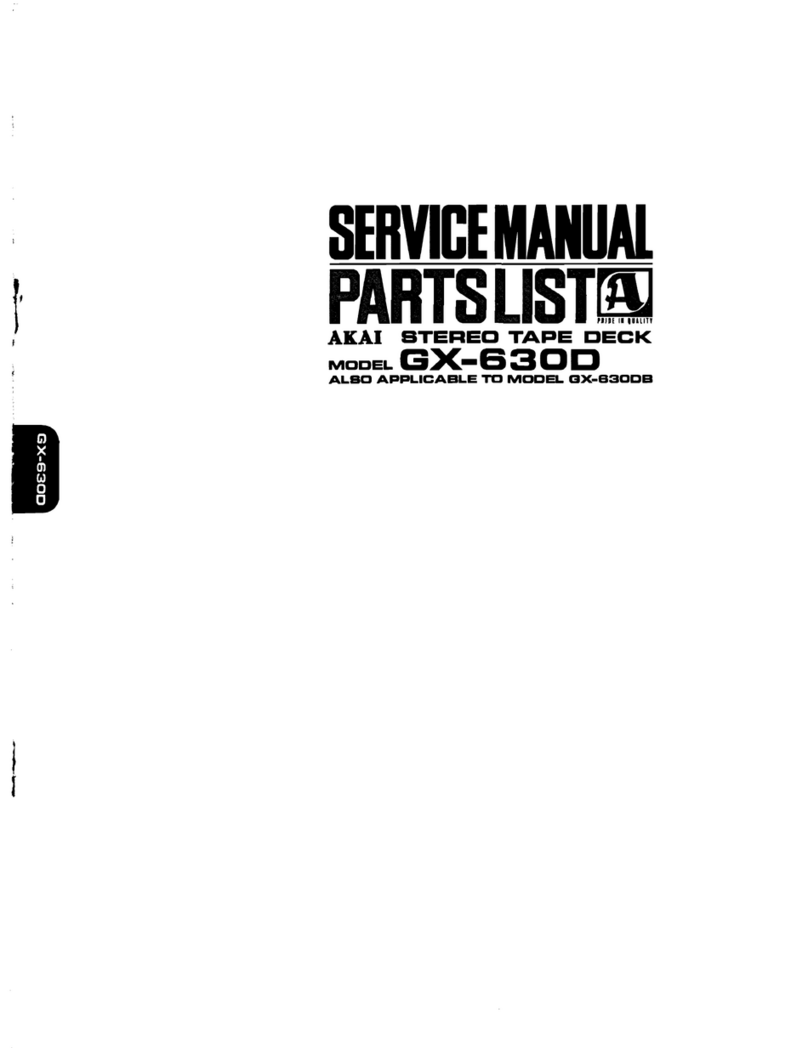
Akai
Akai GX-630D Troubleshooting guide
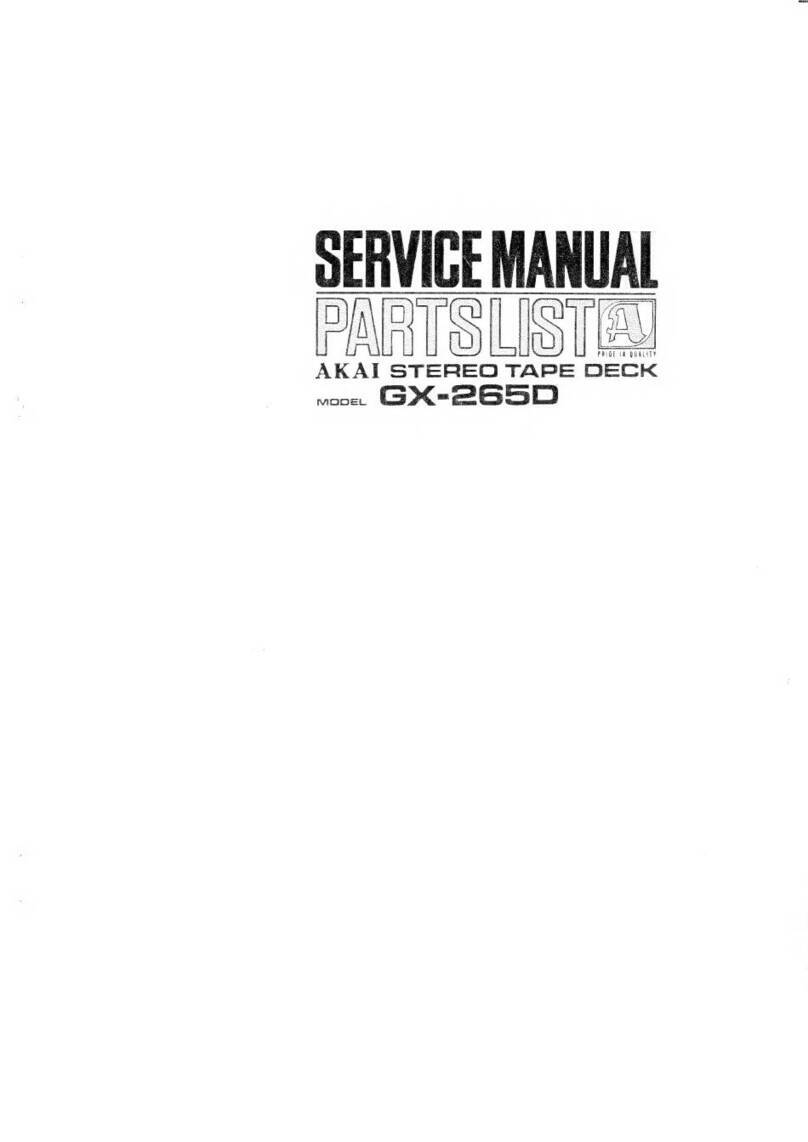
Akai
Akai GX-265D Troubleshooting guide
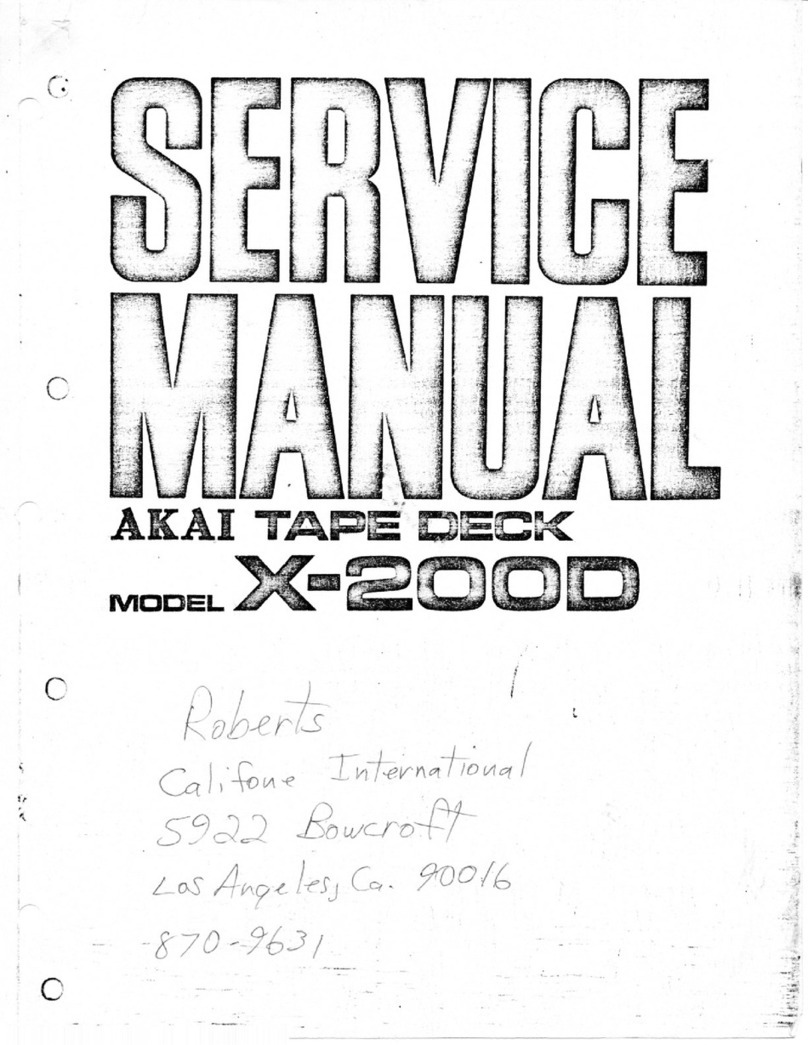
Akai
Akai X-2000 User manual
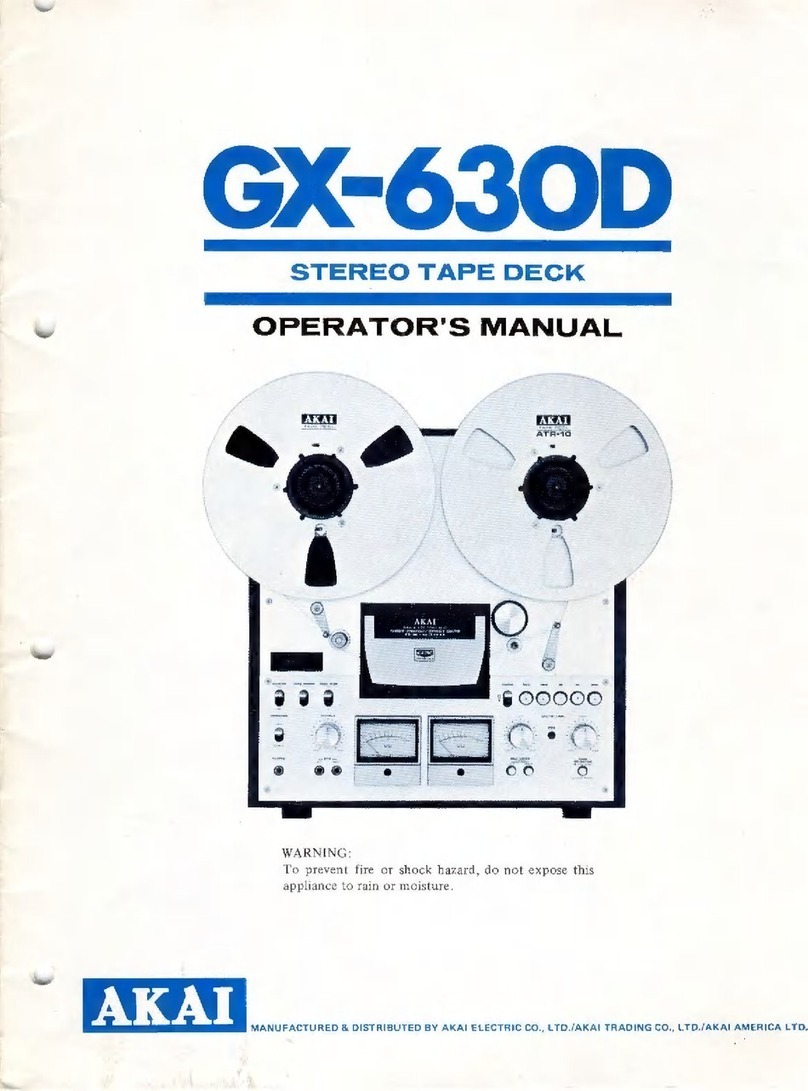
Akai
Akai GX-630D User manual

Akai
Akai GX-260D User manual
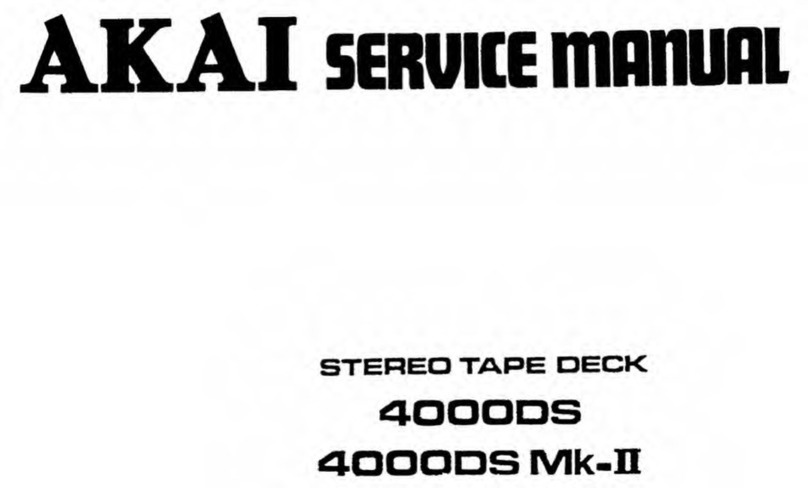
Akai
Akai 4000DS Mk-II User manual

Akai
Akai GX-630DS User manual
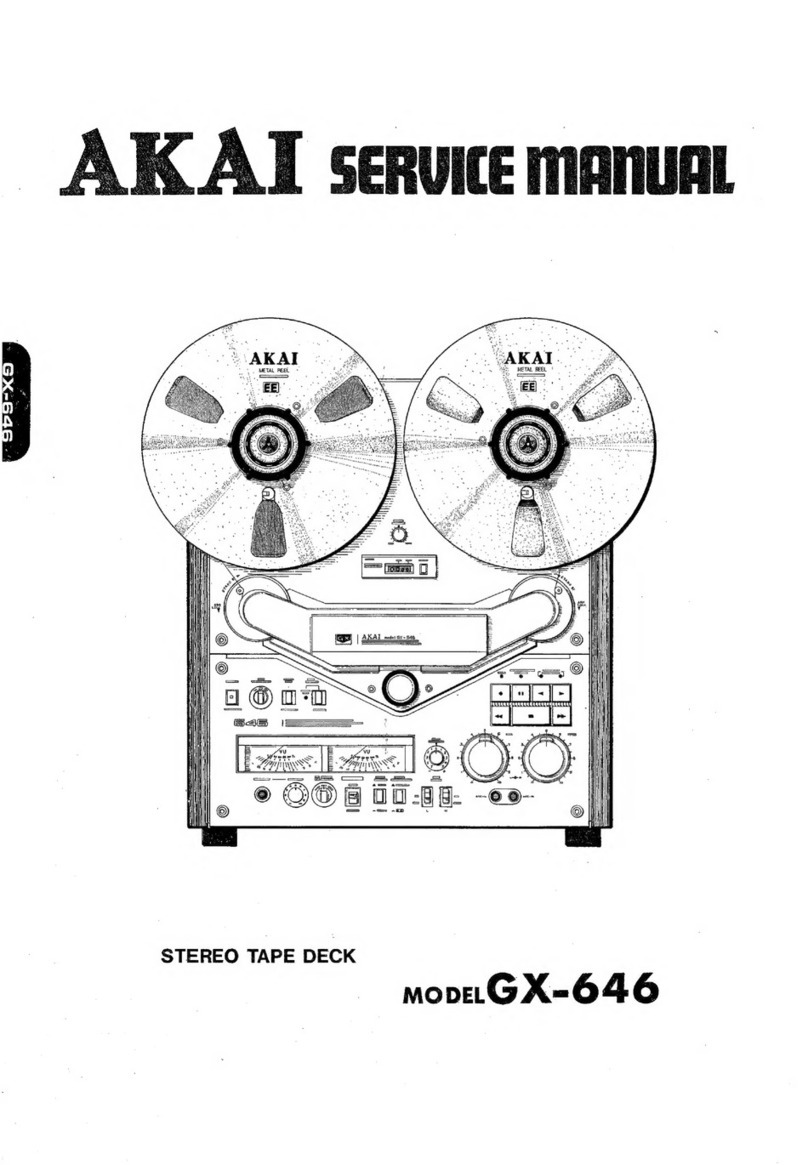
Akai
Akai GX-646 User manual
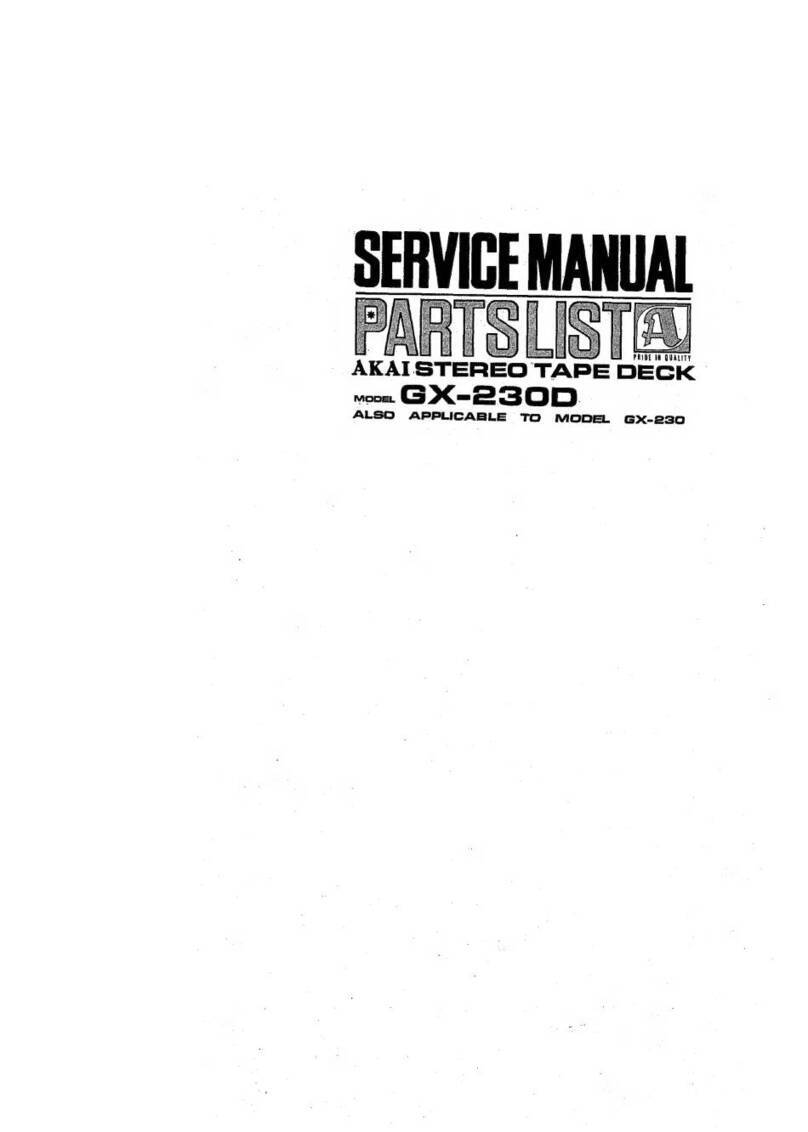
Akai
Akai GX-230D User manual