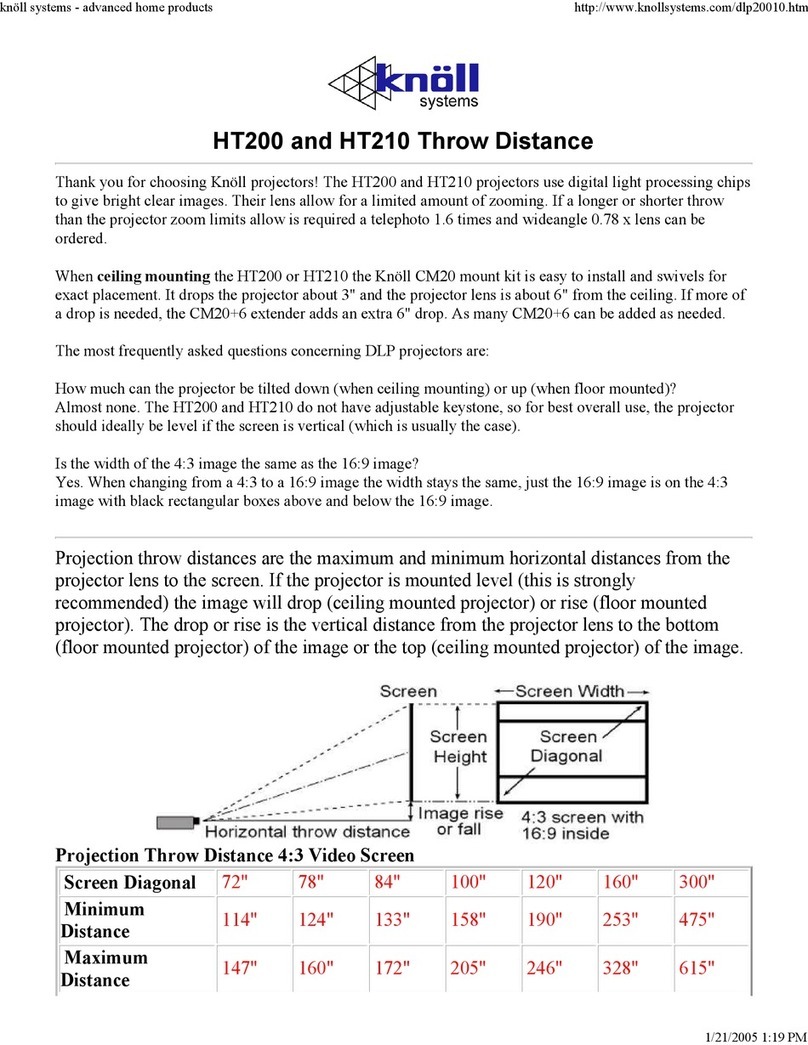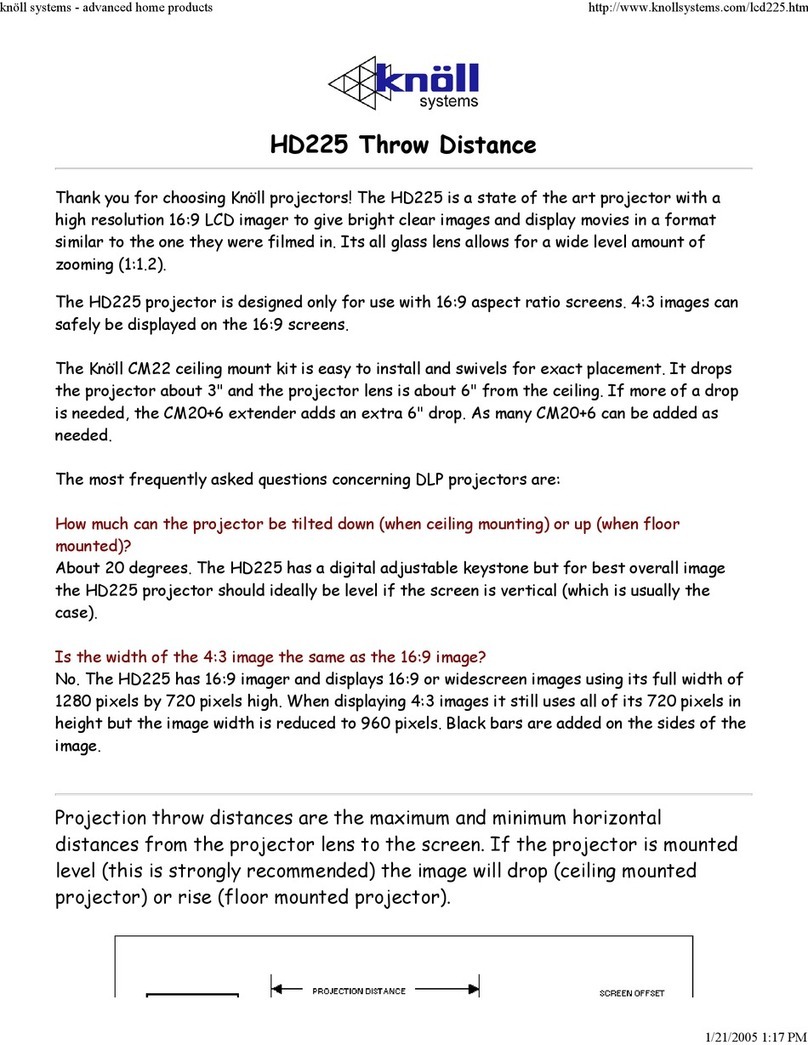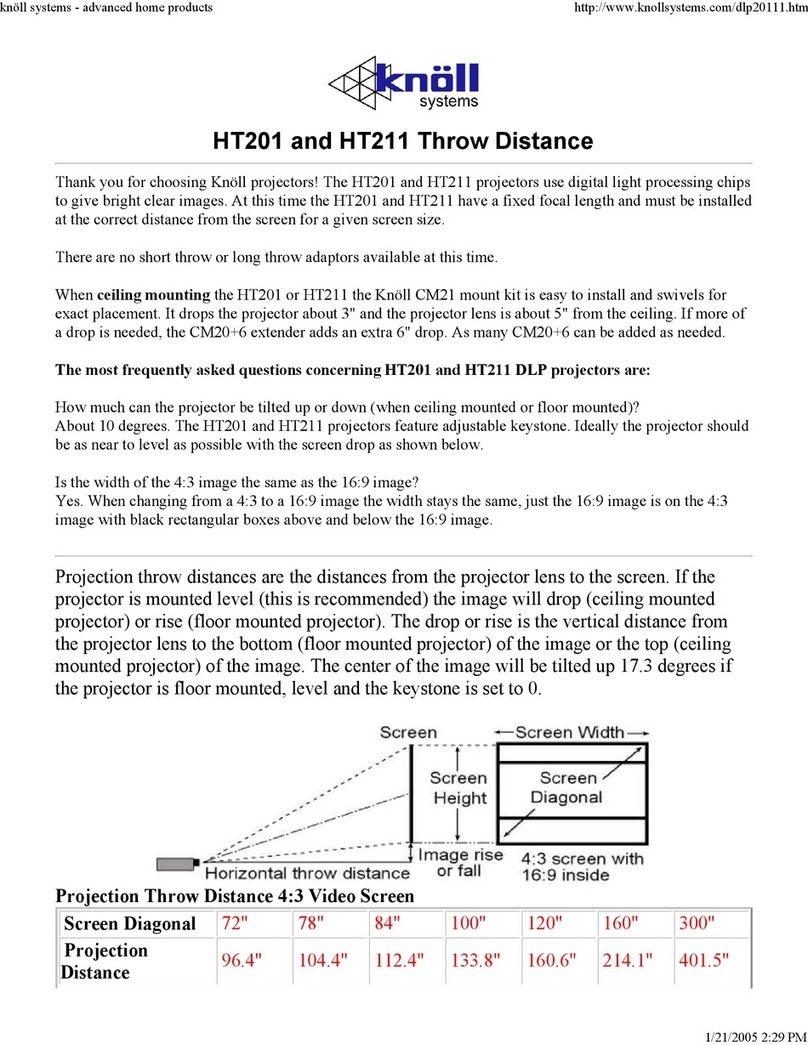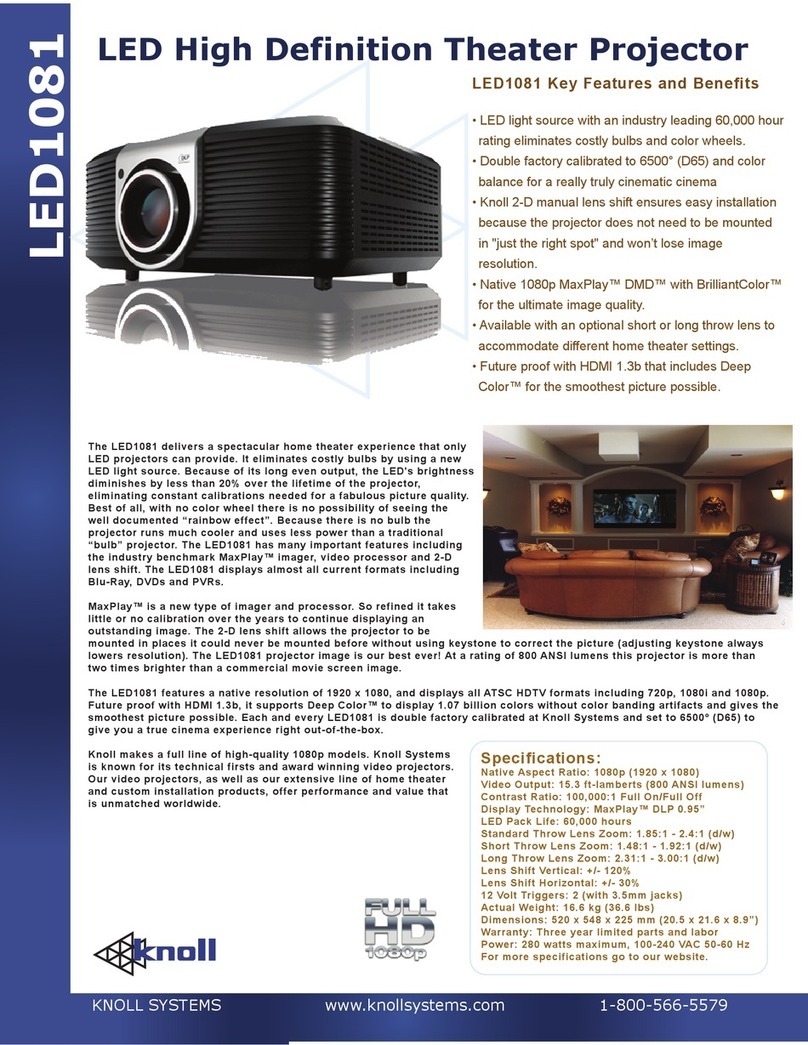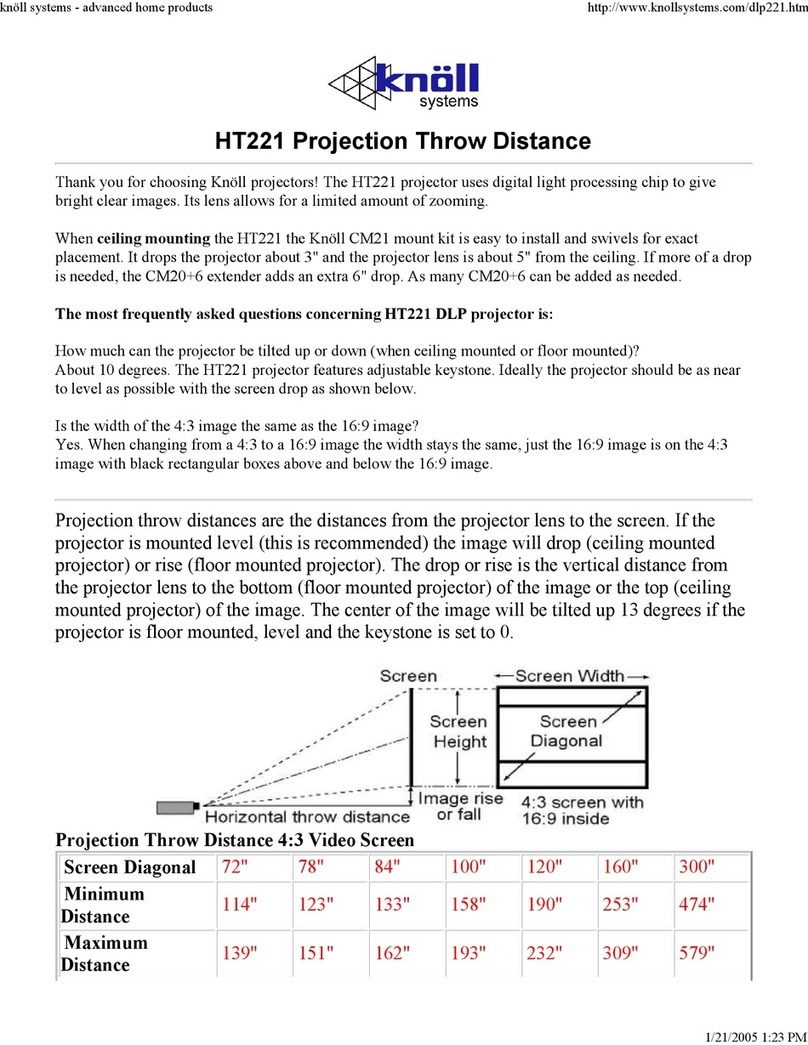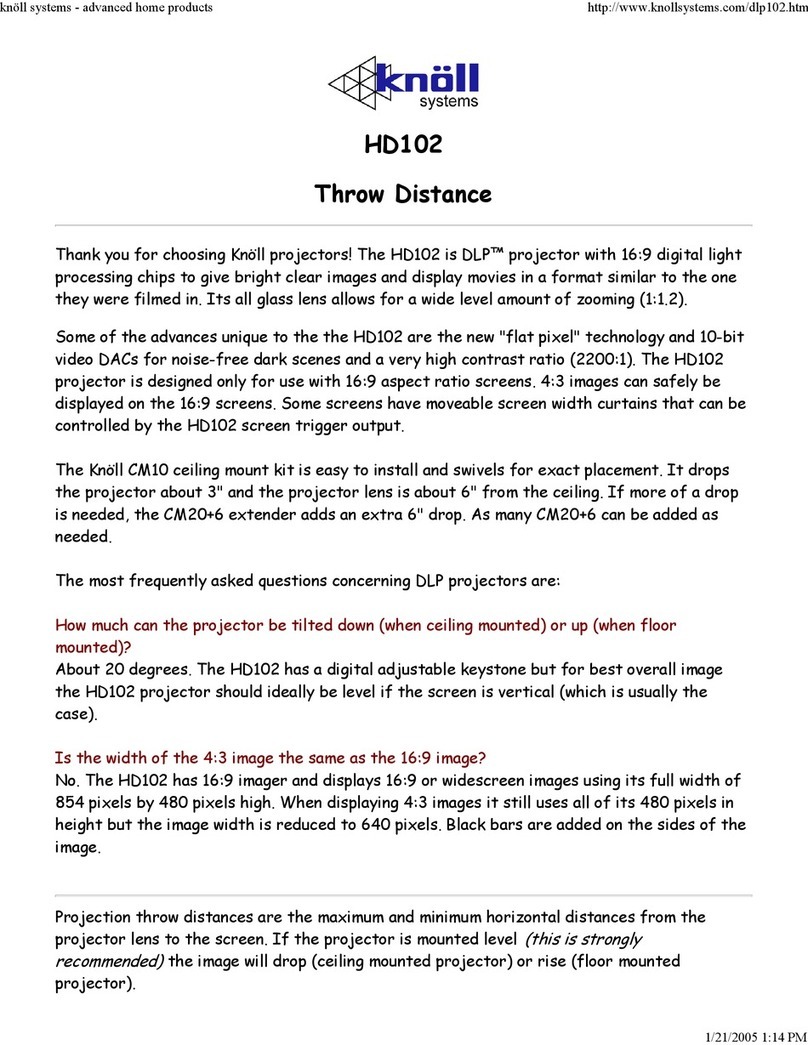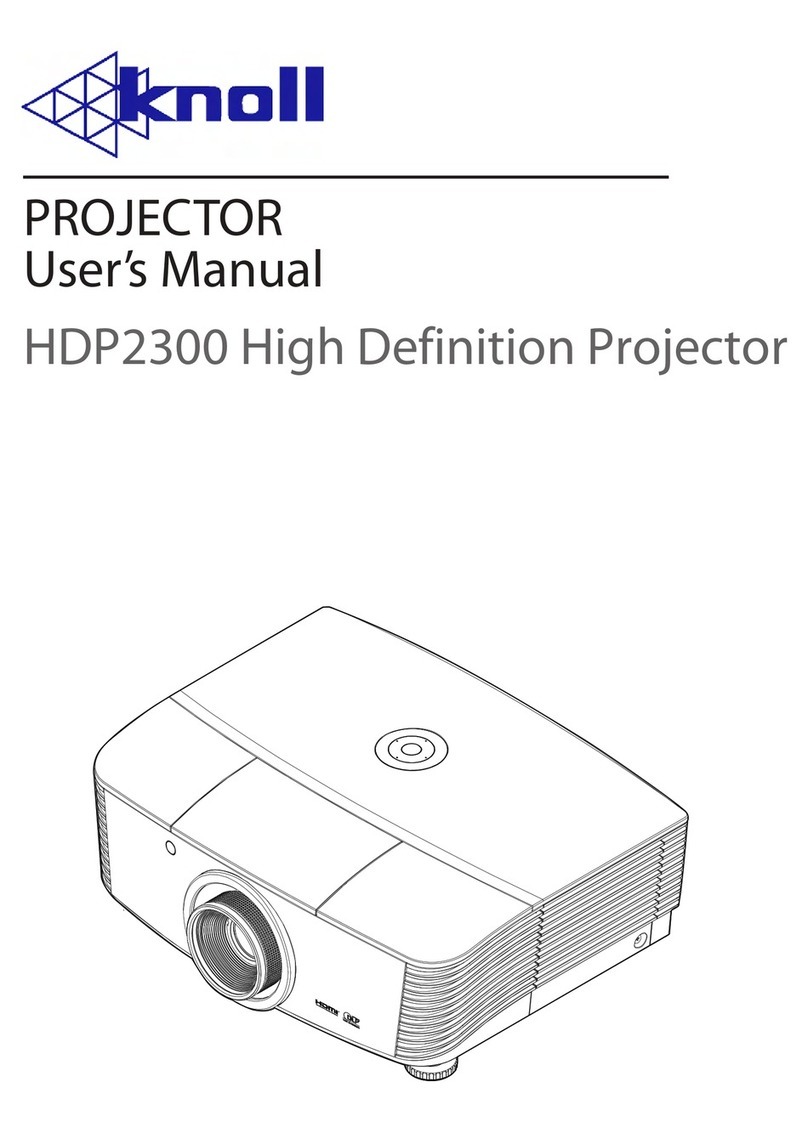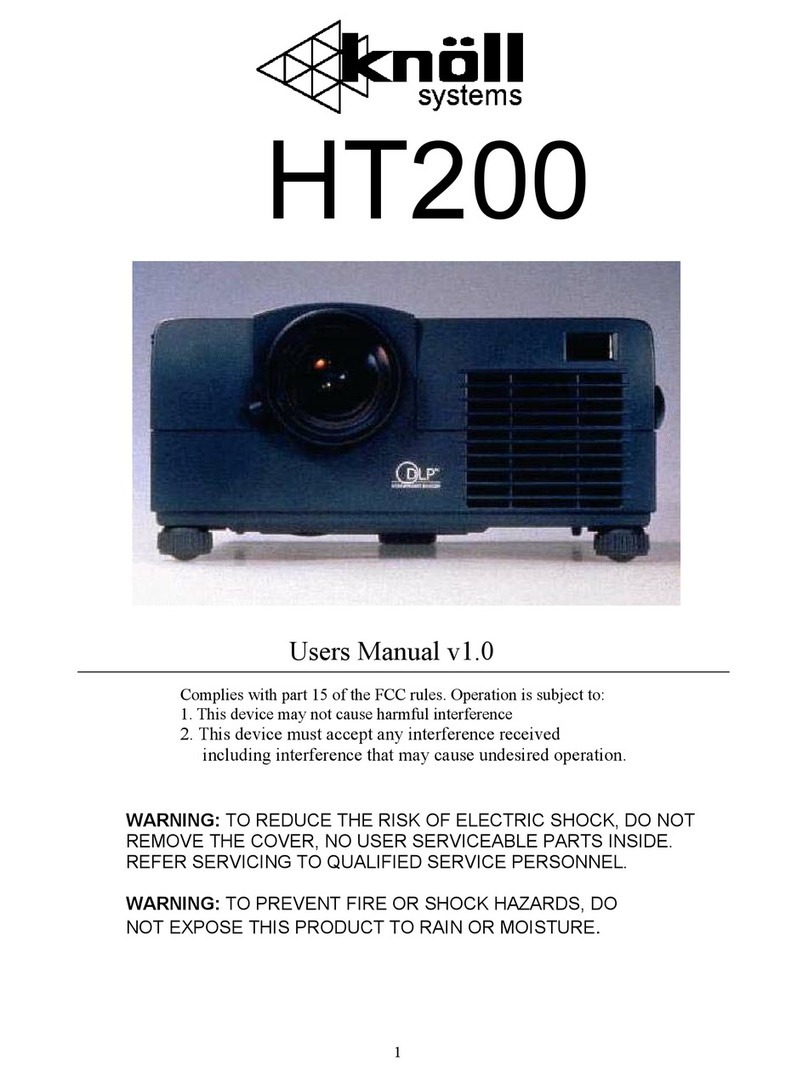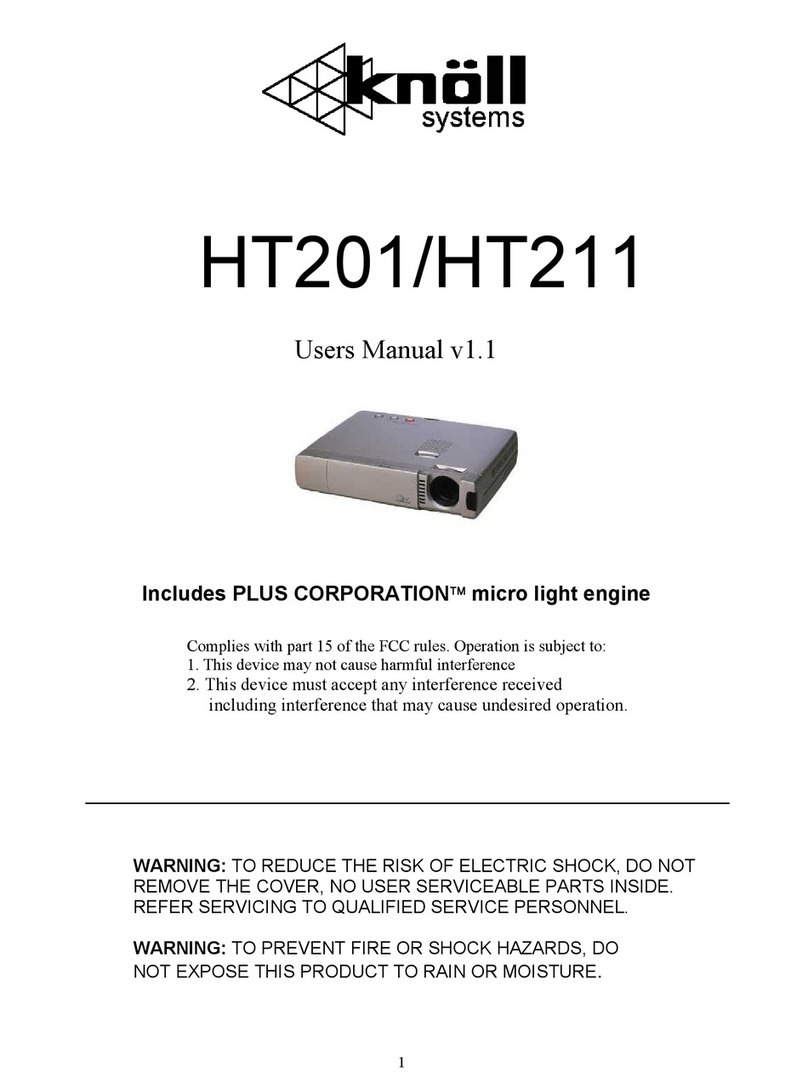HD110 Command Line Interface
Purpose
This specification will define the serial command line streams for controlling a Knöll
projector through the RS232 connector to the projector. These commands are intended
to provide a simple secondary set of controls to the projector through what Knöll calls
the Command Line Interface (CLI). The primary control set is through the Host
Command Interface. The CLI is designed for use by what the industry commonly calls
boardroom controllers. The CLI will accept commands via RS232 to control the
necessary features used by most boardroom controllers. This CLI language will use a
simple human readable protocol to help facilitate the installers’ time necessary to setup
or diagnose a problem with boardroom control installations. However, the CLI is not a
guaranteed delivery system. The CLI is used internally at Knöll as a debugging tool and
for downloading software.
Message Format
As commonly used in math notation, everything is evaluated in the parenthesis first, as
the parentheses are designed to group things together. This same parenthesis
nomenclature will be used to group a command and its data together (nested
parenthesis are not supported). All commands are three alpha characters followed by
the request. The request can be a ? symbol which signifies a read request, or a
numerical number represented by 1 to 4 ASCII digits, which signifies a write request.
Not all commands support reading and writing. The command table indicates the
commands and requests that are supported.
Write Commands
Write commands have the following format:
(AAA####) where,
( - starts the CLI command
AAA - denotes the CLI function
#### - denotes the value to be written (leading zeros are not
necessary)
) - ends the CLI command
Some functions have ranges for settings while others are Boolean. Settings with
ranges range from some minimum number to a maximum number. If a number
greater than the maximum is received, it is automatically limited to the maximum
number for that function. If a number less than the minimum is received, it is
automatically limited to the minimum number for that function. It is suggested that each
function be queried for its range with a read command before issuing a write
command. Boolean settings consider 0 as off and 1-9999 as on. The only exception is
the Power command. The only valid write values that will be accepted will be ‘0’ for
turning the power off and ‘1’ for turning the power on.