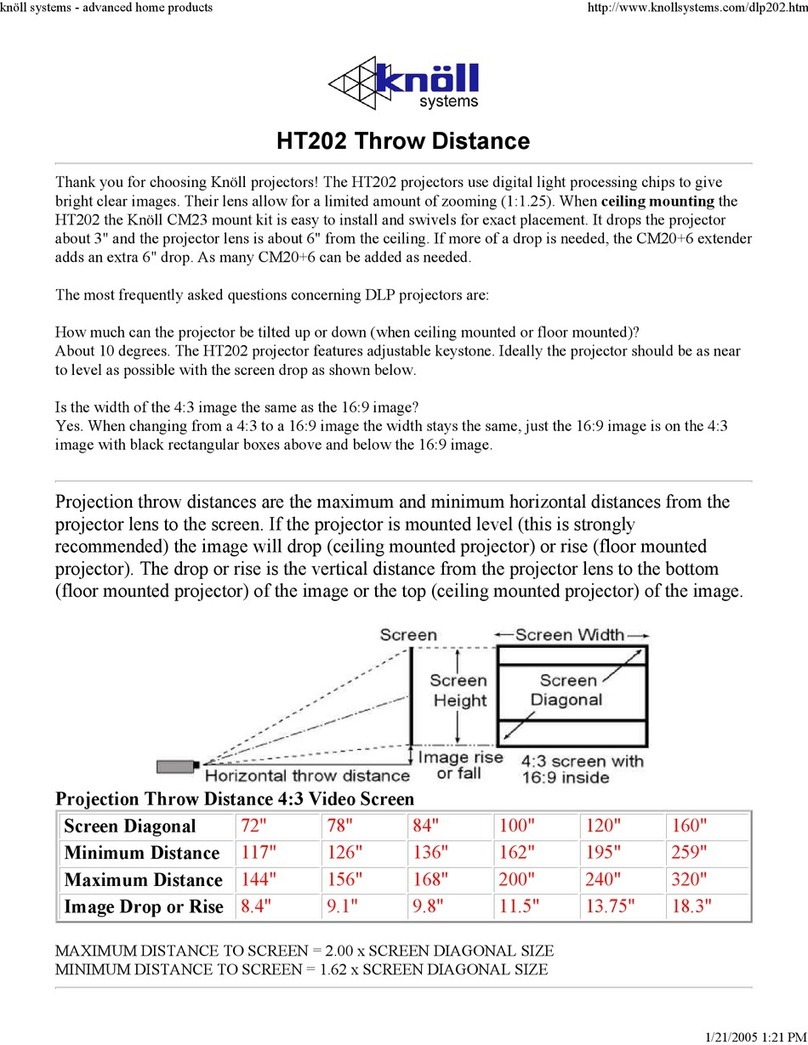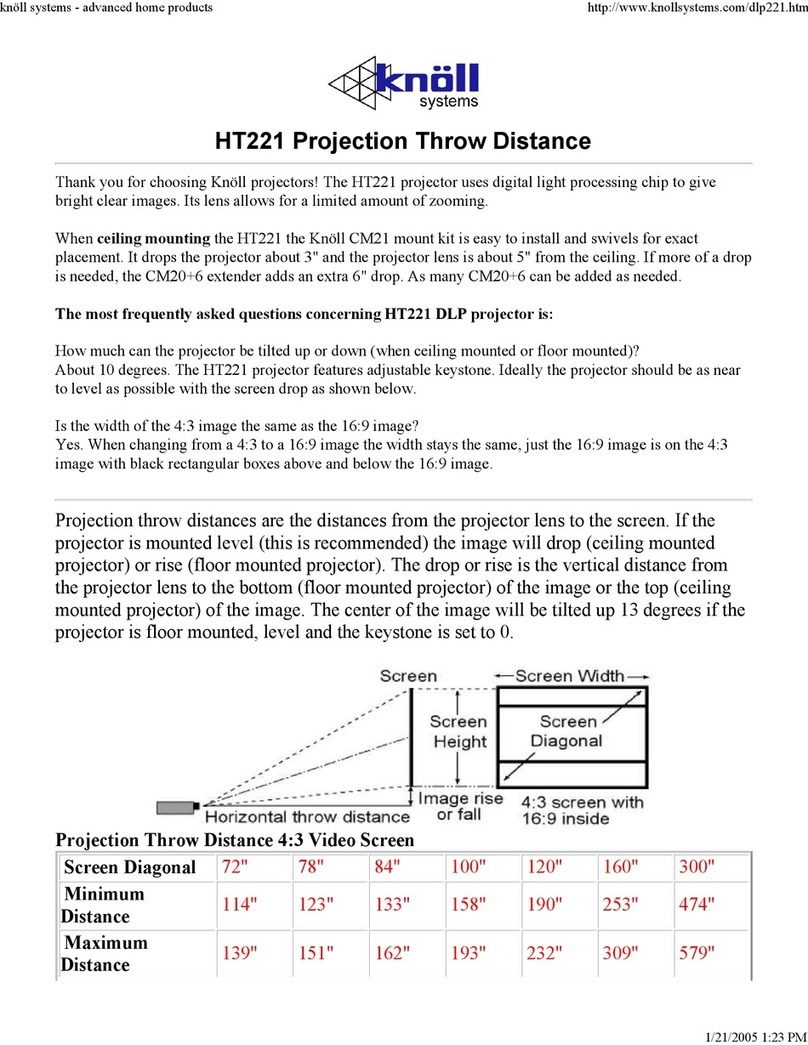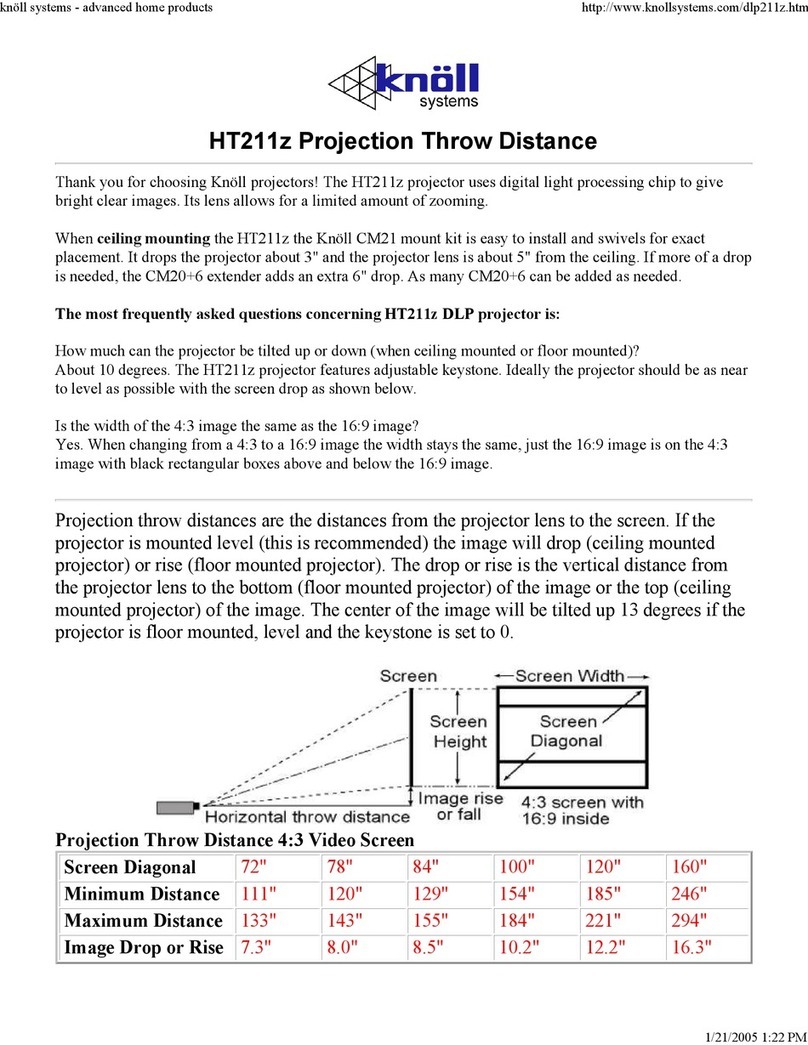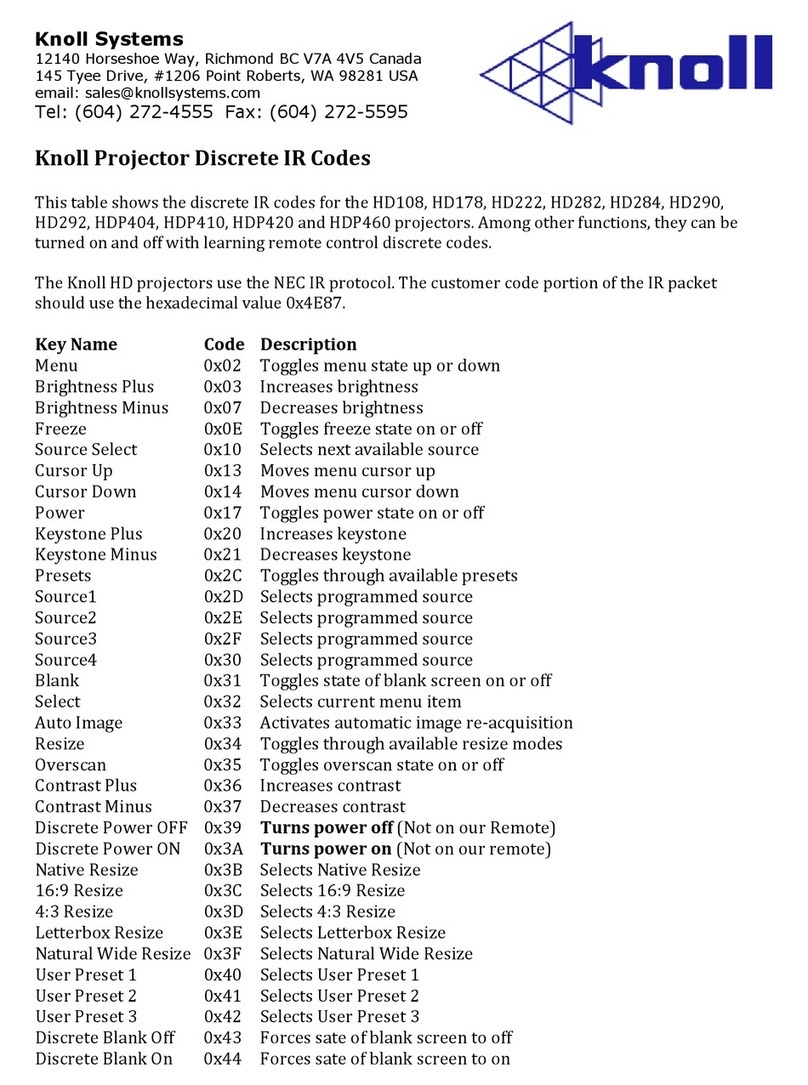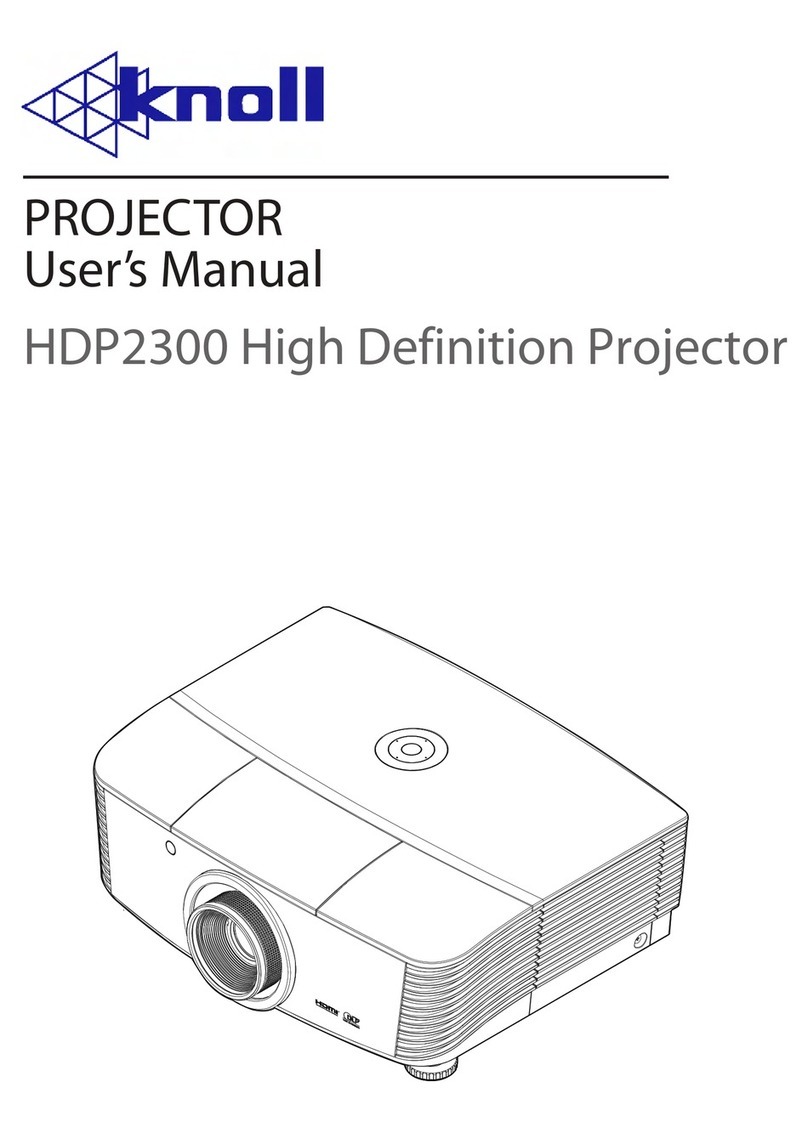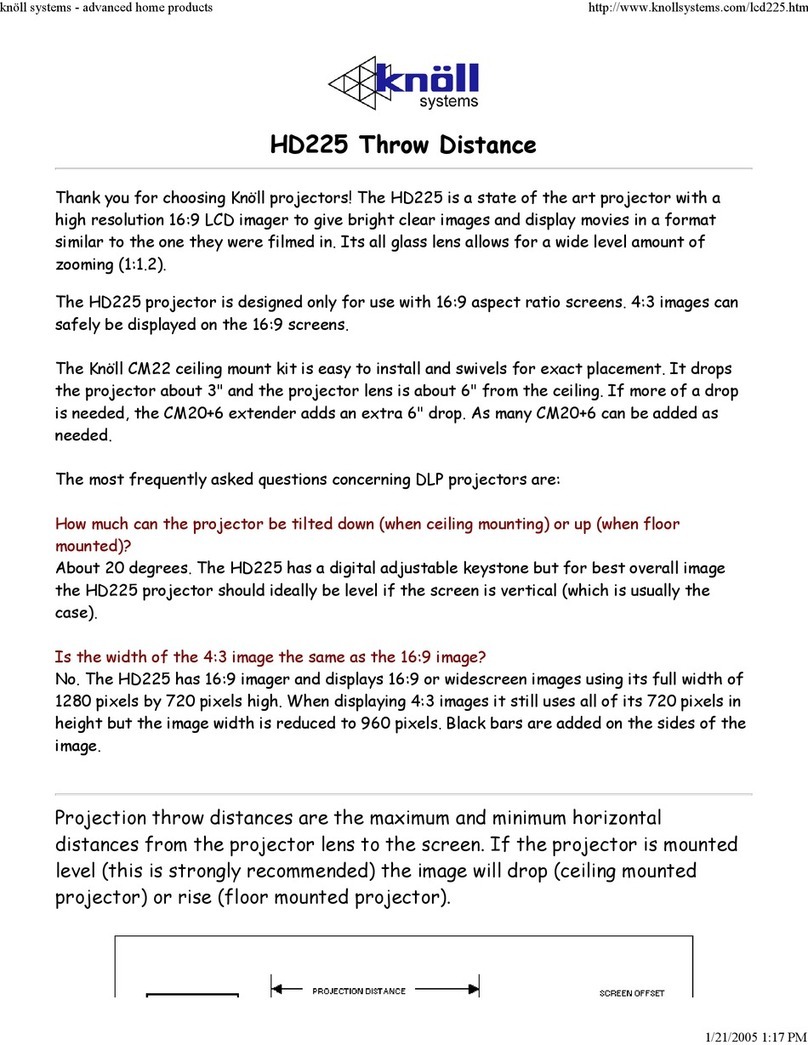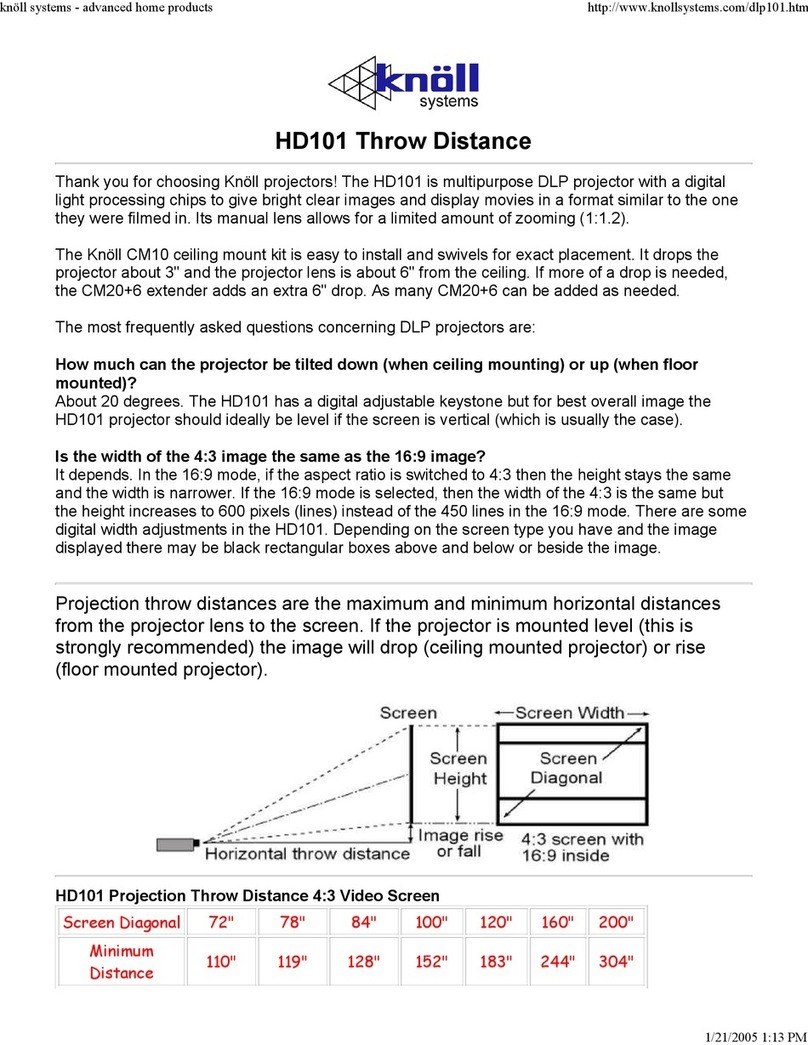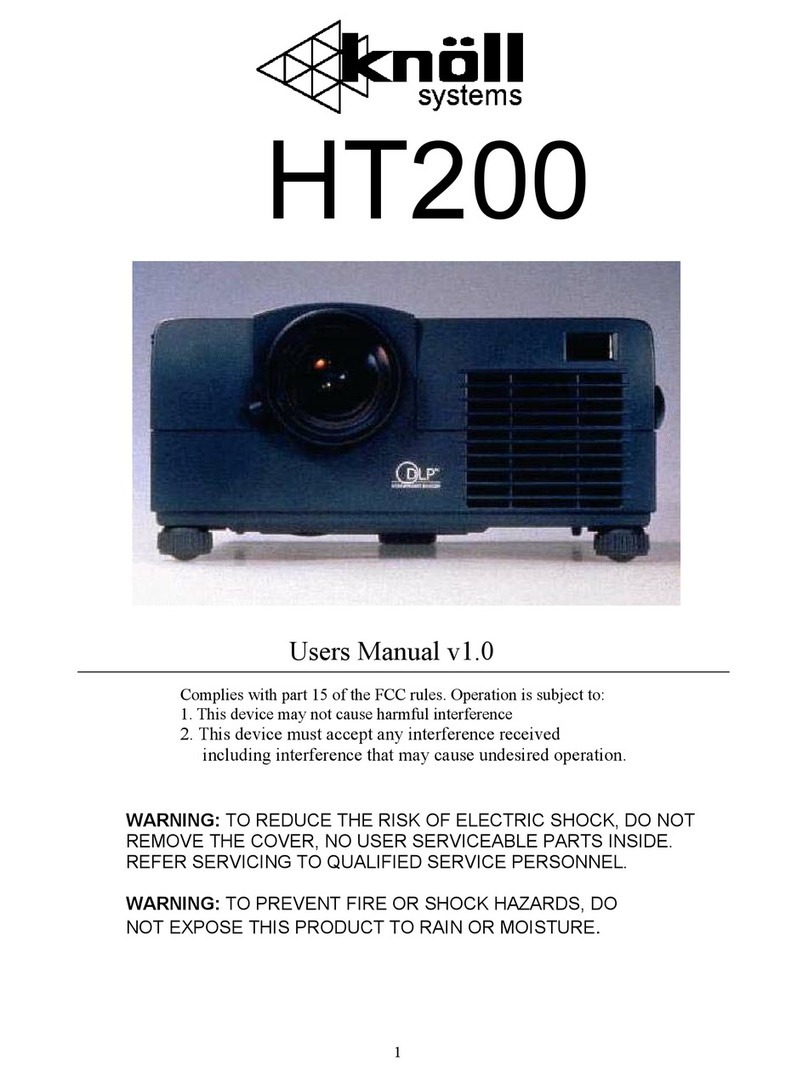knöll systems - advanced home products http://www.knollsystems.com/dlp20111.htm
1 of 2 1/21/2005 2:29 P
HT201 and HT211 Throw Distance
Thank you for choosing Knöll projectors! The HT201 and HT211 projectors use digital light processing chips
to give bright clear images. At this time the HT201 and HT211 have a fixed focal length and must be installed
at the correct distance from the screen for a given screen size.
There are no short throw or long throw adaptors available at this time.
When ceiling mounting the HT201 or HT211 the Knöll C 21 mount kit is easy to install and swivels for
exact placement. It drops the projector about 3" and the projector lens is about 5" from the ceiling. If more of
a drop is needed, the C 20+6 extender adds an extra 6" drop. As many C 20+6 can be added as needed.
The most frequently asked questions concerning HT201 and HT211 DLP projectors are:
How much can the projector be tilted up or down (when ceiling mounted or floor mounted)?
About 10 degrees. The HT201 and HT211 projectors feature adjustable keystone. Ideally the projector should
be as near to level as possible with the screen drop as shown below.
Is the width of the 4:3 image the same as the 16:9 image?
Yes. When changing from a 4:3 to a 16:9 image the width stays the same, just the 16:9 image is on the 4:3
image with black rectangular boxes above and below the 16:9 image.
Projection throw distances are the distances from the projector lens to the screen. If the
projector is mounted level (this is recommended) the image will drop (ceiling mounted
projector) or rise (floor mounted projector). The drop or rise is the vertical distance from
the projector lens to the bottom (floor mounted projector) of the image or the top (ceiling
mounted projector) of the image. The center of the image will be tilted up 17.3 degrees if
the projector is floor mounted, level and the keystone is set to 0.
Projection Thro Distance 4:3 Video Screen
Screen Diagonal
72"
78"
84"
100"
120"
160"
300"
Projection
Distance
96.4"
104.4"
112.4"
133.8"
160.6"
214.1"
401.5"