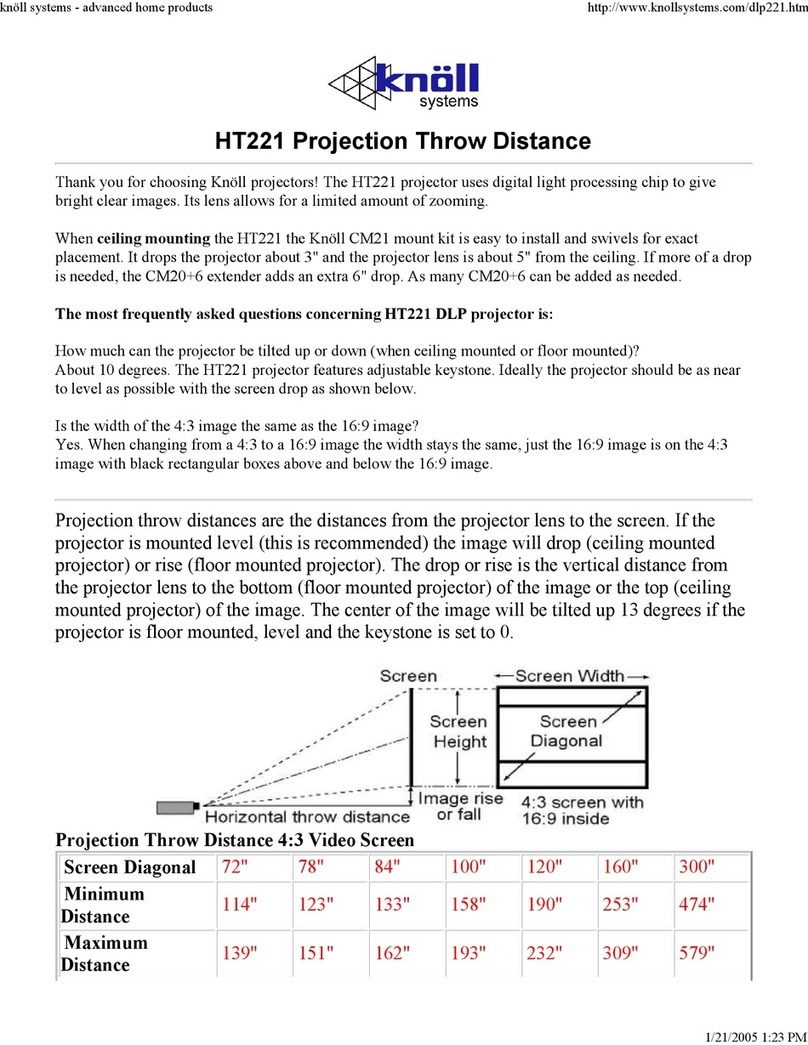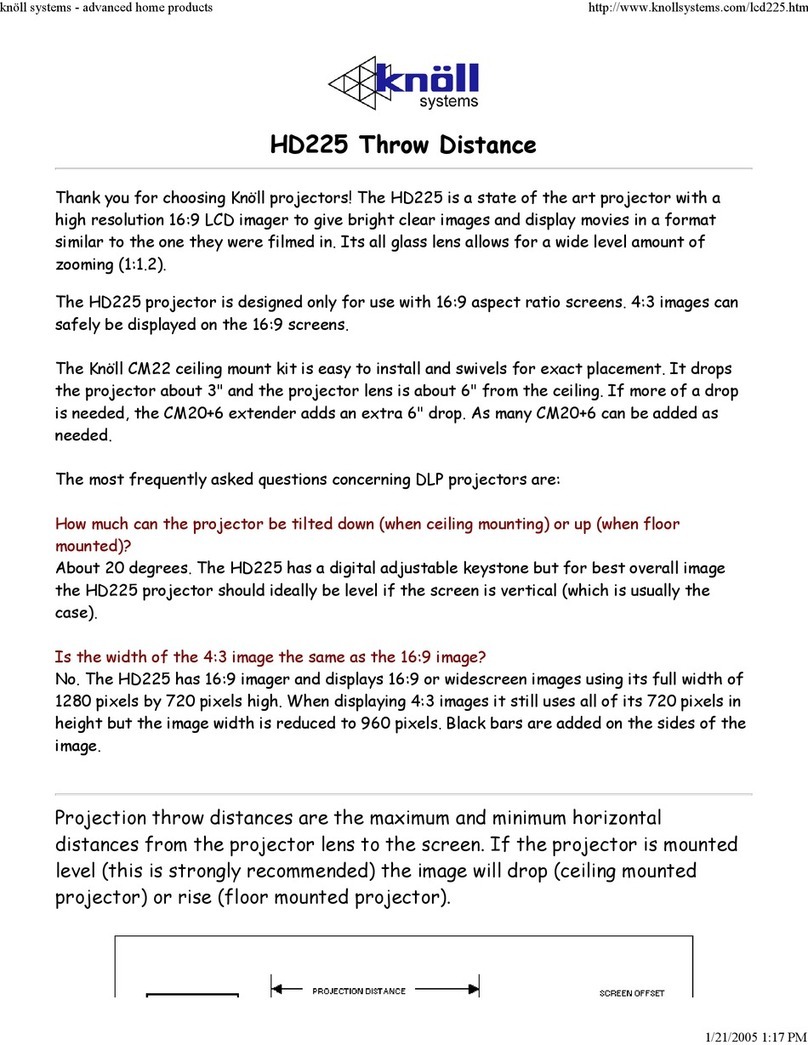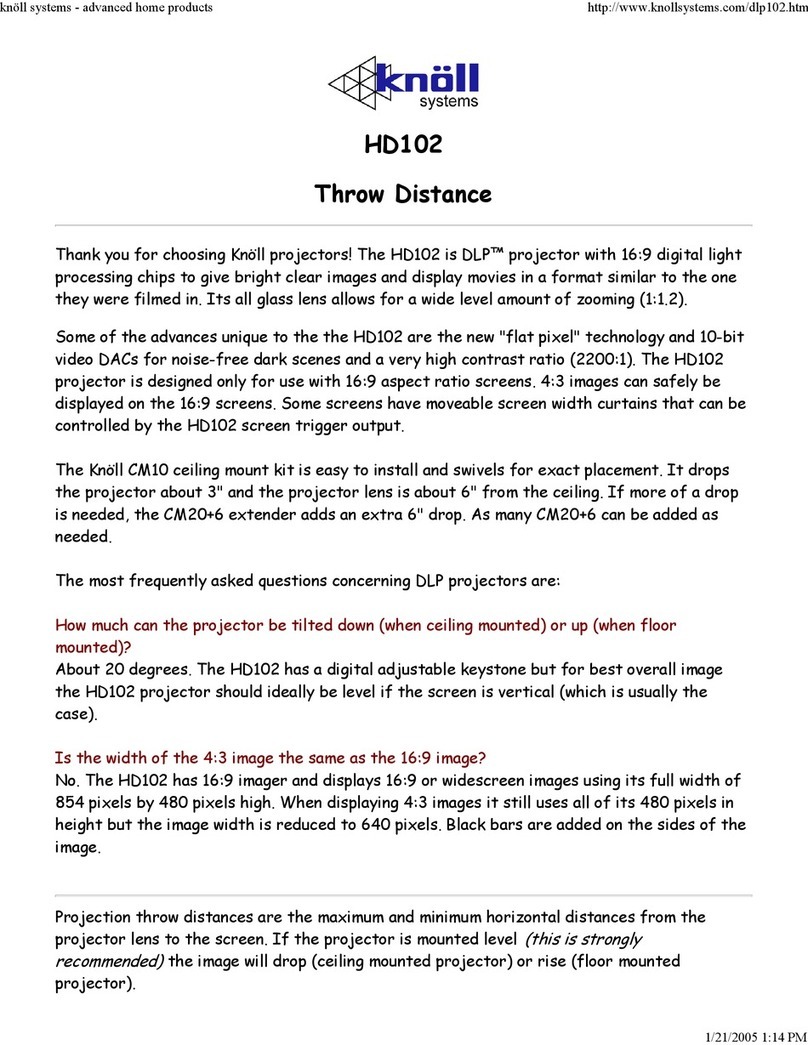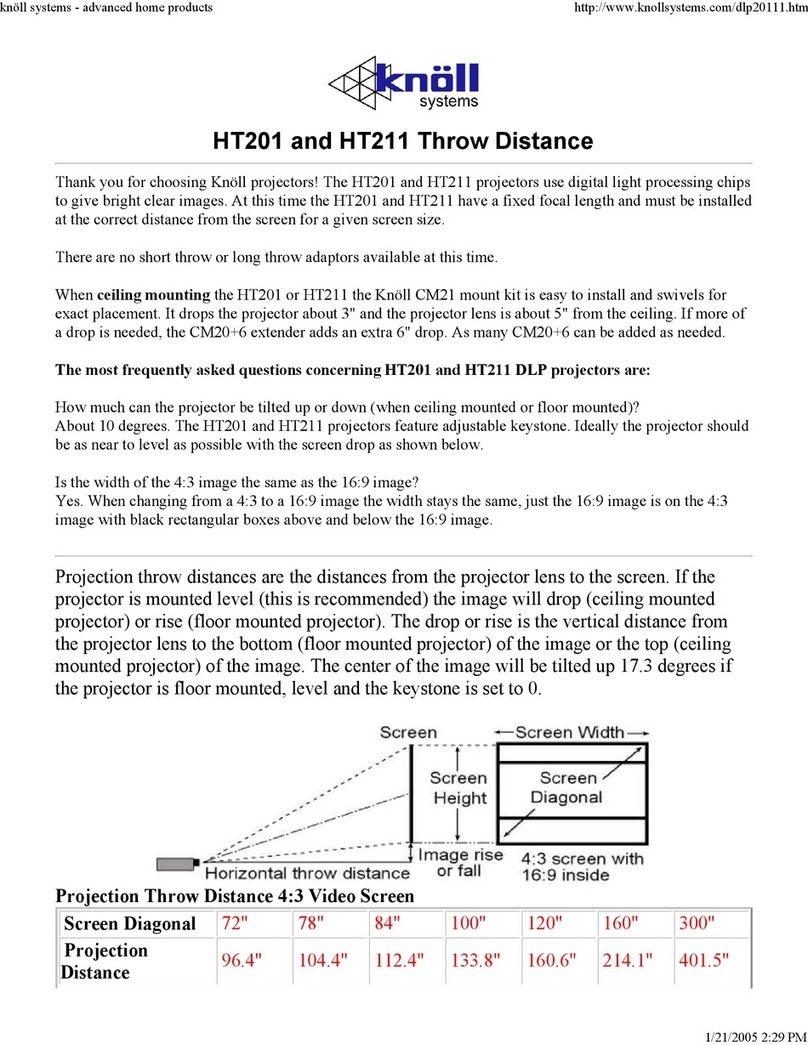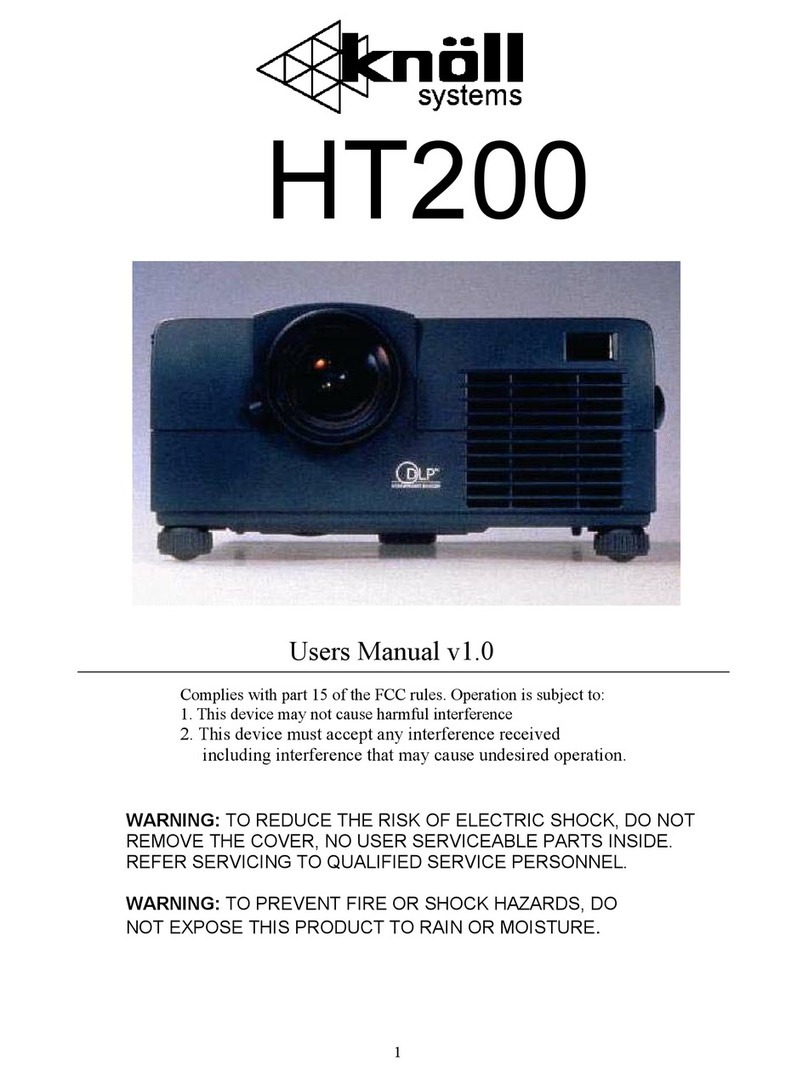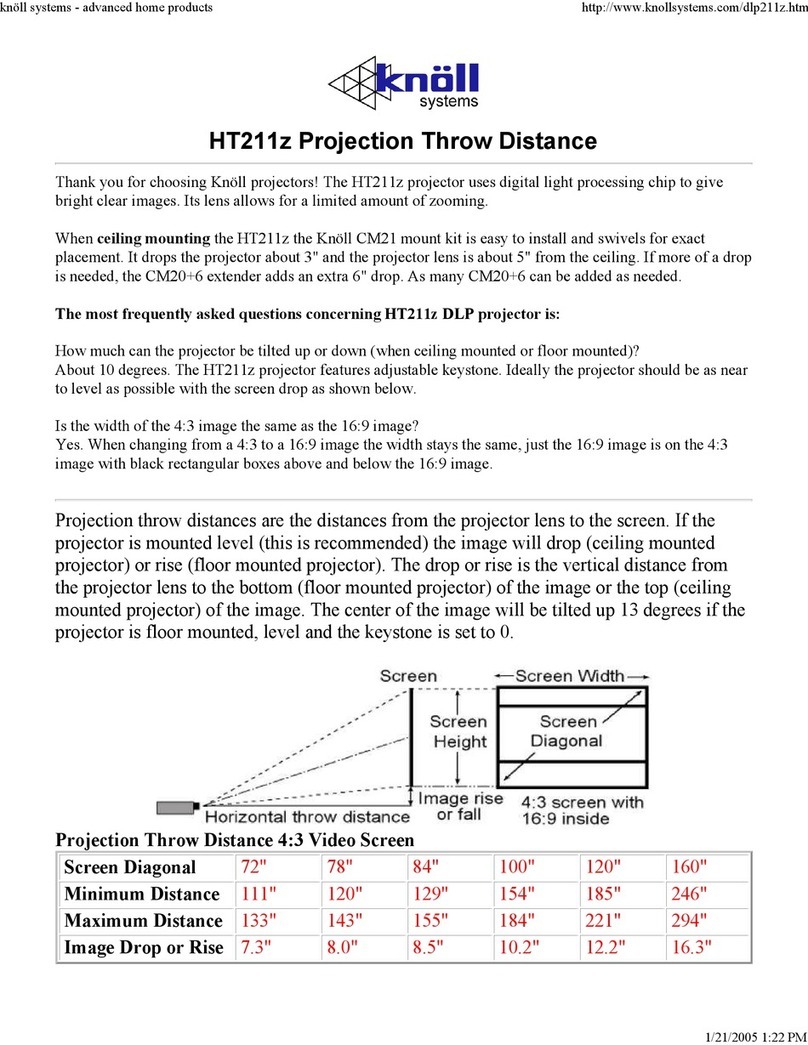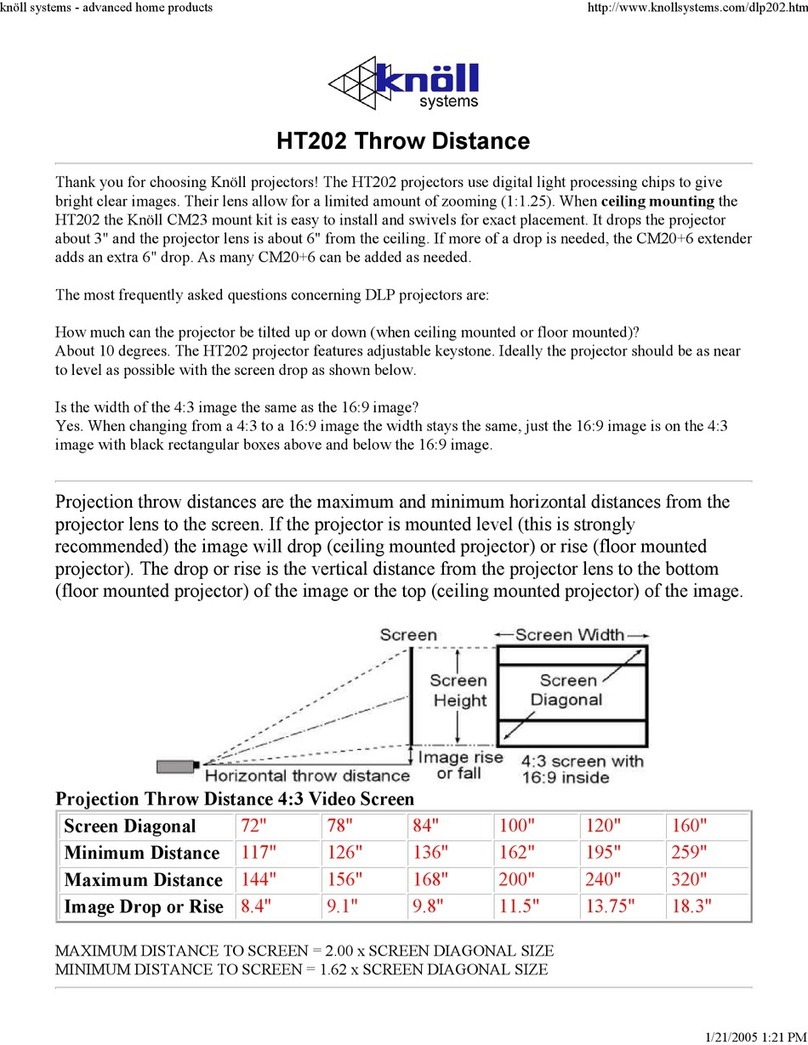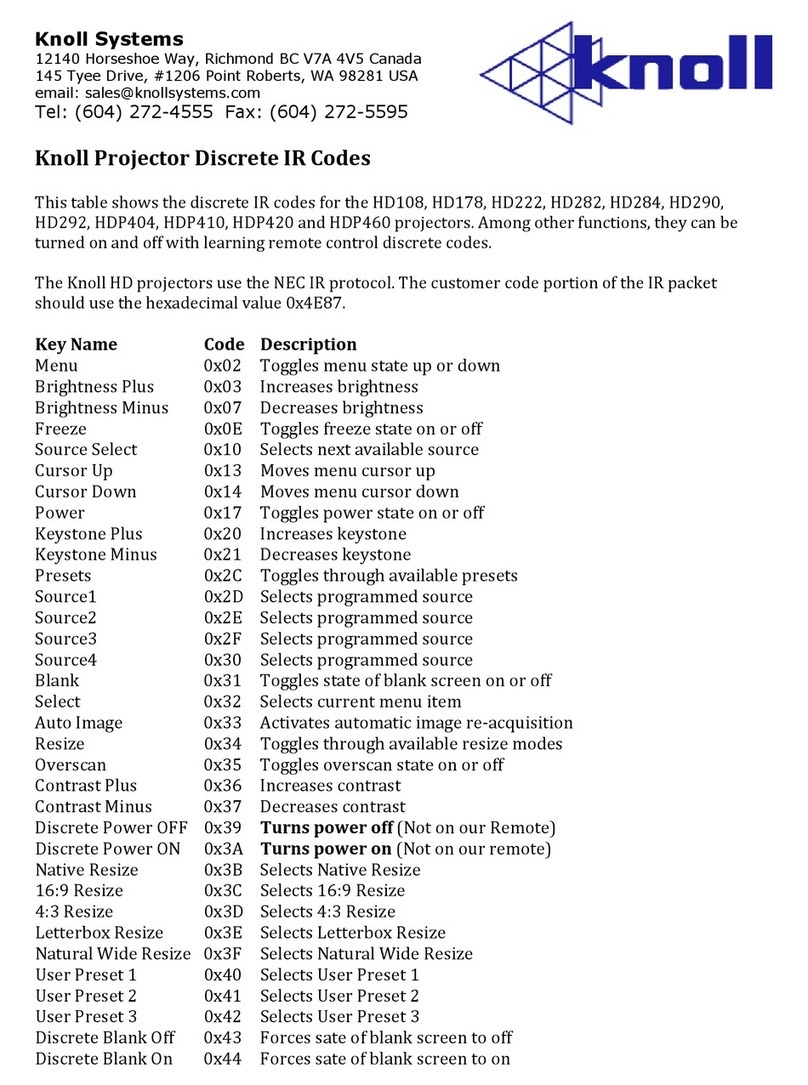knöll systems - advanced home products http://www.knollsystems.com/dither.htm
1 of 3 1/21/2005 1:0 PM
Projector Line Dithering
Simply stated, "projector line dithering" is a digital process, internal to the projector that
dramatically improves the picture quality of still video images and portions of video
images.
All Knöll three gun projectors are digital and process signals digitally. To change the image
characteristics one needs simply to change the digital computer program. Both the Knöll
HT3 and HT300 have proprietary digital programs to significantly improve line dithering.
Line dithering works in all modes and formats including NTSC, PAL and line doubled
images. Because of the relative slow speed that images are displayed in NTSC and PAL,
line dithering primarily improves images by filling in the blanking lines in portions of
the screen that motion has stopped while retaining sharpness of image. Effectively pixels
are made taller from top to bottom without becoming fatter.
Large projection screen sizes magnify any problems that are inherent in the format (NTSC
and PAL) is the image source. One of the major problems of NTSC and PAL are that they
leave a black or darkened line in between each scan line (a scan line is a horizontal line of
lighted dots, called pixels that are usually square or hexagonal). On smaller TV sets these
black lines may not be visible. On larger sets (over 30") these lines are easily visible and
the larger the image size the more visible they are. It is important to remove these lines
as much as possible so viewers can sit close to the screen to simulate the big screen
cinema as closely as possible. A popular way to remove this effect is to use a line doubler
on a projector equipped to handle line doublers and if the doubler and the projector are of
sufficient quality the lines will be effectively removed. Line doublers and projectors that
can display doubled images are costly and may be out of the price range of many people.
Fig. 1 Effect of line dithering
This enlargement of some video scan lines dramatically shows the effect of line dithering
by removing the black lines in between the scan lines.