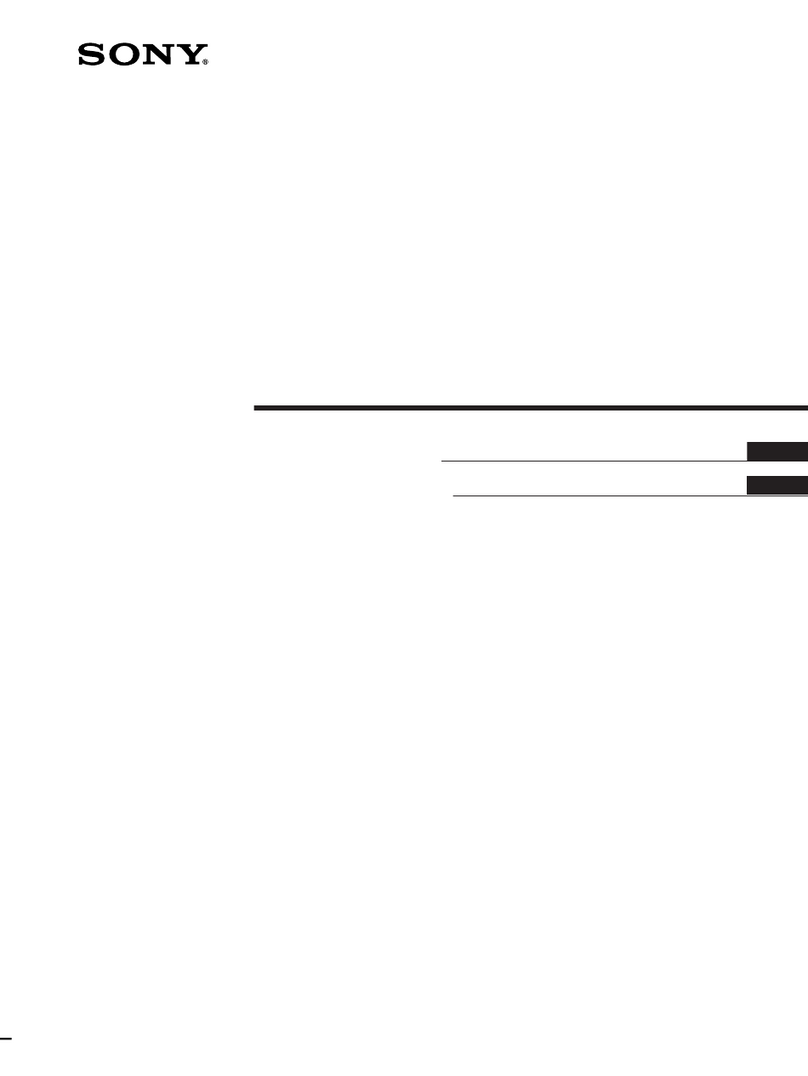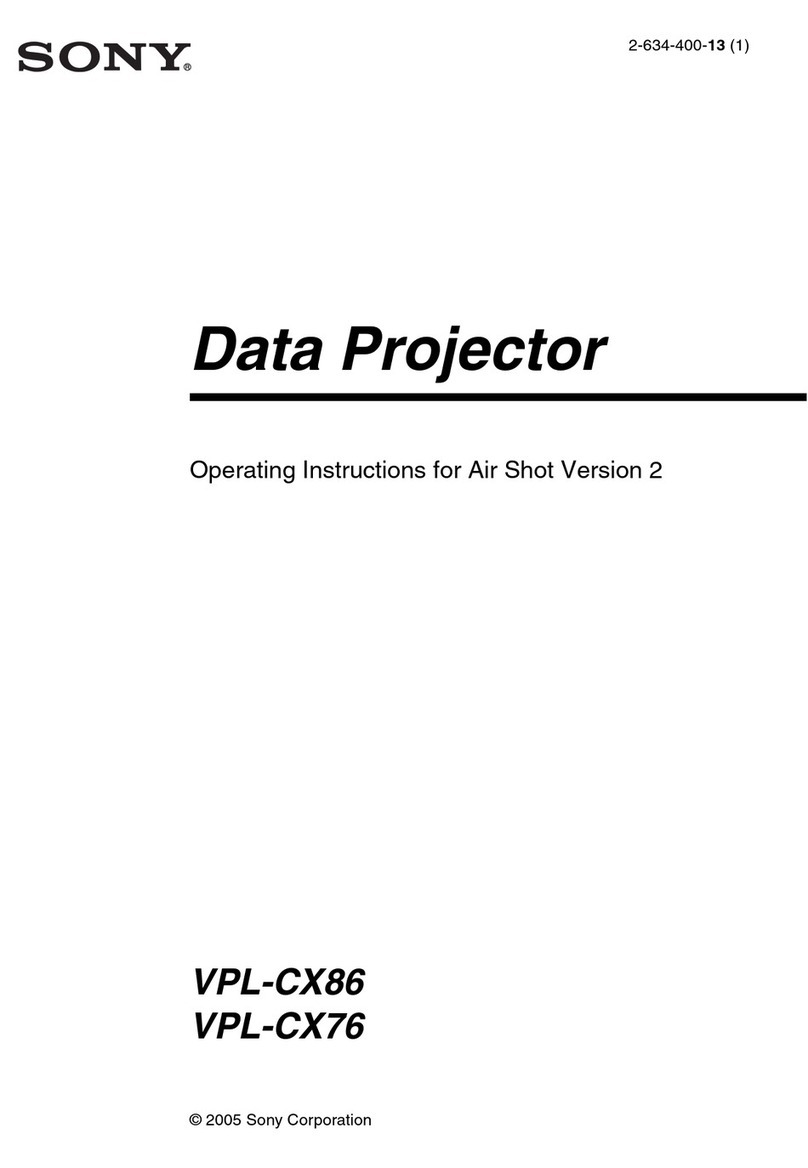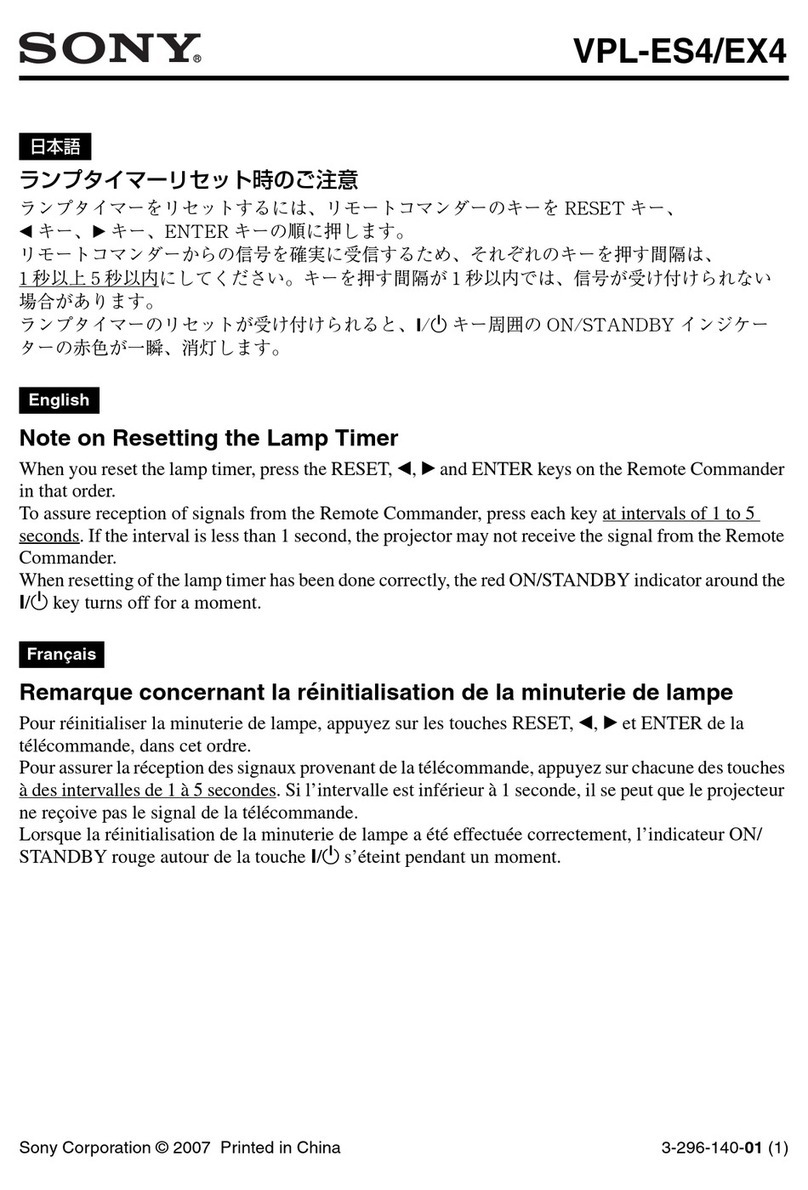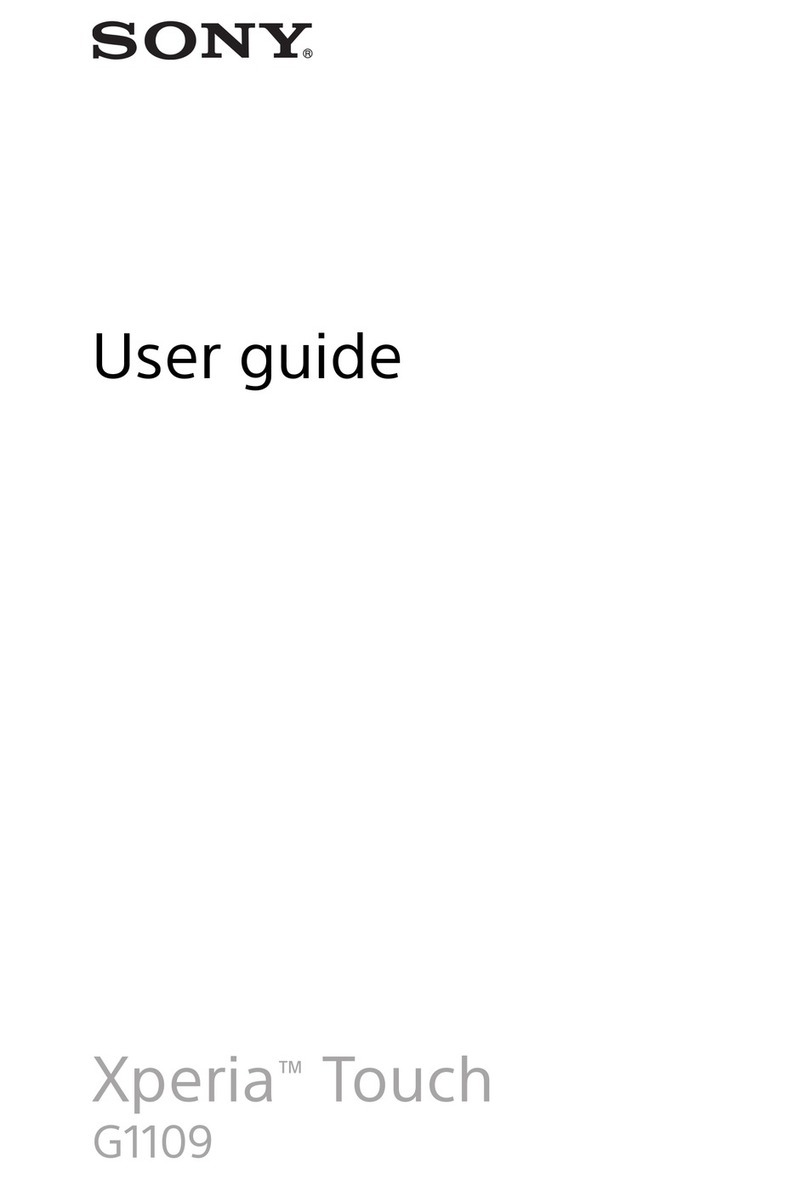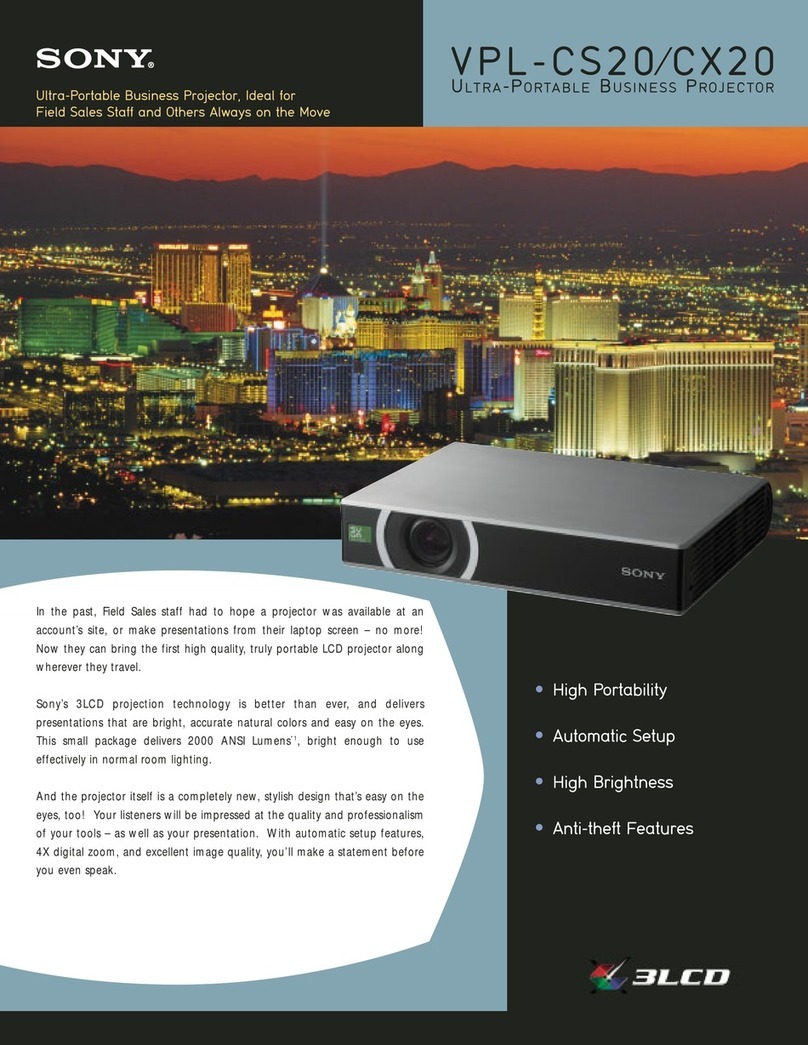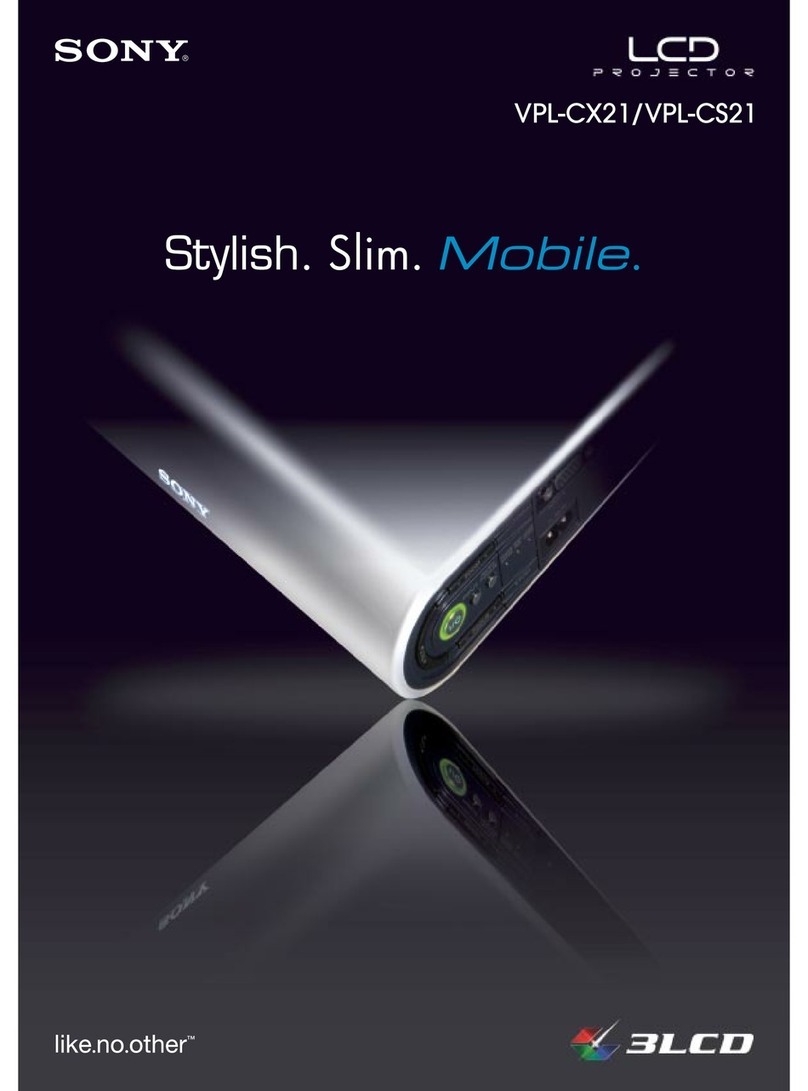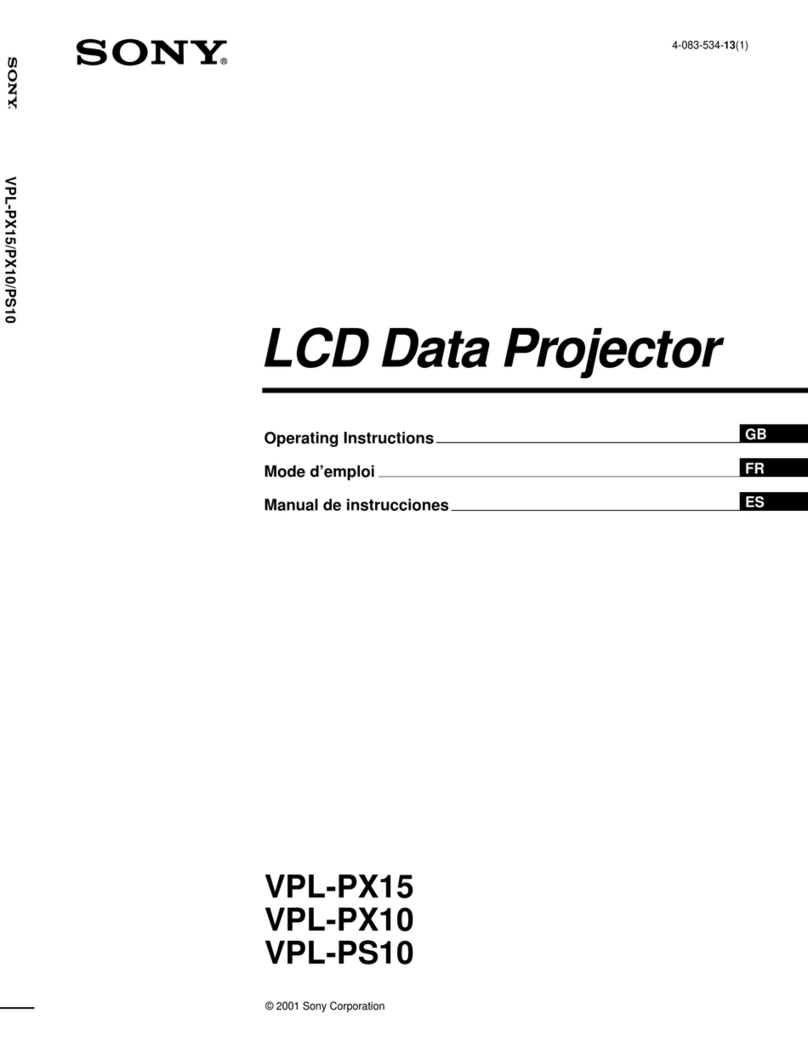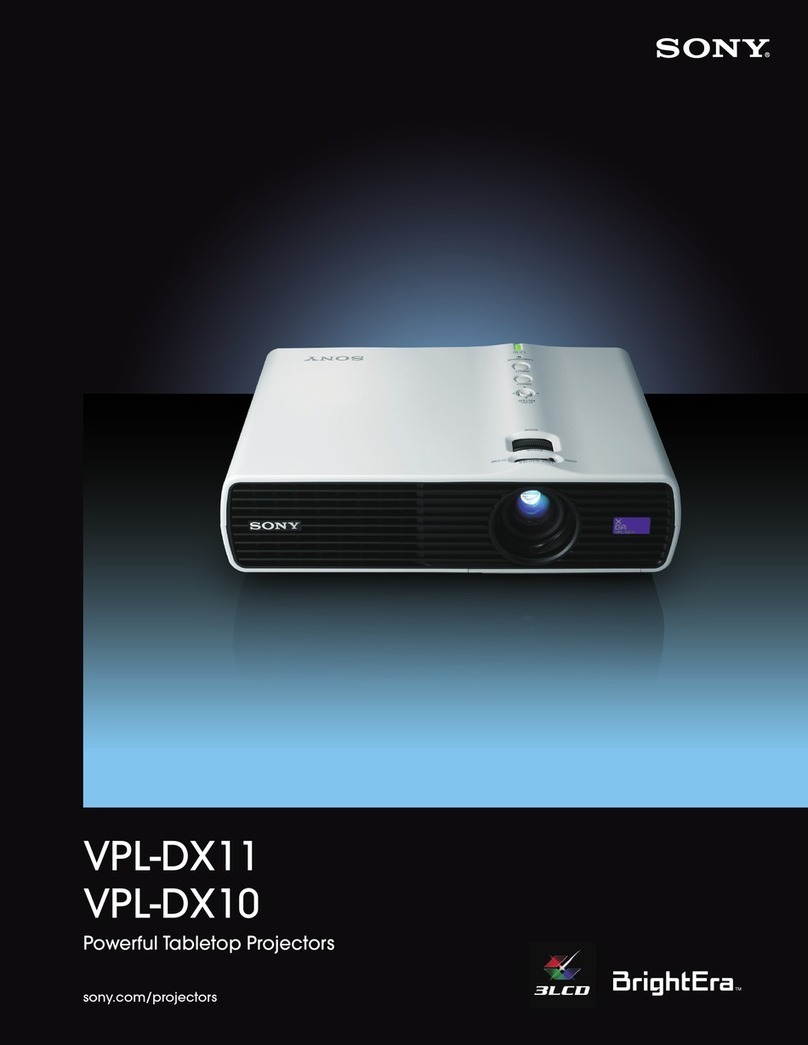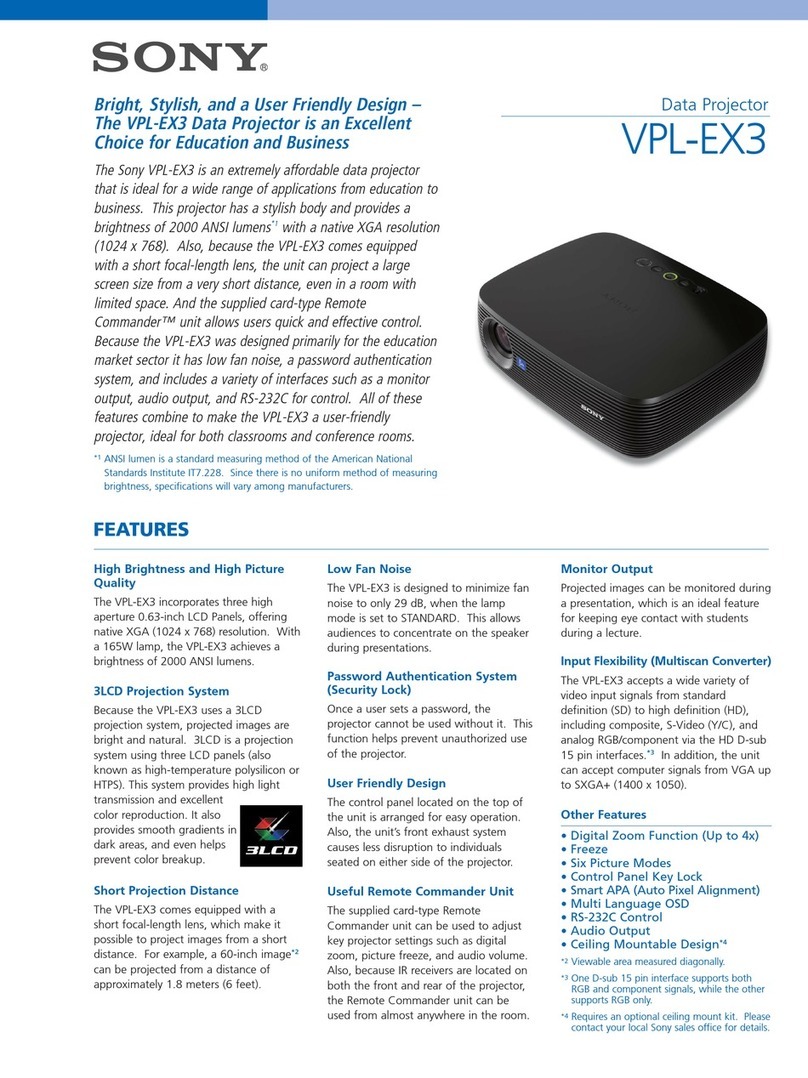Distributed by
About Sony Professional
Sony Professional is the leading supplier of AV/IT solutions to businesses across a wide variety of sectors including, Media and Broadcast, Video
Security and Retail, Transport & Large Venue markets. It delivers products, systems and applications to enable the creation, manipulation and
distribution of digital audio-visual content that add value to businesses and their customers. With over 25 years’ experience in delivering innovative
market-leading products, Sony Professional is ideally placed to deliver exceptional quality and value to its customers. Sony’s Professional Services
division, its systems integration arm, offers its customers access to the expertise and local knowledge of skilled professionals across Europe.
Collaborating with a network of established technology partners, Sony Professional delivers end to end solutions that address the customer’s needs,
integrating software and systems to achieve each organisations’ individual business goals. For more information please visit www.pro.sony.eu
HCT_VPL-HW30ES_10737_UK_08/2011
© 2011 Sony Corporation. All rights reserved. Reproduction in whole or in part without permission is prohibited. Features and specifications are subject to change without notice. All non-metric weights and measurements are
approximate. Sony and make.believe are trademarks of Sony Corporation. All other trademarks are the property of their respective owners.
Specifications
Panel High Frame Rate SXRD(1920 x 1080)
Contrast 70,000:1 (w/Iris)
Brightness 1,300lm
3D Yes
Motionflow Yes
Projection picture size 40 to 300 inches
Picture mode 9 mode
Advanced iris Ver. 3
Gamma adjustment 9 modes
Fan noise 22dB
Lens X1.6 / Manual
Specifications
Lens shift range V: +/-0.65V, H: +/-0.25H
Panel alignment Yes (Shift)
CEC Yes
IR IN (Control S) Yes
S-Video N/A
HDMI 2
Composite video N/A
3D Sync Yes (via RJ45)
Supplied acc. for 3D USB Adaptor x1
Remote commander RM-PJ20 ( 3D, New Picture mode button )
Projector lamp LMP-H202 (for replacement)
Specifications
Lamp type 200W Ultra High Pressure Lamp
Projector suspension
support PSS-H10
3D glasses TDG-PJ1
3D transmitter TMR-PJ1
Dimensions (w/h/d) 407.4 x 179.2 x 463.9 mm
Weight Approx. 10kg
Power consumption
Max.:300W,
Standby mode:8W, Standby
mode(low):0.5W
Power requirements AC 100 to 240V, 3.0-1.3A, 50/60H z
VPL-HW30ES Technical Specifications
VPL-HW30ES Optional Accessories
Adjustable Lens Shift
The VPL-HW30ES has an adjustable ‘Lens
Shift’ function. Picture position (both
horizontal and vertical) can be easily
adjusted with the manual adjustable ‘Lens
shift’ function. This expands the projector’s
placement and installation options without
distorting image quality.
Vertical range: Max. +/- 0.65V
Horizontal range: Max.+/- 0.25H
Panel Alignment Function
The VPL-HW30ES is configured with a
function that compensates for gaps in
character or colour management. It is
possible to select R(Red) or B(Blue) to make
adjustments based on G(Green), and to
adjust the horizontal and vertical direction
by shifting the full image or selecting zones
of each colour.
RCP (Real Color Processing) Version 2
The VPL-HW30ES offers an “RCP (Real Color
Processing)” function to adjust the colour
and hue of each target colour of the
projected picture independently.
Additionally, version 2 adds the ability to
adjust the brightness at the same time. With
this capability, you can tweak the images to
perfection.
Fully Digital Signal Processing
The incorporated high quality Engine in the
VPL-HW30ES is a fully digital integrated
picture enhancement engine, optimally
engineered by Sony for front projectors. This
high quality Engine relies on a collection of
Sony-unique algorithms such as noise
reduction and colour enhancement to
produce sharp, vibrant, life-like images.
BRAVIA Sync
BRAVIA Sync simplifies and enhances the
home theatre experience. Through the
control capabilities of HDMI (High Definition
Multimedia Interface), the devices sync with
one another for intuitive operations such as
One Touch Play and System Stand-by.
• Cover for three years – from the product
purchase date.
• Specialist telephone support – an exclusive
multi-lingual telephone helpline staffed by
technical experts with detailed understanding
of projector products.
•
Collect-and-deliver repair service – if your
problem cannot be resolved via the helpline,
we’ll activate our
no-hassle collect-and-deliver
repair service. All financial costs are covered
– parts, labour and logistics to and from our
state-of-the-art European repair centres.
• PrimeSupport will be provided through the Sony
accredited partner.
With VPL home projectors,
PrimeSupport also includes:
Free loan unit – you’ll receive a free loan unit of
similar specification if repairs are likely to exceed
10 working days, minimising your disruption.
Sony. The clear choice for
3D home cinema.
PrimeSupport
For full features visit www.pro.sony.eu/homecinemaprojectors
Projector Lamp
LMP-H202
(for replacement)
Projector
Suspension Support
PSS-H10
3D Glasses
TDG-PJ1
3D Transmitter
TMR-PJ1