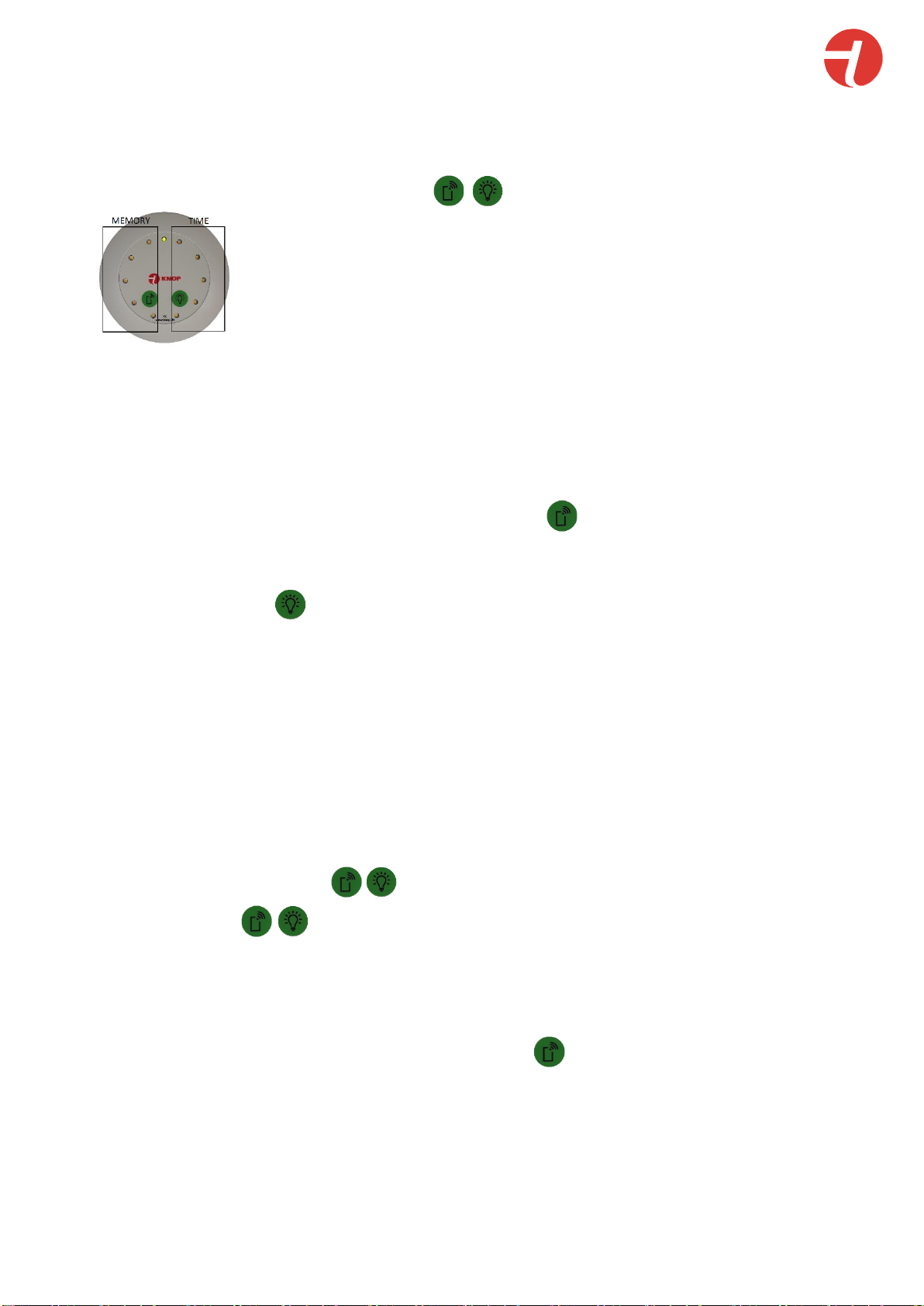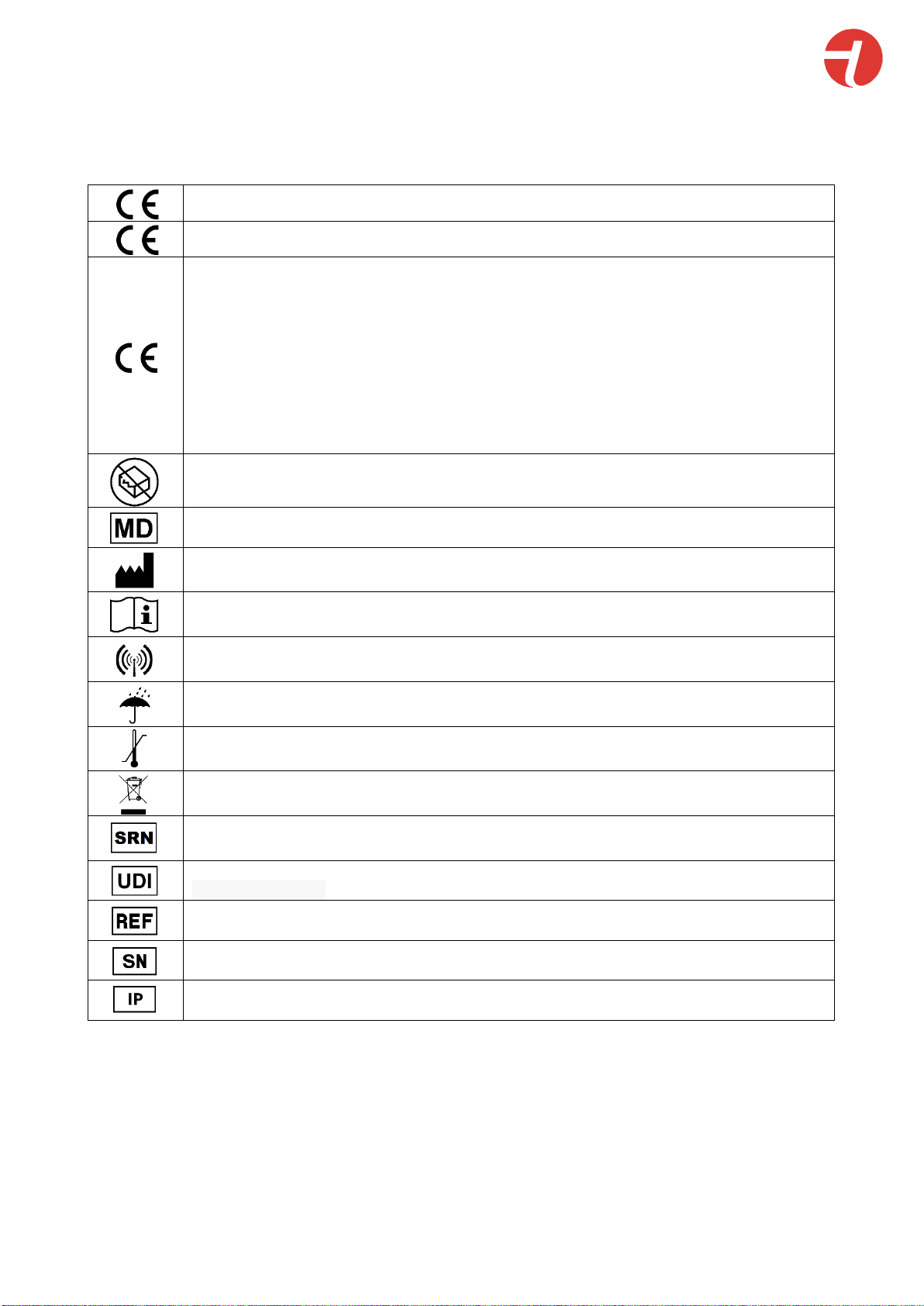Programming
To program the device, simultaneously press until the LED flashes green.
On the left side, there is a dim light where there is already a coded transmitter. The selected
memory location is displayed with flashing. If an already encoded memory location is selected, it is
overwritten.
On the right side, the time the light is on for the current memory location is displayed.
Choose between 30 seconds (lower part), 2, 5, 10, and 30 minutes (upper part).
-First, select the memory you want to use by pressing
-Then activate the transmitter to be encoded.
-Then select with button for how long the light should stay on.
If more codings are desired, this can be done afterward by repeating the procedure.
Programming is automatically terminated if the buttons are not pressed again after one minute.
Alternatively, both buttons can be held down for 3 seconds.
Deletion
Remove all encodings:
-At the same time, press until the LED flashes green to enter programming.
-Press again until the LED flashes red after about 6 seconds.
Restart
It is possible to restart the product by pressing and holding until the LED goes out - about 20-
30 seconds.
If the product is unplugged, it switches off afterward.