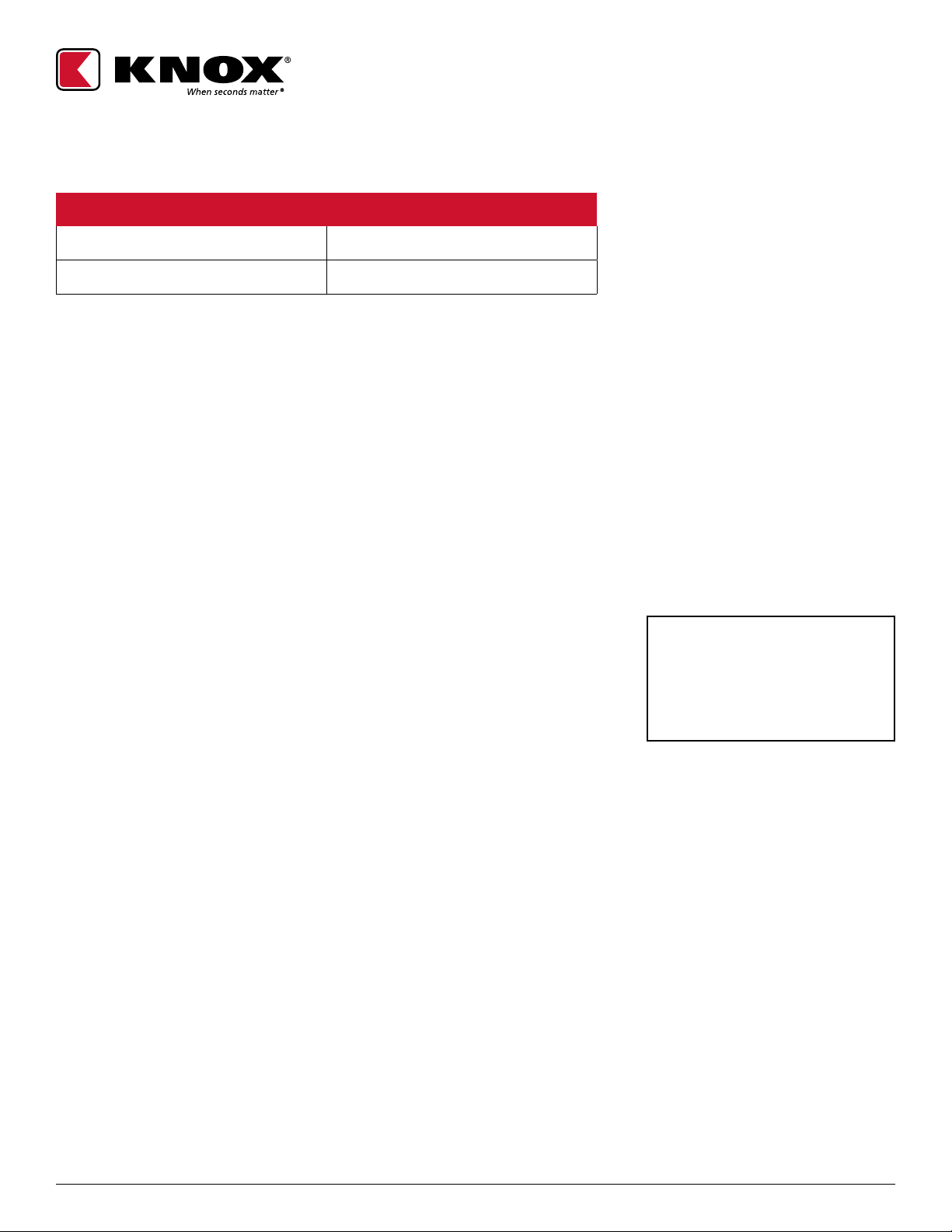1601 W. DEER VALLEY RD. PHOENIX, AZ 85027 | T. 800-704-0889 | KNOXBOX.COM | PAGE 10
OPE-MVHDWR-0475-B
©Knox Company. All rights reserved.
PROGRAMMING INSTRUCTION GLOSSARY
MEDVAULT®SMALL CAPACITY
HARDWARE INSTALLATION GUIDE
+ 12 volts ........................................................................... 6
10-foot cable ................................................................... 6
2-conductor cable ......................................................... 6
4-Pin Din connector ...................................................... 7
Absolute max input ....................................................... 7
Antenna ............................................................................ 2, 7
Audit Trail ......................................................................... 7
Black wire ......................................................................... 6
Configuration information .......................................... 7
Contact Information ...................................................... 2
Continuous power ......................................................... 6
Copyright .......................................................................... 2
Current drain
Door open ..................................................................... 7
Door release ................................................................. 7
Standby ......................................................................... 7
Date .................................................................................... 5, 6
Dimensions
Exterior .......................................................................... 7
Interior ........................................................................... 7
Electrical installation .................................................... 6
Electronic Support ........................................................ 2, 8
Electronics specifications ............................................ 7
Exterior dimensions ....................................................... 7
Ground ............................................................................... 6
Hardware installation ........................................................ 5
Hardware specifications ................................................... 7
Initial power stabilization time ....................................... 7
Input, absolute maximum ................................................ 7
Install
Electronics ........................................................................ 6
Hardware ........................................................................... 4
MedVault ............................................................................ 4
Surface mount units .................................................. 5
Interior dimensions ............................................................ 7
Key .......................................................................................... 7, 9
Override key ......................................................................... 7, 8
PIN codes .............................................................................. 6, 8
Power supply ....................................................................... 6
Power supply input range ................................................ 7
Range
Power supply input ........................................................ 7
Temperature ..................................................................... 7
Recessed mount ................................................................. 7
Red wire ................................................................................ 6
Specifications ...................................................................... 7
Electronics ........................................................................ 7
Hardware ........................................................................... 7
Supplies ................................................................................. 6
Support .................................................................................. 2, 8
Surface mount ..................................................................... 7
Surface mount units ..................................................... 5
Technical support .............................................................. 9
Temperature range.............................................................. 7
Time ........................................................................................ 6, 7
Tools ....................................................................................... 6, 9