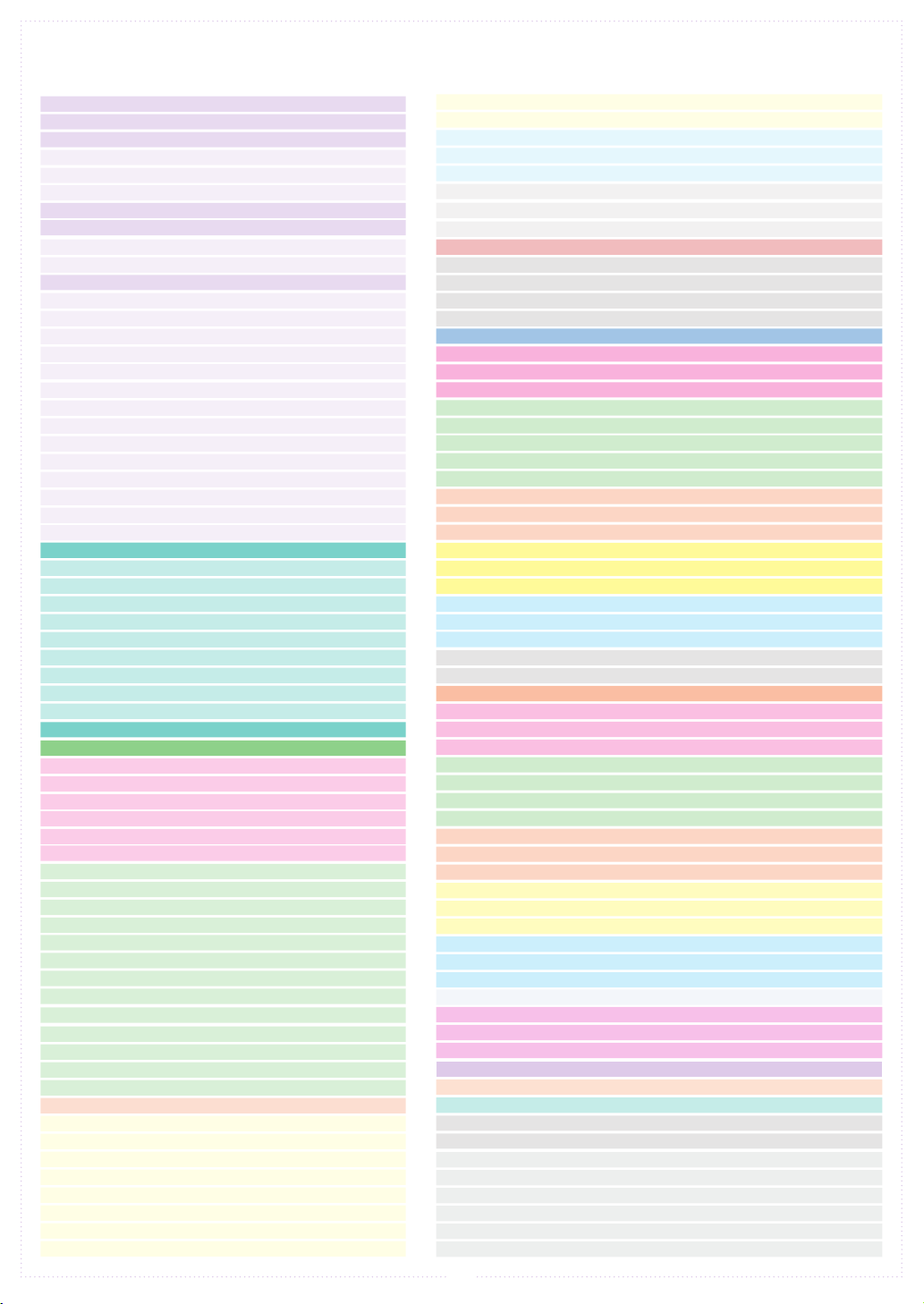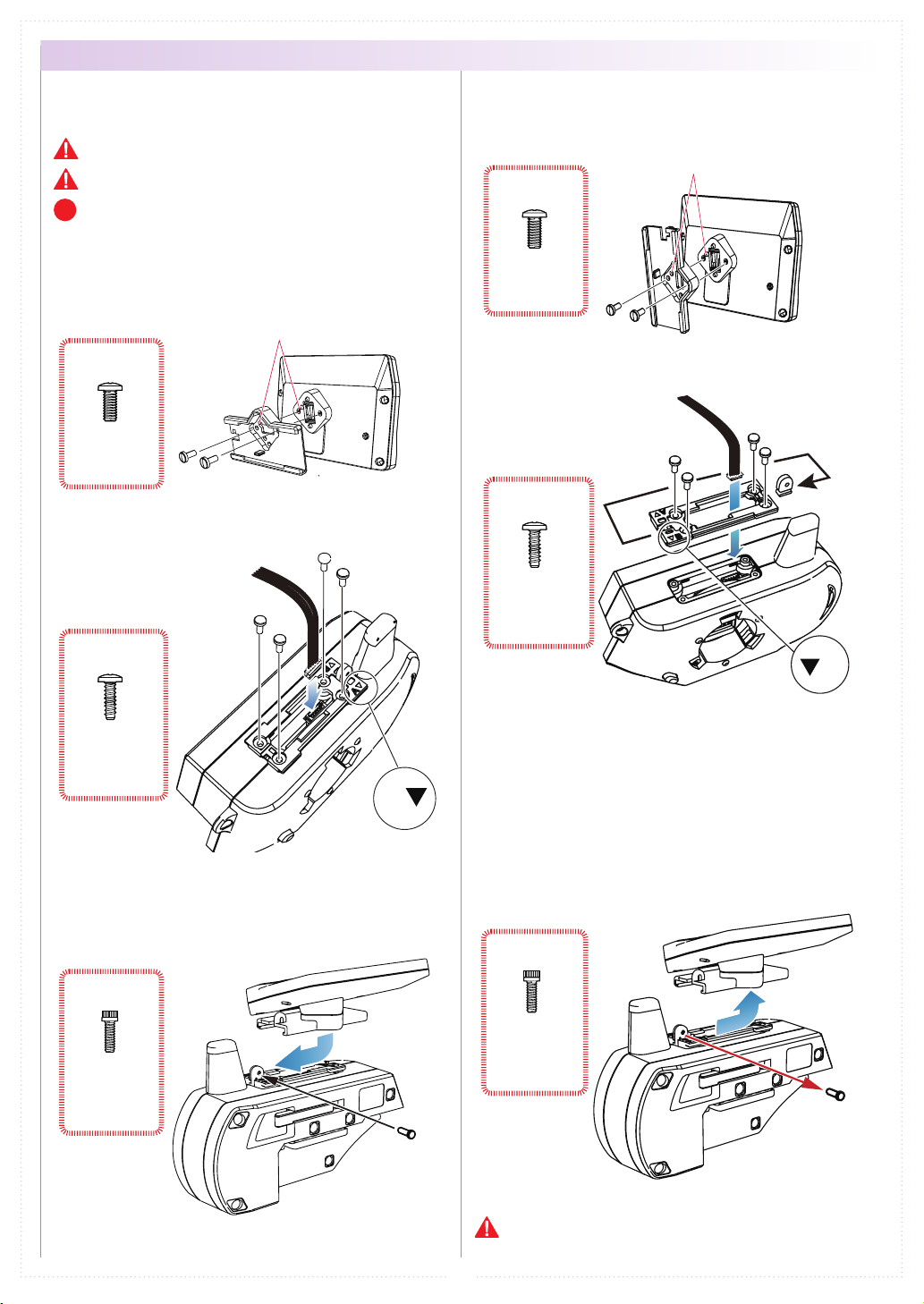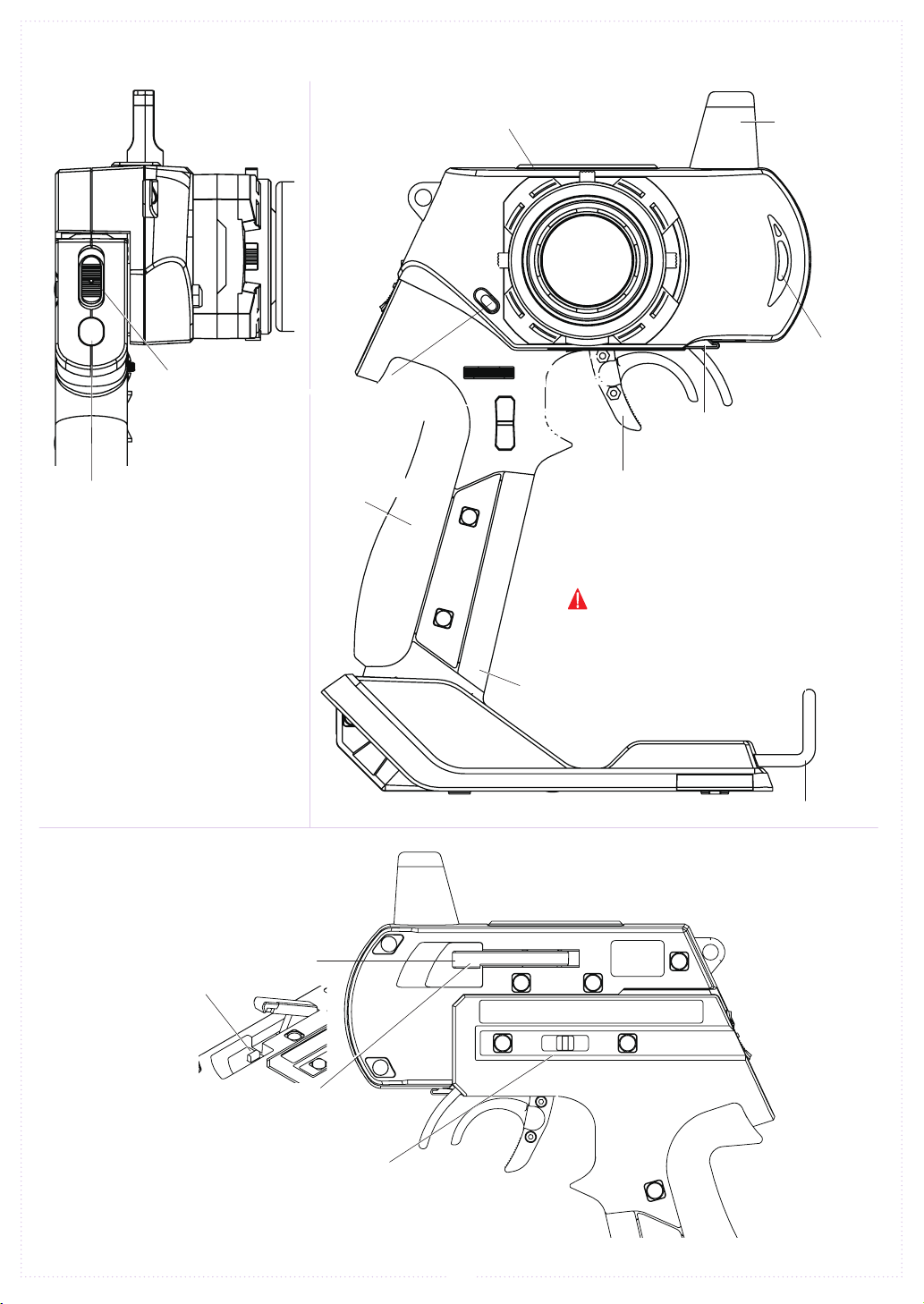●NotesAfterUsage
●
TransmitterBatteryHandlingandCharging(separatelyavailableoption)
Caution!
Enforcementmatters
Caution!
Enforcementmatters
Danger!
Enforcementmatters
Danger!
Enforcementmatters
●Donottouchengine,motor,ESC,etc.immediatelyafteruseastheymaybehot.
※Doingsomayleadtoburns.
●When switching on, always turn on the transmitter first, followed by the receiver.
Followthereverseorderwhenswitchingoff.
※Ifthewrongorderisfollowed,itmayleadtoanuncontrollablemodel.
●Dismantling or modifying the RF Module (internalized in the case of the EX-2) is
prohibitedandispunishablebylaw.
※Doing so may lead to accidents such as short circuits and KO Propo Customer
ServiceDepartmentmaynotacceptdismantled/modifiedproductsforrepair.
●Donotusethisproductinaircraft,hospitals,ornearfirealarmsormedicalequipment.
※Thismayleadtomalfunctionsandresultinseriousaccidents.Also,bylawyoumust
ceaseoperationiftheproductaffectsotherwirelessorelectricaldevices.
●2.4GHz transmitters must be registered with the Japan Radio Control Safety
Association.
※Thetransmitterwhichyouhavepurchasesisalreadyregistered.Productswhichdo
nothaveproofofregistrationareillegal.
●InthecaseofanR/Ccar,makesuretoremovethebatterypackafterdriving.
※Ifthecarisswitchedonaccidentally,itmayleadtoafireoranuncontrollablemodel.
●Keeptransmitters,batteries,andmodelsawayfromsmallchildren.
※Chemicalagentsandtheitemsthemselvesmaycausepersonalinjury.
●Removebatteriesfromtransmitterifitwillnotbeusedforaconsiderabletime.
※Ifbatteriesareleftinthetransmitter,batteryleakagemayresultindamage.
●Donotstoretransmitter/receiverinthefollowingconditions:
1.Extremelyhot(over40ºC)orcold(below10ºC)temperatures.
2.Locationsindirectsunlight.
3.Locationswithhighhumidity.
4.Locationssubjecttovibrations.
5.Locationswithlotsofdust.
※Theseconditionsmaycausethecasetodeformanddamagetheproduct.
●Nevershort-circuitthebatteryconnector.
※Thismayleadtoafireorexplosion.
●Donotdisposebatteriesinfires.
※Thisisverydangerousandmayleadtoanexplosion.
●UseKOPropochargerstochargethebatteryandusethecorrectcurrent(under1A).
※Incorrectcurrentmayleadtobatterydamage,overheating,orleakage.
※Othermanufacturer'schargersmaynothaveaautomaticcutofffunction.
●Donotsubjectthebatterytostrongshocks.
※Thismaydamagethebatteryandcauseleakageorashortcircuit.
●Donotdismantleormodifythebattery.
※Thismaycausedangerousleakageofbatteryfluids.
●Keepawayfromwater.Donotchargeawetbattery.
※Thismaycauseoverheatinganddamage.
●Donotchargealkalinebatteries.
※Alkalineandothersingle-usebatteriescannotberecharged.Doingsomayleadtofire
anddamage.
●Donotusewethandswhenplugginginthecharger'sACAdapter.
※Thismayresultinelectricalshocks.
※Ifthereisbatteryfluidleakage,avoidcontactwitheyesasitmayresultinblindness.Ifcontact
witheyesoccur,flushwithlargeamountsofwaterandseekmedicalattentionimmediately.
※Whendisposingbatteries,Ni-Cd,Ni-MH,Li-Po,andLi-Febatteriesshouldberecycledinorderto
helpprotecttheenvironment.
Warning!
Enforcementmatters
Prohibitedmatters
4