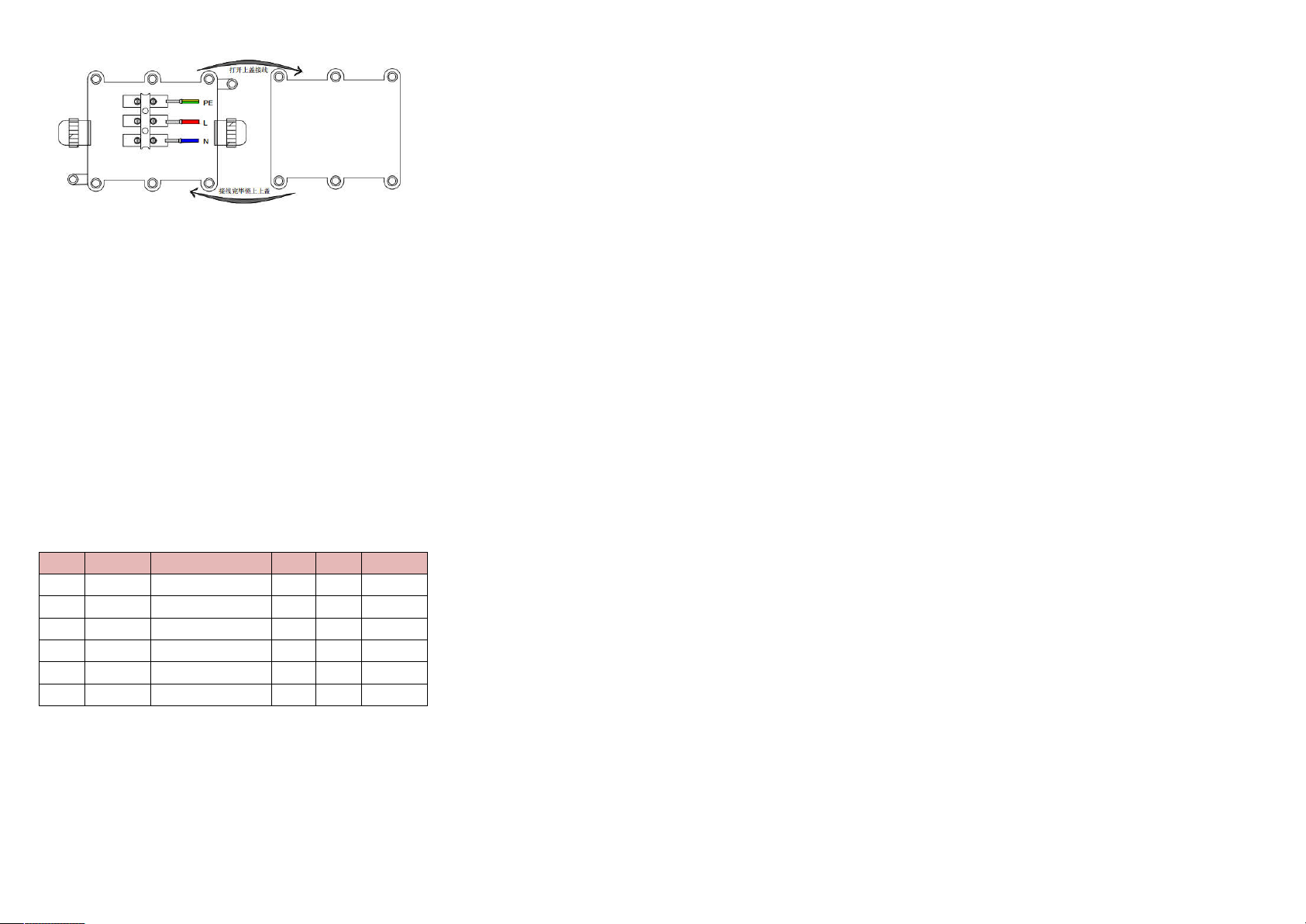6. Packing list
1, wall-mounted products
Serial
numbe
r
Name Specifications
Numbe
r Note
1 AC charging station
1
2 Product description
1
3 Self-sealing bag 1
4 Anti-theft screws
M4X10 with lock
core
2
5 Combining screws
M6X12 4
6 Bolt M6X16 4
7
Internal forced
expansion anchor
M6X25 4
8 Anti-theft wrench
T15 1
9 Mounting board 160X202X15 1
10 Support 15X20X110 2
11 Support 35X60X45 1
12
Plastic expansion
tube
CN5055A-6*30-PA 3
13 Self-tapping screw
Crosshead ST3.9 x
16
3
2, column-type products
Serial
numbe
r
Name Specifications
Numbe
r Note
1 AC charging station
1
2 Product description
1
3 Self-sealing bag 1
4 Combining screws
M6X12 4
5 Expansion bolts M8*100 4
6 Anti-theft screws
M4X10 with lock
core
3
7 Anti-theft wrench
T15 1
7. Installation guidance
8.1 Installation precautions
Before installing, read the installation instructions carefully, paying special
attention to the following:
1) This charging station installation needs to be carried out by professional and
technical personnel in strict accordance with the installation steps and
standards of construction. Non-qualified installation team, such as in the
installation process caused damage to the charging station or improper
installation of the charging station later use, are not eligible for our warranty
services.
2) If the site to be installed is under construction, do not install immediately.
Prevent damage to charging stations in building materials, dust and paint.
3) Charging station use dedicated power supply or interface, must be good
ground, fire zero wiring is strictly prohibited to reverse, before wiring please
ensure power failure.
4) When installing, wear protective gloves to prevent scratching.
5) Please use random attachments for installation, the installation of expansion
bolts, expansion bolts and wall holes must be closely coordinated, strictly
prohibit edgy drilling, so as not to expand the bolt loose, resulting in an
accidental fall of the charging station.
6) Before installation, please follow the packing list to check that the
components are complete. If there are defects, please contact the Company in a
timely manner.
8.2 Installation Tool List
1) Wall-mounted products
Serial Name Number
Note
1 Electric impact drill and impact 1 Φ8
2 Scale (5m) 1 put
3 Electrician Gloves 1 pay
4 Cross Screwdriver 1 put 3#
5 Inner hex wrench 1 5mm
6 PVC insulation tape 1 volume
7 T15 Anti-Theft Wrench 1
2) Pillar products
Serial Name Number
Note
1 Electric impact drill and impact 1 Φ12
2 Inner hex wrench 1 put 5mm
3 Electrician Gloves 1 pay
4 T15 Anti-Theft Wrench 1
5 Open wrench 1 14*13
6 PVC insulation tape 1 volume
8.3 Positioning Installation
The corresponding fastening bolts should be prepared prior to installation, with
the following parameters:
Screw model Num
ber
Use (use)
M6X25 (Inside Force
Expansion Anchor)
4 Installation of wall panels to walls
/ columns to the base
Use the wall mount/column to determine the installation position
(recommended height of 1250mm), and then shock the drill punch ingle to
mount the wall mount plate to the wall wall/the column to the
specified position.
8. Installation wiring instructions
After removing the 6 screws on the cover of the charging station junction box,
unscrew the waterproof connector under the terminal box, penetrate the
incoming cable into the inside of the terminal box, and, as indicated in the
following image, the incoming cable is attached to the corresponding terminal
and the screws of the terminal row are tightened with a tool.