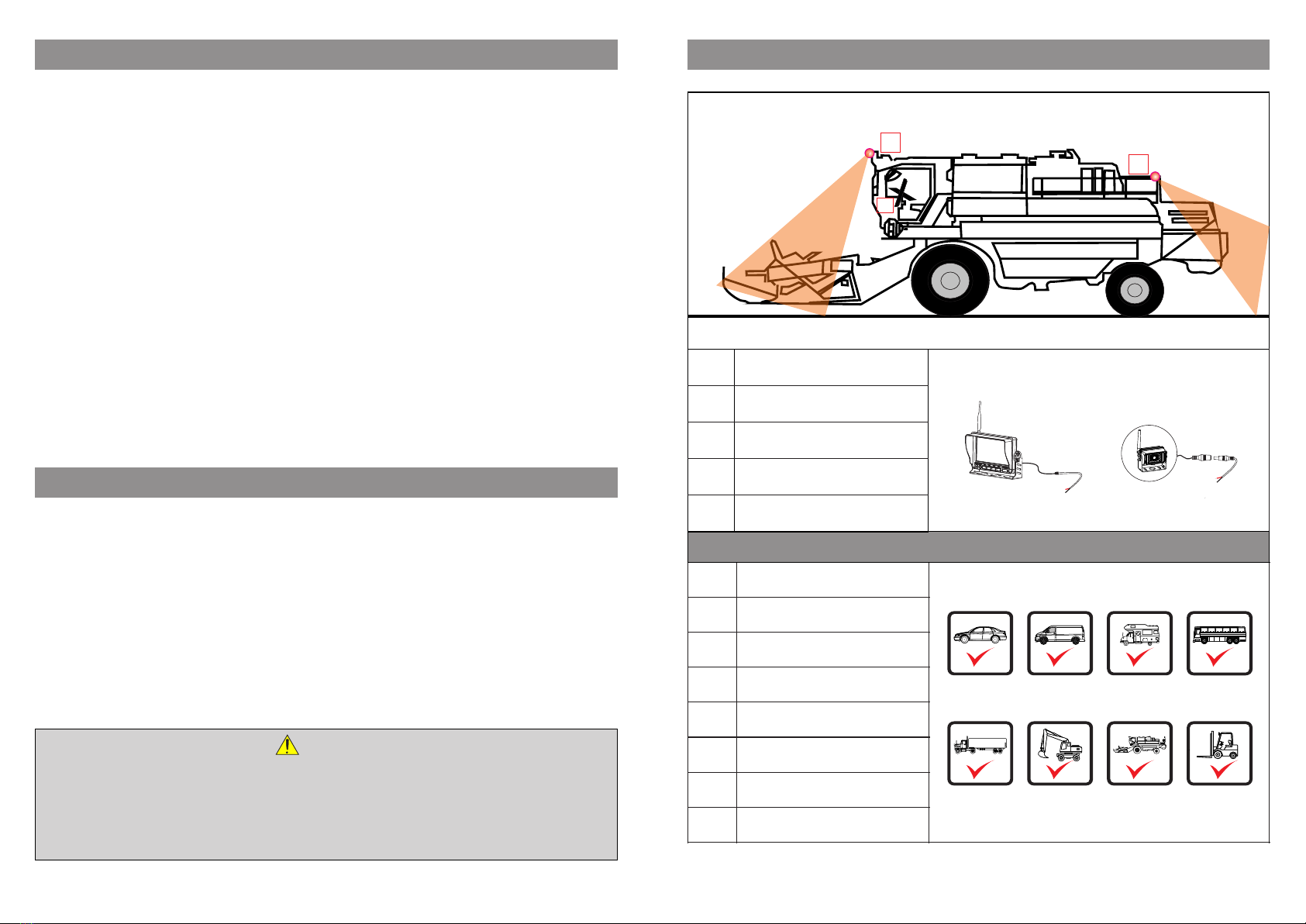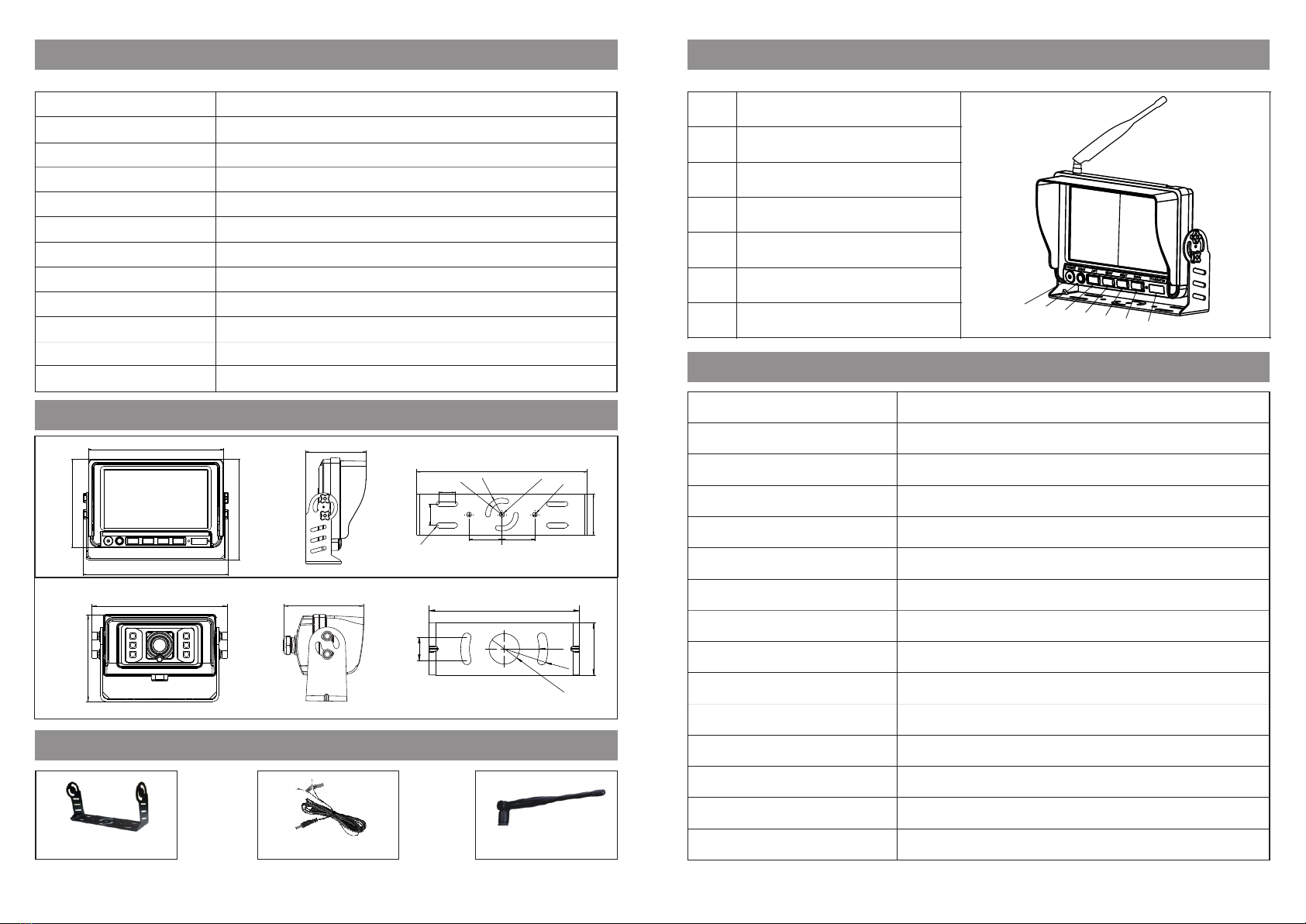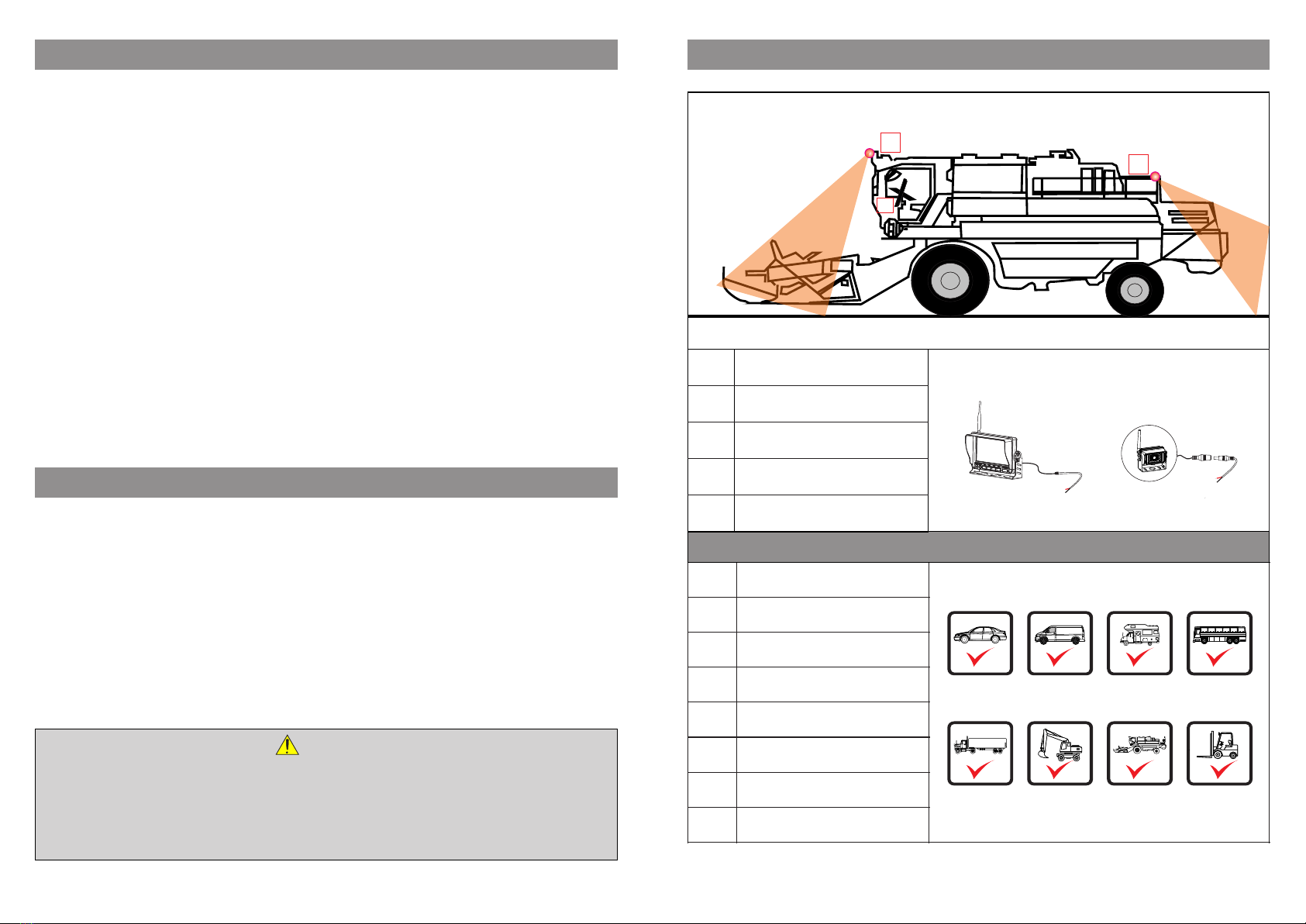
★The digital wireless vehicle display adopts 7 inches 1024x600 high definition LCD screen
and high temperature resistant ABS material.
★The display has wide range of voltage input DC8V-32V, which is widely used for vehicle
and machinery safety monitoring.
★The display has built-in 2.4G wireless reception and wireless reception range up to 300
meters (open distance).
★The display built-in power reverse polarity protection circuit design, effectively prevent
human error operation damage equipment
★The display backlight has built-in constant voltage and constant current circuit protection
design, and the service life is extended.
★The display OSD menu can be set up separately for each camera to flip up and down.
★The display of single screen channel can set up automatic cycle switching mode.
★tow screen display, display mode can be set arbitrarily.
★The display supports tow channels of wireless digital video reception.
★The reversing scale shows the safe operation of auxiliary reversing.
★The complete and compact structure design of the display has 8G seismic strength.
★720P Digital HD wireless car camera shell uses aluminum alloy design, anti fog and
waterproof level IP69K;
System characteristics
★Before using, read the instructions about functions and so on.
★The red and black power cables of the display are respectively connected to the main power
supply of the engine of vehicle equipment, and the voltage range is DC8-32V.
★After installation, ensure all connections are secure and reliable.
★The monitor is not waterproof, and the monitor should not be placed outside.
★Do not arbitrarily disassemble the camera housing, so as not to damage the waterproof
function.
★When cleaning cameras and monitors, the main body should not be cleaned with corrosive
chemical cleaners to avoid damage to the shell.
Schematic diagram of system installation
DC:8-32V
Warning
The maintenance of the system must be maintained by professionals. Please do not disassemble and
improve the system at will.
This product system is only a visual auxiliary function for vehicle mechanical equipment operation safety,
and is not responsible for safety accidents.
This manual is for reference only. If there are no details and changes, without prior notice, the final
interpretation will be owned by the company.
1 Sedan
2 Truck
3 RV / SUV
4 Bus / school bus
5 Heavy truck
6 Engineering car
7 Agricultural machinery
8 Forklift
4
57
13
2
6 8
DC:11-32V
Applicable vehicles
M MONITOR
C1 Forward camera
C2 Rearcamera
MONITOR CAMERA
M
C2
C1