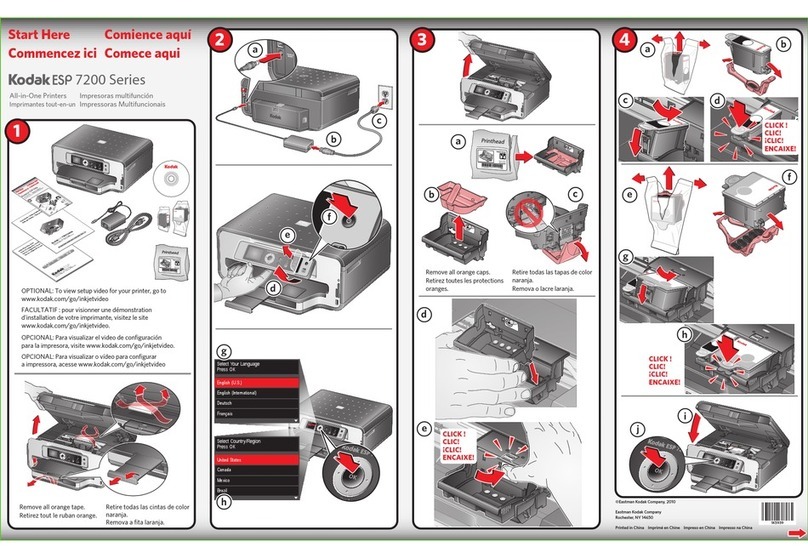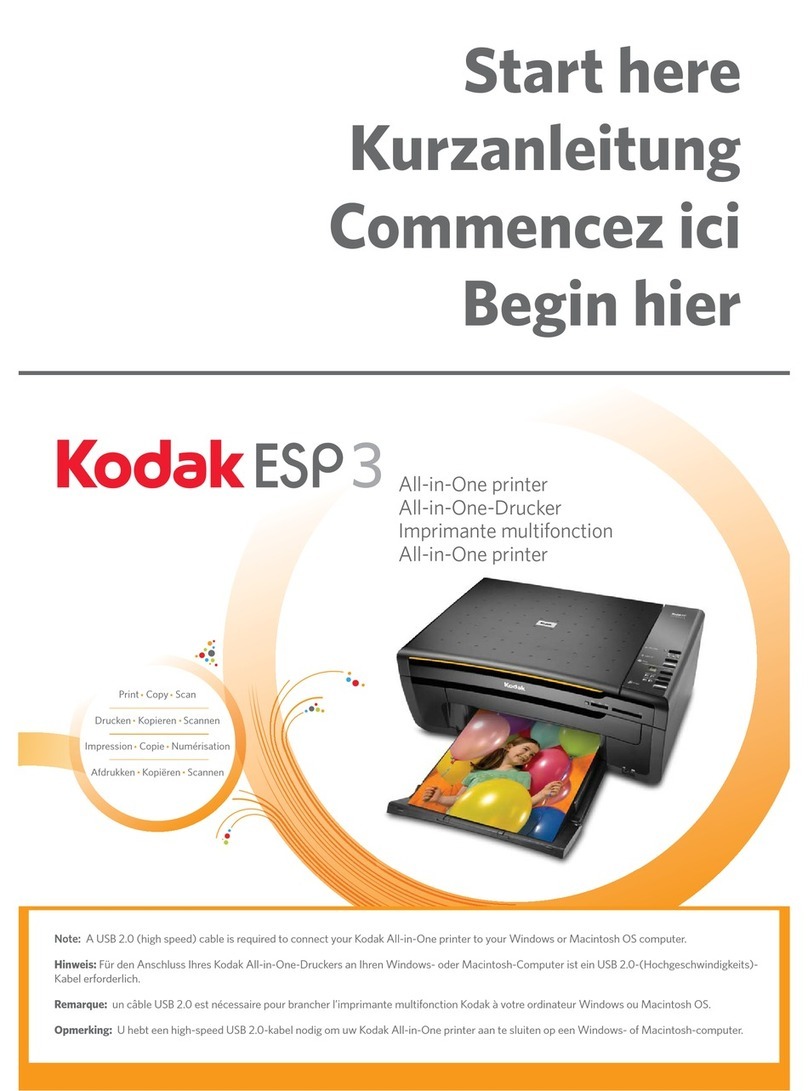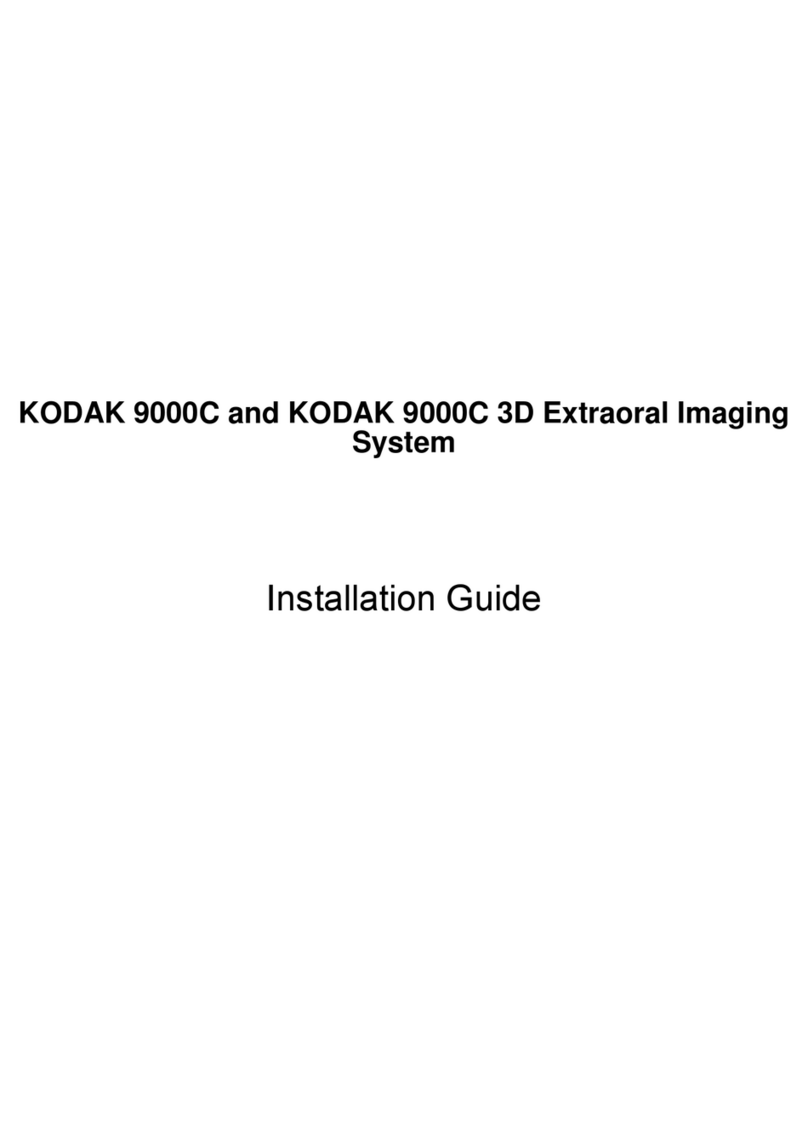Kodak ESP 5 Instruction Manual
Other Kodak All In One Printer manuals

Kodak
Kodak ESP6100 - EXTENDED GUIDE User manual

Kodak
Kodak 5300 - EASYSHARE All-in-One Color Inkjet Instruction Manual

Kodak
Kodak ESP 5200 - EXTENDED GUIDE 2 Service manual

Kodak
Kodak HERO 4.2 Service manual
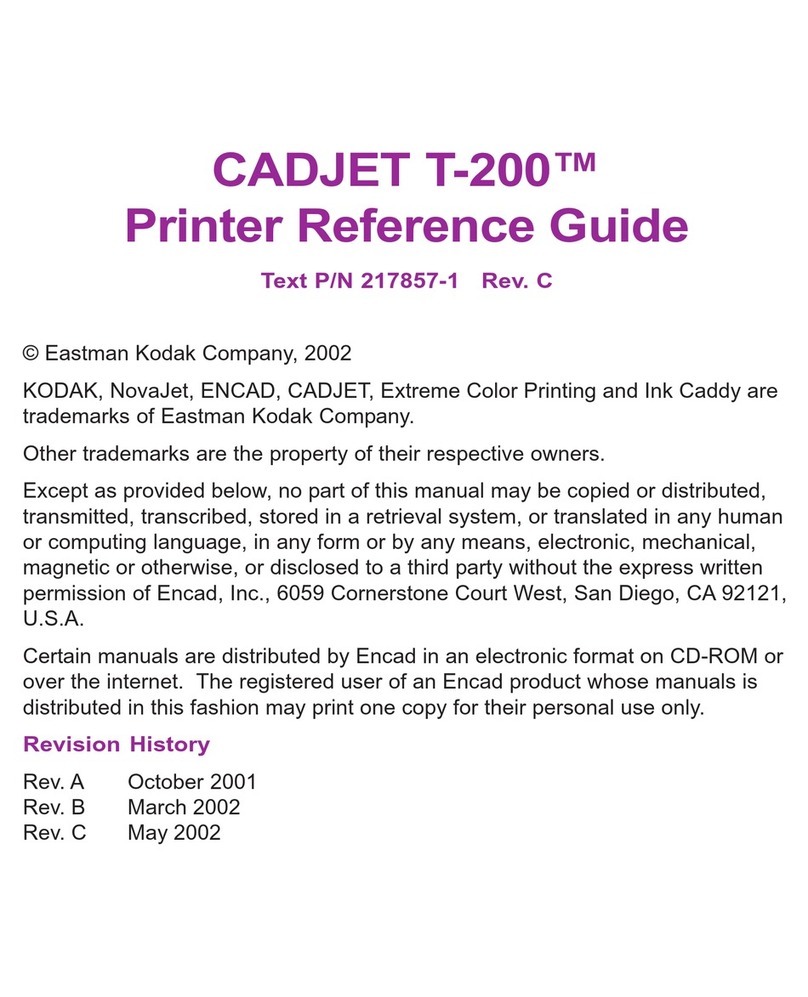
Kodak
Kodak 217857-1 User manual

Kodak
Kodak Office Hero 6.1 Service manual

Kodak
Kodak 3000DSV User manual
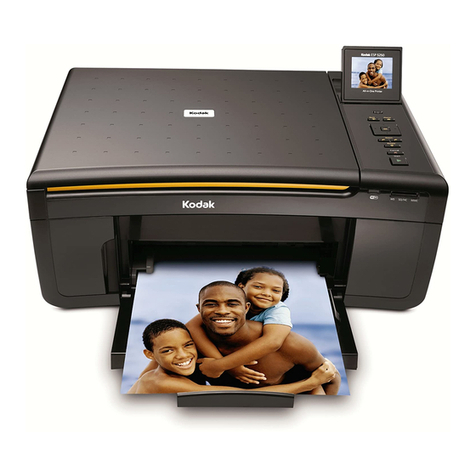
Kodak
Kodak ESP 5260 Instruction Manual
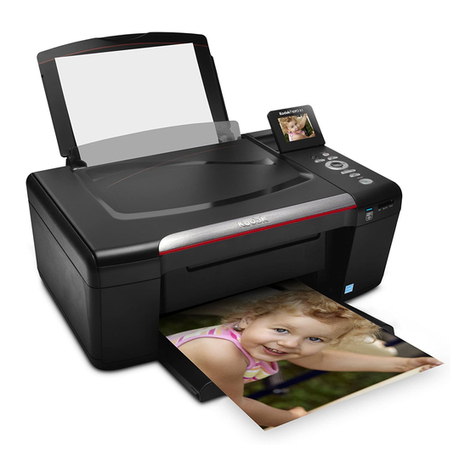
Kodak
Kodak HERO 3.1 Service manual
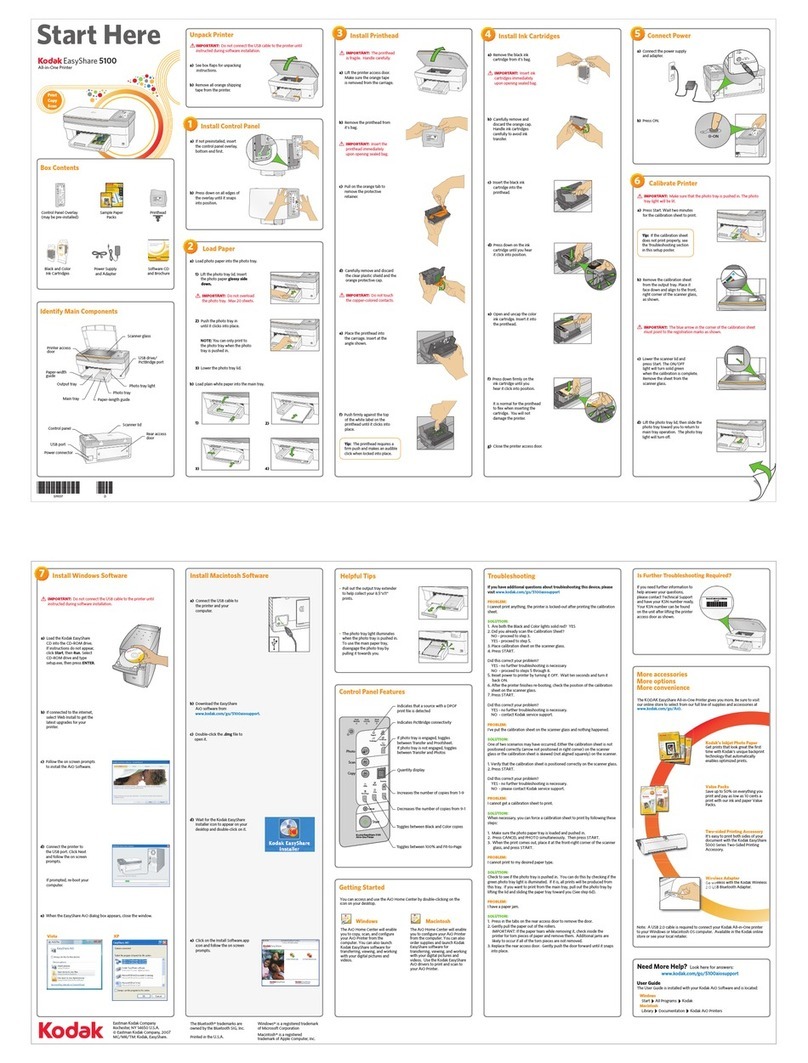
Kodak
Kodak 5100 - EASYSHARE All-in-One - Multifunction User manual

Kodak
Kodak ESP C315 - ANNEXE 308 User manual
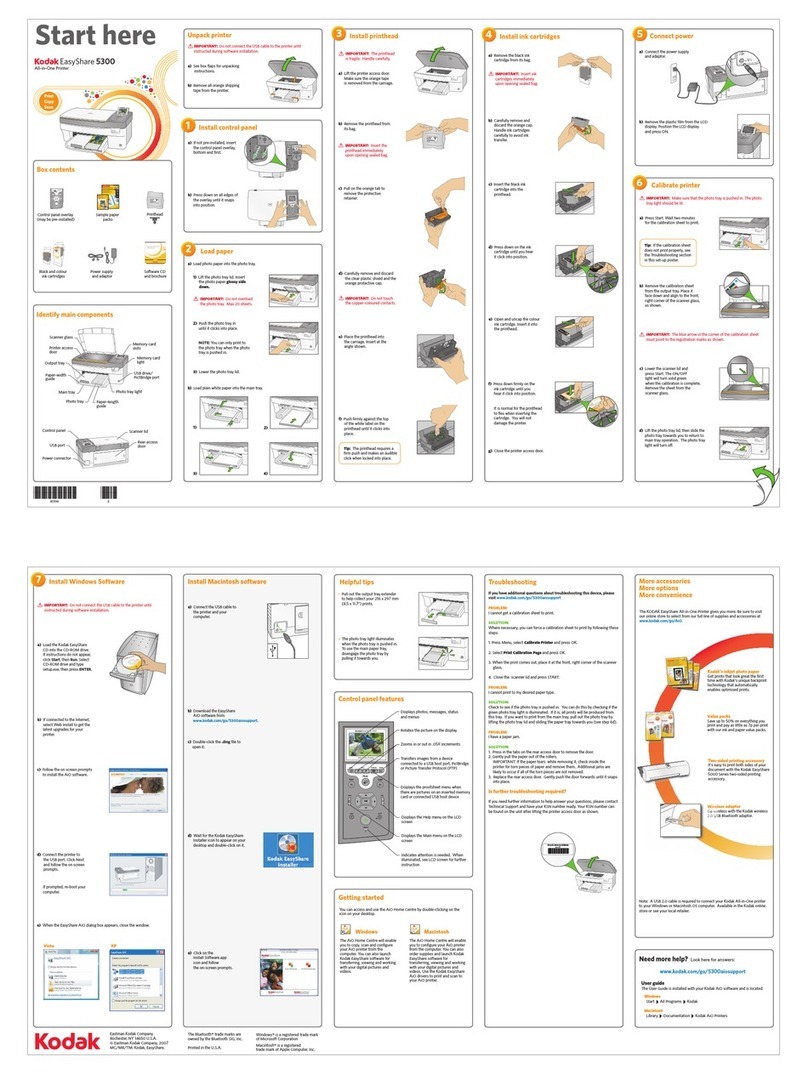
Kodak
Kodak 5300 - EASYSHARE All-in-One Color Inkjet Instruction Manual
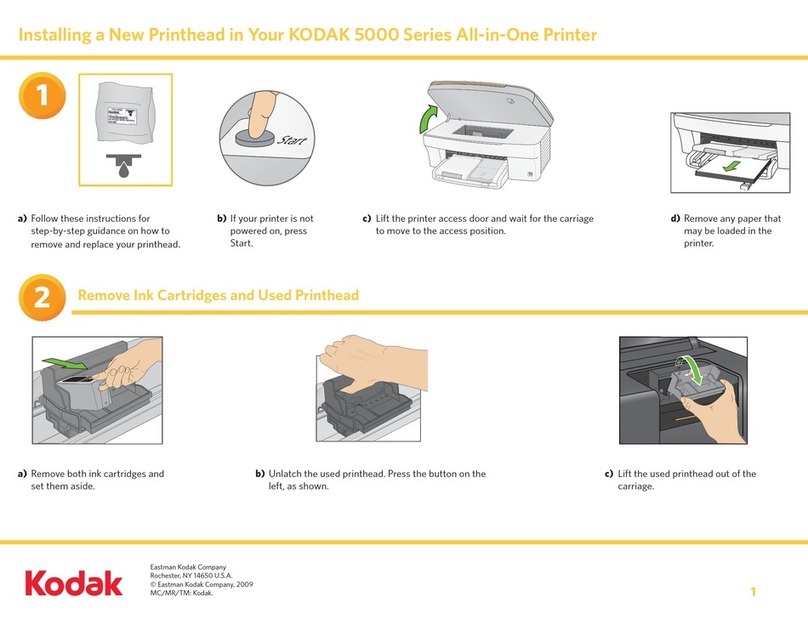
Kodak
Kodak 5000 Series User manual

Kodak
Kodak 5500 - EASYSHARE All-in-One Color Inkjet User manual

Kodak
Kodak HERO 7.1 Service manual

Kodak
Kodak ESP 5200 Series Service manual
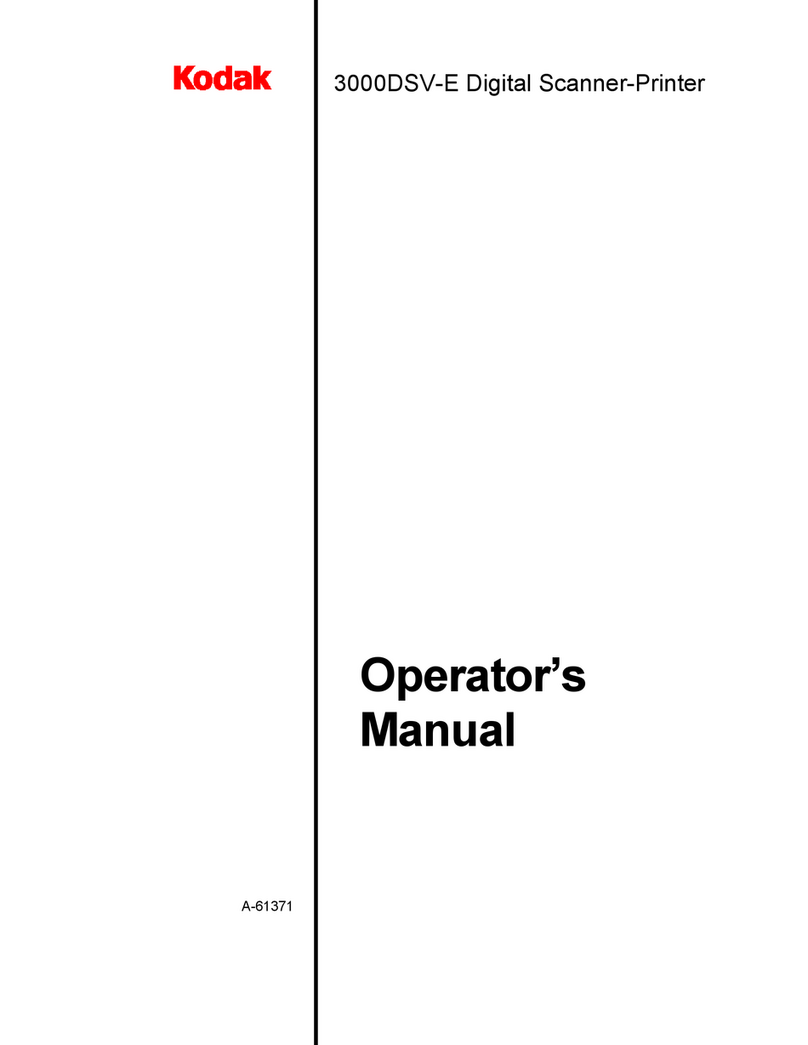
Kodak
Kodak 3000DSV-E User manual

Kodak
Kodak ESP Office 2100 Series Service manual

Kodak
Kodak ESP Office 2100 Series User manual

Kodak
Kodak ESP9 - ESP 9 All-in-One Color Inkjet User manual