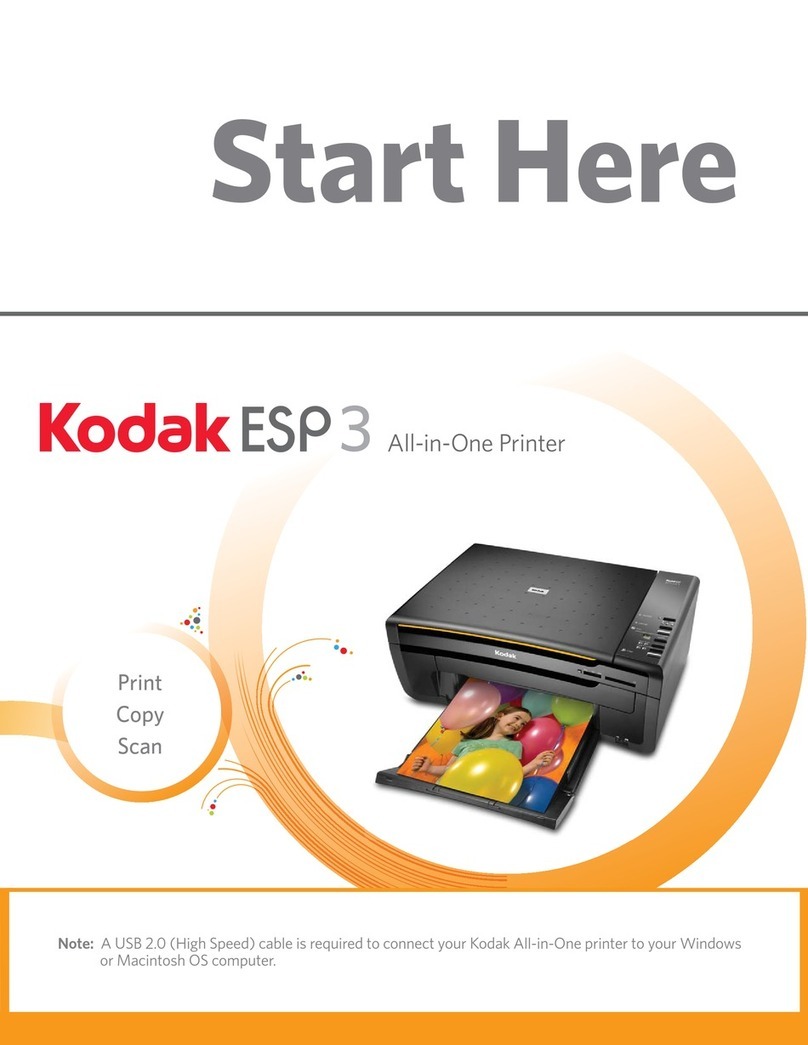Kodak 5000 Series User manual
Other Kodak All In One Printer manuals
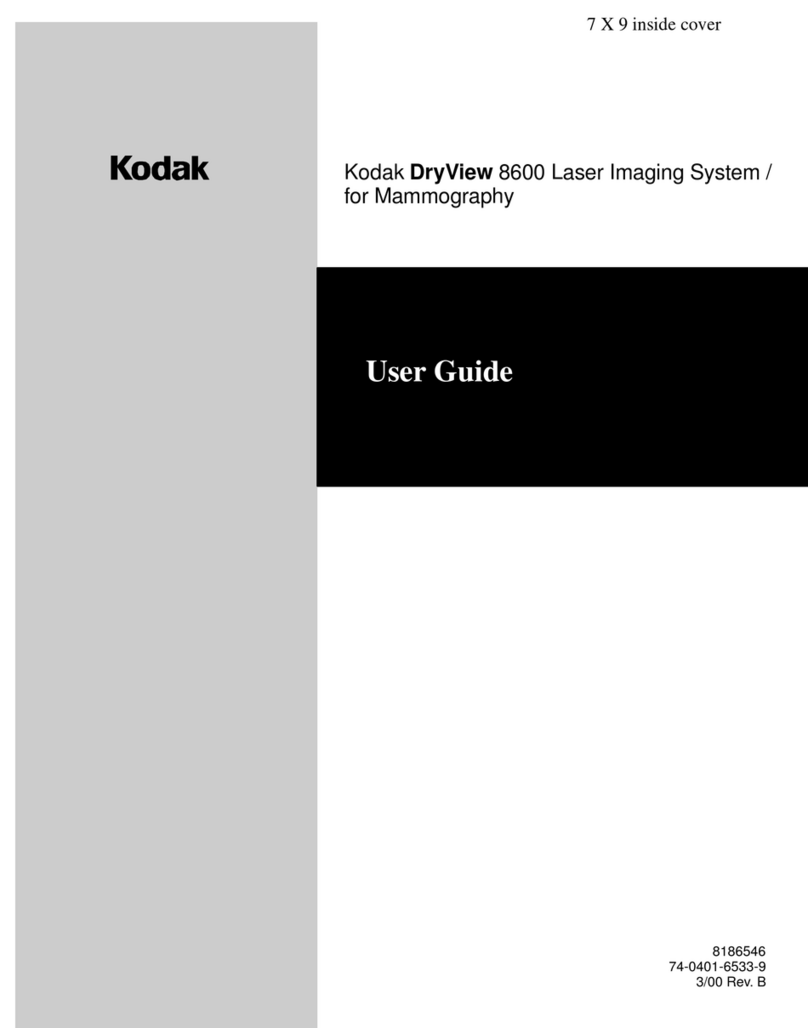
Kodak
Kodak Kodak DryView 8600 User manual

Kodak
Kodak HERO 4.2 Service manual
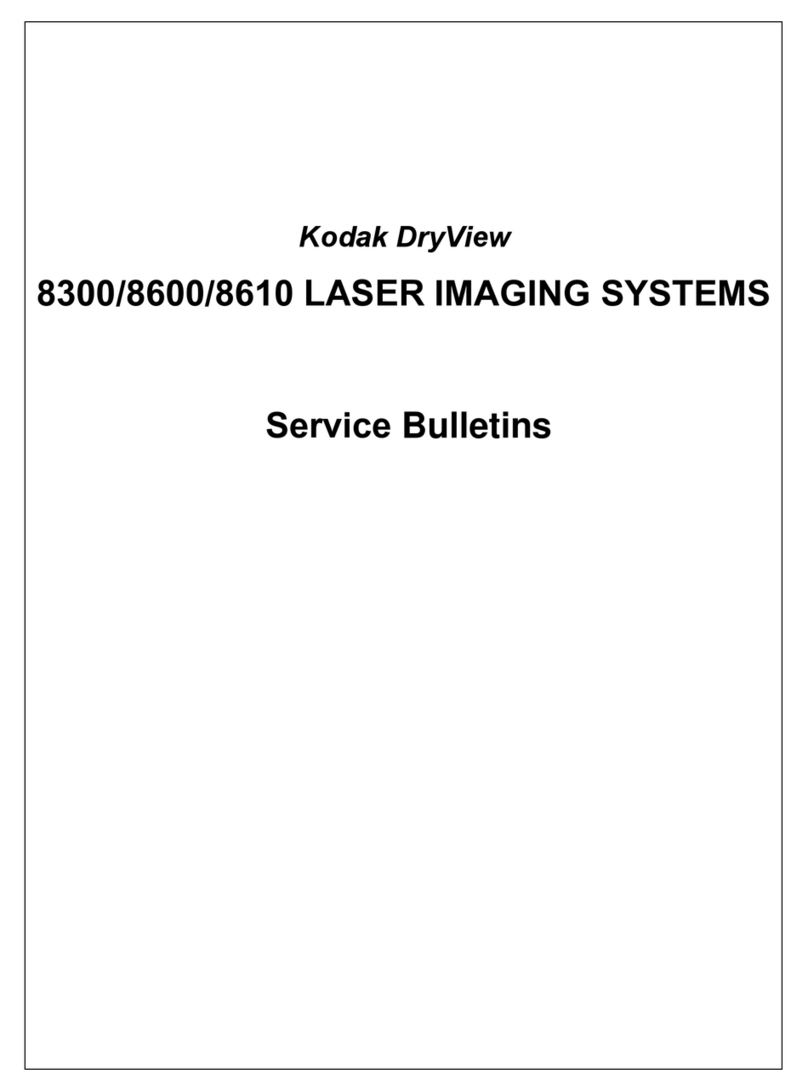
Kodak
Kodak dryview 8300 Reference manual
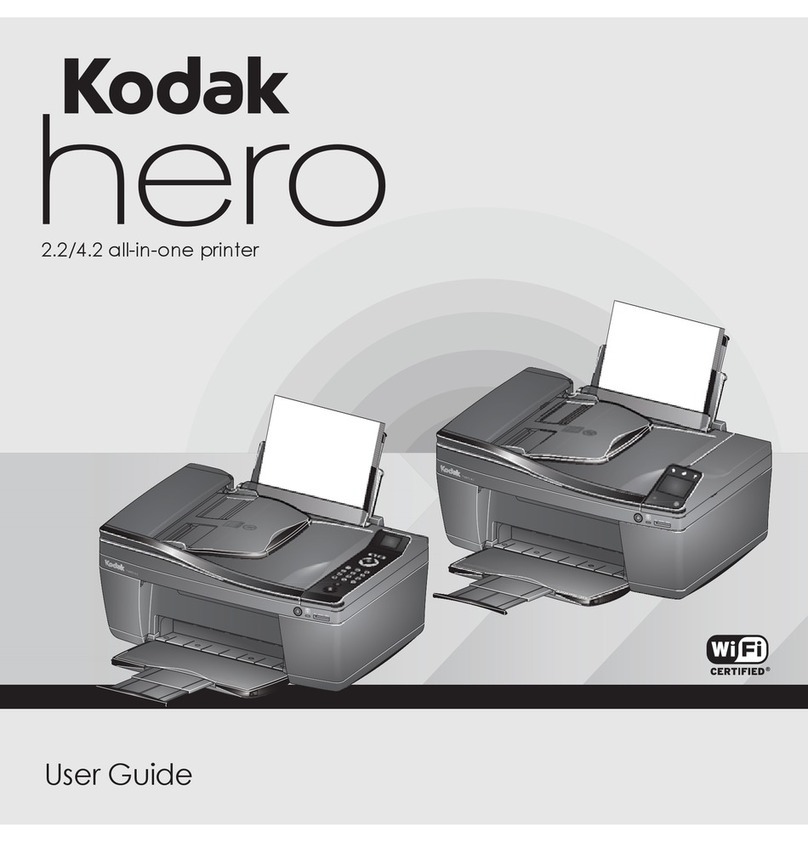
Kodak
Kodak HERO User manual
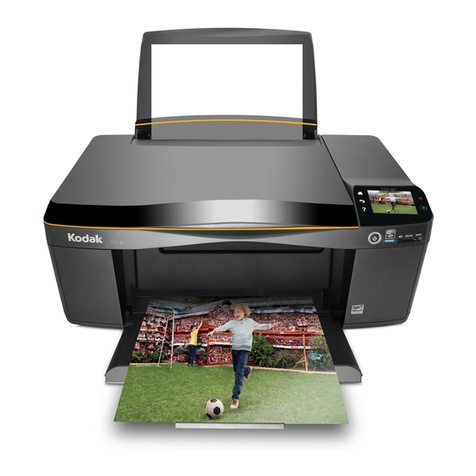
Kodak
Kodak ESP 3.2s Service manual
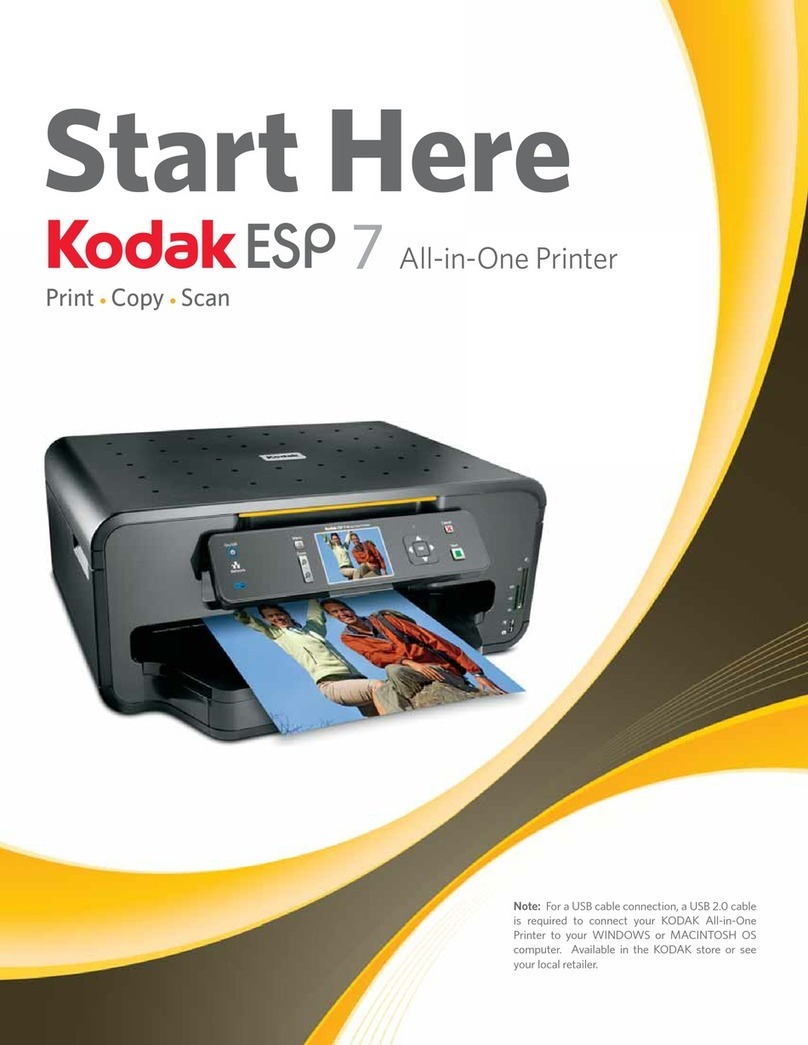
Kodak
Kodak ESP 7 ALL-IN-ONE PRINTER - SETUP BOOKLET Instruction Manual
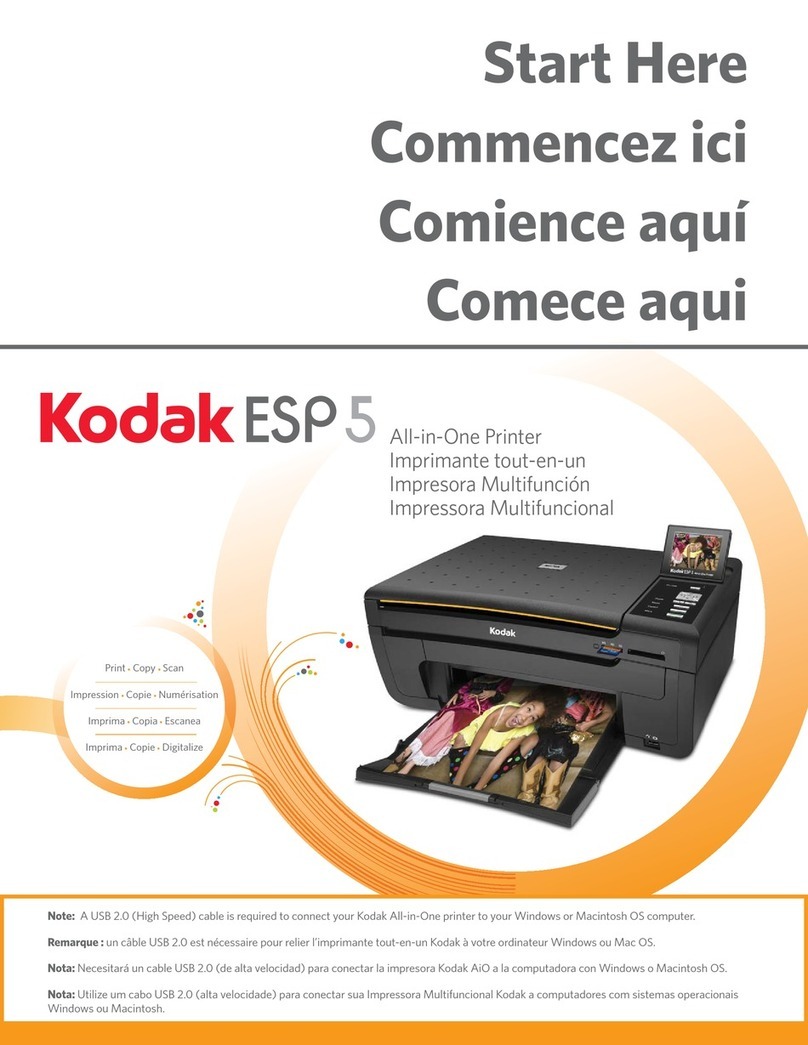
Kodak
Kodak ESP 5 - 2 Instruction Manual

Kodak
Kodak ESP 3.2 User manual
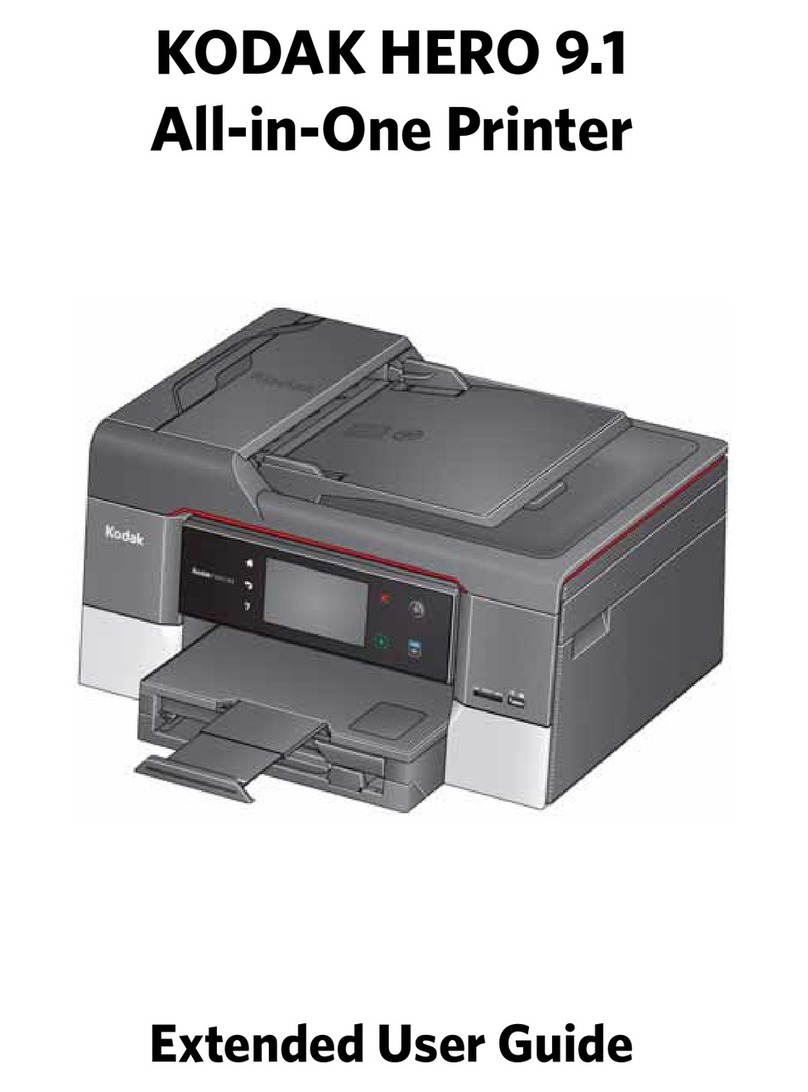
Kodak
Kodak HERO 9.1 Service manual

Kodak
Kodak 5500 - EASYSHARE All-in-One Color Inkjet User manual

Kodak
Kodak ESP Office 6100 Series User manual
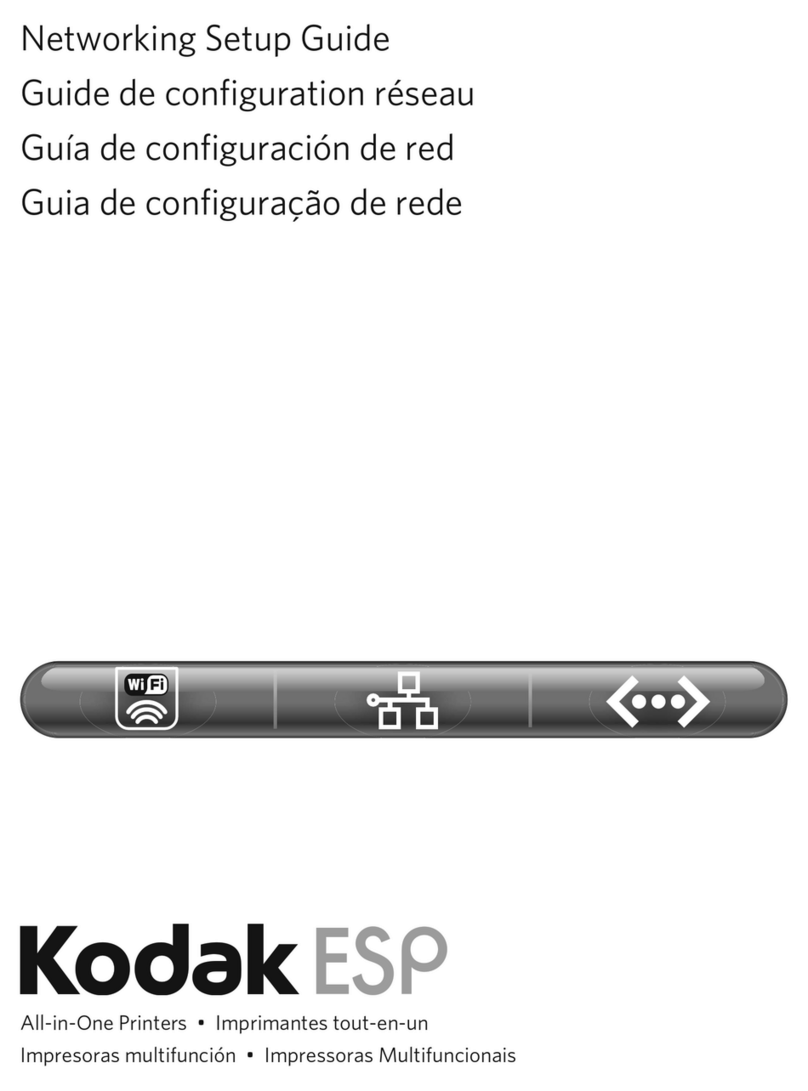
Kodak
Kodak ESP 7200 Series User manual

Kodak
Kodak ESP Office 6150 - All-in-one Printer Service manual

Kodak
Kodak ESP 3 - All-in-One Color Inkjet User manual

Kodak
Kodak 5300 - EASYSHARE All-in-One Color Inkjet User manual
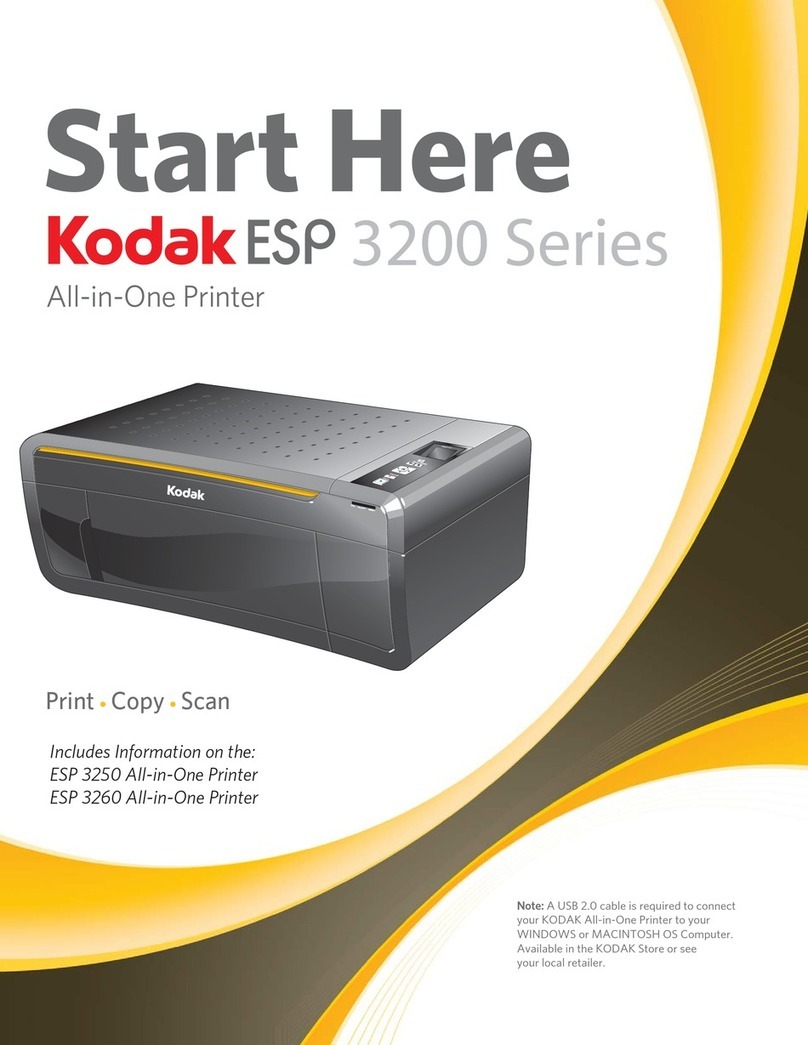
Kodak
Kodak ESP 3200 Series Instruction Manual

Kodak
Kodak ESP 7 ALL-IN-ONE PRINTER - SETUP BOOKLET User manual

Kodak
Kodak ESP 3 - All-in-One Color Inkjet User manual

Kodak
Kodak 7 User manual

Kodak
Kodak ESP C110 Service manual