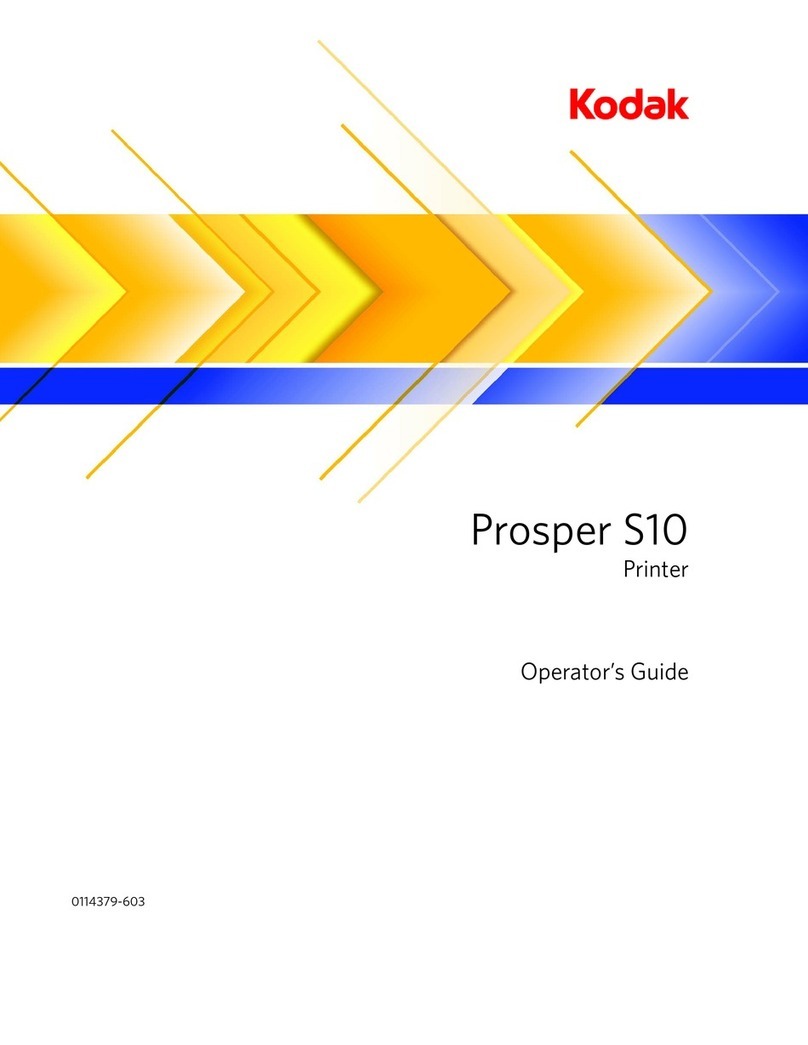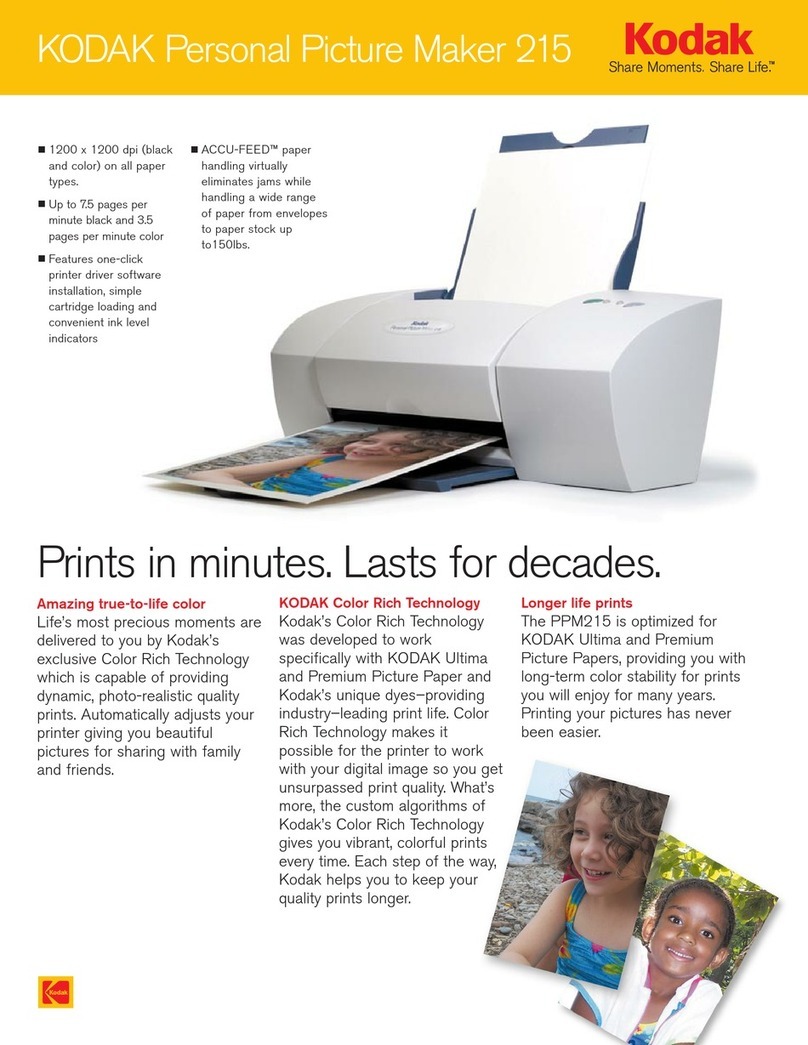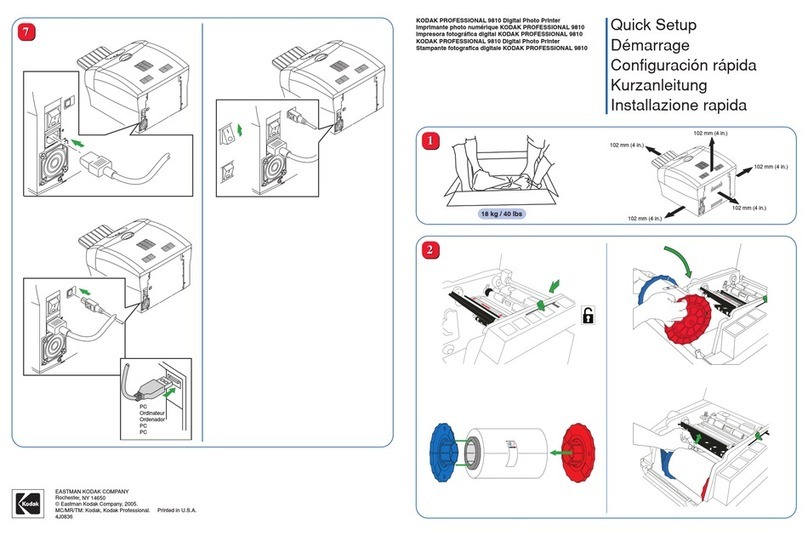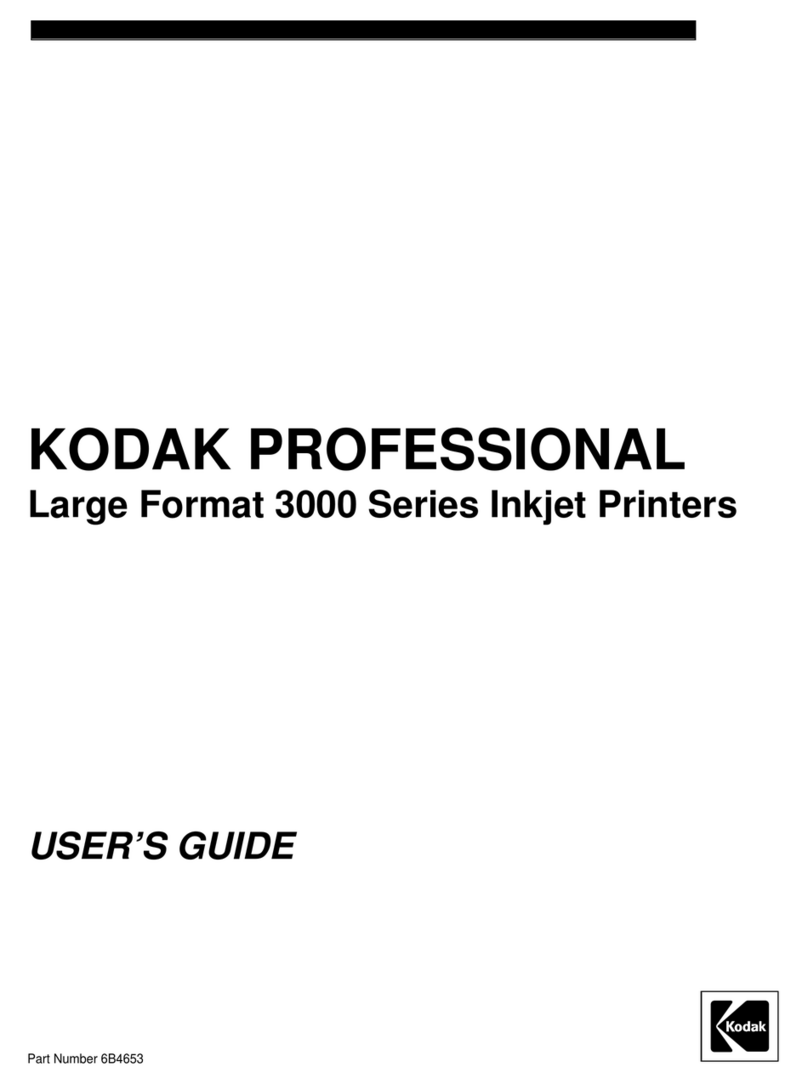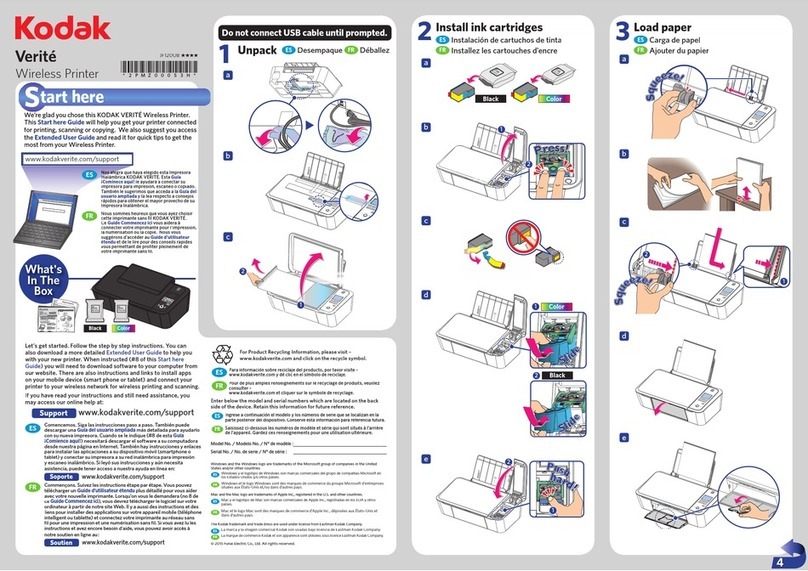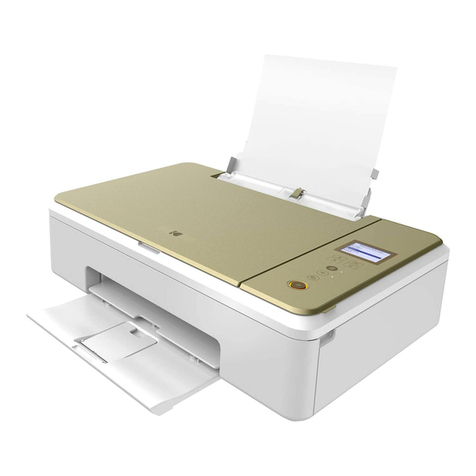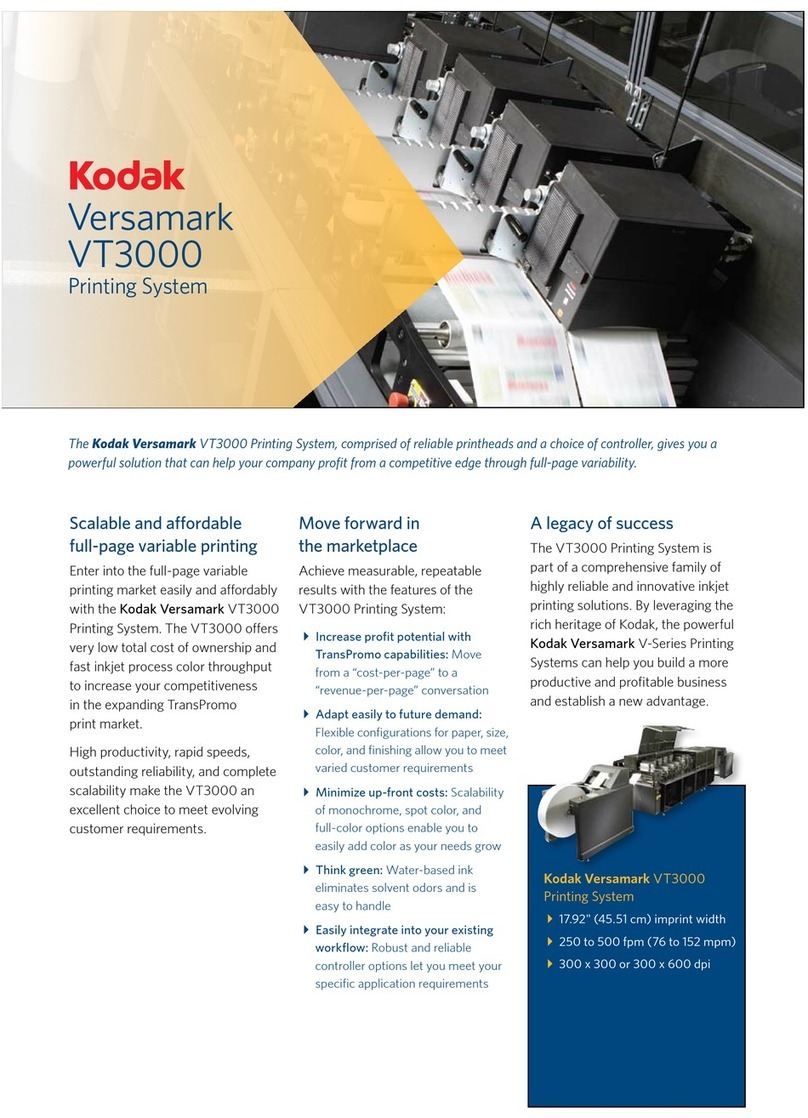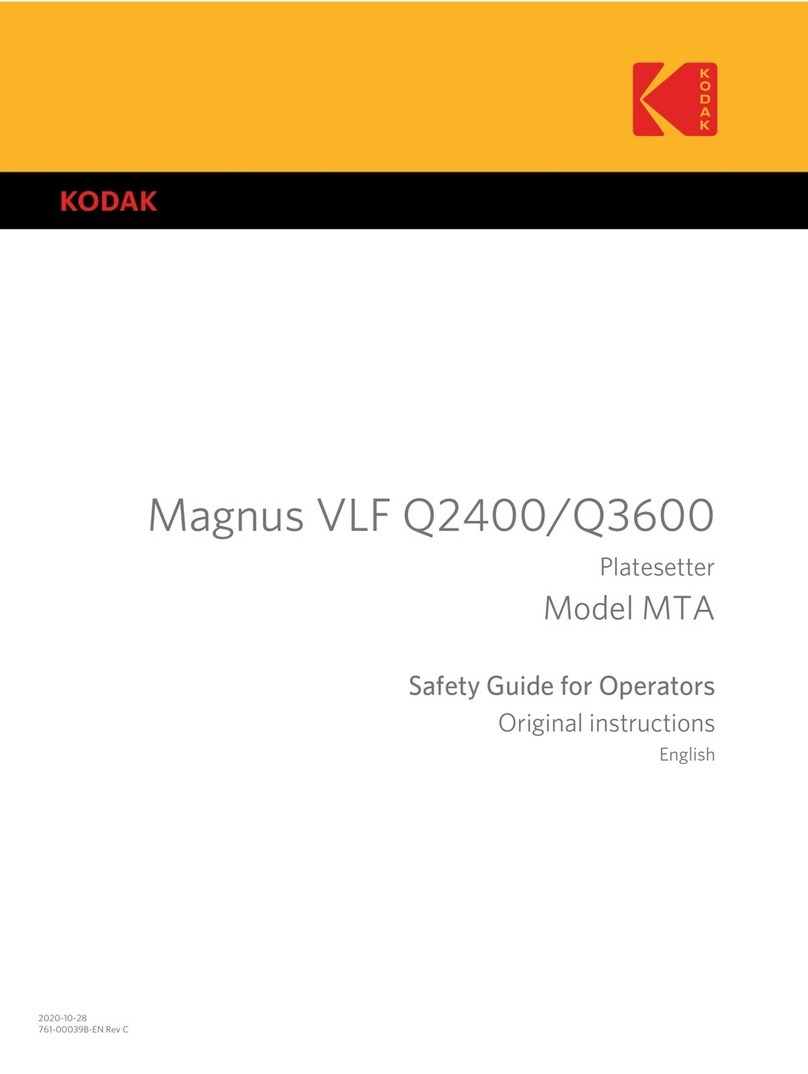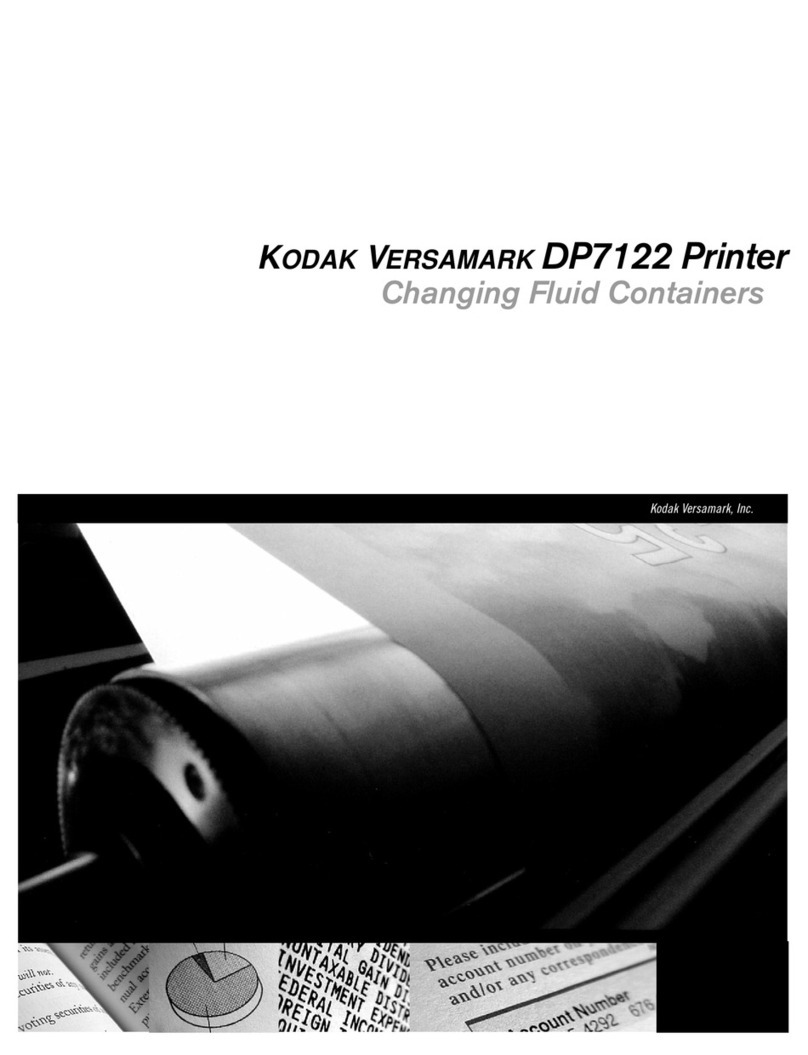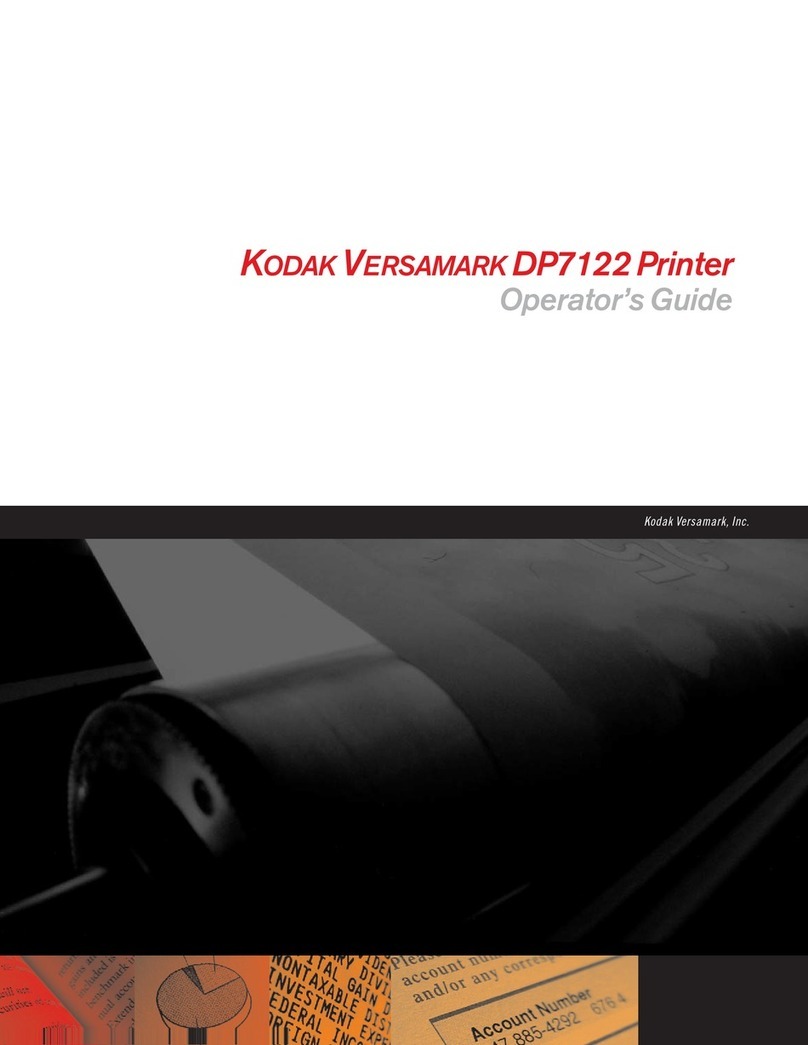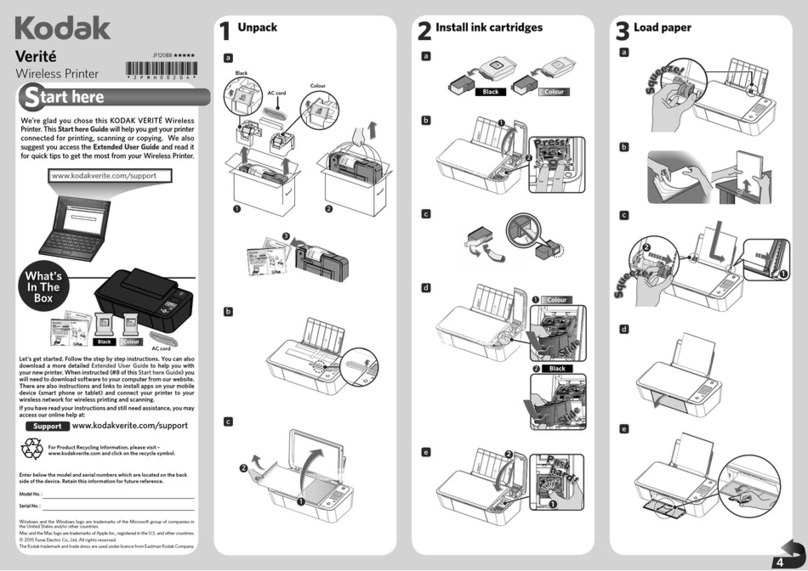Ideal for new business challenges
The popular Kodak Trendsetter 400 Platesetter is designed to
meet the new challenges of today’s business environment. Based
on the same trusted technology that printers have depended on
for over 14 years, the Trendsetter Platesetter has a small footprint
and a powerful thermal imaging head for maximum productivity
with Kodak Sonora XP Process Free Plates. The fast throughput,
reliability, and stable, high-quality thermal imaging of the
Trendsetter 400 Platesetter can help you exceed your customers’
expectations, eciently and aordably. To succeed in today’s
changing market, you need products and technologies that can
adapt, and Kodak keeps investing in the Trendsetter Platesetter to
help you excel, now and in the future.
Lower your total cost of operations
Printers worldwide need to increase eciency in order to
remain competitive. One of the best ways to maximize output
while lowering costs in prepress is through stable, reliable plate
making. Downtime, plate remakes, and poor imaging quality will
quickly wipe out any cost benefits from low-cost platesetters
or consumables. The Trendsetter 400 Platesetter gives you
the stability and reliability you need to optimize your prepress
operation and truly lower your total costs.
The Trendsetter 400 Platesetter supports a wide range of plate
sizes from 2-page up to 6-page formats, enabling you to avoid the
cost of an 8-page CTP device for a 6-page press.
Accurate and stable imaging
Kodak squarespot Imaging Technology, standard in every
Trendsetter 400 Platesetter, delivers dependable accuracy
regardless of plate emulsion sensitivity, processor variation,
and laser power. This stability not only enables you to reduce
costs through fewer remakes and less time adjusting for variables,
it allows you to dierentiate and grow your business through
high-resolution printing. The Kodak Trendsetter 400 Quantum
Platesetter, combined with optional 10-micron Kodak Staccato
Screening and Kodak Digital Plates, delivers stunning photorealistic
results that you have to see to believe.
Increase your sustainability
With the Trendsetter 400 Platesetter, maximizing quality and
productivity can also help you minimize environmental impact.
The small footprint reduces shipping waste and costs, as well as
space requirements. Choosing Kodak Sonora XP Process Free
Plates will further reduce your environmental impact by completely
eliminating your plate processor and chemistry and reducing
maintenance costs and labor, without compromising on quality or
productivity.
Easy upgrades as business grows
Customers with the standard Trendsetter 400 Platesetter can
easily upgrade to the Trendsetter 400 Quantum Platesetter,
capable of 450 lpi and 10-micron Staccato Screening, when there
is need to dierentiate through the highest quality print.
In addition, as business grows you can upgrade to faster speeds, or
an easy field upgrade to the Kodak Trendsetter 800
Platesetter is all it takes to be able to image 8-up plates for larger
presses.
Trendsetter 400
Platesetter