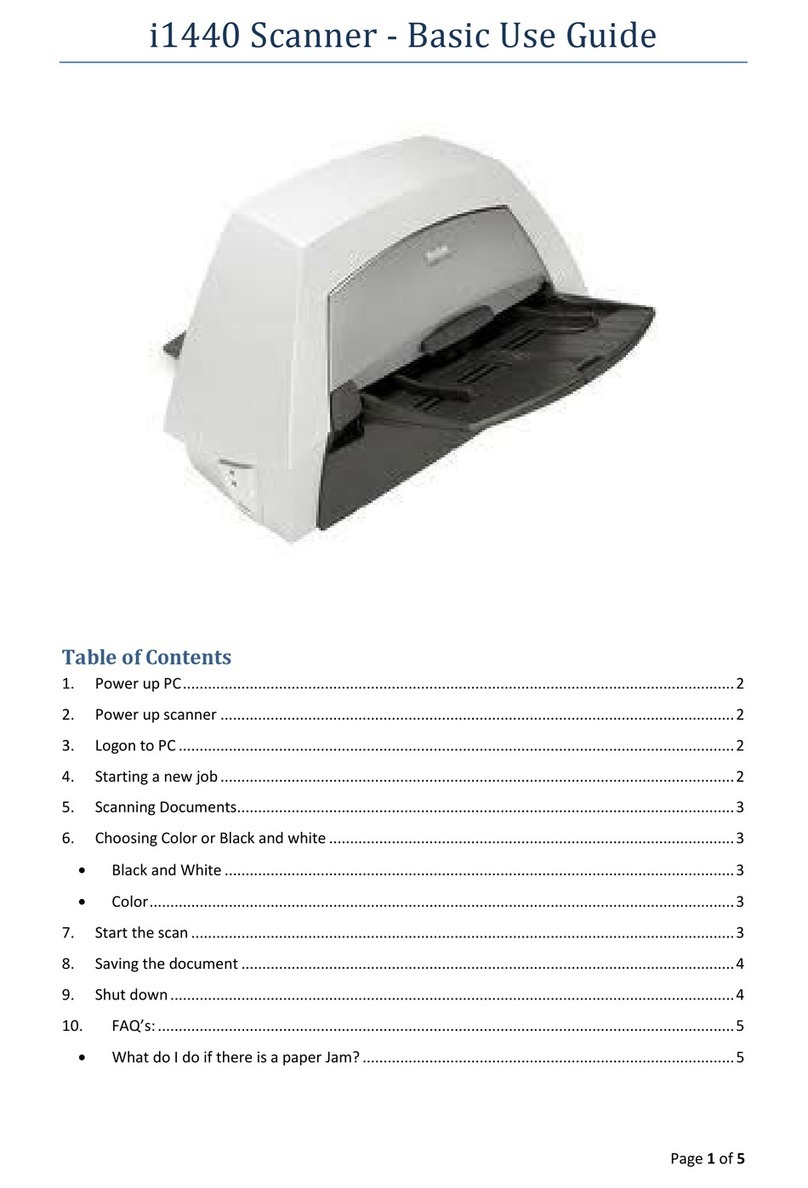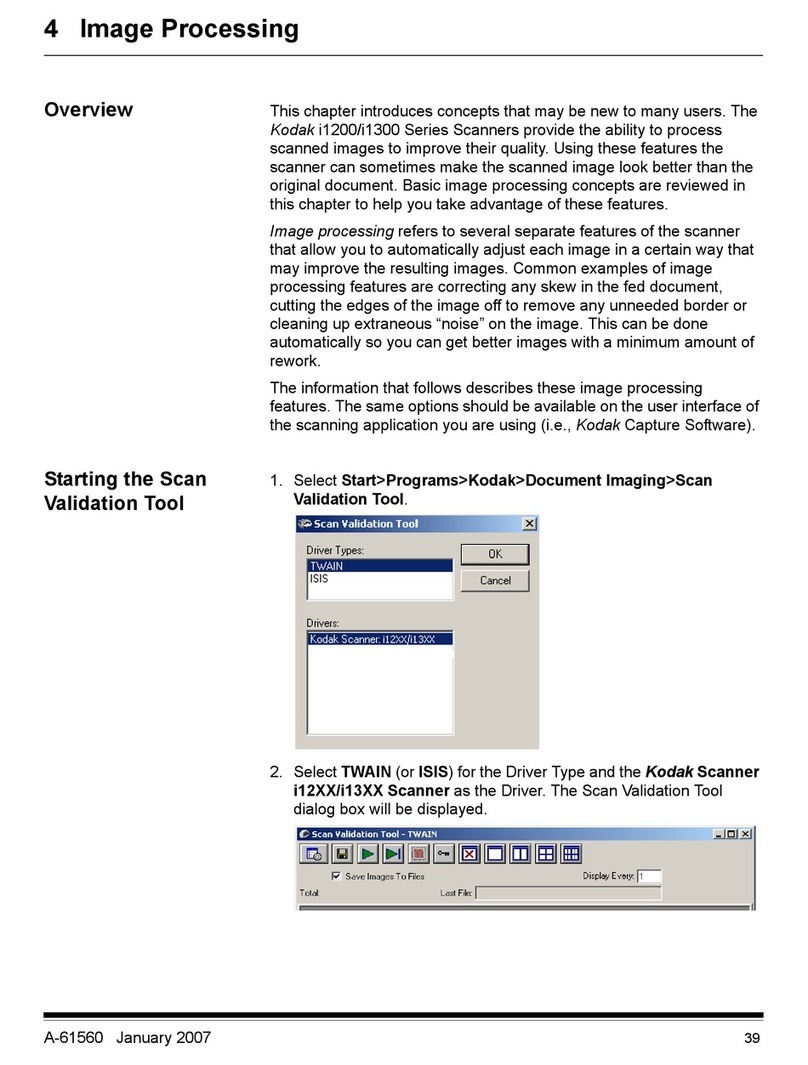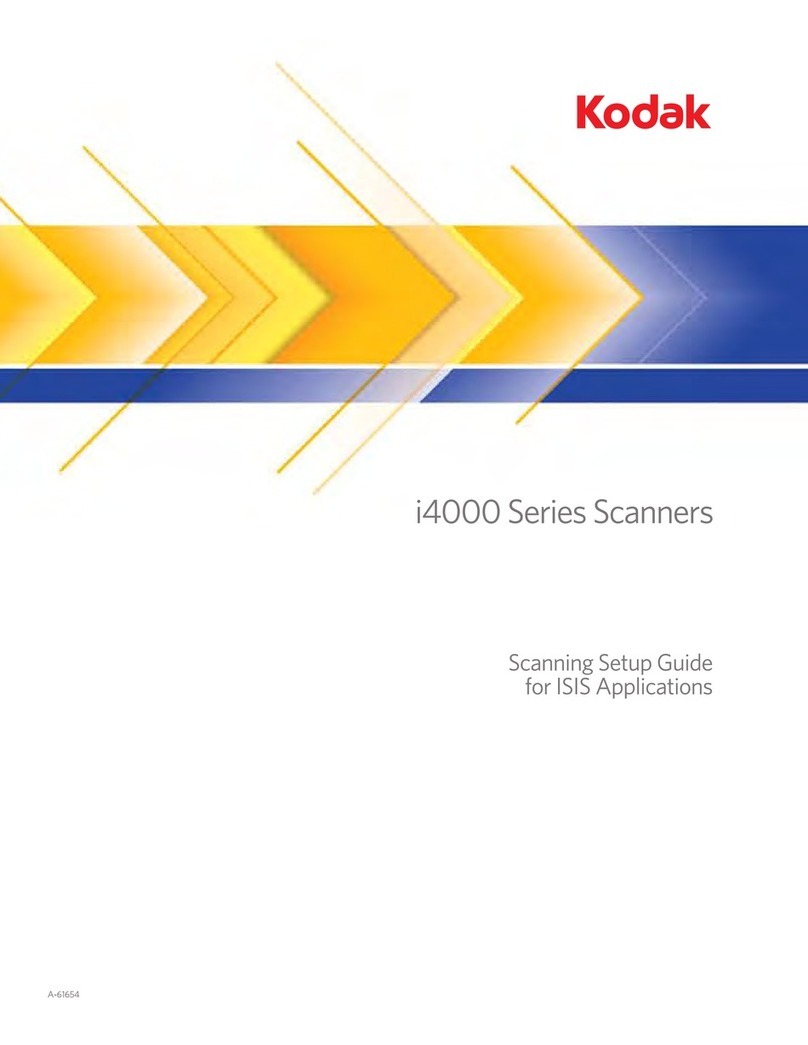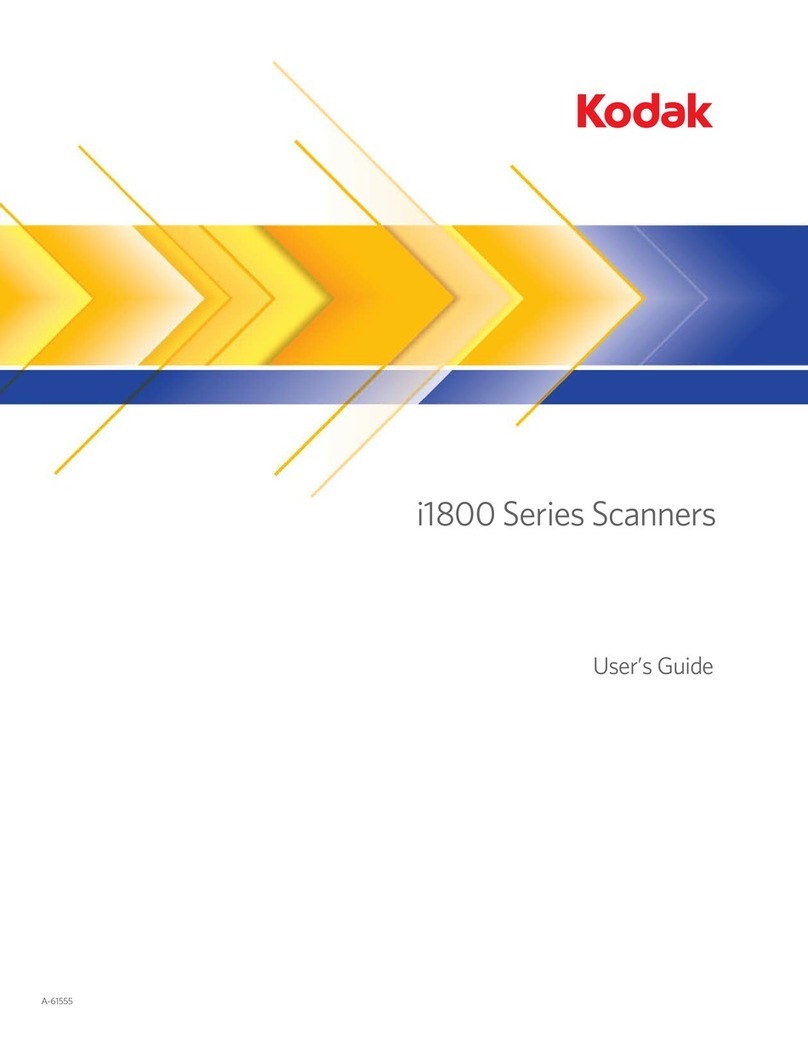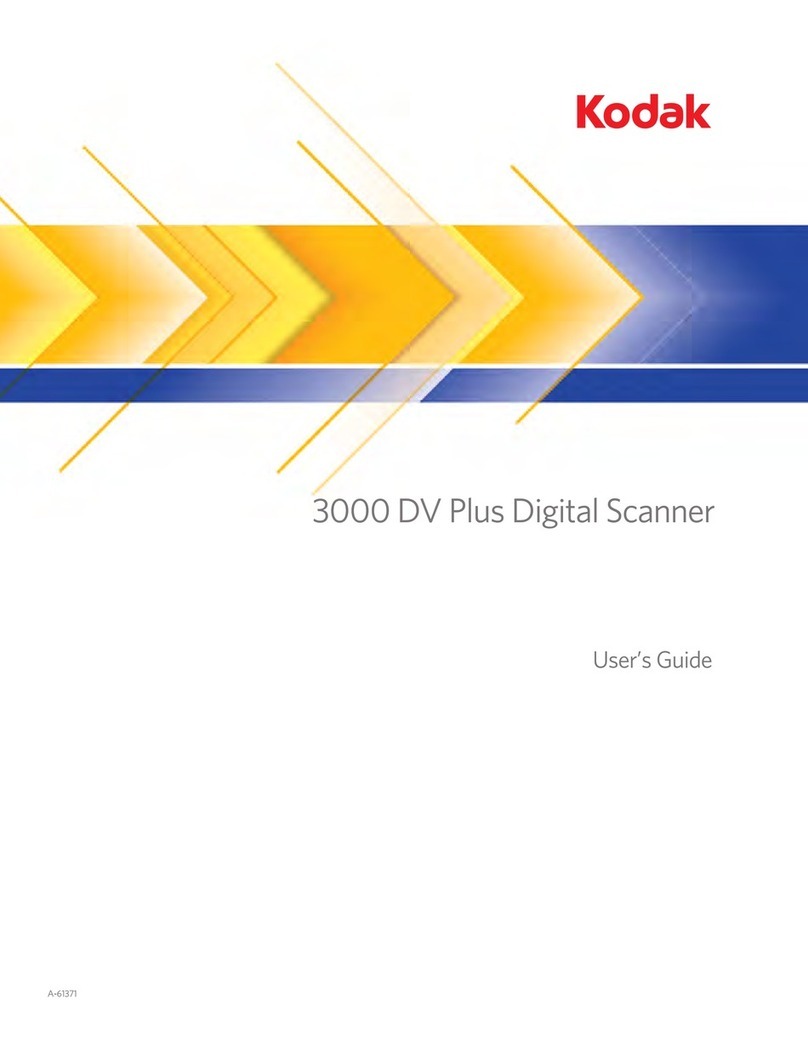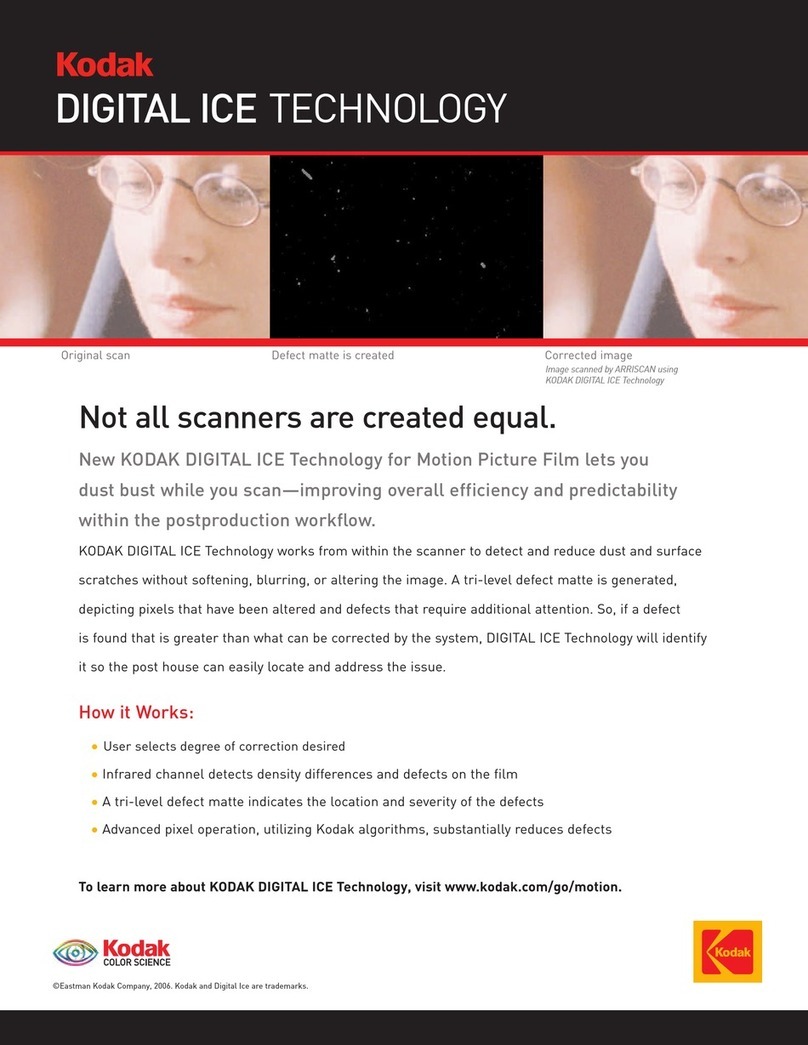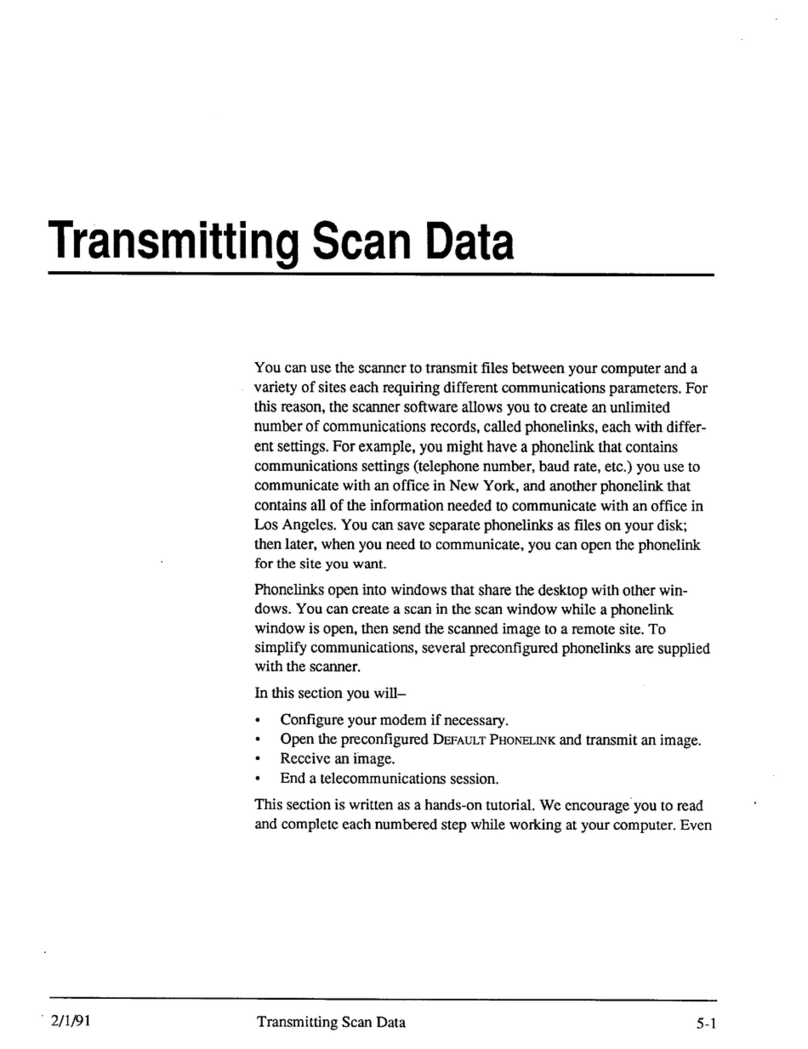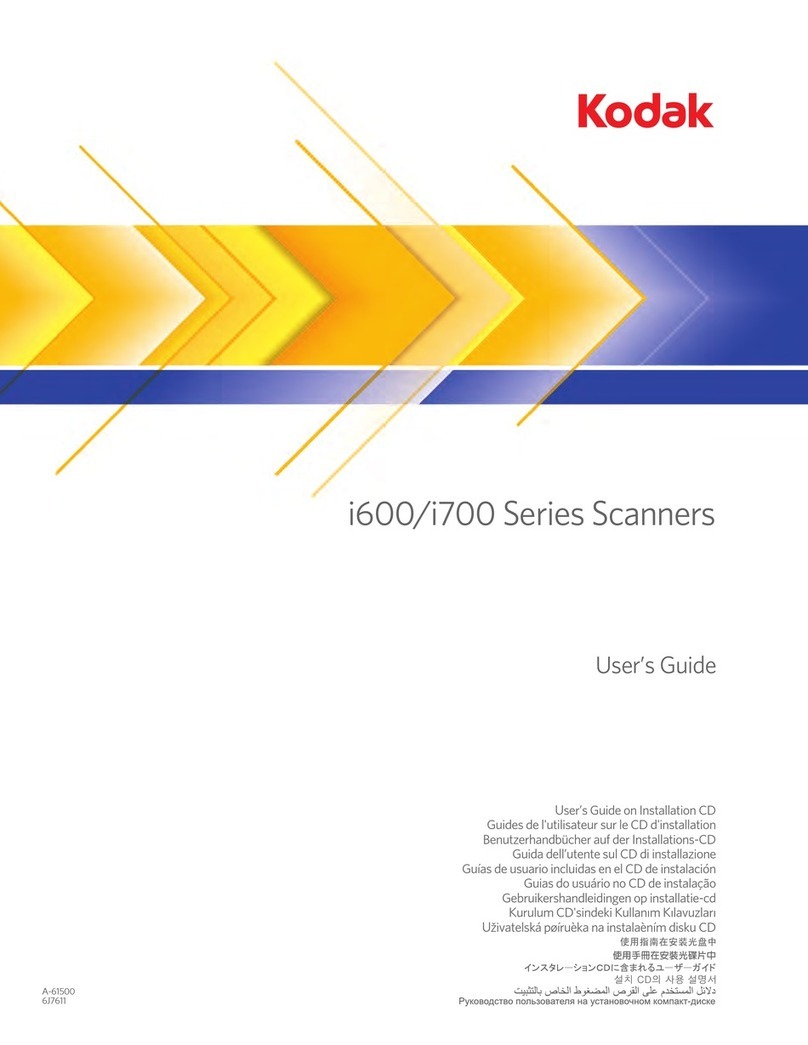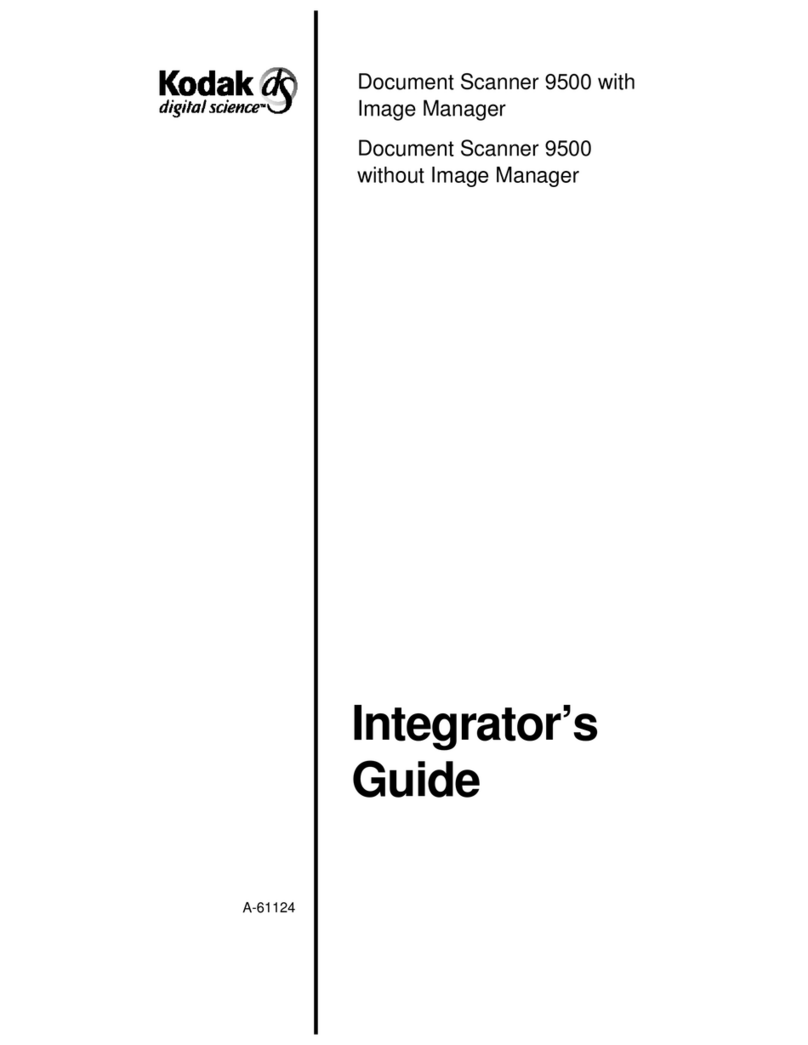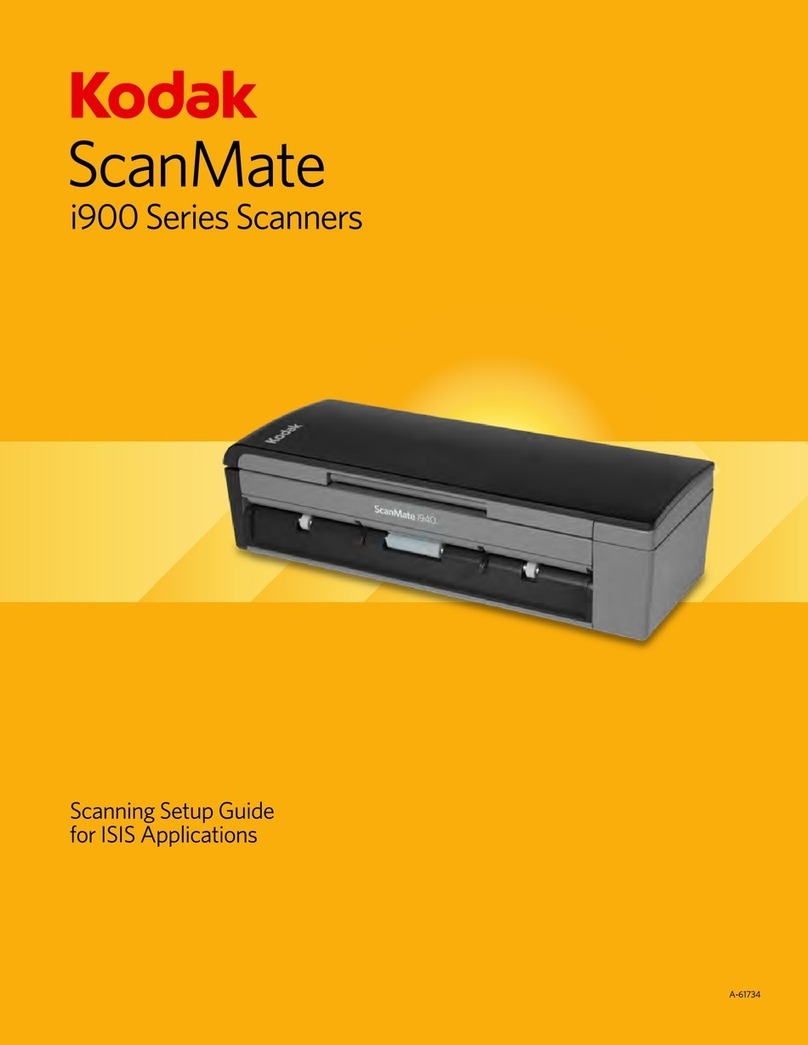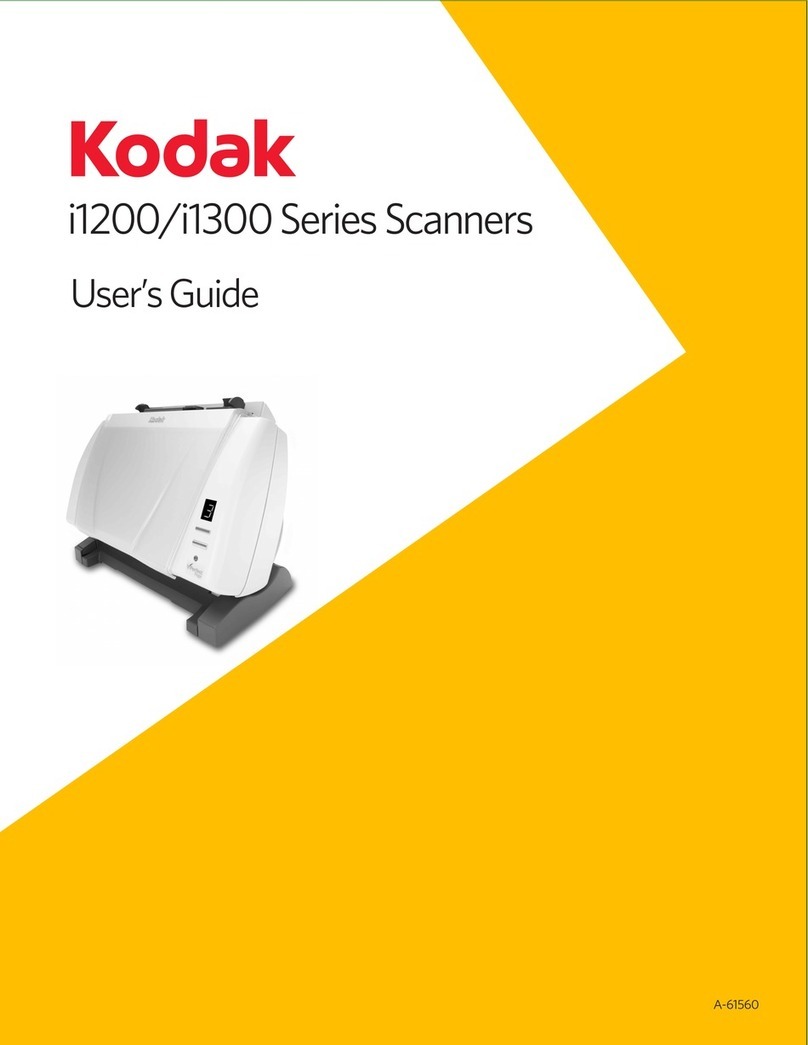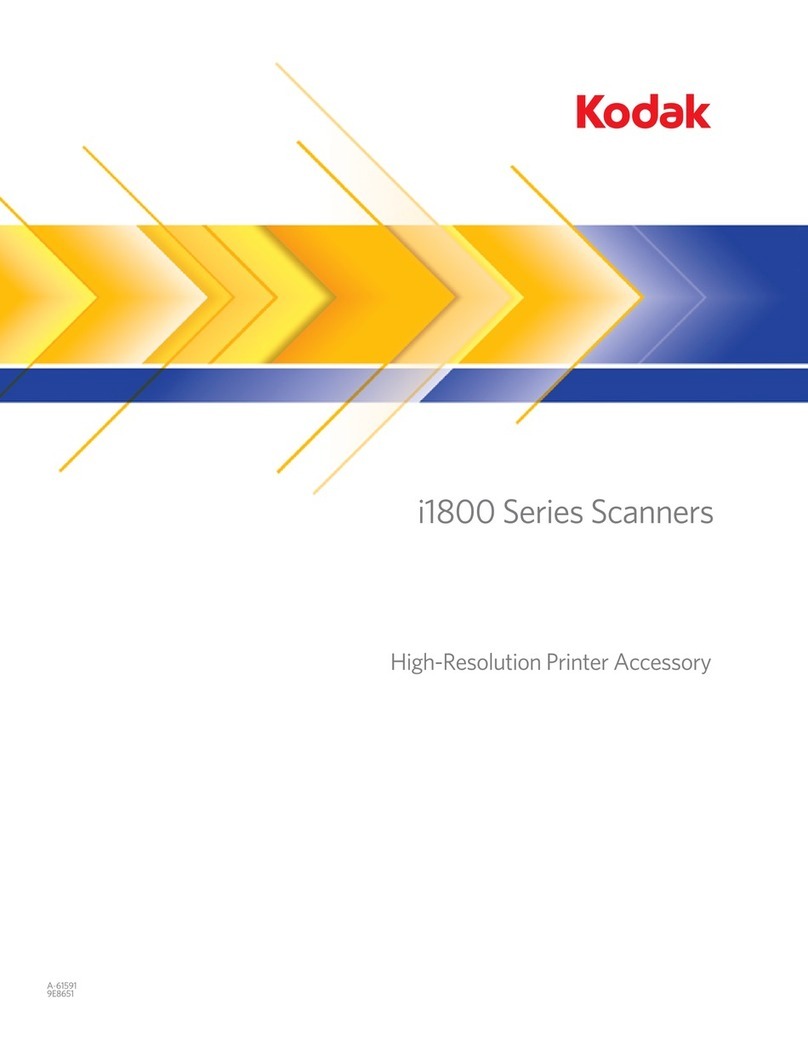2 Customer Support: http://www.pandigital.net/kodaksupport
Table of Contents
English
Read This First ..................................................................................................................................... 3
Important Safety Precautions ........................................................................................................... 3
Introduction .......................................................................................................................................... 4
Scanner Overview................................................................................................................................ 4
Scanner Indicator Lights..................................................................................................................... 5
Suitable and Unsuitable Original Types ............................................................................................ 5
Supported Memory Cards ................................................................................................................... 6
Plastic Sheaths..................................................................................................................................... 6
Orientation of the Original and Scanned Picture.............................................................................. 7
Operating the Scanner......................................................................................................................... 7
Preparation and Initial Setup ............................................................................................................ 7
Scanning a Photo ............................................................................................................................. 8
Scanning 35mm Negatives............................................................................................................... 8
Feeding Filmstrips ............................................................................................................................ 9
Automatic Image Cropping ............................................................................................................. 10
Connect Scanner to a PC .................................................................................................................. 10
PC System Requirements .............................................................................................................. 10
For WINDOWS VISTA Users ......................................................................................................... 11
For WINDOWS XP Users............................................................................................................... 11
For WINDOWS 7 Users.................................................................................................................. 12
For MAC Users............................................................................................................................... 12
Scanned Picture Naming Convention............................................................................................. 12
Safely Disconnect the Scanner from PC ........................................................................................ 12
Scan PC Software for KODAK Personal Photo Scanners.............................................................. 12
Install Scan PC Software................................................................................................................ 13
Using the Scan PC Software.......................................................................................................... 13
Uninstall the Scan PC Software ..................................................................................................... 13
KODAK EASYSHARE Software for PC ............................................................................................ 14
Install EASYSHARE Software ........................................................................................................ 14
Launch EASYSHARE..................................................................................................................... 14
Uninstall the EASYSHARE Software.............................................................................................. 15
Scanner Maintenance ........................................................................................................................ 15
Calibrate the Scanner ........................................................................................................................ 16
Storing the Scanner ........................................................................................................................... 16
Technical Specifications ................................................................................................................... 17
Frequently Asked Questions ............................................................................................................ 17
Upgrading Software and Firmware .................................................................................................. 18
Limited Warranty................................................................................................................................ 18
FCC Statement............................................................................................................................... 18
Français
Español
01.Kodak P460_UG_v1.0_E-FRC-SP_06-2010