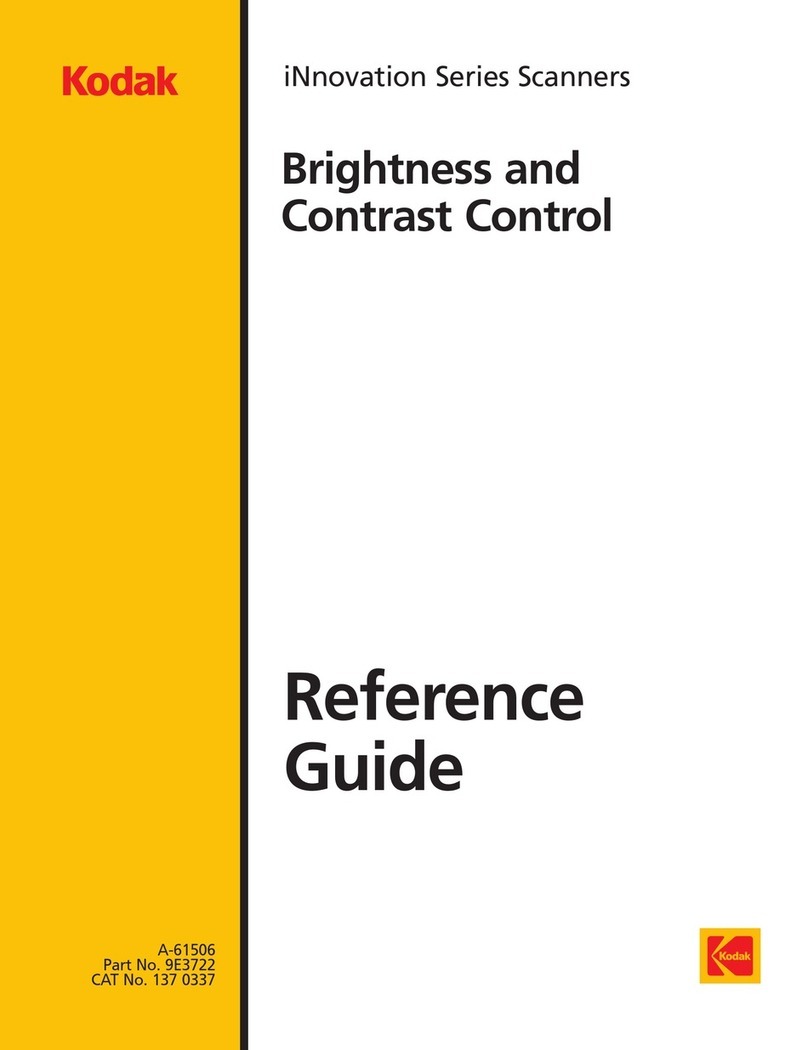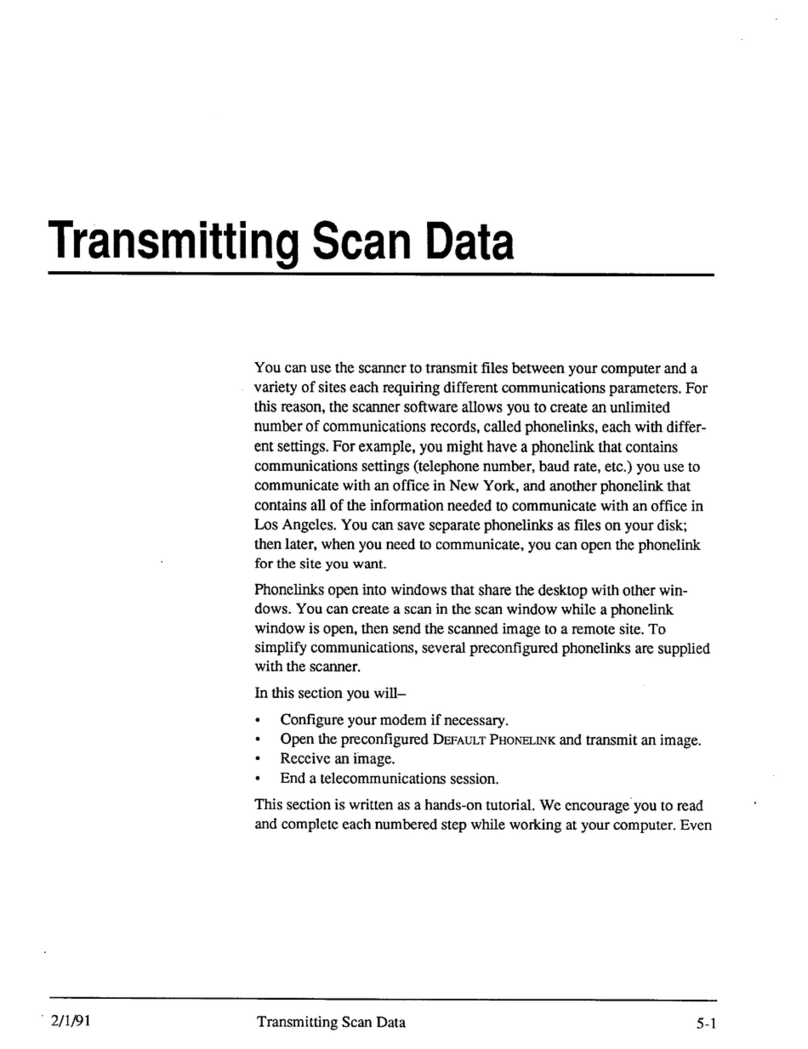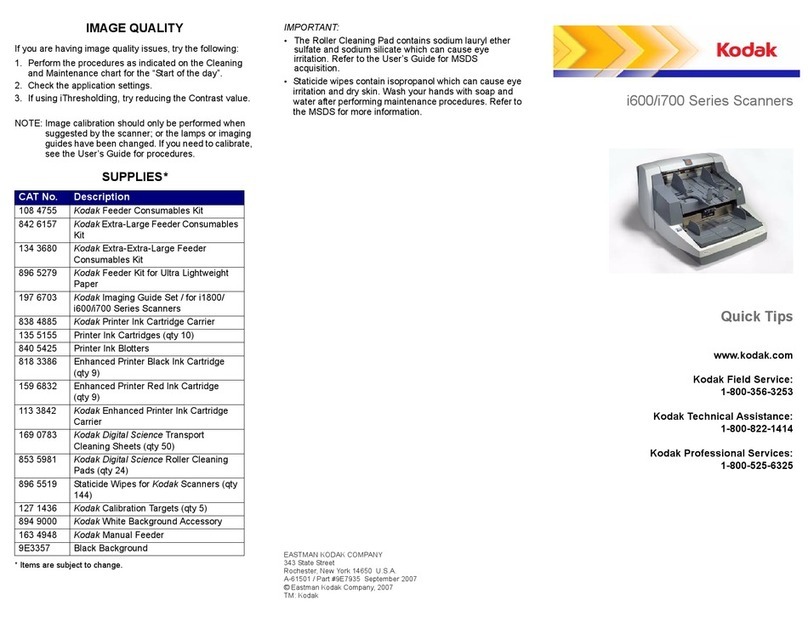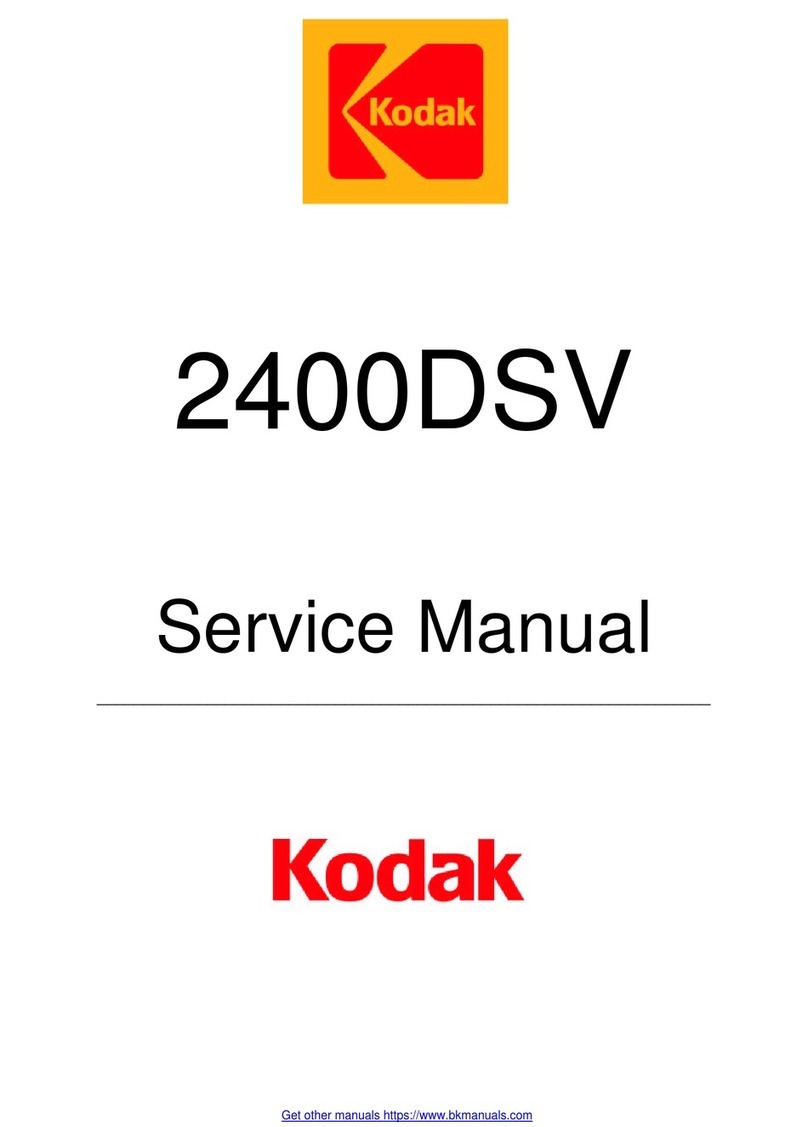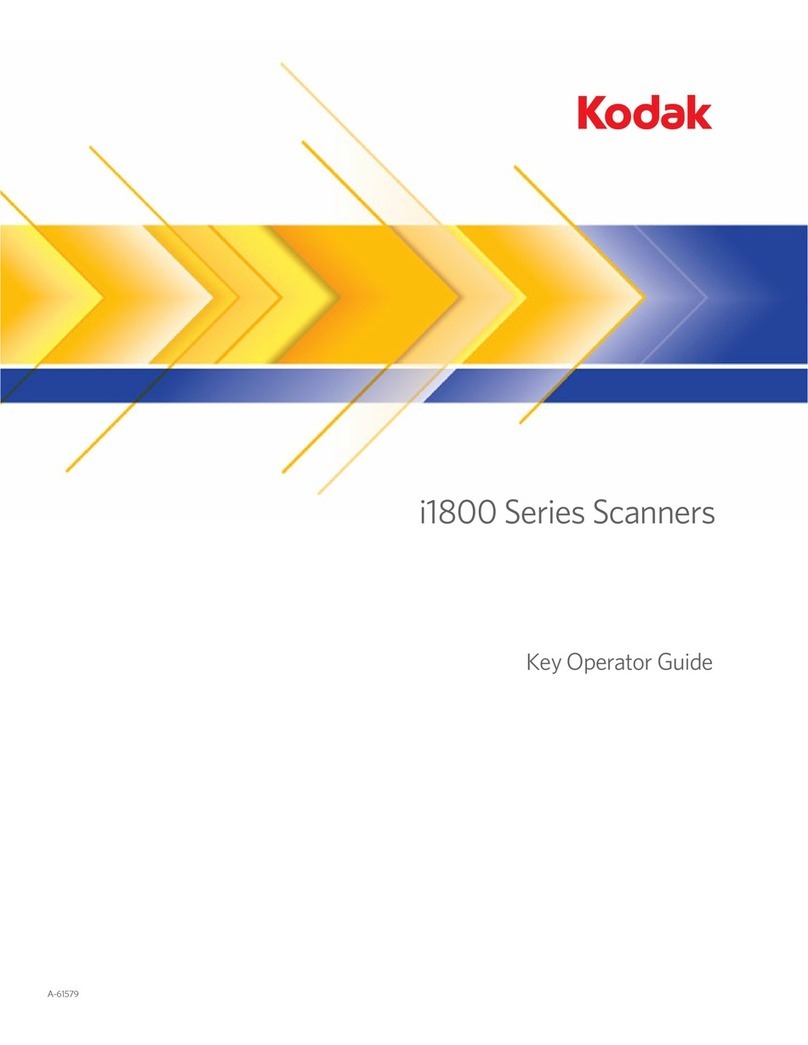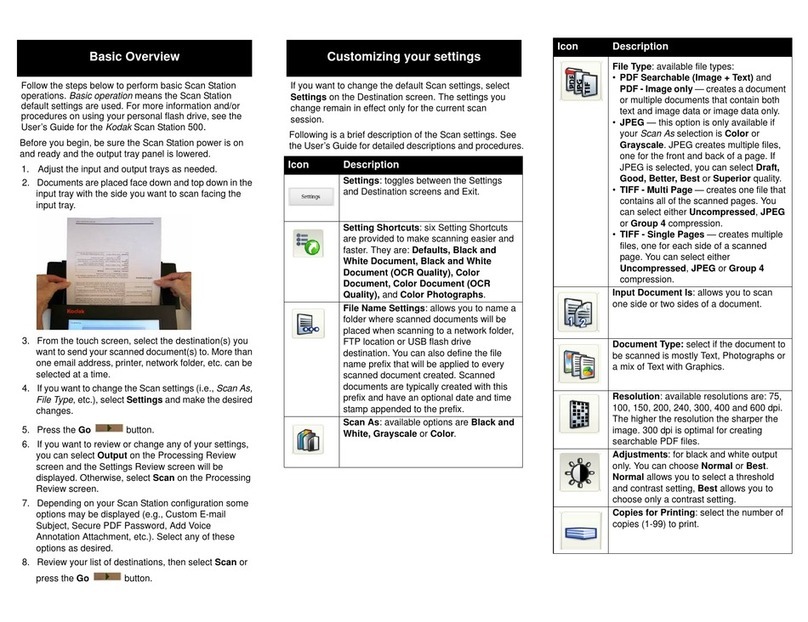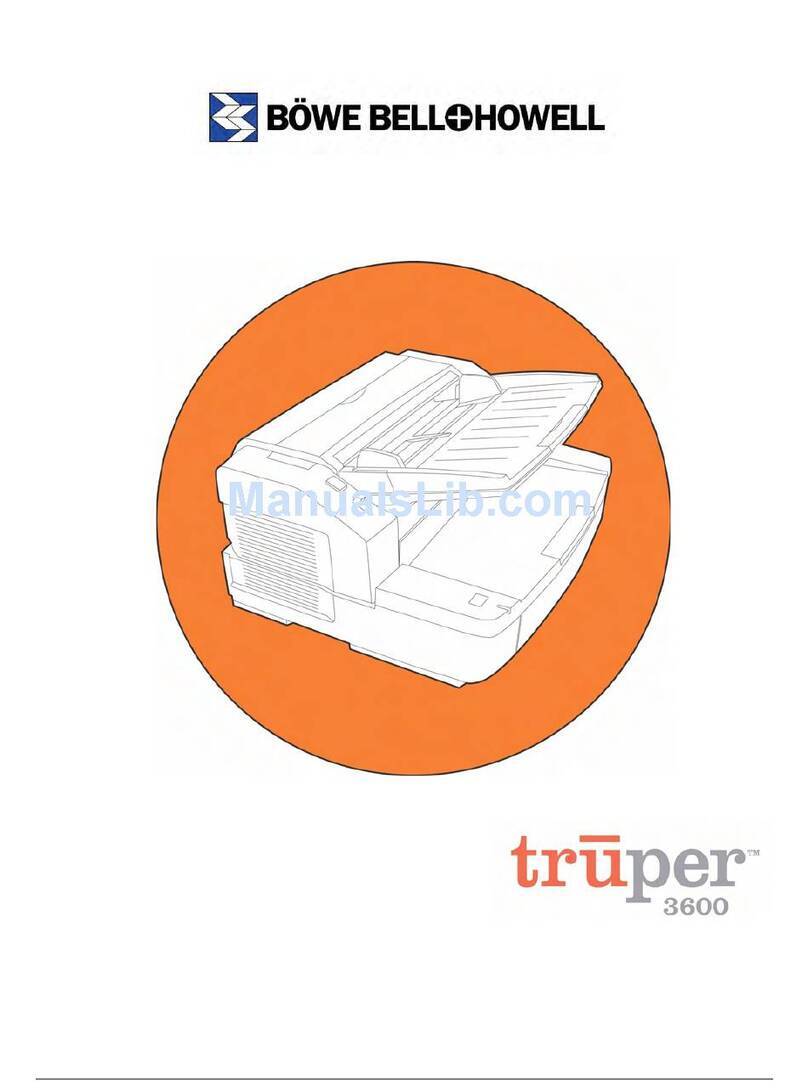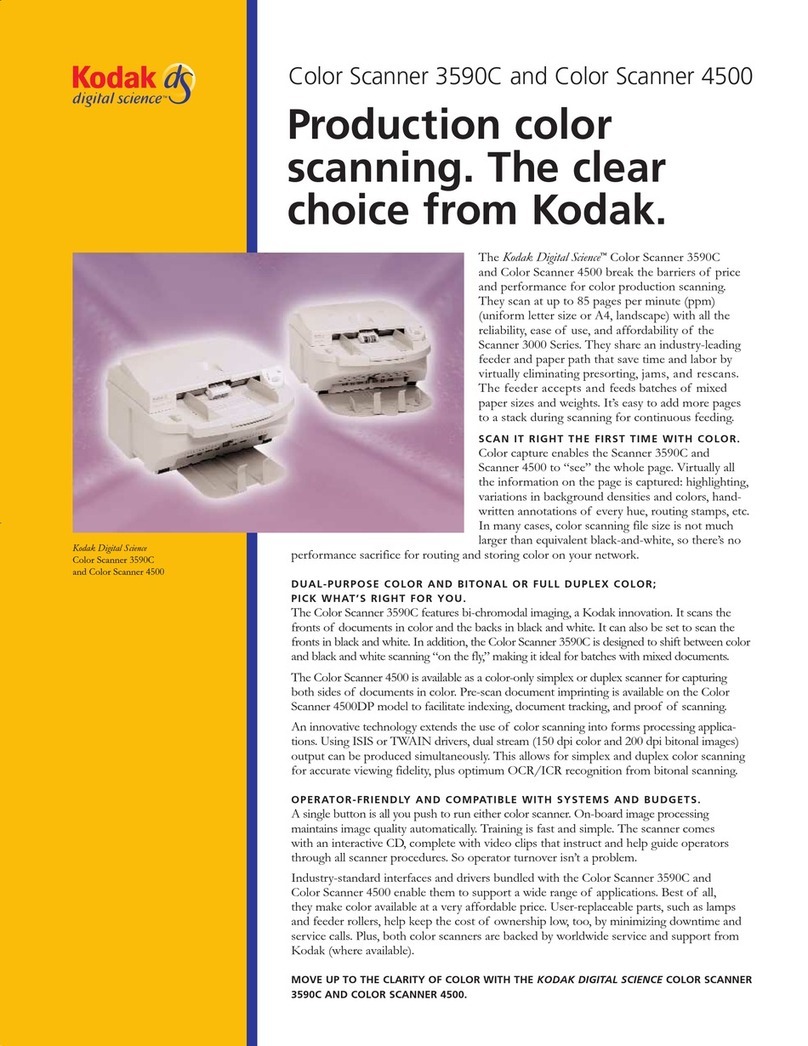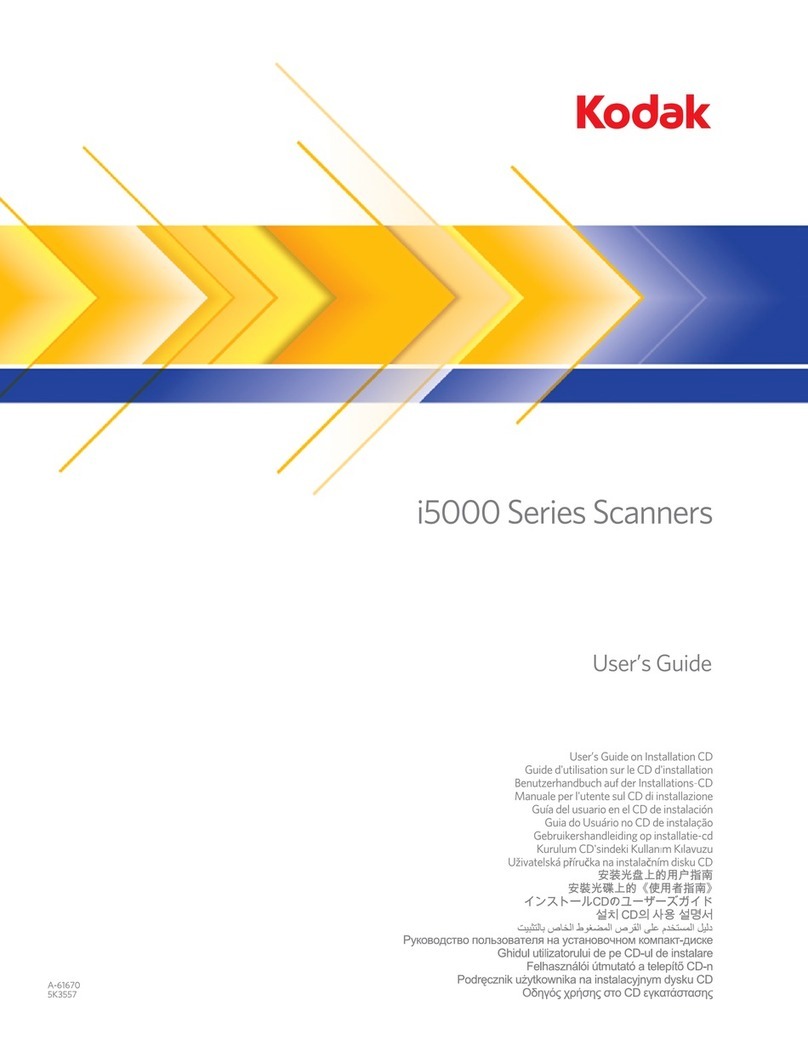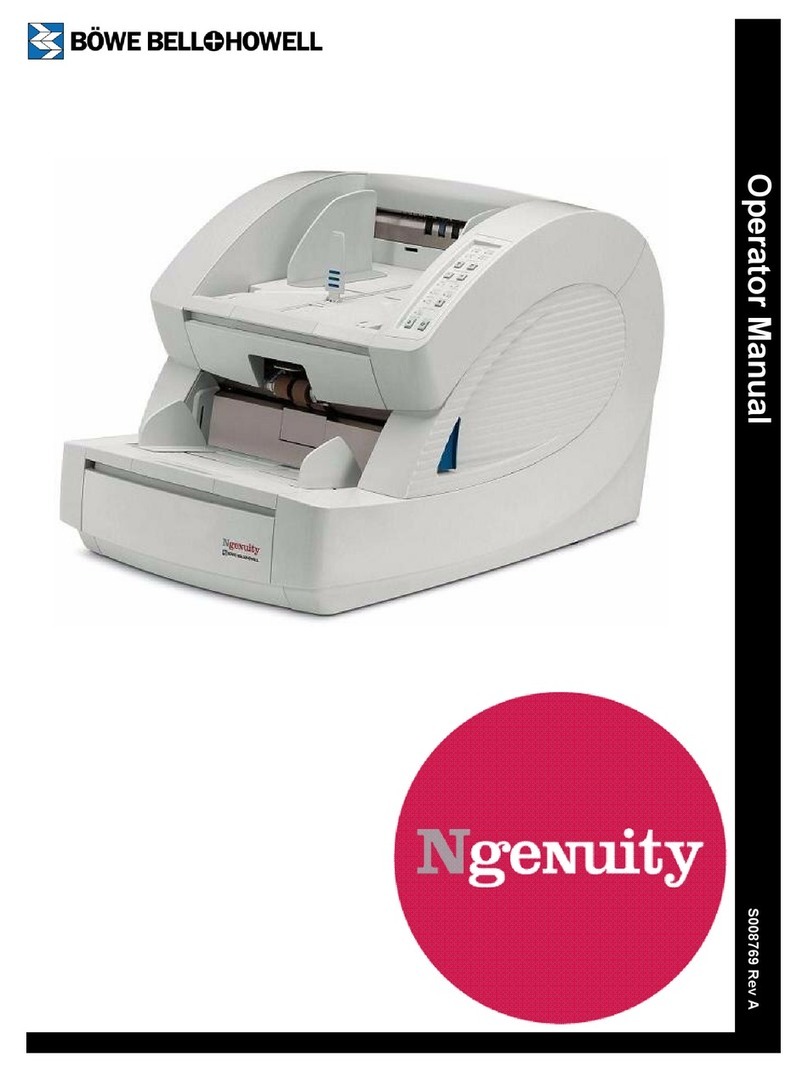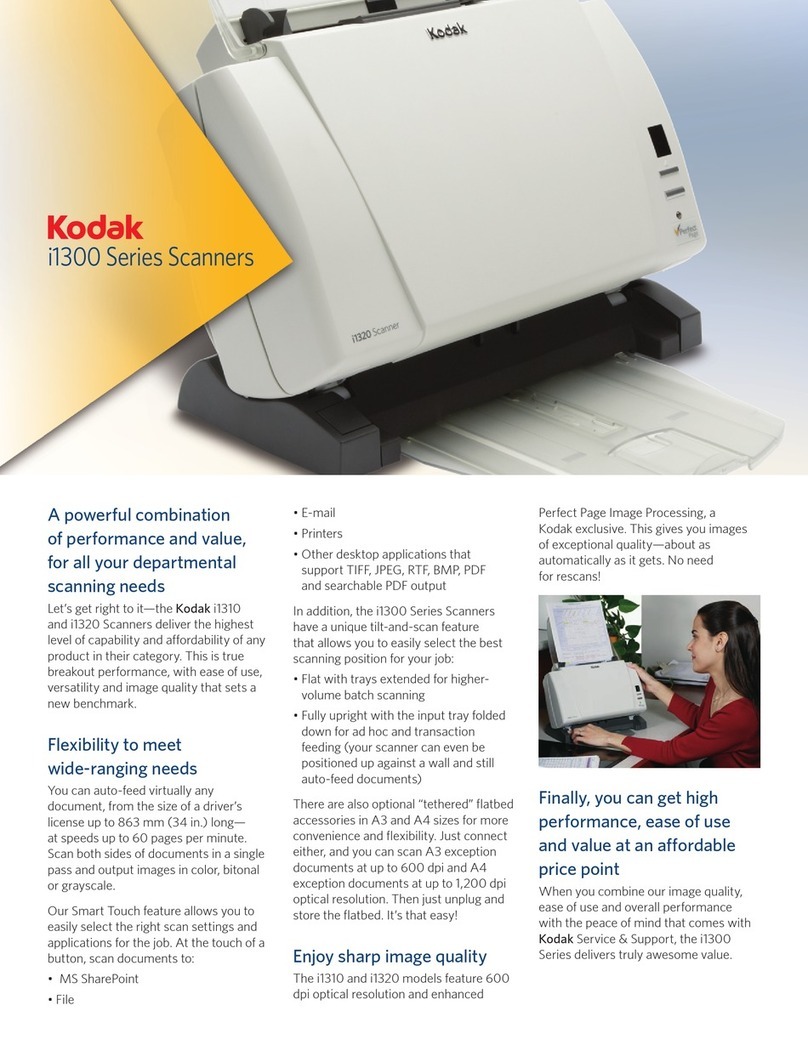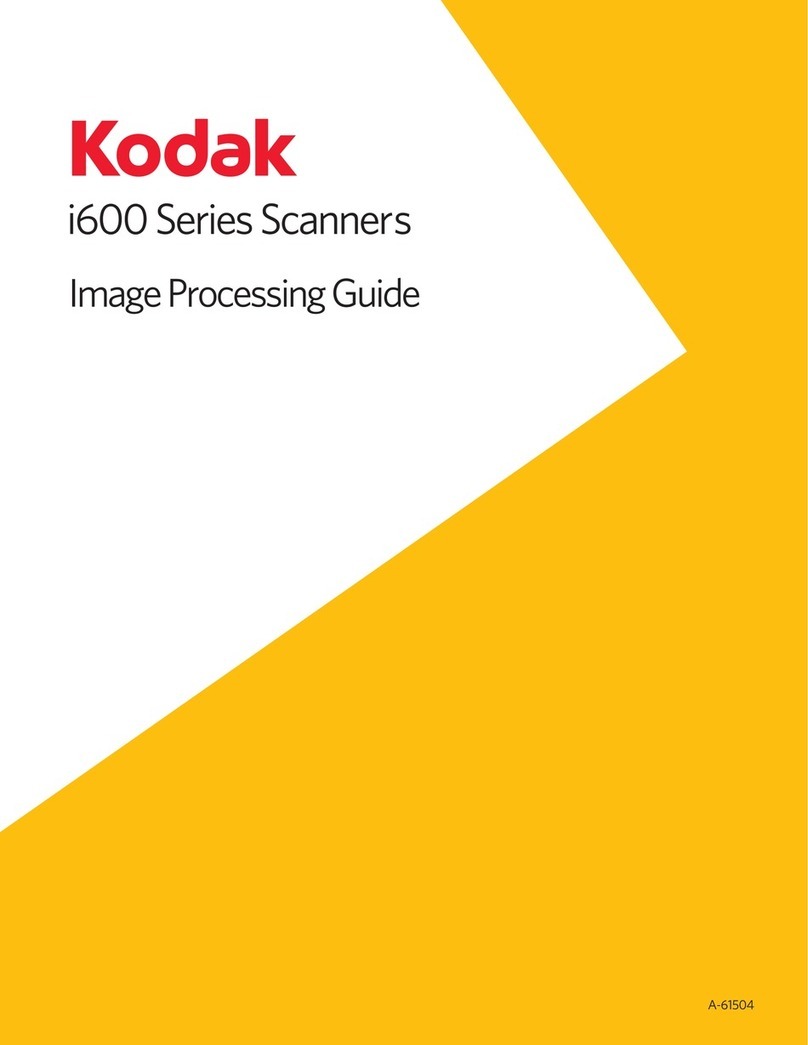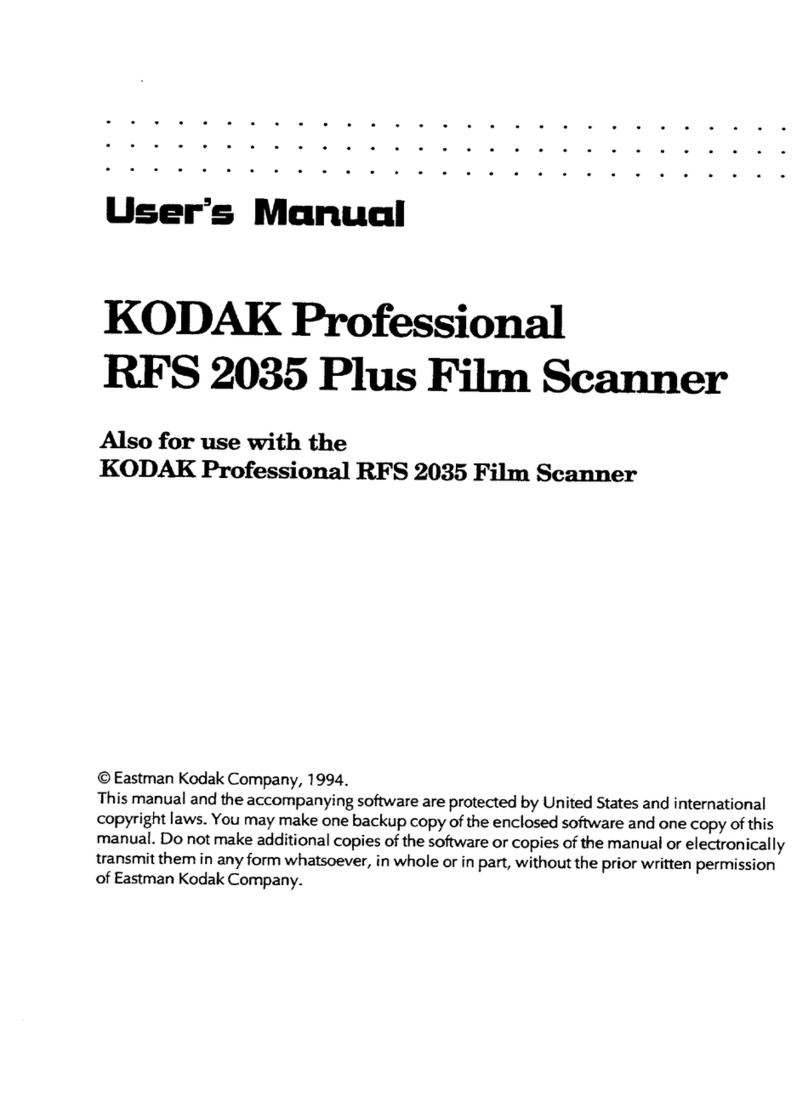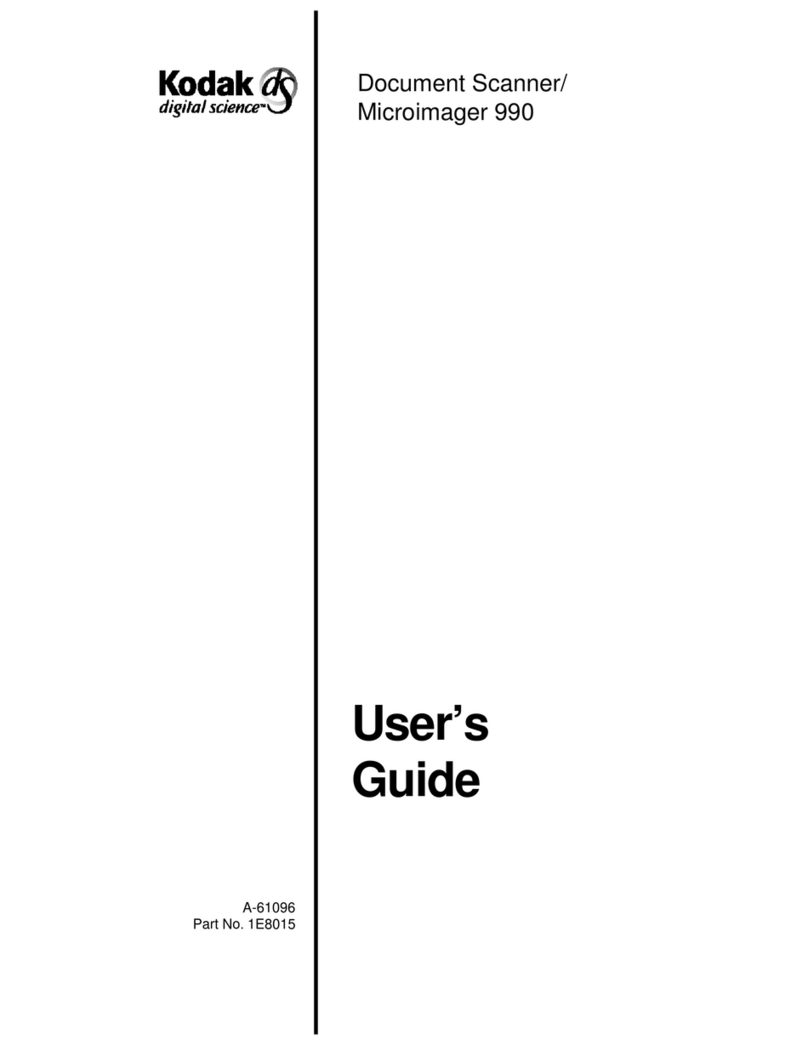ii A-61916 August 2019
Elevator ...............................................................................................................................35
Feed adjustment ..................................................................................................................35
Speed ..................................................................................................................................36
Sharing ................................................................................................................................36
Admin Access ......................................................................................................................37
Reset ...................................................................................................................................37
Ready States ............................................................................................................................38
Ready with users .................................................................................................................38
Ready with profiles ..............................................................................................................38
Scanning in progress ...............................................................................................................39
Misfeed Detection Control ...................................................................................................39
Scanning paused .....................................................................................................................40
Document Handling .............................................................................................................41
Elevator and paper path controls ........................................................................................42
4 Document Printing ...................................................................................................................43
Using the Kodak Printer Accessory ..........................................................................................43
Printer specifications ................................................................................................................44
Installing/replacing the ink cartridge .........................................................................................45
Changing print positions ...........................................................................................................47
Problem solving ........................................................................................................................48
5 Maintenance .............................................................................................................................49
Chapter overview .....................................................................................................................49
Cleaning tools and materials ....................................................................................................49
Opening the scanner cover ......................................................................................................50
Cleaning procedures ................................................................................................................51
Vacuuming the output tray, input elevator and transport area ............................................51
............................................................................................................................................52
Cleaning the rollers .............................................................................................................52
Cleaning the separation roller tires ......................................................................................52
Cleaning the feed module tires ............................................................................................53
Cleaning the background strip(s) ........................................................................................53
Cleaning the CIS Imager .....................................................................................................54
Cleaning the flatbed glass (S2085f/S3060f/S3100f Scanners only) ....................................54
Running a transport cleaning sheet .....................................................................................55
Final cleaning steps .............................................................................................................55
Replacement procedures .........................................................................................................56
Replacing the feed module or feed module tires .................................................................56
Replacing the separation roller ............................................................................................58
Replacing the separation roller tires ....................................................................................58
Replacing the pre-separation pad .......................................................................................59
Replacing the flatbed background
(S2085f/S3060f/S3100f Scanners only) ..............................................................................60
Supplies and consumables ......................................................................................................60
6 Troubleshooting ......................................................................................................................61
Scanner error indicators ...........................................................................................................61
Problem solving ........................................................................................................................61
Scanner exception handling ................................................................................................61
Self help for problems ..............................................................................................................62
Upgrading software ..................................................................................................................66
Contacting Service ...................................................................................................................66