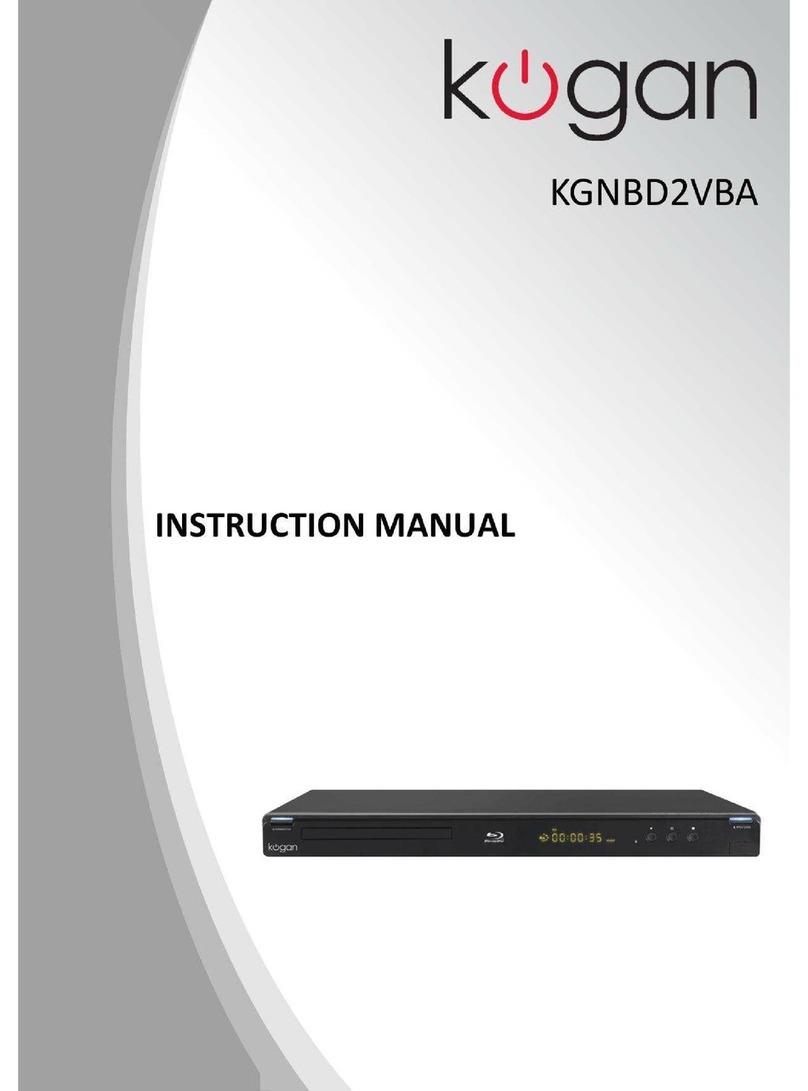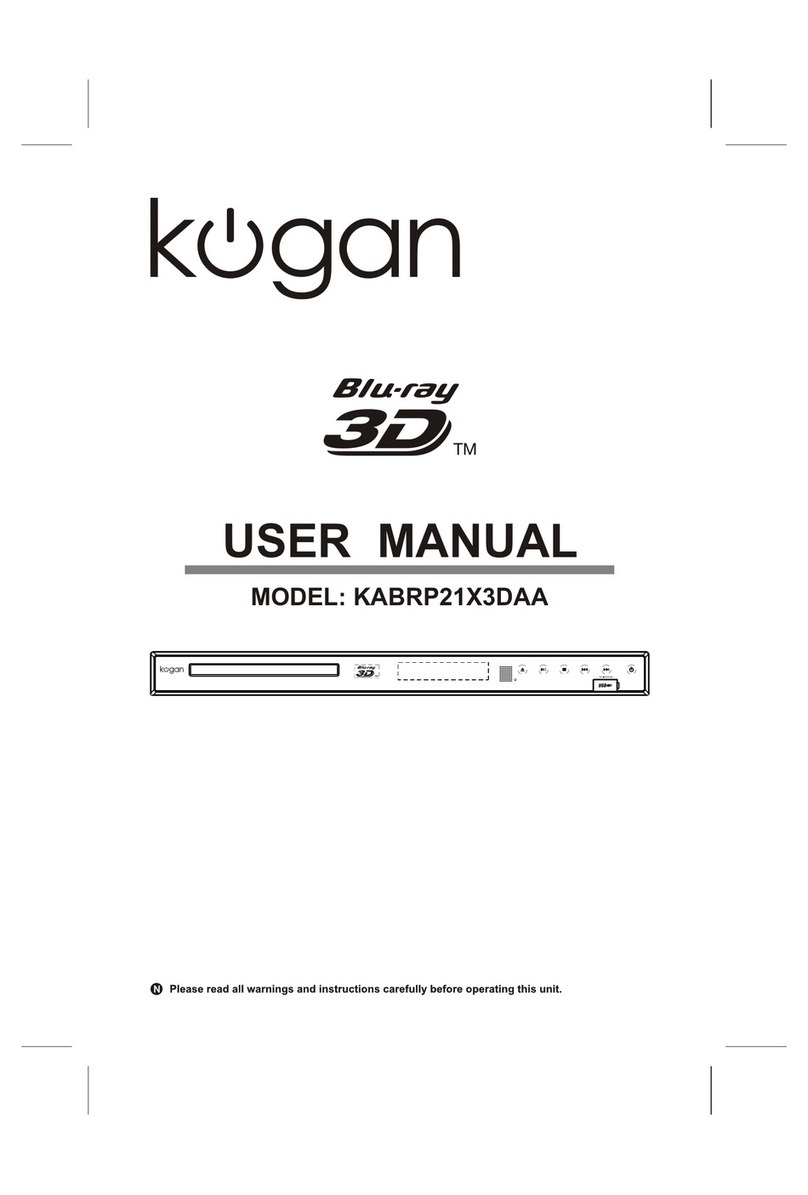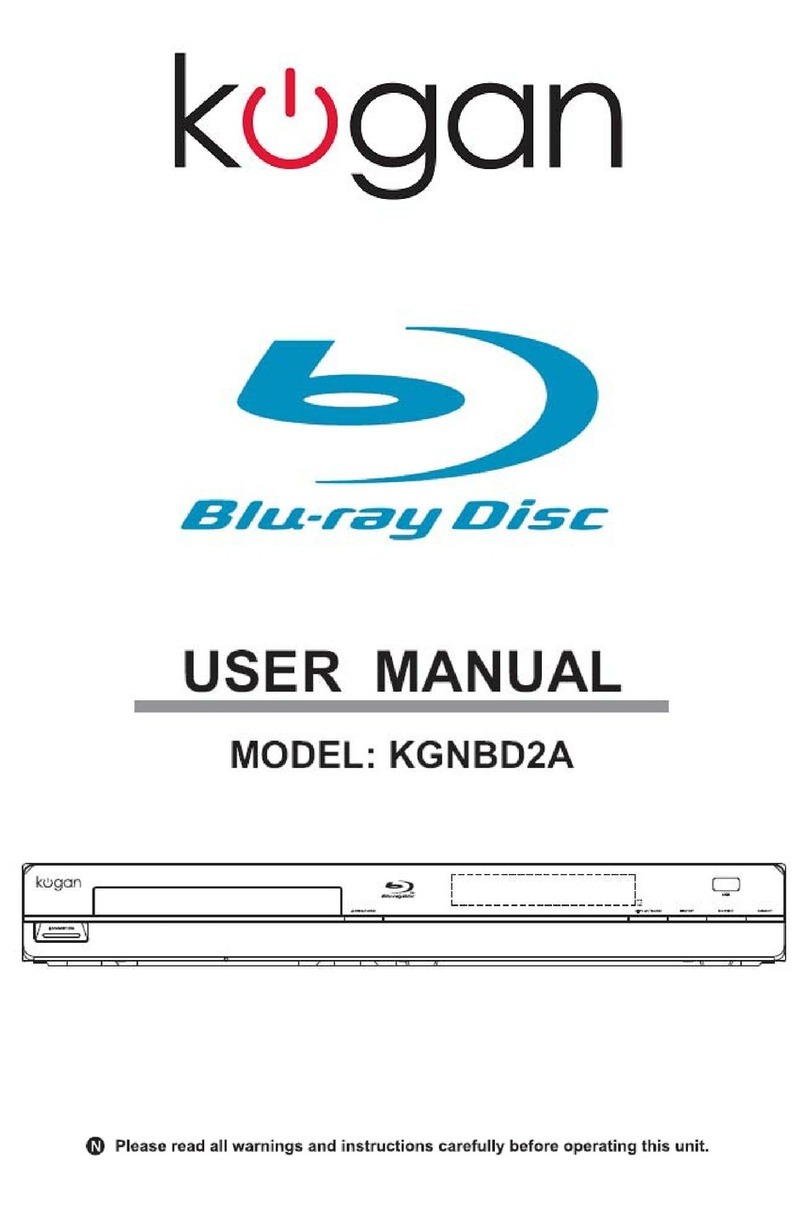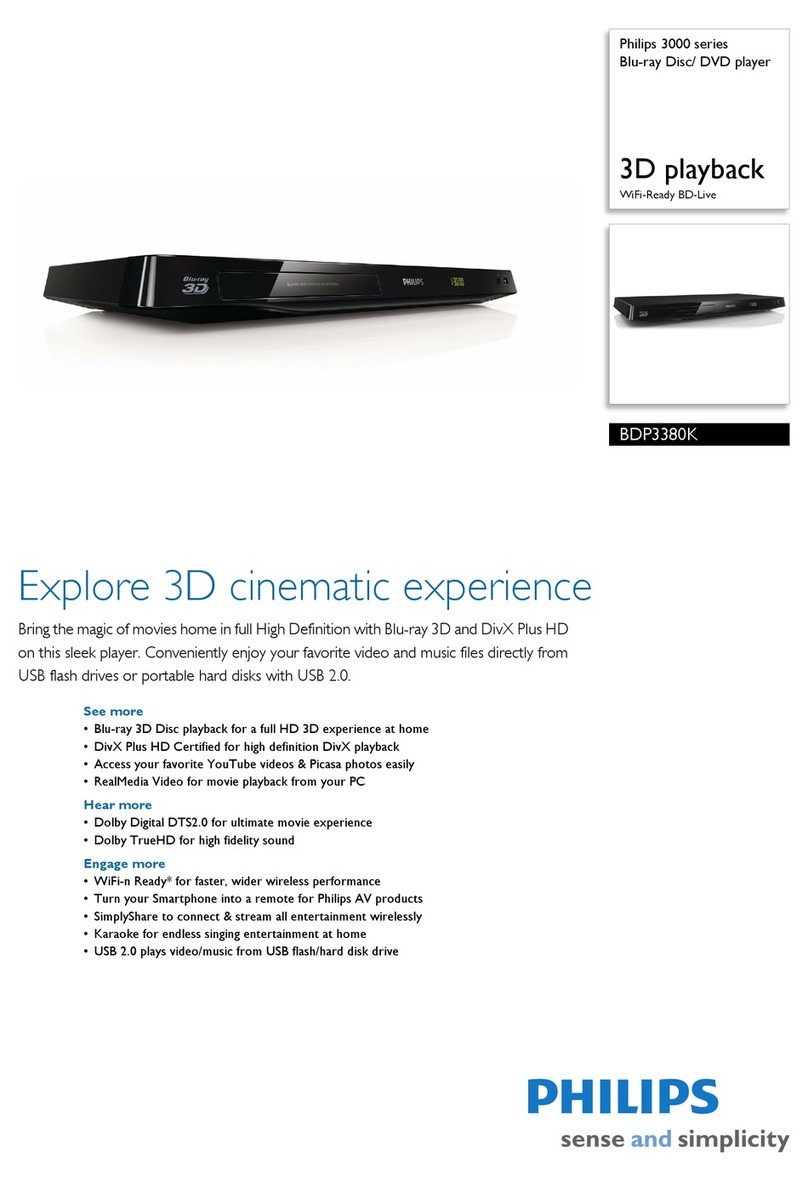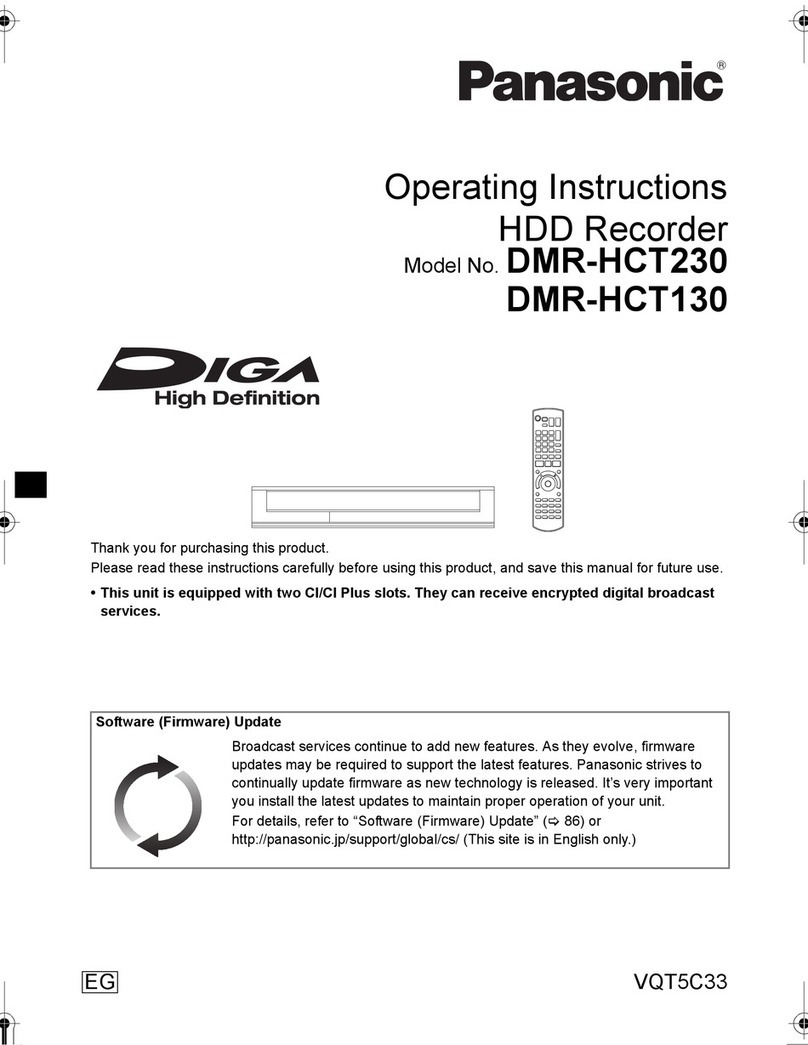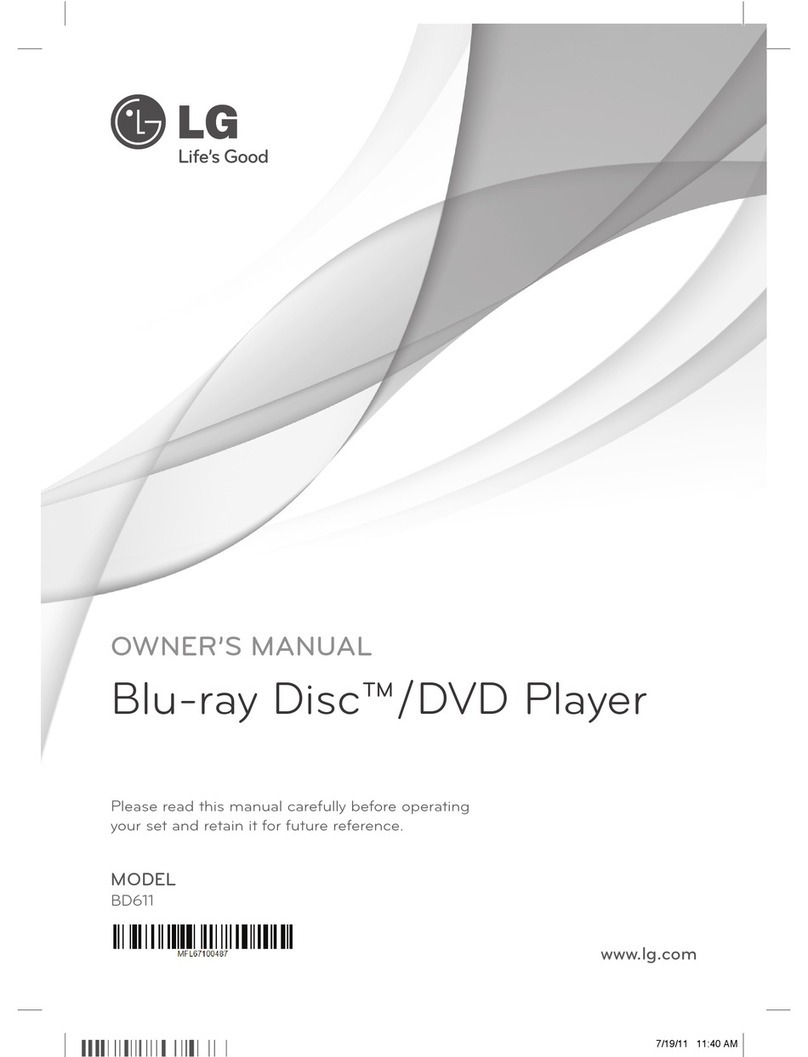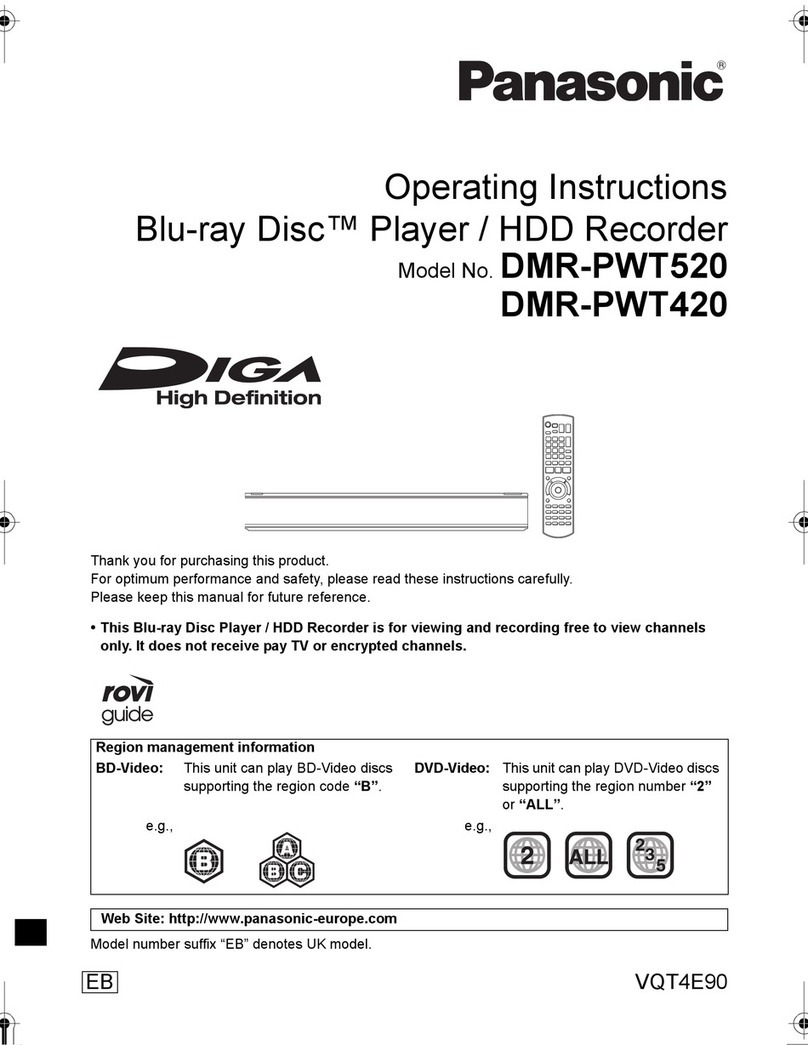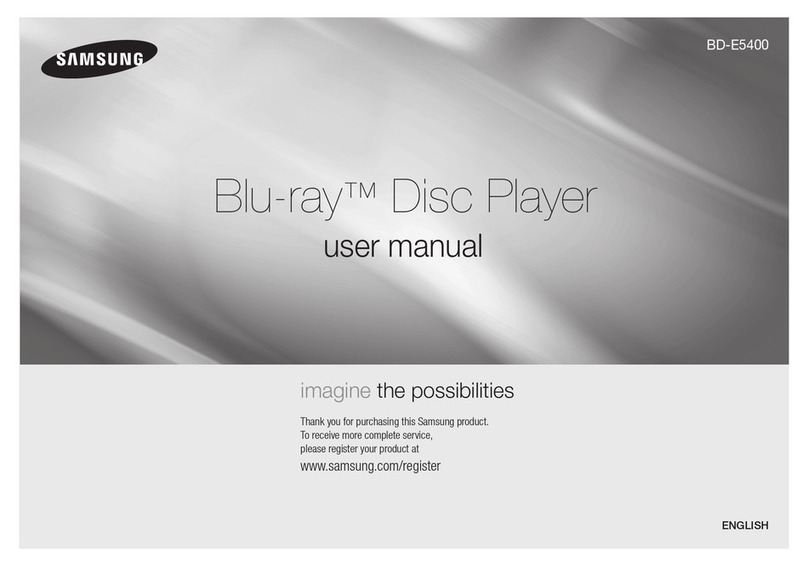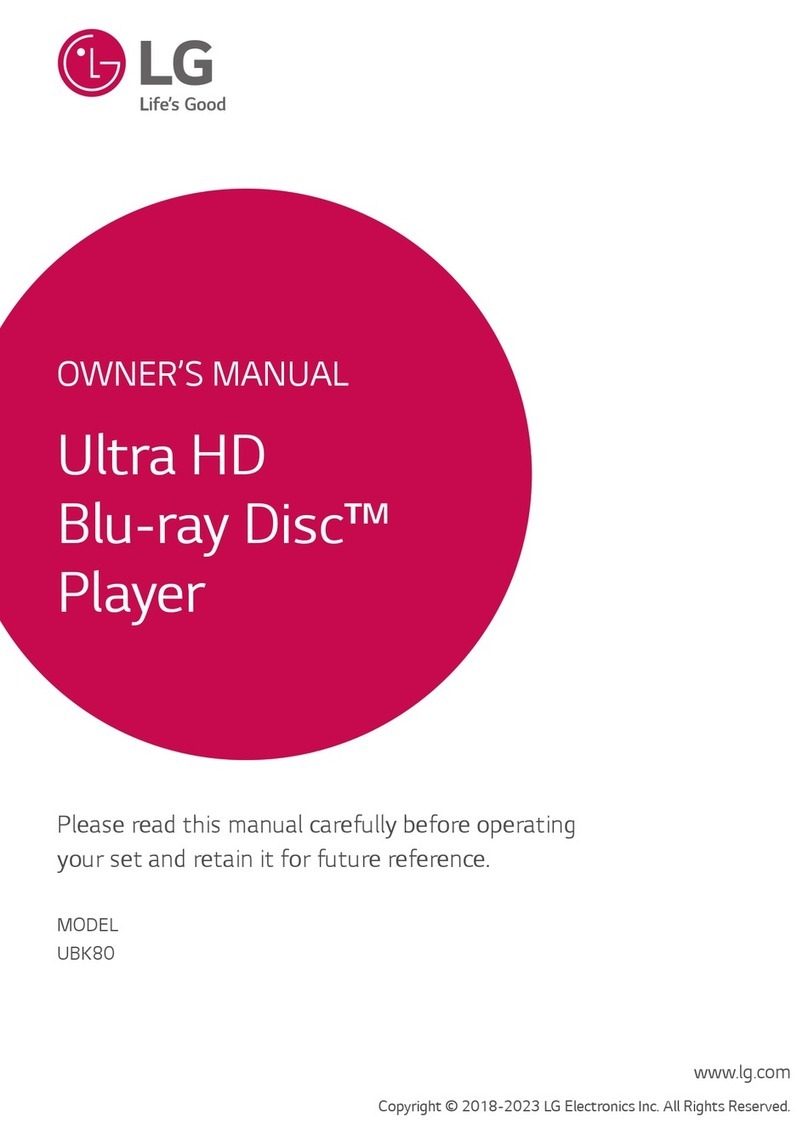3
WARNING
To reduce the risk of ¿ re or
electric shock, do not expose this
apparatus to rain or moisture.
To avoid electrical shock, do not
open the cabinet. Refer servicing
WRTXDOL¿ed personnel only.
Batteries or batteries installed
apparatus shall not be exposed to
excessive heat such as sunshine,
¿ re or the like.
CAUTION
The use of optical instruments
with this product will increase
eye hazard. As the laser beam
used in this Blu-ray Disc player is
harmful to eyes, do not attempt to
disassemble the cabinet.
5HIHUVHUYLFLQJWRTXDOL¿ed
personnel only.
7KLVDSSOLDQFHLVFODVVL¿ed as a
CLASS 1 LASER product. The
CLASS 1 LASER PRODUCT
MARKING is located on the laser
protective housing inside the
enclosure.
Notice for customers in the United
Kingdom and Republic of Ireland
A moulded plug complying with
BS1363 is ¿ tted to this equipment
for your safety and convenience.
Should the fuse in the plug
supplied need to be replaced, a
fuse of the same rating as the
supplied one and approved by
ASTA or BSI to BS1362, (i.e.,
marked with or mark) must be
used. If the plug supplied with this
equipment has a detachable fuse
cover, be sure to attach the fuse
cover after you change the fuse.
Never use the plug without the
fuse cover. If you should lose the
fuse cover, please contact your
nearest after sales service station.
Disposal of Old Electrical &
Electronic Equipment (Applicable
in the European Union and other
European countries with separate
collection systems)
This symbol on the product or
on its packaging indicates that
this product shall not be treated
as household waste. Instead
it shall be handed over to the
applicable collection point for
the recycling of electrical and
electronic equipment. By ensuring
this product is disposed of
correctly, you will help prevent
potential negative consequences
for the environment and human
health, which could otherwise be
caused by inappropriate waste
handling of this product. The
recycling of materials will help to
conserve natural resources. For
more detailed information about
recycling of this product, please
FRQWDFW\RXUORFDO&LYLF2I¿ce,
your household waste disposal
service or the shop where you
purchased the product.
The above symbol is applicable
in the European Union and other
European countries with separate
collection systems.
Disposal of waste batteries
(applicable in the European Union
and other European countries with
separate collection systems)
This symbol on the battery or on the
packaging indicates that the battery
provided with this product shall not
be treated as household waste.
By ensuring these batteries
are disposed of correctly, you
will help prevent potentially
negative consequences for the
environment and human health
which could otherwise be caused
by inappropriate waste handling
of the battery. The recycling of
the materials will help to conserve
natural resources.
In case of products that for safety,
performance or data integrity reasons
require a permanent connection with
an incorporated battery, this battery
VKRXOGEHUHSODFHGE\TXDOL¿ed
service staff only.
To ensure that the battery will
be treated properly, hand over
the product at end-of-life to the
applicable collection point for
the recycling of electrical and
electronic equipment.
For all other batteries, please view
the section on how to remove the
battery from the product safely.
Hand the battery over to the
applicable collection point for the
recycling of waste batteries.
For more detailed information
about recycling of this product or
battery, please contact your local
&LYLF2I¿ce, your household waste
disposal service or the shop where
you purchased the product.
Precautions
Safety
This unit operates on 100 – 240
V AC, 50/60 Hz. Check that the
unit’s operating voltage is identical
with your local power supply.
To prevent ¿ re or shock hazard,
do not place objects ¿ lled with
liquids, such as vases, on the
apparatus.
Installing
Do not install the unit in an
inclined position. It is designed
to be operated in a horizontal
position only.
Keep the unit and discs away
from equipment with strong
magnet, such as microwave
ovens, or large loudspeakers.
Do not place heavy objects on
the unit.
Do not install this unit in a
FRQ¿ned space, such as a
bookshelf or similar unit.
Install this system so that the
mains lead can be unplugged
from the wall socket immediately
in the event of trouble.
The plug is used as the
disconnect device , it shall
remain readily operable.
The USB terminal shall be
loaded with 0.5A under normal
operation.