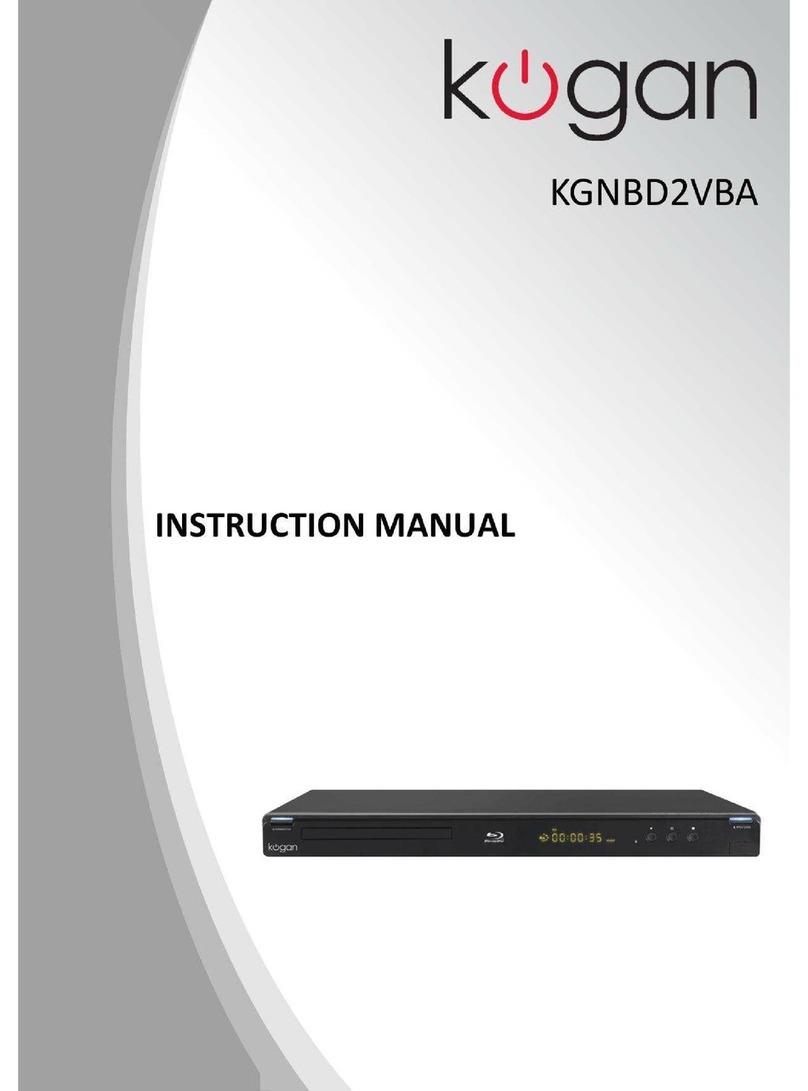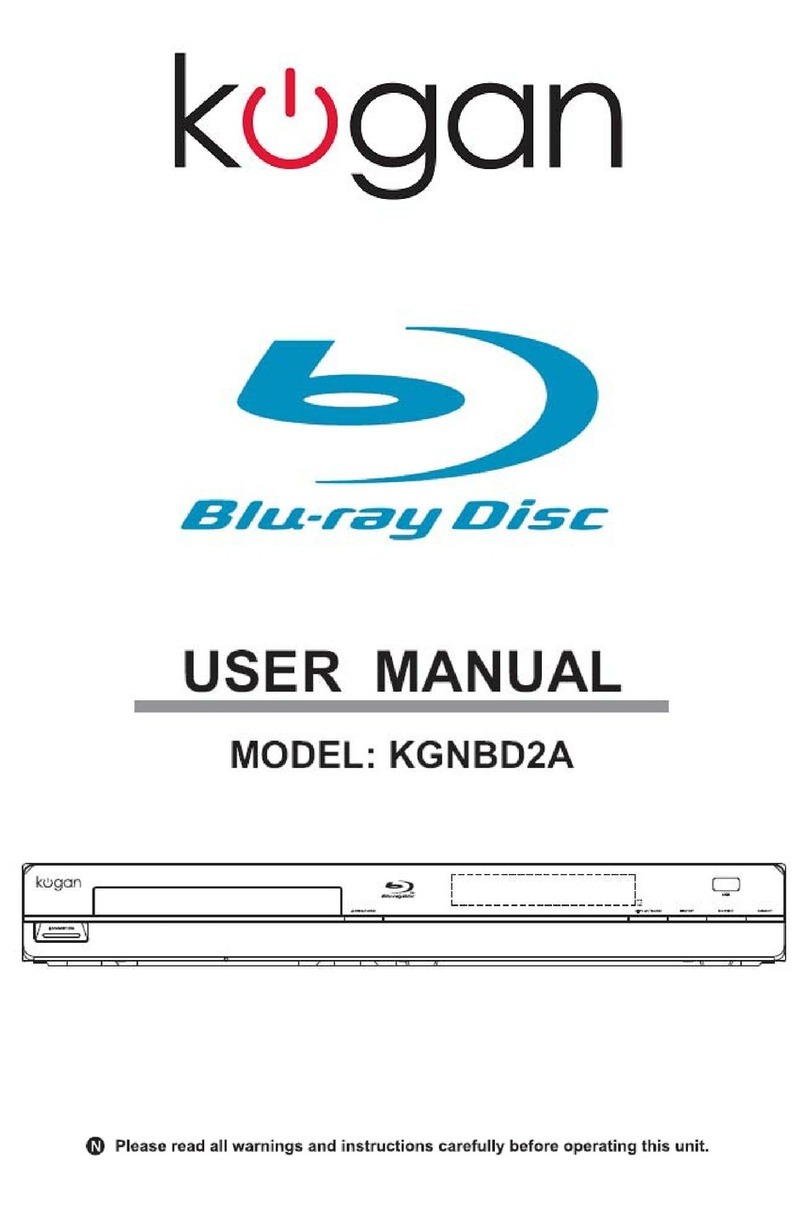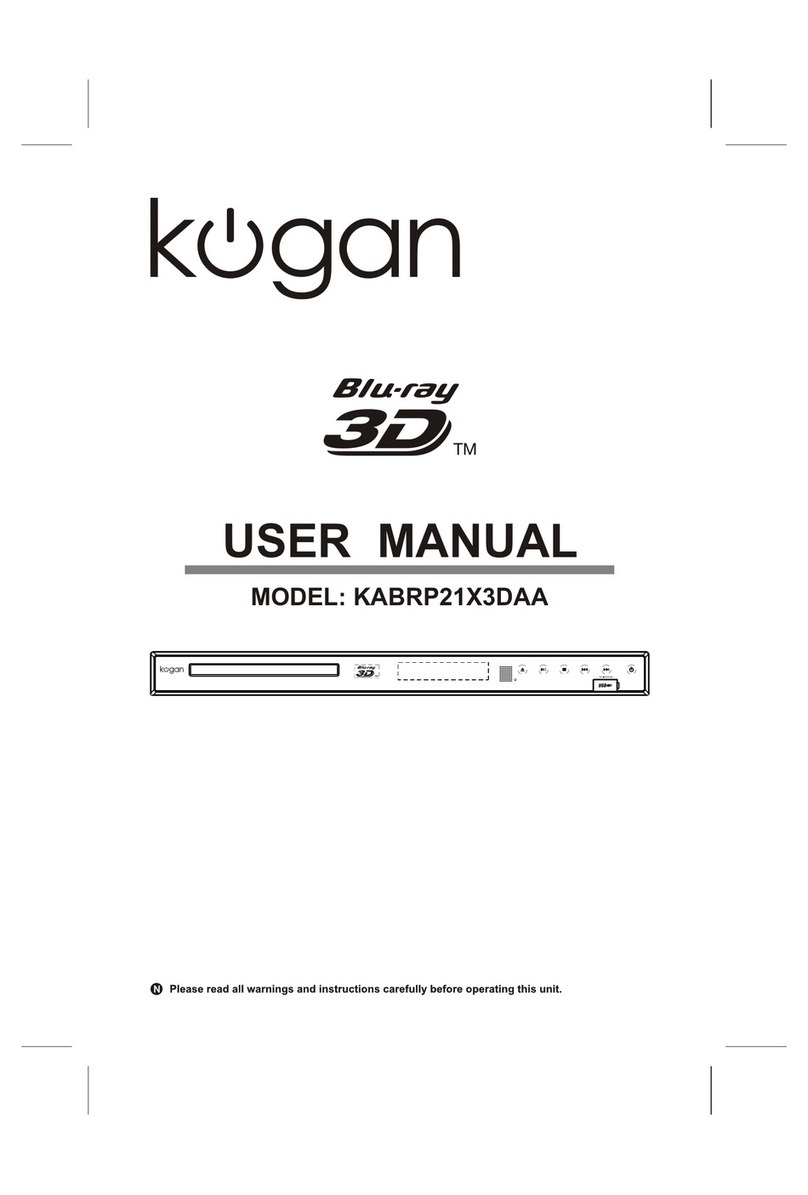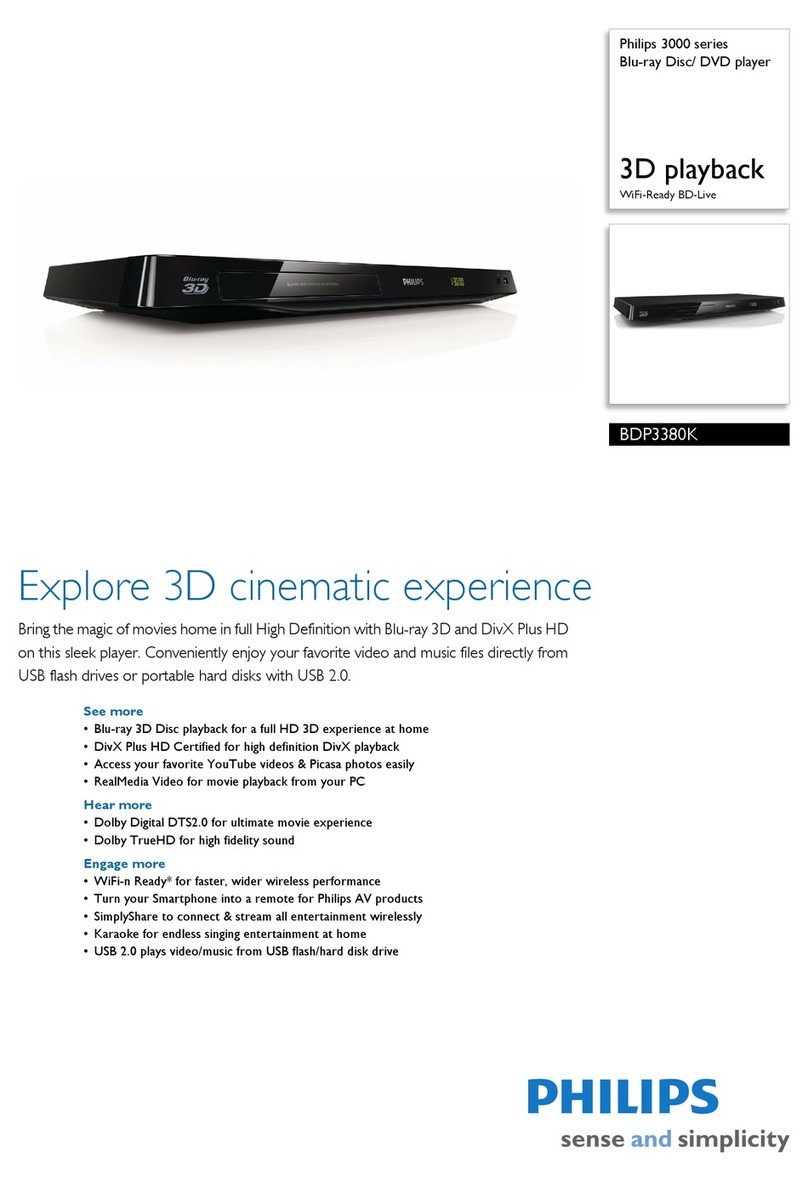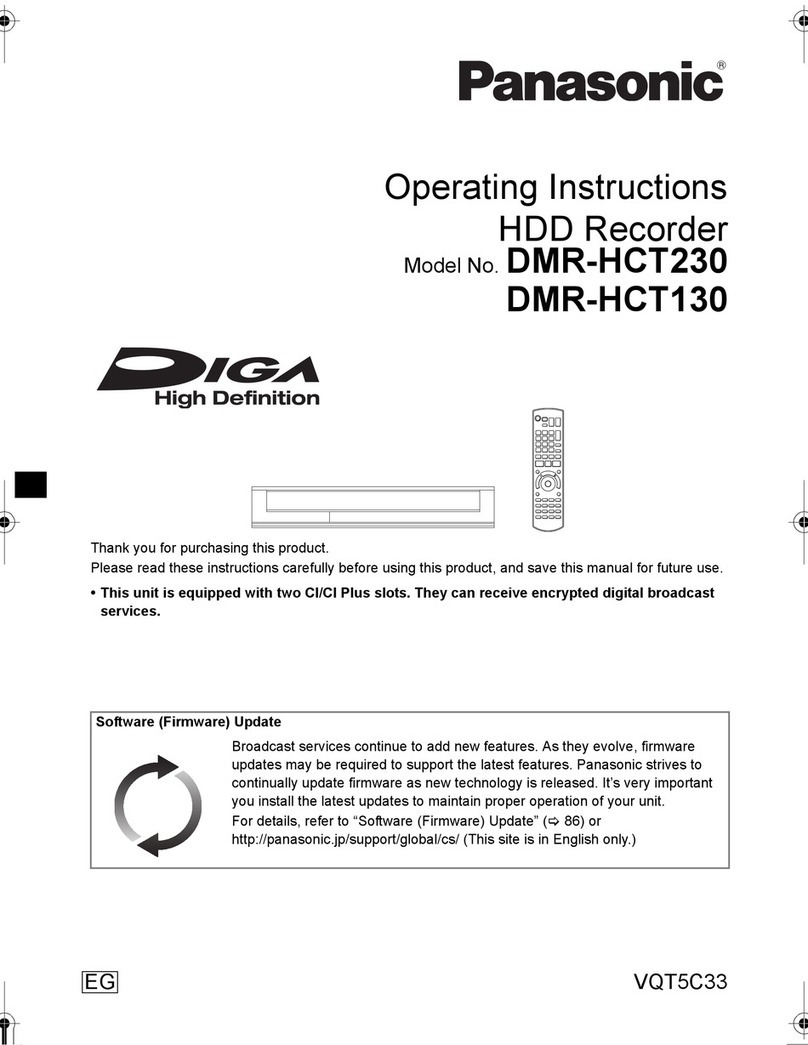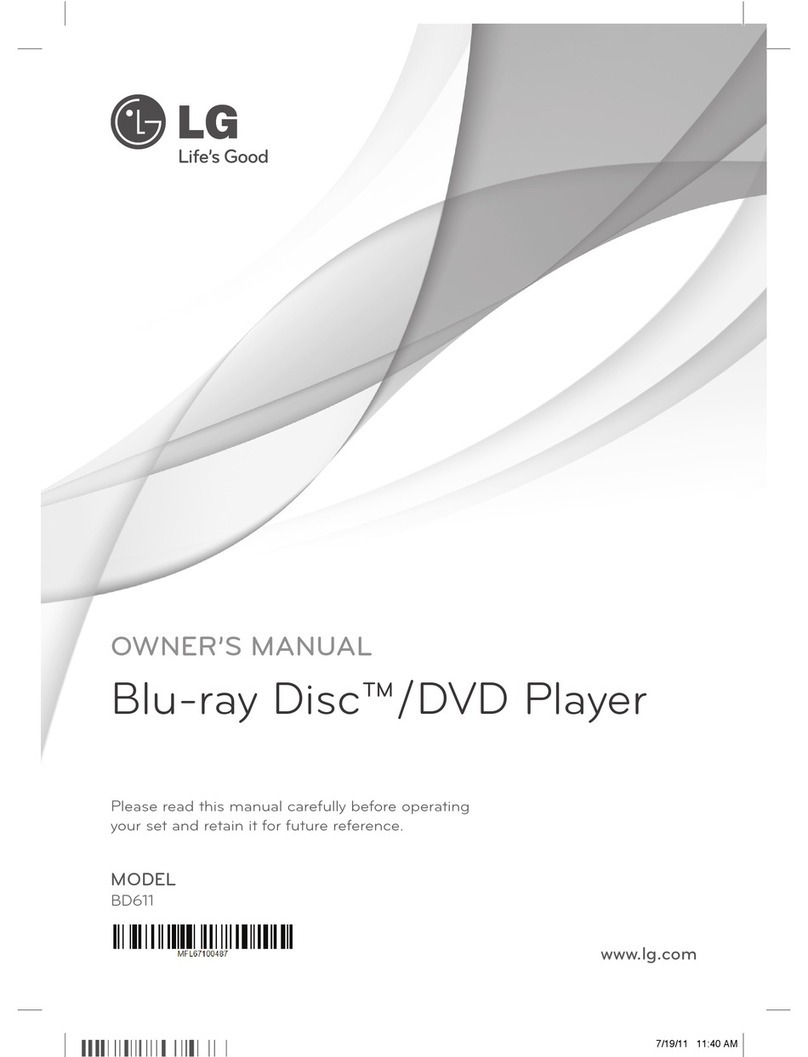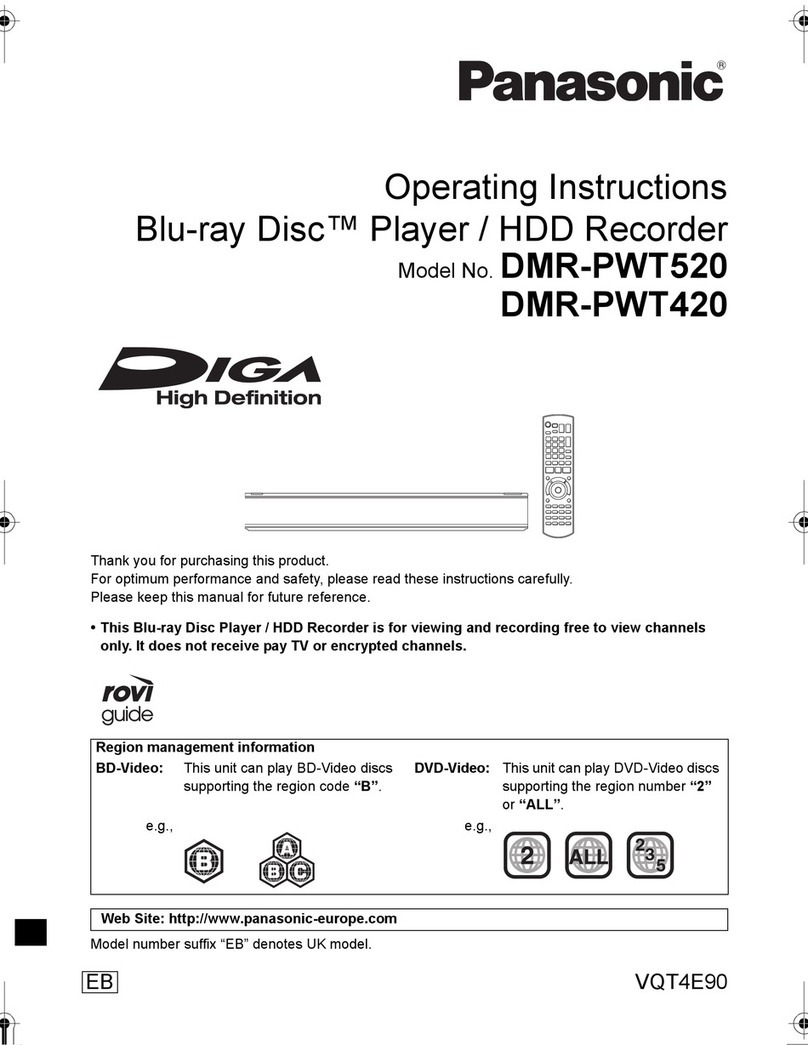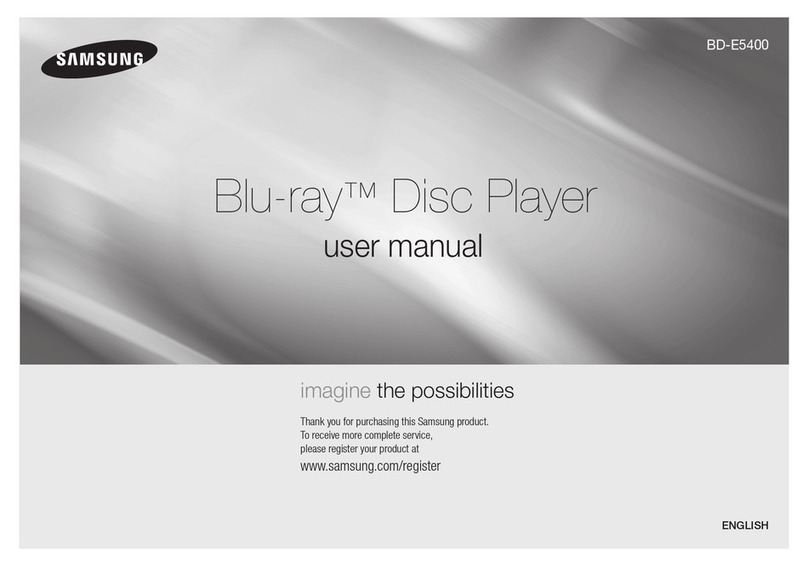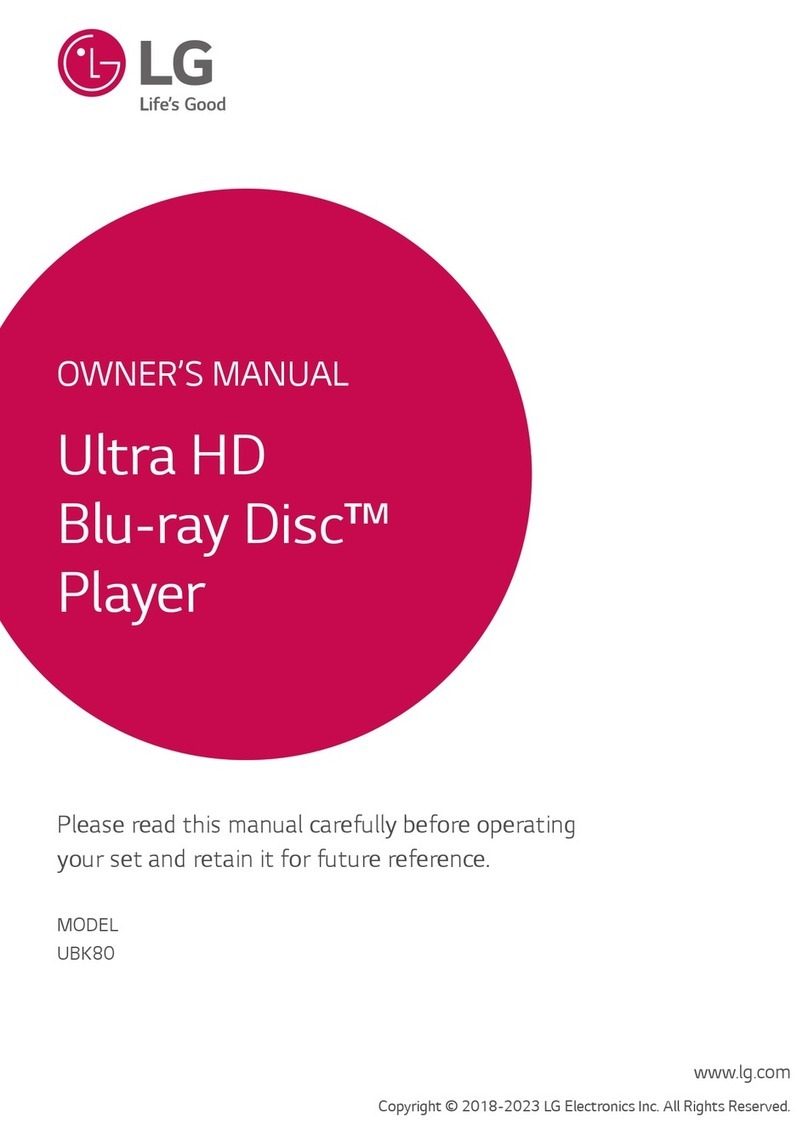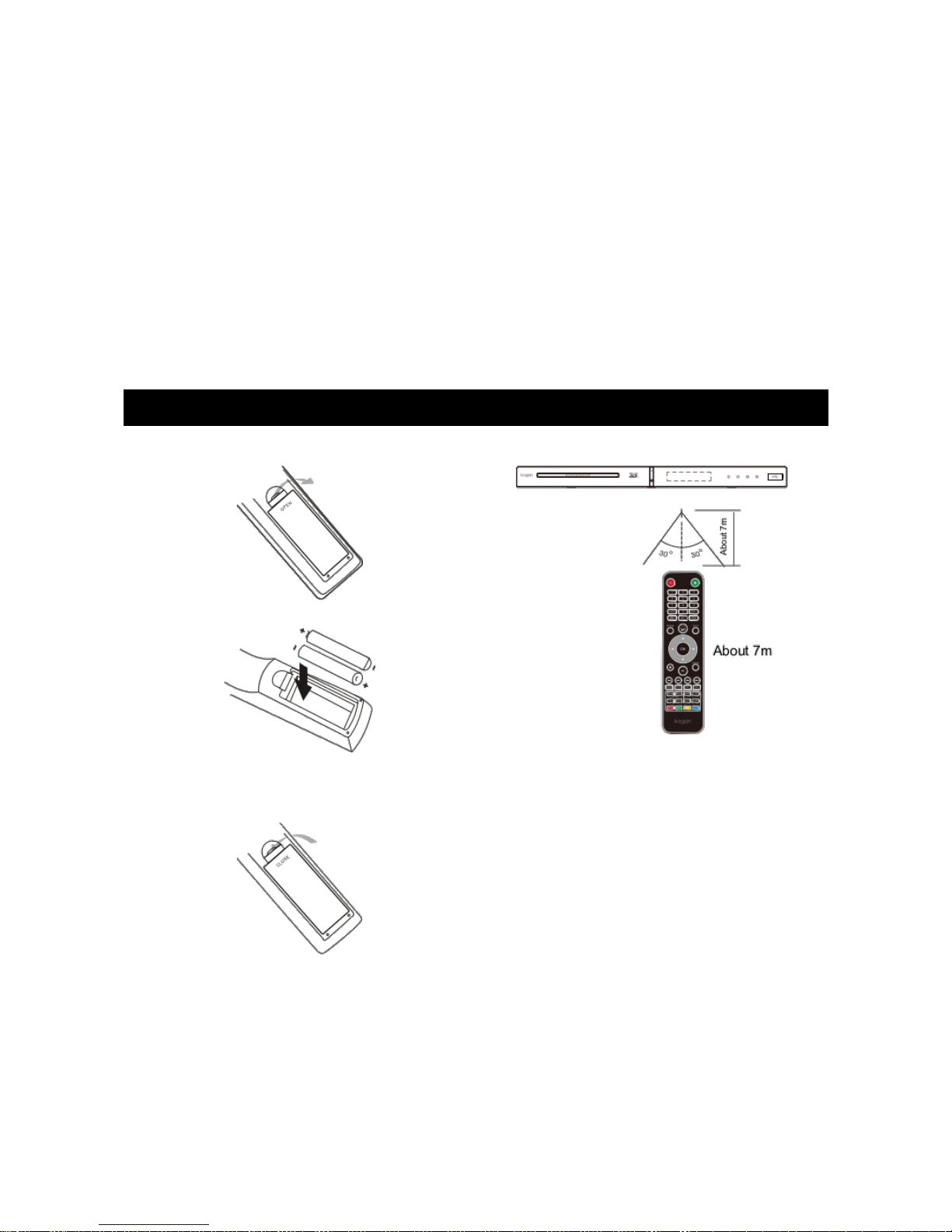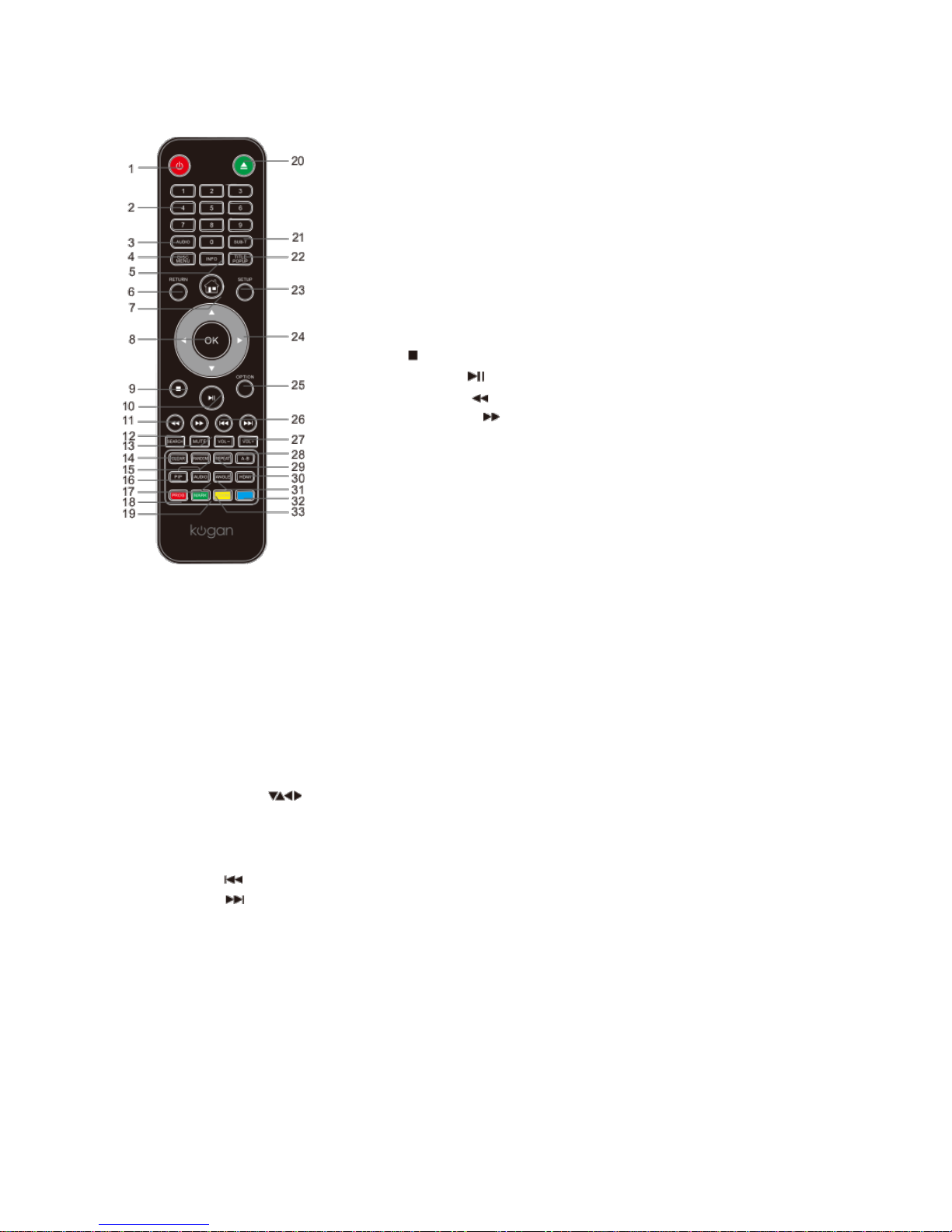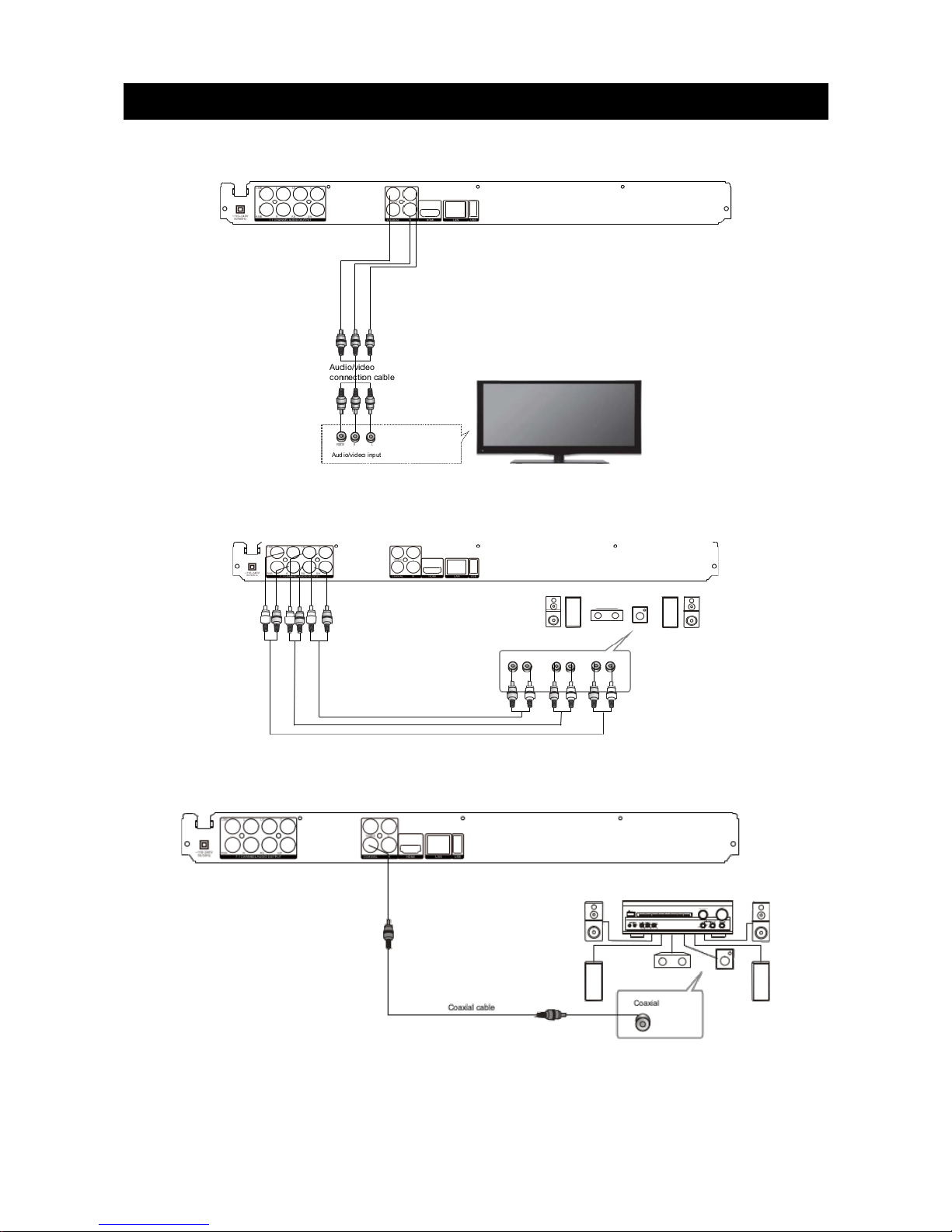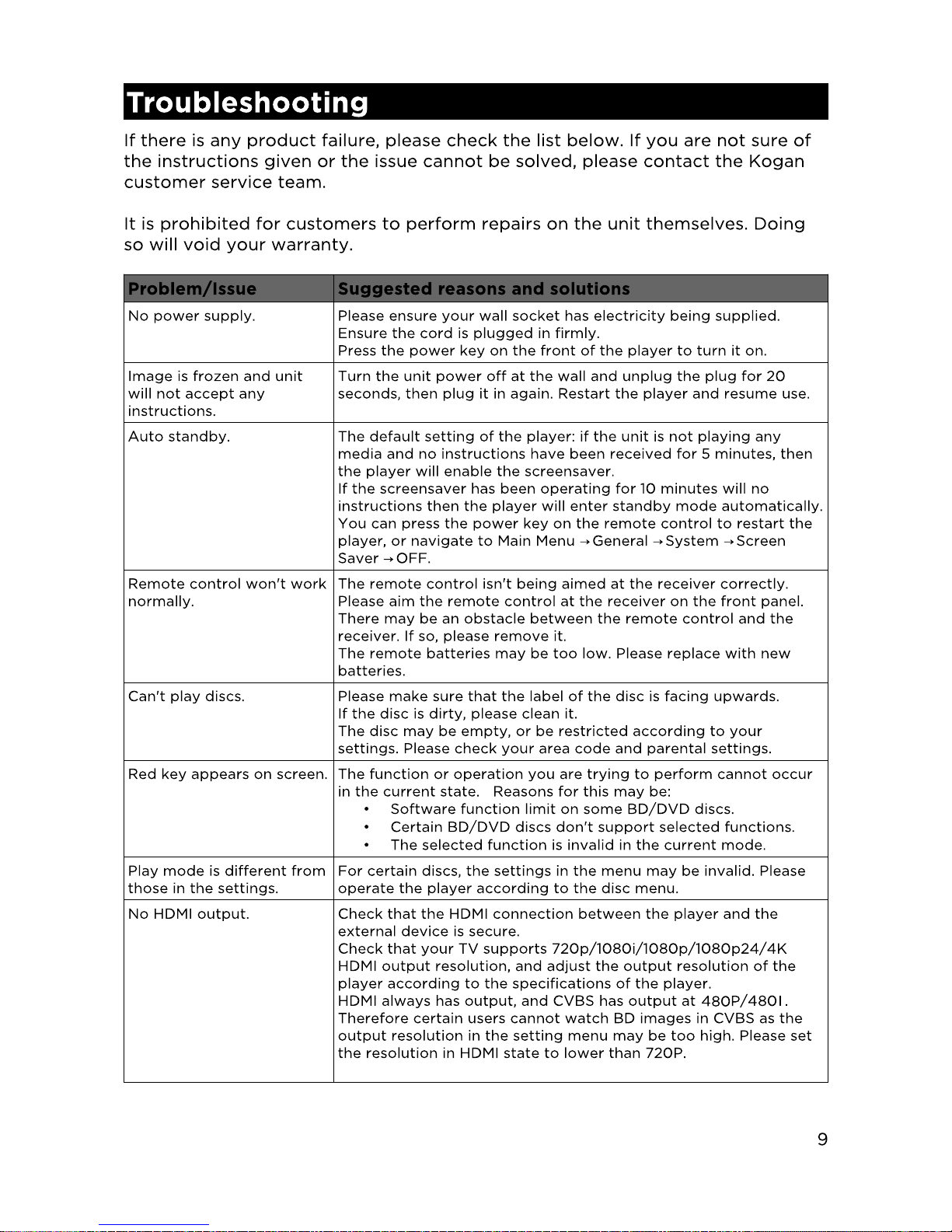Remote Control
While playing, press the following buttons to operate.
1. Power: turn player on/off.
2. 0-9: select and enter numbers.
3. Audio: select audio language or channel.
4. Disc menu: access the main menu of the disc.
5. Info: access main menu of disc. Information of the
video.
6. Return: return to previous menu.
7. Home: return to home.
8. OK: confirm
9. Stop: stop playing.
10. Play/Pause: press to pause, then again to resume.
11. Fast rewind: fast rewind by 1x, 2x, 3x, 4x or 5x.
Fast forward: fast forward by 1x, 2x, 3x, 4x or 5x.
12. Search: select the search time, chapter etc. Method:
press the search button to enter the interface, then
press the left/right keys to select time or chapter and
press OK. Press the up/down key or enter numbers
directly and press OK to confirm.
13. ute: mute or cancel mute.
14. Clear: clear error.
15. Random: random playback.
16. PIP: turn picture-in-picture on or off.
17. Audio: select audio language or channel.
18. Program/Red button: set a program of chapters/tracks to play.
19. Bookmark/Green button: mark the disk being played, set bookmark, or
press and hold to display bookmark list.
20.Eject/Insert: eject or insert the disc tray.
21. Subtitle: select the subtitle language.
22. Title popup: enter or exit disc menu.
23. Setup: display setup menu.
24. Direction: arrow keys.
Left: during play, hold down left arrow to display the search time.
Right: during play, hold down right arrow to display the search time.
25. Option: access more options while playing.
26. Prev: go to previous chapter/track, or the chapter start of the disc.
Next: go to next chapter/track on the disc.
27. Vol+ : turn the volume up.
Vol- : turn the volume down.
28. A-B: while playing, press once to select a starting point. Press it again at
the end point, and the player will repeatedly play the selected segment.
29. Repeat: repeat playing the title, chapter, track or disc.
30.HD I: H MI output.
31. Angle: select a different viewing angle (if available)
32. Blue button: performs blue button action according to menu display.
33. Zoom/yellow button: zoom image.
6