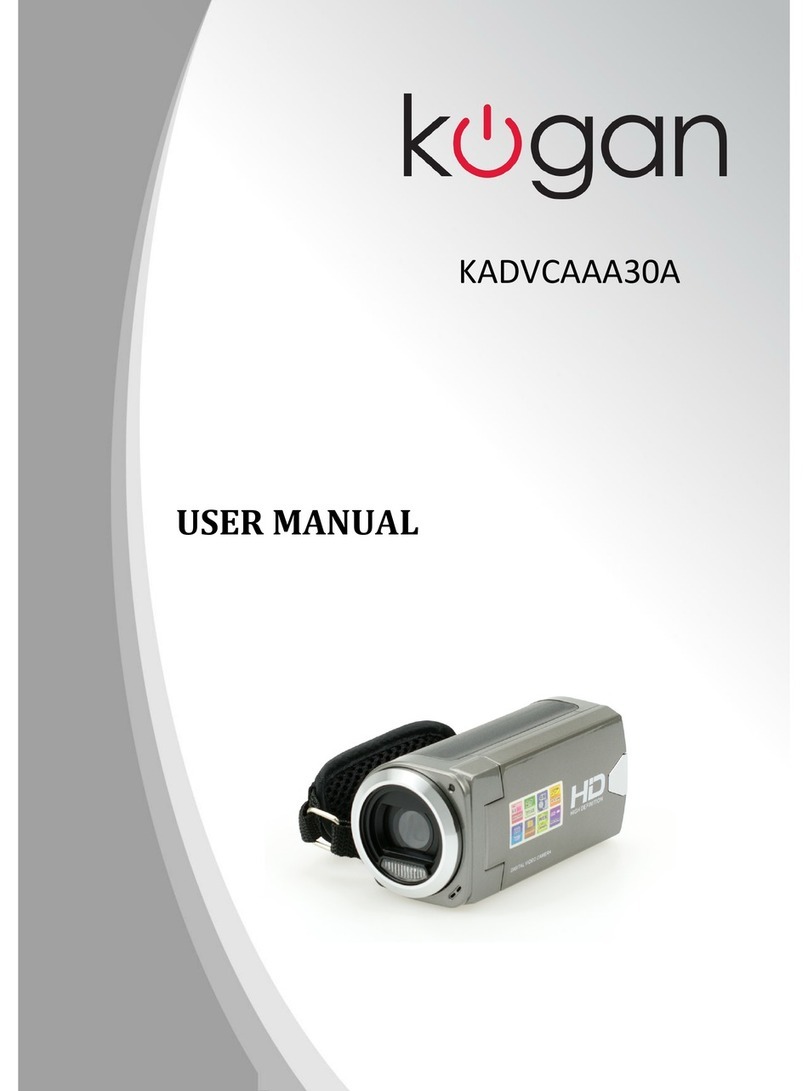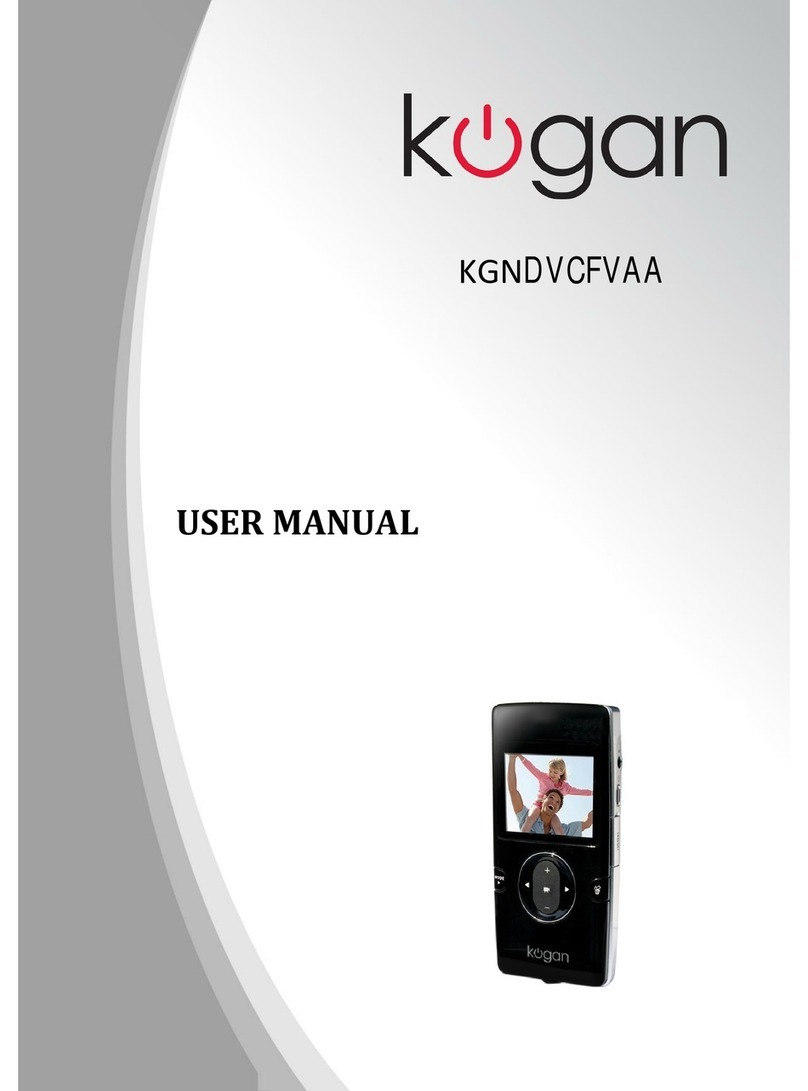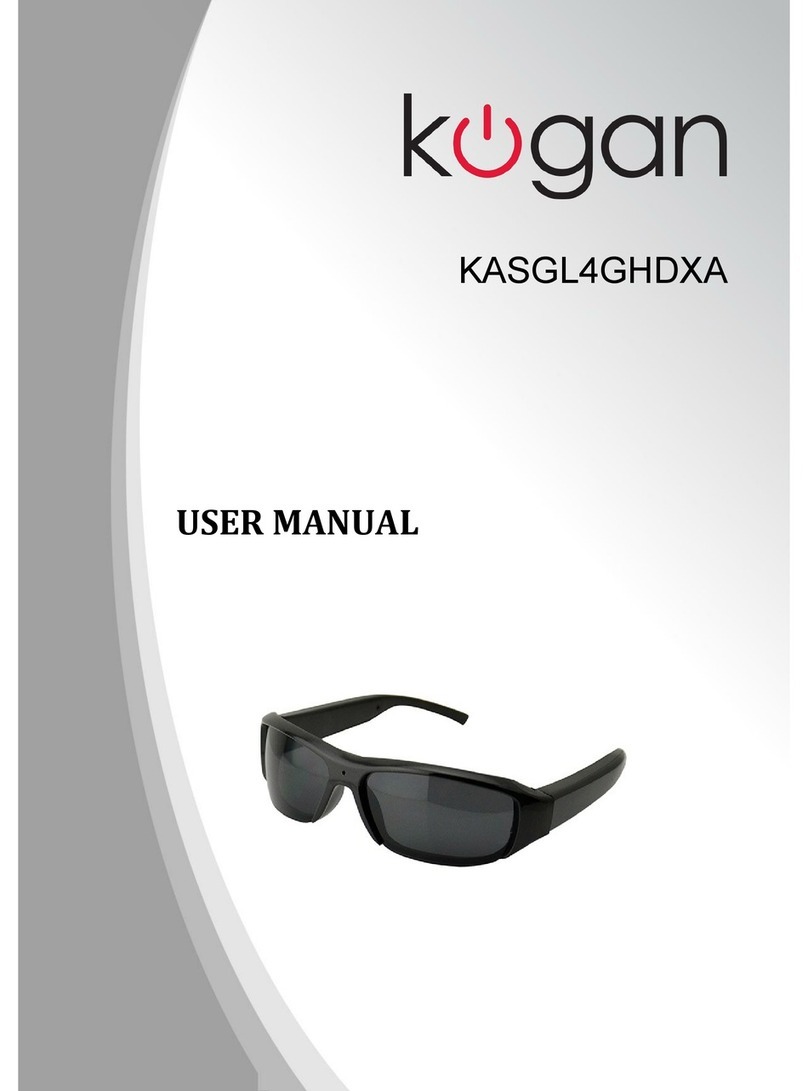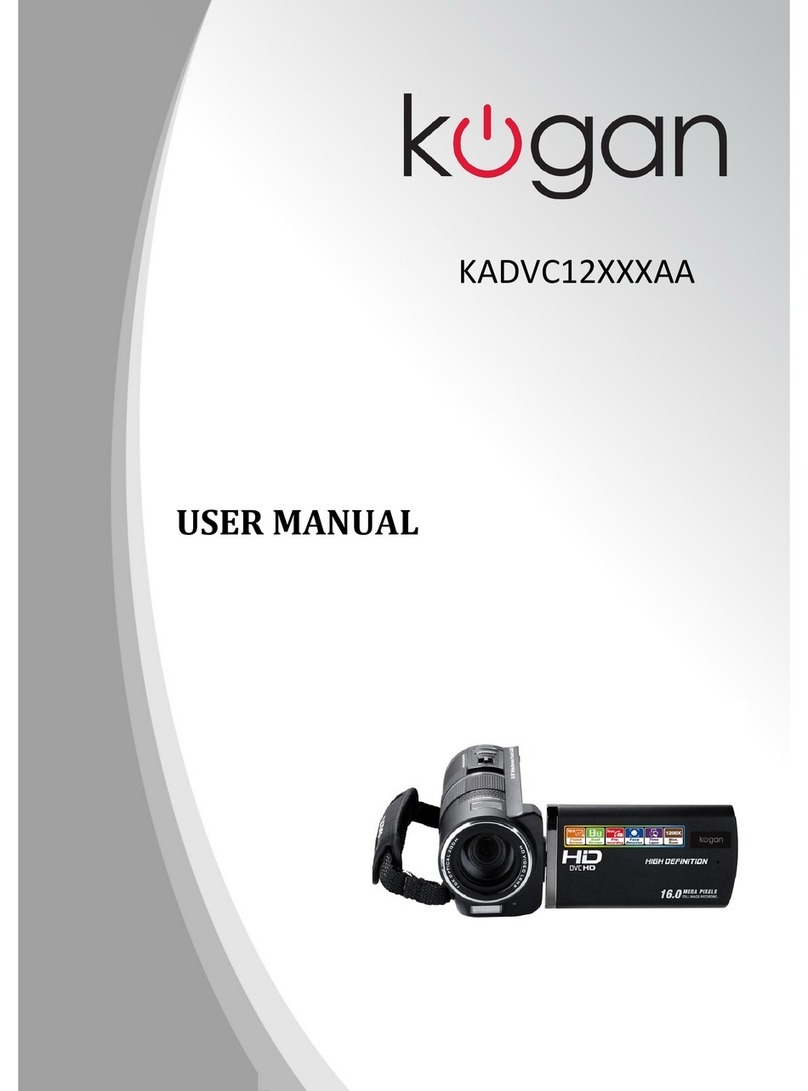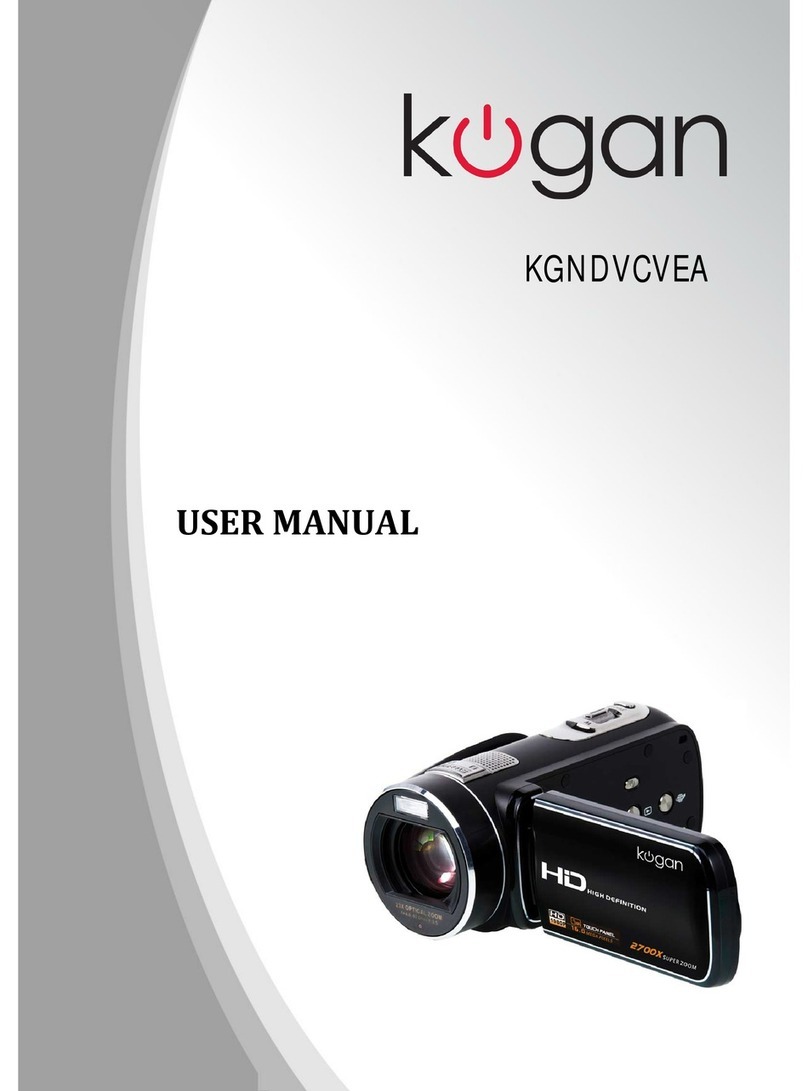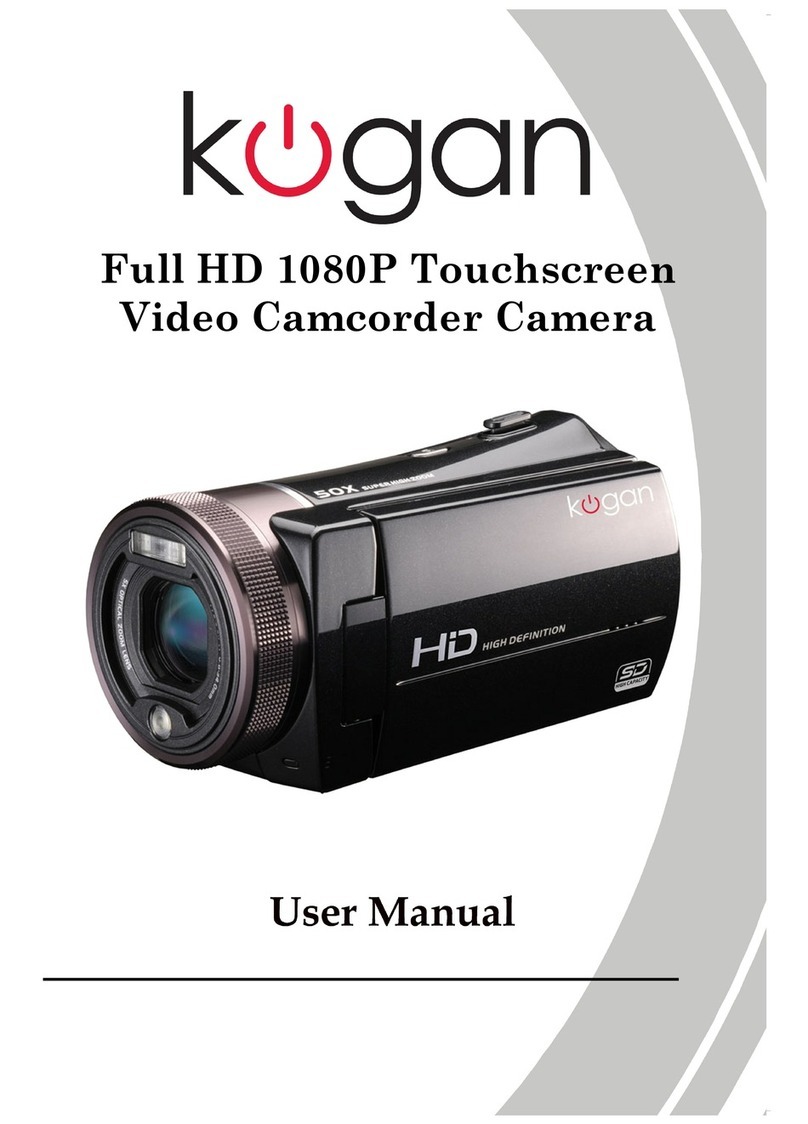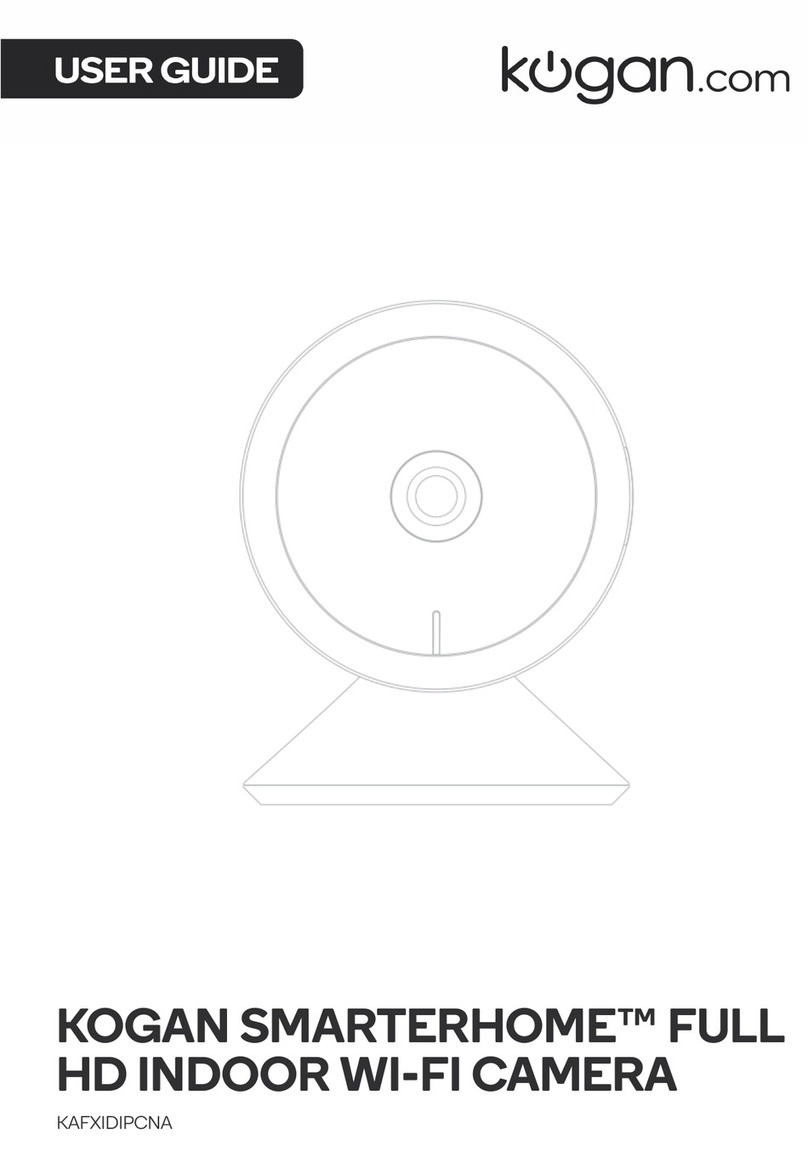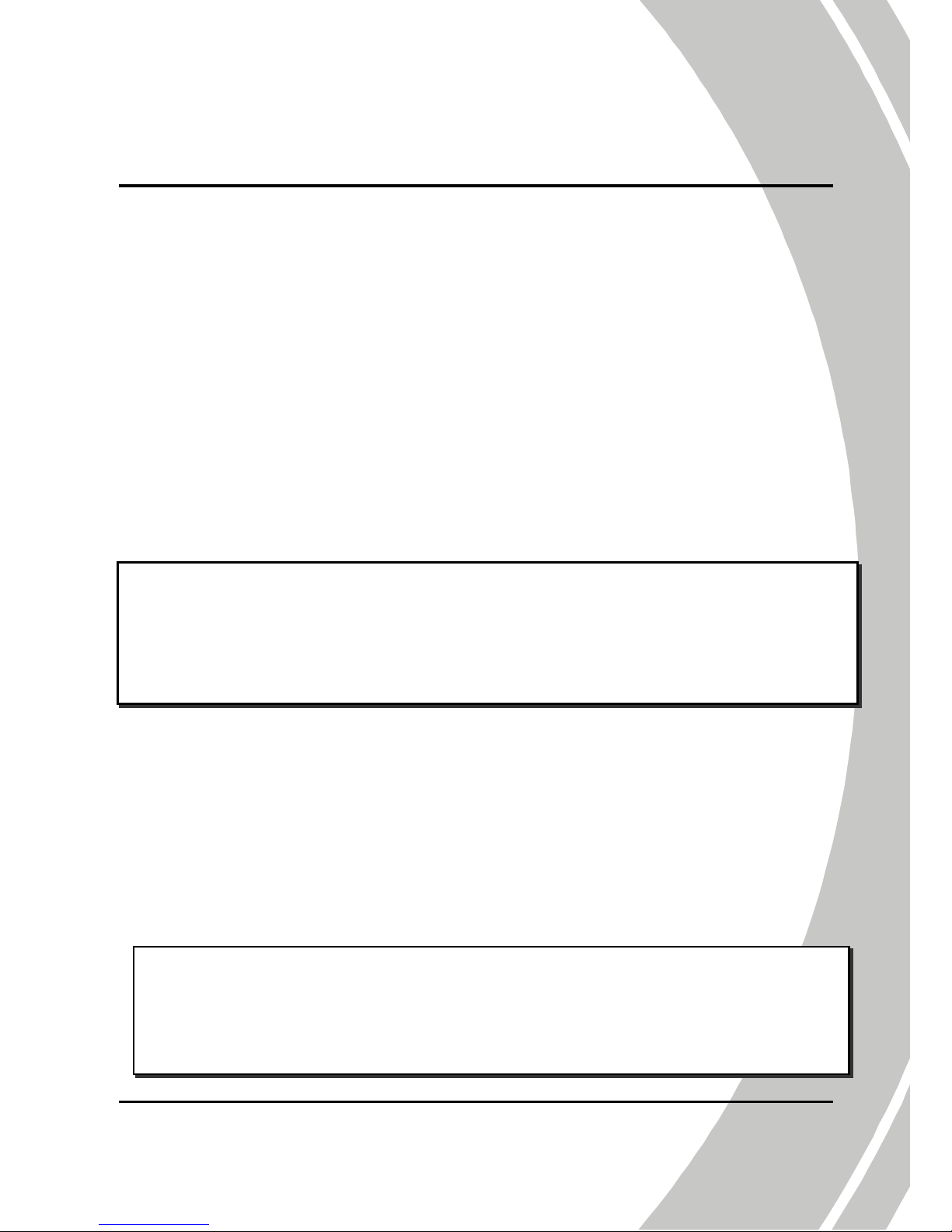vi
>'#$
• &#$$!#!#$(3!(3$!($3
$$$(*!!
• &$!#8
#$$''!$3!
*$!''$$
• &$!#'!$5!#
$#$'#3$#$!3
(!'#$
• &$(#$
8?''$$'
$@$!
• &!!##!'(
!'$
• &#$$'$3'$'$$
!$'!#5!#
$''(!$'
• &'$'$'$$#*"A$($
<$''$#$(!$!
'$($5#$'$3$#'!
*'$($$#*"
• &*('$*!!
&$'''($#
$$*'3'$#!'!($!
'
• <!#($$$$
'(3(#$:#'!$
$'''$$$(#!$$(3
!#*!
• $*#$