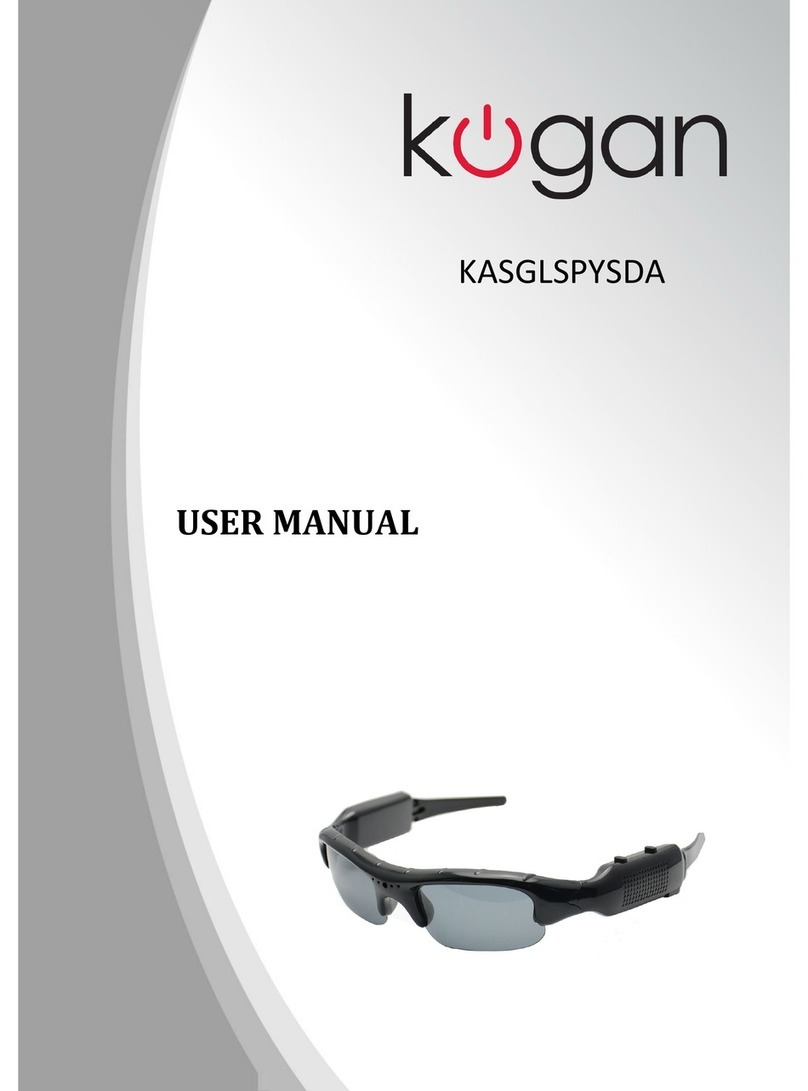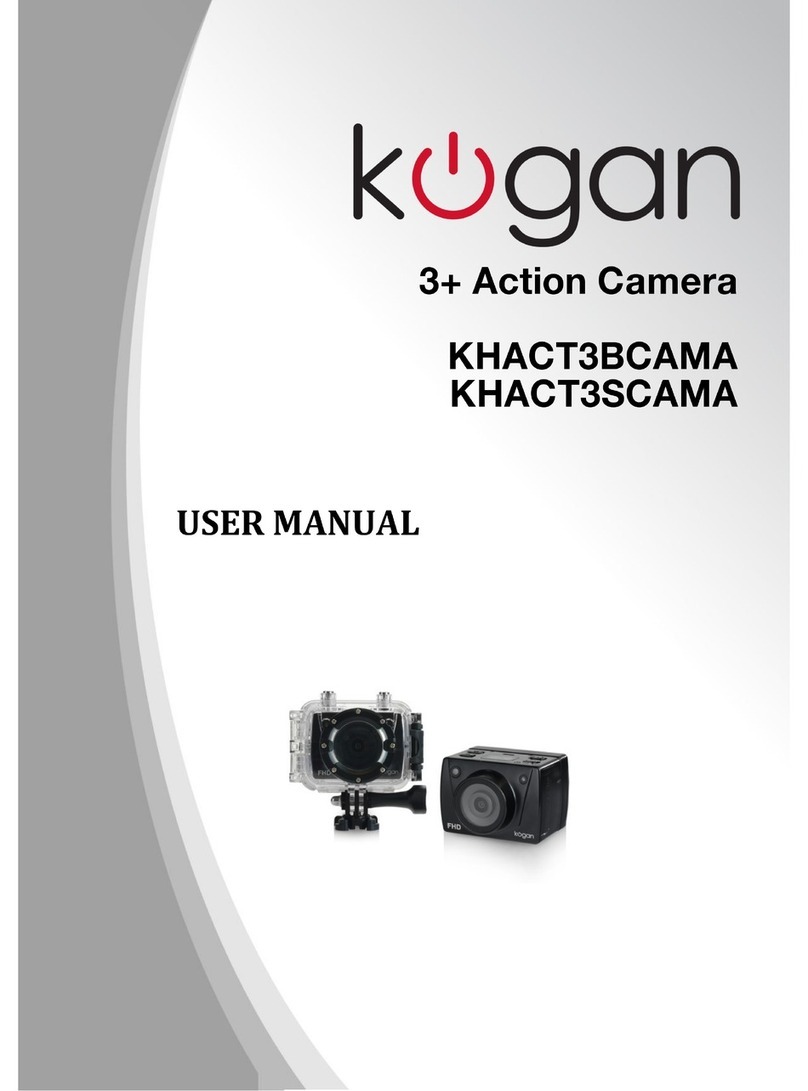Installation
T e view screen/mirror simply clamps over your existing rearview mirror. W en your car
is in reverse, it will act as a viewscreen, giving you a clear view of w at is be ind your
car. W en t e car is not in reverse, t e ig ly reflective surface will act as t e rearview
mirror.
123
45
T e camera s ould be mounted centrally on t e rear of t e car, angled so t at t e view
immediately be ind t e car can be viewed. T is will ensure you will be able to easily see
small c ildren and ot er obstacles t at would normally not be visible.
Controls
On t e edge of t e Mirror / Viewscreen unit, t ere are 5 buttons located on t e rig t-
and side. From t e top downwards, t ey are Up, M, Down, V1/V2 and t en Power.
•Power: turn unit power ON/OFF.
•V1/V2: toggle between wireless (V1) and wired (V2) connections.
•M: Function menu.
•Up + Down: move cursor in t e function menu.
If you ave any furt er concerns or questions regarding t is product, please contact t e Kogan customer
support team.
User manual is subject to c ange wit out notice. For t e latest version of your user manual, please visit
ttps://www.kogan.com/usermanuals/