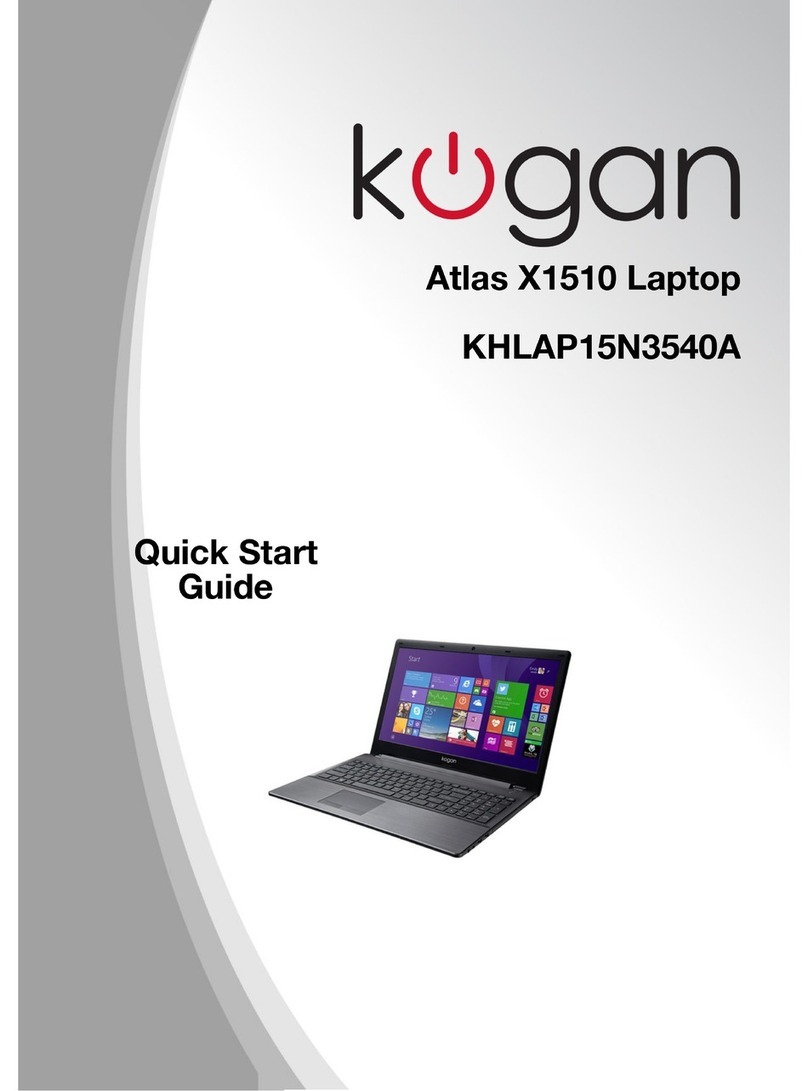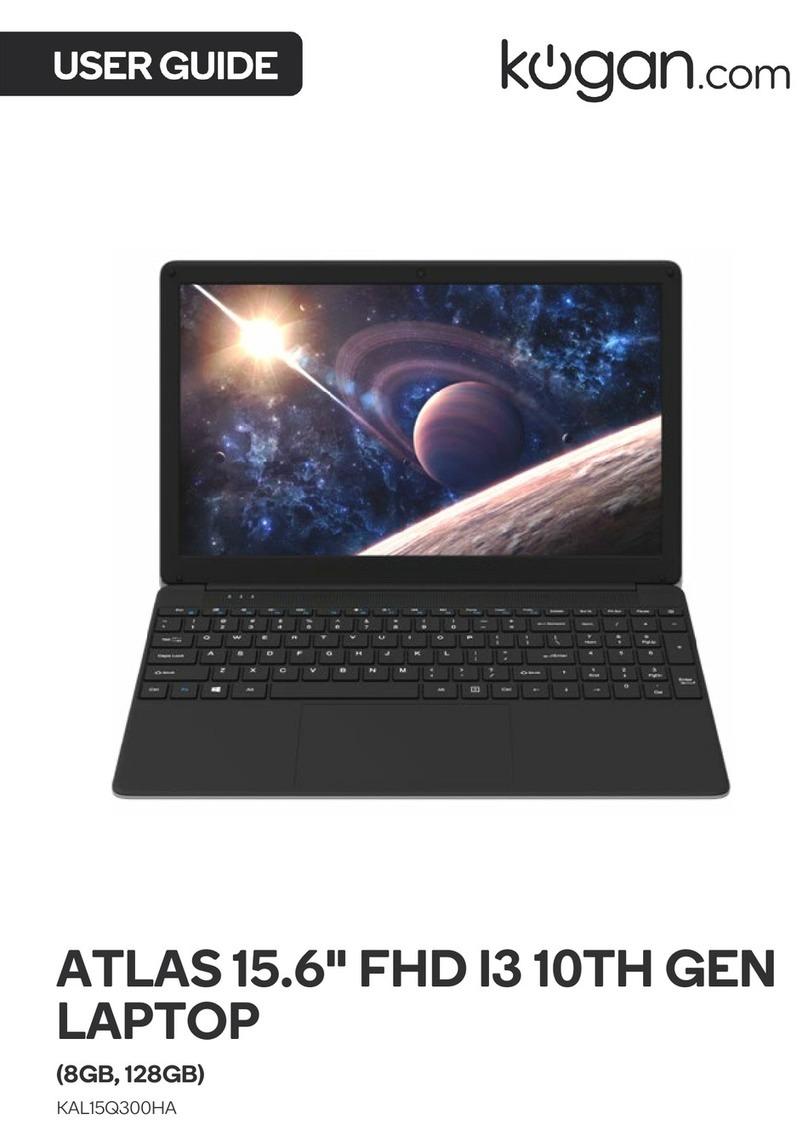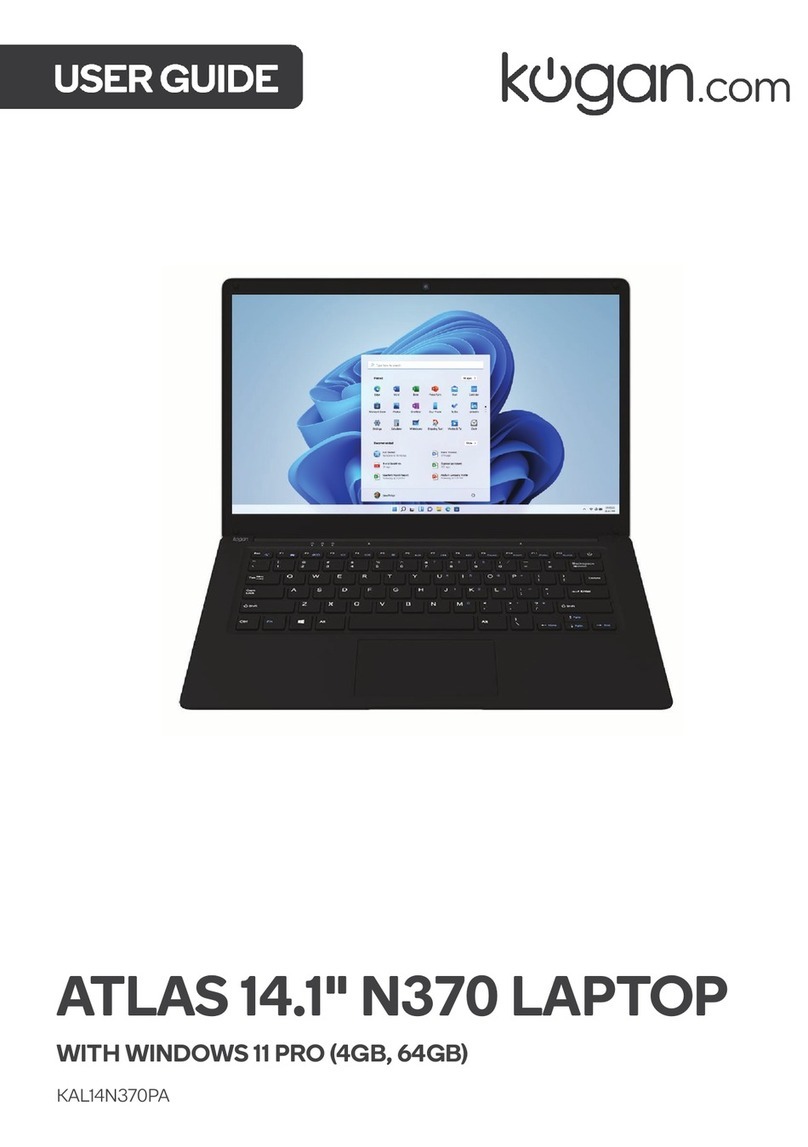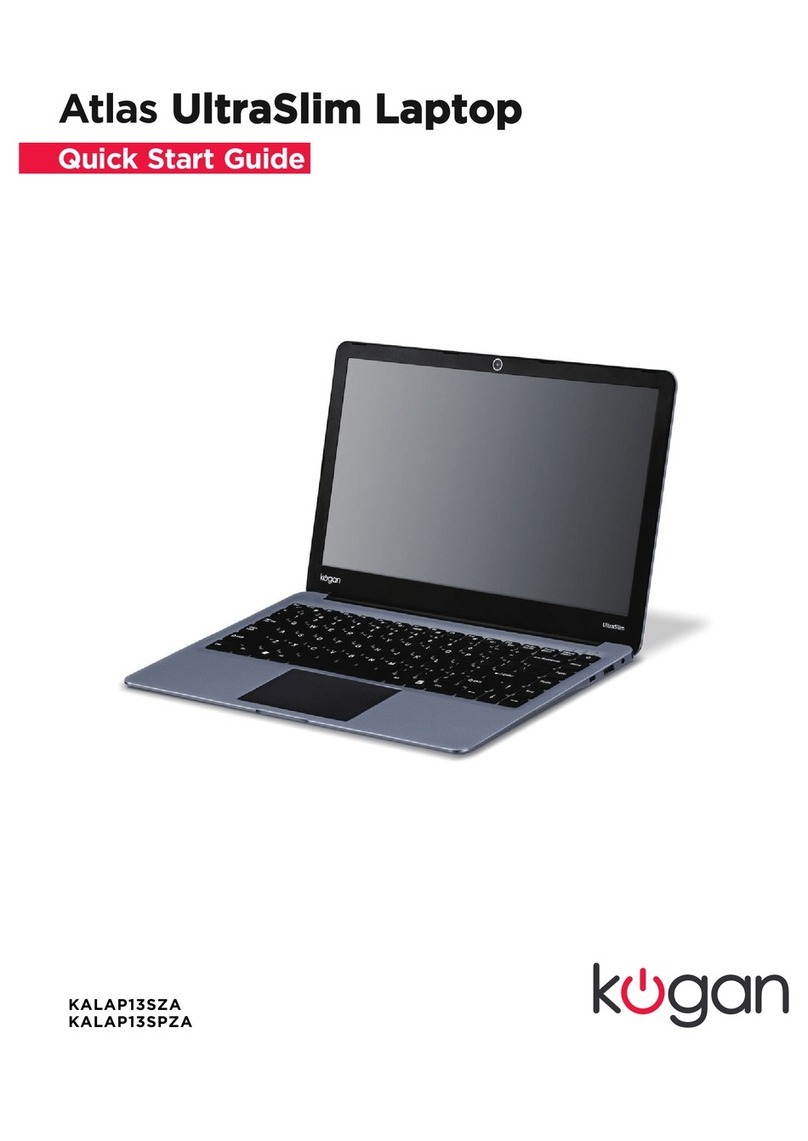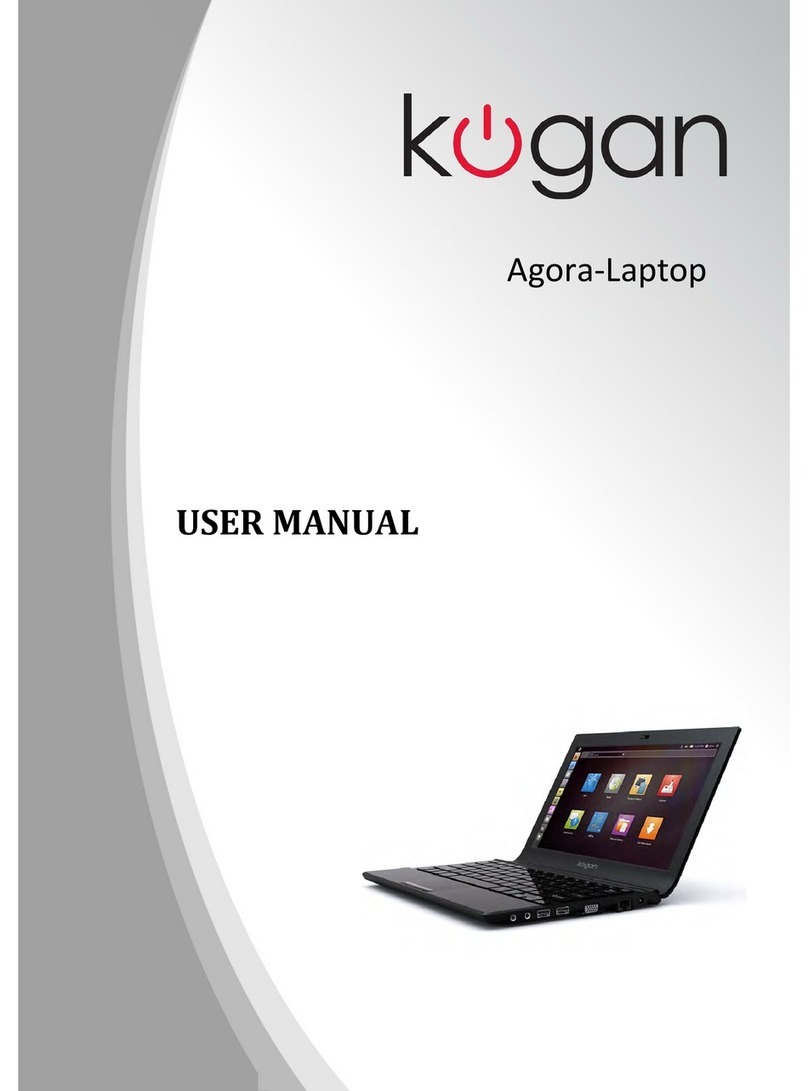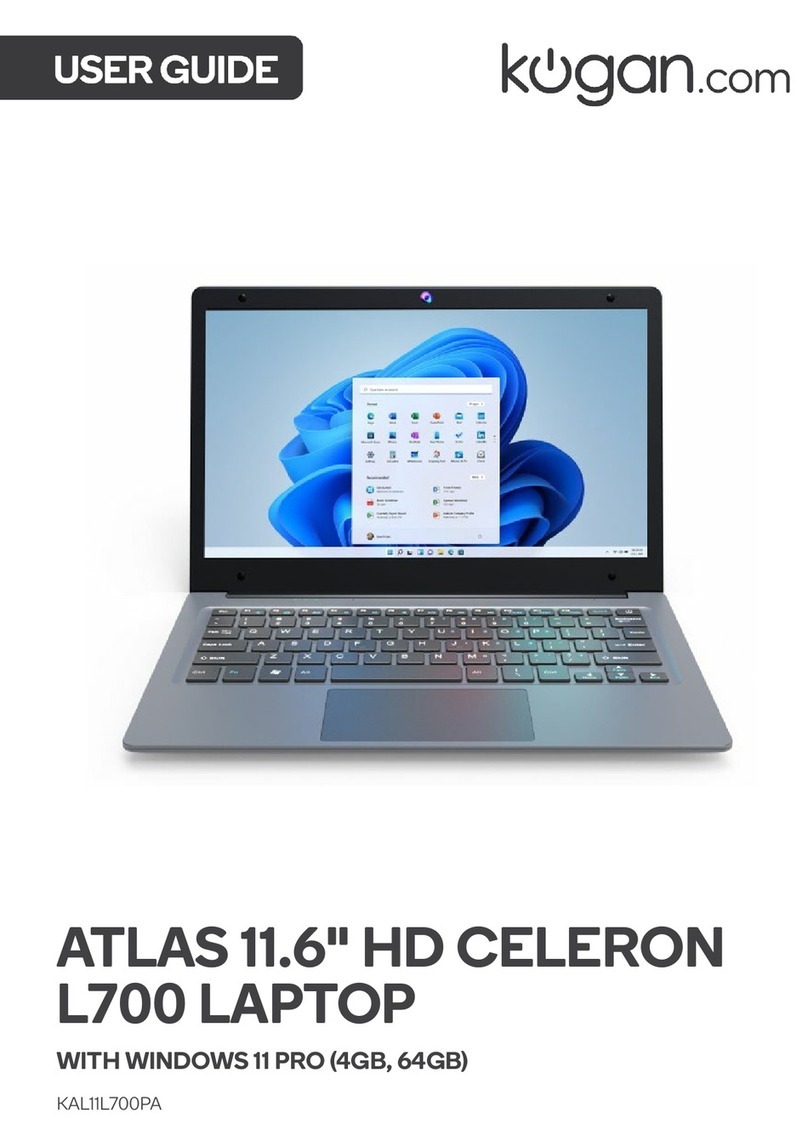Table of Contents
Safety & Warnings.......................................................................................................................................................... 1
Overview............................................................................................................................................................................ 1
Windows 10 Desktop.................................................................................................................................................... 2
Safety & Warnings
• Do not allow the device to su er any fall or impact.
• Do not use for extended periods in environments of excessive cold, heat (above 35°C), in dust,
humidity, static or magnetism.
• If the device comes into contact with liquid, cease usage immediately and do not use until dry.
• Do not use detergent with chemicals or other liquid to clean, only a soft cloth.
• Ensure you back up data regularly in case of any accidental issue.
• Do not disassemble the device, as this will void your warranty.
• If any part requires servicing or replacement, contact Kogan Support.
Overview
Product layout
1) Power button: Press to start or close the touch screen panel. This button also enters and wakes
from sleep mode.
2) Sound-/sound+: Lower / raise volume. Device featuers inbuilt speakers.
3) Front CCD camera: take photos, and record pictures
4) Windows key: Press this button to return to the Start screen.
5) Movable base keyboard interface: This interface is magnetic, which is convenient for alignment
and firmly linking the Table PC and the keyboard.
6) Headphone port: External earphones/speakers can be connected.
7) Micro USB Interface: Connect device with Micro USB interface.
8) Mini HDMI Interface (NOTE: Due to an error, the label on the product reads “Micro HDMI”.)
9) USB 3.0 Interface: Connect USB devices, e.g. flash drive, mouse, keyboard.
1