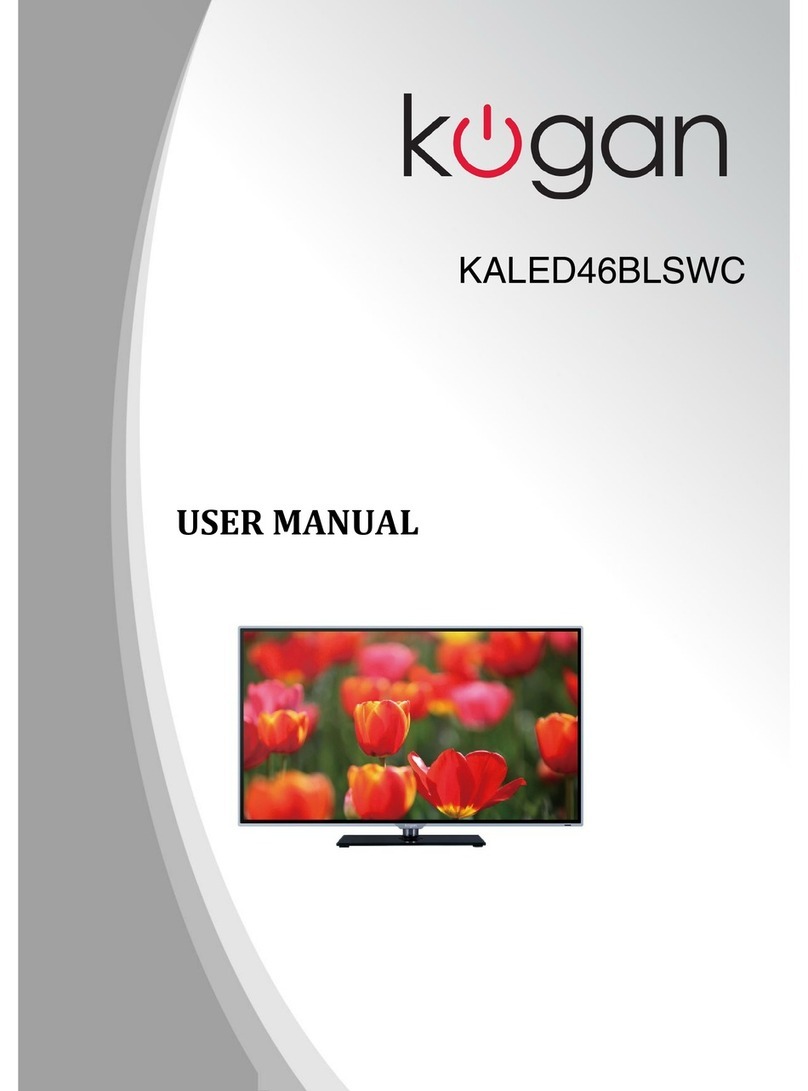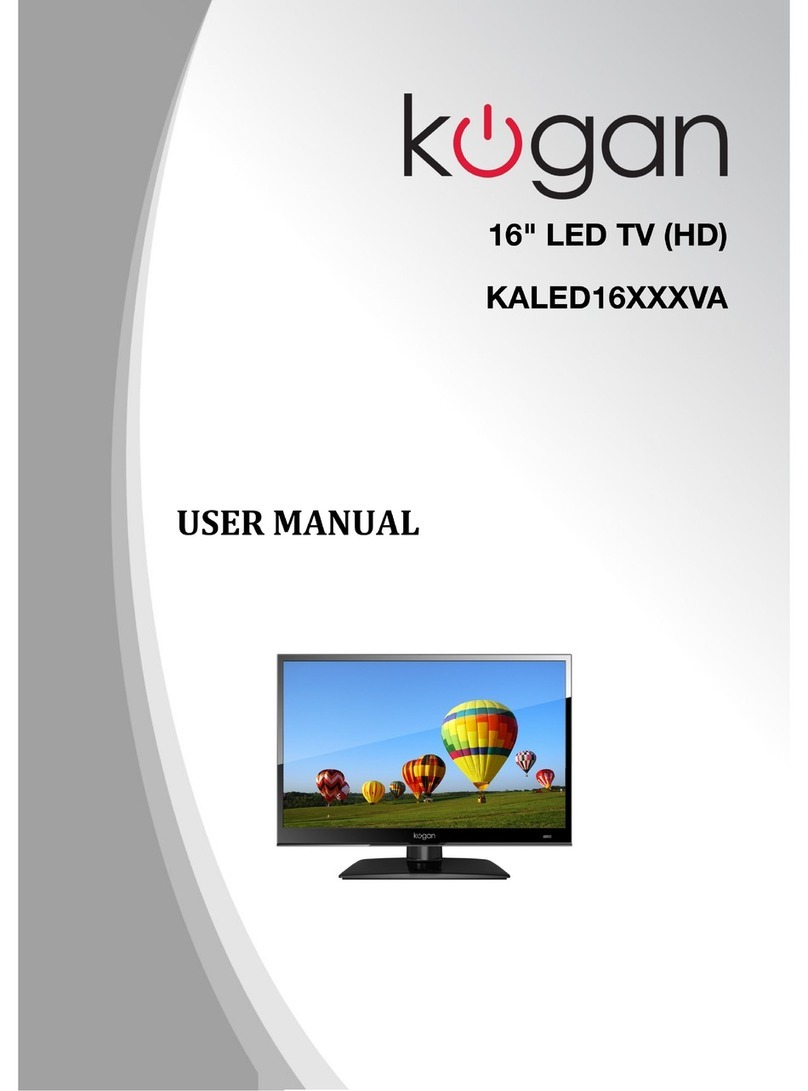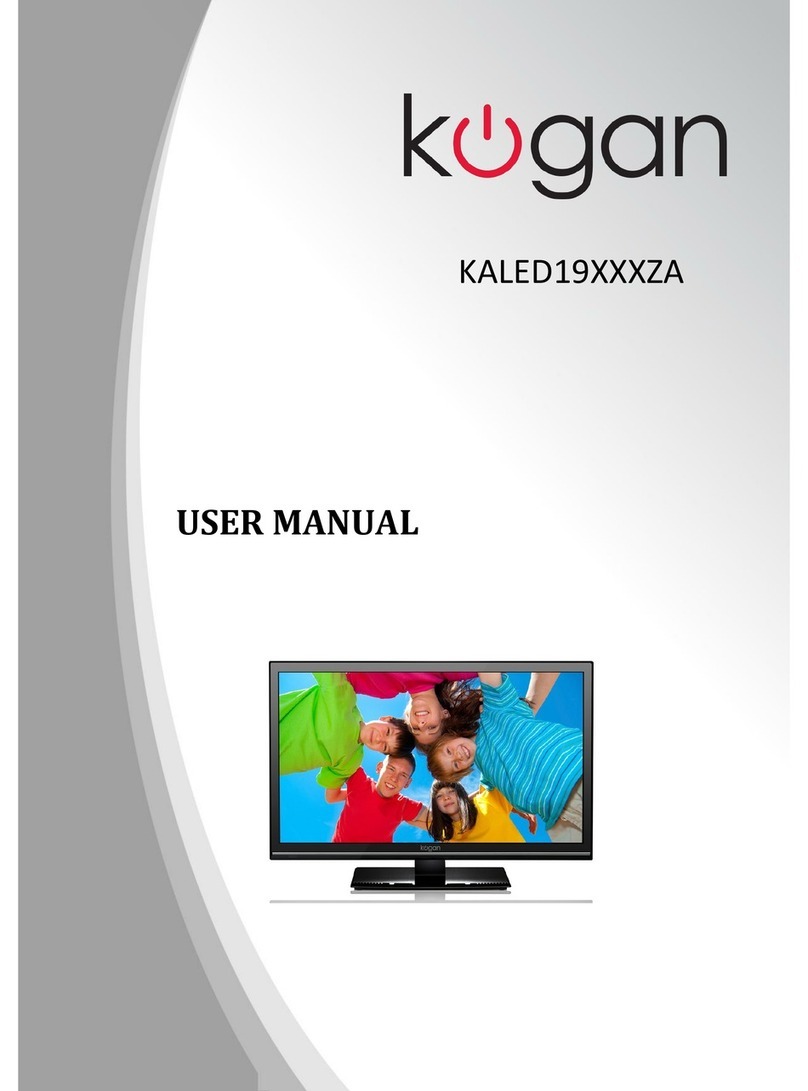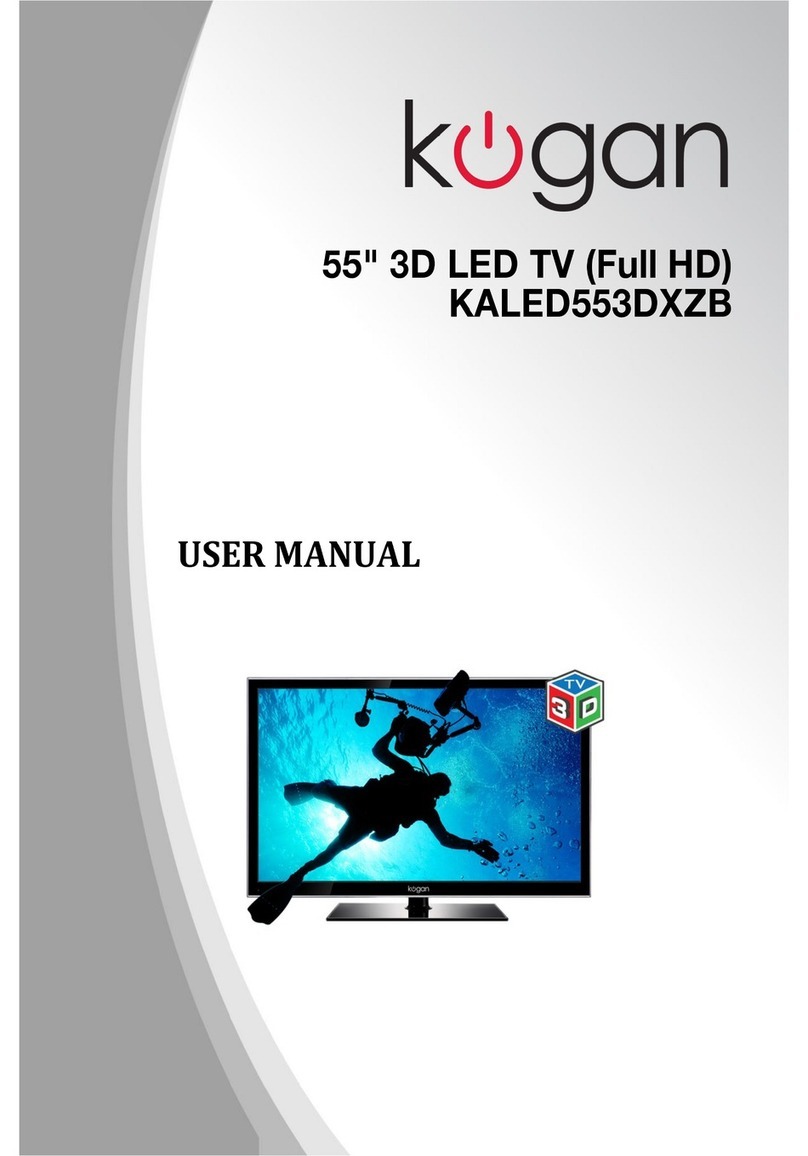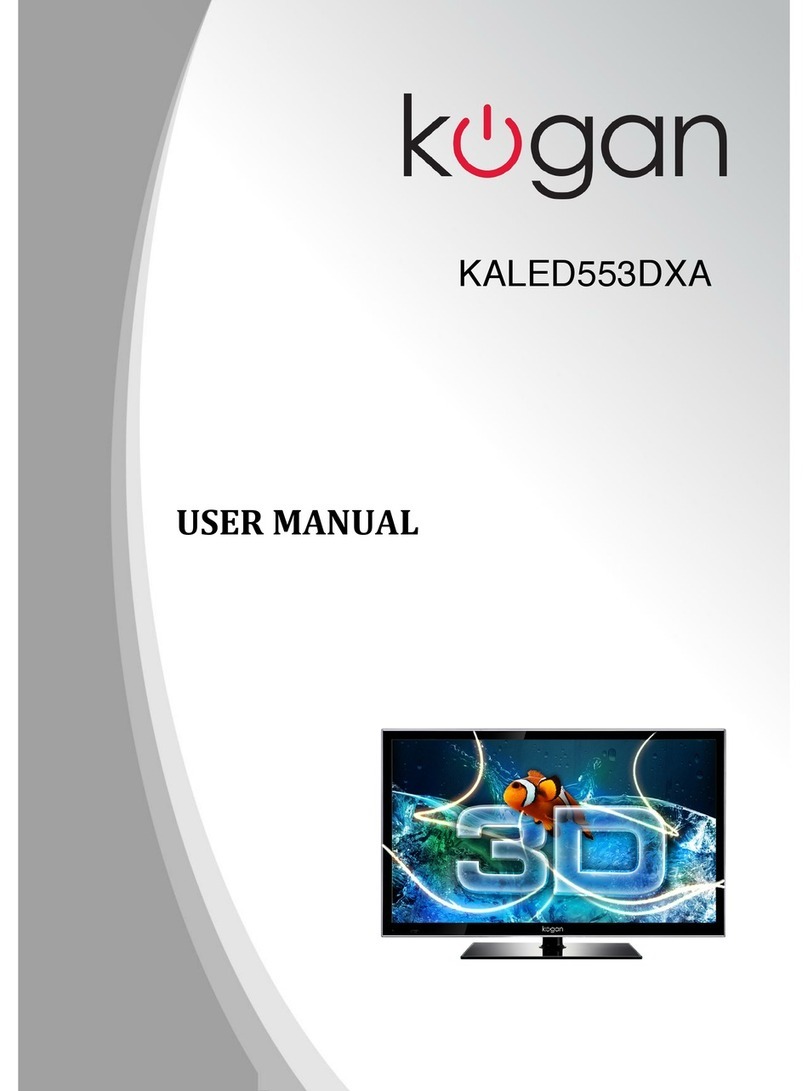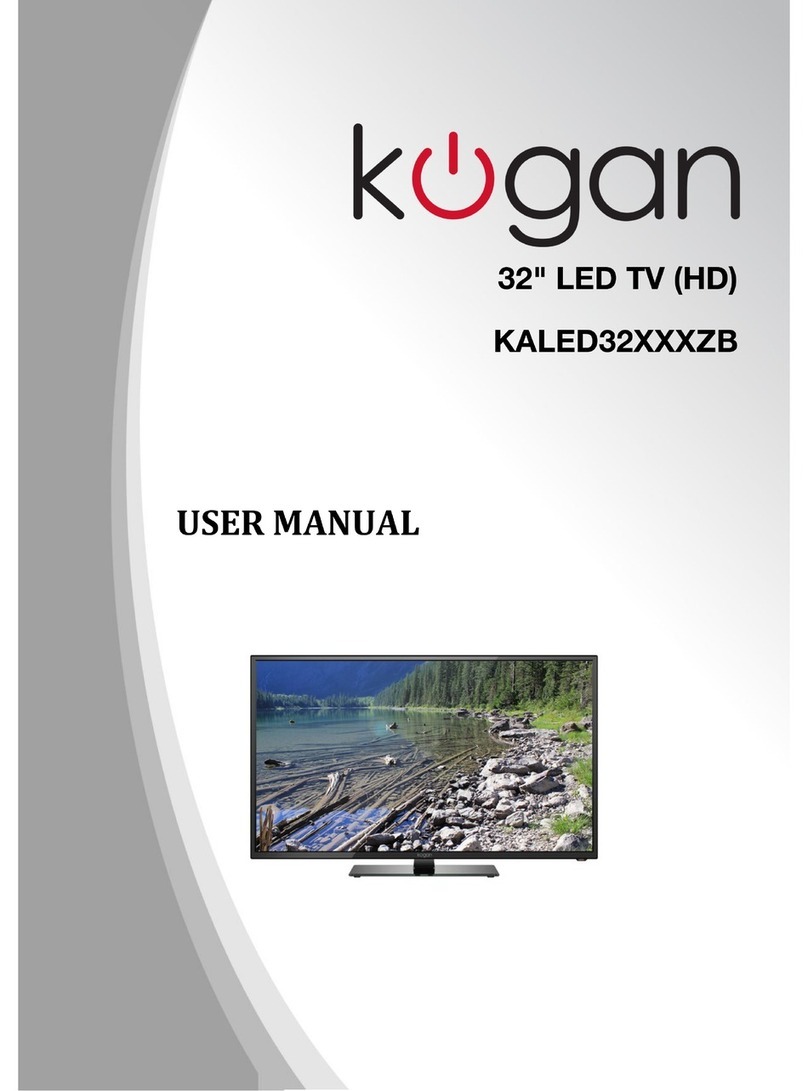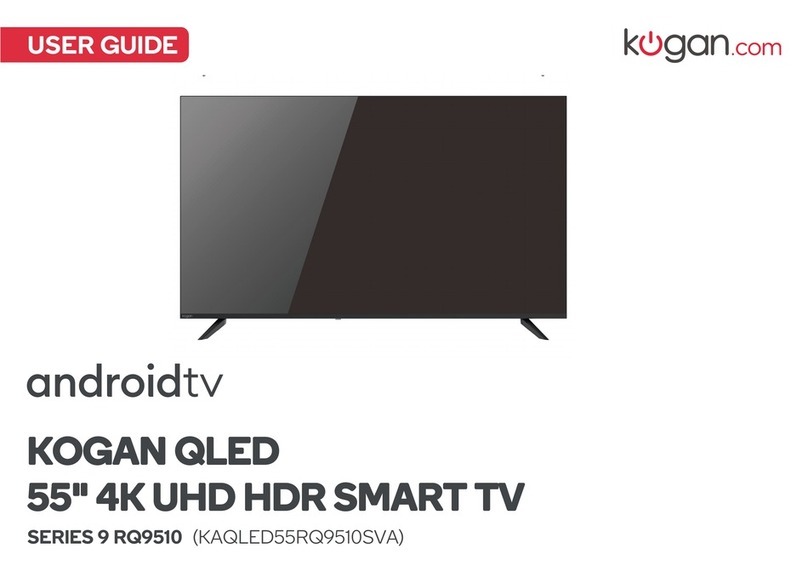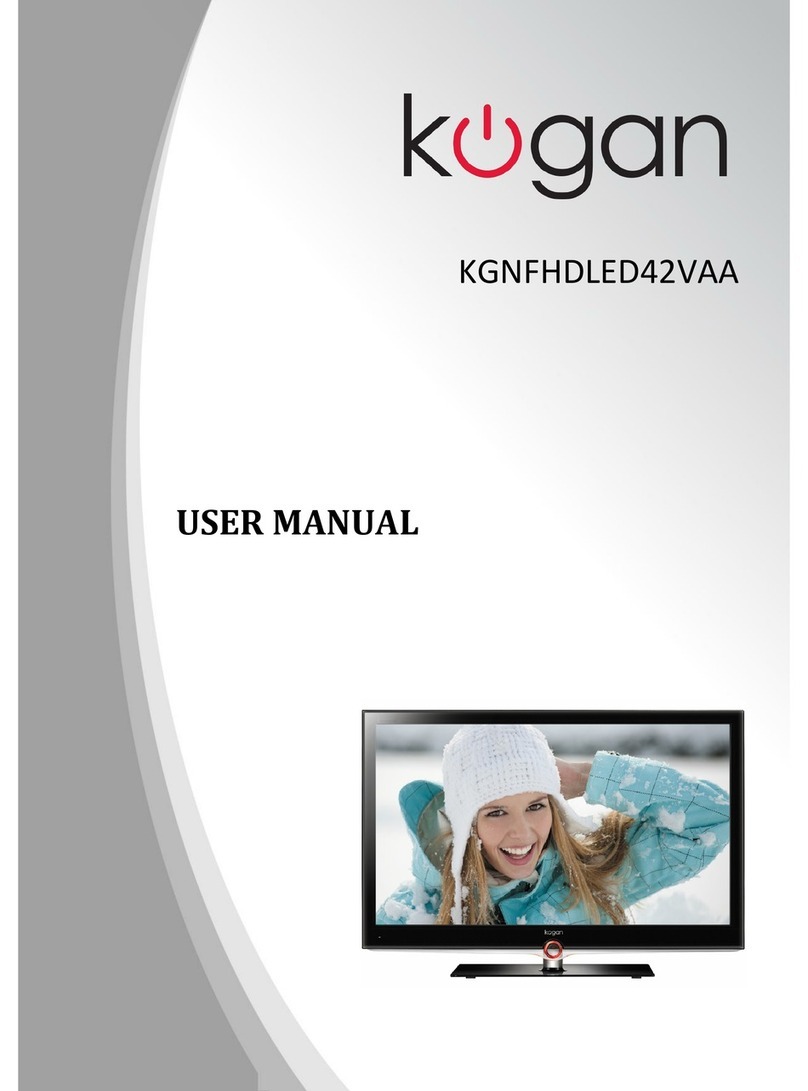Press INPUT button to display the input source list,
Press or INPUT button to select the input source you want to,
Press ENTER button to enter the input source,
Press EXIT button to quit.
EA R P H O N E OU T A N T 75
H D M I2 U S B
2
PC AU D IO IN P U T
4
VG A
3 5
6
7
Y Pb Pr
8
10
9
INPUT
2
3
1
A C 100-240V~
50/60H z
PO W E R
AC
H D M I1(ARC)
6
H D M I3
6
Insert the long screws into the holes in the rear of the TV that line
up with the holes in the rectangular section of the metal desk stands,
and tighten the screws firmly. You may need to slightly jiggle the
metal base stands around in their holes to allow the screws to be
correctly seated prior to being tightened.
Please use the recommended screw size for installation
of wall mounts to avoid damaging the screen.
Wall Mount Installation Guide:
M4 x 10mm M4 x 10mm
0
1 2 3
56
4
97 8
SLEEP
P.M O D E
S .M O D E
CH
VOL
F R E E Z E
D T V /A T V
M T S
R E C LIS T
FA V /L IS T R E C
E X IT
D IS P L A Y
E N T E R
M E N U
S O U R C E
G U ID E T IM E S H IF T A S P E C T
C A N C E L S U B .PG IN D E X
T V /RA D IO S U B T IT L E R E V E A L
S IZ E H O L D T E X T
Connecting Cables
Open the battery cover on the remote control.
Insert two AAA size batteries making sure to
match the positive and negative icons of the
battery with the battery compartment.Then
close the battery cover.
Display the INPUT:
This LED TV has digital multimedia
performance and can be connected
to multiple external devices. The
following diagram presents the
connections to other video and audio
appliances.
TV Stand Installation Instructions
1. POWER: Connect to the power source.
2. Earphone: Connect it to your headphone or other audio equipment.
3. VGA: For PC display.Connect it to the D-Sub 15 pins analog output connector of the PC.
4. PC AUDIO INPUT: Connect it to the audio output terminal of PC.
5. ANT 75Ω: Connect antenna or cable 75 Ohm coaxial to receive TV singal.
6. HDMI: Connect it to the HDMI of DVD or other equipment.
7. USB: USB jack for update, media and PVR.
8. YPbPr: Connect them to the YPbPr video output terminaI of DVD.(used in componrnt source)
9. COAX: Digital coaxial output.
10. AV
Video: Connect it to video output terminal of DVD.
L/R in: Connect them to the audio output terminal of DVD.(shared with YPbPr)
1.Open the carton and remove the TV and scattered accessories
and base(some models without base).
2.To avoid the damage of the TV,covered with a soft mattress,
put it on the table,face down on a soft mattress.
3.Clip base on card slot as the direction of arrow shown.
4.The installation is completed.