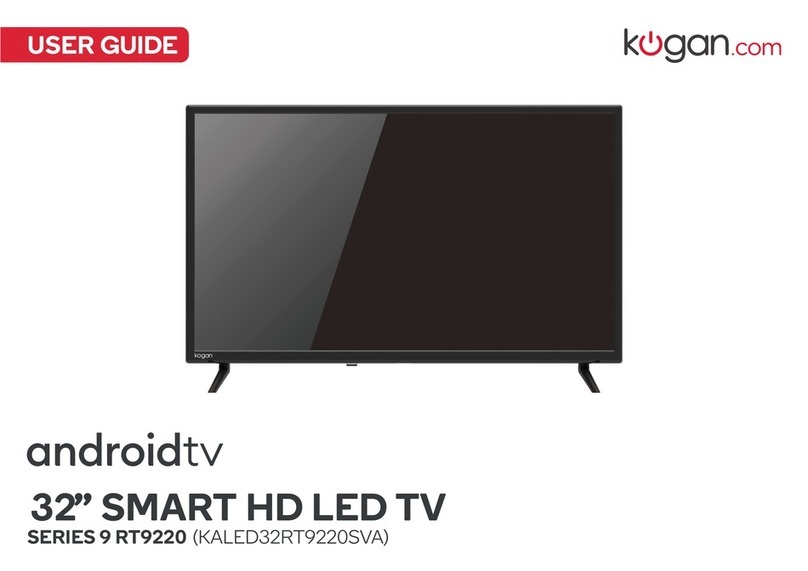Kogan KALED32XXXZB User manual
Other Kogan LED TV manuals

Kogan
Kogan KALED43UHDZA User manual

Kogan
Kogan 7 EH7520 Series User manual

Kogan
Kogan 6 Series User manual
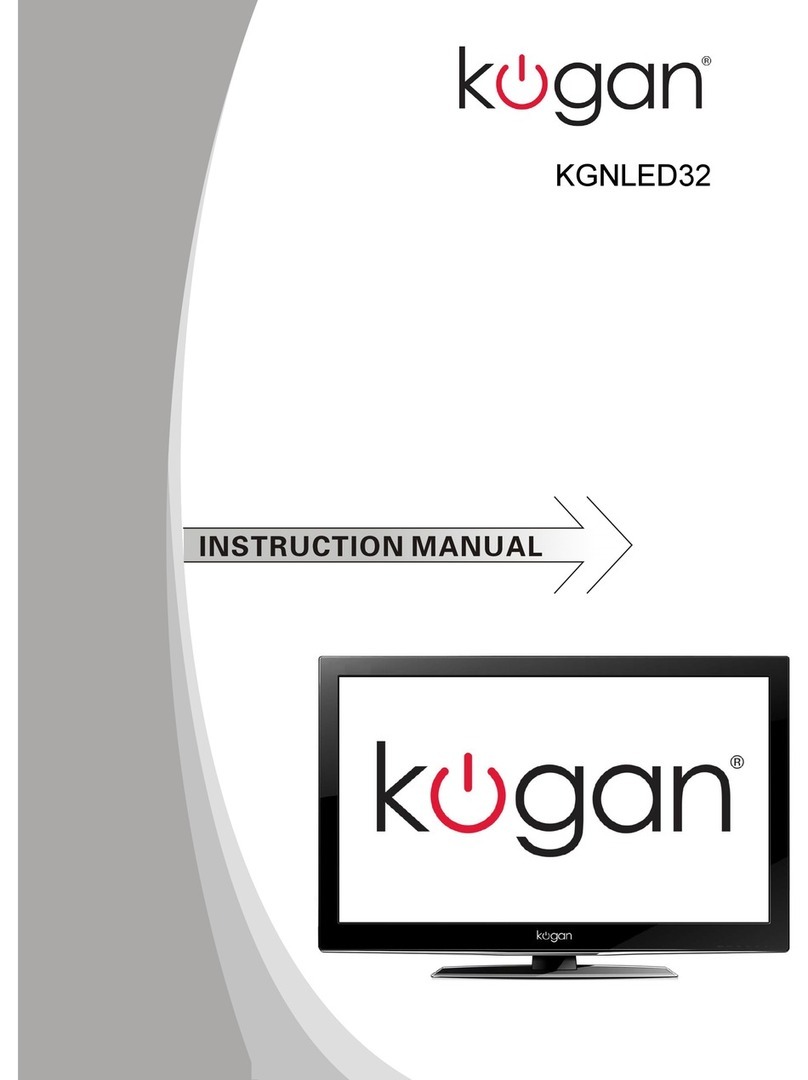
Kogan
Kogan KGNLED32 User manual

Kogan
Kogan KALED55XXXWC User manual

Kogan
Kogan XU9220 User manual

Kogan
Kogan Kaled42XXXZC User manual

Kogan
Kogan Kaled19 series User manual

Kogan
Kogan KALED48XXXZB User manual

Kogan
Kogan 9 RT9220 Series User manual

Kogan
Kogan Agora KALED423DSMTZB User manual

Kogan
Kogan 9 RT9230 Series User manual
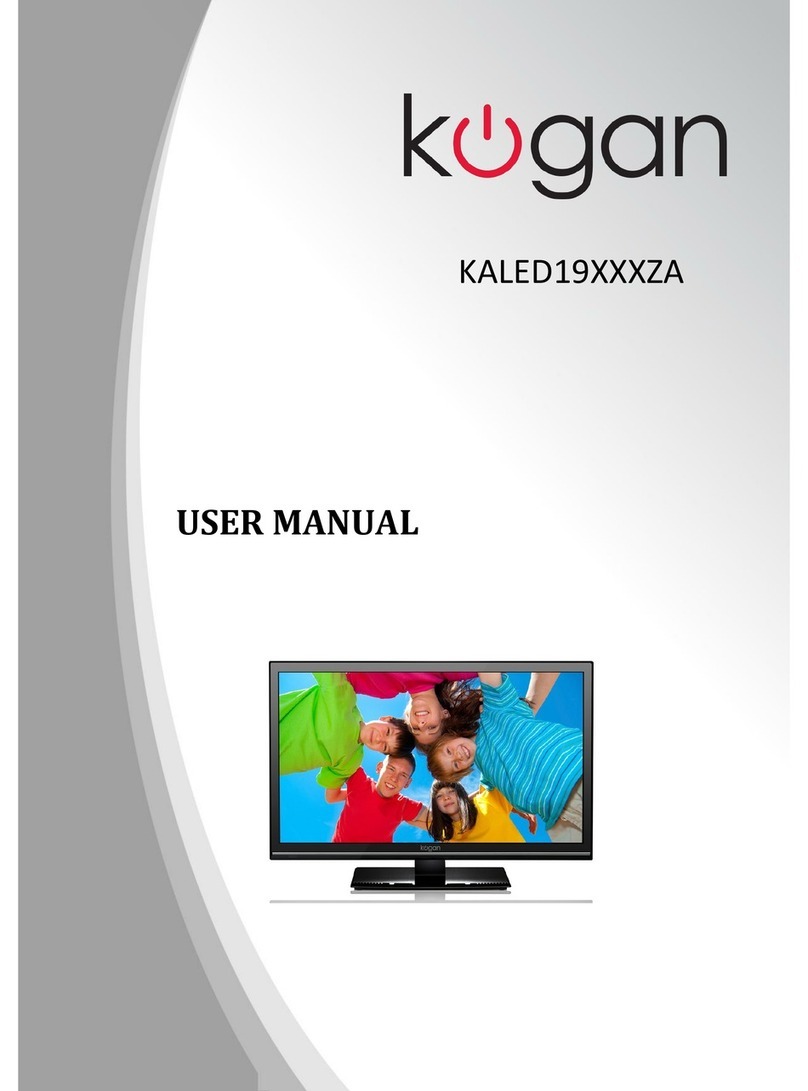
Kogan
Kogan KALED19XXXZA User manual

Kogan
Kogan KALED40XXXTB User manual

Kogan
Kogan KALED65UHDNSZA User manual
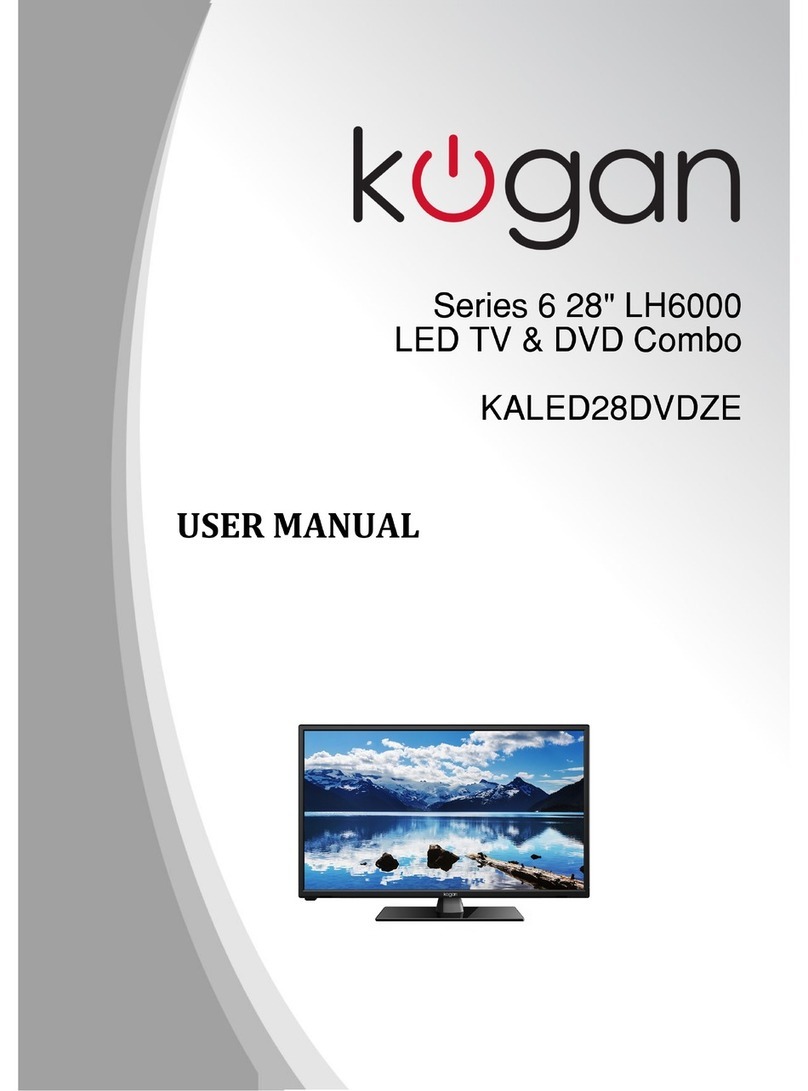
Kogan
Kogan LH6000 User manual
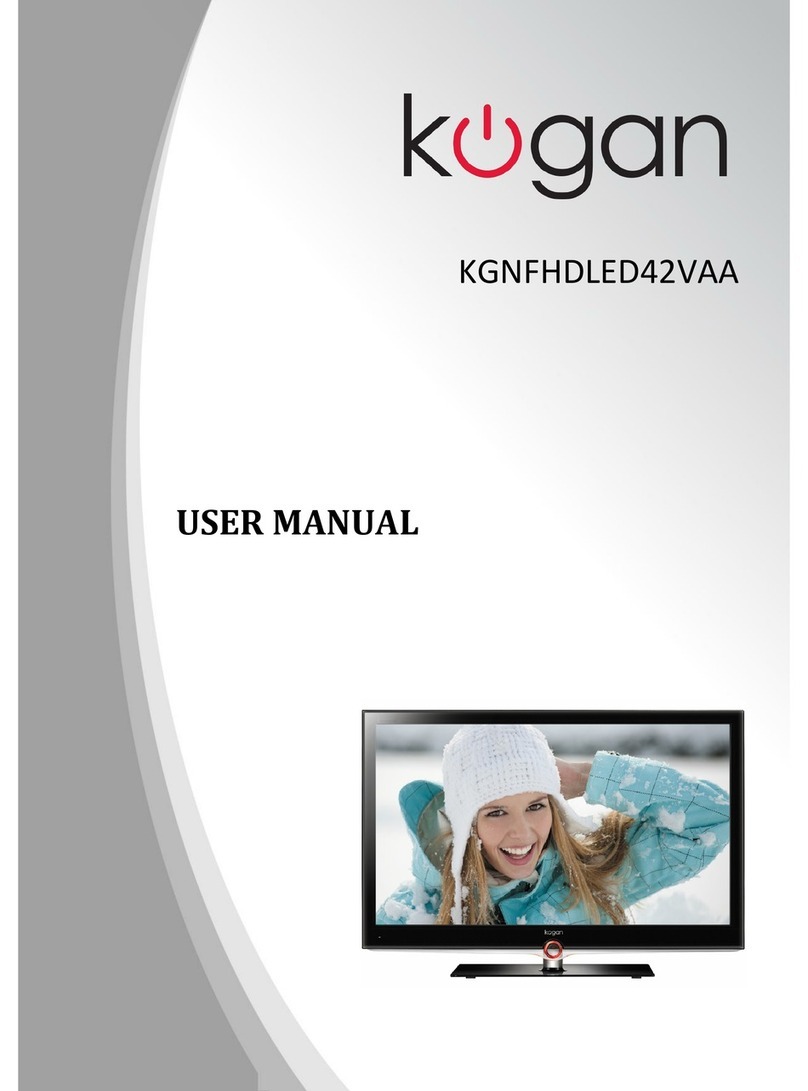
Kogan
Kogan KGNFHDLED42VAA User manual

Kogan
Kogan KGNFHDLED42VBA User manual

Kogan
Kogan KALED32XXXYA User manual

Kogan
Kogan KALED553DSMTZB User manual