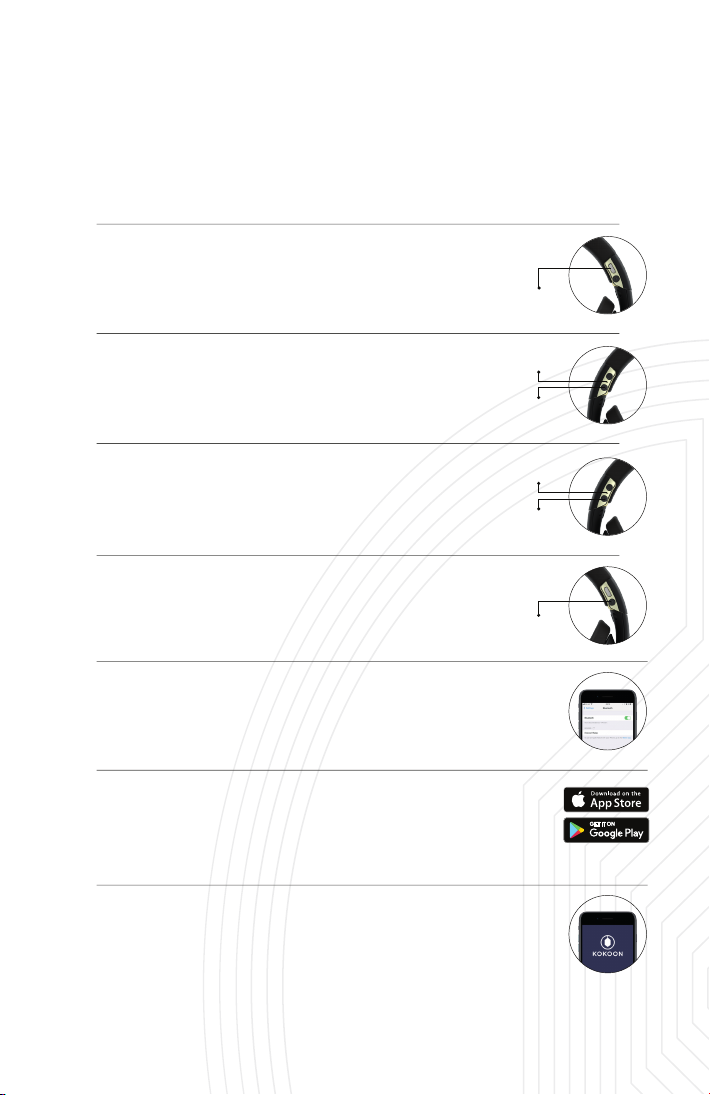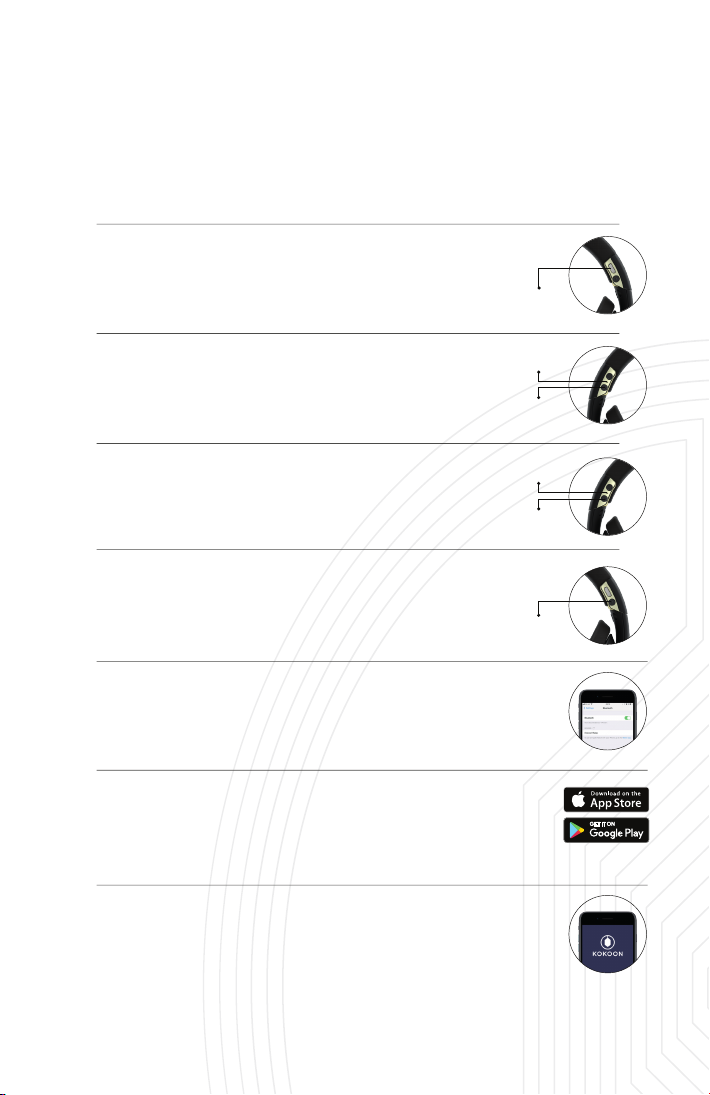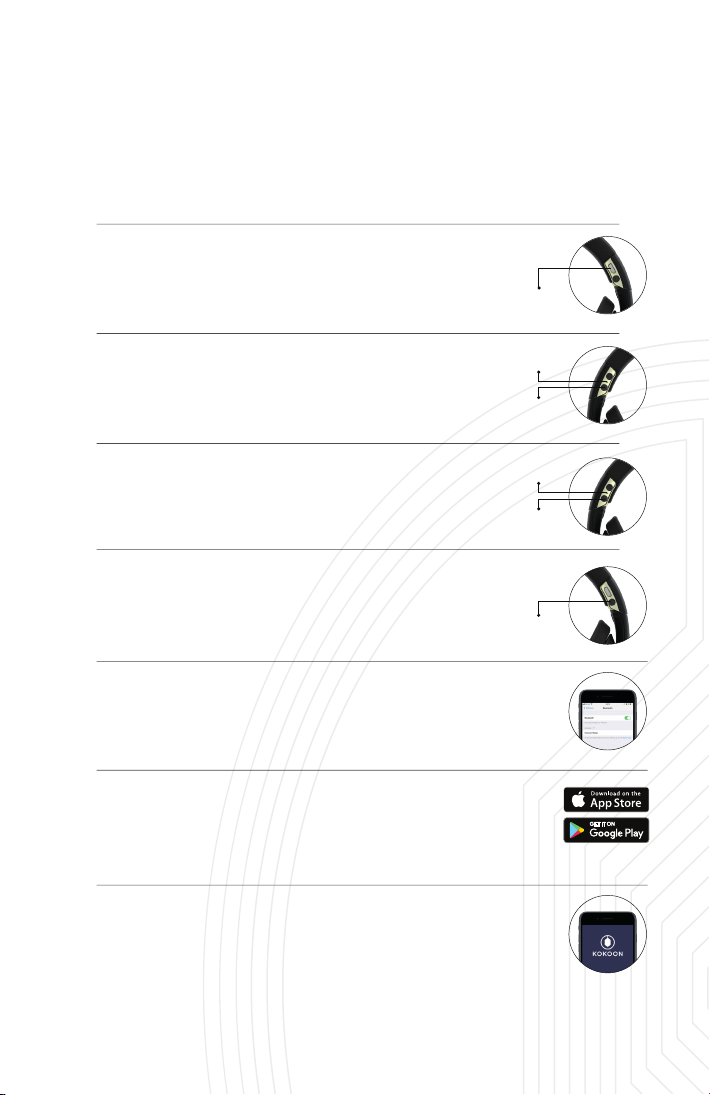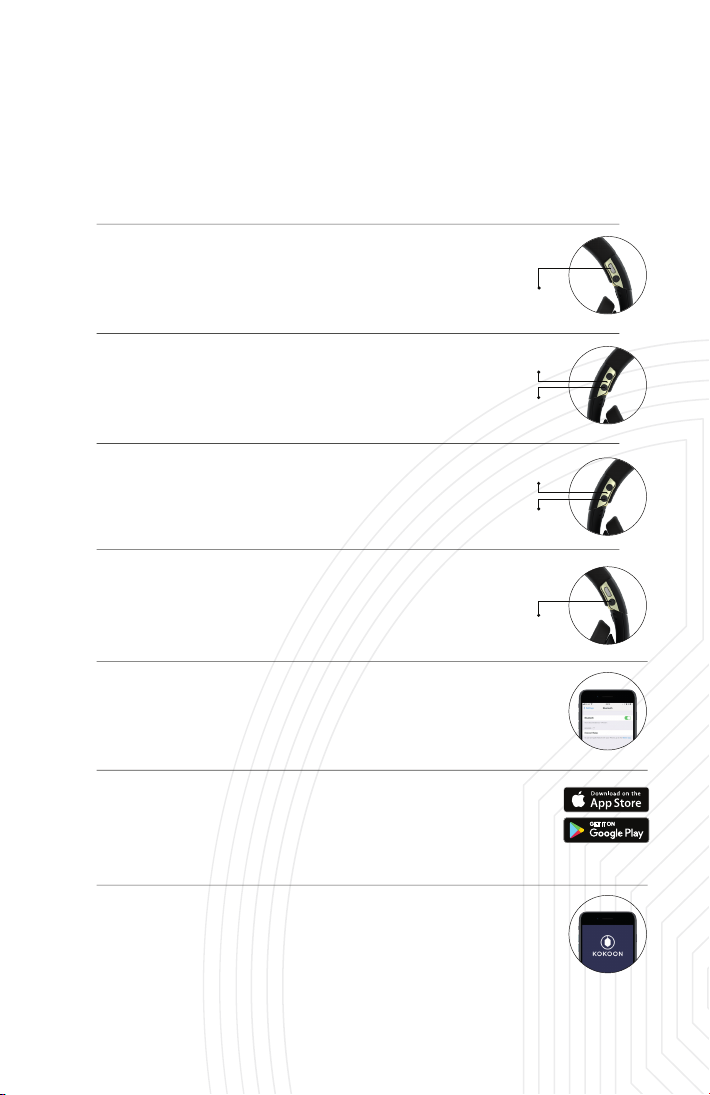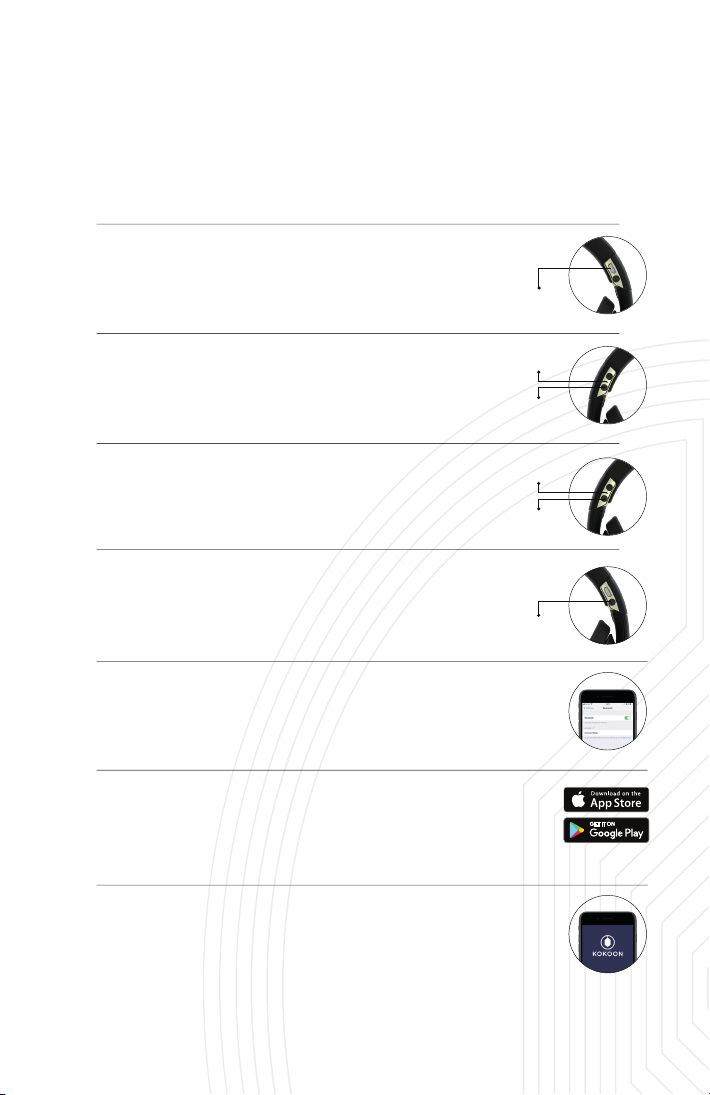https://kokoon.io
Den Kopfhörer zum ersten Mal anschließen
05.
04.
06.
01.
Schließen Sie die Kopfhörer mit dem mitgelieferten Mikro-USB-Kabel
an eine Stromquelle an. Die LED blinkt während des Ladevorgangs grün.
Vergewissern Sie sich vor dem Gebrauch, dass die Kopfhörer
vollständig aufgeladen sind.
Wenn der Akku vollständig aufgeladen ist, leuchtet die LED an Ihrem
Kopfhörer dauerhaft grün. Ziehen Sie das Netzkabel ab, bevor
Sie versuchen, Ihr Telefon anzuschließen.
Halten Sie den Power-Taste 1 Sekunde lang gedrückt, um die Kopfhörer
einzuschalten. Der Netzschalter befindet sich oberhalb der linken
Ohrmuschel. Die LED wird dauerhaft weiß leuchten.
Halten Sie die Action-Taste 3 Sekunden lang gedrückt, um in den
Pairing-Modus zu gelangen. Die Action-Taste befindet sich oberhalb der
rechten Ohrmuschel. Die LED wird blau blinken.
Die Kopfhörer können nun mit einem Telefon verbunden werden.
Schalten Sie Bluetooth®auf Ihrem Handy ein. Wählen Sie „Kokoon Relax“
in Ihren Bluetooth®-Einstellungen.
Laden Sie die Kokoon Relax App herunter, um alle Funktionen Ihrer Kopfhörer
nutzen zu können. Suchen Sie im App- oder Play-Store nach „Kokoon Relax“.
07.
Öffnen Sie die Kokoon Relax App und beginnen Sie Ihre Reise.
03.
02.
Power
button
LED
indicator
Charging
port
Action
button
Power
button
LED
indicator