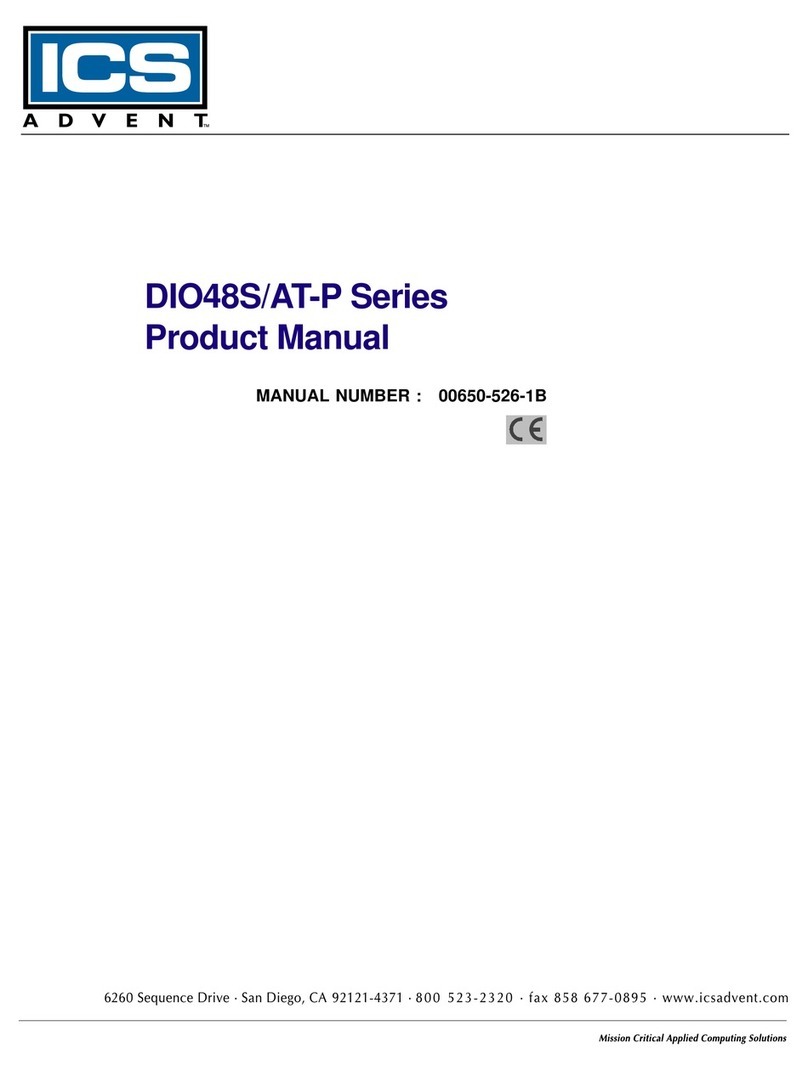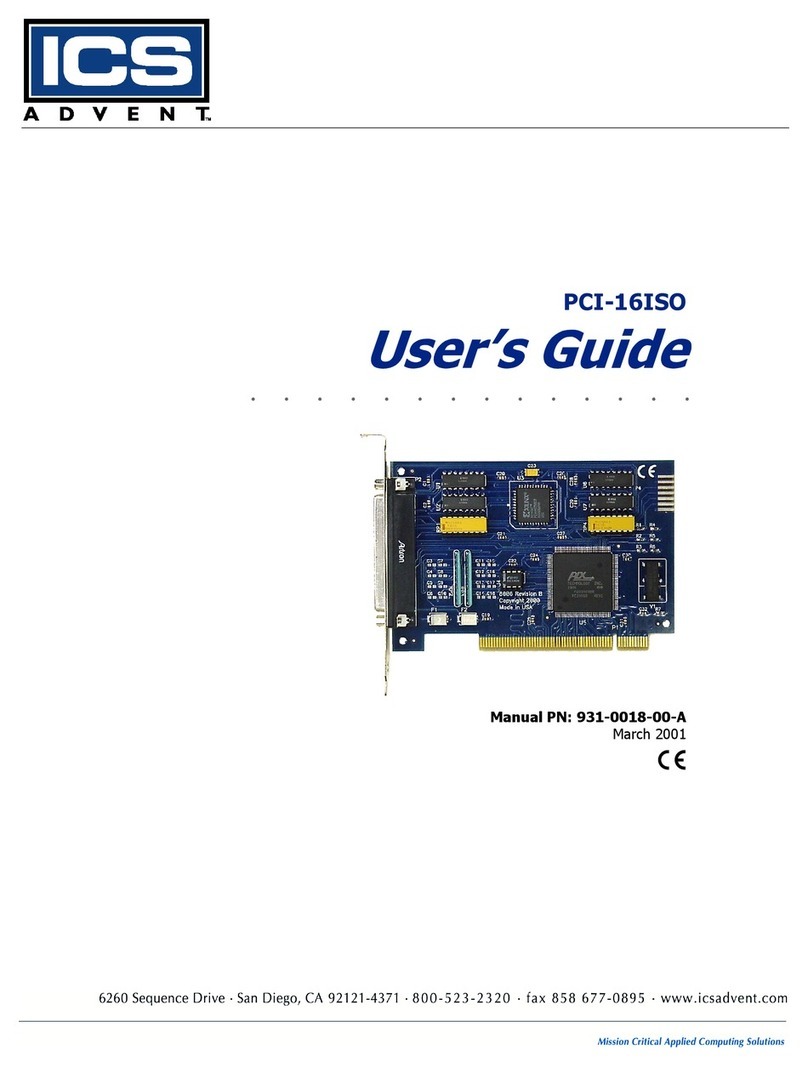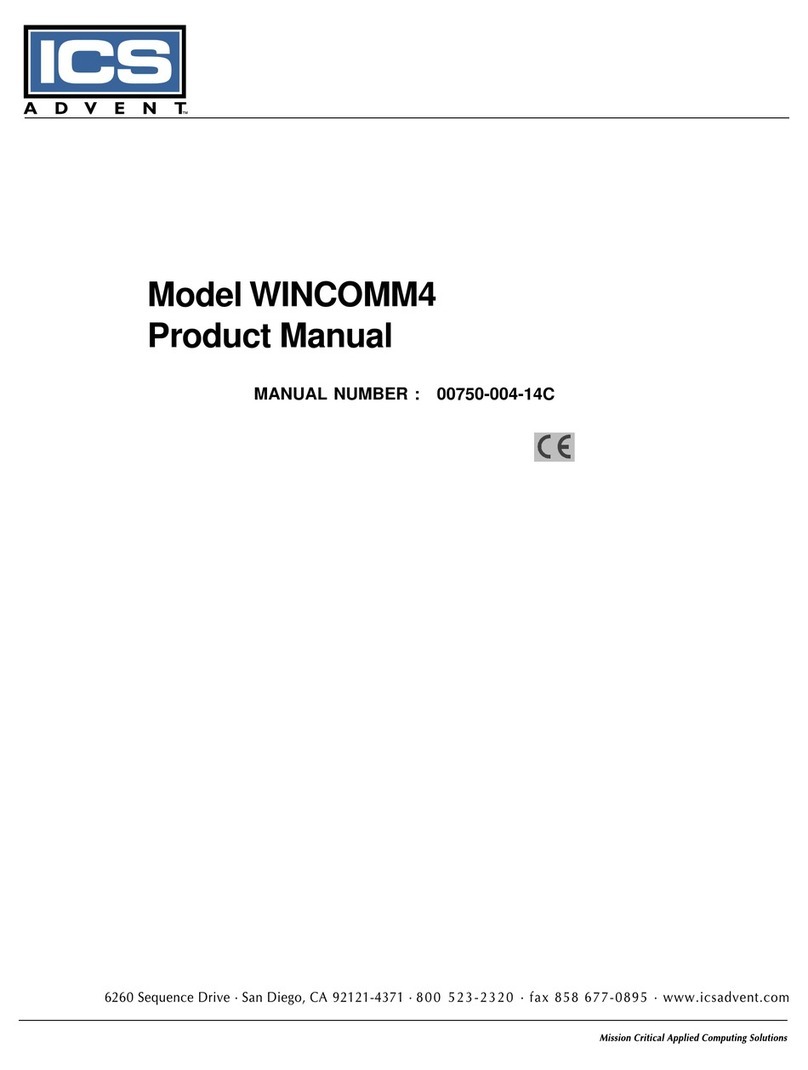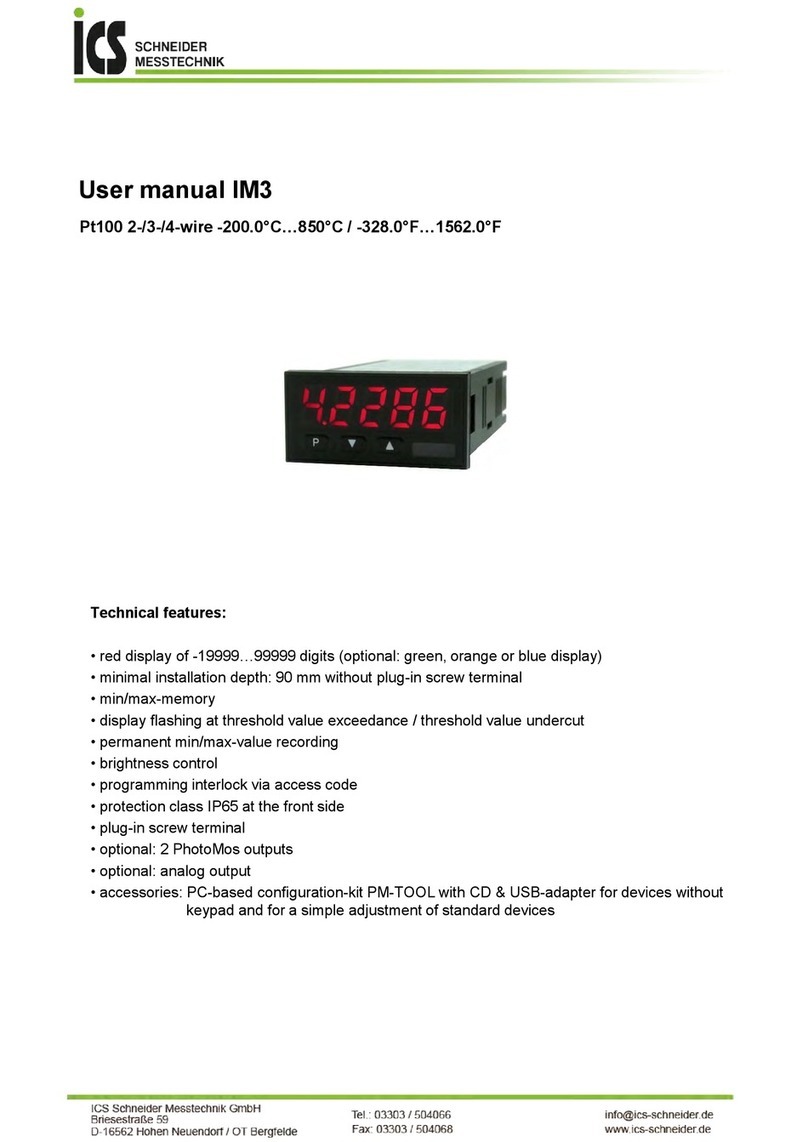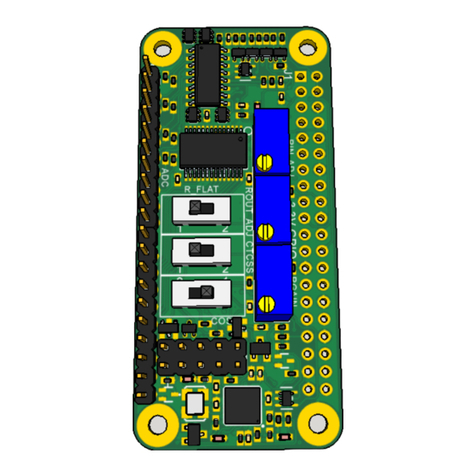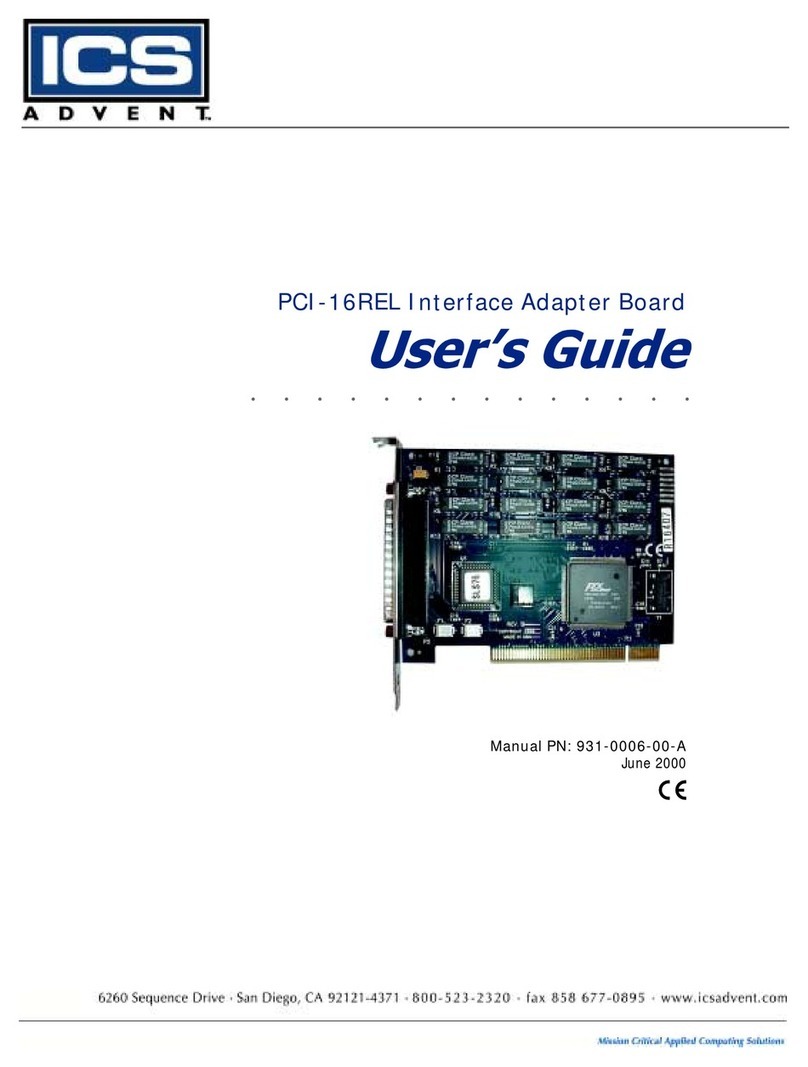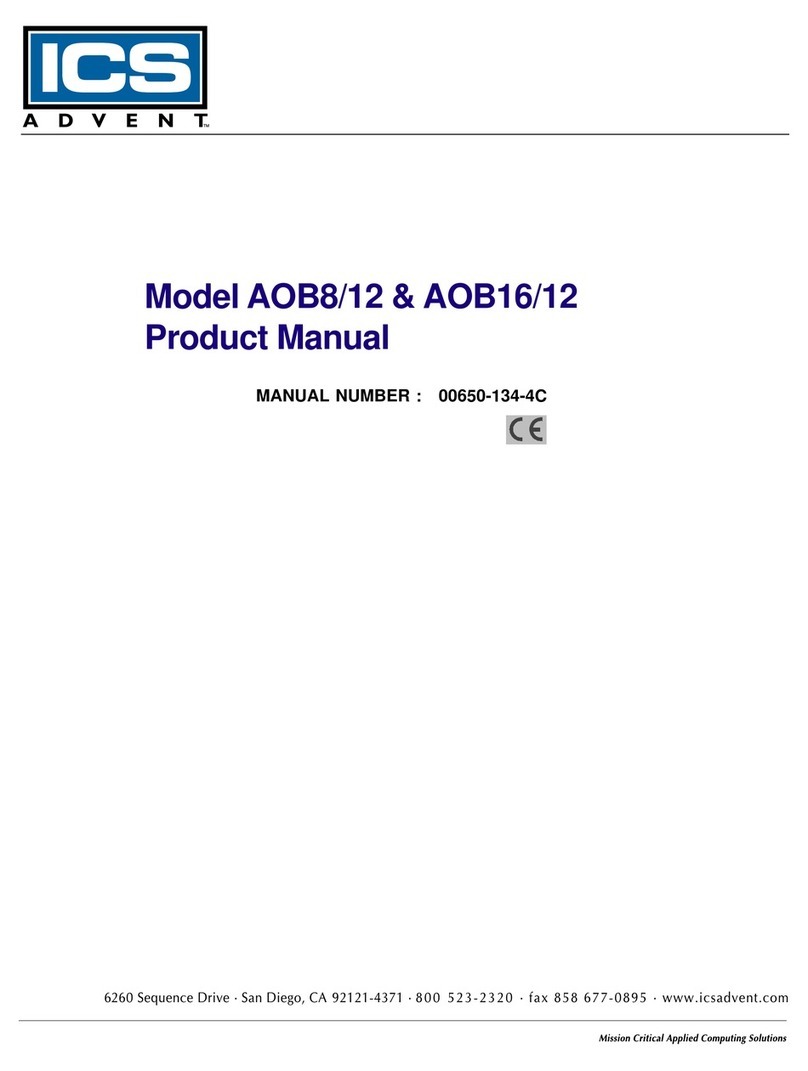WWW.ICS-CTRL.COM USER MANUAL FOR HARDWARE REV 3.11 07-APR-2018
PAGE 2
2. CONTENTS
1. Welcome ......................................................................................................................................... 1
2. Contents ......................................................................................................................................... 2
3. Hardware Introduction .................................................................................................................... 3
3.1 Independent Repeater Channels ................................................................................................. 4
3.1.1 Repeater Channel 1 .................................................................................................................. 4
3.1.2 Repeater Channel 2 ................................................................................................................. 5
3.1.3 Input Audio Adjust ................................................................................................................... 5
3.1.4 Flat audio select ....................................................................................................................... 6
3.1.5 Output Audio Adjust ................................................................................................................ 6
3.1.6 CTCSS Active High/Low ........................................................................................................... 6
3.1.7 Port Connector & Pin 1 ............................................................................................................ 7
3.2 Output amplifier gain .................................................................................................................. 7
3.3 Built-in Audio .............................................................................................................................. 7
3.4 Analog to Digital Converter ......................................................................................................... 8
3.5 GPIO Expansion ........................................................................................................................... 8
3.6 GPS OPTION ............................................................................................................................... 9
3.7 I2C Expansion .............................................................................................................................. 9
3.8 SPI Expansion ............................................................................................................................ 10
3.9 I2S Expansion ............................................................................................................................ 10
3.10 1-WIRE Header .......................................................................................................................... 10
3.11 UART Header ............................................................................................................................ 11
3.12 PI Stacking Header .................................................................................................................... 11
4 Getting Started with svxlink .......................................................................................................... 12
4.1 Hardware Pin numbers (SVXlink based) .................................................................................... 12
4.2 Advanced Configurations .......................................................................................................... 12
5 Schematic ..................................................................................................................................... 13