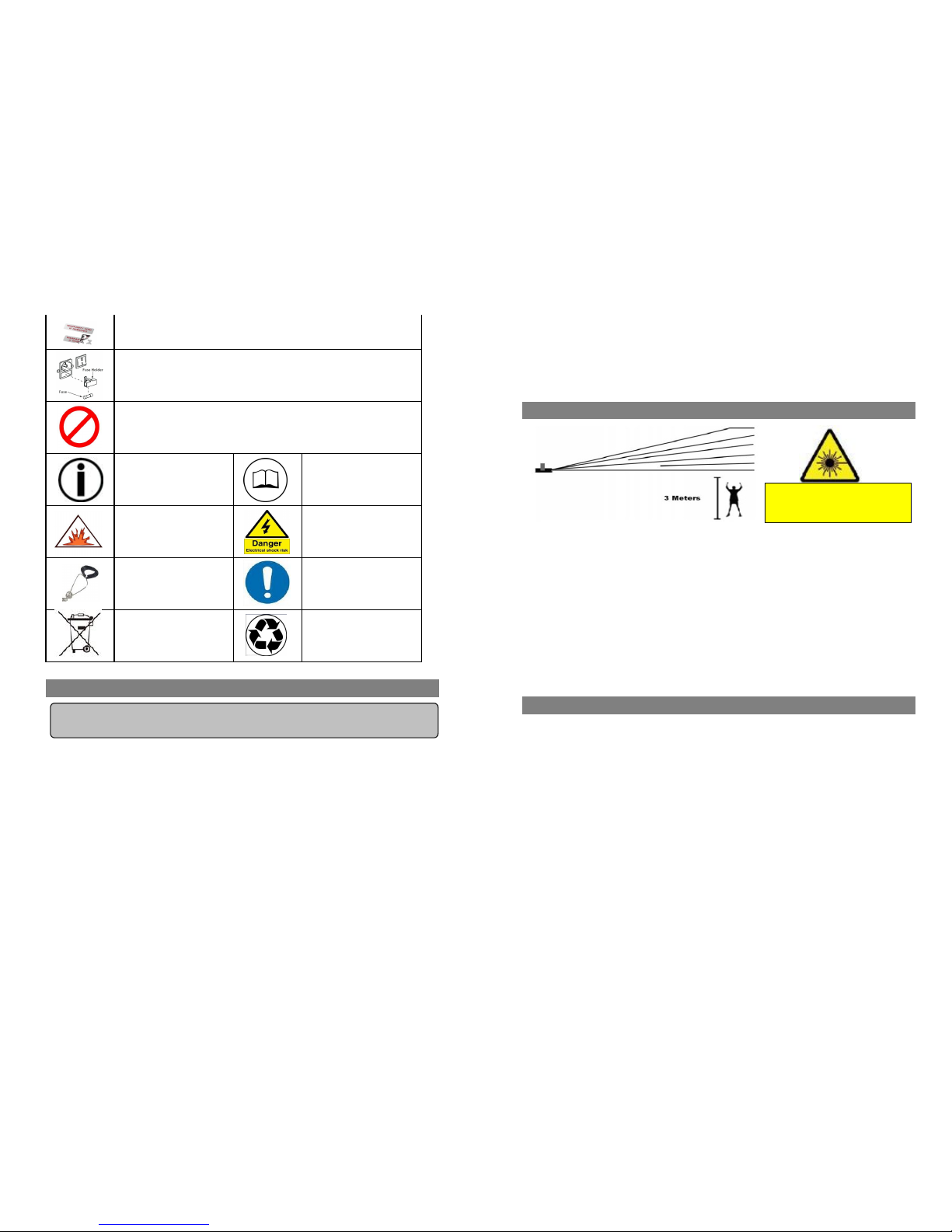1. If the power supply indicator doesn't light up and the laser doesn't work, please
check the power supply, the input voltage and the fuse.
2. In Stand-Alone operation, if the power supply indicator is light up and sound
active indicator isn't light up, but the laser is shut off doesn't work.
A. Because sound is too small make for laser shut off in sound active, please
increase the music volume or increase audio sensitivity with sensitivity knob,
please check as below.
B. Please check if unit has been set up in slave mode, then set up in master mode.
3. In Master-Slave operation, slave unit don't function, please check as below.
A. Make sure to there's only one master in the chain, and the others are set in slave mode.
B. Make sure to control the unit without DMX console controlling.
C. Make sure to take a good quality power cable and connection.
4. In DMX mode operation, the laser is OFF and the DMX signal indicator is
unlighted, please check as below.
A. Make sure to set up the DMX mode.
B. Make sure to have a good connection.
5. In DMX operation, the unit can’t be controlled by the DMX console, but the DMX signal
indicator is flashing, please make sure the DMX console and unit have the same channel.
6. If the unit is fail, please turn off the unit, then turn on again after 5 minutes.
Warranty Warnings:
1. Damages caused by the disregard of this user manual are not subject to Warranty.
2. Please consider that unauthorized modifications on the device are forbidden due to safety
reasons. Please note that damages caused by manual modifications on the device or
unauthorized operation by unqualified persons are not subject to warranty.
3. If this device will be operated in any way different to the one described in this manual,
it may suffer damages and the guarantee becomes void. Furthermore, any other operation
may lead to dangers like short-circuit, burns electric shock, etc.
After trying the above solution you still have a problem, please contact your dealer
or our company for service.
Page 7
3D RGY ANIMATION LASER SHOW SYSTEM
User's Manual
Read this manual before using. Do not attempt to open the housing or repair
this device by yourself without contact us!