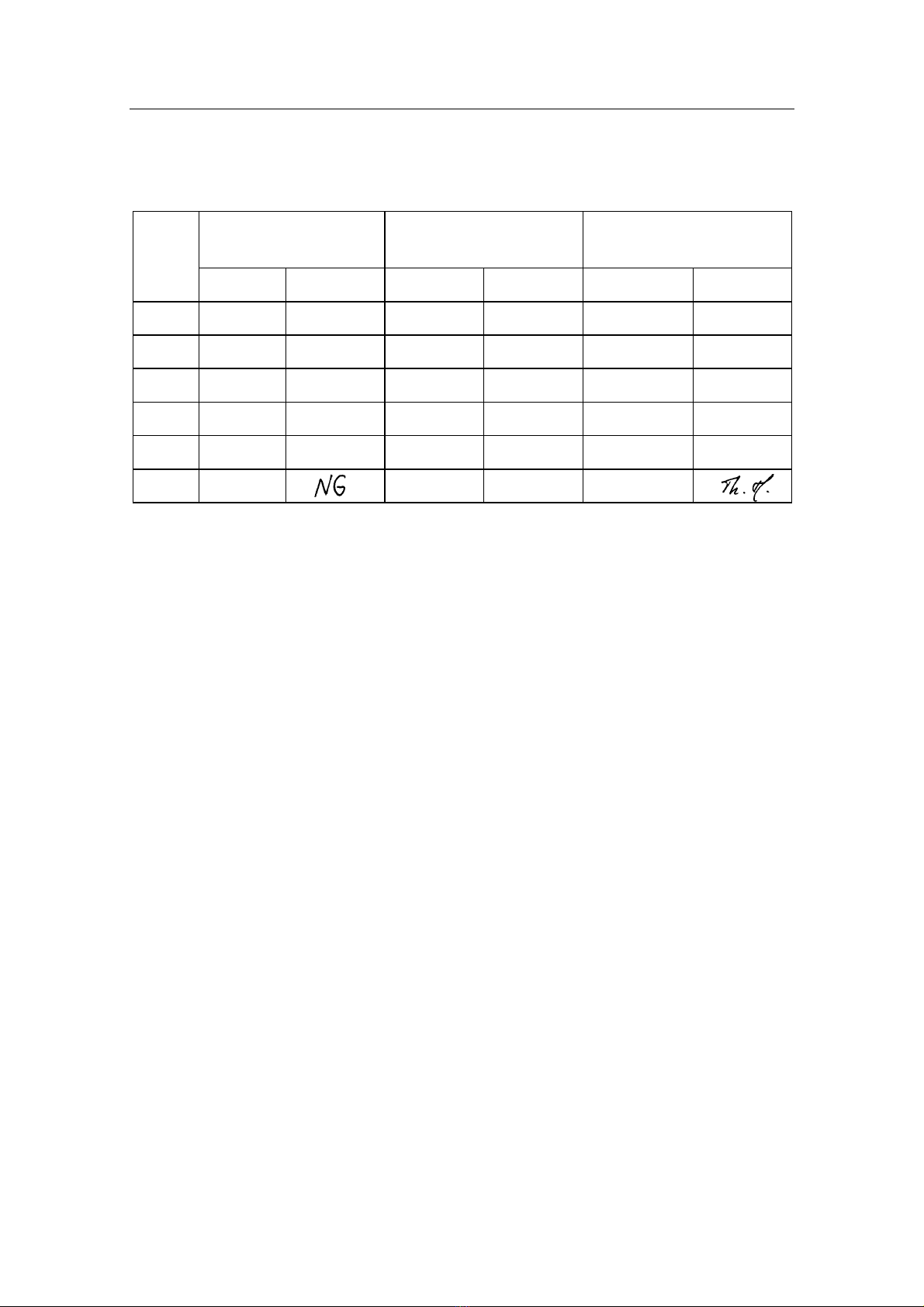Instruction manual
20220513E 5
3.9 RFC35 Fluxgate Compass installation.....................................................55
3.10 RFC35R Rate Compass ..............................................................................56
3.11 R3000X Remote Control installation........................................................57
3.12 S100 NFU Lever installation .....................................................................58
3.13 Interfacing ...................................................................................................59
J3000X NMEA input/output......................................................................59
Databox connection ...................................................................................60
IS11 instrument installation......................................................................61
J300X/J300X-40 NMEA input/output .......................................................61
J300X Radar Clock/Data ............................................................................62
J300X External Alarm.................................................................................62
LF3000 Linear Feedback............................................................................63
CD100 Course Detector.............................................................................65
CDI35 Interface...........................................................................................66
3.14 Software Setup Procedure ........................................................................67
Description of Installation Settings..........................................................67
AP11 Installation menus............................................................................68
Dock-side settings ......................................................................................70
Display illumination colour......................................................................71
Boat type .....................................................................................................71
Drive unit voltage ......................................................................................71
Rudder feedback calibration.....................................................................72
Rudder Test.................................................................................................72
Compass setup ...........................................................................................74
Radar............................................................................................................74
Transition speed.........................................................................................74
Master Reset................................................................................................75
3.15 Sea Trial .......................................................................................................76
Rudder zero adjust ....................................................................................76
Compass calibration...................................................................................78
Compass Offset ..........................................................................................78
Automatic tuning .......................................................................................79
View parameters ........................................................................................80
Final sea trial ...............................................................................................83
Providing user training .............................................................................84
4 Maintenance...........................................................................................................85
4.1 Control unit.................................................................................................85
Removal of the Control Unit ....................................................................85