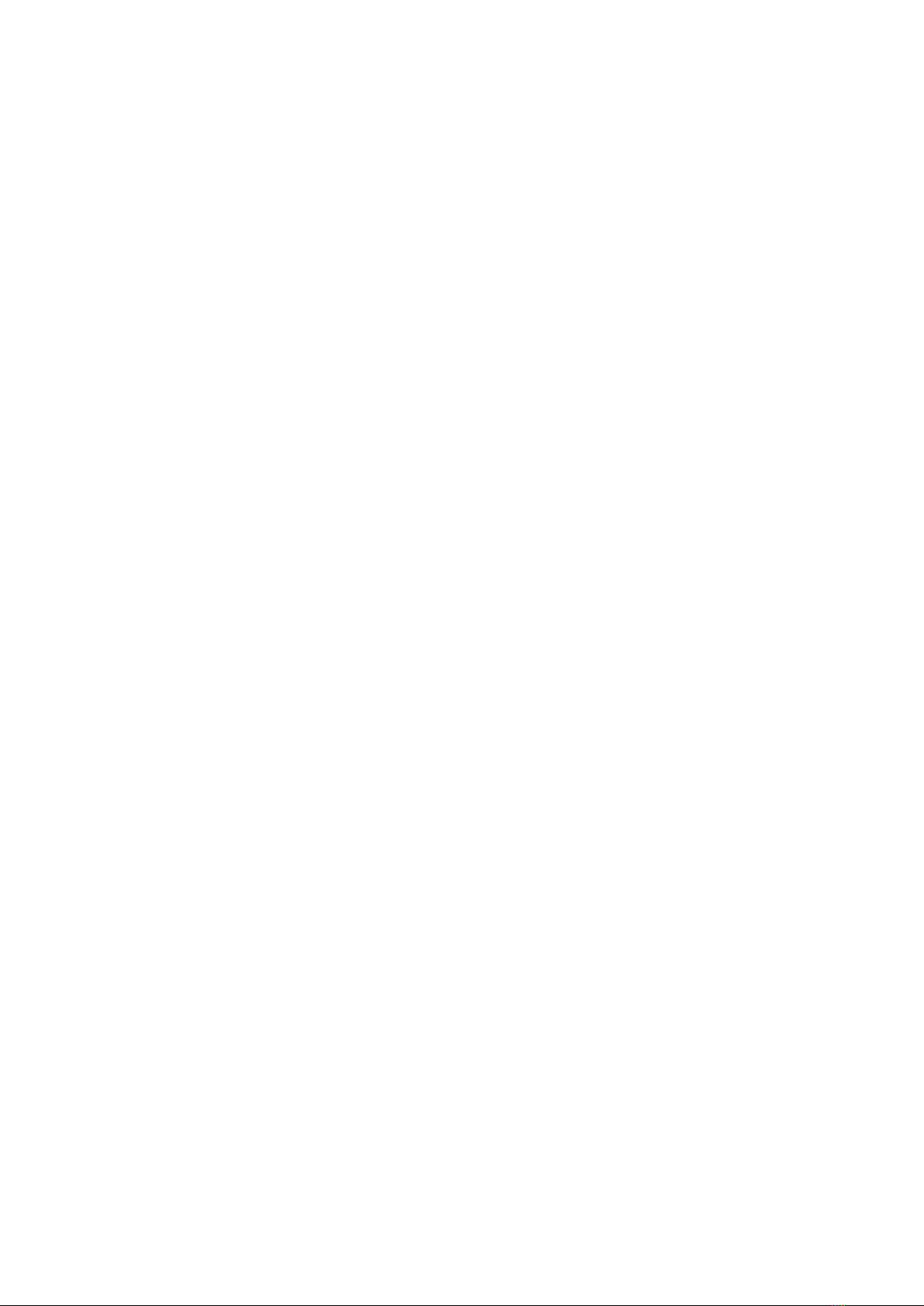4G210–34/3
Addradiostosite....................................................................................................39
Conguresite.........................................................................................................40
LocalHostList.......................................................................................................42
Status......................................................................................................................43
Editnetwork...........................................................................................................44
Resourcemanagement............................................................................................45
Joinnetwork...........................................................................................................47
Cryptokeyconguration.......................................................................................47
Systemstatus..........................................................................................................48
Networkstatus........................................................................................................48
Individualradiositestatus......................................................................................49
INSTALLATION......................................................................50
Preparations......................................................................................................................50
Mechanicaldrawings..............................................................................................50
Necessarytoolsandequipment..............................................................................51
RadioUnitlocation................................................................................................51
InstallingtheRadioUnit..................................................................................................51
Cablelayoutandinterconnections...................................................................................53
Settingtoworksummary.................................................................................................53
DRAWINGS............................................................................54
Aboutdrawings................................................................................................................54
RadioUnitdimensions.....................................................................................................55
TECHNICALSPECIFICATIONS................................................56
Performancespecications..............................................................................................56
Interfacespecications.....................................................................................................56
Environmentalspecications...........................................................................................57
Weightsandoutlinedimensions......................................................................................57
Powerspecications.........................................................................................................57
Frequencyspecications..................................................................................................58
Standardsandregulations................................................................................................58
Manufacturer’sconformitydeclaration...........................................................................60
MAINTENANCE......................................................................61
Checkingtheproductversion..........................................................................................61
CleaningtheRadioUnitcover.........................................................................................61
RepairingtheRadioUnit.................................................................................................62
EQUIPMENTHANDLING.........................................................63
Takingdelivery................................................................................................................63
Unpackingandhandling..................................................................................................63
Storage.............................................................................................................................64
MBR144