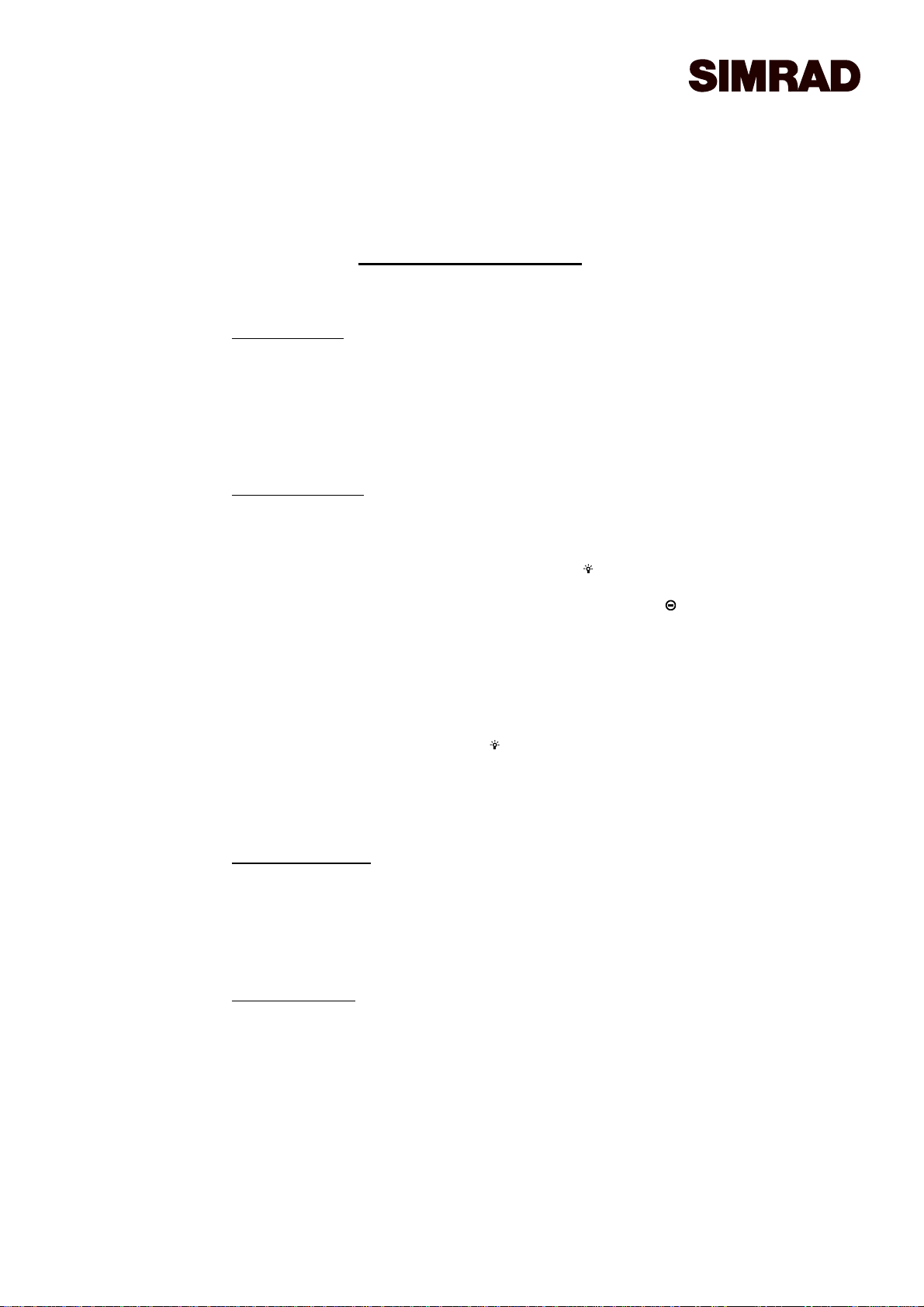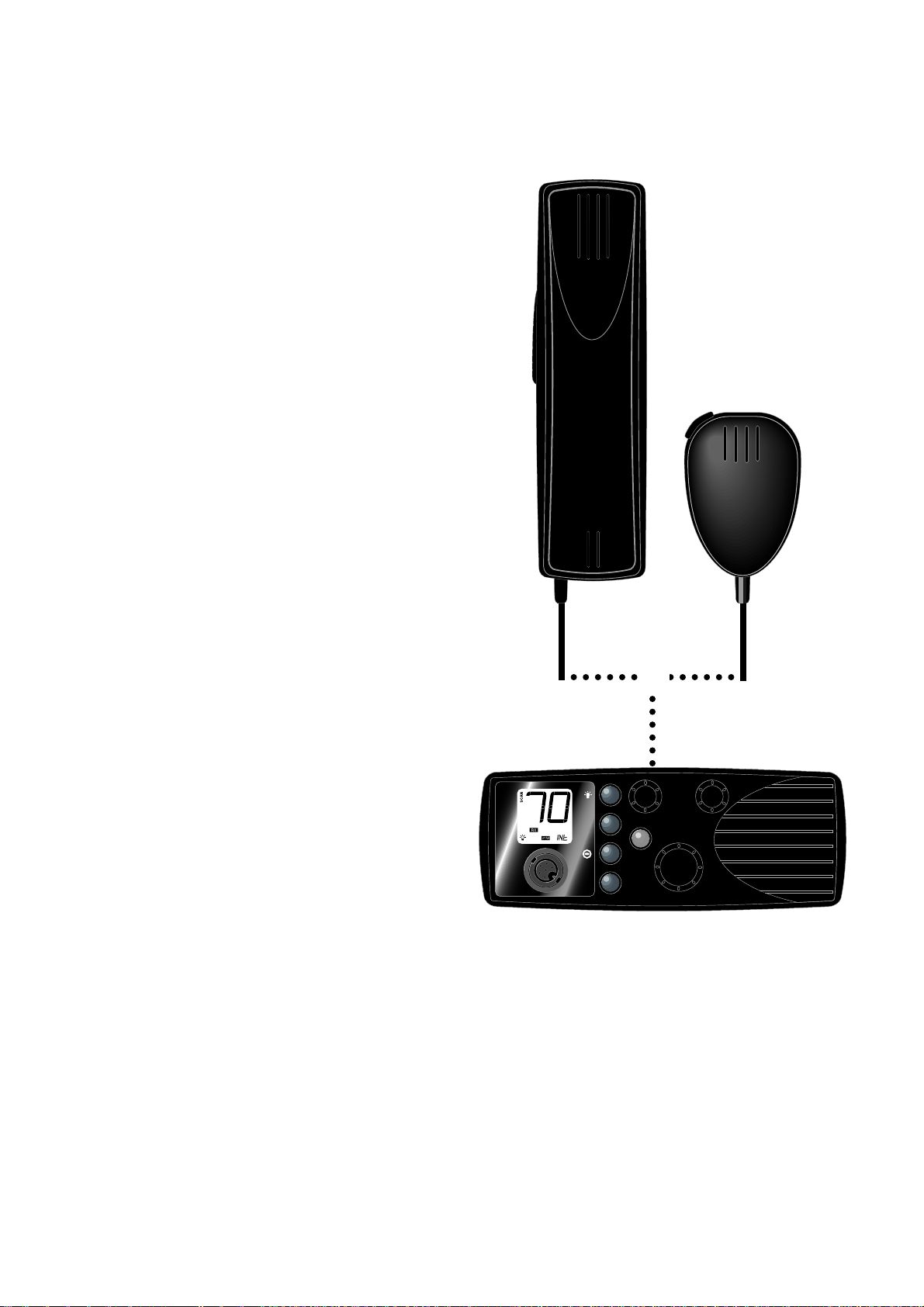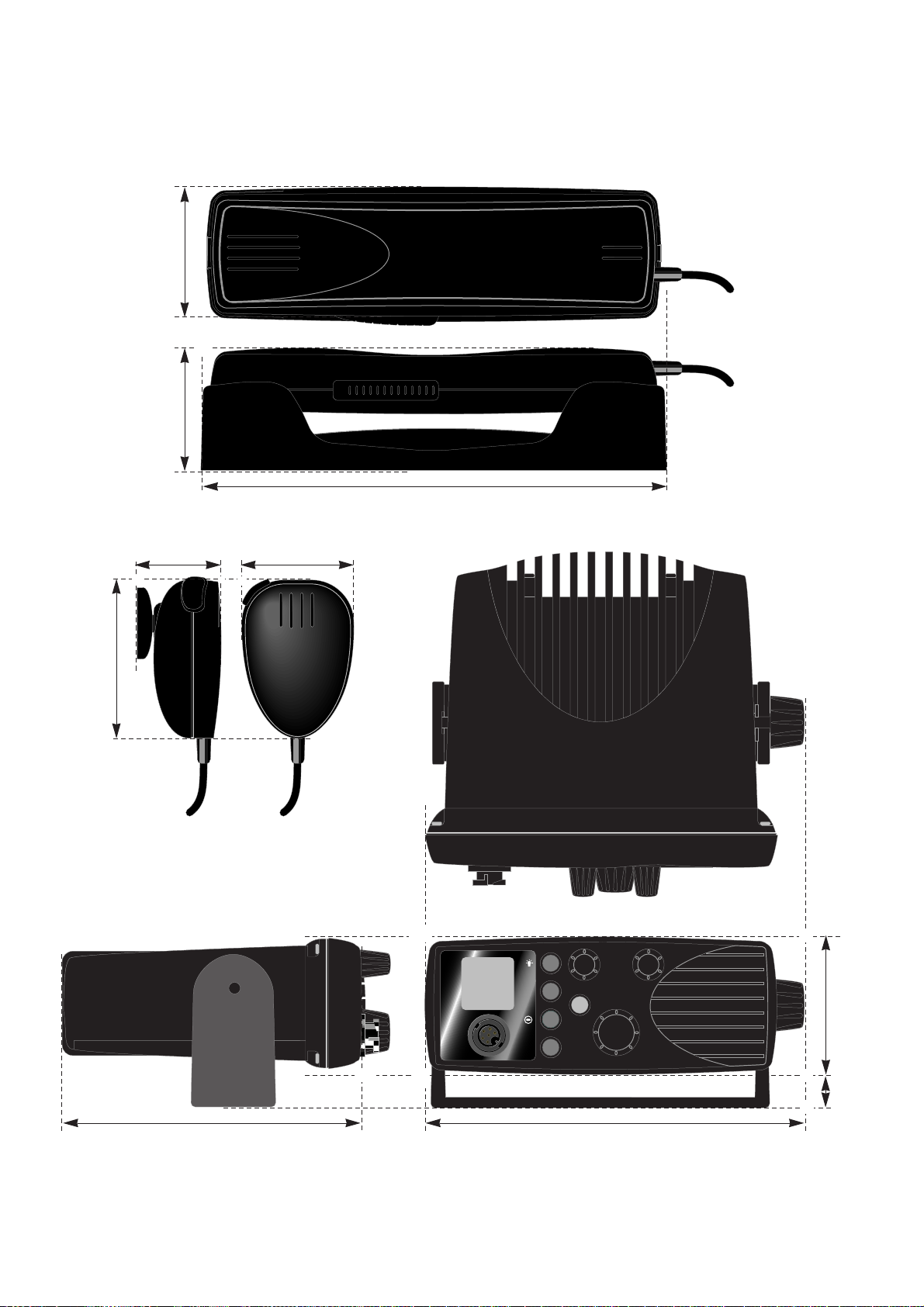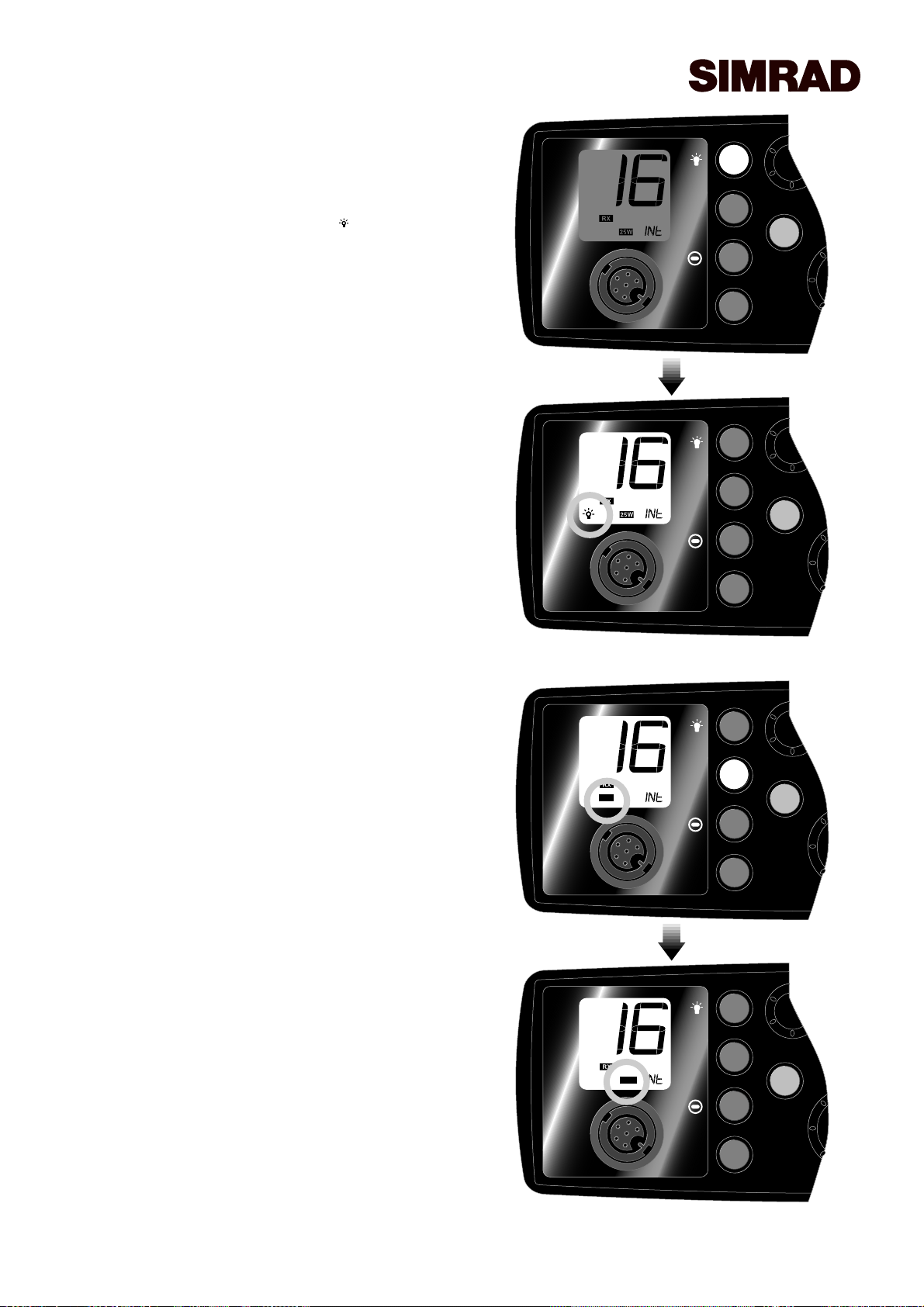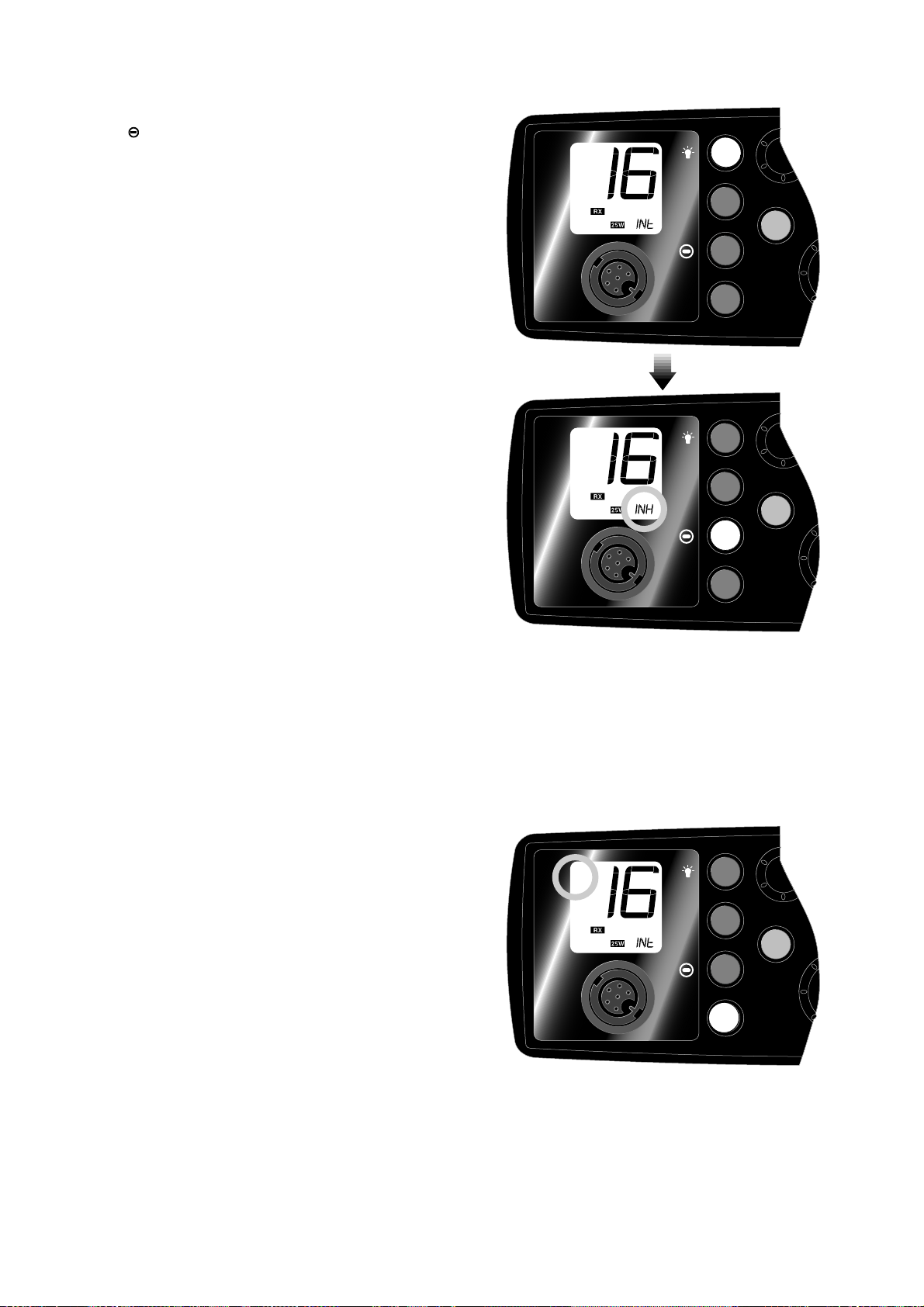Page 10
2.2.3 Dual Watch (D/W) / Channel
Inhibit ( ) + Revert function
Dual Watch enables the radio to scan between the
selected channel and the priority channel (nor-
mally CH16). To activate Dual Watch Mode,
select the channel and press D/W - the D/W leg-
end will be displayed on the LCD.
Note that the radio will not transmit, nor will
alternative channels be able to be selected while
in Dual Watch mode. To restore normal opera-
tion, either press SCN, 16 or rotate the channel
select knob anticlockwise.
Inhibit Function - Since the Scan function stops on
channels where a signal is detected, the radio will
lock onto a channel with a lot of interference noise,
or if it is transmitting a continuous carrier wave
signal, preventing the radio from continuing the
scan. The Inhibit function allows channels to be
removed from the Scan while remaining available
for use on the radio. Pressing F then D/W will
inhibit the current channel - indicated by INH
appearing on the bottom line of the display (Fig
2.4). Pressing F then D/W if the channel is already
in inhibited will restore it to the Scan - indicated by
SCN appearing on the bottom line of the display.
REVERT Function - If D/W is pressed when
CH16 is selected, the VHF will revert to the pre-
viously selected channel.
2.2.4 Scan (SCN) / Memory Scan (MS)
This function scans through each channel
sequentially until a signal is detected above the
squelch level set. Once the signal ends or drops
below the squelch level, the radio will continue
scanning. Press SCN to enter scan mode. The
LCD will show SCAN (Fig 2.5).
Note that the radio will not transmit, nor will
alternative channels be able to be selected while
in Scan mode. To restore normal operation,
either press SCN, 16 or rotate the channel select
knob anticlockwise. Rotating the channel selec-
tor clockwise while in Scan Mode will step the
scan on to the next channel.
The Memory Scan function (F then SCN) oper-
ates in the same way as the Scan function, except
that it will only scan channels that have been
entered into the Scan Memory. If no channels
have been entered into the memory then this
function will not be available.