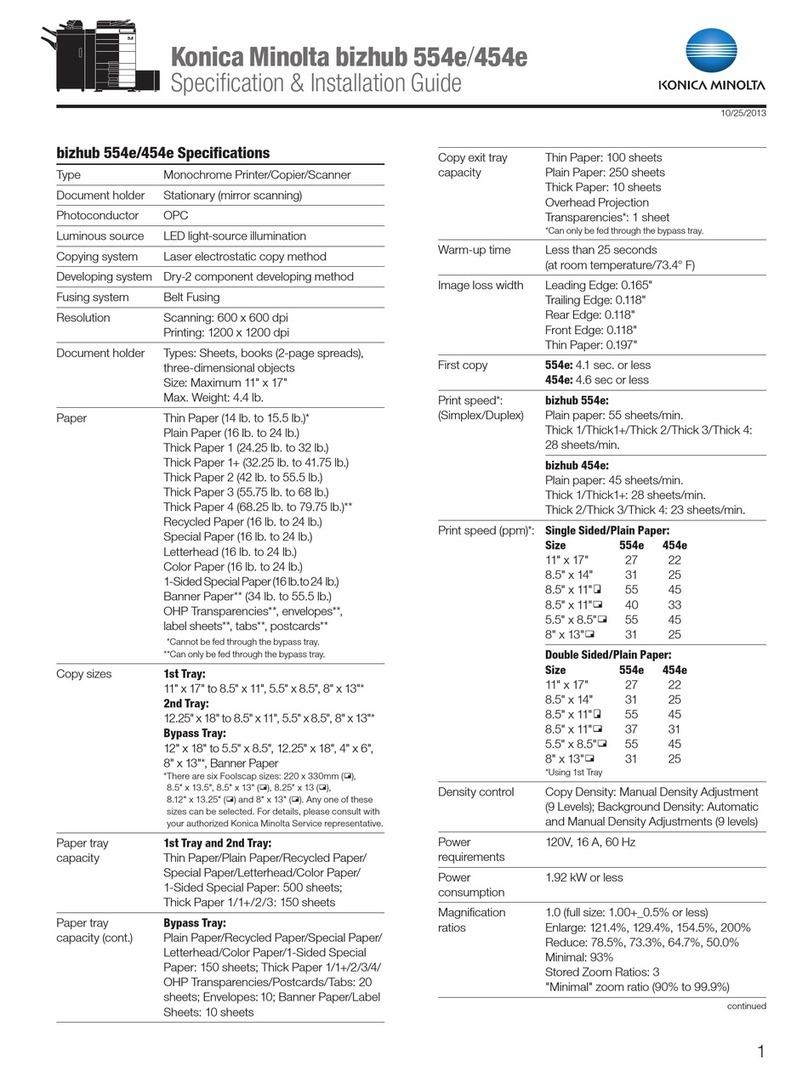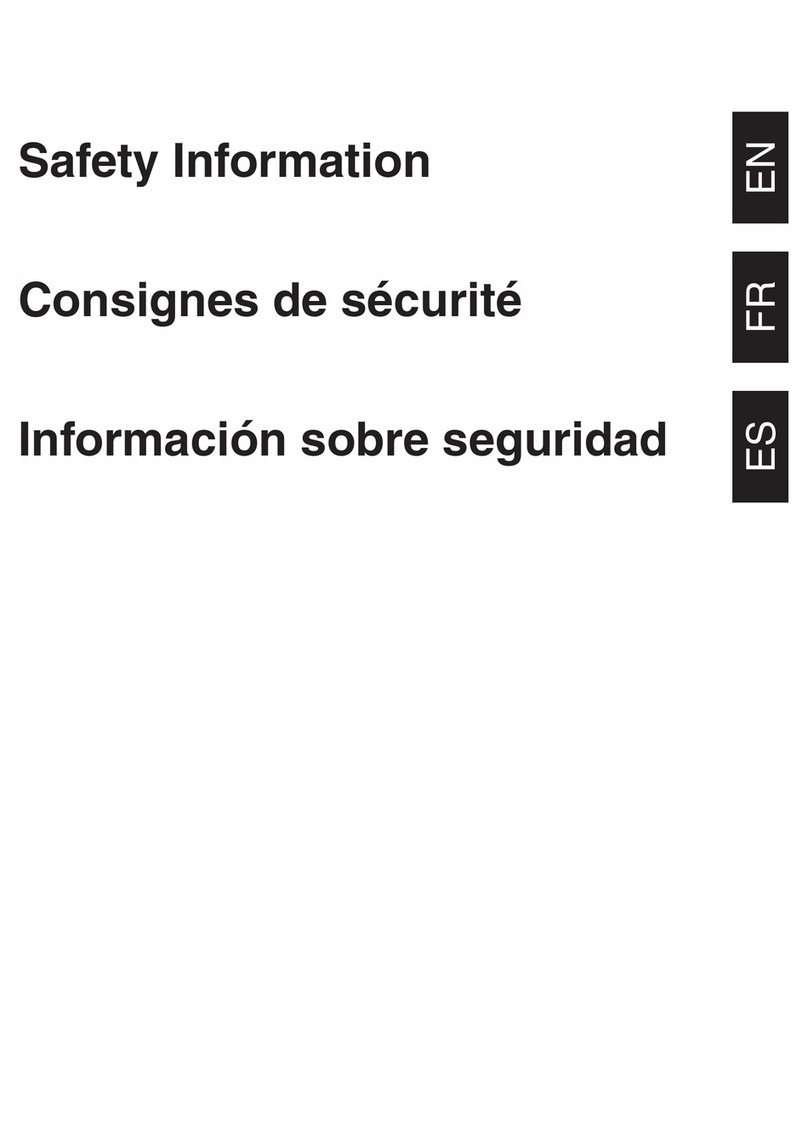X-2 130f
2.4 Setup your machine ..................................................................... 2-6
2.4.1 Unlocking the mirror carriage..................................................... 2-6
2.4.2 Attaching the document tray ...................................................... 2-6
2.4.3 Making connection ..................................................................... 2-7
Telephone line connection ......................................................... 2-7
Connecting an external phone ................................................... 2-7
2.4.4 Installing the Drum and Toner cartridges................................... 2-8
2.4.5 Plug in and power up ............................................................... 2-11
2.4.6 Turning off the transport mode................................................. 2-12
2.4.7 Loading paper and paper size setting...................................... 2-13
2.4.8 Adjusting the speaker volume.................................................. 2-13
2.5 Initial Setup ................................................................................. 2-14
2.5.1 Clearing stored settings ........................................................... 2-14
2.5.2 Getting started ......................................................................... 2-15
2.5.3 Entering Initial settings............................................................. 2-16
2.5.4 Using the Energy save mode................................................... 2-20
2.6 Installing the printer and scanner driver.................................. 2-21
2.6.1 Supported operating system .................................................... 2-21
Operating systems ................................................................... 2-21
Disk space ............................................................................... 2-21
2.6.2 Local install: Windows USB port .............................................. 2-22
For Windows 98 and Windows Me users................................. 2-26
Activating the optional second paper cassette......................... 2-28
For Windows 2000 professional users..................................... 2-29
Activating the optional second paper cassette......................... 2-32
For Windows XP users ............................................................ 2-33
Activating the optional second paper cassette......................... 2-35
2.6.3 Local install: Windows Parallel port (option) ............................ 2-36
Activating the optional second paper cassette......................... 2-39
2.6.4 Network install: TCP/IP (option)............................................... 2-40
Making connection ................................................................... 2-40
The IP Address ........................................................................ 2-41
Installing the drivers ................................................................. 2-42
Activating the optional second paper cassette......................... 2-43
2.6.5 Uninstalling the driver .............................................................. 2-44
For Windows® 98 and Windows® Me ..................................... 2-44
For Windows® 2000 Professional............................................ 2-44
For Windows® XP.................................................................... 2-44
2
1
3
4
5
7
6
8
9
10
12
11
13
14
AI