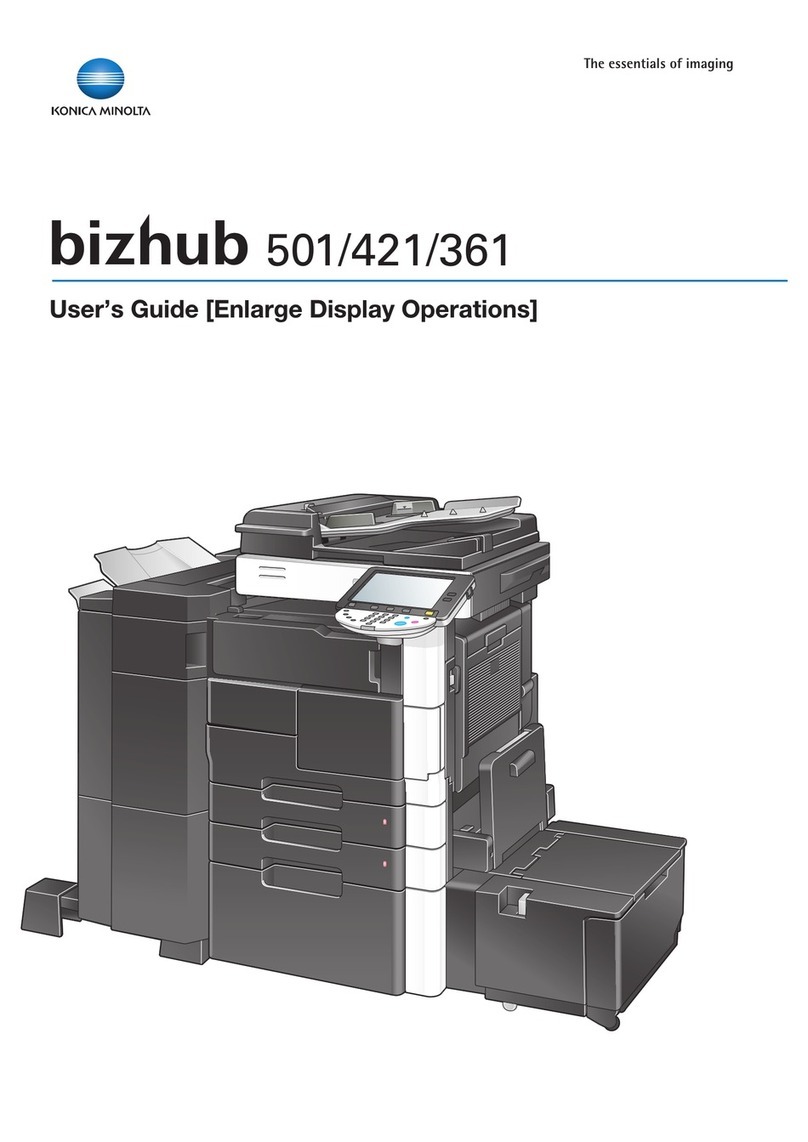Konica Minolta bizhub 28e User manual
Other Konica Minolta All In One Printer manuals

Konica Minolta
Konica Minolta Bizhub C3850 Original instructions

Konica Minolta
Konica Minolta 7155 User manual

Konica Minolta
Konica Minolta bizhub 350 User manual

Konica Minolta
Konica Minolta bizhub 250 User manual

Konica Minolta
Konica Minolta bizhub C550 Series User manual

Konica Minolta
Konica Minolta BIZHUB PRO C6500 Guide

Konica Minolta
Konica Minolta bizhub 200 User manual

Konica Minolta
Konica Minolta bizhub C203 Series User manual
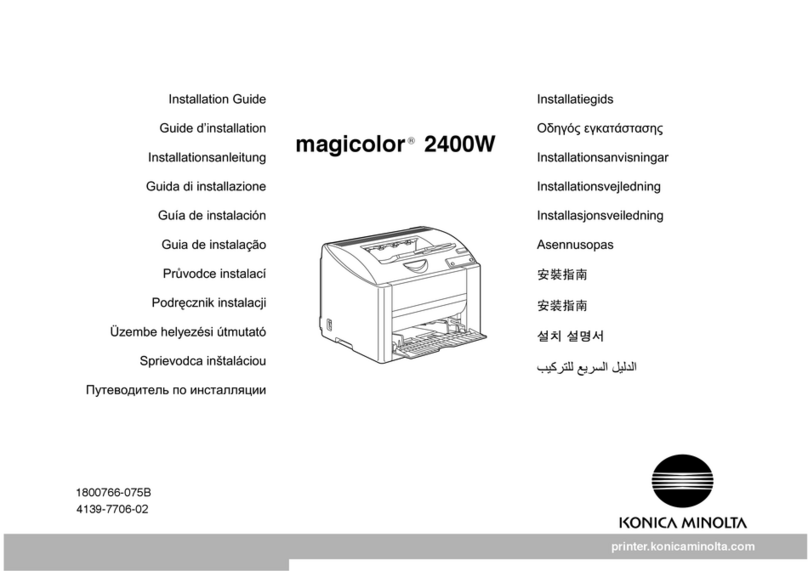
Konica Minolta
Konica Minolta magicolor 2400W User manual

Konica Minolta
Konica Minolta bizhub 423 User manual

Konica Minolta
Konica Minolta bizhub 160 User manual
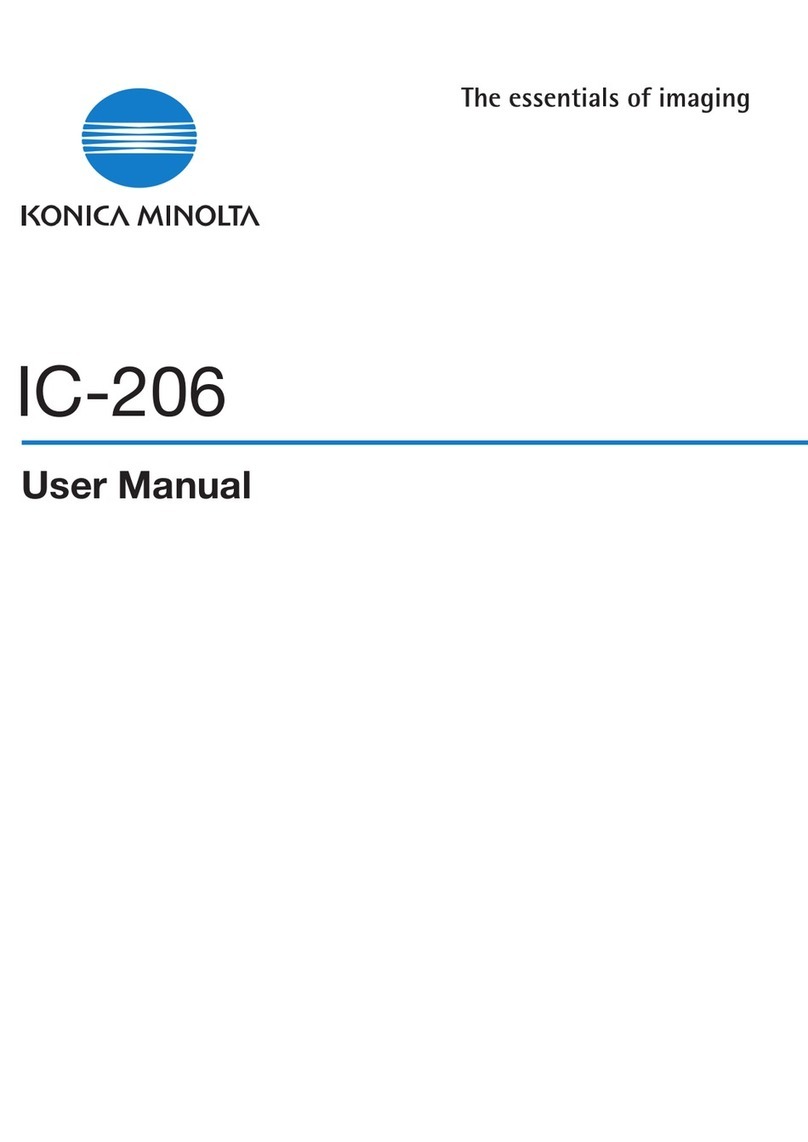
Konica Minolta
Konica Minolta IC-206 User manual

Konica Minolta
Konica Minolta 7145 Installation and maintenance instructions

Konica Minolta
Konica Minolta Magicolor 3300 User manual

Konica Minolta
Konica Minolta bizhub 554E User manual

Konica Minolta
Konica Minolta BIZHUB 226 User manual

Konica Minolta
Konica Minolta bizhub C200 User manual
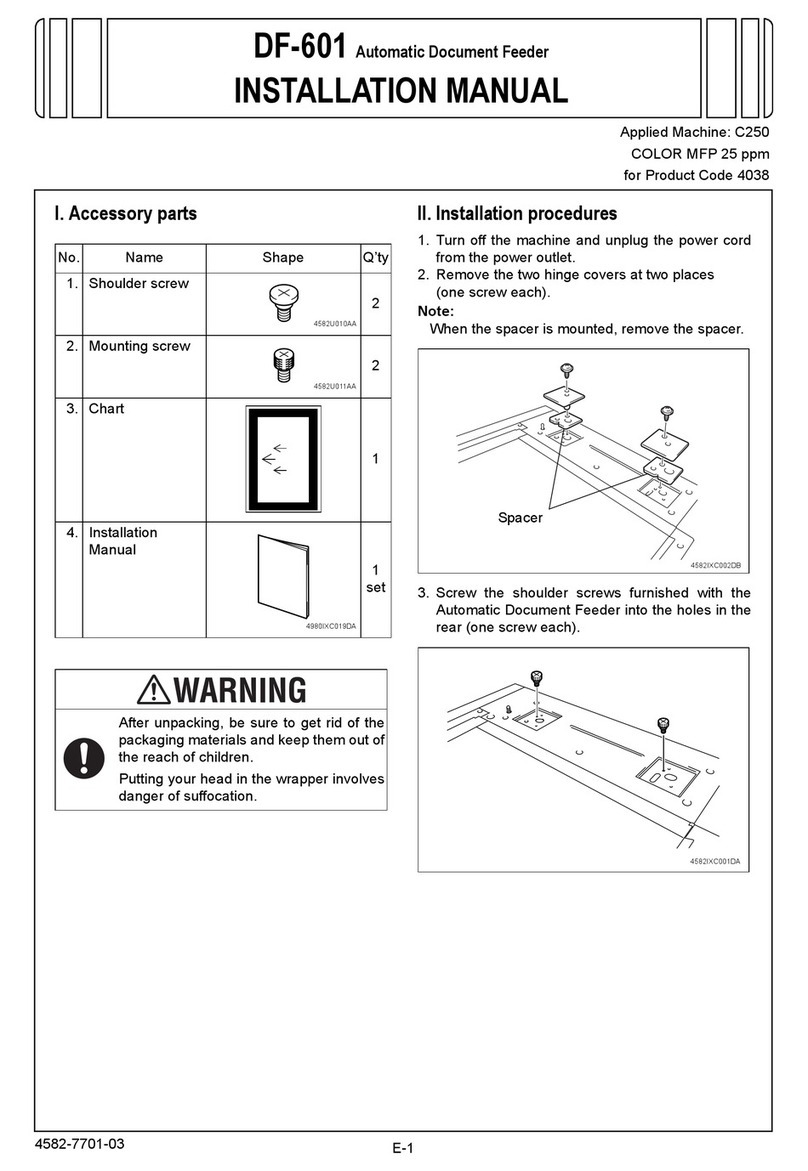
Konica Minolta
Konica Minolta DF-601 User manual

Konica Minolta
Konica Minolta bizhub c3110 User manual

Konica Minolta
Konica Minolta 7022 User manual