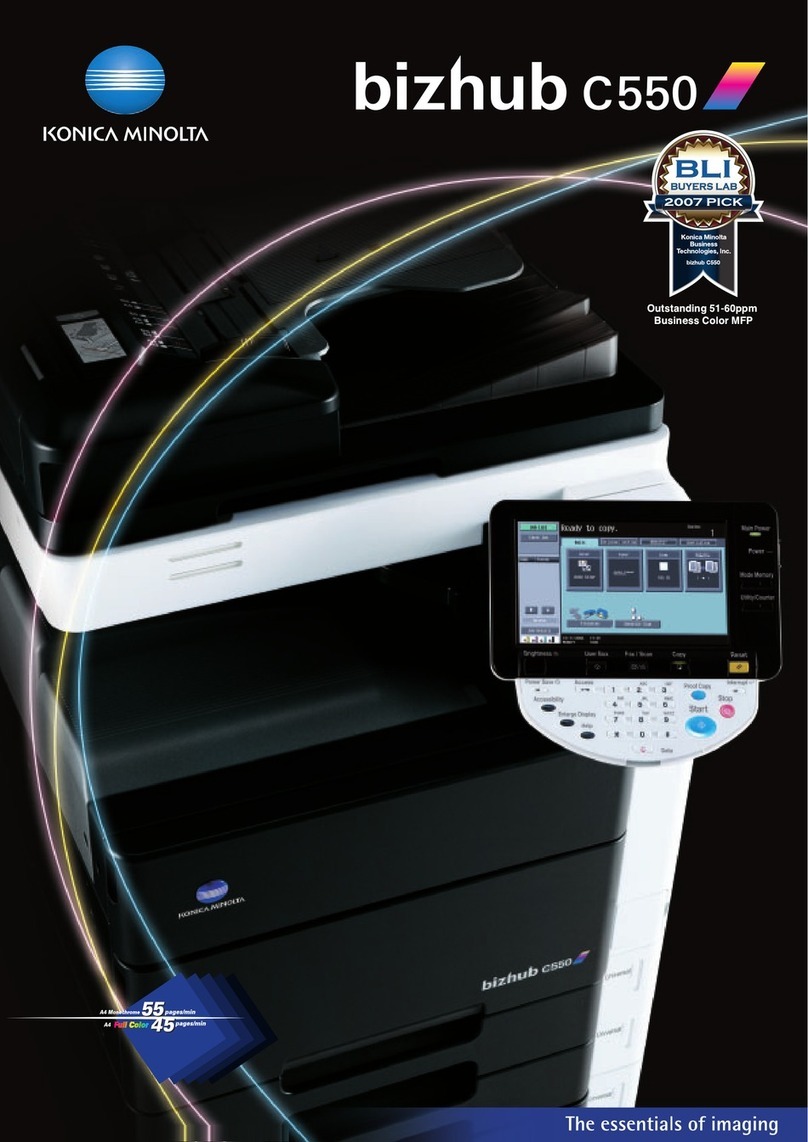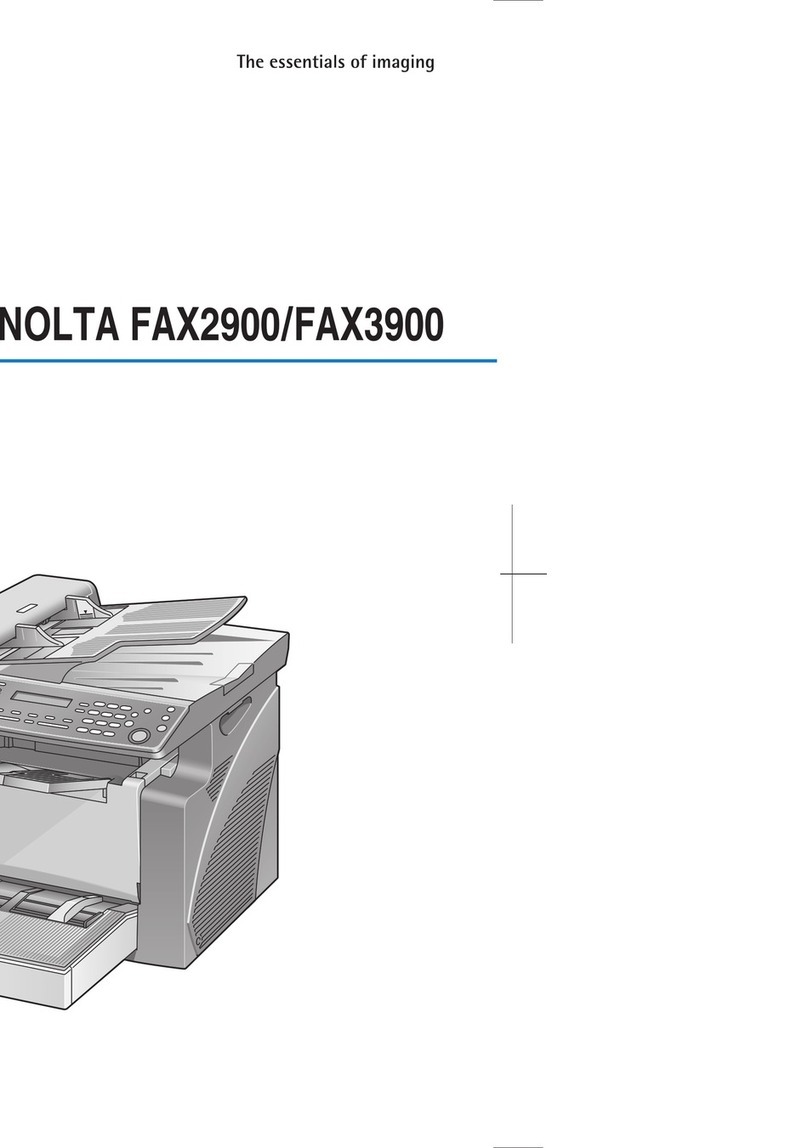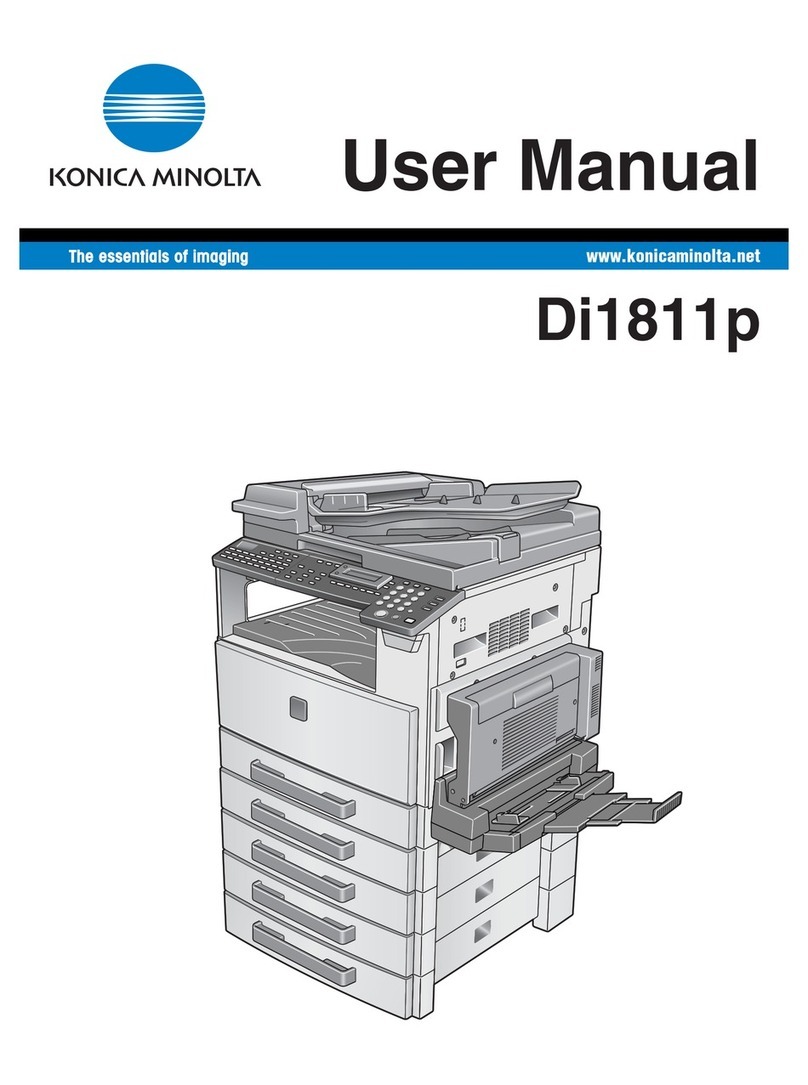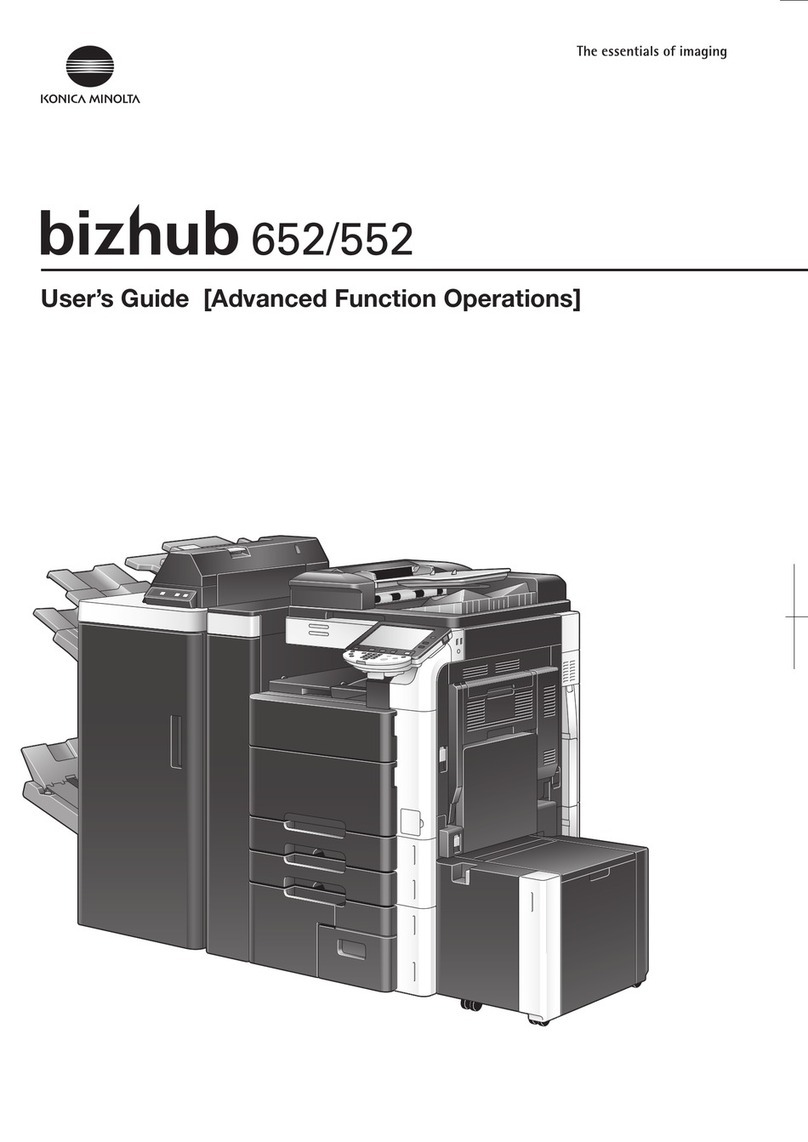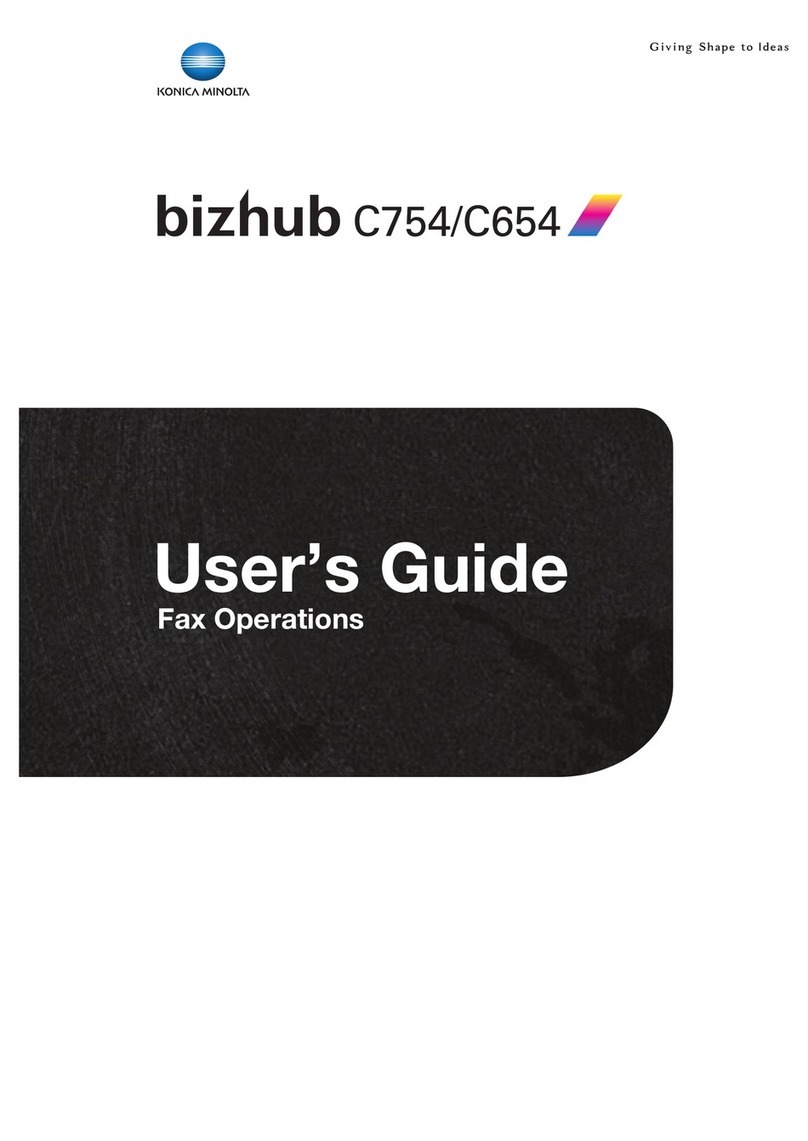bizhub C250 (Phase3) Contents-3
3 Transmission
3.1 Simple fax transmission................................................................... 3-3
3.2 Placing the original on the machine ............................................... 3-7
Using the ADF ................................................................................ 3-7
Placing originals on the platen glass ............................................. 3-8
Sending multiple originals from the platen glass ........................... 3-9
Transmitting originals by using both the ADF and
the platen glass............................................................................ 3-10
3.3 Setting transmission conditions.................................................... 3-12
Original image type ...................................................................... 3-13
Density ......................................................................................... 3-14
Simplex/Duplex............................................................................ 3-15
Resolution .................................................................................... 3-16
Confirming settings and communication results ......................... 3-17
Registering the address book from the mode check screen....... 3-20
3.4 Selecting one destination .............................................................. 3-22
Selecting one destination............................................................. 3-22
Keypad......................................................................................... 3-22
Program ....................................................................................... 3-23
Address book............................................................................... 3-24
Direct input................................................................................... 3-27
Selecting multiple destinations .................................................... 3-29
To confirm/delete a destination ................................................... 3-30
Recently dialed............................................................................. 3-31
3.5 Scanning.......................................................................................... 3-32
When original size cannot be detected........................................ 3-32
When memory capacity is exceeded........................................... 3-32
Automatic rotation of original document ..................................... 3-32
3.6 When unable to send...................................................................... 3-33
Redialing ...................................................................................... 3-33
Auto redial function...................................................................... 3-33
Redial check screen..................................................................... 3-34
Manual redial function.................................................................. 3-34
Re-TX user box ............................................................................ 3-35
3.7 Reserving transmission ................................................................. 3-37
3.8 Manual transmission ...................................................................... 3-38
3.9 Canceling transmission ................................................................. 3-39
Canceling communication in progress ........................................ 3-39
Canceling reserved jobs .............................................................. 3-39